Ideal Instagram profile picture size

The first thing that we see visiting someone's page is the person's IG profile photo. It has to be high quality to draw users' attention.
The minimum size of the profile picture in an Instagram account is 320×320 pixels. But you better choose a photo with a higher resolution. And here comes the question — What are the maximum dimensions?
The file type of your profile pic can be JPEG or PNG.
You may have noticed that width and height size of the ideal Instagram profile picture dimensions are the same. Indeed, you better choose a square photo. Though, there won't be problems with uploading a rectangle one. Just remember, that it will be cut to the aspect ratio 1:1.
When you upload a new Instagram profile picture of any size or shape, the social network automatically choose the central part of it. But you can change the displayed part by moving the photo. The profile photo will be in the form of a circle.
First, choose and add a photo to your account. Look for the full guide in our article.
Pay attention to the picture size when you upload it to your Instagram profile. If it differs from the minimum dimension, then zoom in, zoom it out, or move it to make it look better. You can see a highlighted circle-shaped frame that shows the position of the visible area.
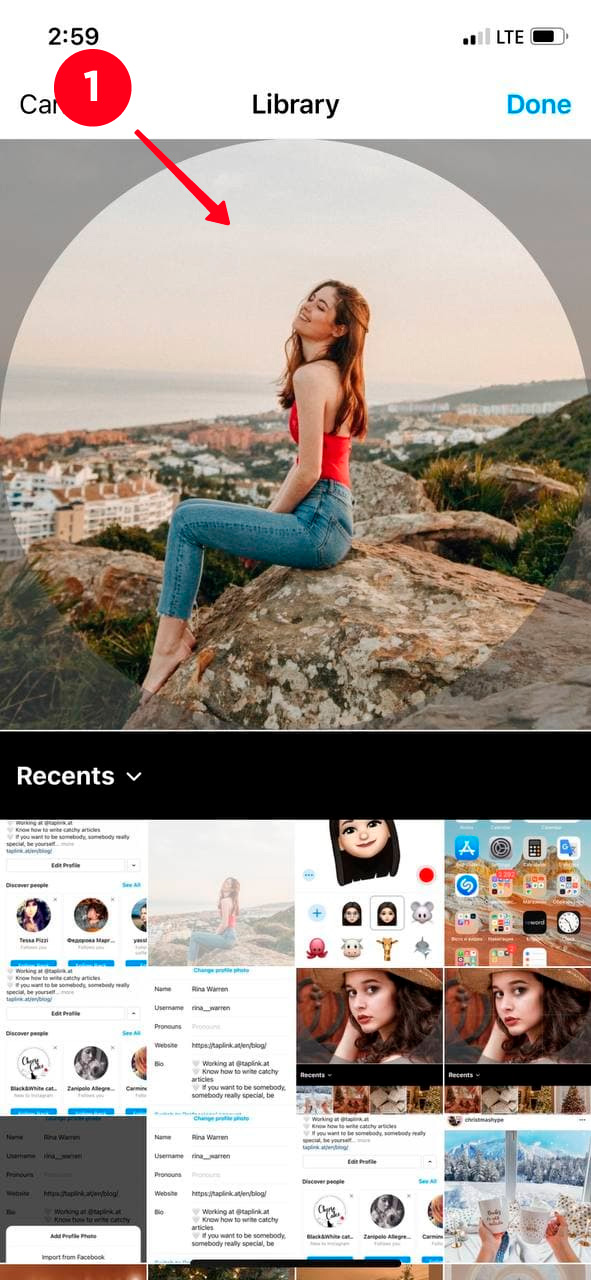


This is what an area placed in a circle looks like. The picture inside will be displayed in your IG profile.
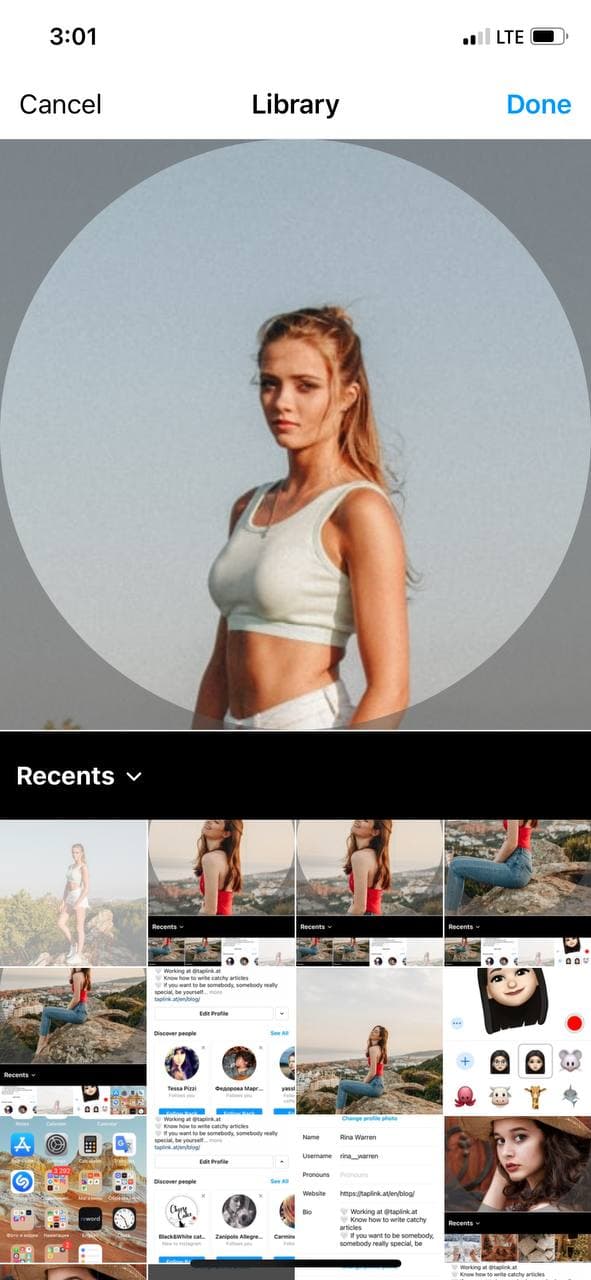
Objects in the photo should be clear and easy to identify. And the picture size for your Instagram profile, its dimensions and aspect ratio, is not the only matter. It's also important what is depicted and what part of the pic you choose.
Let's look at the example.
For instance, the snapshot below was taken from a long distance. It's unacceptable to add something like that as an Instagram profile picture. It's difficult to understand who exactly is depicted in the photo because the objects' size and girl are too small.
If you want people to recognize you on the profile photo and follow on Instagram, you should avoid using such pictures. Don't forget that the image is what makes the first impression.
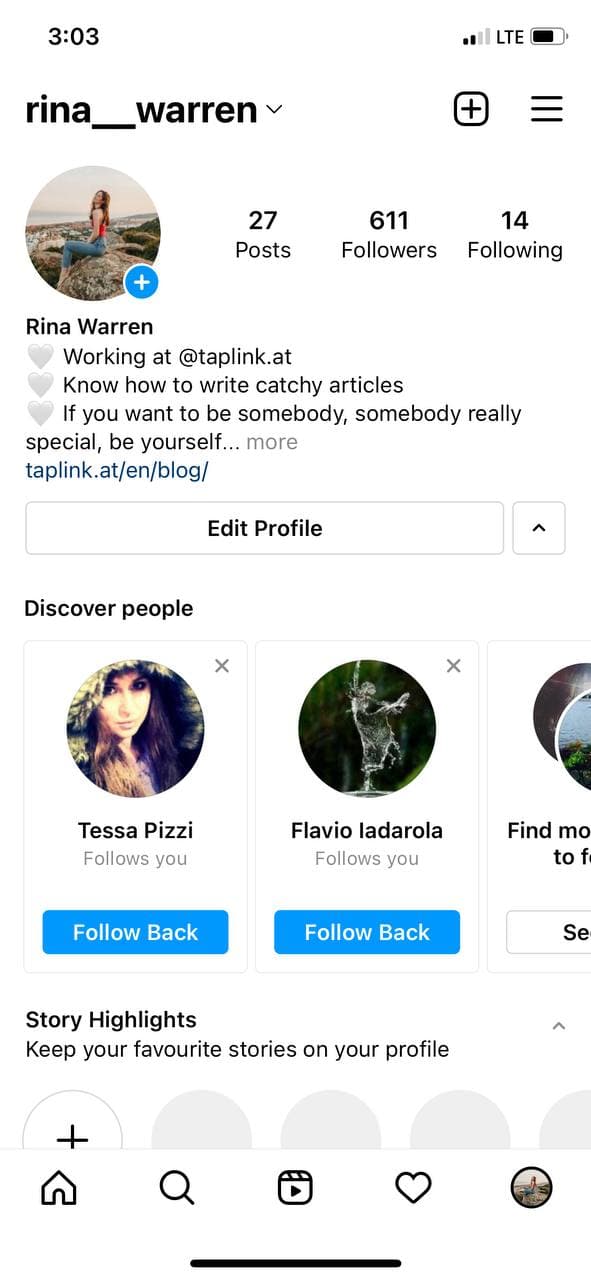
Instead, use a profile photo like in the example below. Make sure objects size or people in the Instagram profile picture are big enough to be identified. Then any user will easily recognize your page among millions others.
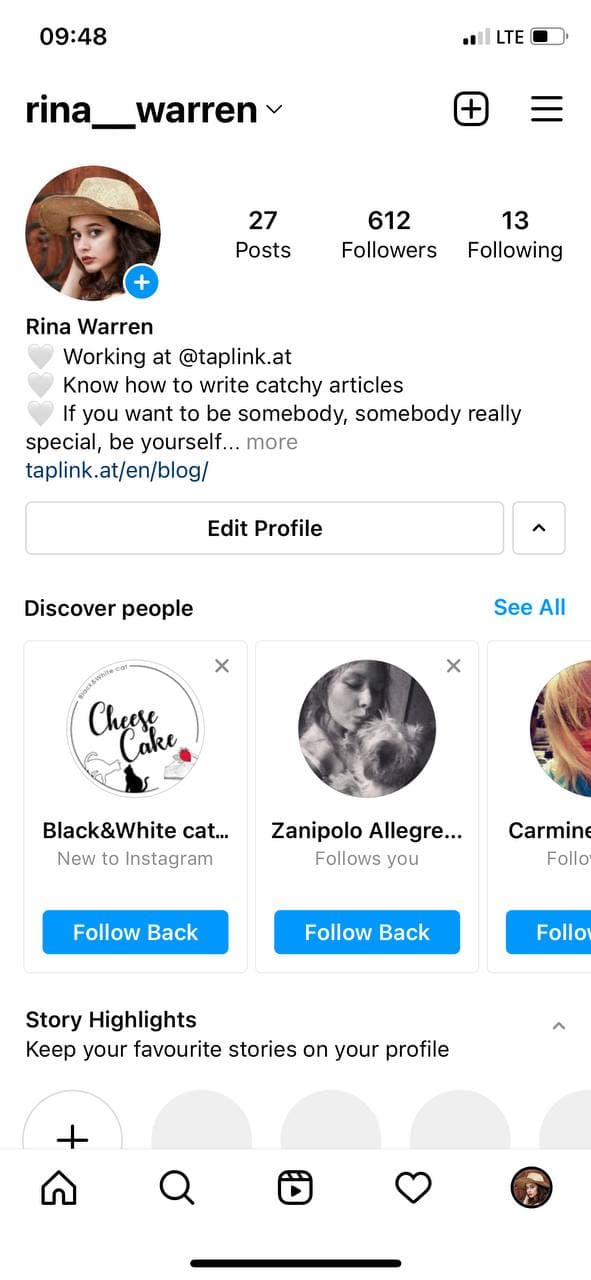
Choose a picture for your Instagram profile where only you are depicted. If you don't have one, then add a photo where you are with someone, but choose the area with you when uploading.
Your profile picture is of the smallest size on your Instagram page, but it is very important. Make sure it is sharp, and you can be identified. Recommended dimensions, resolution and aspect ratio will help you with this:
- The optimal photo resolution is 1080×1080 pixels.
- The minimum size equals 320×320 pixels.
Pay enough attention to choosing the perfect image. It should attract the attention of people who just scroll through their Instagram feed. Here we explained how to edit pictures for Instagram.
If the picture you've chosen has a different size, adjust it. Read how to resize photos on iPhones and iPads here.