7 best AI website builders in 2025 to create your site fast

We selected the AI website builders that are mentioned in Google search results most frequently. We examined what the authors wrote about these creators and tested website generation with each of the builders. Here is an example of a site generated using Framer:
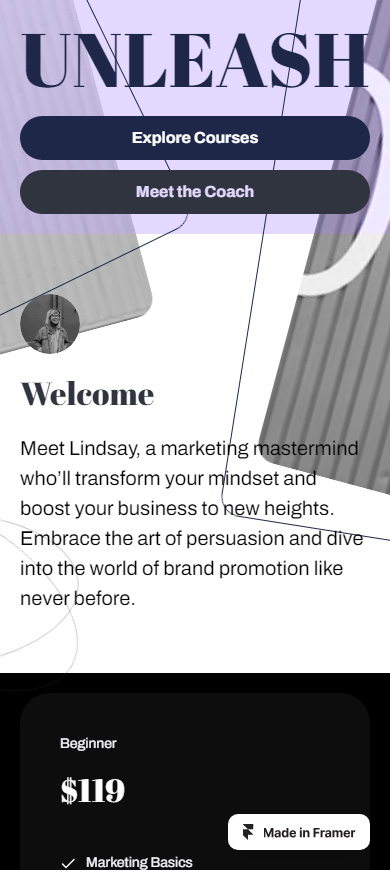
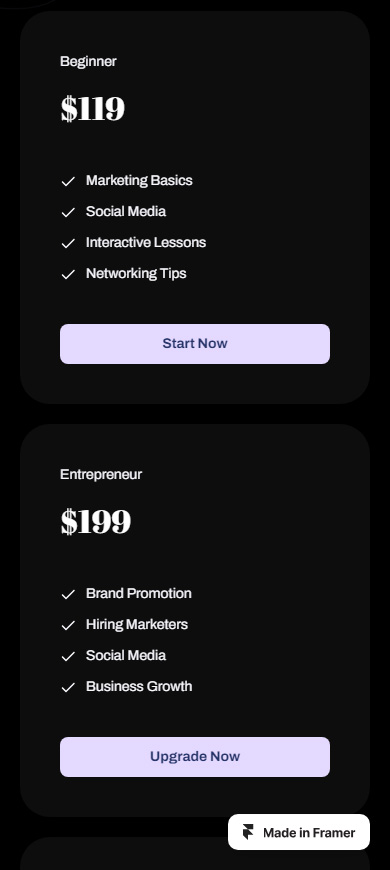
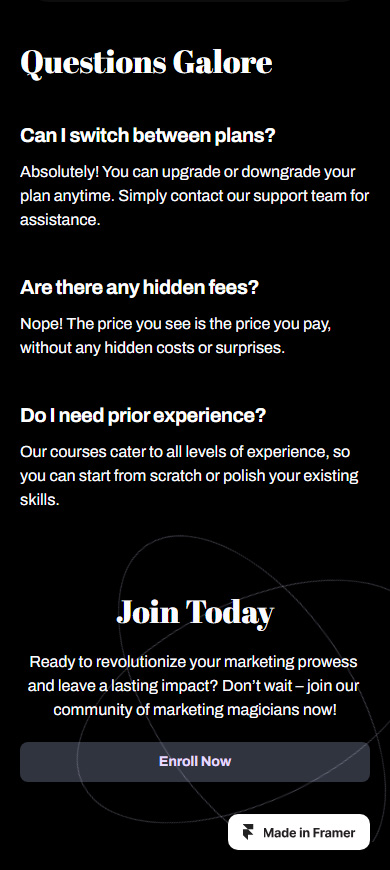
We considered the following parameters to range the selected AI website creators:
- custom texts. Generated texts that described the exact brand, and couldn't be used for describing another brand were considered custom.
- relevant photos. Photos related to the specific brand subject were considered relevant. If we take marketing courses as an example, then photos with students are more relevant than photos with computers or people in business suits.
- convenient editor. High editor usability and design flexibility were considered an advantage.
- trial period or free features. The opportunity to try AI website creation for free was considered an advantage.
After checking these parameters in each of the AI website builders, we compiled the top list.
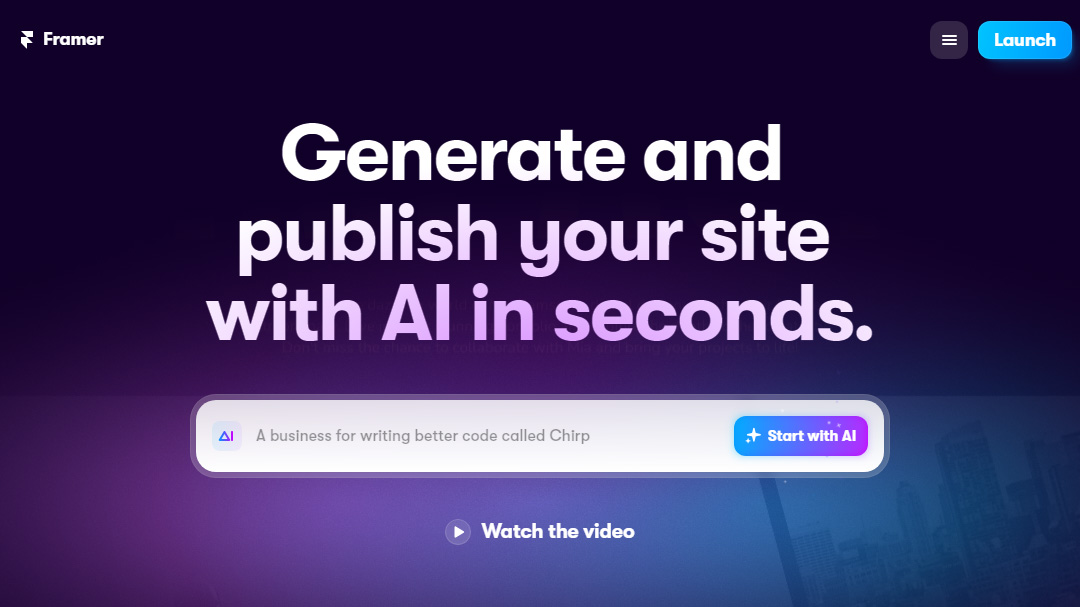
Framer AI website builder generates the most custom and relevant sites. You just enter a description of the site you want and you get it. All photos and texts on the generated site are added by the artificial intelligence, they are unique and related to the set description.
You get your website in the editor mode. You can choose color schemes, and add and edit elements, sections, and pages.
On the free plan, you can design and edit your website, and publish it on the Framer's domain. Paid plans start from 5 USD per month, they allow you to publish your website on a custom domain, increase the number of pages that you can create and the limit of your site visitors per month.
Perhaps, the Framer has only one disadvantage — it is a desktop AI website builder. You can't generate a website on the mobile version.
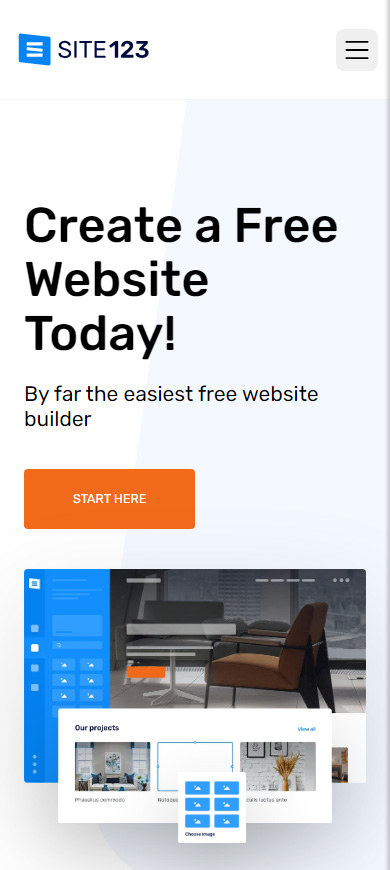
Site123 is your option if your priority is color images or videos on your site. This AI website builder boasts a large media library with stock images, videos, and more.
The AI website builder designs a website according to your answers to its questions and the description you give. However, the structure of the generated websites is always the same, whatever data you insert. The Site123 adds universal texts, not custom ones. They are less human-like than the Framer's, although "friendly tone" was included in the description in both cases. The added images are relevant.
You get the generated website in the editor mode. You can add sections and elements. You can edit the texts, and the site gives you several ready-made text options for each section. The suggested texts are relevant to your description. Images can also be edited — choose files from the AI website builder media library, or upload files from your device.
Your website theme, style, and color scheme can be set at the editing stage. There are no such settings at the site-generating stage in this AI website creator.
You can host your designed website for free on the Site123 domain. Note, the unique part of the URL is a random set of letters and numbers, unlike most other AI website builders that allow specifying words for the unique part of your URL.
On the paid plans, which start from 7.80 USD per month, you can publish your website on a custom domain or on the Site 123 domain and set a unique part of the URL.
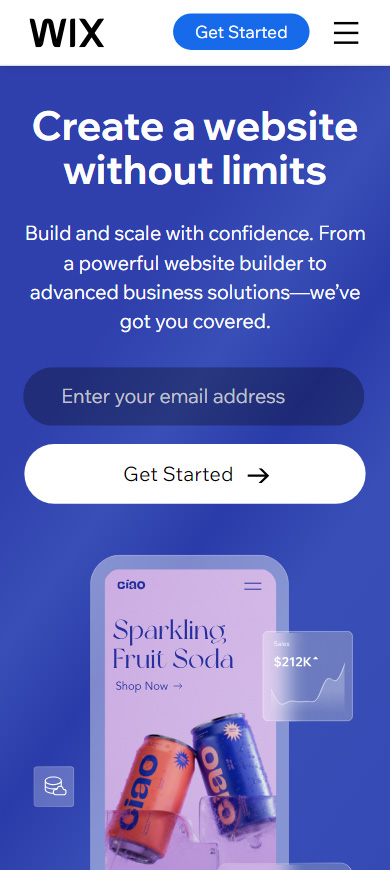
Wix allows you to design your brand website quickly using artificial intelligence. The builder offers numerous settings, a user-friendly interface, and a vast media library. However, Wix generates websites that are less customized and relevant compared to the AI website builders above.
You start AI website creation by answering a few questions. At this stage, you can also upload your picture, and provide contact details. The AI website creator will add them to your site and you won't have to add them to your site manually afterwards. You can't set your website or brand description.
Then you need to choose a theme from the suggested ones. If you uploaded a picture, then the colors from the picture are used in the suggested themes. So, you get multiple theme alternatives with your brand colors.
You choose one of the suggested home page designs and additional pages you want on your site. The AI website builder will create the additional pages in the same key as the main page.
You get the generated website in the editor. There are texts added to your site, but most of them are just hints about what to write here and there. So, you have to write the usable version yourself. The generated site has relevant images from the Wix media library, you can change them.
On the free plan of the AI website builder, you can create a website and publish it on the Wix domain. On the paid plans, you can publish your site on a custom domain. Paid plan pricing starts from 16 USD per month.
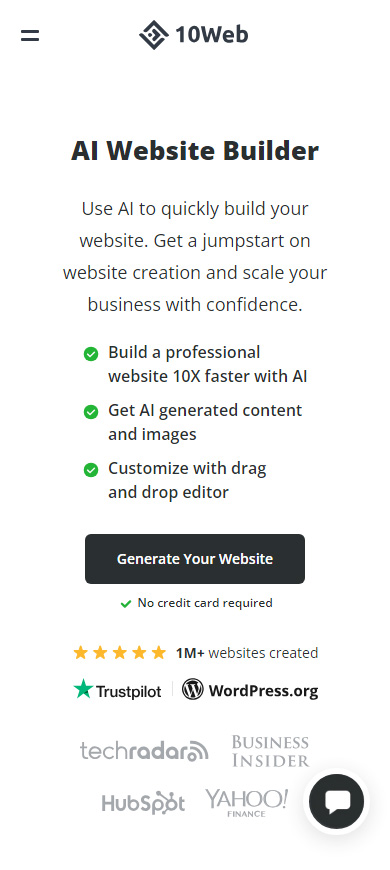
10Web is a great choice for those working with WordPress sites. This AI website builder generates sites compatible with WordPress. You start by answering a few questions, selecting a theme, and specifying your company's name and description. As a result, you get a website with readable but non-customized text and stock images.
10Web is also useful when you see a website and think "I want the same site, it is exactly what I need". The AI website builder gives you the opportunity to recreate a site page, you only need to specify its URL. The created page is for hosting on your WordPress site. You can copy a whole site in this way, but you have to copy its pages one by one.
After generating, you see your website preview. The AI website maker instantly publishes it on its 10Web domain. You can get into the site editor only after subscribing to a paid plan. In the editor, you can customize the theme, layout, and content.
The AI website builder does not provide a free plan. Paid plan pricing starts from 10 USD per month. There is a 7-day trial period, but you have to enter your bank card details to start it.
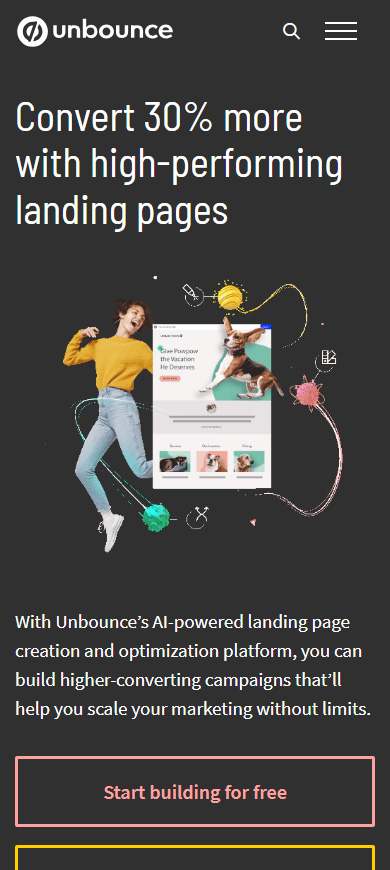
Unbounce creates selling landing pages. You need to answer the questions and set a description. First, you create a project. Then, in the project, you can design a landing page or website using AI.
The AI website builder generates a page with custom texts. You can edit them. With the help of the AI features, you can generate new text alternatives for each individual element. For example, when you want to alternate a single paragraph or add a customer review. The AI generates page texts according to the description that you set when creating the project.
The AI website builder adds relevant images to your site. You can change them — choose images and icons from the Unbounce library or upload them from your device.
You can customize the website theme when creating the page and later when editing. There are all basic settings for colors, sizes, and fonts in the AI website builder editor.
The artificial intelligence website creator doesn't provide a free plan. There is a 14-day trial period, but you can try it only after providing your bank card details. Paid plan pricing starts from 74 USD per month with an annual payment. The more expensive the plan, the more landing pages or sites you can publish, and the higher the allowable limit on visitors and conversions.
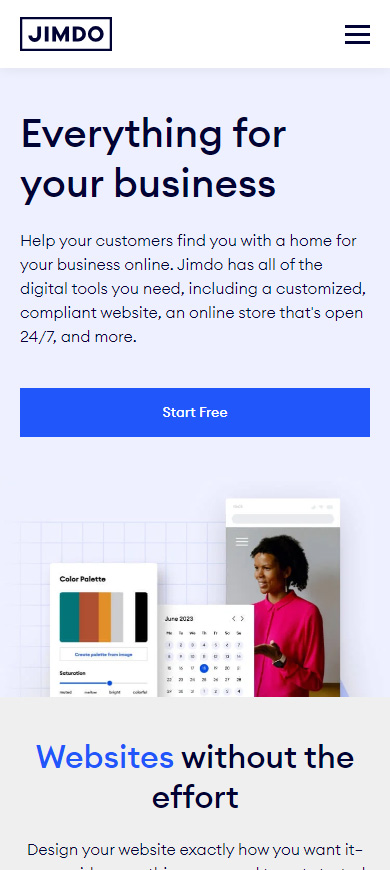
The advantage of the Jimdo AI website builder is the advanced SEO settings and marketing tools. You can set your website's:
- Titles and descriptions.
- Header tags.
- Image alt text.
- 301 redirects.
- Sitemap.
- Robots.txt.
The AI website creator also provides a text generator for documents, for example for Privacy Policy, and also statistics, including Google Analytics integration, and it allows you to create a product catalog.
However, Jimdo artificial intelligence website builder designs less relevant and custom websites than previous AI builders. You can't enter a description when generating your site, you only answer questions, so the texts on the generated site are very generalized.
You get your site in the editor. You can choose a different ready-made design and theme for each section. You can also add new images, videos, and other media files from the AI website builder library or upload them from your device.
On the free plan, you can host your website on the Jimdo domain. On the paid plans, you can host your website on a custom domain, and SEO settings and marketing tools also become available to you. Paid plan pricing starts from 9 USD per month.
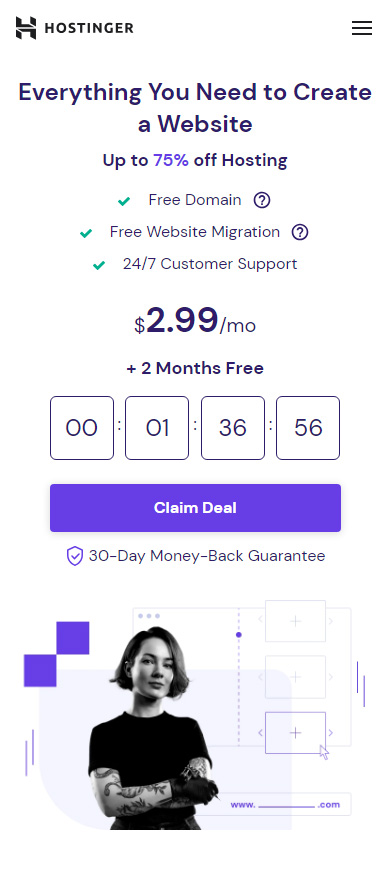
The Hostinger AI powered website builder is an alternative to Jimdo. The AI website builder provides advanced marketing tools like the AI heatmap statistics and AI text writer. It also supports the creation of online stores and integrates with Google Analytics, Google Tag Manager, and Meta Pixel.
You write your brand name, select the type of site, and set the brand description. You get a site with custom texts and images generated by the AI website creator. In the editor, you can edit the content and design of the site.
You can create a website only after subscribing to one of the AI website generator paid plans. The pricing starts from 2.99 USD per month if you subscribe for a year. After the payment, all the features of the AI website builder become available to you.
If you have the opportunity, then you should try creating a website in all the AI website builders from the list so that you can choose the best option for you.
If you want to create a unique website for your brand quickly, then choose Framer as your AI website creator. A website created doesn't require editing: texts and images are customized to the set description. You can publish your website in two clicks.