Taplink as a third-party widget

Updated 05 March, 2024
Taplink Product Team
Reading time — 1 minute
Redirect clients from your website to messaging apps instantly.
Now you can integrate a Taplink page into your website as a widget. Such a widget will be displayed as a floating button at the bottom of the screen. You can customize both the button and the opened Taplink window to make their design follow your website's look.
To do it, simply copy your Taplink's HTML code and paste it into your website's code.
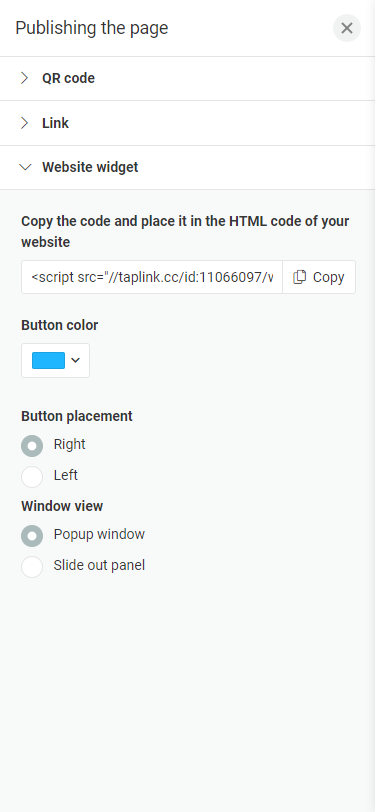
Where to find
Page → Publish → Website widget
Be the first to learn about new features, tutorials, and special offers.
Original release date: 27 June 2018.