How to sell your recipes online — ultimate guide

- 1. Create a page for selling your recipes
- Choose a page template
- Set up your page for online sales
- Upload your recipes to the page
- Customize your page with recipes
- Publish your page
- 2. Tell your potential customers about the recipes you sell
- FAQ
- Can you sell recipes on eBay, Etsy, Amazon, and other marketplaces?
- How to sell recipes on Instagram
- How to price a recipe to sell
- The bottom line
Assuming you've already created a recipe to sell, you now have two main tasks:
- Create a page where you can sell your recipes.
- Tell your potential customers that they can buy your recipes on the page.
Let's see how to do both.
There are three options where you can create a page for selling your recipes:
- Marketplaces.
- Your website.
- SaaS platforms.
SaaS is the best option, we know it from our research. A SaaS-powered page is an attractive wrapping for the recipes you want to sell. It gives a short yet comprehensive description of your recipes and allows users to buy them.
The SaaS platform you choose does matter. Although you can't see a great difference in the platforms' features, you can see a great difference in the revenue you get from selling recipes. Taplink is where you can get the highest revenue. So, we choose it for the instructions below.
Look at an example of a Taplink page for selling recipes, the full page is here:
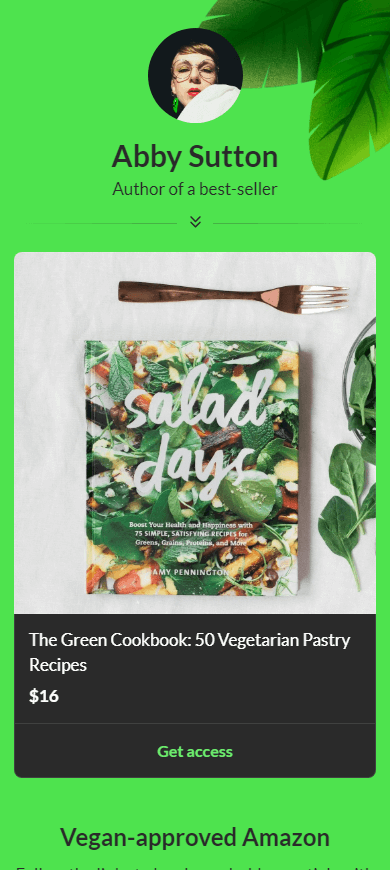
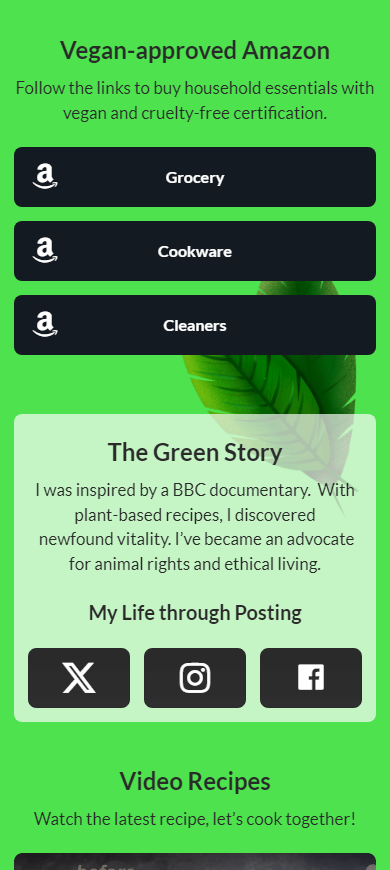
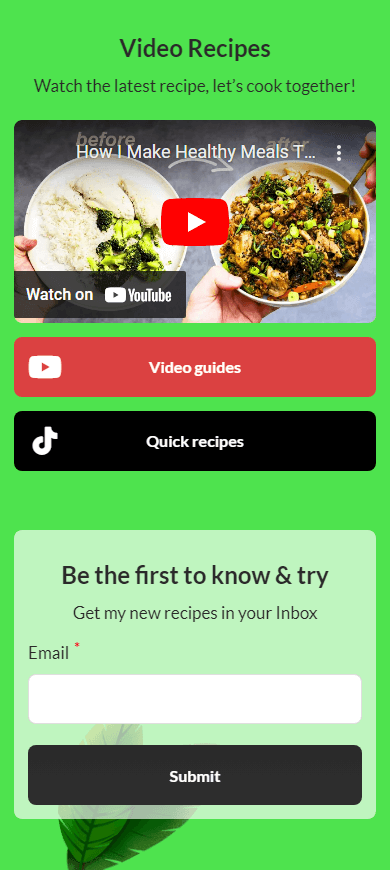
These are what you can do with your Taplink page:
- Sell your recipes. Add recipes that will be available to users after they pay. Taplink's transaction fee is 0%. Read more about selling digital products on Taplink.
- Benefit from affiliate programs. Add all your affiliate links and invite users to follow them.
- Grow your social profiles. Add your social profile links so that users can easily subscribe to all your social profiles. Taplink provides branded buttons for this, you only need to enter your usernames in the settings.
- Increase the play count of your monetized content. Add your YouTube videos, the channel link, and podcast and streaming platform profile links to invite users to watch or listen to your monetized content. You can add video and music players right to your page.
- Build a newsletter list. Add an opt-in form and collect emails for launching a promo newsletter. Taplink provides integrations to Mailchimp, GetResponse, Automizy, and other newsletter services.
Now, let's create a Taplink page for selling your recipes online.
Sign up on Taplink to start creating a page for selling your recipes.
Next, you get on the page with templates. There is the Food category where you can find a good template for selling recipes. Tap a template to choose it. You can also use the template of a page we show above — follow this link and tap Choose.
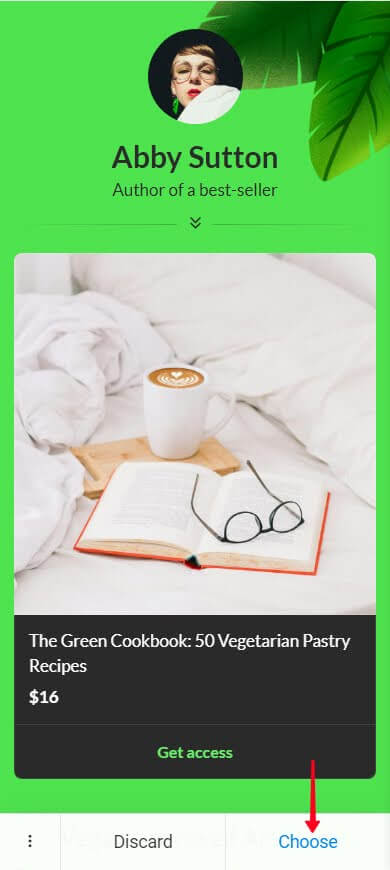
We chose Abby's page template for selling recipes online.
There are two things that you need to set up to sell your recipes:
- Upgrade your plan to Business. Then the tools for selling recipes become available to you. Here you can choose the plan.
- Choose a payment provider. There are 50 providers that you can choose from, they include PayPal, Stripe, Square, and others. Add at least one in the account settings. You can read the detailed guide here.
- Add a Digital product block. This is the block that allows selling digital files and links on a Taplink page. If you use Abby's page template, you already have this block on your page, if you use any other template, you need to add the block — instructions are below.
If you use a template without a Digital product block, follow the steps to add it:
- Tap Add block.
- Tap Digital products.
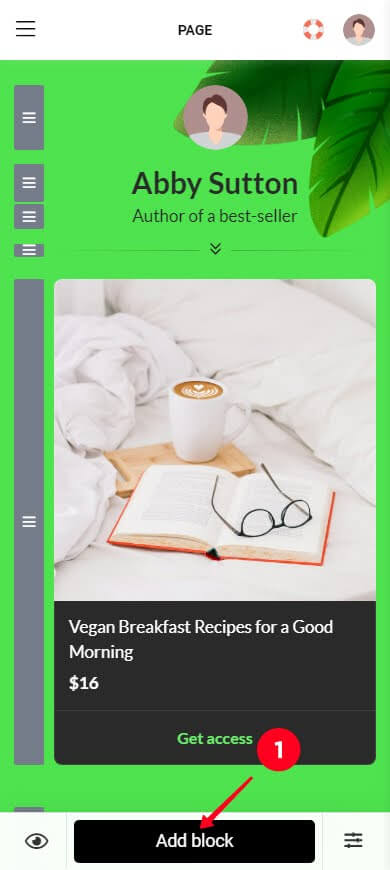
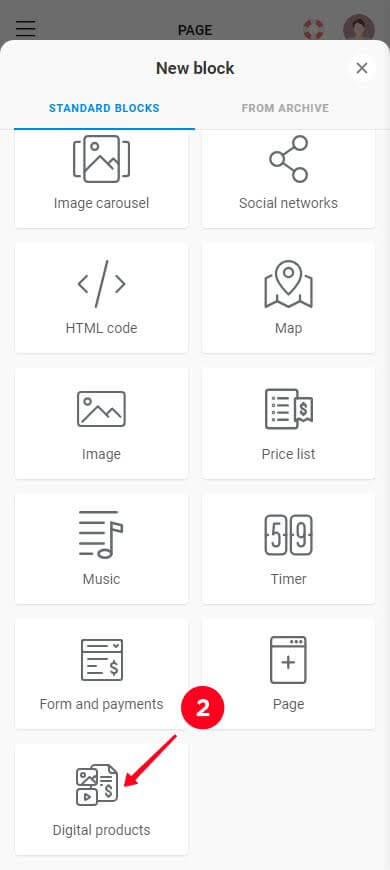
You will see the block settings.
Upload your recipes to the Digital product block to sell them online. Open the block settings and add the files:
01. Tap a Digital product block.
02. Tap New product.
03. Add an image.
04. Write a name.
05. Set the price.
06. Optionally, set the Compare-at-price.
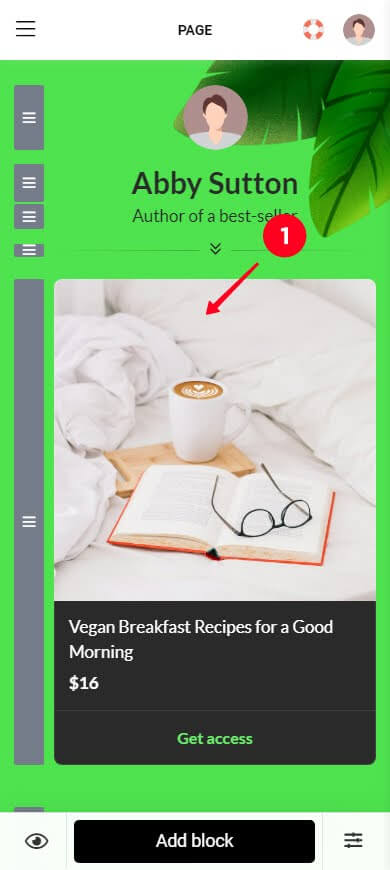
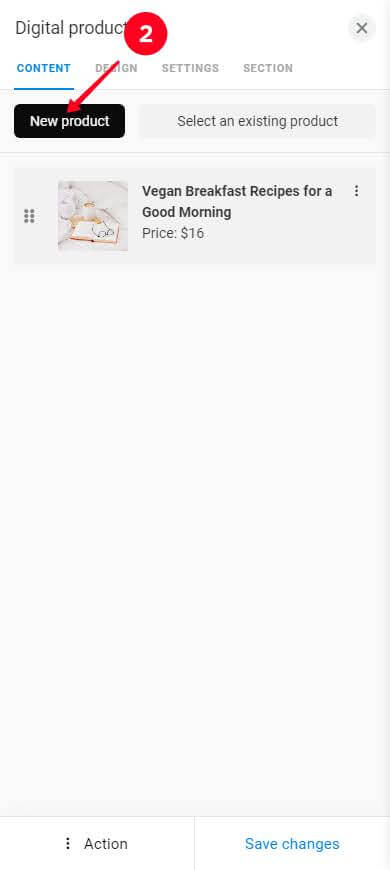
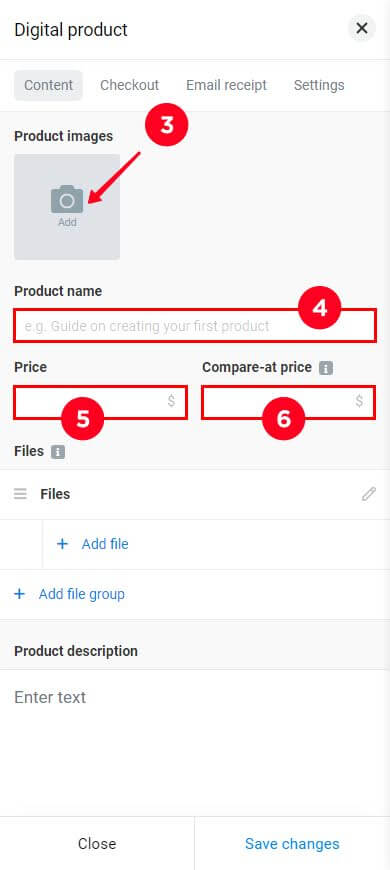
07. Tap + Add file.
08. Tap Upload file or Add link, and choose what suits your recipe format.
09. Optionally, add a file heading.
10. Tap the upload button and choose a file or paste the recipe link.
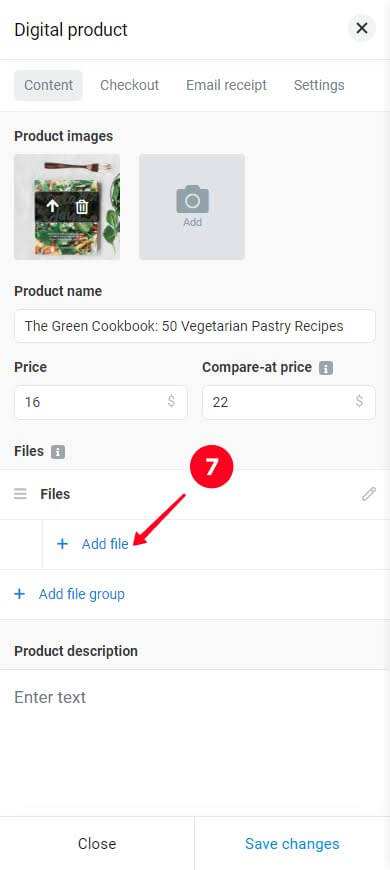

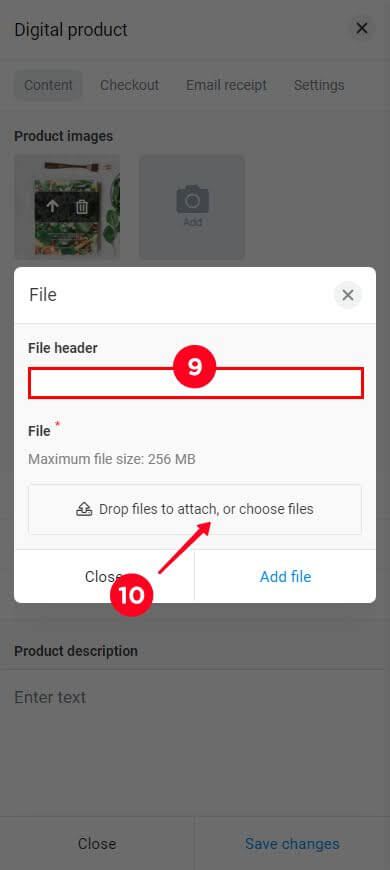
11. Tap Add file.
12. Add a recipe description.
13. Optionally, set the buy button text. You can choose it from the list or write a custom text.
14. If you want, you can set the product page appearance by tapping Customize appearance. Read more about it here.
15. Tap Save changes.
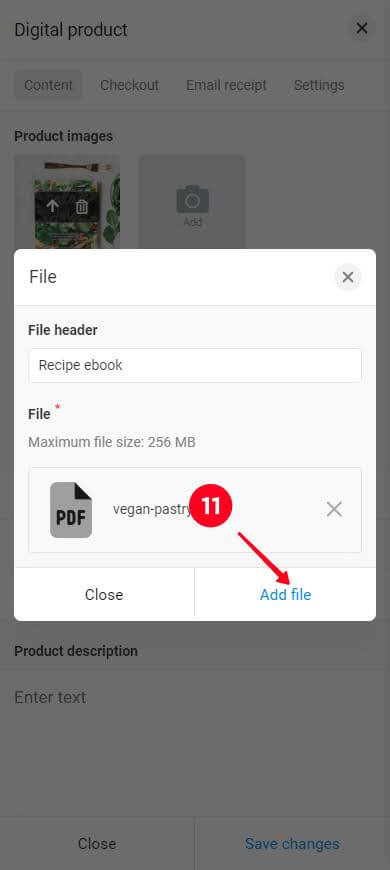

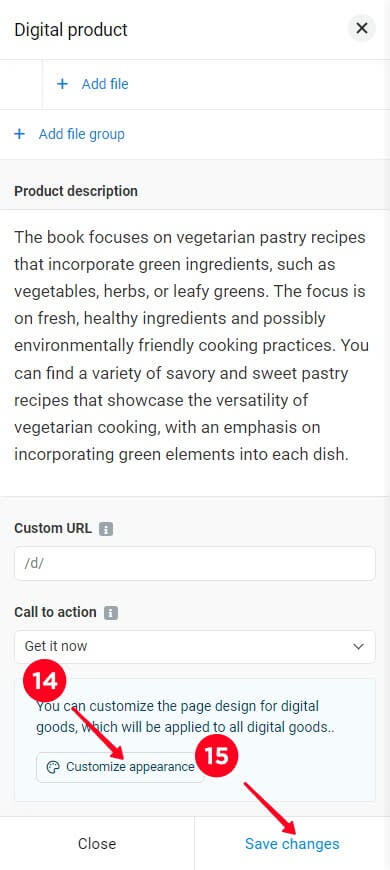
You can add more recipes and recipe books to the block in the same way.
Just a few steps to delete the recipes you don't need:
- Tap the three dots near the recipe or recipe book you want to delete.
- Choose Delete.
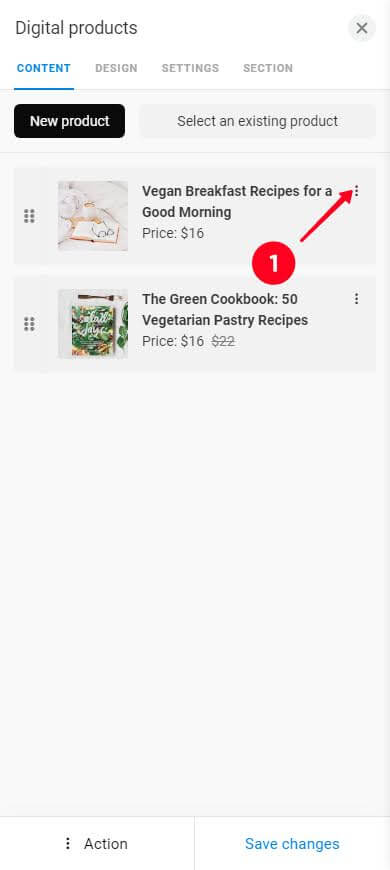

Note, that when you delete your recipes, they disappear from the block but they remain in your Taplink account. So, if you ever want to sell the recipe again, you only need to tap Select an existing product and choose the recipe from the list.
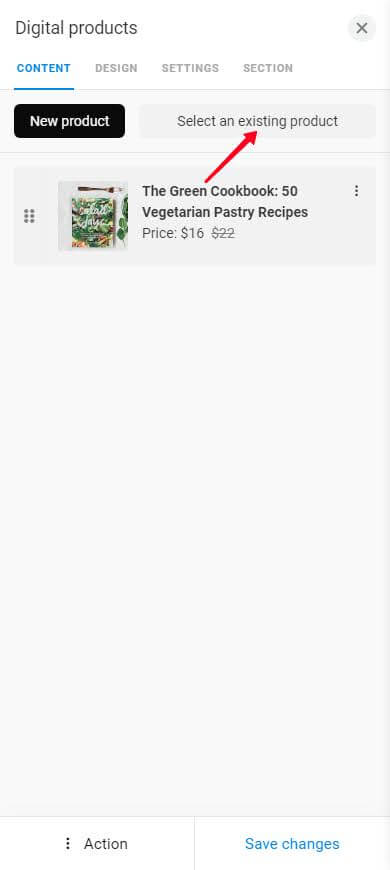
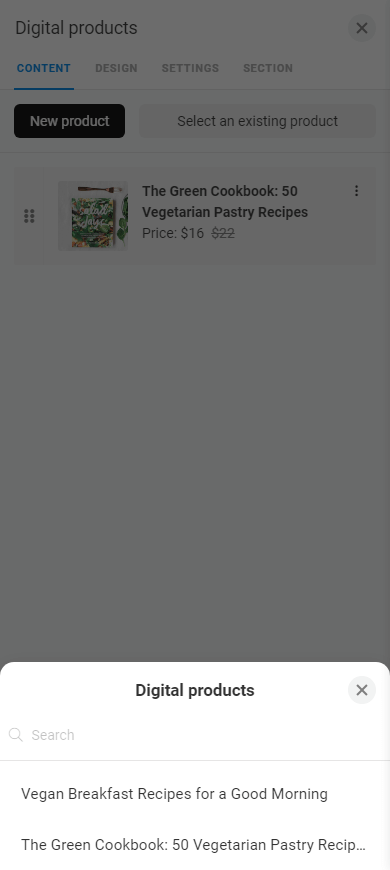
Tap Save changes to finish setting up the block for selling recipes.
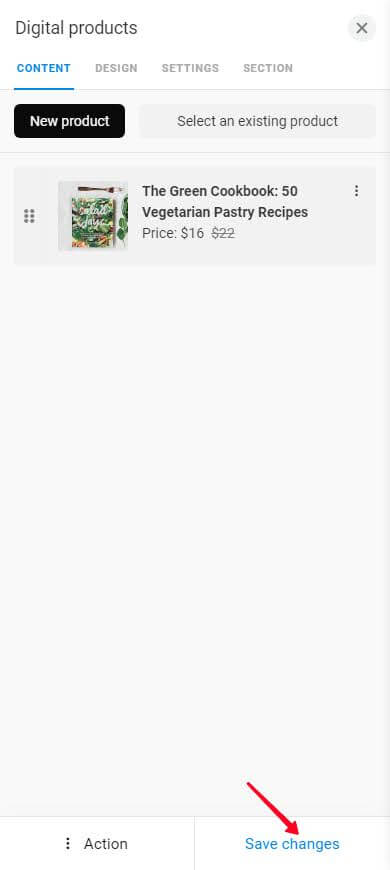
We are getting to the finish line, the next thing is adjusting the page for selling recipes to your brand. Edit the template texts to make them relevant to you, add your custom videos, and upload pictures if necessary.
Edit the blocks on your page one by one. All of them can be edited in the same way — you tap a block and fill in the fields:
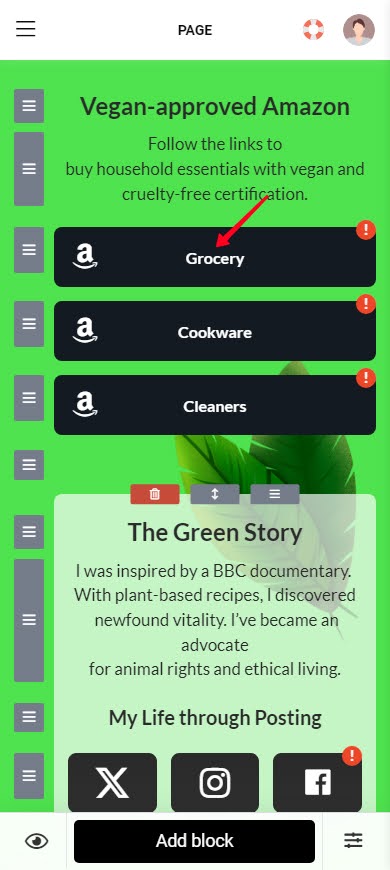

You may want to add more blocks, tap Add block for this, choose a block, and fill in the fields:

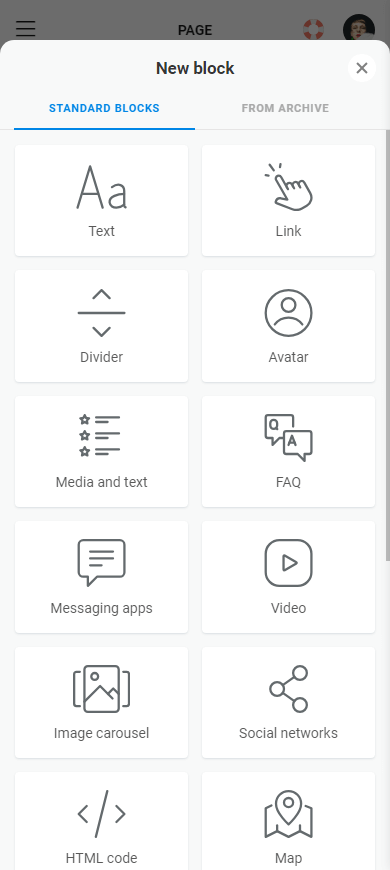
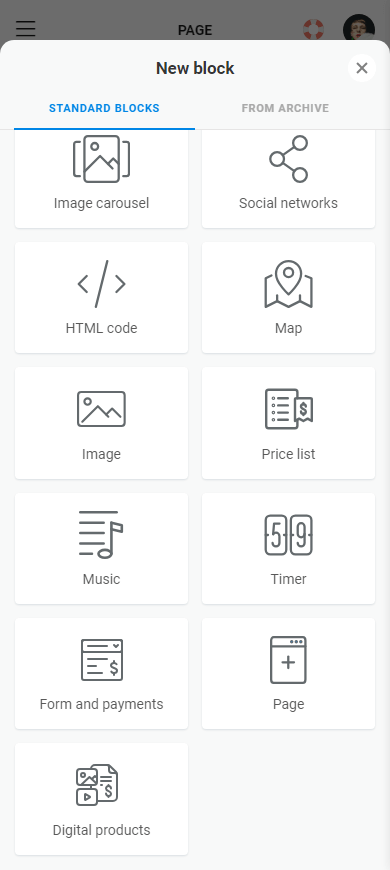
If you need help, you can read detailed guides about setting up blocks on a Taplink page.
As the final customization touch, you can adjust the page theme.
Let's get to publishing and finish building a page for selling your recipes online:
- Tap the forward arrow.
- Add the unique part to the URL.
- Tap Connect.
- Tap Copy link.

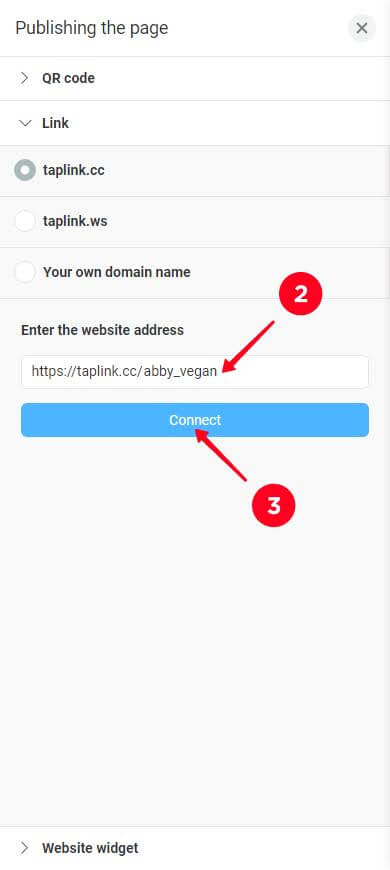
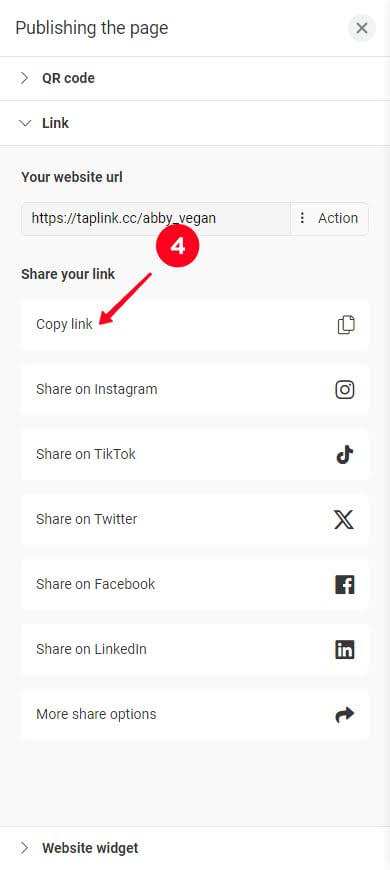
Now you have your page for selling recipes and its link. Let's see how to tell your potential customers about it.
Social media networks are where you can reach your audience. This is what you should do to sell your recipes to it:
- Add your Taplink link to your bio in social profiles. Then, interested users can easily find information, the buy button, etc.
- Post about your recipes. In addition to your regular food posts, add posts where you tell users what recipes you sell and why users should buy them.
- Create Pins. Upload pictures and videos on Pinterest related to your recipes.
- Link to your Taplink page from posts and Pins. Whether it's a regular food post or a post or Pin about your recipes, tell users how to buy your recipes. On TikTok and Instagram, invite to follow the link in your bio. On YouTube, you can add the link to video descriptions. On Pinterest, you can add links to Pins.
- Add hashtags. They allow you to reach more users. These hashtags should be related to your recipes.
This is everything you need to know to sell your recipes online.
If you still have questions about selling recipes, here you can find answers.
Technically, yes, you can sell recipes on eBay, Etsy, Amazon and other similar platforms. They provide features for this.
Practically, you may sell on eBay, Etsy, and similar marketplaces a lot less than you can with other options. A SaaS-powered page seems to be a better option where to sell recipes.
When you decide to sell recipes on Instagram, you start with creating a page that includes all the information about your recipe or cookbook, and the buy button. Read the detailed instructions above. Then, you add this page to your Instagram bio.
Post about the recipes on Instagram regularly. Say why users should buy them and how users can do this. Add a call to action to all your posts, it should make users follow the link in your bio.
Add hashtags to your Instagram posts to reach more users. The hashtags must be related to the recipes.
You can set any price for the recipes you sell until you can justify it. These are what people may find valuable about recipes and let you set a higher price:
- The number of recipes in a cookbook. Obviously, a bigger collection of recipes can be sold for a higher price.
- Guarantee. If you can prove your recipes are cookable and edible, you can increase the price. Reviews of happy buyers who managed to cook with your recipes and like the taste are great for this, so add them to your Taplink page.
- Audience-relevant. The recipes relevant to your audience can be sold for a higher price. If you grow a vegan audience which is mostly sweet-tooth users, then dessert vegan recipes are the most valuable.
If you want to sell your recipes online, you should create a page for presenting and selling them. You can create your page in a matter of minutes with Taplink templates. Here you can sign up to start. Then, add your selling page to your social profiles and post about your recipes.