Unlocking the Power of Instagram Bio Links for E-commerce Success

Statistics show that 84% of individuals turn to Instagram as a platform for exploring and finding new products. With billions of users scrolling through platforms like Instagram daily, the intersection of social media and e-commerce is a force to be reckoned with.
Instagram, where every post serves as a potential storefront, has its unique challenges.
Here are 2 of the most crucial limitations of Instagram bio:
- Limited links in bio. While it's true that Instagram now allows users to add up to five links, it's still not enough in most cases. Managing multiple links can become cumbersome for businesses with extensive product catalogs or various ongoing promotions. And the need to click on multiple links to find the correct one creates an awful user experience for potential clients.
- Limited analytics. While Instagram provides some analytics for bio links, they may not offer the same depth as dedicated analytics platforms. For businesses looking to gain comprehensive insights into user behavior, conversion rates, or other detailed metrics, native Instagram analytics might fall short.
To overcome these limitations a Link in Bio tool for Instagram can be a total game-changer. With an alluring landing page, your link in the bio will become a digital storefront.
Link In Bio page is a landing page for social media that allows users to share all their links (to products, product categories, and product selections) and various content (videos, images, reviews). Such tools allow users to create visually stunning and user-friendly pages that ensure a seamless and delightful experience for their visitors.
Taplink is one of the leading examples of the Link In Bio page. All the screenshots below were created using Taplink. If you want to learn how to create your Taplink page, you can read about it in this article.
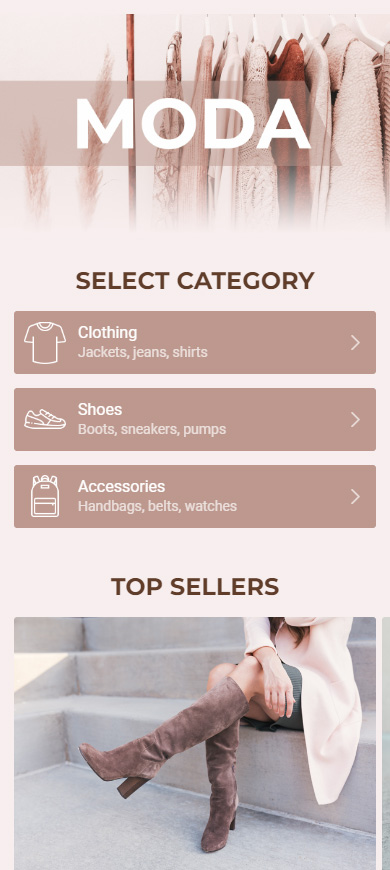
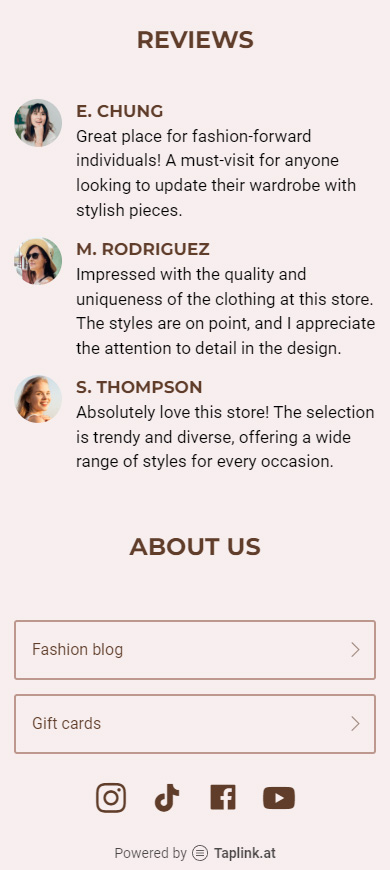
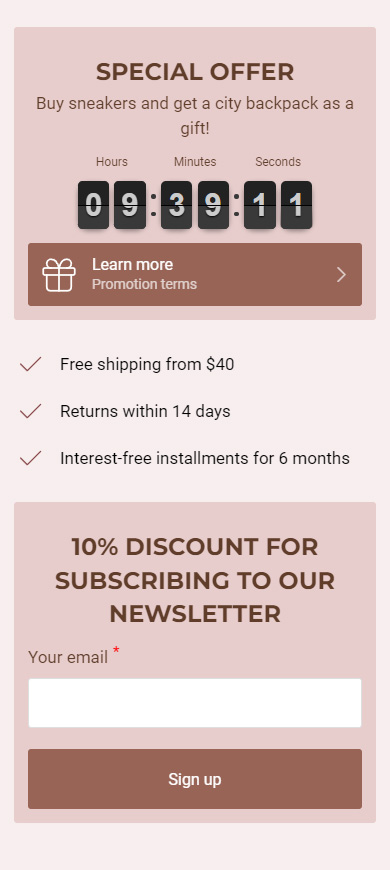
After creating your Link In Bio page, check out these 6 tips to make the most of that page:
- Spotlight Your Best. Utilize the page to showcase your star products or highlight ongoing promotions. Grab your followers' attention by putting your best foot forward using Taplink's Image carousel.
- Seasonal Charm and Themed Campaigns. Transform your link in the bio page into a gateway to themed campaigns. Direct your followers to special promotions or seasonal collections, keeping them engaged and excited.
- Social Proof Speaks Volumes. Embed social proof elements within the page. Use Taplink's Media and Text block to feature customer testimonials or user-generated content to build trust and authenticity.
- Smooth Sailing with Navigation. Ensure easy navigation on your link in the bio page. Use Taplink's powerful design options to organize different sections or categories clearly, guiding your visitors effortlessly through your offerings.
- Compelling CTAs for the Win. Strategically place compelling calls to action on your Taplink Links and Forms. Whether it's "Buy Now", "Learn more", or "Limited-time Offers", guide your visitors toward the actions you want them to take.
Utilizing a Link In Bio tool and implementing the tips from above will provide the best user experience possible for your clients and boost your e-commerce success.
Besides utilizing the link in the bio page on Instagram, you can employ various strategies and features to engage with your audience, promote content, and drive specific actions.
- Instagram Feed Posts. Sharing aesthetically pleasing photos of products or lifestyle shots. An example could be a food blogger posting visually appealing pictures of new recipes or dishes. Also, add captions to your posts for better engagement and relevant hashtags to increase visibility. Clearly stating what you want visitors to do is also very important. Whether it's visiting the "link in bio", exploring a new product, or subscribing to a newsletter, guide them with a Call-To-Action (CTA).
- Instagram Reels. Creating short, engaging videos to showcase quick tutorials, entertaining content, or product demonstrations. A beauty influencer might use Reels to share a quick makeup tutorial or product review.
- Instagram Stories. Posting behind-the-scenes content, limited-time promotions, or interactive quizzes to engage followers. For instance, a clothing brand might use Stories to showcase the making of a new collection. Don't forget to use the "Link" sticker to transfer your Stories viewers to your Link In Bio page.
- Highlighting Stories. Saving Stories in Highlights for easy access. An influencer might have Highlights for travel adventures, beauty routines, or favorite products.
- Instagram Live. Hosting live Q&A sessions, product launches, or interactive events. An artist could go live to share the process of creating a new piece and interact with their audience in real-time.
- Shopping on Instagram. Businesses use the Shopping feature to tag and sell products directly in their posts and stories. A fashion brand might tag specific clothing items, allowing users to purchase them seamlessly.
- Instagram Ads. Running targeted ads to reach a wider audience. An online bookstore might run an ad campaign showcasing new book releases or special promotions.
- Collaborations and Partnerships. Collaborating with influencers or other businesses for joint promotions. For instance, a fitness influencer might collaborate with a nutrition brand to promote healthy living.
Using third-party tools to enhance Instagram marketing and e-commerce efforts is essential to having e-commerce success. Here are a few tips on how to achieve that.
- Content Scheduling Tools. Schedule posts and stories in advance using tools like Hootsuite. On top of that, ensure a consistent and strategic content distribution plan, especially when promoting products or running campaigns.
- User-Generated Content Aggregation. Tools like Yotpo can help aggregate and showcase user-generated content on your Instagram. Use these tools to curate authentic content that builds trust and community.
- Competitor Analysis Tools. Explore tools like SocialBee or Sprout Social for competitor analysis and social listening and to stay informed about industry trends, competitor strategies, and customer sentiments.
- Hashtag Tracking Tools. Monitor the performance of your branded and campaign-specific hashtags with tools like Metricool. Track the engagement and reach of your hashtags to refine your content strategy.
- Audience Insights and Targeting. Leverage tools like Brandwatch to gather detailed insights about your audience and refine your targeting strategies based on demographics, behaviors, and preferences.
- Ad Campaign Optimization Tools. Use platforms like AdEspresso or Revealbot to optimize your Instagram ad campaigns. A/B tests different ad creatives, audiences, and placements to maximize ROI.
Numbers tell stories, and Link In Bio analytics are your compass in e-commerce. Track key metrics like click-through rates and conversion rates to measure success.
Let the data guide your decisions and iterate your strategies for optimal performance. In this ever-changing world of social commerce, adaptability is the key to staying ahead. Here are tips on how to achieve e-commerce success.
- Diverse Metrics Tracking. Comprehensive tracking provides a holistic view of audience engagement — monitor likes, comments, shares, click-throughs, and conversion rates.
- Audience Demographics. Utilize analytics for insights into age, location, and interests. Tailor your content strategy based on a deep understanding of your audience.
- Refine Content. Analyze preferred content types using Instagram Insights. Adjust your content strategy to align with what resonates most with your audience.
- Optimize Posting Times. Experiment with varied posting times to identify optimal engagement periods. Use analytics data to refine your posting schedule for maximum reach.
- Competitor Benchmarking. Regularly benchmark against competitors for strategic insights. Analyzing competitor strategies can inspire innovation and identify industry trends.
- Track Key Metrics. Focus on bio-link analytics to measure success. Monitor click-through rates, conversion rates, and other relevant metrics. You can use Link In Bio's built-in analytics or connect Google Analytics to analyze as many metrics as possible.
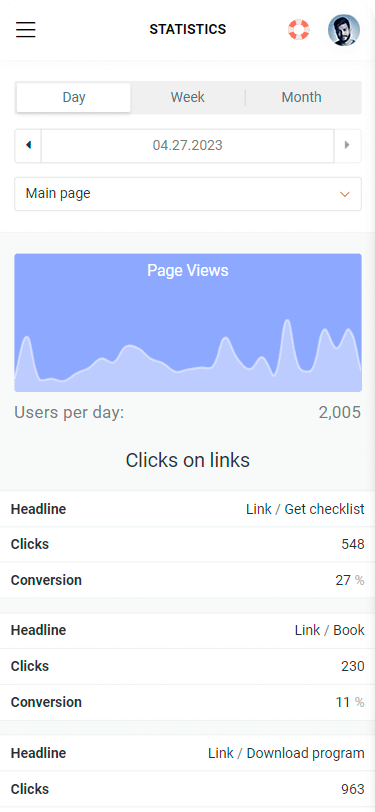
Overall, you should always let data guide your decisions and iterate strategies based on performance. Regularly analyze your Link In Bio page analytics for continuous improvement.
Making the most of your Instagram bio link is a big deal in online shopping. Social media is like a bustling marketplace; getting smart with a Link In Bio page can change the game for your business.
From strategically managing the limitations of Instagram links to crafting an engaging landing page and leveraging third-party tools, each element plays a crucial role in creating an immersive and compelling e-commerce journey.
So, continue to learn, adapt, and innovate to unlock the power of a Link in Bio tool is not just a strategy; it's the key to a thriving e-commerce presence and a lasting connection with your audience.