How to create an Instagram landing page

- What is an Instagram landing page
- How landing pages help you make money on Instagram
- Lead generation
- Converting visitors into buyers
- How to create an Instagram landing page
- 1. Choose a service
- 2. Create an Instagram landing page
- 3. Edit the template
- 4. Add new blocks
- 5. Remove blocks that you don't need
- 6. Publish your landing page
- Where to add the link to your Instagram landing page
- The bottom line
An Instagram landing page is a one-page website where you direct Instagram users, and which convinces them to buy your product.
A landing page provides more opportunities to tell about your brand than Instagram. Here you have no limits on the number of characters, images, or video length. It also allows adding elements like buttons, lists, opt-in forms.
A good Instagram landing page is adapted for mobile devices. People use the social network from their smartphones, so, they will view your page from their phones too. Desktop websites may take too long to load on mobile devices, and you may lose customers because of this.
Look at Instagram landing page examples in the screenshots below. Follow the links to view the full pages:
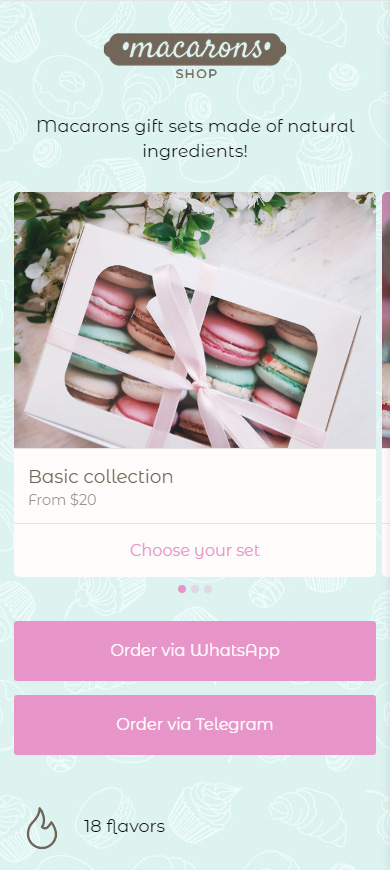
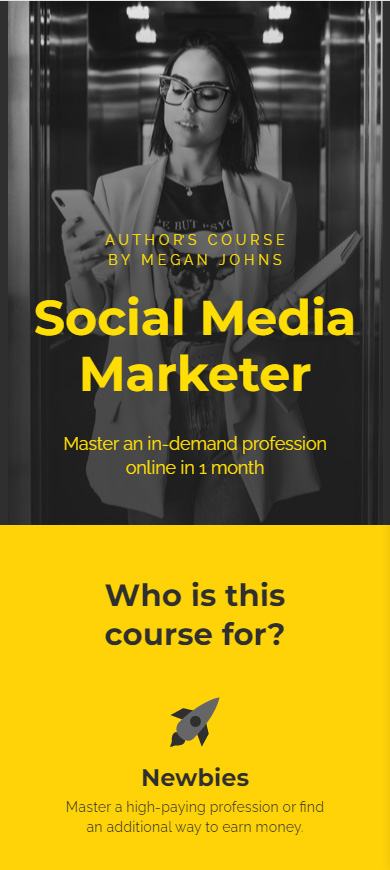
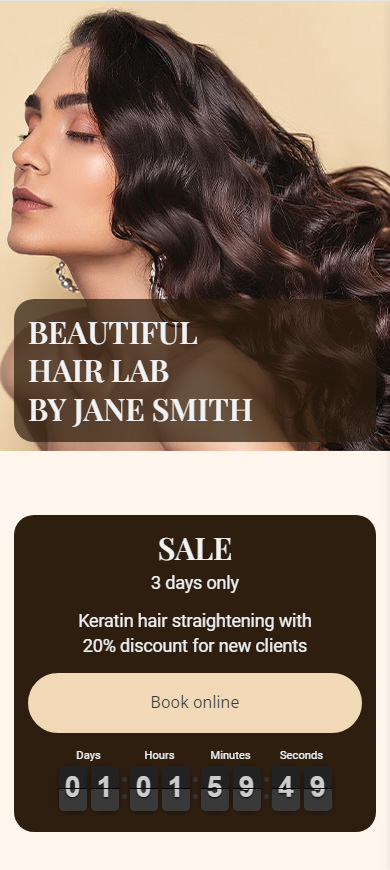
Soon, we will show you how to create your own landing page based on the first example. We will give you step-by-step instructions, and you will be surprised by how easy it is!
Instagram landing pages allow you to increase sales on the social network. There you tell about your brand and offer, and then invite users to share their contact information with you, or provide them with the opportunity to buy your product.
Collect contact details of interested users. Add an opt-in form when creating your Instagram landing page for this.
Having received the contacts of interested users, you can get through to them and make a deal. Besides, you can start a promo newsletter.
Save the leads you've got for the future. When one sale ends, you already know interested people, and you can offer the next sale to them. Learn how to set up an opt-in form and collect emails without a website.
Look at the examples of Instagram landing pages with lead generation forms:
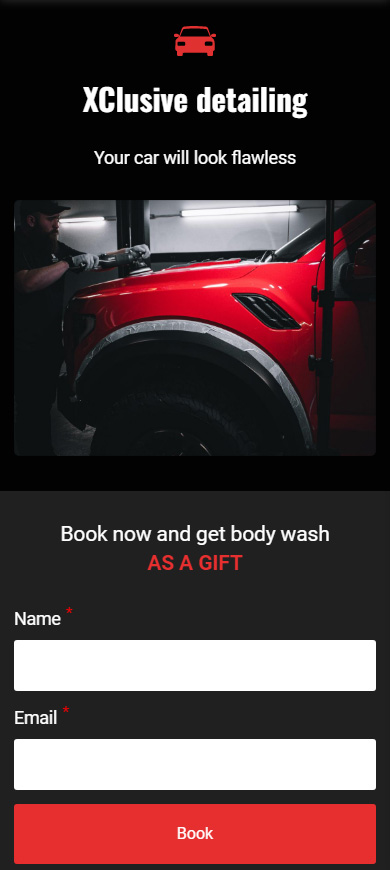

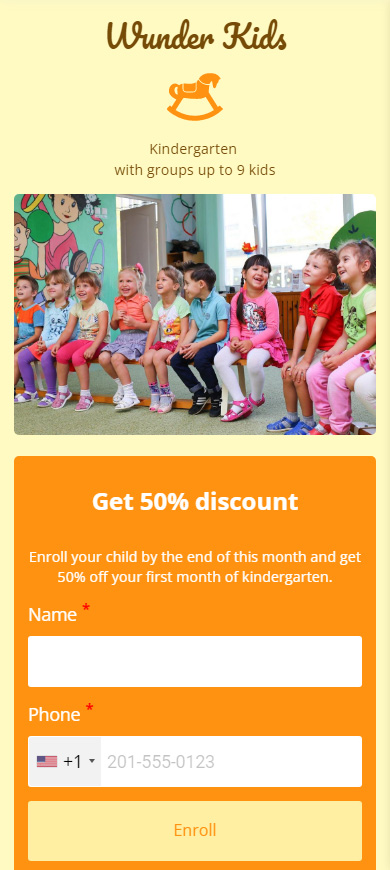
Another option is to add a button by which the user can book a time, product, or immediately pay for them.
A buy or book button on your custom Instagram landing page can lead to:
- your contacts. It can be a button leading to a chat with you in a chatting app or to dial your phone number. The user will contact you, and you can discuss all the details and make a deal.
- payment. Connect to a payment provider, then users can pay for the product immediately on the landing page. If you sell digital downloads, the downloads become available to the users immediately. All these allow you to make sales faster.
Here are examples of the pages with the buttons:
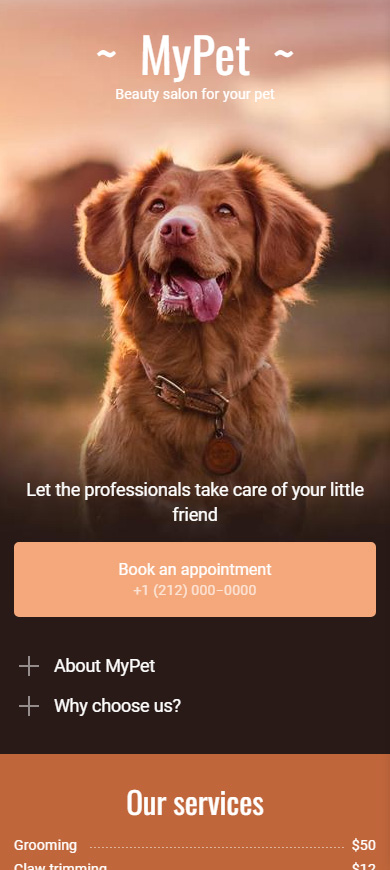

Instagram landing pages are created using link in bio tools. These are drag-and-drop builders that help you create websites from your smartphone. Don't worry, you don't need programming skills.
We recommend choosing landing page builder Taplink among all the Instagram landing page builders. It has several advantages, the service:
- allows you to create landing pages that load fast on mobile devices. As we said above, Instagram users will view your pages from smartphones. Therefore, it is important that it loads quickly on them.
- has templates for 20 fields of business. The number of sales on Instagram depends on how you design the page. Therefore, if you do not have marketing and design skills yet, it is better to choose a landing page template that was created by the specialists.
- gives you a variety of elements to add to your page. They are text, banners, links, opt-in forms, and 15 more. They will help to tell Instagram users about your brand.
First of all, sign up on Taplink for free to create your first Instagram landing page. Then select a template and adjust it for your brand.
Follow this link to sign up. Then, follow the steps:
- Enter your email.
- Tap Continue.
- Enter password.
- Confirm the password.
- Tap Continue.

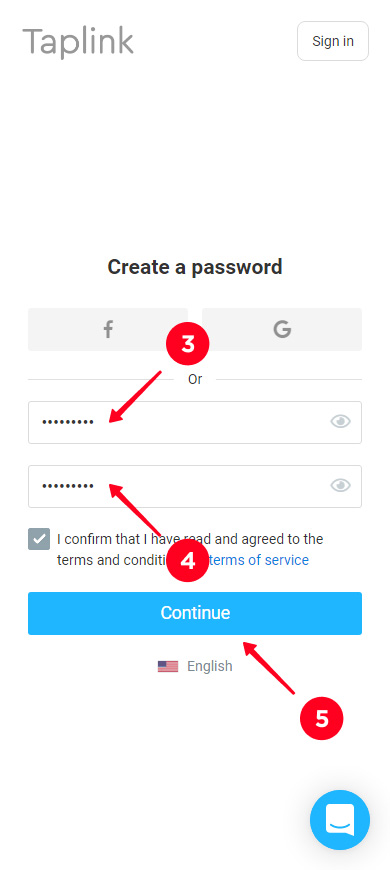
After you sign up, you are offered landing page templates. Taplink offers options for over 20 topics. You will definitely find one that is good for you to use on Instagram.
Choose a template for your Instagram landing page:
- Go to the Lite website tab.
- Tap a template you like. If you want to create a page similar to what we are creating here, use this template.
- Tap Choose.
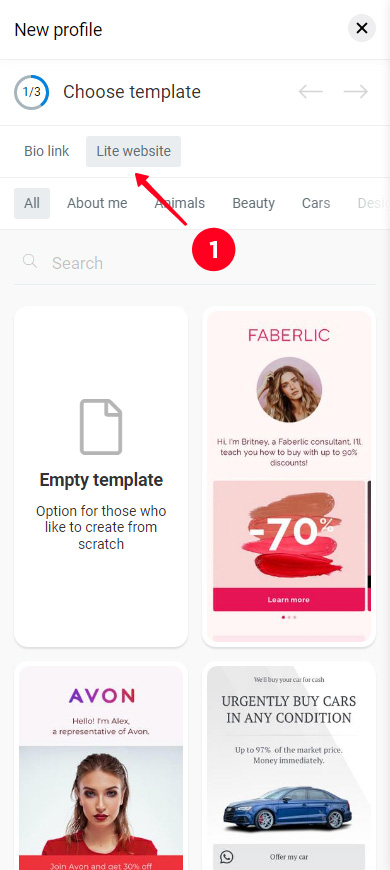
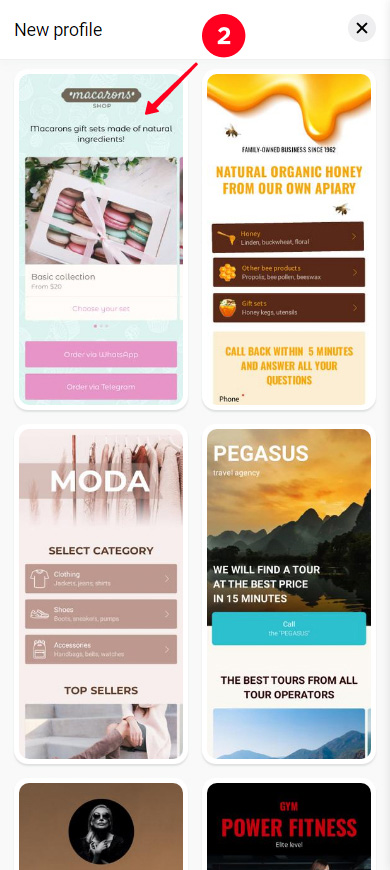
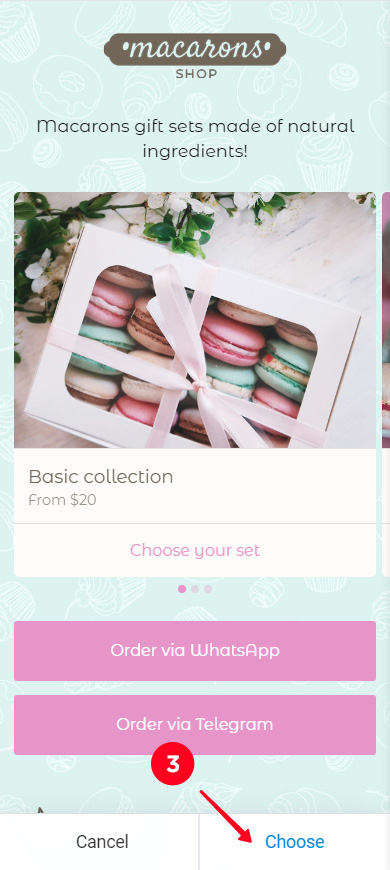
The landing page template will be open in editor mode. You will see that it consists of different blocks with images, text, buttons. You can edit and delete them, as well as add new blocks. We will tell about all these in detail right now.
Add relevant information about your brand to your Instagram landing page. You need to edit the text and buttons for this. You can also replace pictures.
We will edit the image carousel block as an example. We will add the prices and remove links since we take orders through instant messengers.
- Tap on an element.
- Scroll down the pictures and edit the text.
- Tap the button next to Add link to remove the link. It should be gray.
- All slides must be edited in the same way. You can switch between slides at the top of the settings. Slide through the pictures or tap the dots under them.
- When all slides are edited, tap Save changes.
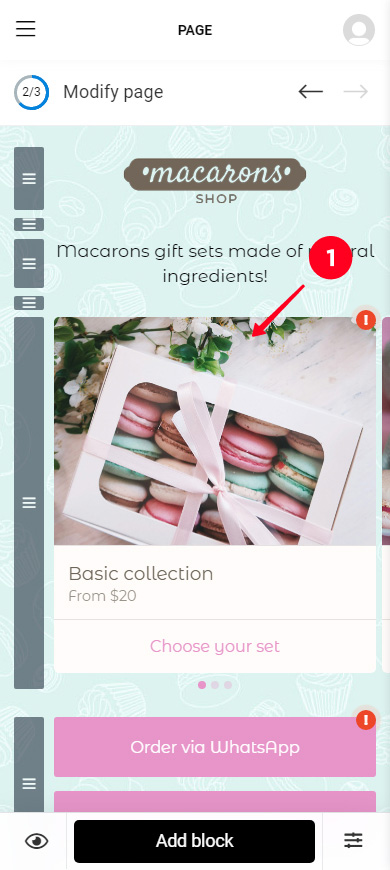
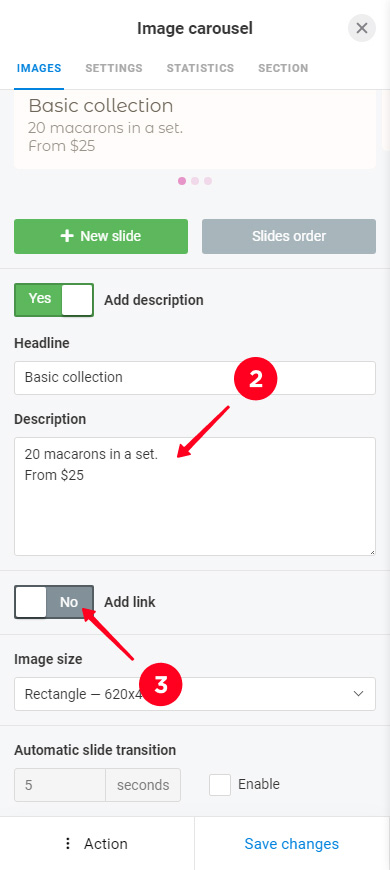
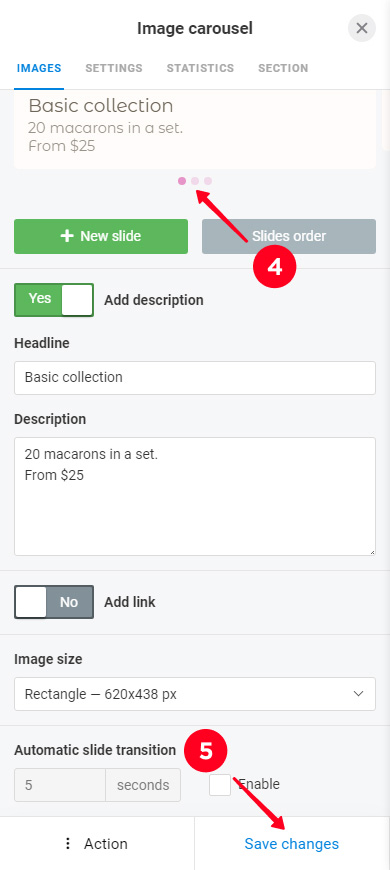
This is what an edited photo carousel looks like on an Instagram landing page in editor mode.
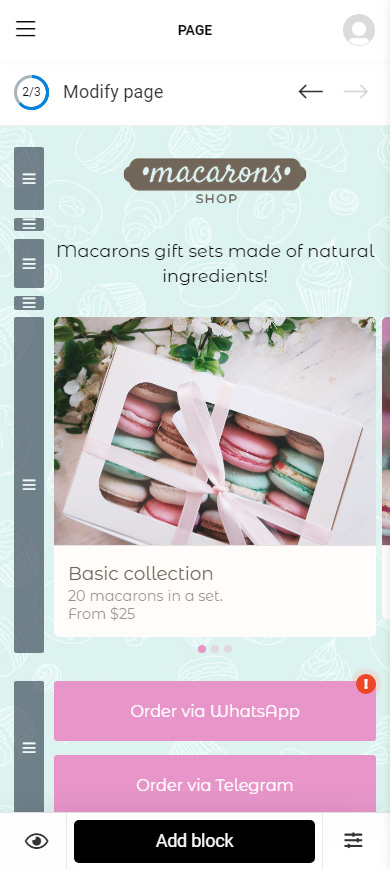
Edit the rest of the elements on the page in the same way.
You can always add more information to your Instagram landing page using new elements. On Taplink, each element corresponds to a specific block. There are 18 in total:
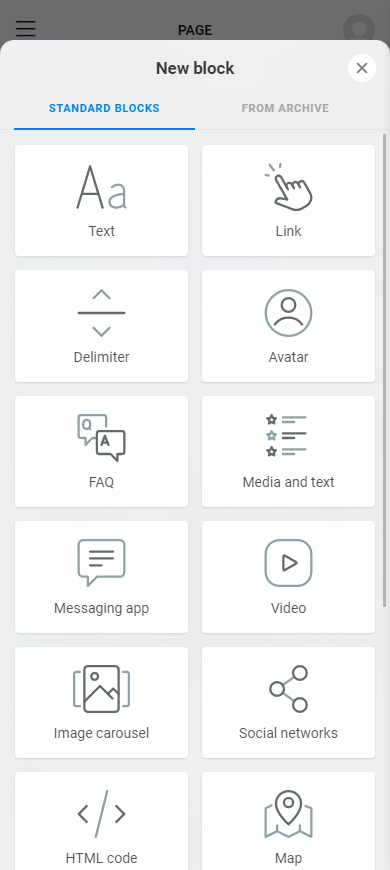

Add a new block:
- Tap Add block.
- Select a block. We have chosen a timer as an example.
- Adjust settings and fill in the fields.
- Tap Save changes.
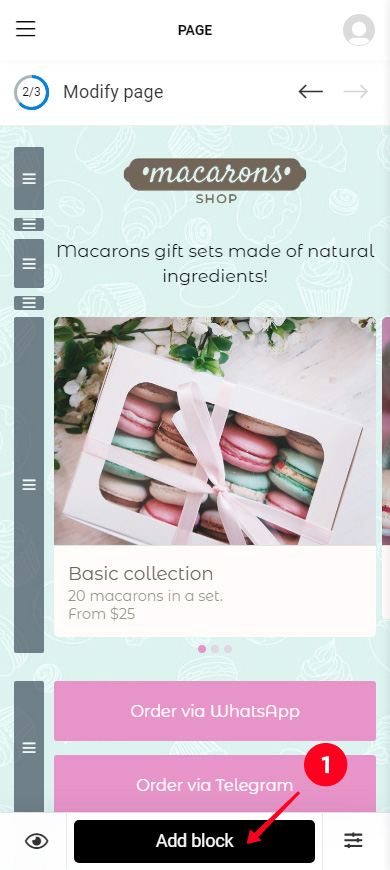


Move blocks on the page. Tap on the gray rectangle next to a block and drag it to the right place.
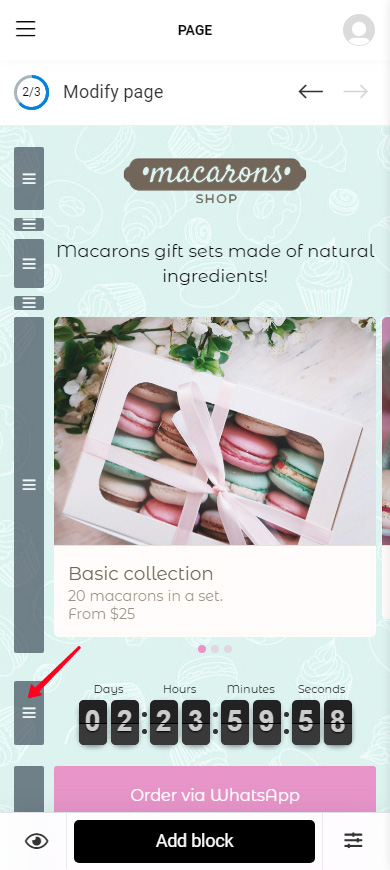
This is what the Timer looks like on our page in editor mode:

Blocks on your Instagram landing page can not only be added and edited but also deleted. If you think the block is redundant:
- Tap the block.
- Tap the Action menu.
- Select Delete.
- Select Delete.
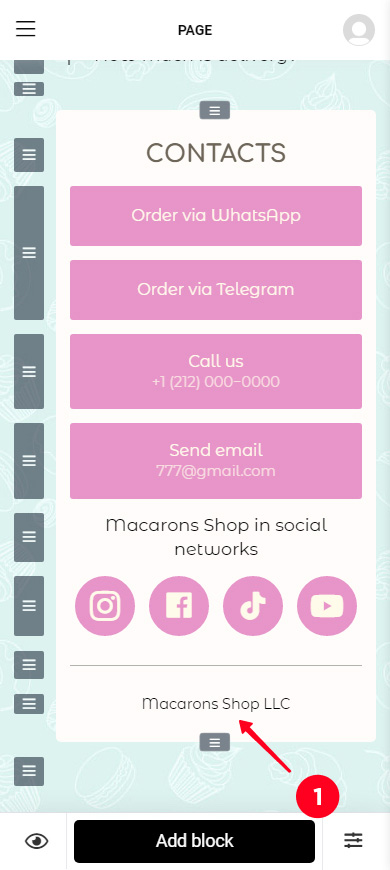


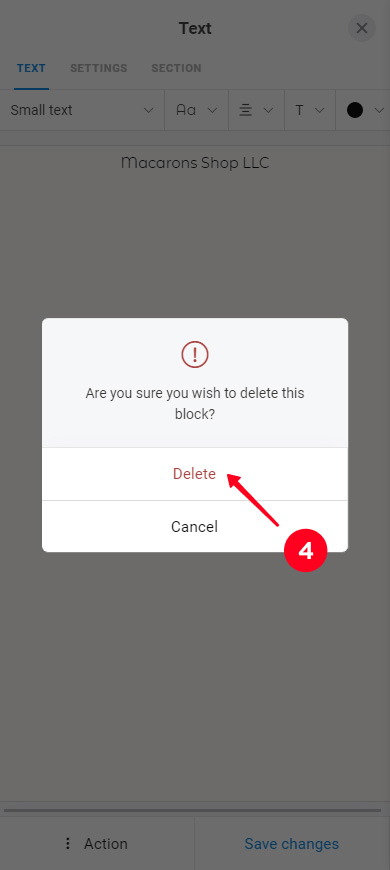
Now that you have created your landing page to use on Instagram, you need to publish it:
- Tap on the forward arrow to go to the next step.
- Complete the website address of your page. It can be any word, we recommend using your brand name.
- Tap Connect.
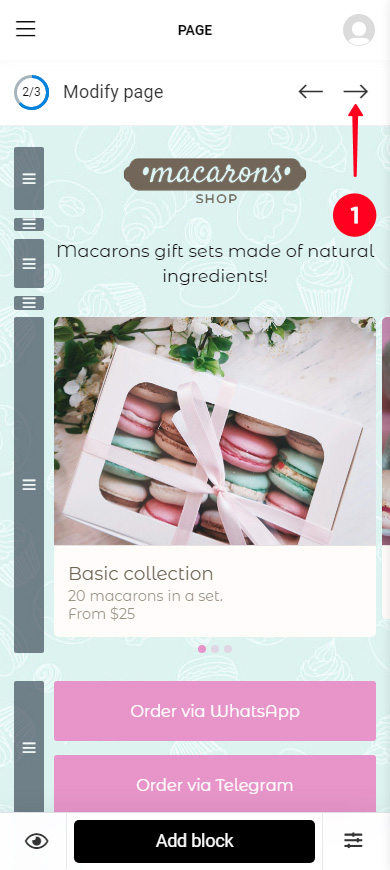
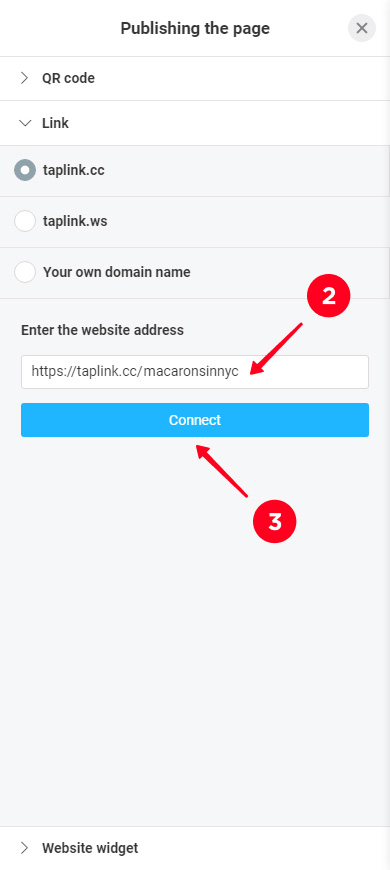
Copy the link by tapping the button.
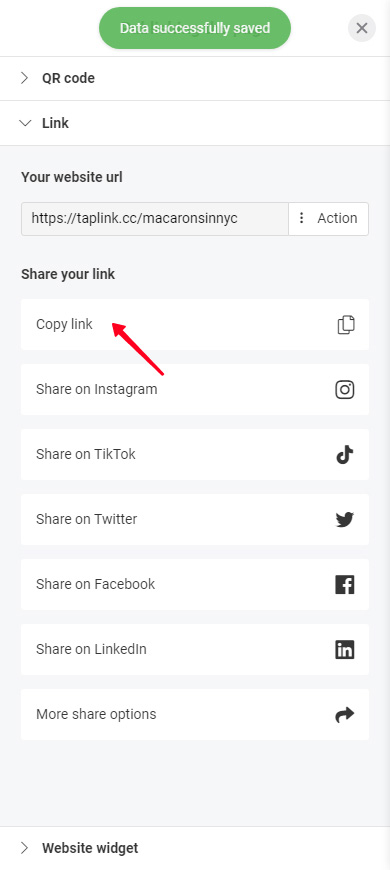
Here is the link to the page we created.
Now you've got a landing page where you can direct Instagram users to increase your sales. Let's see where to use it.
You can use a landing page on your Instagram profile and in advertising. To get more sales, we recommend using it in both cases.
Use different landing pages on your Instagram profile and in ads. Their content may differ. Below we will tell you what to add to the page in these cases.
Creating several landing pages is possible on Taplink, where you are absolutely not limited in their number.
Remember that your offer on a landing page must match what you promise on Instagram. If you entice users with a free product sample in a post, then users should be able to find how to get it on the landing page. If they see another offer there, they will get confused or feel deceived, and leave.
Your Instagram bio is the first place where you should link to your landing page. Both those who are on your profile page for the first time and those who already follow your account will find it there.
Therefore, an Instagram bio landing page should be designed both for those who have just heard about you and for those who already know everything about you and want to purchase the product.
It means the landing page should contain detailed information about your brand, what you offer, and why Instagram users should choose you. And at the same time, the section with a call to buy should also be visible straight away.
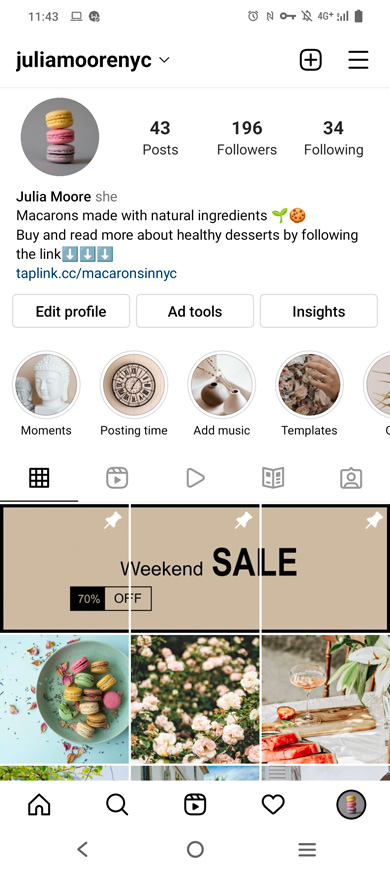
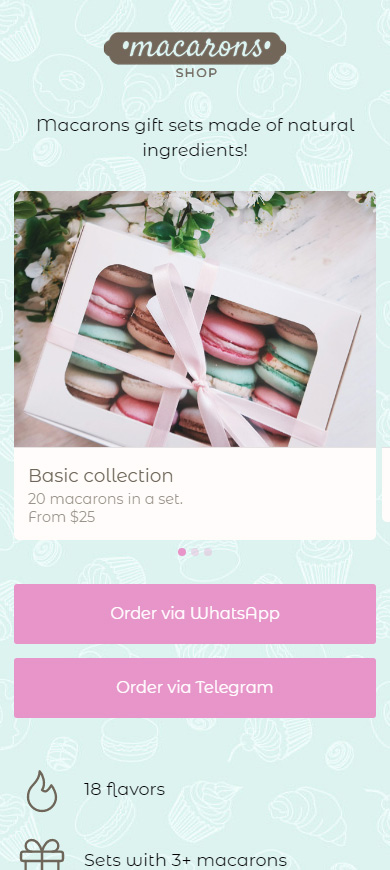
Stories. Add the link to your landing page to Instagram Stories. Tour followers will see it there. They already know what you offer, they are interested since they are subscribed, and, most likely, they even want to buy.
Therefore, focus on the benefits of the offer or the current sale in Instagram Stories and on the landing page. Tell them how to buy, and make this process as easy as possible.
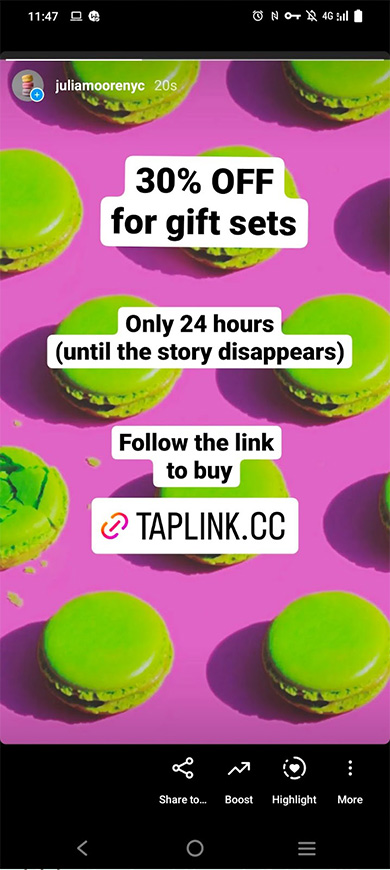

Posts and Reels. Posts in the Instagram feed and reels advertise your product no worse than stories. The difference is that both your followers and the new audience see them.
However, you can't add a link either in posts or in Reels. Therefore, you need to tell Instagram users about the link in your bio, which leads to your landing page. In the text, photos, or videos, tell users that they can follow it to find detailed information and buy the product.
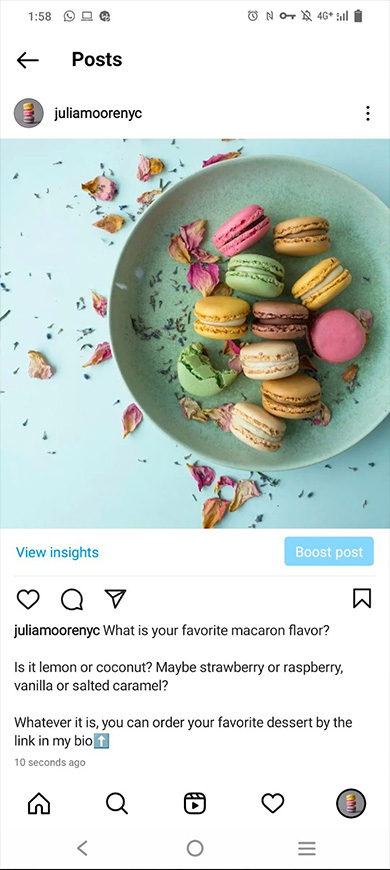
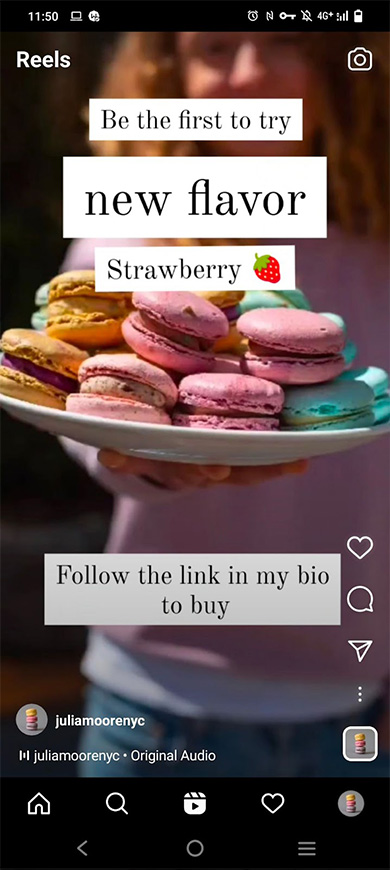
Instagram advertisements. Direct users to your Instagram landing page from sponsored posts and Stories.
Advertisements on Instagram are aimed at those who do not know about you or do not follow you yet. You can create campaigns for different audience segments. They may differ in interests, location, age, or other parameters. Such narrow targeting is more effective, and you need different Instagram ad landing pages for them.
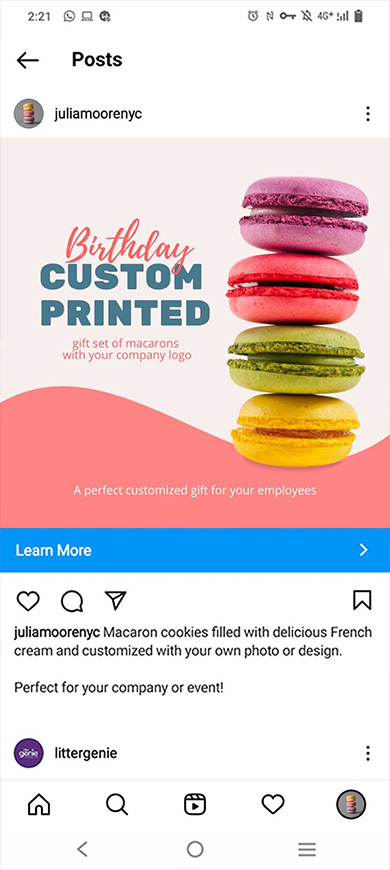
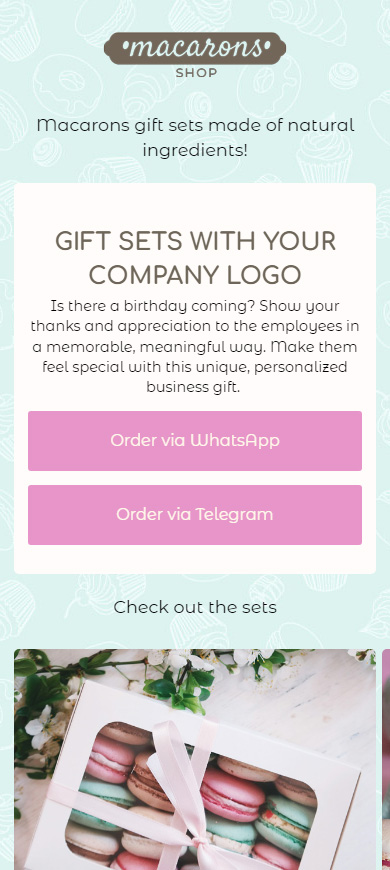
Create several landing pages and use them in your Instagram profile, Stories, and ads to get as many sales as possible. Use different pages for each ad campaign.
Anyone who wants to increase sales on Instagram needs landing pages. If it’s about you, create them on Taplink. You will need different pages for your Stories, bio, and ad campaigns.
Such landing pages are also useful for promotion on other social networks. For example, it can be used on TikTok, which continues to gain popularity. Read about TikTok marketing here.
If you sell on e-commerce websites, you will find these articles on adding links to your Instagram bio helpful: