How to create an Instagram bio for business

- Before making your Instagram bio for business
- Username
- Profile name
- Profile photo
- Category on Instagram
- Clickable location
- Website
- Contacts on Instagram
- Instagram shop button
- What to add in your Instagram bio for business
- Instagram bio text for business
- Instagram hashtags for business
- Call to action in your enterpreneur Instagram bio
- Advice for a stand-out Instagram bio
- Fonts for Instagram bio
- Instagram business bio examples
Below you can read tips for setting up a good business bio on Instagram. But if you prefer watching videos, here is our YouTube guide:
First of all, turn on Instagram Business account. This gives you more opportunities for brand promotion. You get new tools and settings in the app.
There is more to setting up your account before creating an Instagram business bio. Your profile photo and name, username, tell users about you almost as much as your business bio for Instagram. Choose them wisely if you want to become an influencer and make money on social media.

If you already have social media accounts for your business, use the same name on Instagram. Thus, users will find you on social media, Instagram, Facebook, Pinterest, TikTok, Twitter, using search engines.
If you create an account for your new business on social media, choose your brand or shop name as your username on Instagram. Shorten long names or use abbreviations.
The maximum login length of an Instagram username is 30 symbols. Try to remain with up to 15, detailed information will be described in your bio. Choose a bright word associated with your business. Short and remarkable login is easier to find.
Small and local businesses should use keywords when creating their Instagram bio. One can get them from GoogleAdwords, or by analyzing your Instagram competitors’ profiles. Adding keywords will attract new customers who are looking for particular goods but don’t know about you yet. If you sell pies, think up a name involving this word, tasty_pies — to give just one example.

If you are signed up, you can change your Instagram username.
Instagram profile name is also limited with 30 symbols. Use it to write the full shop name or decipher your username.
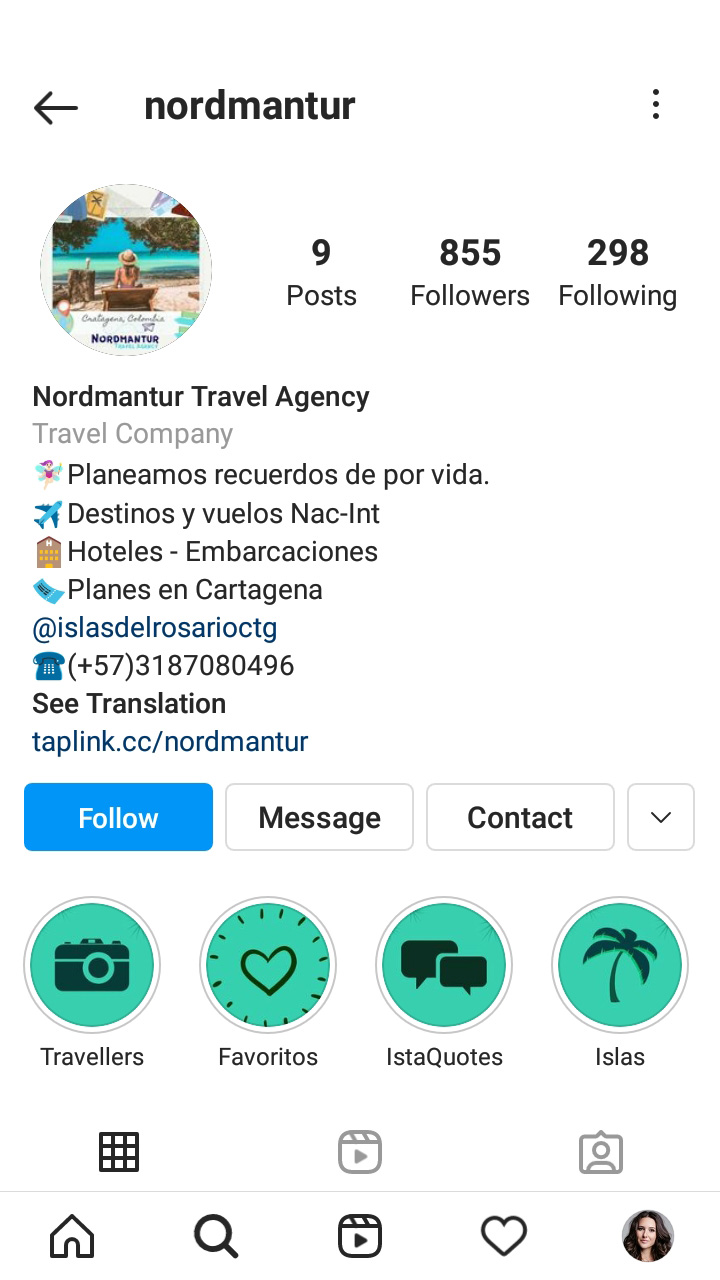
Instagram profile names are indexed by search engines. Use keywords to get in the top search results. A new business should avoid generalization and names. Clients will search for you using goods' and services' naming, not brand's or personal names. Users look for "winter hats", not "Susie’s shop".
Local businesses should add their city or district in their profile names. When someone uses Instagram to find a coffee place, he or she is more likely to choose a profile named "Best coffee in Glendale", because they know the place is somewhere nearby. Besides, if this coffee lover is using a search engine to find the place, they will see Instagram profiles with the keywords in the name at the top of the search results. It means the users will visit these profiles.
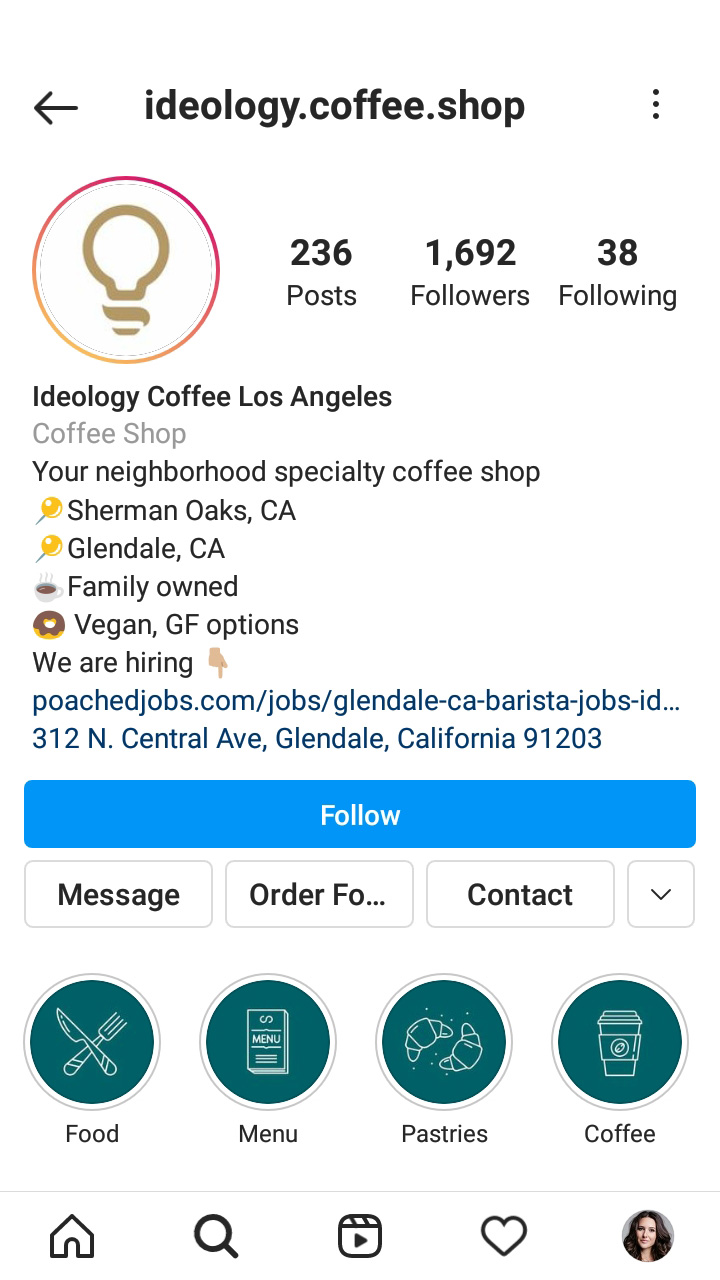
Keywords are important for initial brand development on Instagram. Brand's name takes precedence over the keywords only if it is well-known. When people know about you, they search for you precisely by your brand's name.
You can emphasize the advantages of your business in your profile name on Instagram, and then also do it in your bio. A coffee shop owner can write "Brew coffee since 1984" to show the long-time experience.
Stand out over competitors with creativity. The coffee shop can write "Blessed and coffee obsessed". An example for a clothing store that promotes Etsy items on Instagram — "Our clothes highlight your colorful life". Fitness coaches can draw attention with the phrase "Hustle for more muscle".
Choose a photo with big details and clear lines for your Instagram account. Then the miniatures will be identifiable and distinguishable. Upload pictures no less than 180x180 pixels.
If you already have accounts on social networks, use the same photos on Instagram. Subscribers will easily recognize you with it. For a new business make a logo and use it both online and offline.

If you don’t have a logo, choose a photo associated with your goods or services. Using your pet’s photo in your Instagram account for selling honey is a bad idea. Instead, set a good picture of your product. The most popular item is an option for shops with a large assortment, or choose a product you want to sell more.
You can use photos of your shop as well. If it stands separately, you can take a photo of the beautiful facade. An interior photo will do for a small business. Set a photo of a homey café table or a pickup point as the main photo for your Instagram profile.
There is no necessity to choose solemn photos even for your business account. Social media helps you to be closer to your audience. Do not push people away with "a passport photo", schematics and blueprints. A serious boss’s face or an electric pipe bender would scare the visitors.

In the medicine and juristic field, on the other hand, it’s better to exhibit competence. People entrust their lives to doctors and lawyers. And they do not want to joke with their own health, money, or freedom. So a photo of a specialist in an office is a good option for doctors and lawyers on Instagram. Such pictures show their serious attitude and reliability.
Now that you know what the photo should be, you may need to set another photo in your profile. Read how to change your Instagram profile picture here.
Add a category in your Instagram business bio. It is displayed under your profile name. Light gray color highlights it from the rest of your bio. Having looked at these couple of words, users know about your business without reading all your bio.
Open the Edit profile menu and choose "Category" to add the attribute. Choose the right one from the offered list. Start keying a word and Instagram will suggest options.
Your business may benefit from a clickable location in your Instagram bio. Add it if you run a local business. Whether you are an offline shop in a particular city or state, or you provide a delivery for a limited area, let users know about it with this clickable address.

When users see an address in your Instagram bio, they can tell if they can buy your product. If they see it's their city or state in your bio, you become more favorable to them. And if they see another place, they won't waste their and your time. You can focus on the clients who are more likely to buy. Quite a good way to optimize your business processes.
What more, the location in your Instagram bio is clickable. When a user taps it, they get into a map app installed on their phone. In this app they can create a route and easily get to your office or shop.
In the Instagram app, you can add one clickable location. If you need more, use the Taplink tool. Thus, you can share as many addresses as you want. You can even add maps.
Read how to add a location to your Instagram bio and how to share multiple locations using Taplink.
Your link is displayed under your Instagram bio. This line is the only one where your link will be active. Links in bios or post captions are not clickable.
You can add only one link in the Website field on Instagram. So you have to choose what it will be, an Amazon shop you promote on Instagram or a Facebook page, products you posted to the feed, or your photography portfolio.
Use Taplink, an advanced link in bio tool, if you want to add several links in your bio. The service allows you to create an Instagram landing page, where you can place as many links as you want. The links can lead to your products, services, special offers, chatting apps, and accounts on other social networks. What you need is state this page in the Website field in the account settings.
Use Taplink templates to create a page for your Instagram business bio quickly. After you sign up, you get various templates for different niches. Here are some of them:
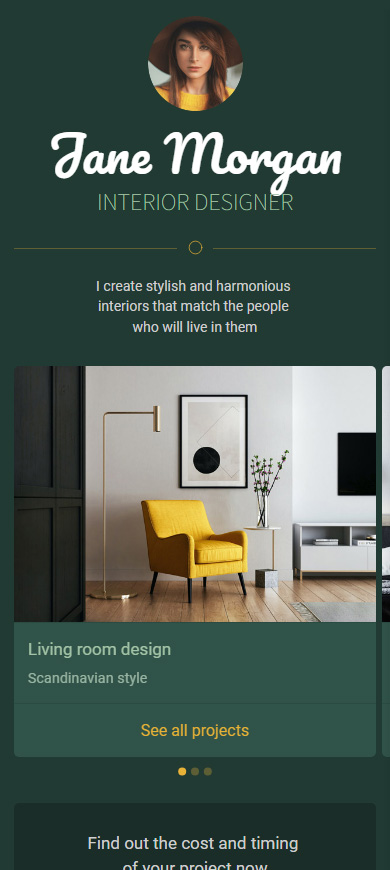


Add buttons with your contact information if you have an Instagram Business profile. To do this, choose "Contacts" or "Contacts Options" and fill in the telephone, e-mail, and address fields. Then save changes and go back to the editing menu. Open the "Profile display" menu below. Tap the button on the right of the "Display contact info" to turn it blue. After you save the settings, you can see "Call", "E-mail", "Address" buttons in your profile. As users tap them, their smartphones open a dial, mail app, or a map.
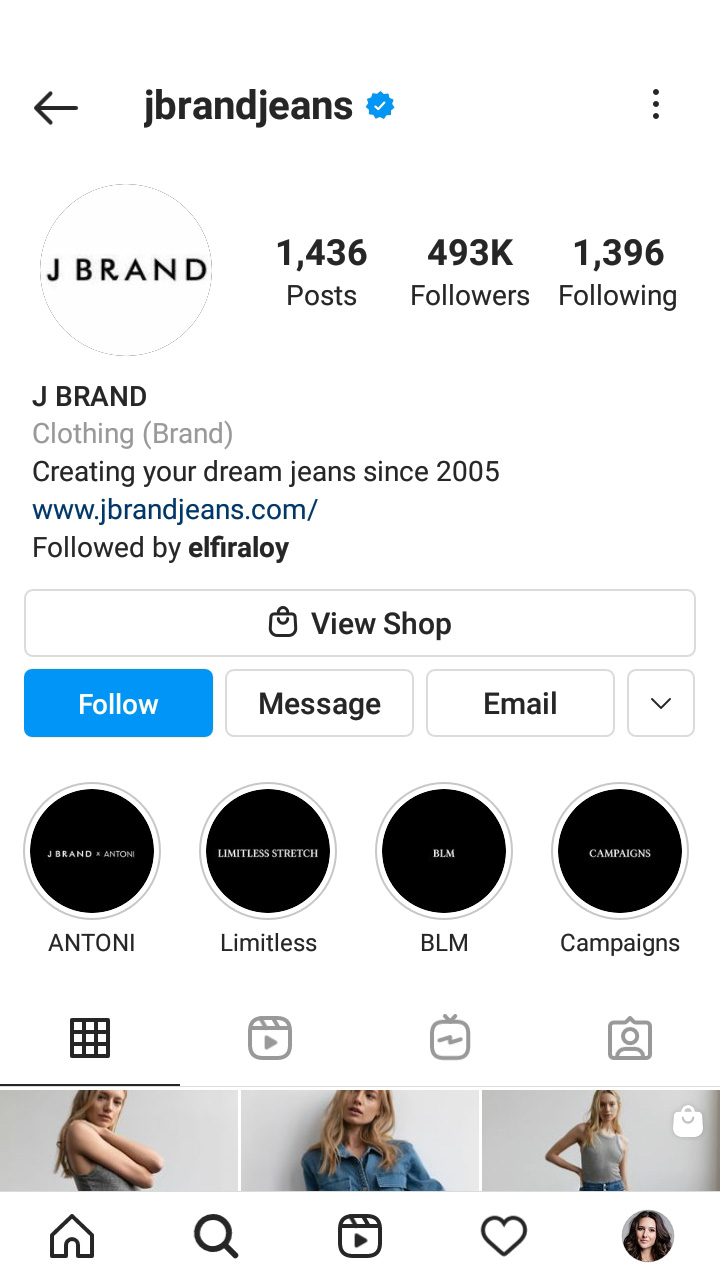
Apart from contacts, one can notice the View shop button in Instagram business profiles. You can add it to your account too in the "Action Buttons" menu. It requires linking your IG account and your Facebook shop. The feature is not available in some countries, check the list here. Instructions for adding the button are here.
Having seen your profile photo, your names and your category, users have got some idea of your brand. Instagram business bio gives more detailed information.
You have 150 symbols but no necessity to use them all. Keep in mind that Instagram shows the first 3-4 lines of a bio. The rest of the text is hidden behind the three dots and the word "more".
You can fit up to 125 symbols in the displayed bio text. Special symbols take the place of 1-2 symbols. Emoji take 2-3 symbols.
Try to use the first lines of your bio to provide the most important information. Hardly anyone opens the full caption.
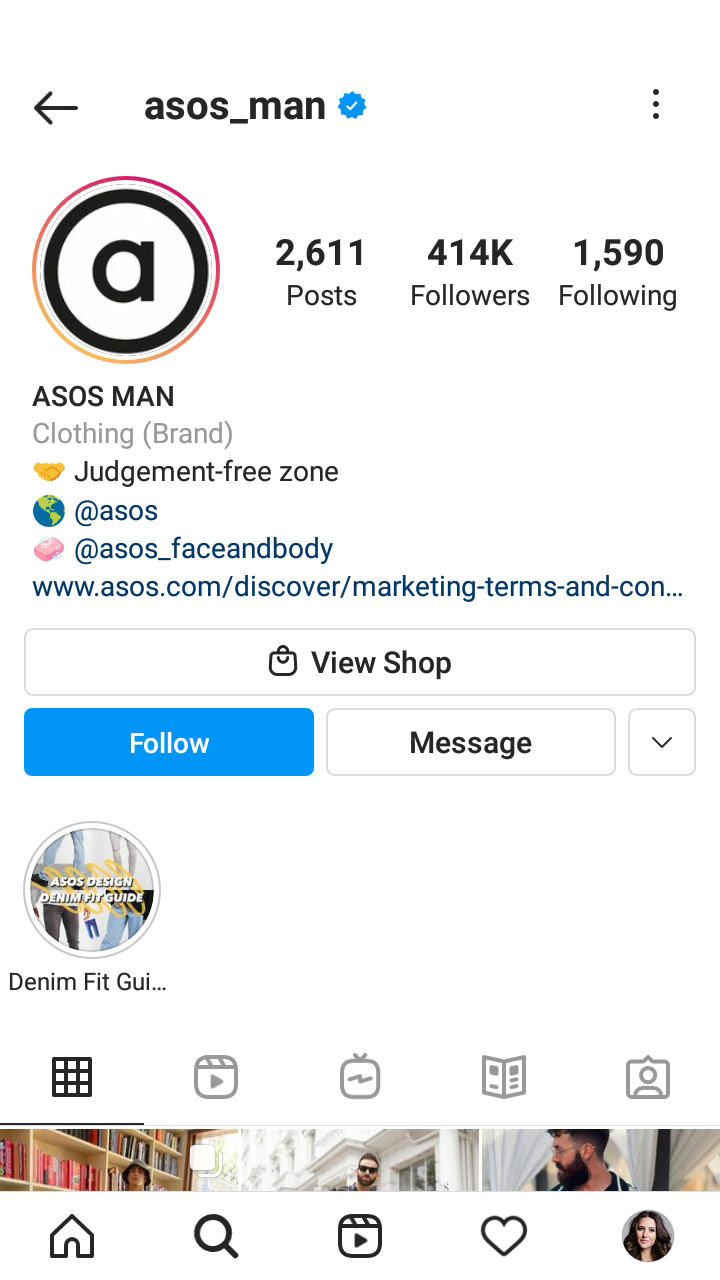
Business Instagram bio should be convincing. Tell people on Instagram why they should buy exactly from you and how to do it. Copy and paste one of these small business Instagram bio ideas, or create a custom text and make sure to:
- Describe your business in a couple of words. If you’ve done it above, give more details.
- Outline specifics.
- Note advantages.
- If your assortment is small, you can add it in bio.
- Mentioning connected accounts is another good option.
- Provide links to your team members.
- Add address if you run business offline.
If the text for your business Instagram bio doesn't fit into 150 symbols, you can use a tip on how to create a longer bio.
In bio text, you introduce yourself to your Instagram audience. It’s your call whether it will be jokes and a friendly tone, or formal writing. But, as it has been said, social networks are meant to get an entrepreneur closer to their customers. That's why a friendly tone is more preferable. Look at Reeses’ funny bio example.
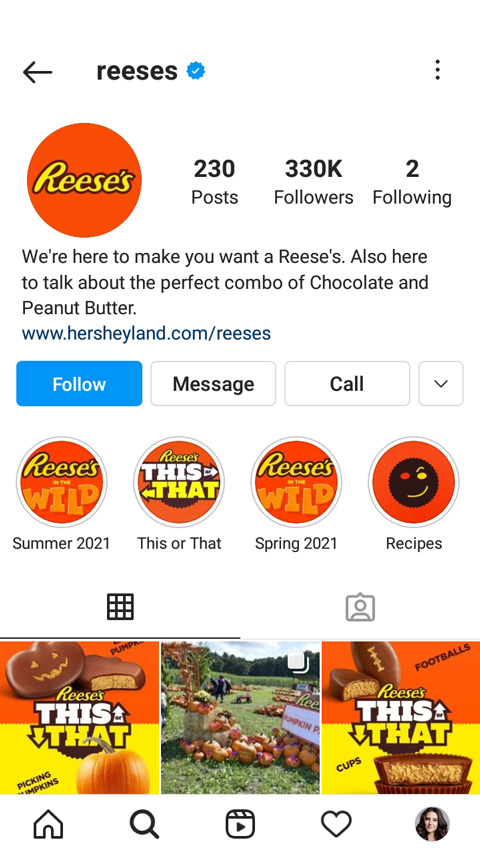
Are you a creator? Check out bio examples for your Instagram:
Hashtags in bio are clickable. Tapping one of them, a user sees posts tagged by the same tag. Put "#" before a word to make it a hashtag.
Use your own hashtags to engage users and promote your Instagram account. Clients will post photos with your tags. Brands and bloggers use hashtags for reviews. You and your potential clients will find real people’s opinions on your products and services quickly.
You have a chance to encourage users to follow only one link. Draw your audience attention to it using creative phrases, fonts, symbols and emoji. Specify where the link navigates. People will be more inclined to tap it if they know where they’ll get to.
Here are business ideas to copy and paste in your Instagram bio.
- Tap the link below to find more examples.
- Setting Powder and Kybrow Kits are available now!
- 50% off bestsellers!
- Follow the link to learn more.
- New Track Out Now!
- Check my last video.
- Follow me and get a skincare check-list for free!
- DM me to get a free first consultation.
So how to make a good business bio on Instagram? Here is what will make it stand out from hundreds of others.
- Make your Instagram bio simple and understandable. Make it possible for users to get the idea just by looking through.
- Include only useful information. You don’t have to use all the space in your bio.
- Structurize information. Divide it into lines to make it easy for readers to find information they need.
- Use special symbols and emoji to make your bio delightful and appealing. It is another way to divide information. Don’t be afraid to use them. Even big serious brands decorate their Instagram business bio.
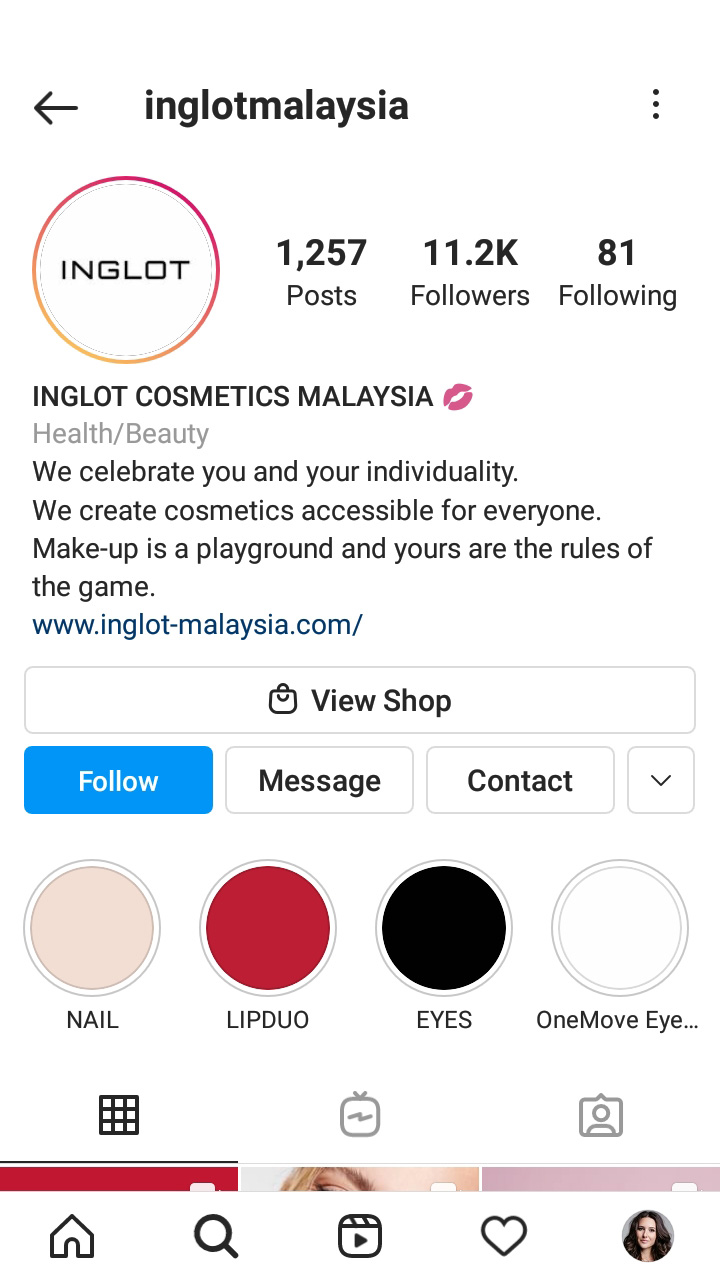
- Verify your account. The blue tick that appears after you get your Instagram account verified increases users' credibility. This verified sticker indicates your Instagram profile is official. It’s easier for customers to decide to make purchases seeing it.
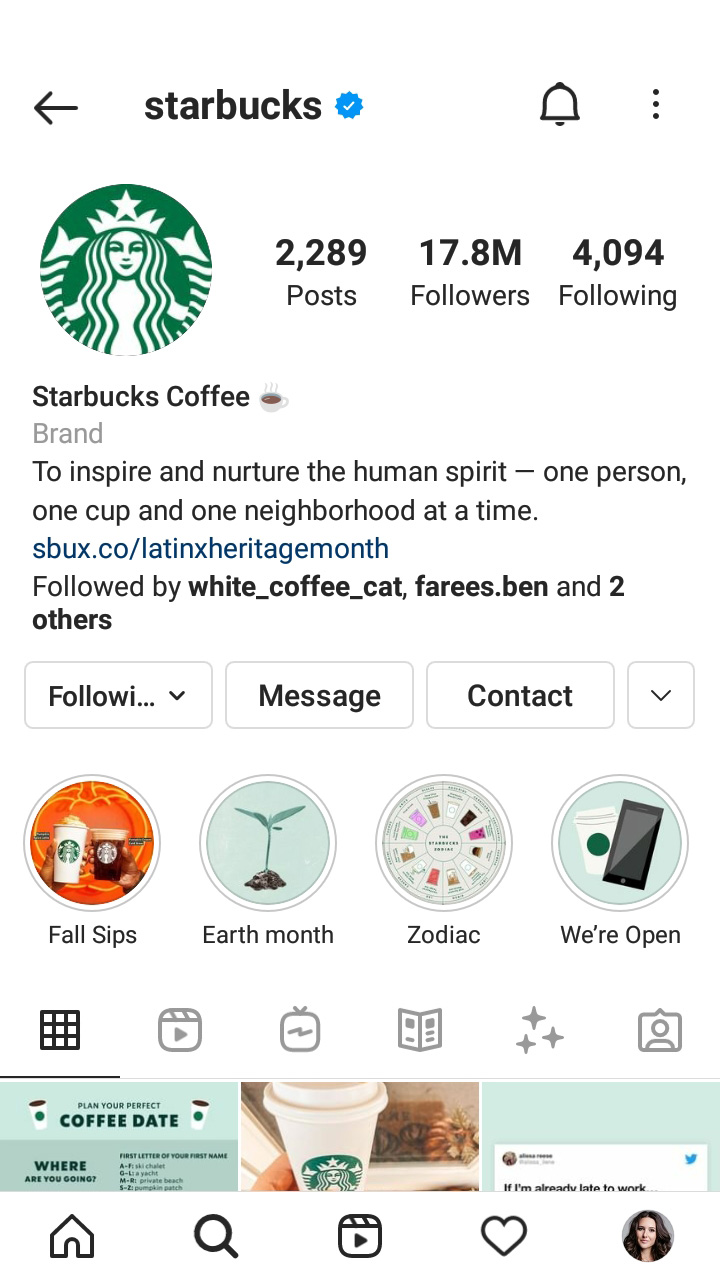
Fonts make Instagram accounts more appealing.
Use services and apps to change fonts in your bio.
- IGFonts offers hundreds of options including fonts combinations and emoji. The service also allows you to make up your own fonts.
- There is Fonts & Texts Emoji for Instagram for iOS.
- Android has worthy analogs – Cool Fonts for Instagram or Stylish Text Fancy Font.
You should first key in text in any of it. The service or app will offer options. Find the one close to your brand font, or choose any other you like among them. Copy the text and paste it into the bio field.
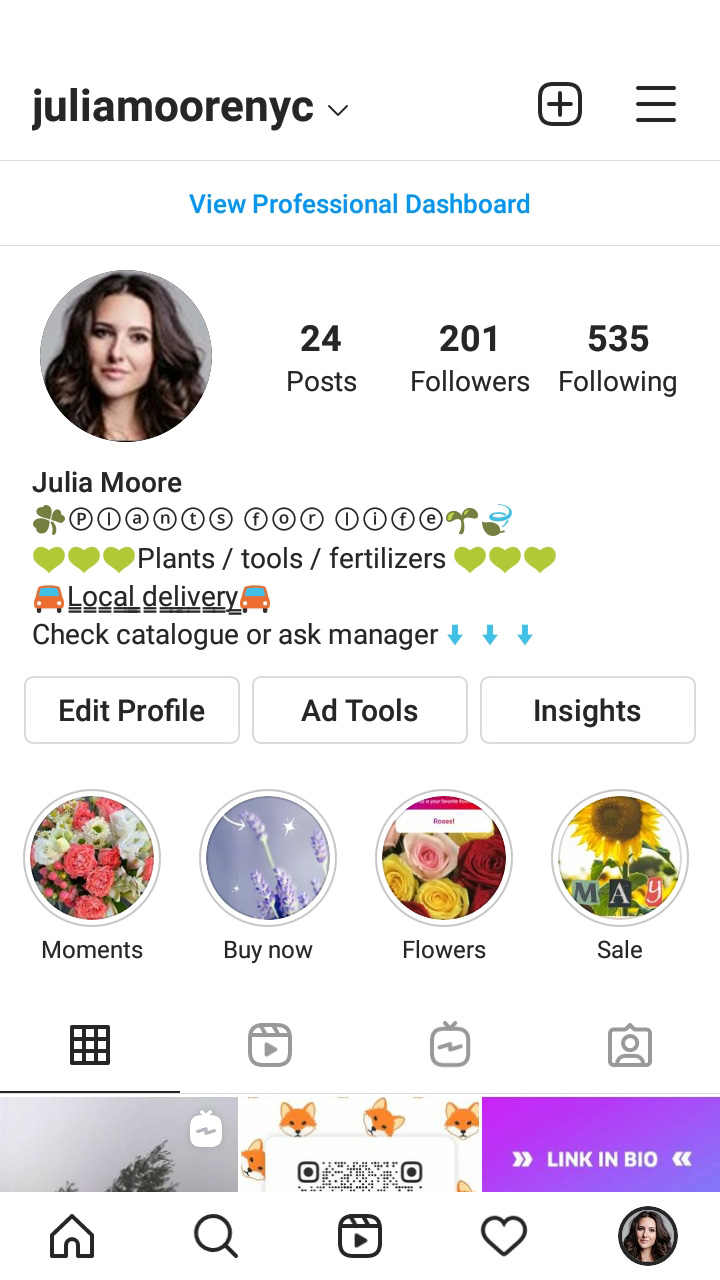
Look at the examples of Instagram bio ideas for business below to inspire and create your own design. There are multiple links in the profiles. Navigating them, clients can choose a chat app to reach the seller, find links to products and current offers. The account owners made them on Taplink, and you can make a landing page with all the necessary links too.
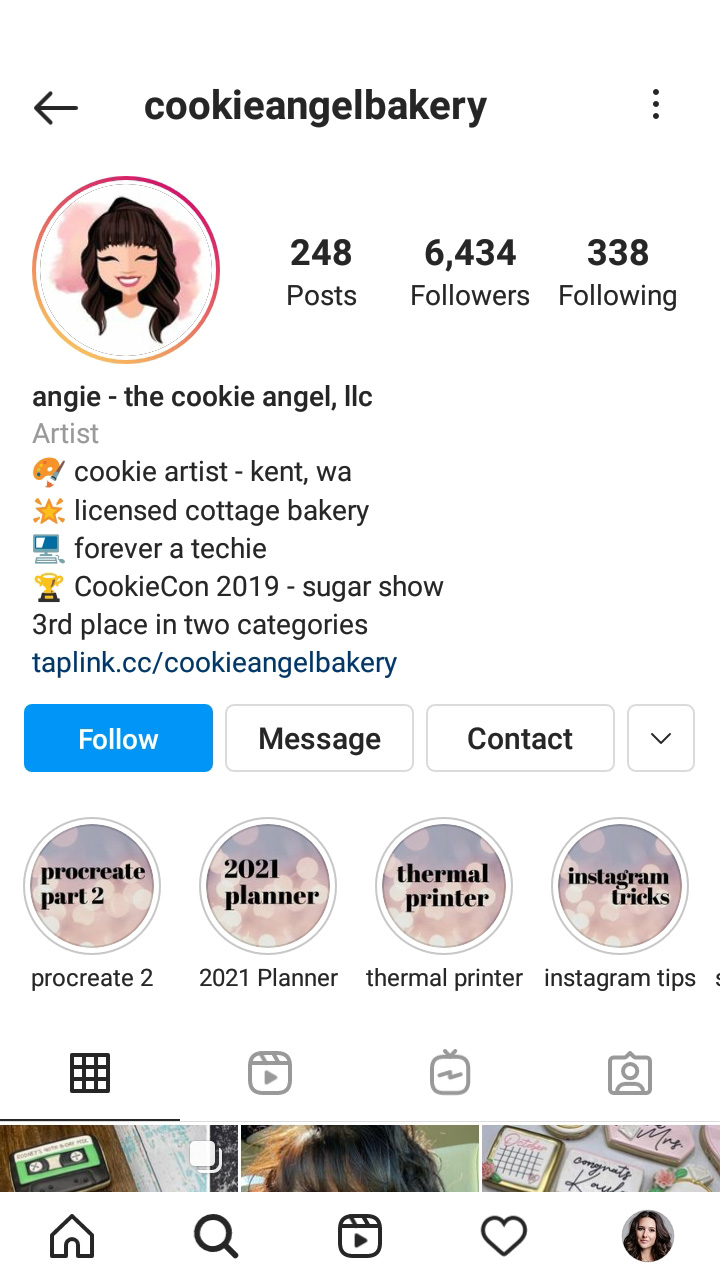
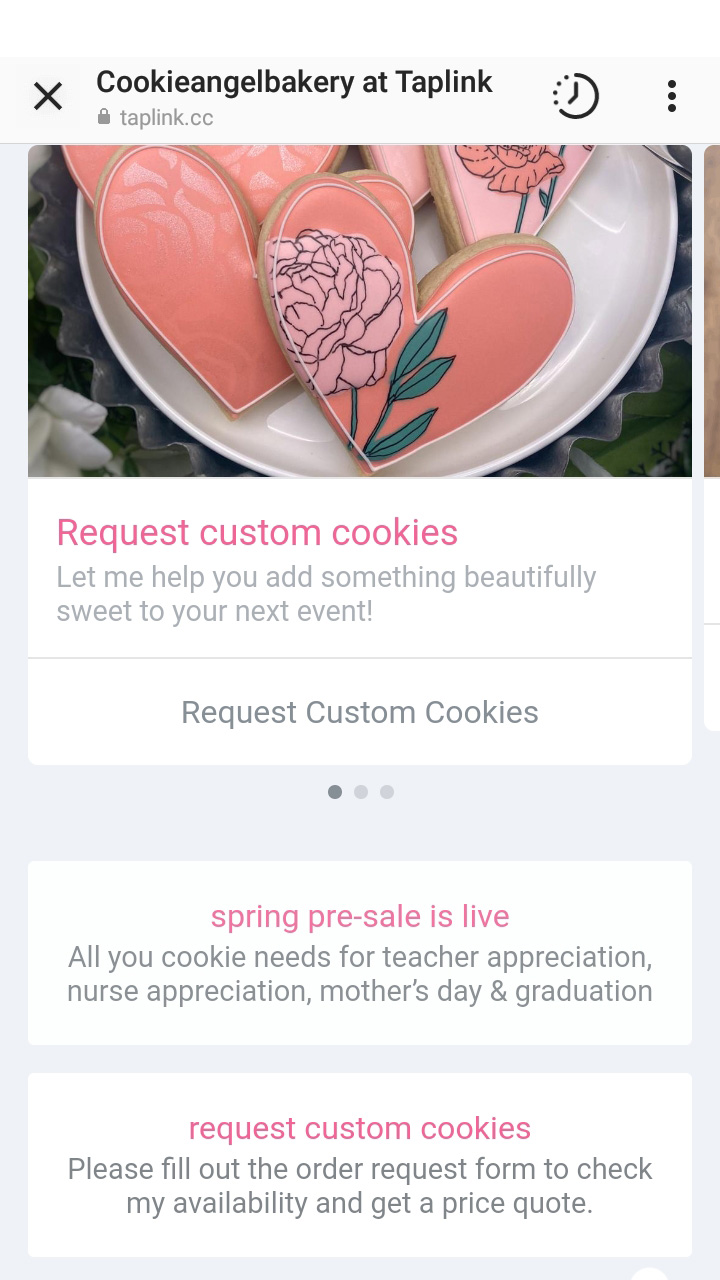
The bakery is specialized in cookies and uses keywords in its username and profile name. It also uses emoji to make its bio more beautiful. There are awards mentioned to show its mastery. The bakery placed a link to its Taplink landing page. At the top of the page, one can see a carousel with pictures-invitations to the website. There are useful links and explanations to them given below. Instagram and Facebook buttons for chatting are added to the page. The bakery also added its YouTube channel link and personal Amazon collections on the landing page.

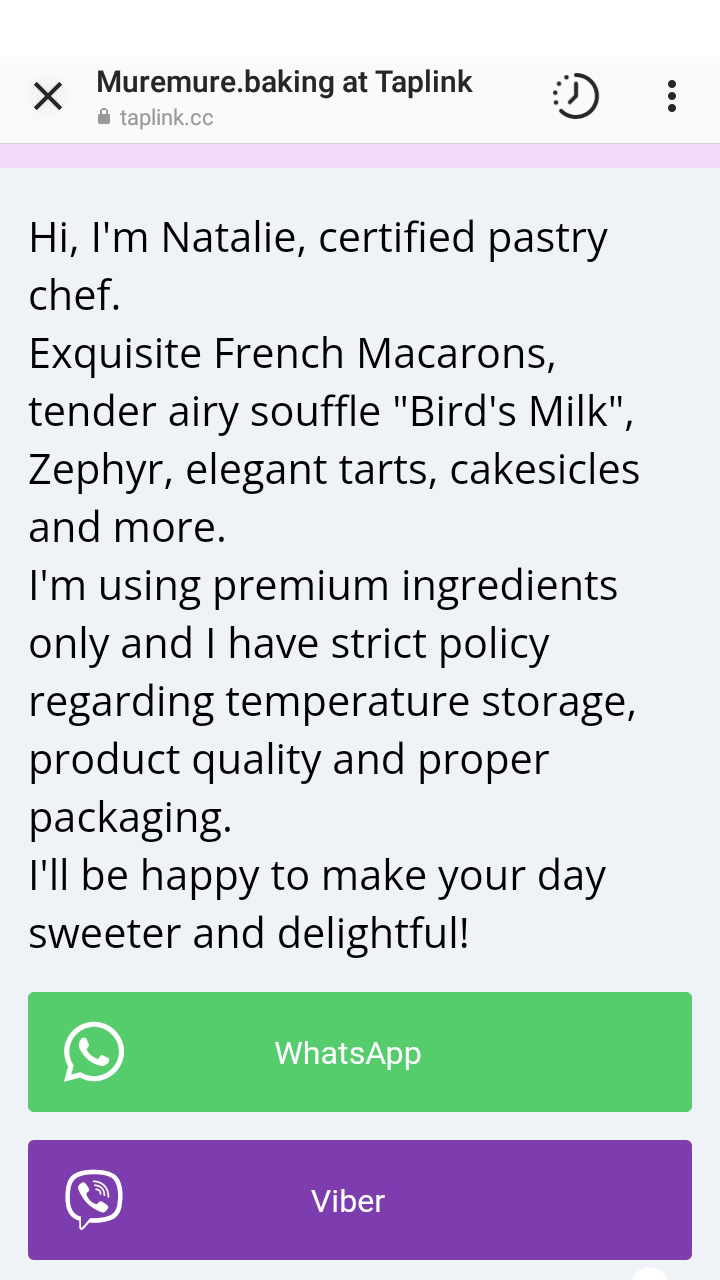
Muremure baking has changed the font and added emoji in her Instagram bio. She set her own photo as an avatar to be closer to their visitors. There is a call to order in one click above the link. The link leads to the page with a short product description. It helps users to decide if they want to buy. If they do, they can follow the messaging app links. Muremure baking created a WhatsApp link and Viber link. In the messaging apps, they can order a dessert.
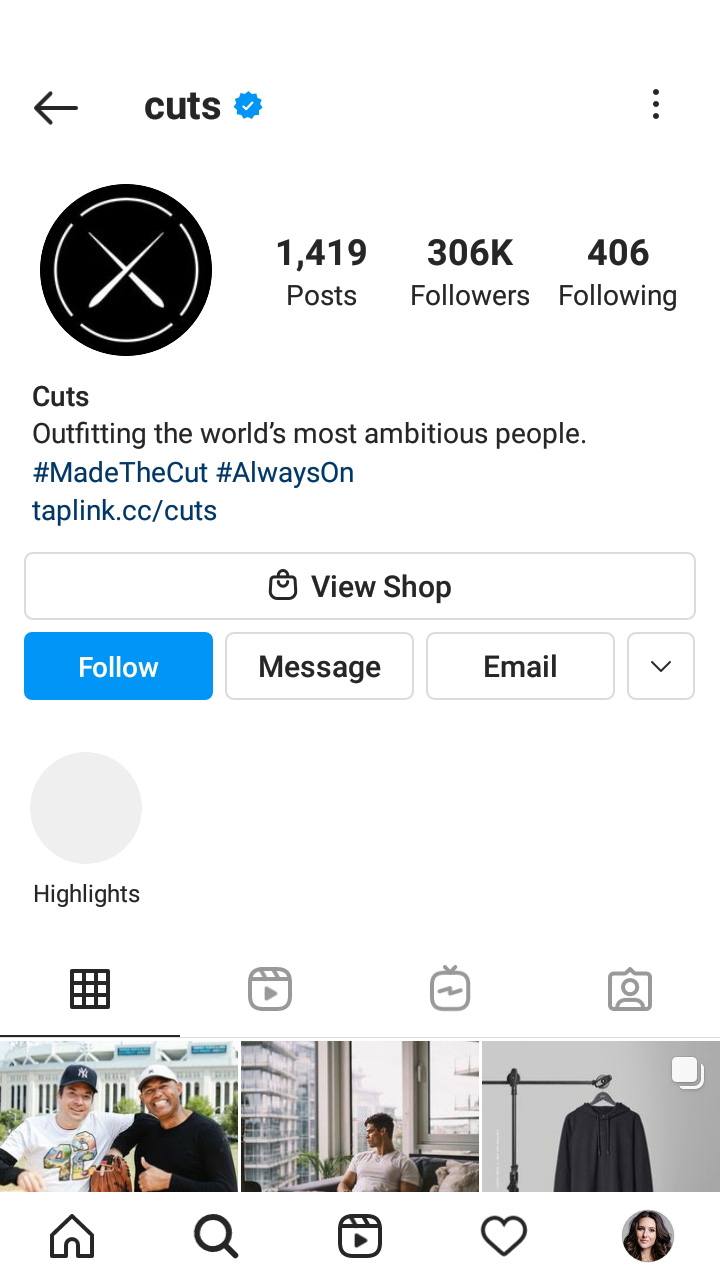
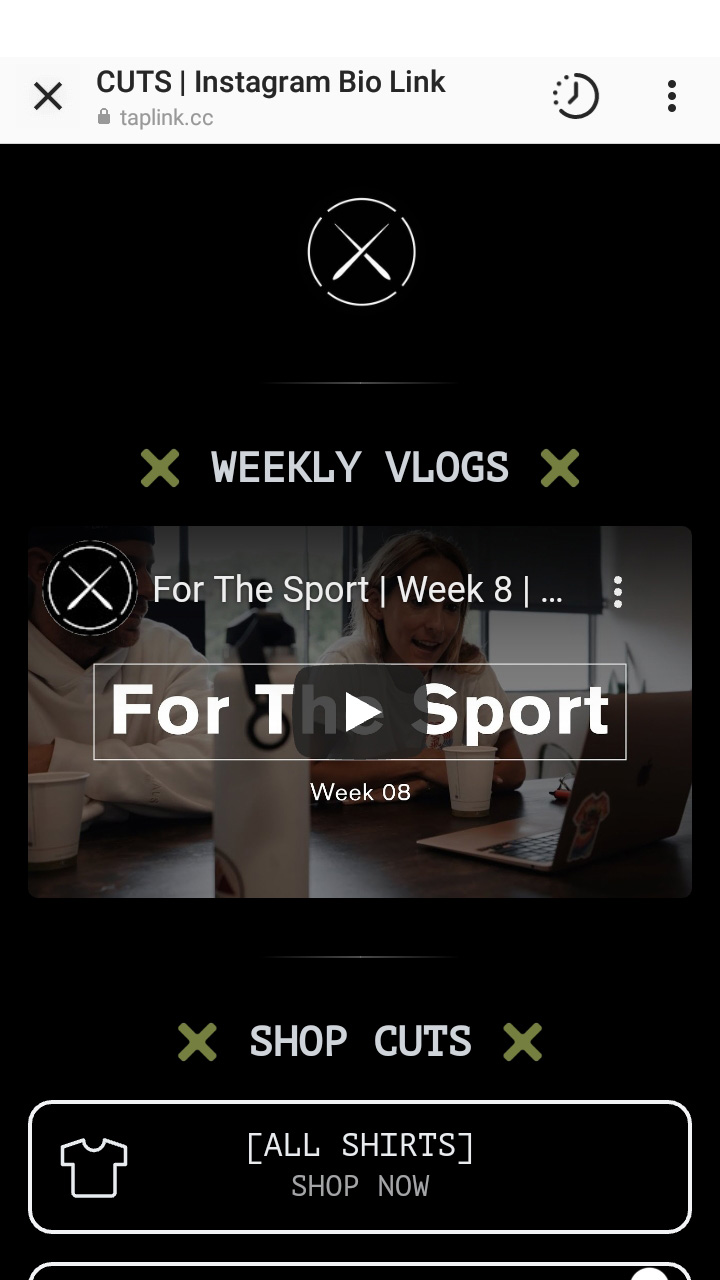
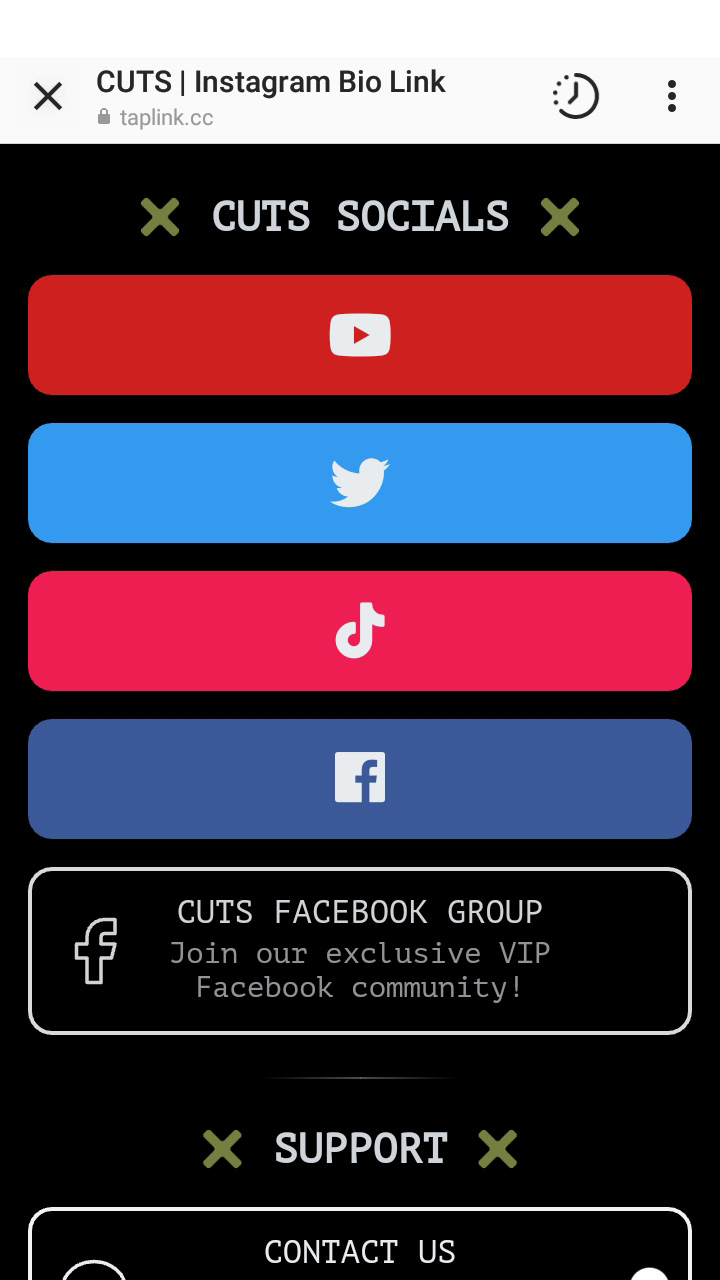
Here is an Instagram bio for clothing business. The clothing shop has chosen its logo as its profile photo. Six white lines are identifiable even on a small screen. This Instagram business bio is quite simple. There is a blue tick on the right of the username, which adds credibility. The shop added hashtags in bio making its posts easy to find for customers.
A short link at the bottom leads to a fully-worked-out landing. Cuts uses a plain background which is the brand’s color — black. At the top, one can see the brand's logo and a dynamic video. There are links to the collections which is convenient for clients.
Cuts links to its social profiles on the Instagram business bio page. So one can choose a platform to follow the brand. Cuts added TikTok and YouTube links for those who like watching videos. It also added Twitter and Facebook links for those who usually keep up with the updates by reading posts.

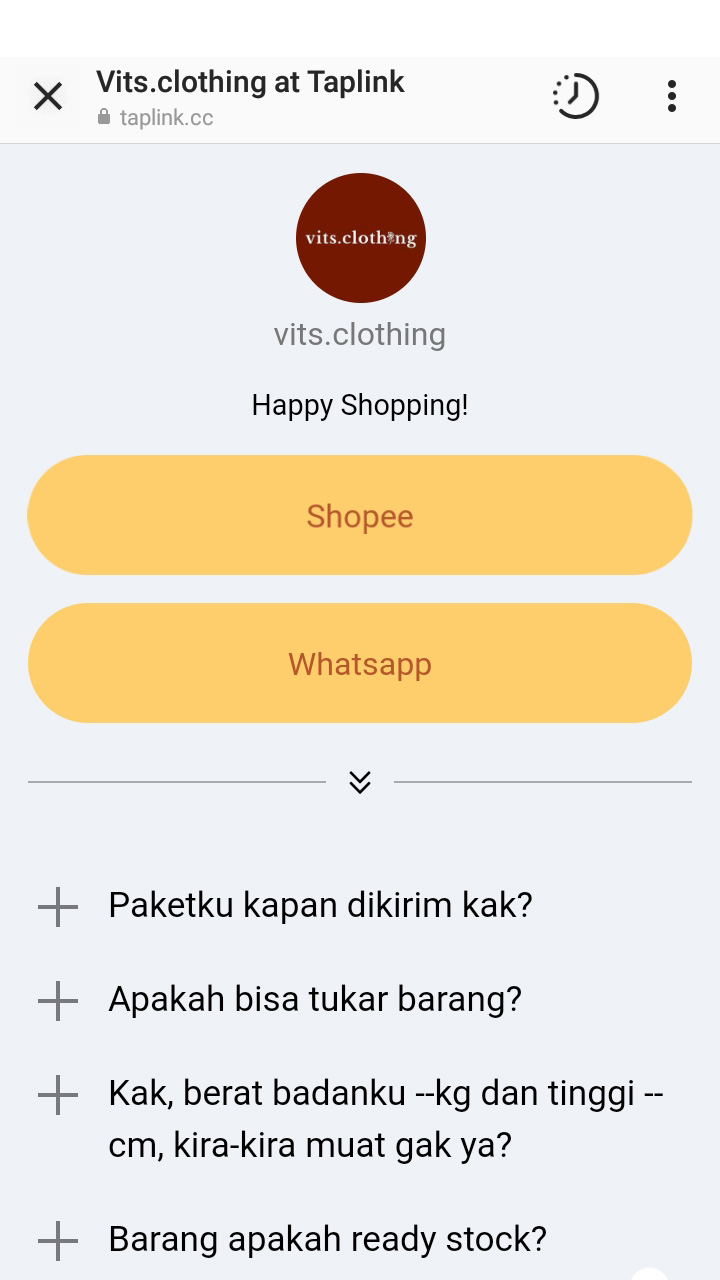
This is another idea of Instagram bio for fashion business. A logo is set as an Instagram profile photo. Vits uses the keyword "clothing" in its username and profile name. It also included an advantage which is prices under 160 thousand Indonesian rupiah. Category clarifies the store is a brand. Bio is divided by lines and dashes.
There is a call to action for the link in bio. Navigating it, users see the two buttons — to go to the webshop and to text in WhatsApp. On the same page, users get answers to frequent questions by opening the one they need.
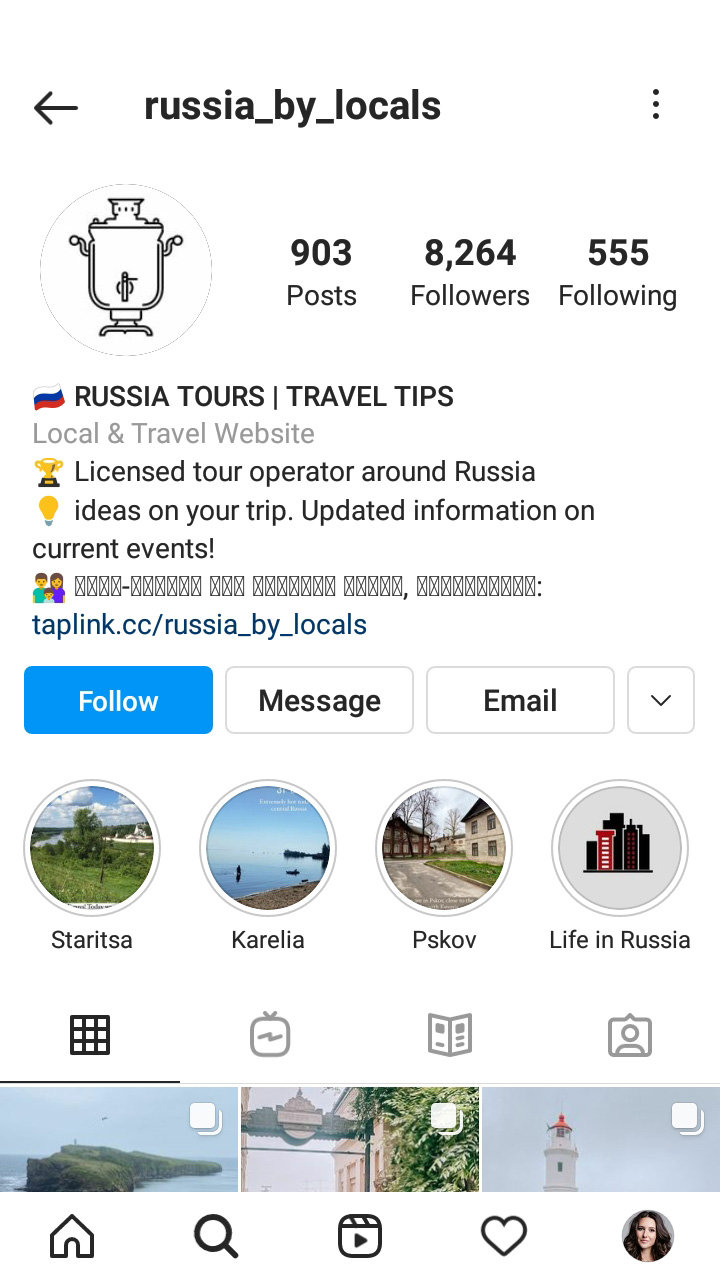
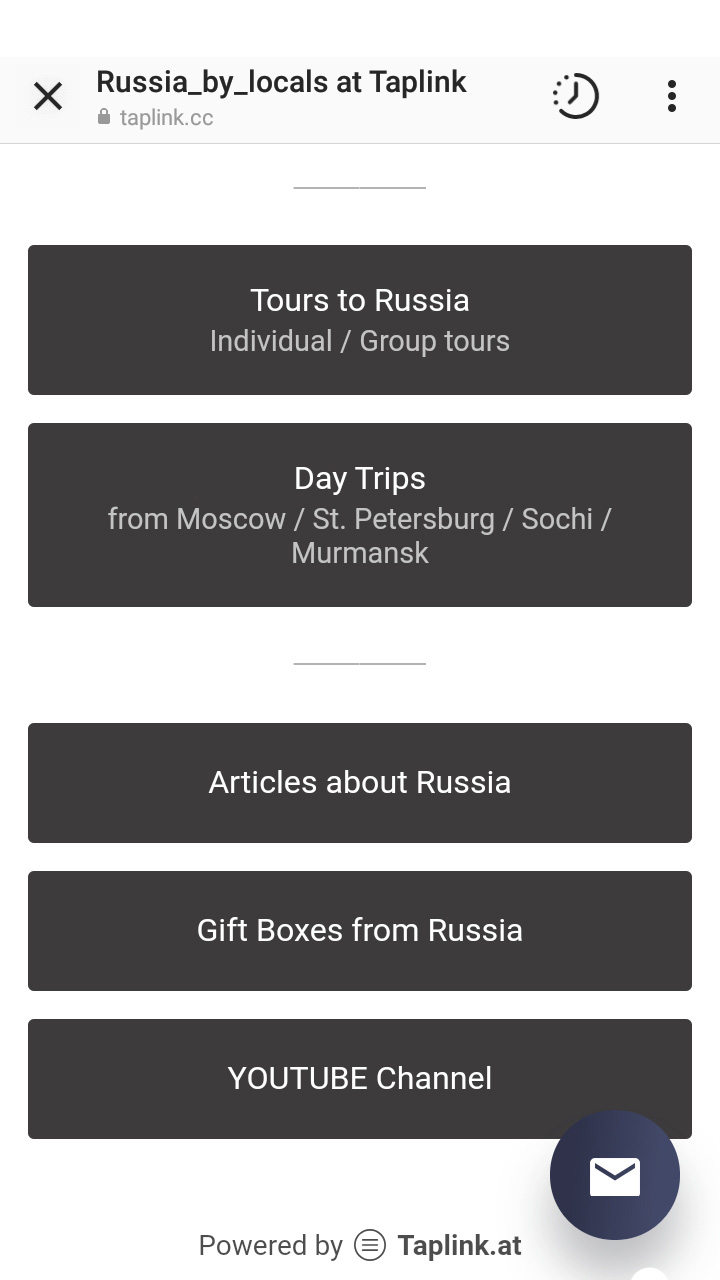
Samovar as an Instagram profile photo is a logo and a reference to the business — Russian tours — at the same time. The word "tours", which is the one that users will look the service for, is used in the name and category. This travel agency shows its offers in bio text. The third line also provides more information for the link in bio.
Information about the nearest departure dates and the WhatsApp button are placed on the landing. Below, one can find more options for particular types of tours.
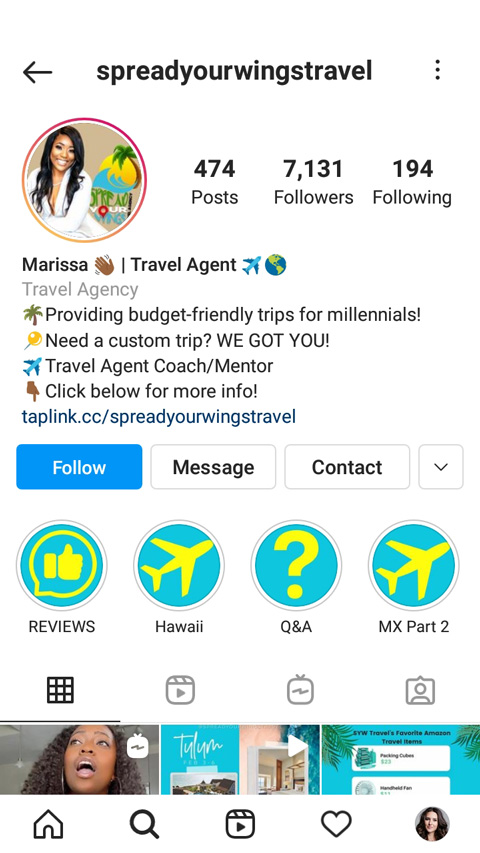
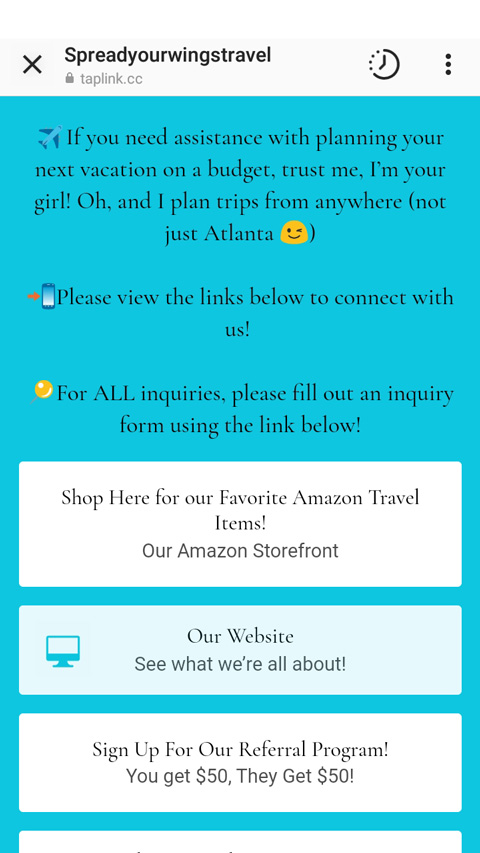
Potential clients will find the travel agency by the word "travel" in the profile name. The business type is marked in the category. This agency described its tours shortly in its Instagram bio text. Information is separated into lines with emoji. There is a call to action in the form of a question before the link. Interested clients will tap the link to get answers.
Going by the Taplink link, users get to a stunning page. Bright background and emoji make the page engaging. Animated buttons refer to the pages with frequently requested information.
Now you can make your best Instagram business bio. Once you've made it, you are ready to earn money on the social network. The next step is promoting your account which will bring you more clients. Use these 5 Instagram growth and content tools to atomize the promotion.