9 link in bio tools for Instagram and other socials

If you found this article while trying to figure out what is a link in bio tool, which you read or heard about somewhere, then here is a brief definition:
Link in bio tools are similar to website builders, but not the same. Here are the main differences of the tools:
- The tools are designed to create only one page. Creating multiple pages is an optional feature and not all of the tools have it.
- Social media users don’t have to wait for a page to load. A page made in a link in bio tool weighs less and therefore loads instantly on any device.
- Mobile-friendly interface. The tools are designed to make building web pages from a phone convenient.
Here's how to use a link in bio tool. It gives you a page. You add links to it. You link to this page in your bio, for example, on Instagram. Thus, you have one link in your bio, but it leads to a page with several links.
Below you can see an example. On the left screenshot, there is an Instagram bio with a link. On the right screenshot, there is the page that users get to through this link.

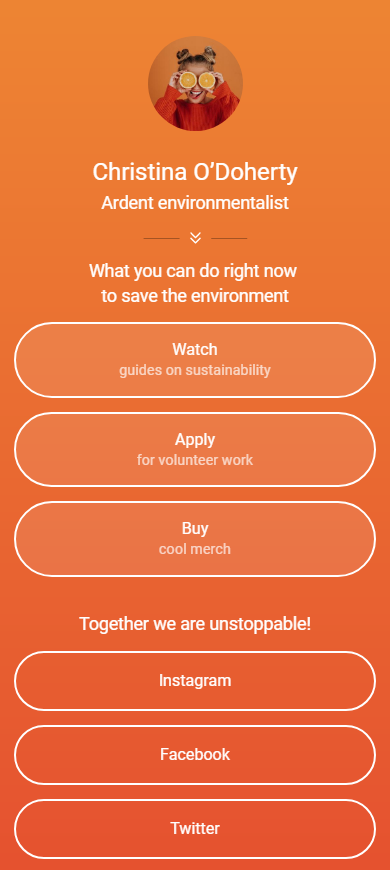
We wanted to be fair when listing link in bio tools. That’s why we studied the articles at the top of Google search results and selected the tools that are mentioned most often in them. Then, we studied their pages on Product Hunt and ranked them by the awards and stars.
At the top of the list are the tools that have more awards. If there are several with the same number of awards, the one with higher awards goes up. If the awards are the same, the priority is given to a tool with more stars. If the awards and stars are the same, the tool that also has ratings on Capterra and Trustpilot is ranked higher.
- Product Hunt: #3 Product of the week, #3 Product of the day; ⭐4.7;
- Trustpilot: ⭐4.6;
- Capterra: Emerging favorite in the Landing Page Software shortlist; ⭐4.8.
Taplink provides a complete set of tools for creating link in bio pages. Whatever you want your page to look like, you can create it in this tool. And if you don't have any idea how it should look, then you can use one of the 100+ ready-made page templates.
A link in bio page created on Taplink can do much more than just let you share a few links. It can generate leads and convert visitors into buyers.
Here are examples of pages created on Taplink:


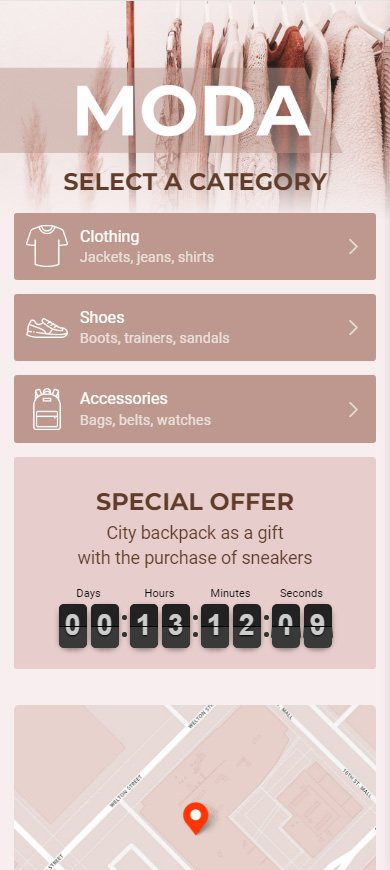
Taplink has 100+ page templates. There are templates for both pages with multiple links and for pages generating leads and increasing conversions.
Taplink templates allow you to create a page for your social bio quickly. They already have link, social media, and messaging app buttons, opt-in forms, and other elements. You only need to specify your details in them. So, you do not have to think about what and where to add to the page, and what color it should be.
If you like the pages we show above as examples, you can use these templates to create a similar page: for a musician, interior designer, shop owner. The templates are available after a quick sign up on this link in bio tool.
- Link buttons;
- Text;
- Pictures;
- Video;
- Music;
- Custom HTML code;
- Social media widgets;
- Maps;
- Timers;
- Contact and opt-in forms.
You can accept payments. Taplink doesn’t take a commission.
Taplink has almost 400 ready-made designs. You can change the color and shape of buttons. You can also choose a color for the background or set an image instead.
Besides, each element on your page has design settings. For example, you can set a different color and animation for each button, and this is in just a couple of clicks.
- Free plan available.
- Two paid plans. They cost 3 and 6 USD per month if you choose an annual subscription.
- Trial period is available for the second paid plan.
- Product Hunt: #1 Product of the day; ⭐4.5;
- Trustpilot: no;
- Capterra: no.
Linkin.bio is one of the Later social media management platform’s tools. If you need a posting planner, comment manager, and social account analytics beside a page for your bio, then this link in bio tool is worth a try. All these will be available together in one account.
Linkin.bio's unique idea is to add multiple clickable links to Instagram posts. You can add posts from your Instagram grid on the page. And you can add up to 5 links to each of them, as well as add product tags from Shopify.
Here are the pages of Linkin.bio's users:
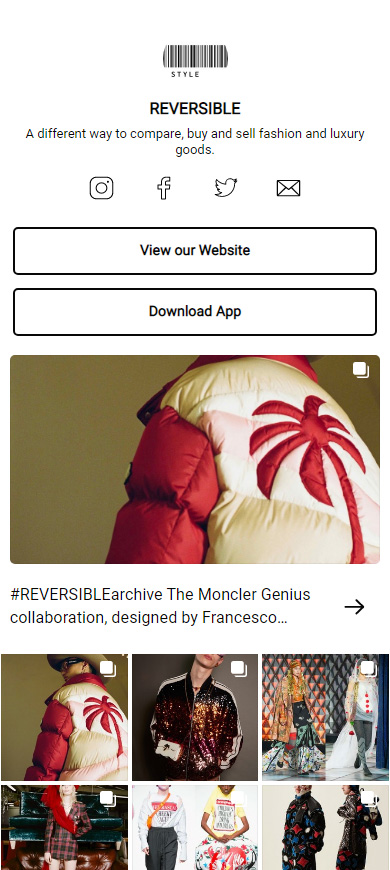


No.
Here is what you can add to your page.
- Link buttons;
- Social media widgets;
- Contact forms.
You can’t accept payments.
In Linkin.bio, you have 6 ready design options. The background color can be customized, and the button color and shape can be customized too.
Note, Linkin.bio is only available together with other Later tools.
- No free plan. But, while working on the article, we tried to create a page without choosing or paying for a paid plan, and we were able to do this. We added buttons, Instagram posts, and a link to each of them.
- Paid plans cost 15, 33.33, and 66.67 USD per month if you choose an annual subscription.
- Trial period is available for each paid plan.
- Product Hunt: #2 Product of the day; ⭐4.9;
- Trustpilot: no;
- Capterra: no.
Beacons positions itself as a link in bio tool for creators. Indeed, it gives you the tools to make money whatever art you do.
There is a design generator for making a unique page. Just set a topic and choose a style, and the generator will suggest one more design. It will have a new button color and a new background color or image.
In Beacons, you can create a media kit. Add it to your link in bio page so that potential customers or collaborators can view it.
Here are screenshots of pages that users create in Beacons:
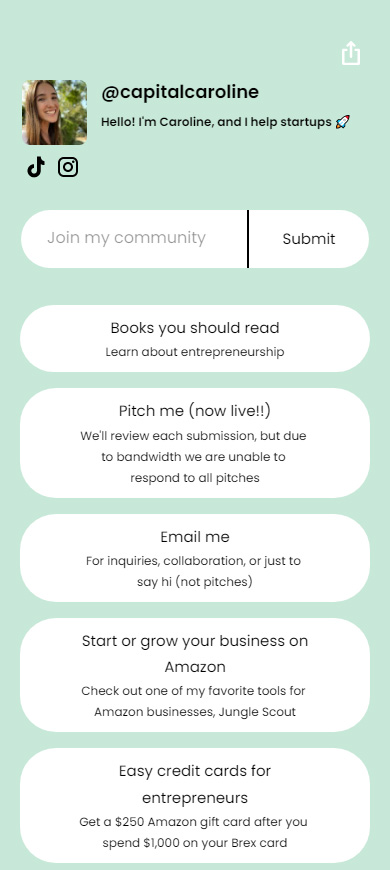


No.
- Link buttons;
- Text;
- Pictures;
- Video;
- Music;
- Social media widgets;
- Contact and opt-in forms;
- Product cards.
You can accept payments. Beacons’ commission is up to 9%.
There are ready-made designs and a tool for generating new ones.
You can choose a color for the background, or upload an image or video instead. Color and shape of buttons can be changed too.
- Free plan available.
- Paid plan costs 7 USD per month if you choose an annual subscription.
- No trial period.
- Product Hunt: #2 Product of the day, ⭐4.7;
- Trustpilot: ⭐4.5;
- Capterra: ⭐4.4.
Choosing Linktree is a matter of taste. First, you might like its ready designs. Secondly, in addition to links, it has various elements that can be added to your page. But text, unfortunately, is not one of them, you can only write 80 in the bio at the top of your page. Whether the link in bio tool’s features are suitable for you depends only on your idea of a perfect page for your social bio.
Here are the pages of users who have chosen Linktree:
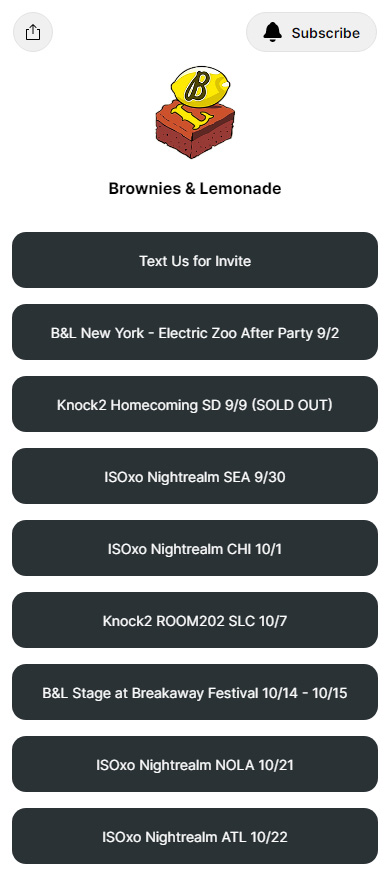


No.
- Link buttons;
- Pictures;
- Video;
- Music;
- Social media widgets;
- News feed from sites;
- Product cards;
- Contact and opt-in form.
You can accept payments. Linktree takes a commission, but promises 0% for the first time. It doesn’t give exact numbers for the percentage and the time, though.
Linktree has 36 ready-made designs. Plus, you can choose a background color or upload an image or video instead. As for buttons, you can choose a color and shape for them.
- Free plan available.
- Three paid plans: Starter, Pro and Premium. If you choose an annual subscription, then the cost will be 4, 7.5, 19.5 USD per month respectively.
- Trial period is available for the Pro plan.
- Product Hunt: #2 Product of the day, ⭐4.7;
- Trustpilot: no;
- Capterra: no.
Milkshake is an app for iOS and Android. This link in bio tool doesn’t have a web version and apps for other operating systems.
A page created in Milkshake is a card. You can create multiple cards that users will swipe. Then, they will look like Instagram Stories.
Here are examples of the cards users create in Milkshake:
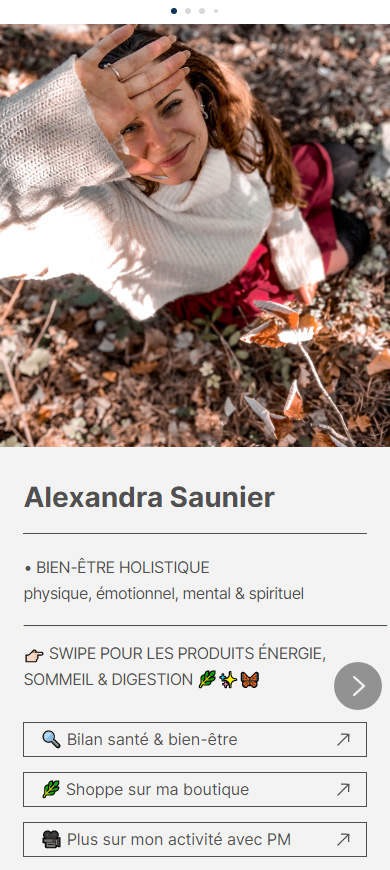


There are 5 card templates in Milkshake:
- About;
- Links;
- Top Picks;
- Splash;
- YouTube.
Each card has blocks added for a specific purpose. For example, the About cards have a title, subtitle, description, image, website link, and social media links.
- Link buttons;
- Text;
- Pictures;
- Video.
You can’t accept payments.
There are 16 ready-made designs. You can choose the same design for all your cards, or choose different ones for each. You can change the background and button colors on each card.
- Free plan available.
- Paid plan costs 2.99 USD per month.
- No trial period.
- Product Hunt: #2 Product of the day, ⭐4.7;
- Trustpilot: no;
- Capterra: no.
If you only want to share a couple of links, Shor is the link in bio tool for you. The tool provides enough features to create a page with multiple links and your on-brand design. A bare minimum of settings allows you to do it quickly.
Look at the Shor users’ pages:



No.
- Link buttons;
- Text;
- Product cards;
- Timer;
- News feed from any site.
Note that blocks can’t be moved on the page. You have to add them in the order you want them to be on the page. Besides, messaging app buttons are always at the top of the page, and social media buttons are always at the bottom.
You can’t accept payments.
There are 30 ready-made options with different color sets. You can change the color of buttons or set an image as a button background. You can change the background of the page, choose a color or use an image.
- No free plan.
- Three paid plans. They cost 12, 24, 82 USD per month if you choose an annual subscription.
- Trial period is available for the 12 USD plan.
- Product Hunt: #5 Product of the day, ⭐4.5;
- Trustpilot: no;
- Capterra: no.
Tap Bio is similar to both Milkshake and Linkin.bio. A page created in this link in bio tool is a card, thus, multiple pages look like Instagram Stories. You can add your Instagram posts on a card and add links to them. Of course, there is more. In addition to posts, you can add link buttons, pictures, and other elements.
Take a look at the pages that users create in Tap Bio:
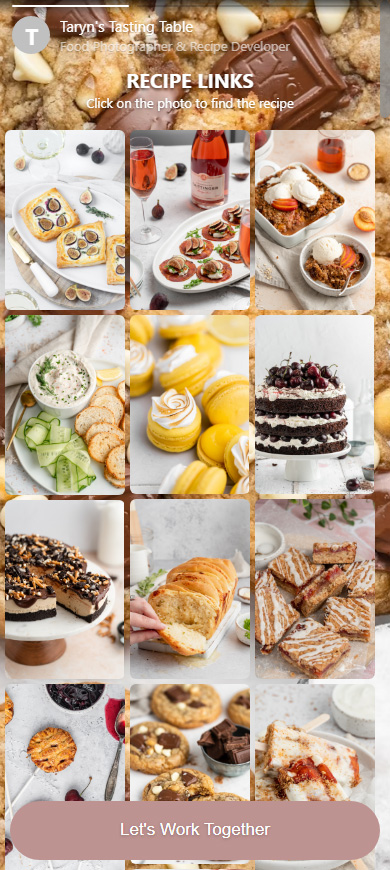

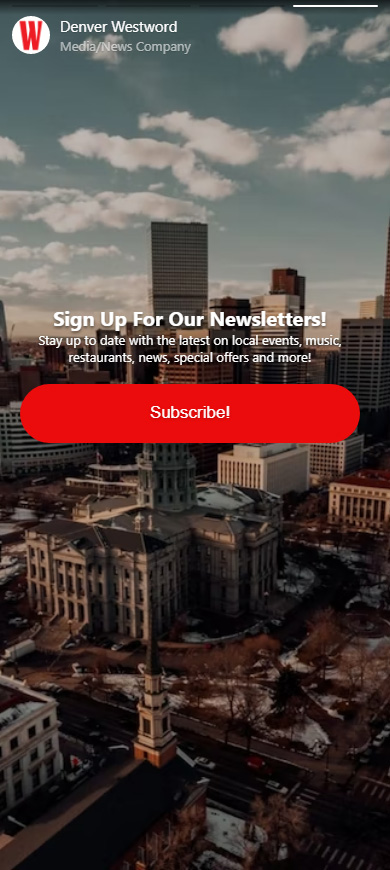
No.
- Link buttons;
- Text;
- Pictures;
- Instagram posts;
- Twitter, YouTube feeds;
- Forms for collecting email addresses.
Note that one card can only have one thing from the list. For example, you can’t add both links and pictures to one card.
There are no ready-made designs. You can upload an image as a background, each card can have a different background. You can choose a button color for each card.
- Free plan available.
- Paid plans cost 3 and 8 USD per month if you choose an annual subscription.
- Trial period is provided for the second paid plan.
- Product Hunt: #5 Product of the day, ⭐3.3;
- Trustpilot: ⭐ 4.4;
- Capterra: no.
Campsite is another link in bio tool for creating a page quickly. The features are confined to adding links, pictures, and social media widgets. Minimized number of settings makes the interface simple to understand and use.
Campsite can create a brand page for a fee. So you don’t even have to do it yourself.
Here are the users’ pages created on Campsite:
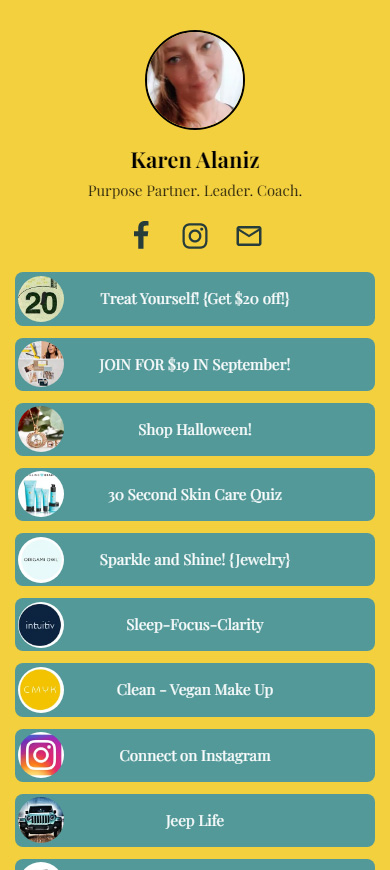

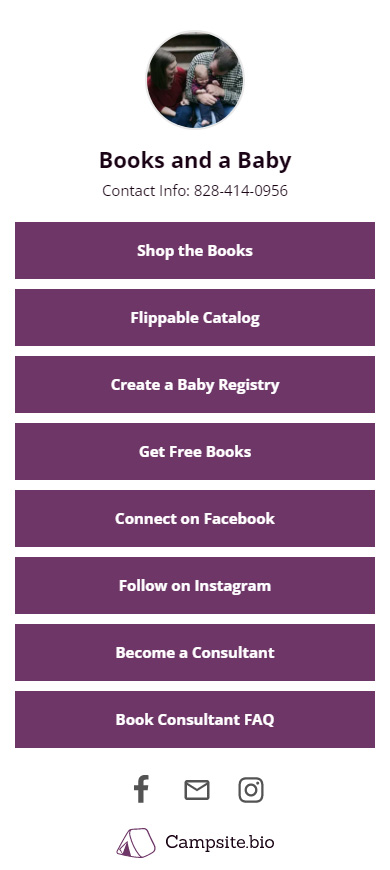
No.
- Link buttons;
- Pictures;
- Social media widgets;
- Youtube news feed;
- Contact and opt-in forms.
You can accept payments. Campsite takes a commission, but it does not specify the exact percentage.
You have 17 ready-made designs to choose from. You can also choose a color for the background or upload an image instead. You can change the color and shape of the buttons.
- Free plan available.
- Paid plans cost 5.8 and 20 USD per month if you choose an annual subscription.
- Trial period is available for the first paid plan.
- Product Hunt: ⭐5;
- Trustpilot: ⭐3.8;
- Capterra: no.
Ready-made page designs are what makes Lnk.Bio worth mentioning. They are bright and sleek. But you can add vivid colors and sharp corners to a design in the settings if you want.
Another distinction of this link in bio tool is its pricing. You can choose a one-time payment.
Here are examples of pages that users create in Lnk.Bio:

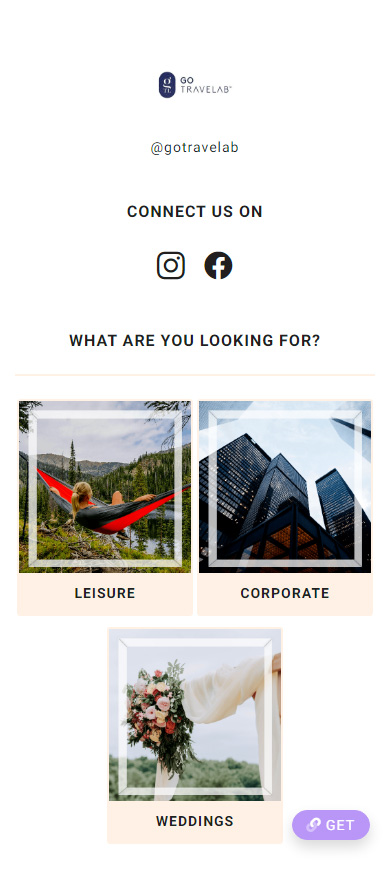

No.
- Link buttons;
- Pictures;
- Video;
- Music;
- IG Widgets;
- Product cards;
- Contact forms.
You can accept payment. Lnk.Bio’s commission is 5%.
In Lnk.Bio, you can choose from 170 pre-made designs. Besides, you can customize the color of buttons and the background.
- Free plan available.
- The tool offers to pay 9.99 or 24.99 USD once. There is also a subscription for the first plan, which costs 0.99 USD per month.
- No trial period.
We reviewed 9 link in bio tools that differ in features and prices. Now, you can make a choice based on what you need.
The best choice can only be made if you try all the tools. Use a trial period to try as many features of a tool as possible.
If you don't have time, choose a tool from the top of the list. Tools there got higher user ratings. And if they are good for the majority, then they are likely to be good for you too.