The best Milkshake alternative in 2026

- More page design settings.
- A web version.
- Features for digital product sales.
- A better price-to-feature ratio.
We didn’t come to this conclusion without reason. To do this, we analyzed many link in bio tools, where Milkshake was one of the options. You can read these articles yourself: popular link in bio tools and 10 tools similar to Linktree.
In the table below, we briefly outlined the difference between these two tools.
| Milkshake | Taplink | |
| A web version | ❌ | ✅ |
| ✨AI builder✨ | ❌ | ✅ |
| Content | Links, text, images, YouTube videos | Everything from Milkshake + digital products, an image carousel; TikTok, Twitch, Vimeo videos; music, forms, a map, a timer, price lists, pricing plans, FAQ |
| Customization | Colors and fonts | Colors, fonts, shape, size, transparency, layout, animation, etc. |
| Digital product sales | ❌ | ✅ |
| Transaction fee | You can’t sell products | 0% |
| Payment providers | ❌ | 60+ |
| Pricing | $0–$10 per month | $0–$6 per month |
Take a look at the pages you can build using Taplink.


Keep reading for the full details about Taplink’s advantages over Milkshake.
This Milkshake alternative offers 100+ templates for various niches: health, beauty, music, law, fashion, and many more.
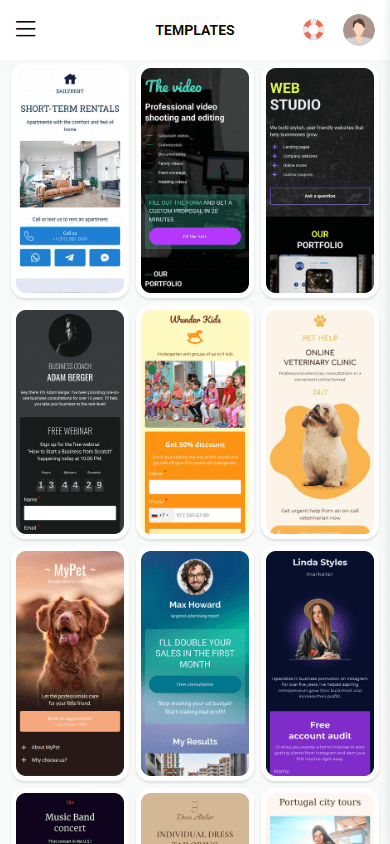

You can also customize the page design by choosing from over 400 themes in the Taplink library.
This alternative for Milkshake also offers plenty of useful content types you can add to your page. In addition to everything available in Milkshake, Taplink lets you add:
- Digital products.
- An image carousel.
- Videos from TikTok, Twitch, and Vimeo in addition to YouTube.
- Music.
- A form.
- A map with your business address.
- Countdown timer.
- Price lists.
- Pricing plans.
- A FAQ section.
And much more.

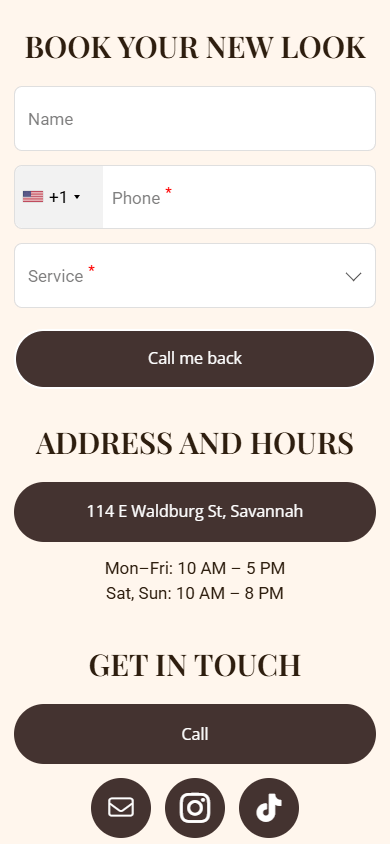
If you want your page to match your brand style, Taplink gives you full control. Even when using a template, you can adjust every parameter such as the color and shape of elements, fonts, transparency, as well as the layout of certain elements.
In addition to creating a page using a template or from scratch, Taplink offers a unique option — the AI builder. It allows you to make the page creation process as simple as possible. Just describe your business: what you do, your services, advantages, special offers, and so on. And the AI builder will create a ready-to-use page for you within 10 seconds.
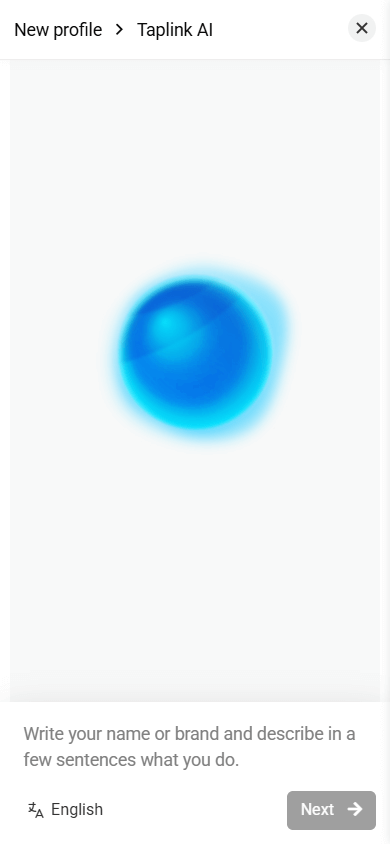
If you’ve used Milkshake, you know it’s only available as a mobile app.
With Taplink, you can create a page from your phone, as well as from a computer or laptop. This Milkshake alternative is especially convenient for those who are used to working on a computer.
Try it yourself. Here’s a quick guide on how to create a page with Taplink:
- Create an account.
- Choose any of the templates or the AI generator to start building your page.
- Customize the page.
- Publish it.
And if you need help, Taplink provides a detailed page creation guide with step-by-step instructions.
Selling digital products with Taplink is easy. Unlike Milkshake, this tool lets you add your digital products to and accept payments from your page. This makes the selling process quick and convenient for customers, as they don’t need to switch to external platforms like with Milkshake.
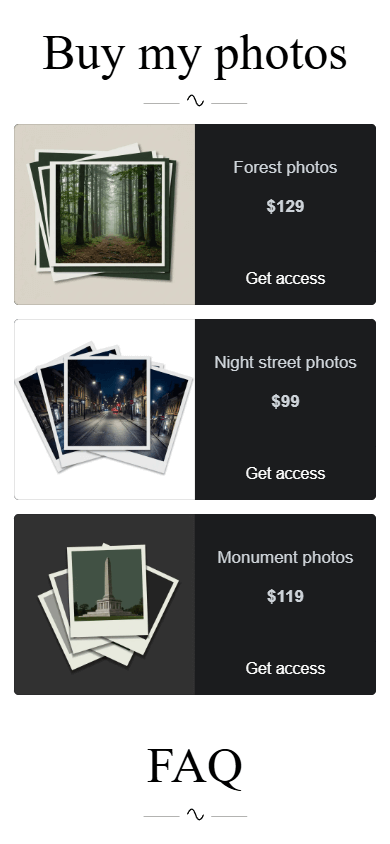
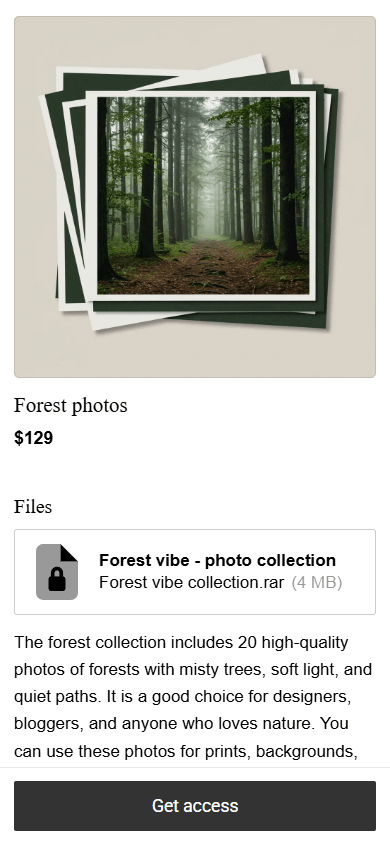
Unlike many link in bio tools, Taplink charges 0% commission on digital product sales. This allows you to earn more from your products without giving a cut to Taplink.
To accept payments, this Milkshake alternative supports over 60 payment providers, from popular ones like PayPal and Stripe to local options.
Taplink offers both a free plan and paid ones. The features Taplink provides are similar to those of Milkshake but cost less.
Milkshake’s paid plans include Lite ($3 per month), Pro ($7 per month), and Pro+ ($30 per three months only, which is $10 per month).
For comparison, Taplink’s pricing is as follows:
- Basic: $0.
- Pro: $3 per month.
- Business: $6 per month.
Check Taplink’s prices and features for yourself.
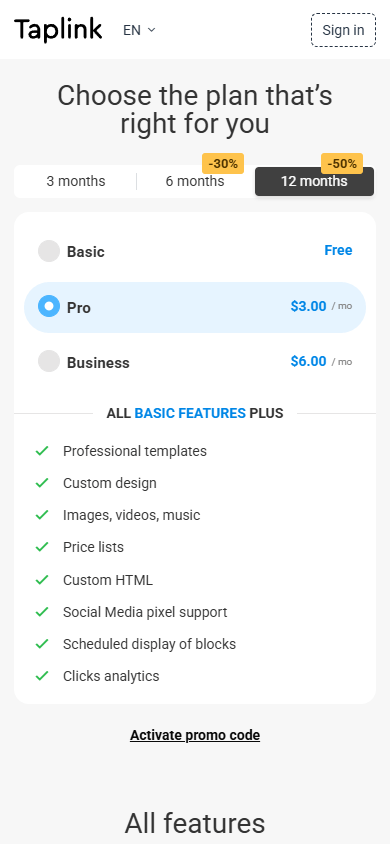

There are many tools and apps like Milkshake on the market. But the best Milkshake app alternative is Taplink because it offers:
- More design customization options.
- A web version.
- Monetization features.
- More features at lower costs.
Try building a page with Taplink. And if you need help, check out our detailed guide on creating and customizing your page.