Milkshake app

- What is the Milkshake app?
- Examples of Milkshake app websites
- Who is Milkshake for?
- Key features of Milkshake
- Pros of the Milkshake app
- Cons of the Milkshake app
- Milkshake app’s pricing
- Milkshake app alternative
- FAQ
- What is the Milkshake website builder?
- How much does the Milkshake builder cost?
- Can you sell on the Milkshake website?
- What is the alternative to the Milkshake website builder?
- Is Milkshake website builder free?
Milkshake is a website builder and a link in bio tool available as an app for smartphones and tablets. It helps make your Instagram or other social media bio more informative by linking it to the website with detailed information about you.
Milkshake was a response to the popular Linktree. See how Milkshake and Linktree stack up against each other.
These are examples of pages created using Milkshake.
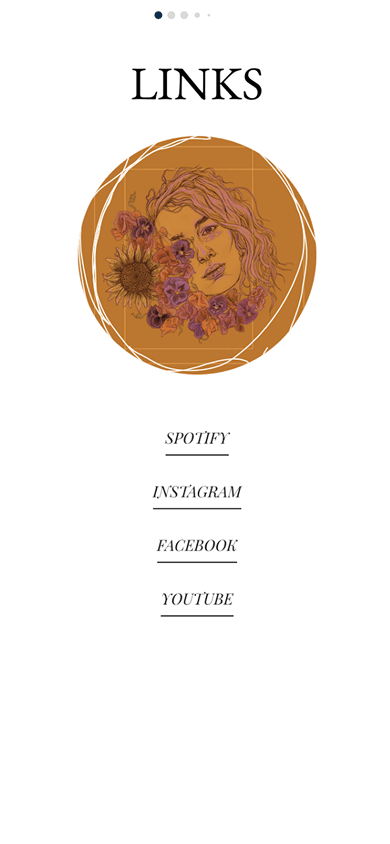
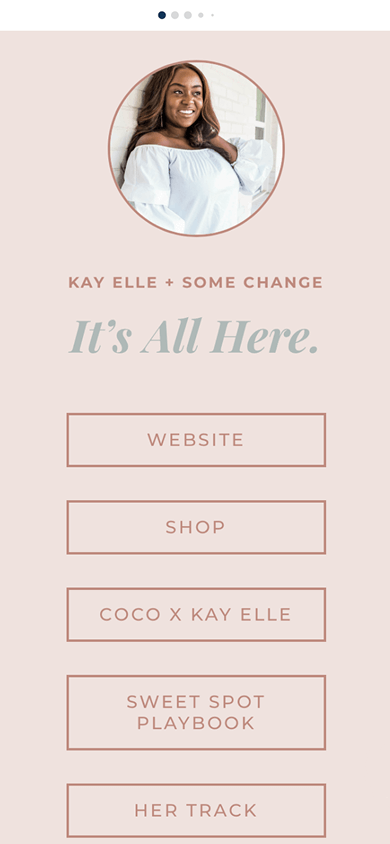
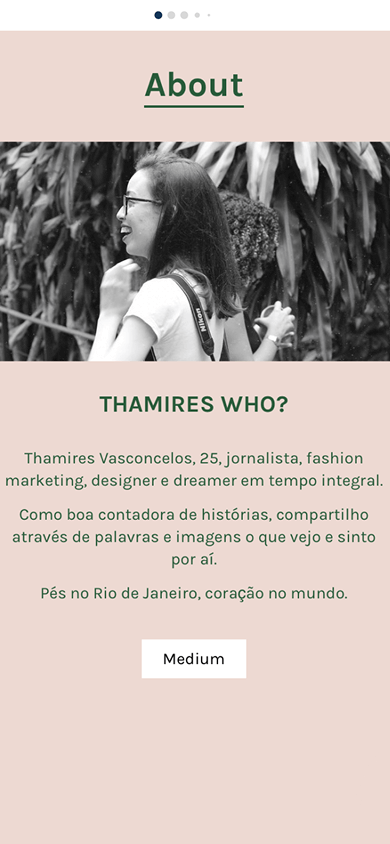
The Milkshake tool mainly targets creators — from video makers to digital artists and bloggers. With it, you can save on website development or expensive plans from larger builders, especially if you’re a small business. More on Milkshake’s pricing.
But if you sell digital downloads or physical products, Milkshake might not be the best fit as it has no features for this. If you want to sell digital products, a more advanced alternative to Milkshake could suit you better.
Milkshake stands out among competitors with the following:
- Mobile app: Milkshake offers an app for iOS and Android. It’s great for those who prefer working on their phones, letting them build a link in bio website on the go.
- Card-style pages: Unlike many website builders and link in bio tools, Milkshake lets you create digital cards that you can swipe through rather than just a traditional landing page.
- Custom domain: In addition to standard msha.ke websites, you can create a site with a custom domain. But this is only available with a paid plan.
- Extensive built-in analytics: You can track views, clicks, traffic sources, location, new vs. returning visitors, and newsletter subscriptions. The screenshot below shows the statistics page in the app.
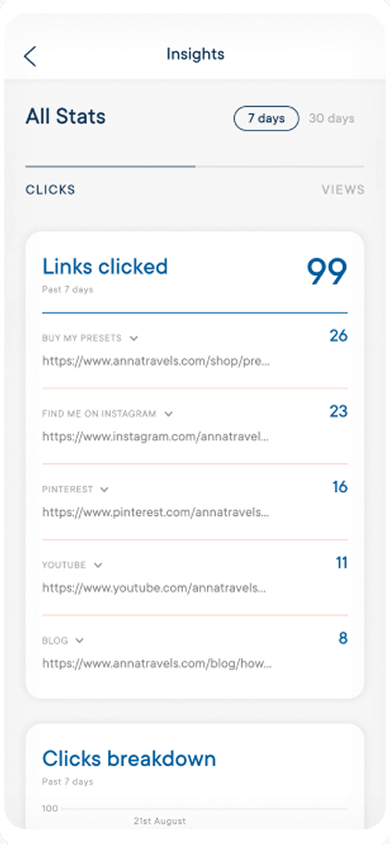
Let’s now look at the key advantages and disadvantages of this tool.
Milkshake comes with the following advantages:
✅ Quick page creation: Since this landing page builder only offers basic functionality, you can build a page in a couple of minutes.
✅ Free plan: The Milkshake website builder provides a free plan that can work well if you only need basic features.
✅ Competitive pricing: While there are more affordable Milkshake alternatives, its paid plans are mid-range in price. The most expensive one costs $10 per month. More on pricing.
Here’s what the Milkshake website builder interface looks like.
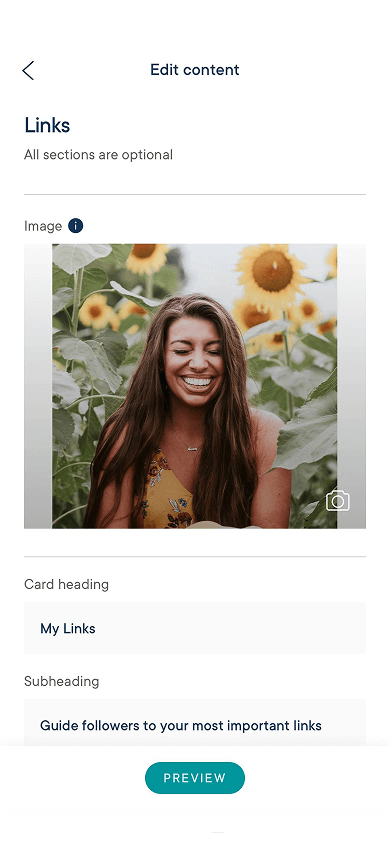
Despite its pros, the app also has some drawbacks.
Here are some common Milkshake’s drawbacks users mention:
❌ Mobile-only access: There is no Milkshake app for a PC and no web version, so you can’t create a website on a desktop or laptop.
❌ Minimal design options: Design settings are limited to changing background and text colors, as well as font selection.
❌ Few content options: When creating a website, you can only add text, links, images, YouTube videos, and a subscription form.
❌ No monetization features: Milkshake doesn’t offer built-in tools for adding digital products, generating leads, or accepting payments.
You’ll find a tool offering all Milkshake’s pros while solving its cons below.
Now let’s move on to Milkshake’s pricing.
The Milkshake app offers the following pricing plans:
- Free: $0 per month.
- Lite: $2.99 per month.
- Pro: $6.99 per month.
- Pro+: $29.99 per three months only (which is $10 per month).
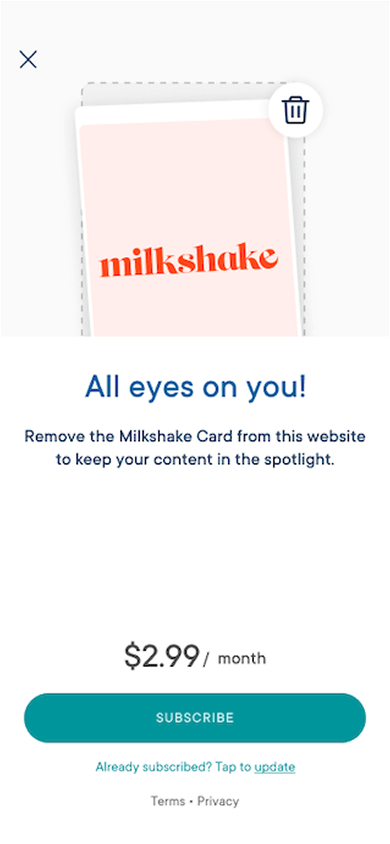
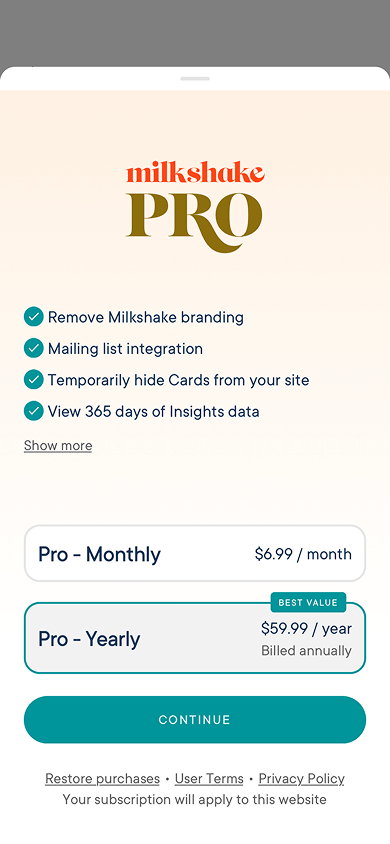
However, there is also a link in bio tool with lower cost but richer features.
A robust replacement for Milkshake should have its advantages, not have its drawbacks, and should preferably not be more costly. The tool that fits it is Taplink.
Taplink is a landing page builder and a link in bio tool. It lets you create a page for any niche: music, photography, beauty, fashion, and others.
These are the kinds of pages you can create with it.

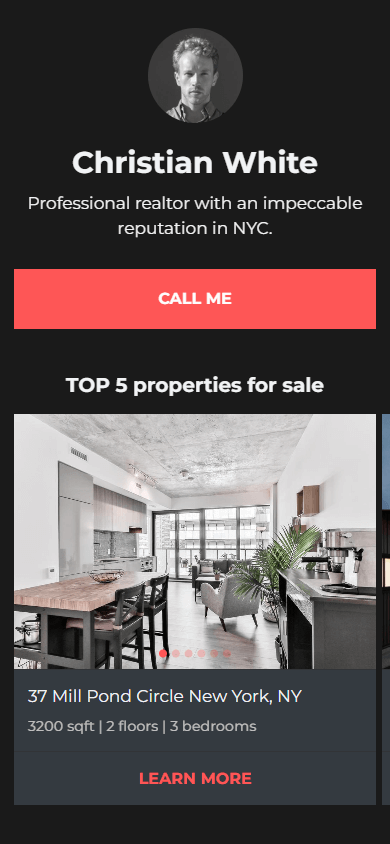

Taplink is a solid Milkshake alternative because it provides:
- AI builder: This tool can automatically generate a ready-made page for you in one minute using AI. Just enter your name or the name of your business and describe its details.
- A lot of content blocks: Besides Milkshake’s options, Taplink offers blocks such as videos from other platforms, image carousels, music, all kinds of forms, price lists, and more.
- Advanced design settings: You can adjust the page design however you want. Divide the page into sections to separate topics, animate buttons, use background images, etc.
- Digital product selling: Taplink is good for sellers. It lets you add digital products right to your page and sell them with 0% commission. To accept payments, you can connect to 60+ payment providers.
- Lower price: This tool offers both free and paid plans. The highest plan costs $6 per month, which is lower than the one of Milkshake.
Other Taplink’s advantages include:
- Web version availability.
- Lead generation tools.
- Built-in CRM.
- Integration with 20+ add-ons.
This table will help you clearly compare Milkshake with Taplink.
| Milkshake | Taplink | |
| Page creation options | Templates | Everything from Milkshake + AI builder, from scratch |
| Design settings | Font and color | Everything from Milkshake + sections, animation, shadows, element shapes, etc. |
| Content | Text, links, images, YouTube videos, a subscription form | Everything from Milkshake + digital products, videos from other platforms, image carousel, all kinds of forms, etc. |
| Selling digital products | ❌ | ✅ |
| Lead generation features | ❌ | ✅ |
| Built-in CRM | ❌ | ✅ |
| Add-ons | Facebook Pixel, Google Analytics, Mailchimp | Everything from Milkshake + over 20 other add-ons |
| Pricing | $0–$10 per month | $0–$6 per month |
The Milkshake website builder is a smartphone and tablet app that lets you create a mini-website in the style of cards. It requires no coding skills and helps save money on paying for full-featured website builders. More on what the Milkshake app is and who it’s best for.
Milkshake offers both free and paid plans. The cheapest paid plan costs $3 per month, while the most expensive is $30 for three months. More on Milkshake pricing.
No, as Milkshake doesn’t allow selling products directly from the page or accepting payments from customers. If you want to sell products on your page, better consider a Milkshake alternative.
According to our review of link in bio tools for Instagram, we can say that the best Milkshake alternative is Taplink. It makes page creation quicker and simpler, offers more design options, supports more content blocks, lets you sell digital goods, and costs less. Compare Milkshake vs Taplink in detail above.
Yes, Milkshake has a free plan with basic features. For those preferring more advanced options, paid plans are available. More details on Milkshake plans.