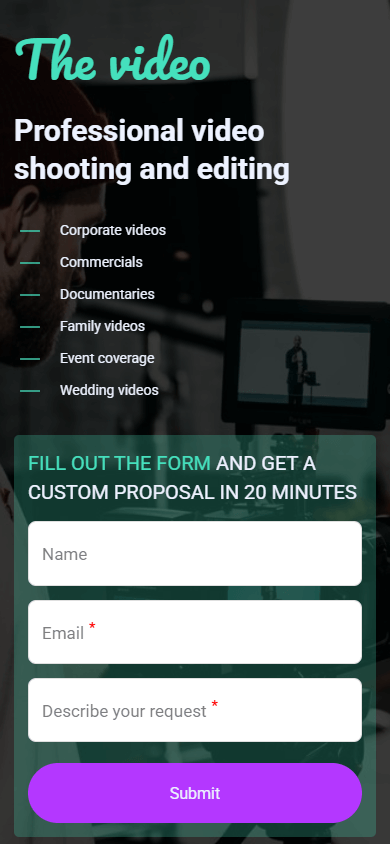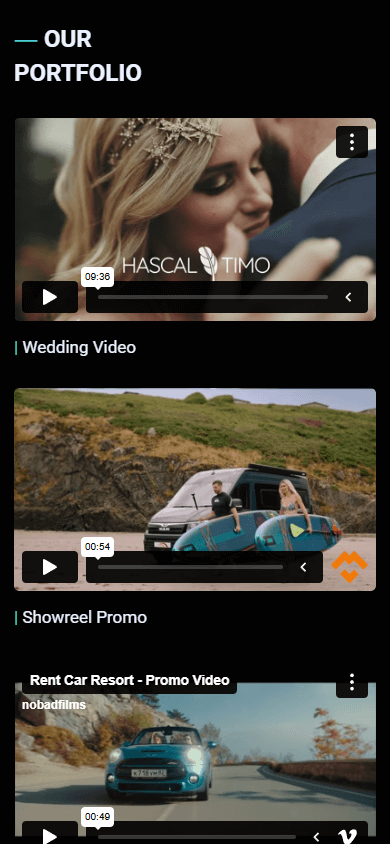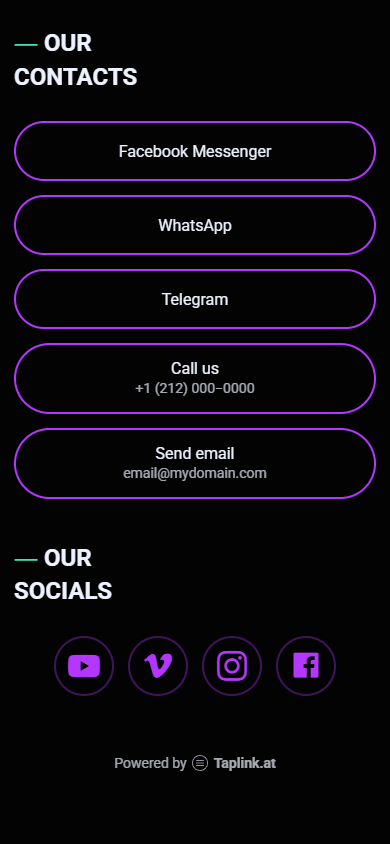In all our Instagram bios for video creators, we tried to give your audience a complete picture of who you are and what you do.
However, it’s sometimes difficult to fit all the important information into the 150 characters of a bio. Your clients may want to know:
- Your advantages.
- Service prices.
- Special offers.
- Ways to contact you.
- How your process works.
If you want to know how to add all this to your Instagram bio, click below 👇🏻
Below are 50 ideas of bios for Instagram for a video creator. These video creator bios for Instagram that you can copy and paste work well for editors, vloggers, filmmakers, or anyone else involved in video shooting and editing.
If your content has a feminine touch, these Instagram bios are made for you. Find the best video creator bio for Instagram that feels like you — and watch your profile shine.
Clips by [Your name]Soft vlogs, cozy days, edits with honest mood and real emotion
Tap to book a shoot 👇
Vibe Edit StudioTrendy shorts & transitions — get yours now 💡
Daydream ShootsPastel routines, peaceful moments, story edits.
Sharing what inspires me.Tap the full vibe.
Visual by [Your name]🎞️ I make clips that feel like home. Tap to connect 👇
[Your name] in ClipsRoutines, edits, presets & more in one place — fresh weekly.
Everything’s organized on my Taplink page
Lens & LatteCoffee, calm edits & clean cuts ☕
My offers and tools are one tap away 👇
Vlog Muse🎥 Lifestyle, soft edits & calming vibes.
🔥 New reels every weekend.
🔍 Explore my filming style below.
Edit & GlowCreator of dreamy edits. See tools & collabs below — templates, apps, and partners are featured weekly.
Soft CutCalm vlog creator. Tap for gear & booking
Frame by [Your name]🎬 I help brands & people tell their stories — tap below to view reels and behind-the-scenes clips you won’t find elsewhere.
Generate a truly converting bio for free
Go beyond a couple of lines and create something that truly converts, with complete details about your business, booking forms, contact buttons, portfolio, and so on.
Get a page with everything your customers may need, like the one below.
Add a link to this page in your bio and get customers.
If your content brings bold energy or sharp visuals, you’ll find a perfect bio here. Each video creator bio for Instagram in this section helps show off your style and guides followers to your latest work or links.
[Your Name] | Cinematic Storyteller🎥 Turning life into cinematic stories
BTS, editing breakdowns & filmmaker inspirationTap below for more magic!
DIY Video ProjectsStep-by-step video guides for creators. Download free templates on Taplink
[Your Name] — Tech for VideographersBreaking down gear myths + editing shortcuts that’ll save you hours
Grab my top 5 tools for videos ⬇️
[Your Name] — Viral Video EditorExplaining trending edits — steal my signature transitions. Full tutorial with project files waiting right here!
Drone Video SpecialistAerial shots so smooth they’ll give you chills — FAA-certified pilot. Learn drone cinematography — tap below
[Your Name] 🔥 Fitness Videography💪 Filming explosive workouts like a pro
Cinematic BTS every Wednesday
Free filming tips below!
[Your Name] | Gaming VideosEpic gameplay edits + streaming tips. Enroll my video editing course below
Comedy Video Creator😂 Viral skits that hit 1M+ views + uncensored bloopers. New video every Tuesday — tap to watch 👇
Adventure VideographerCapturing the world in 4K — new videos weekly
✈️Travel filmmaking guides
Free filming checklist in the link
[Your Name] 🎵 Video SoundtracksProducing beats for creators — hear examples. Music for your videos? Tap link!
Add more than 5 links to your Instagram bio.
If your edits lean into dreamy textures, vintage filters, or soft color palettes, below are bios for Instagram for video creators that reflect your visual world.
Chroma Tales🌈 Color grading addict | 🔥 Dynamic storytelling — and freebies inside 🔽
Soft GlitchVisual edits that feel like dreams
Slow fades, color washes, ambient storytelling
Tap to explore my LUT pack
[Your Name] StudiosWhere light meets motion — book a consult today
Dreamreel Studio✨ Romantic edits, nostalgic grain… what more do you desire?
Grab the dream filter pack — tap the link
Echo MotionI have it all: vintage-inspired reels & dreamy transitions
More aesthetic tools? Taplink has them all 👇
Cinematic by [Your Name]Film-inspired stories with emotional depth and timeless color palettes
Access my workflow and secret LUTs — link below
Velvet Frames🎞️ Film lover | Vintage vibes | Slo-mo magic | Cinematic color grading. Get my pro LUTs!
[Your Name] | Visual Mood MakerFilming moments that breathe in pastel tones
Aesthetic reel ideas & BTS edits
Tap the link in bio for the free guide
Aura Visuals🌌 Capturing dreamscapes through edits that stop the scroll
Shop my magical preset collection! 💫
Flicker & FlowBold cuts, seamless transitions. Templates are below!
A video creator bio for Instagram with the right icons can instantly highlight your niche, add personality, and make your profile more eye-catching. Pick any bio from the ideas below.
Visual Fuel🎥 Editing services for creators, brands, and influencers who want professional content.
Tap the link in bio for availability and rates.
[Your Name] on ReelsCinematic edits, sound that sells, and visuals that stay.
Buy my reel guide through the link 🎬
The Cut Lab🔥 Short-form videos that convert. Get your pricing and portfolio via the link.
FastCut Studio📱 Social-ready edits, short-form cuts, and visuals that keep your audience watching.
More info, guides, and booking below 👇
Loop Hustle🎯 I make reels people watch twice. Tap the link and let’s create.
Studio [Your Name]Bold visuals and fast turnarounds — book through Taplink today! 🎬
Cut by Motion🔥 High-impact edits with bold transitions
Want the magic on your page? Let’s talk custom gig.
Tap below for booking 🎯
[Your Name] CutsClean edits with rhythm and personality, creative storytelling, and music that hits. Book below ✨
SceneSnatchers🎞️ Creating viral content, edits & snippets with smart cuts. Link holds the collab form and project info!
[Your Name] Reels Lab🎬 I film & edit scroll-stopping content.
Reels, promos, and series for brands.
Tap to book your first video!
The following lines are intended to be brief but effective. A strong Instagram video creator bio can make a bold impression even in just a few words.
Viral Frame LabReels made to catch eyes.
🎯 Tap now to learn.
[Your Name] in MotionI make shorts your audience won’t skip — tap the link to level up fast.
[Your Name] Makes ReelsPower-packed short videos for creators.
Grab a guide below.
SnappyVids Hub🎬 Short video magic. Tap to get yours! 🎯
MicroMagic EditsQuick. Clean. Professional.
Tap the link for orders.
Reely Sharp Studio🔥 Mini videos, max results 💡 Tap and get started.
Edit Sprint StudioFast, fresh, scroll-stopping cuts.
Explore Taplink to book or message me.
ClipCraftsShorts that convert. Let’s work together — text me 👇
Cut by CutCustom reels. Easy edits. Big energy — tap to watch the latest drop.
Studio Cut by [Your Name]🎥 Fast edits, bold visuals.
Tap for coaching.
Your bio doesn’t have to be just a couple of lines about you. Here’s what else you can add to your bio:
- Your key advantages.
- Your services.
- Service prices.
- Special offer descriptions.
All of this can be gathered on one web page a link to which you could add to your bio. By tapping this one link, your followers can access everything you want them to know.
To even more enhance your page, add the following converting elements to your page:
- A form to book your service.
- A call button.
- A message button.
Here’s what your page might look like. This page was created with Taplink.
Creating a Taplink page takes 15 minutes when using a template. The platform offers a range of flexible templates that work well for video creators of all kinds, whether you’re running a business or growing a personal brand.
You can also use Taplink's AI builder and create your page in just 1 minute! To do this, simply describe your business and its details, such as your services, pricing, special offers, and more.
To start creating a page, sign up on Taplink if you don’t have an account. Then follow these steps:
- Choose a template from the library. Use this template if you want a page like the one above, or pick any other template. For the fastest way, use the AI builder.
- Customize the page by adding your text, links, visuals, and contact details, and adjust the design.
- Publish your page to make it available to everyone.
Add the finished link to your Instagram bio. You can also add it to other platforms you’re on, like TikTok, YouTube, Vimeo, and so on.
Now you have everything you need to make your Instagram bio for video creators not only eye-catching but also converting. Here’s how to do it: