10 best Linktree alternatives that beat it in 2026

- TL;DR
- Prominent disadvantages of Linktree
- Top 10 Linktree alternatives: a comprehensive review
- #1: Taplink
- #2: Beacons
- #3: Milkshake
- #4: Linkin.bio by Later
- #5: Replug
- #6: Shor.by
- #7: Bio Sites by Squarespace
- #8: Bio.fm
- #9: Solo.to
- #10: Linkpop
- Comparison table
- FAQ
- What link in bio tool offers the most customization options?
- Are there free bio link tools that are better than Linktree?
- Which free alternatives to Linktree are best for Instagram?
- What alternative to Linktree should I choose for monetization?
- Do any bio link tools offer better analytics than Linktree?
Each link in bio tool we cover in the article is best suited for particular purposes. In this section, we’ve selected 3 tools that offer free versions and are worth investing in their paid plans.
- 🥇 Taplink: Includes all of Linktree’s capabilities and more. It would work for you regardless of the purpose you use it. Taplink offers a large library of templates and themes, takes no sales commission, and lets you build a page in seconds using AI.
- 🥈 Beacons: Allows for more detailed customization and more diverse content than Linktree. Beacons would be especially appealing for those involved in sales as it’s rich with sales-related features.
- 🥉 Milkshake: Provides basic design settings, similar to Linktree. However, if you’re looking for swipeable cards instead of a single page, this might be the right option.
Linktree remains the most widely used link in bio tool today. But despite its popularity, many users point out its clear drawbacks. The main ones include:
- Customization limitations: Linktree’s free version comes with very few design options. You have a choice of several button styles, fonts, and page designs similar in their layout. Even on paid plans, Linktree’s customization options fall behind many websites similar to Linktree.
- Few content formats: This link in bio tool offers a very limited choice of content formats. You can’t add images, a carousel, a map, or a countdown timer, all of which can be useful for businesses.
- Few integration options: Linktree only offers limited platforms that you can connect to your link in bio page. It primarily focuses on social media and online stores, and payment providers are limited to only PayPal and Stripe. This makes transactions inaccessible in some countries.
- No custom domain option: Linktree doesn’t allow you to use a custom domain even on its most expensive plan. This means that if you’re aiming to have a more professional-looking page and increase trust in it, Linktree won’t let you achieve that.
These and other drawbacks drive many users to search for sites like Linktree, which we’re going to cover below.
For this article, we analyzed 46 link in bio tools. With each tool, we created pages, assessed how many templates they offer, how diverse the content formats are, how much you can customize your page, and what unique features each tool has. We also looked at user testimonials for these tools across such platforms as Trustpilot, Capterra, G2, Google Play, and AppSumo.
As a result, we selected 10 link in bio tools that vary depending on their purpose and featured them in this article. You’ll notice that some tools don’t have testimonials. That’s because they are less popular and there are no real user testimonials. Despite this, we considered these tools worth trying.
At the end of the article, you will find a summary table that will help you make the final decision.
Taplink is the first on our list of alternatives to Linktree. This tool can be considered not a simple link in bio tool but a landing page builder with advanced customization options. It would be a good choice for those who want to customize the page design to match their brand.
Unlike Linktree and its alternatives, Taplink offers a unique feature of the AI page generator. It lets you build a page in a few seconds. You only need to enter your business details and choose a color scheme.
Template library: Taplink offers 100+ page templates. They are grouped into categories like music, fashion, health, etc. In addition to templates, this Linktree alternative offers 400+ themes with different design styles.
Content variety: In addition to links, Taplink allows adding a wide range of content: text, images, image sliders, videos, maps, social media and messengers, forms, digital products, and more.
Customization options: Taplink is far superior to Linktree in terms of customization. This allows users to adjust the colors, fonts, and styles of each element to align with their brand and stand out from others. This tool also allows organizing the page into sections and subsections for easier navigation. For instance, you can divide your page into portfolio, pricing, personal info, and testimonials sections.
- ✨ AI-powered creation: Taplink offers AI-powered page creation, which isn’t available in Linktree. To get a ready-made landing page, you just need to enter your business name and briefly describe it.
- No transaction fees: If you sell digital products online, Taplink is worth considering. It’s one of the few link in bio tools that doesn’t take a cut from your sales.
- Custom domain: For those who want to make their page more professional and increase customer trust, Taplink allows using a custom domain.
- Free plan: $0.
- Pro: $3 per month.
- Business: $6 per month.
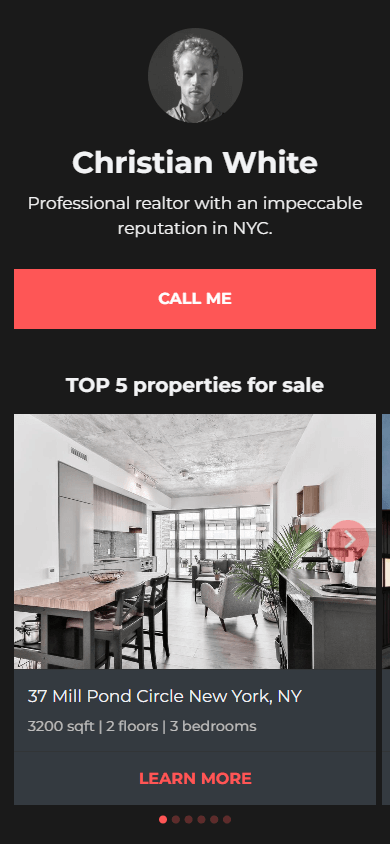
Beacons is another Linktree alternative. It focuses more on those who sell products or services online. It helps you build an online store and use marketing tools such as email marketing or a website link shortener. That’s why the Beacons tool can also be seen as a landing page builder.
If you want to sell products with this tool, keep in mind that Beacons takes a commission from each sale. Depending on the plan, the fee can reach 9%.
Template library: A major drawback of Beacons is its small variety of templates. There are only 11 in its library.
Content variety: Although Beacons has few templates, it supports more content formats than Linktree. On the page, you can add links, text, images, videos, forms, products, services, and more.
Customization options: Comparing Beacons and Linktree in terms of customization, the former’s options are also good. Beacons lets you adjust element colors and sizes, fonts, line spacing, and section layouts.
- ✨ Text and image AI-generator: This Linktree competitor provides an AI generator for creating text and images.
- Email marketing features: You can gather email addresses and send newsletters directly from your personal account.
- Invoicing: In your platform’s dashboard, you can send invoices to clients who purchase your products or services.
- Free: 0$.
- Creator Pro: $8.33 per month.
- Store Pro: $25 per month.
- Business Pro: $75 per month.
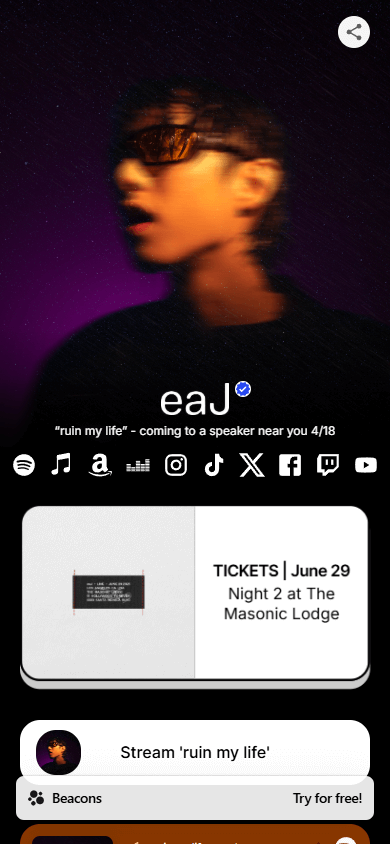
Milkshake is an easy-to-use Linktree competitor. One of Milkshake’s features is that it has no web version of the landing page builder. Instead, it offers a dedicated app available in the App Store and Google Play. This might be inconvenient for some users, but if you primarily work on your phone, the Milkshake app might be the best option for you.
With Milkshake, you can create digital business cards that visitors can swipe through. Each card serves a different purpose, such as displaying links, promoting a YouTube channel, or introducing yourself.
Template library: Milkshake differs from Linktree in that it provides 5 template categories tailored to different needs. For example, there are categories with templates for links, recommendations, YouTube video promotion, etc. Each category has 16 templates.
Content variety: The types of content you can add depend on the template. The link template allows only text and links, while the recommendation template supports text, images, and links. No additional interactive elements are available apart from links.
Customization options: Similar to Linktree, Milkshake isn’t that great in terms of customization. The only adjustments you can make, aside from content, are changing colors and fonts.
- Simplicity and quickness: With limited content choices and basic customization, even multiple pages can be created in several minutes.
- Swipeable cards: Milkshake lets you create multiple pages for different purposes, which users can swipe one after another.
- Rich free plan: Unlike Linktree, this tool provides all content formats and customization options for free, though they are very limited. The paid plan unlocks marketing and analytics features, such as insights data and a marketing campaign builder.
- Free plan: $0.
- Lite: $3 per month.
- Pro: $7 per month.
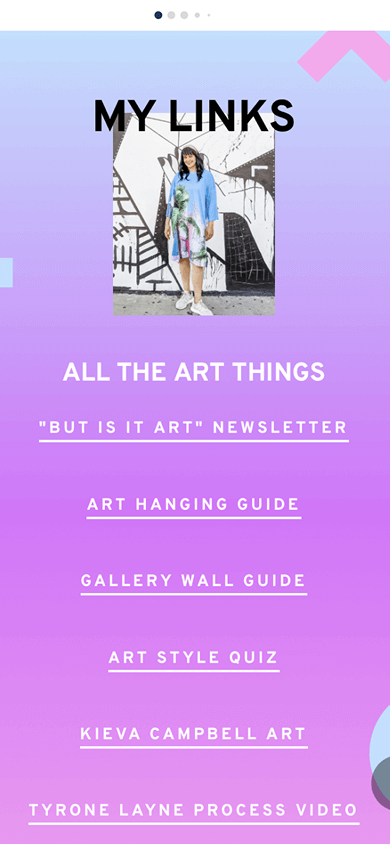
Linkin.bio was developed by Later, a social media link manager. In addition to the link in bio page, you will get various marketing tools for Instagram and TikTok, along with a one-page website for your social media.
Linkin.bio differs from Linktree in that the former doesn’t allow adding digital products to the page and selling them. So if you’re a seller, this tool probably won’t be suitable for you.
Template library: This Linktree alternative has only 11 themes, which is much fewer than Linktree offers.
Content variety: Linkin.bio allows mirroring your social media feed, making every post clickable. The rest of the content formats are the same as in Linktree, including links, text, images, videos, and forms.
Customization options: Customization is a weak spot of this bio link tool. While you can change the background or button colors, every template has the same page layout, which can’t be modified.
- Social media link management tools: Since Linkin.bio is bundled with the social media link manager, you get access to tools like post scheduler, analytics, and caption generator.
- Social media synchronization: This tool mirrors your Instagram or TikTok feed, making posts clickable. It syncs with your social media feed, and once you publish a post, it appears automatically on the Linkin.bio page.
- Starter: $16.67 per month.
- Growth: $30 per month.
- Advanced: $53.33 per month.
- Agency: $133.33 per month.
- Enterprise: Individual payment per month.
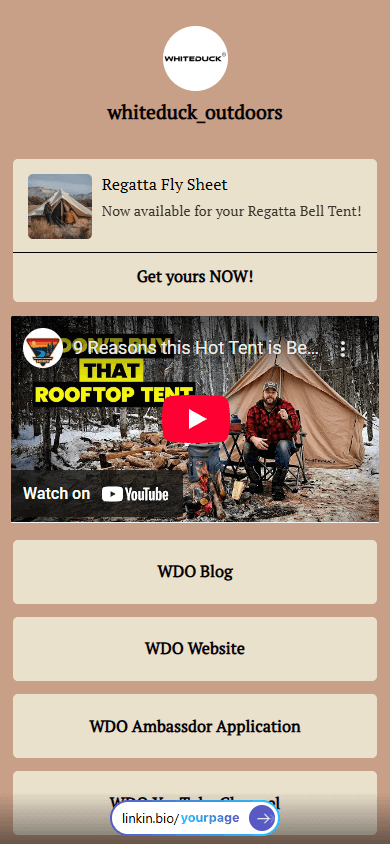
Replug is a link management tool that lets you create a bio link page. This Linktree alternative offers various marketing tools like a website link shortener, link rotator, etc. This makes it a more advanced tool than Linktree, perfect for marketers and anyone looking to get into detailed page analysis.
Template library: Replug doesn’t have templates. Instead, it offers 17 pre-made themes with different color schemes.
Content variety: This tool allows you to add 6 types of content, including social media, links, RSS feeds, videos, cards, and text.
Customization options: Replug falls short compared to Linktree when it comes to customization. You can adjust the background color, button, and text color, as well as the layout of some elements.
- Link rotation: This feature allows you to direct users to different target pages. That is, you can create different link in bio pages with a single link and show these page versions depending on the audience category. Let’s say you can create two pages and display one to the US audience and another to the European audience.
- In-depth analytics: Replug provides more detailed analytics than Linktree. You can track metrics like clicks, conversions, country and city, browser, operating system and device, as well as create a multi-link QR code and monitor its scans.
- Custom domain: Unlike Linktree, this tool allows you to use your own domain as if it were your website.
- Basic: $19 per month.
- Professional: $49 per month.
- Agency: $79 per month.
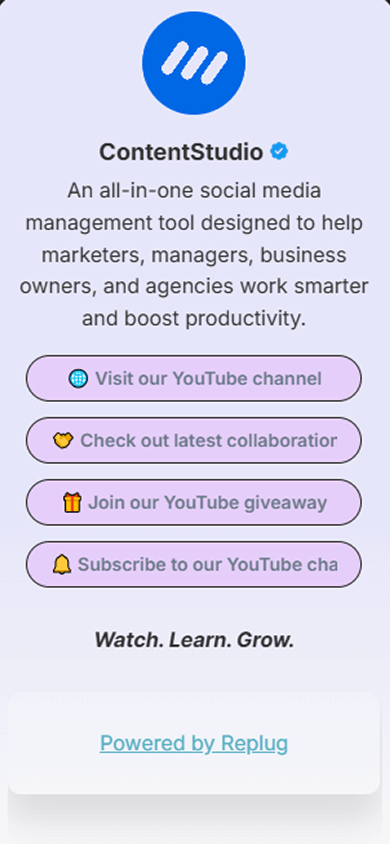
Shor.by is probably one of the easiest-to-use alternatives to Linktree, and creating a page with this tool may take just a couple of minutes. Because of its simplicity, Shor.by offers fewer features, even though its pricing plans are significantly higher than Linktree’s.
Template library: This link in bio tool offers only 1 template, which is shown by default. On the other hand, it gives you a wide choice of themes that vary in color.
Content variety: The content format options are limited. You can only add links, text, an RSS feed, and a countdown timer.
Customization options: The customization options in this link in bio tool are minimal. Shor.by lets you adjust the background and button colors, as well as the button layout.
- Simplicity and quickness: Due to its simple interface and limited settings, you can create a page in just 2 to 3 minutes.
- Custom domain: Despite its other limitations, Shor.by is one of the few that allows you to set up a custom domain, not just a username.
- Website link shortener: Along with the link in bio page, this tool allows you to shorten links.
- Rocket: $12 per month.
- Pro: $24 per month.
- Agency: $82 per month.
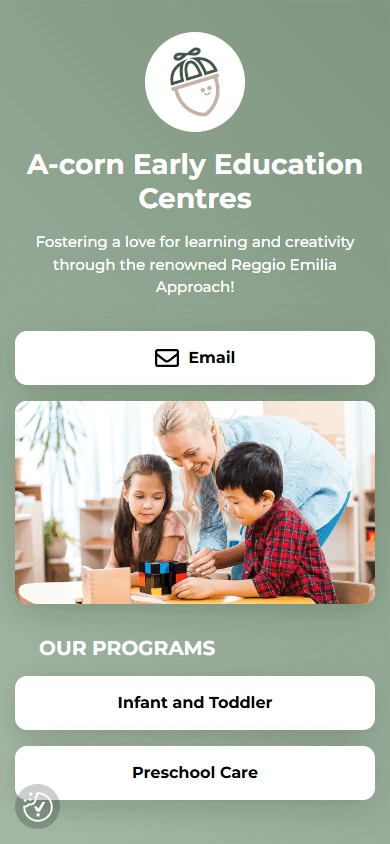
Bio Sites is a bio link tool created by Squarespace, which also offers a complete landing page builder.
The key difference between Bio.Sites and Linktree is that the former is completely free and provides all features at no cost. However, its options are limited to adding and customizing content to your page. If you need analytics or marketing tools, you’ll need to pay for additional services that are provided by Squarespace. If you don’t need these additional tools, the free version might be enough for you.
Template library: Bio Site’s template library is quite small, offering only 14 ready-made designs.
Content variety: This tool supports links, text, an email signup form, videos, music, and a mirrored TikTok feed. Additionally, you can sell digital downloads, add a tip jar, or add a crowdfunding block.
Customization options: The customization options are comparable to those of Linktree. With Bio Sites, you can change the background, adjust fonts, tweak the layout of elements like a profile image, buttons, or cards, or animate the background.
- Completely free: Bio Sites is the only Linktree alternative on our list that gives full access to all content formats and customization tools free of charge. If you’re only looking for a simple page without advanced customization, analytics or marketing tools, this might be a good fit.
- Custom domain: You can use a custom domain, but it must be purchased separately through Squarespace’s services.
- Free plan: $0.
- Additional tools: $14 per year (for custom domain) and up.
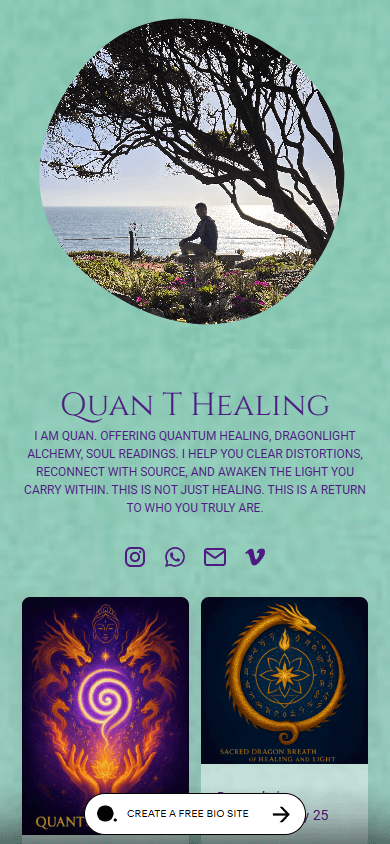
Bio.fm is an easy-to-use Linktree alternative with a straightforward and user-friendly interface. This tool could be a good choice for people promoting their content on platforms like YouTube, Twitter, Twitch, music platforms, or Medium, as its content formats are tailored to them.
A key limitation of this link in bio tool is the number of blocks you can add. The free plan allows up to three blocks, while the paid plan expands this limit to six.
Template library: Bio.fm lets users select from one of its themes. There are only 4 default themes available, and they differ in color schemes.
Content variety: The content format options are focused on adding links to streaming platforms, music platforms, Medium, and a few other social media sites. You can also add text, polls, or GIF images.
Customization options: Although Bio.fm offers default themes, it lets users customize them. However, customization is limited to changing colors and fonts and is only available on the paid plan.
- Synchronization with Medium: Bio.fm allows syncing your page with Medium. It can show up to 5 previews of your most recent posts on this platform. All previews will automatically update as new posts appear.
- Simplicity and quickness: With no unnecessary details and a user-friendly interface, creating a page can take no more than 5 minutes.
- Custom domain: Bio.fm lets its users utilize their custom domain on the paid plan.
- Free plan: $0.
- Premium: $10 per month.
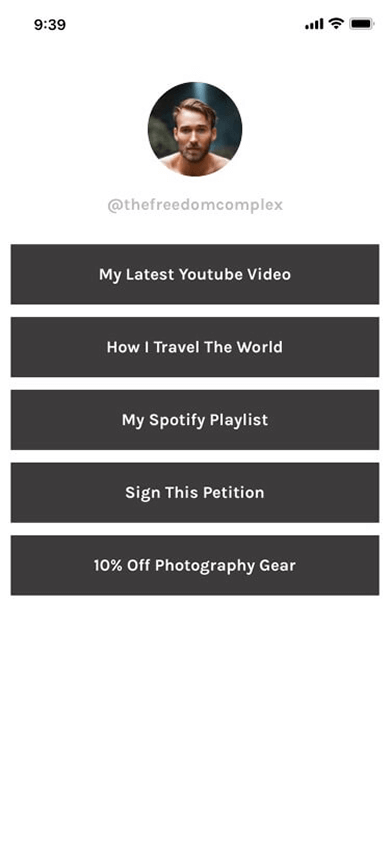
Solo.to is probably perfect for up-and-coming musicians, creators, or those selling digital art or traditional artworks. Unlike Linktree, Solo.to is more focused on promoting creativity as it allows you to showcase your artworks, songs, albums, videos, and so on right on the link in bio page.
Template library: Solo.to doesn’t have a template library. The structure of each page is predetermined, which includes a profile image, a description, links and embeds, and social media.
Content variety: In addition to links, this tool allows you to add songs, ticket purchase buttons, TikTok or YouTube videos, payment and donation buttons, forms, and a call button.
Customization options: With Solo.to, you can change background color, fonts, and the style and shape of some elements.
- Rich media embedding: This tool supports embedding various media types right on your page. They include songs from platforms like Spotify, Apple Music, SoundCloud, etc., YouTube and TikTok videos, and podcasts.
- Custom domain: Unlike Linktree, Solo.to offers a custom domain for those looking to enhance brand recognition and trust.
- Free: $0.
- Personal: $1 per month.
- Entrepreneur: $6 per month.
- Professional: $15 per month.
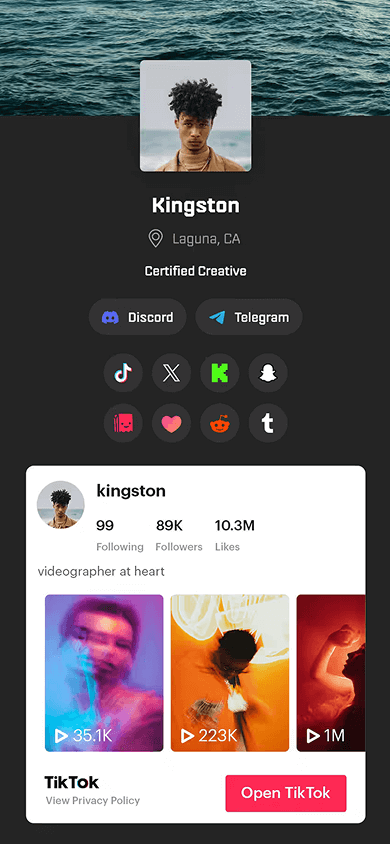
Linkpop is a Linktree alternative for those selling on Shopify. It integrates directly with your Shopify store, enabling you to show and describe all your products and sell them directly from your page.
Template library: Shopify’s Linkpop has no templates. The structure of every link in bio page will be the same, consisting of a profile image, description, social media, and resource links.
Content variety: With this tool, you can add links and text, products you sell on Shopify, and embedded music and videos to the page.
Customization options: Comparing Linkpop with Linktree in terms of customization, the former’s capabilities are very limited. They allow only changing the background, link, and text colors, as well as the font.
- Free for non-Shopify merchants: If you don’t sell anything on Shopify, all available Linkpop features will be free for you, though they are quite limited. To sell Shopify products, you need a subscription starting at $5 per month.
- Free: $0.
- Shopify product promotion: $5 per month and up.
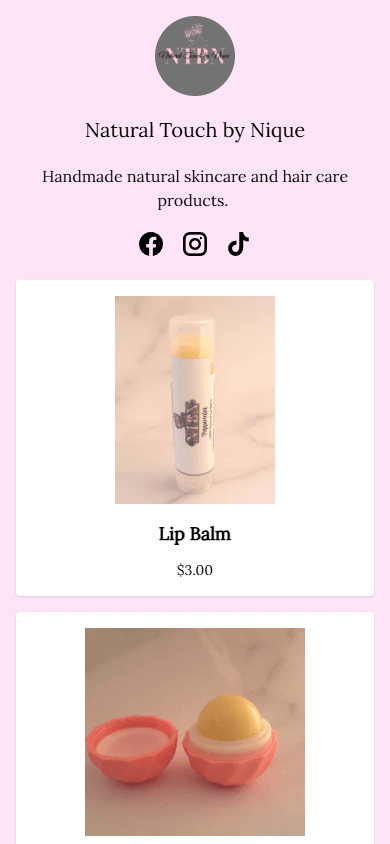
The table below presents a summary of each bio link tool to help you select the right Linktree competitor for you.
| Linktree alternative | Ideal if you need | Free plan | Paid plans start from |
| Taplink | To create a unique page in seconds with an AI generator | ✅ | $3 per month |
| Beacons | Selling features | ✅ | $8.33 per month |
| Milkshake | A page in the form of swipeable cards | ✅ | $3 per month |
| Linkin.bio | Social media marketing features | ❌ | $5 per month |
| Replug | In-depth analytics | ❌ | $19 per month |
| Shor.by | Quick and simple setup | ❌ | $12 per month |
| Bio Sites | Costless page with no additional tools | ✅ | $14 per year (for a custom domain) |
| Bio.fm | Streaming platform promotion | ✅ | $10 per month |
| Solo.to | To show your artwork and music on the page | ✅ | $1 per month |
| Linkpop | Quick access to your Shopify products | ✅ | $5 per month (for Shopify subscription) |
If you want to adapt your page design to fit your brand, go with Taplink. It allows you to modify the settings of each element, such as color, background, border, font, size, layout, and so on.
Taplink also offers a lot of content formats, including text, images, videos, forms, timers, maps, music, digital products, and more.
Another advantage of Taplink is its Custom block, available even on the free plan. With it, you can create a comprehensive design, just like you would in design tools.
Yes, there are free Linktree alternatives that offer more advanced features. They include the following:
- Taplink
- Beacons
- Milkshake
- Bio Sites
- Bio.fm
- Solo.to
- Linkpop
The right tool for you depends on what you’re looking for in it. Read our comprehensive review of each link in bio tool to choose the best option.
If you’re promoting your business or personal brand on Instagram, Linkin.bio by Later might be a good option for you.
This tool provides features for Instagram, such as mirroring your feed on the page, a caption generator, and a scheduler for posts, Stories, and Reels, along with Instagram content analytics.
Focus on the following link in bio tools.
Beacons enables you to add products to your page and accept payments. However, this tool takes a commission on each sale, which can be as high as 9%.
Taplink may be better than Beacons when it comes to monetization. Like the previous tool, Taplink lets you showcase digital products and accept payments directly from your page. But it also takes 0% commission on sales and supports 60+ payment providers.
For those selling on Shopify, Linkpop might be a good choice. It allows you to display all your products on the bio link page and link each item directly to its Shopify product page.
If you want to track as many analytical metrics as possible, consider Replug. Once you create a link in bio page, it will enable you to monitor:
- View counts.
- Click counts.
- Conversions.
- Countries and cities of visitors.
- Browsers and operating systems of visitors.
- Devices used.
- QR code scan counts.