Beacons vs Linktree: comparison [+ a better link in bio tool]

Let's start with the Beacons and Linktree overview to understand how the tools are different on a big scale.
Beacons is for running a business online. It allows you to create a page, and present, promote, and monetize your brand on the internet with this page.
At the same time, it takes time to get your head around the Beacons features and in-built tools and to create and set up your page.
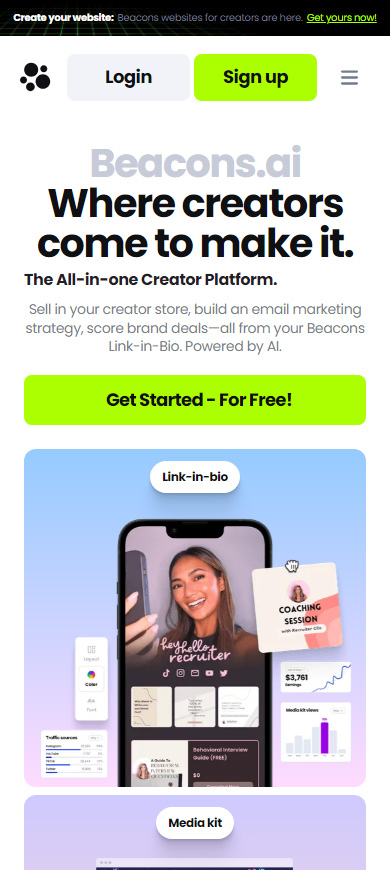
Linktree is for sharing multiple links in your bio. It allows you to create a page with multiple links in no time and helps you grow your brand on social media.
At the same time, Linktree's features are not enough when you want to add something more than just links to your page, or you want to grow your brand on the internet, not just on social media.
Read about other Linktree alternatives.
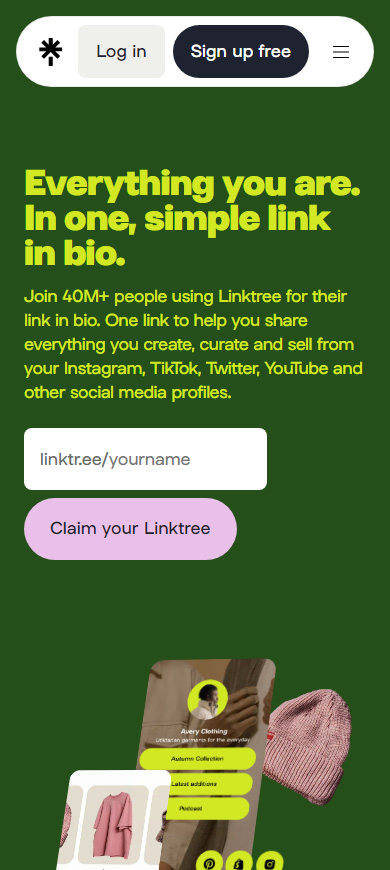
Now, let's compare Beacons vs Linktree in detail:
- Content. What you can add to your page.
- Page appearance. Themes and customization settings.
- Marketing. Tools that are helpful for promoting your brand.
- Monetization. Ways to make money with your page and the transaction fee.
- Pricing. How much you pay for using the link in bio tools.
Both Beacons and Linktree allow you to add more or less the same content to your page: links, photos, music and video players, dynamic social media feeds, and other things.
One of the key differences is that whatever you add to your Linktree, it appears as a button. A user has to tap it to see more. For example, they need to tap a button to see a video player or a pop-up window with a music player.
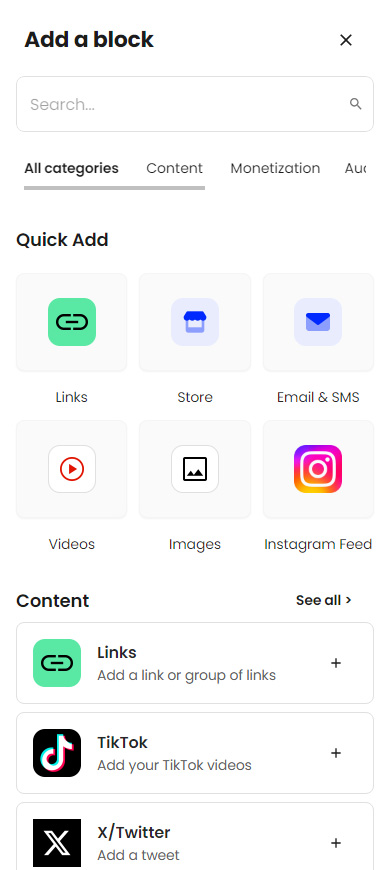
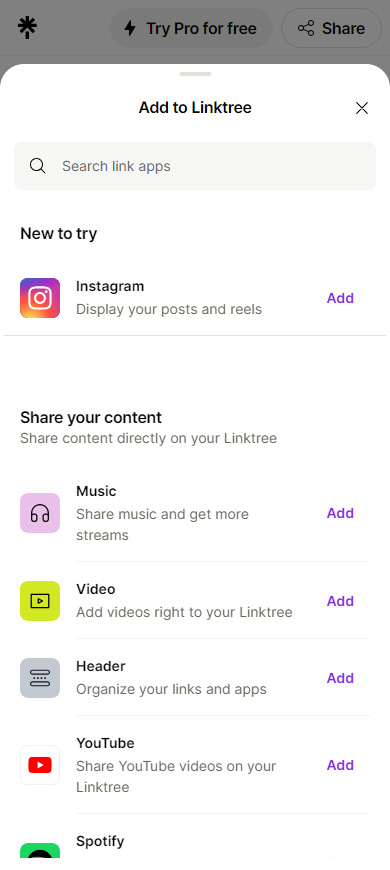
Setting up your page appearance is approximately the same on Beacons and Linktree. Both tools provide ready themes: Beacons have 8 options, and Linktree — 38. Both tools allow you to set custom background, button and text colors, fonts, etc. Beacons also provides an AI-powered theme generator.

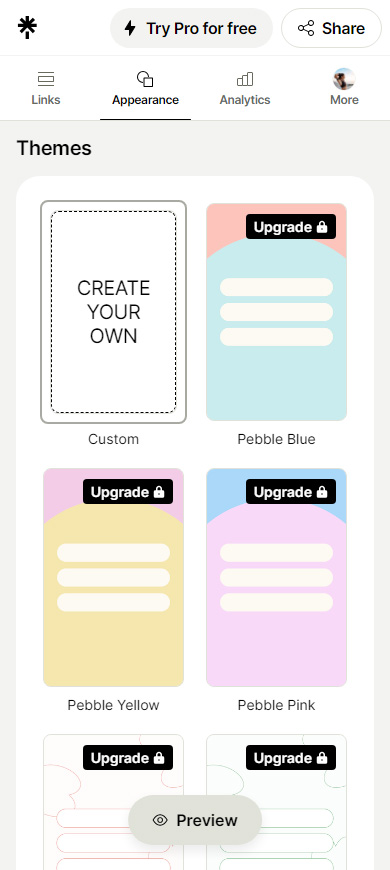
Both Beacons and Linktree provide analytics. They give you statistics on incoming and outgoing traffic, as well as sales statistics. Linktree also provides demographic data like location. Both tools allow you to integrate tools like Google Analytics, Facebook Pixel, etc.
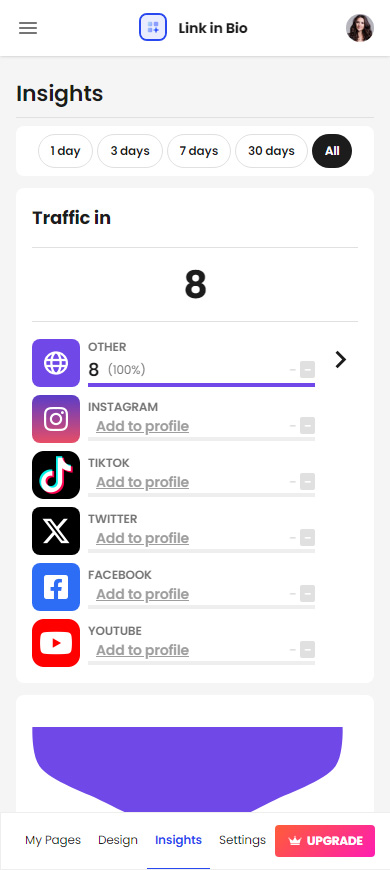

Both Beacons and Linktree have newsletter features. They allow you to connect to your Mailchimp account and launch newsletters for the leads you get on your link in bio page. Beacons also has its built-in newsletter features for creating emails and setting up their automated sending.
Beacons also has AI-powered marketing tools. They can generate content about your added products: emails for a newsletter and posts and Stories adjusted for Instagram, TikTok, Facebook, etc.
Another Beacons' marketing tool is a tracker of your activity on social media. It is a calendar with marked posting days that "helps you visualize the frequency of your post".
Beacons gives you a lot more monetization opportunities than Linktree. In this section, we explain accepting payments, ways of your brand monetization, and the transaction fee.
Beacons and Linktree allow you to connect to a payment provider and accept payments. Unfortunately, each of them has 2 options only. This means that the number of countries where people can buy your products and tip you is limited.
- On Beacons, you can connect to PayPal or Stripe.
- On Linktree, you can connect to PayPal or Square.
The key difference is that Beacons lets you make money right on your Beacons page while Linktree only lets you link to external sources for making money.
You can sell digital and physical products:
- On Beacons, it allows you to create a store and sell products right on your link in bio page. You can upload files from your device or import products from Etsy, Gumroad, Shopify, Spring, and some other platforms.
- On Linktree, it allows you to create a store but only for showing items and directing users to external stores where they can purchase the items. You can integrate with your store on SendOwl, Shopify, and Spring.
You can let users book the appointment time:
- On Beacons, you can add a calendar right to your link in bio page.
- On Linktree, you can add a link to an external booking service.
You can collect donations and tips:
- On Beacons, you can accept payments right on your link in bio page — link your Ko-fi or Buy Me a Coffee account, or add the Beacons' donation form.
- On Linktree, you can add a GoFundMe link to direct users to donate and tip you there.
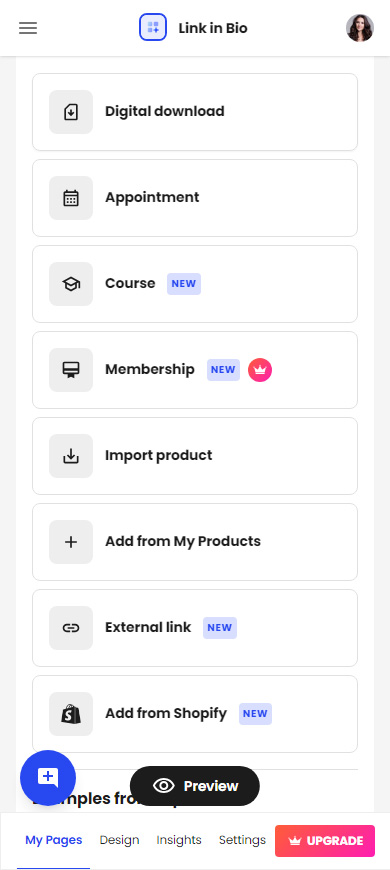

Also, on Beacons, you can collect paid users' requests and sell memberships.
It's worth mentioning that Beacons provides tools that make running your business online easier. It can generate your media kit, calculate the prices that you can charge brands for sponsored posts, generate tax and invoicing documents, and do some more helpful things.
Beacons seems to have an advantage, because its fee is at least transparent, unlike Linktree's fee:
- Beacons' fee is 9% on the Free and Creator plans, and it's 0% on the Creator Pro and VIP plans.
- Linktree hides his transaction fee under vague terms. It says the fee is 0% for a limited time. But it doesn't say what time exactly and what fee it takes after this time. Previously, the fee was 0.5–10%.
When comparing Linktree vs Beacons, you can notice Beacons is more expensive.
Beacons has free and 3 paid plans. You can save money if you pay yearly, then the plans will cost you 8, 25, 42 USD per month. Upgrading the plan reduces the transaction fee to 0% and removes some marketing tools' limits.
Linktree also has a free and three plaid plans. They will cost you 4, 8, 20 USD per month if you pay annually. Upgrading the plan allows you to add more various content to your page, accept payments, etc.
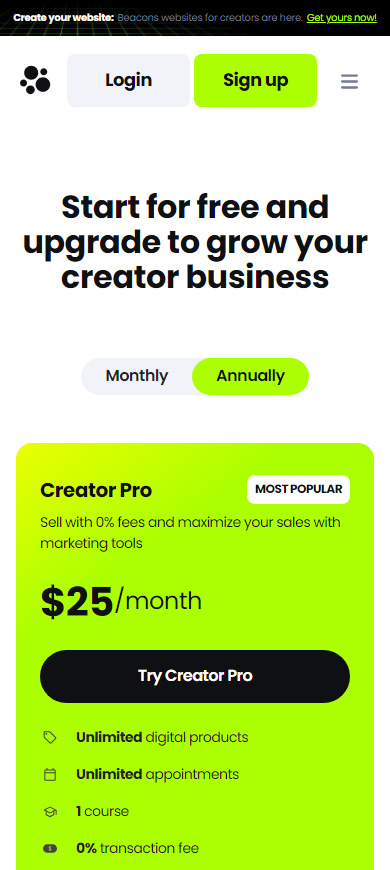
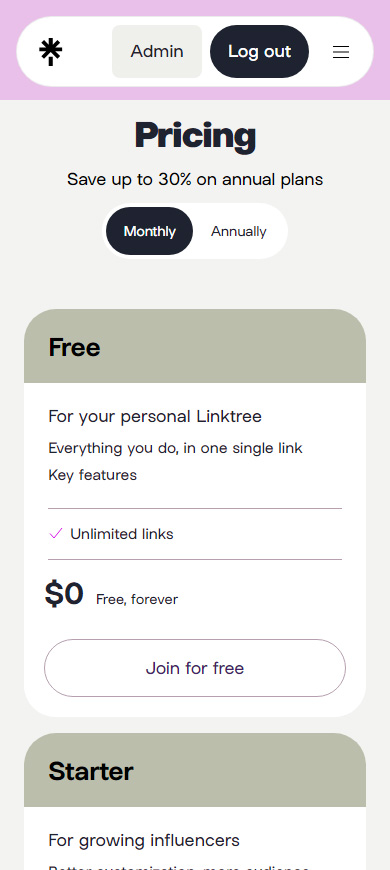
There is a link in bio tool that combines Linktree's simplicity and Beacons' functionality. It is Taplink link in bio. Previously, we dedicated a whole article to compare it with Linktree in detail. We also compared it with other link in bio tools: with Koji, and with Gumroad.
Here we'd like to compare Taplink with Beacons and Linktree. When you create your link in bio page on Taplink, you get:
- More diverse content. You can add everything that you can add on Beacons or Linktree, and also image sliders, countdown timers, FAQs, lists with images, maps, and more.
- Page templates with demo content. There are high-converting templates for 20 niches with added demo texts, photos, videos, and other content that you can customize.
- Better customization. If you want to give your page a style quickly, there are more than 300 themes for you. If you want the page to match your design idea accurately, there are detailed settings for customizing the appearance as precisely as choosing rounding for each button corner.
- Marketing tools. You can set up receiving notifications about new leads and payments, track page statistics, integrate marketing tools, etc.
- Monetization. Whether you sell physical and digital products, monetize content, stream, or collect donations, there are features for you.
- 50 payment providers. Thus, you can sell your products and accept donations wherever you are from people all over the world.
- No transaction fee. You don't have to give a part of your revenue to Taplink.
- Low Taplink subscription pricing. There is a free plan and two paid plans that are cheaper than on Beacons and Linktree. If you pay annually, you pay 3 or 6 USD per month for using Taplink.
Look at an example of a link in bio page made on Taplink:
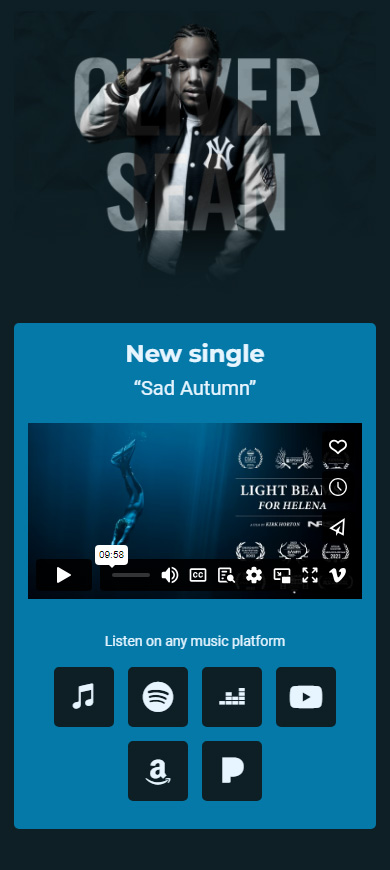
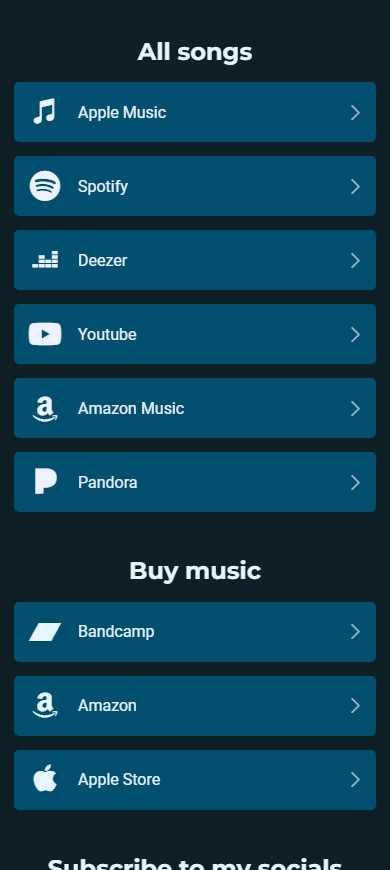
Follow the link to view the full page.
Compare link in bio tools for yourself:
| Beacons | Linktree | Taplink | |
| Content | Links, photos, social media feeds, video and music players, opt-in forms | Links, photos, social media feeds, video and music players, opt-in forms | Links, photos, social media feeds, video and music players, opt-in forms + photo sliders, countdown timers, maps, FAQ, lists with images |
| Page templates | ❌ | ❌ | ✅ |
| Ready themes | 8 | 38 | 300+ |
| Unique design for page elements | ❌ | ❌ | ✅ |
| Marketing | Statistics, newsletter | Statistics, newsletter | Statistics, newsletter, + notifications about new leads and payments |
| Monetization | Sales, donations, booking | ❌ | Sales, donations, booking |
| Payment providers | 2 | 2 | 50+ |
| Transaction fee | Up to 9% | Up to 10% | 0% |
| Pricing (per month, not considering discounts) | 0–50 USD | 0–24 USD | 0–12 USD |
After reading the overview and their detailed comparison, you know which tool to choose:
- Beacons is for running a business online. It has more features and in-built tools that make it more useful and difficult to set up at the same time.
- Linktree is for creating a page with multiple links for your social profiles. It allows you to do it quicker.
- Taplink is for any brand goal. It has advantages of both Beacons and Linktree and also has its own advantages. For instance, you can create a page quicker using templates and add more diverse content to it: FAQ sections, lists with images, photo sliders, countdown timers, maps, etc., and also add internal pages. Also, Taplink allows you to sell products and accept donations from all over the world and it never takes a transaction fee for this.