Taplink vs Linktree comparison: which is better?

Here is the long story short. Taplink is better than Linktree because it gives more opportunities for a lower price. It has more marketing, sales, and design tools, provides page templates, and the unique AI feature. And it keeps its pricing for all these reasonable. You may also be happy to know that Taplink is a tool that doesn't take any fee when your items sell, unlike Linktree.
Here is an example for comparing Linktree vs Taplink design features. We created similar pages on Linktree and Taplink. We tried to make them as similar as possible and use all the available features. Still, the pages look different, check them out in the screenshots below.
The Linktree page is on the left screenshot, and the Taplink page is on the right.
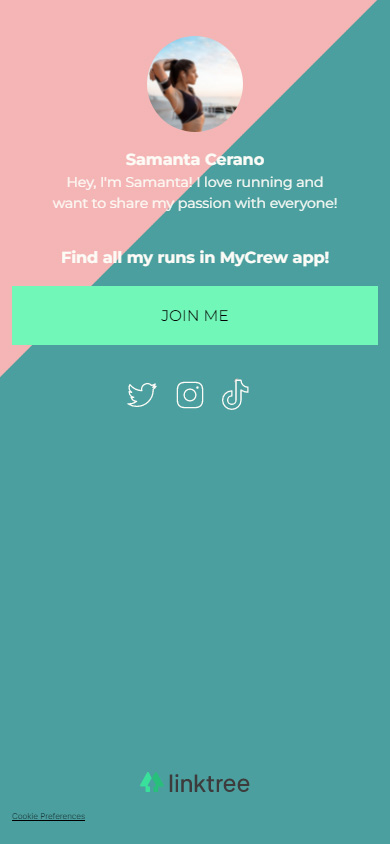
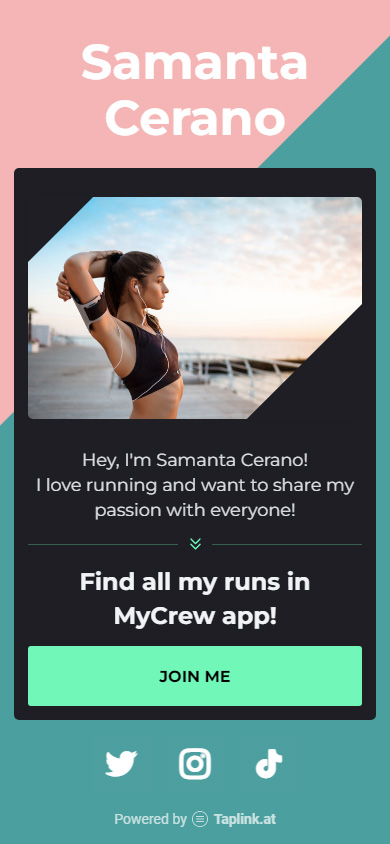
If the screenshots were enough to prove Taplink is the link in bio tool for you, then sign up for free and create your page.
If you need more reasons, here are Taplink's advantages over Linktree:
- Customizable design. Taplink provides various content to add to your page like links, photos, videos, and other media, Linktree provides mostly links. Taplink has more than 300 ready themes, while Linktree has only about 41 themes.
- High rate on Product Hunt. Taplink got to honorable #3 Product of the week and #3 Product of the day. As a comparison, Linktree is only #5 Product of the day.
- Localizations for 15 languages. English, German, French, Spanish, Italian are among them, this is more than on Linktree. It has only an English version of the website.
- Good users' reviews. In the screenshots below, you can see what users write in AppSumo and Capterra about Taplink.
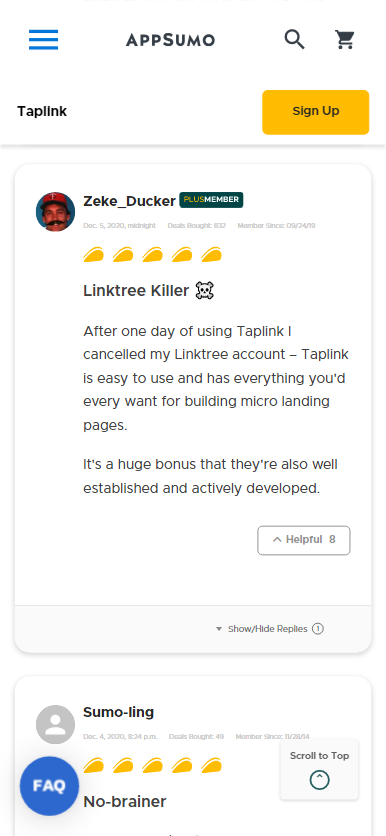
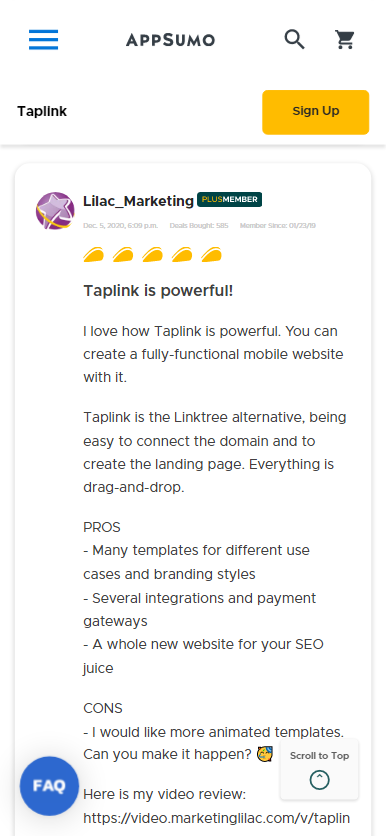
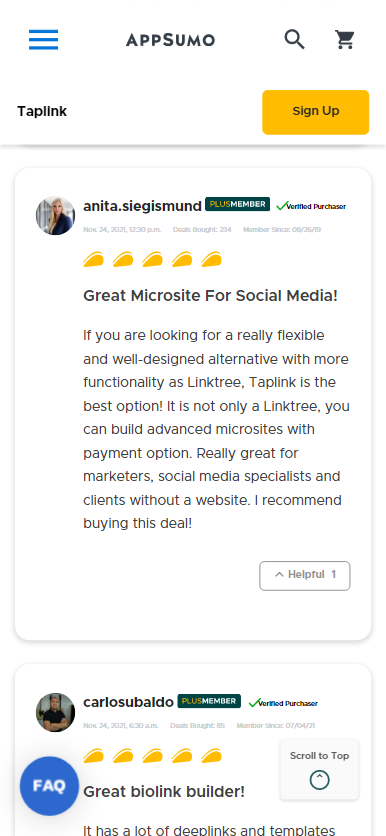
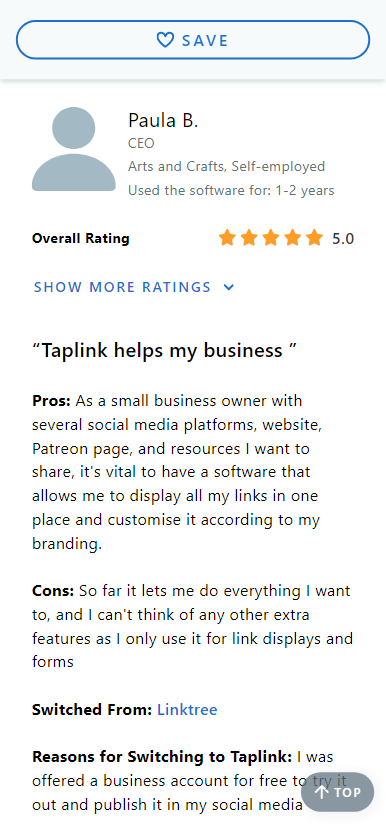
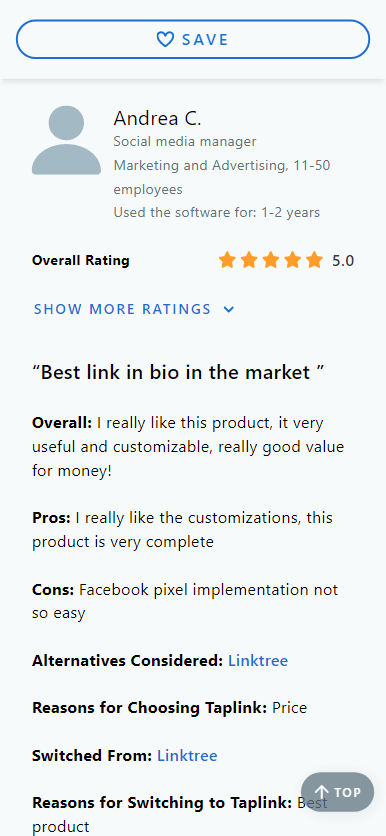
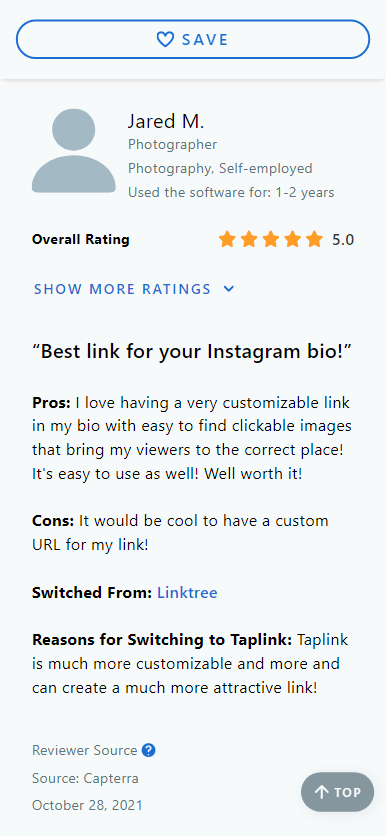
We don't expect you to just take our word as it is when it comes to choosing Taplink or Linktree. That's why we give you a detailed comparison. Here we highlight the most significant differences.
A variety of ready theme options may be crucial. A ready theme makes a regular page look astonishing in one click. Even better, if a theme makes your page match your brand's style and vibe.
Both Taplink and Linktree provide ready themes.
As for Linktree, it has 41 ready themes. They differ in buttons and background colors.
Unfortunately, you can't edit ready themes. You can't change anything, even their fonts or colors. You can edit only your custom themes.
Here are some of Linktree's ready themes.
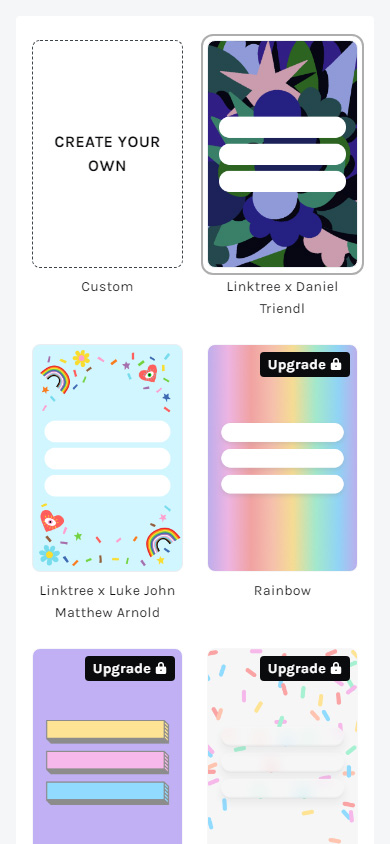
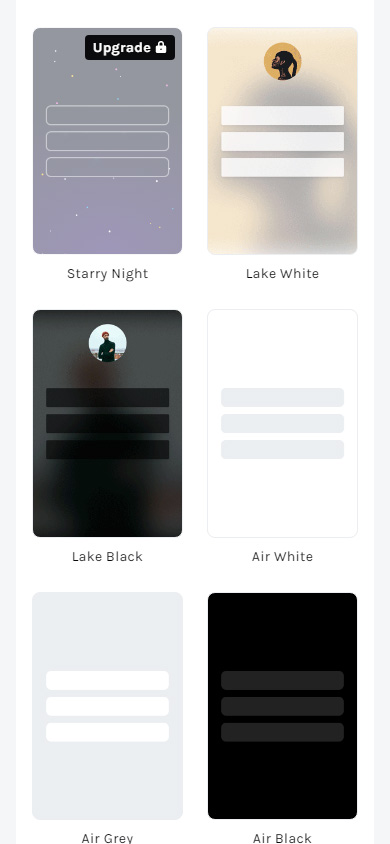
Taplink has more than 300 ready themes for pages with multiple links. They differ in buttons and backgrounds.
You can edit any theme, either your custom or ready theme. You can change colors, fonts, and pictures, and upload a photo as the background.
Buttons have a lot of settings. If you want, you can set colors, fonts, and animation, and make them different for each button.
Look at some of Taplink's ready themes.
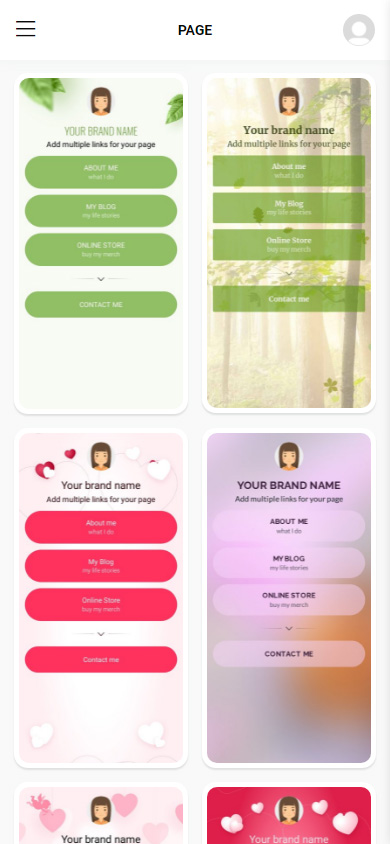
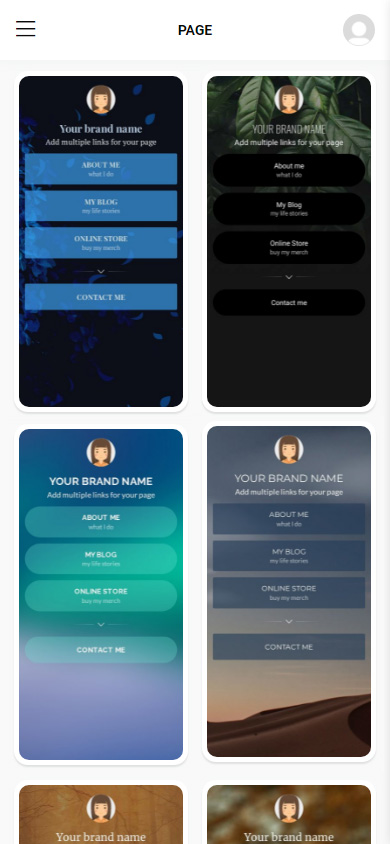
Templates allow you to create a page quickly. You only need to replace default content like texts and pictures with your custom. Then, you can share your page on Instagram and other social networks.
There is no templates in Linktree.
Taplink provides 100+ page templates for various niches. They were made by marketers and designers. So you can be sure your page looks great and it is set to increase your sales.
This is one of the biggest Taplink advantages over Linktree. What's more, no other link in bio tool has such a great variety of page templates.
You can edit pages you make with templates. Adjust, add, or delete the content.
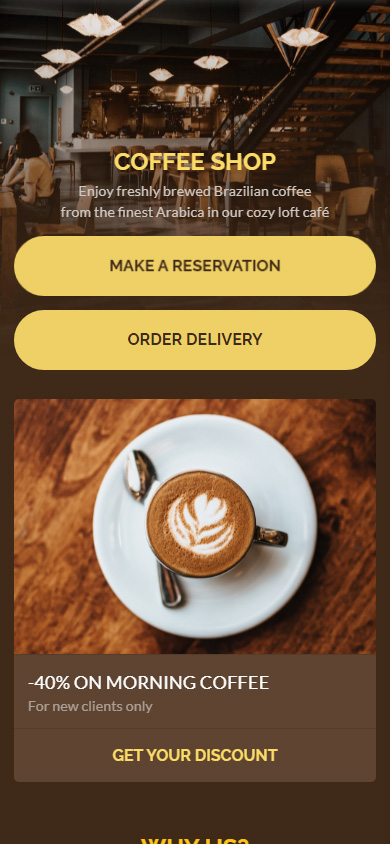
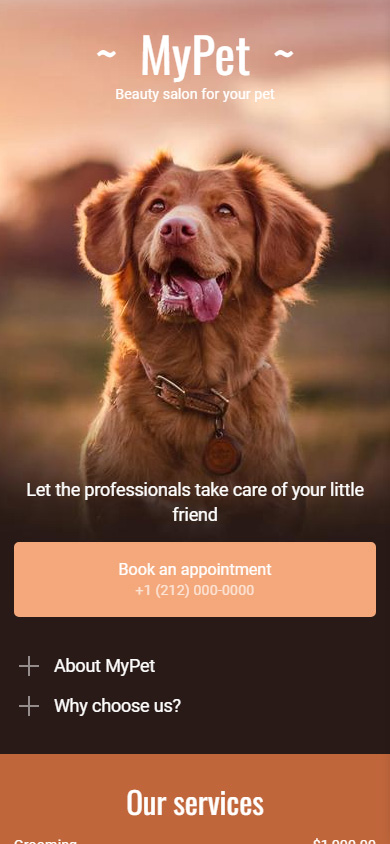
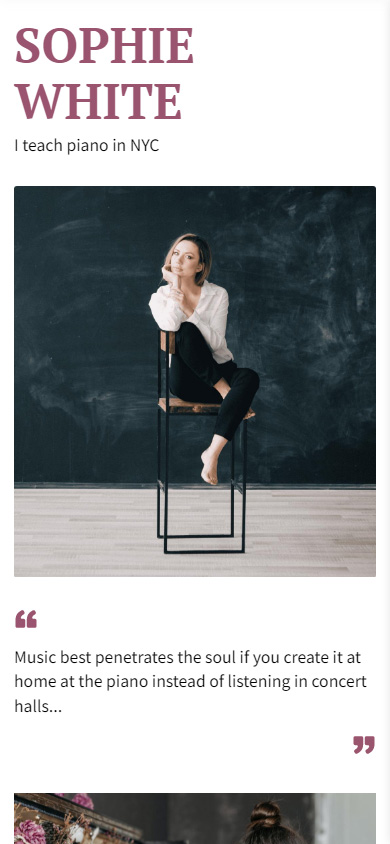
If you like the pages above, follow these links to get the page templates after a quick sign-up:
On Linktree, you can add links that lead to a web page, song, video, your online shop, social profile, messaging app chat. Besides links, you can add headings, opt-in forms, contact information, and some other things. Also, you can collect tips and donations, and request payments.
The links have settings. You can set the schedule for their visibility on the page, or hide them. You can also set an icon or image, and animation.
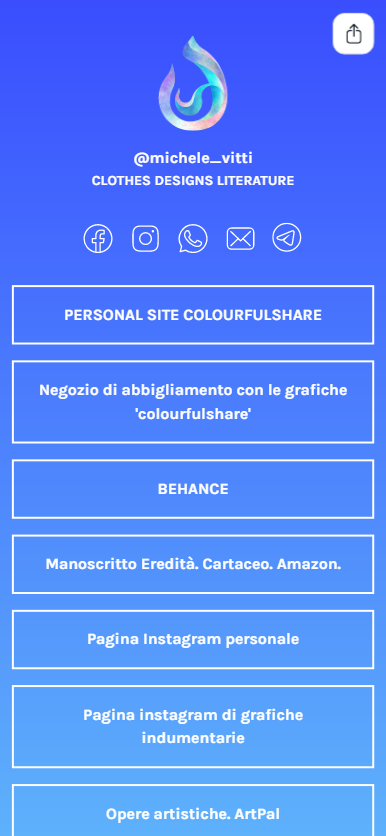
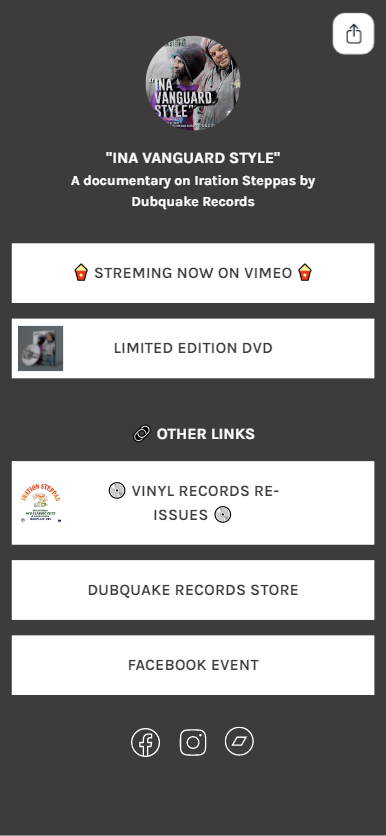
On Taplink, you have 21 kinds of elements that you can add to your page. They are called blocks. Links, Video, Music, Messaging app, Social networks, Form and payments are only some of them.
Taplink, unlike Linktree, also allows you to add texts of different formats, single images, photo sliders, digital products, countdown timers, maps with tags, and HTML code which covers all the rest of the things you may need. In the screenshots below, you can see how they look on a Taplink page.

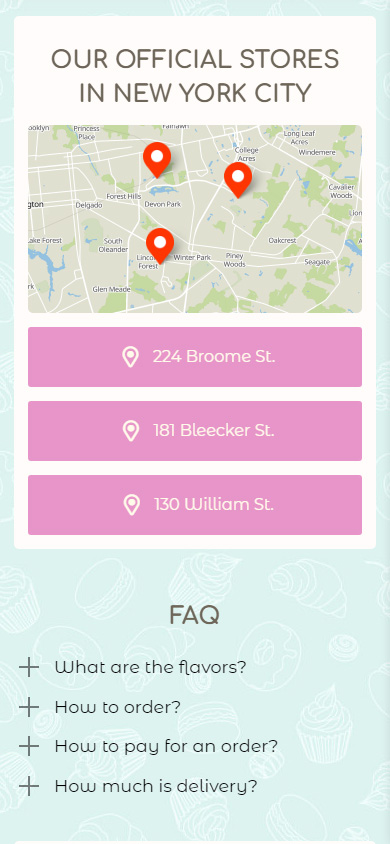
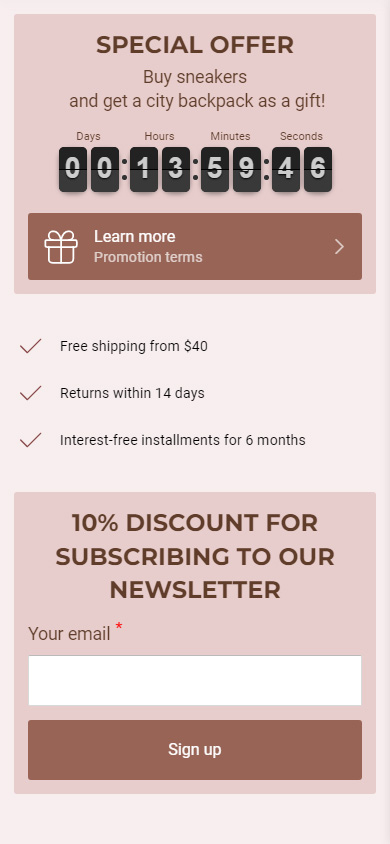
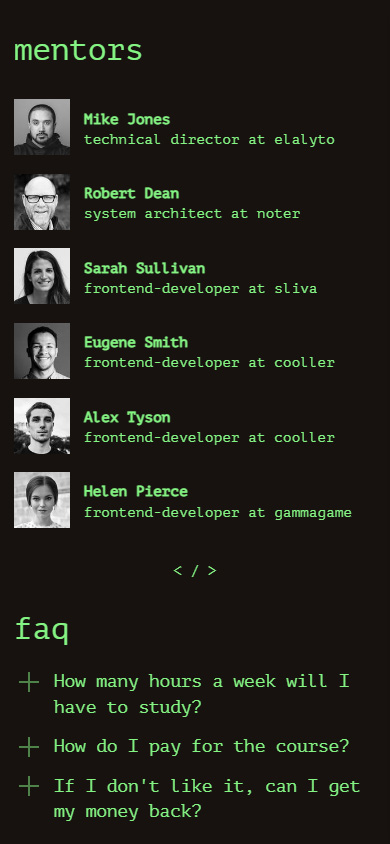
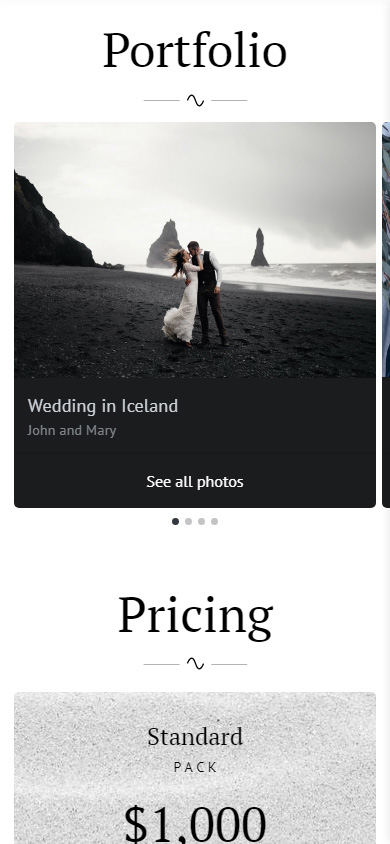
Each Taplink block has its settings that allow you to make them look and work exactly what you need. For example, you can set a photo slider to change the slides automatically. You can even set the time interval between the swiping.
Links' settings on Taplink include those you can find on Linktree. And add to them, you can set additional text. It will be displayed under the main text. It may tell users more about where they get if they follow the link.
If you make money online, then your biggest question is probably which of Taplink and Linktree is for making more money. You may have noticed some Taplink benefits for business while reading the comparison above, but let's dig really deep and find out everything.
Selling a virtual product or service is the most popular way of making money online. So let's start with what Taplink and Linktree have for it.
Both on Taplink and Linktree you can sell your services and receive donations. The tools provide adding opt-in forms for collecting requests and accepting payments. The available fields are name, email, phone, message, and country on Linktree, and they are the same plus promo-code, date, drop-down list, and some others on Taplink.
The forms look different. On Linktree (left screenshot), the form looks like a link, and a user has to tap it to see the fields and the pay/book button. On Taplink (right screenshot), the form is always visible on the page.
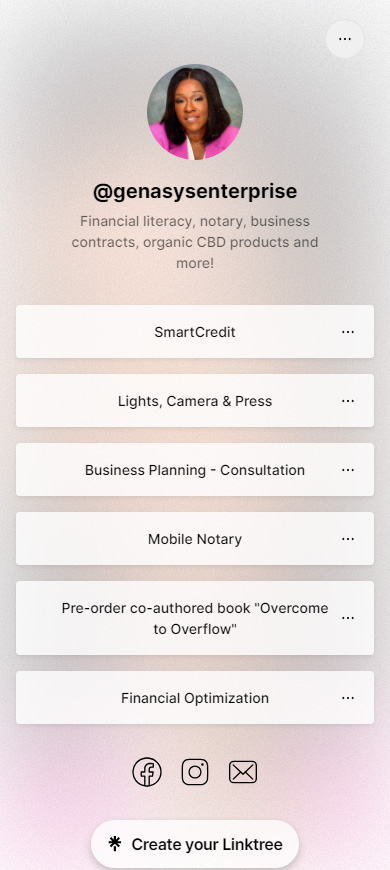
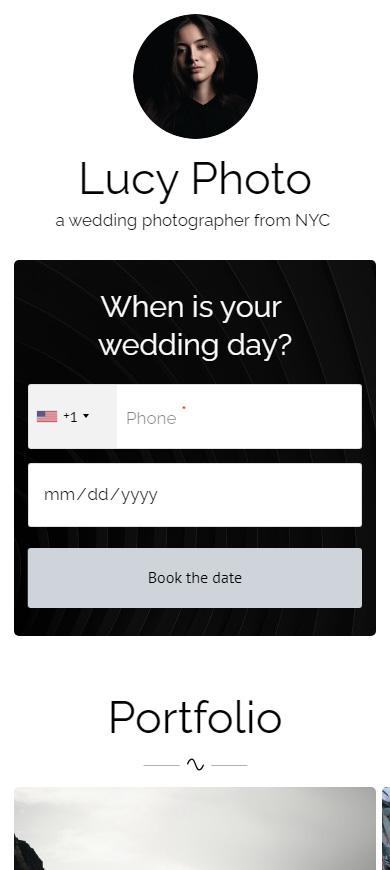
When it comes to selling products, Taplink has even more benefits over Linktree.
On Linktree, you can't sell anything right on your page. You can only add links to your external shop, though. You can set their custom text and icon to give a hint where they lead to.
Look at an example of a Linktree page. There are only links on it. A user has to follow one of them, add an item to the cart on the external shop site, and then go checkout.
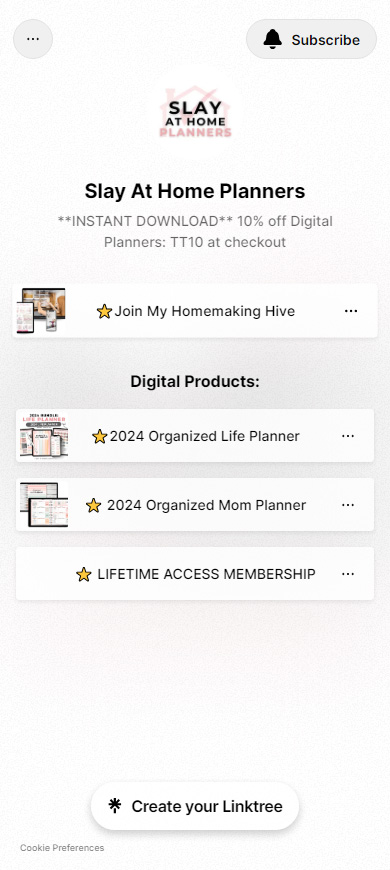


On Taplink, you can sell digital products right on your page. You add multiple photos to show a product, add the description and price for it. The button for making a purchase is always near them. You can even create an actual online shop since every product has its separate page.
Look at an exmaple of a Taplink page. It has a photo slider that presents digital downloads. A user only needs to tap the buy button on the Taplink to go checkout. That's why more users become customers and do not slip away.
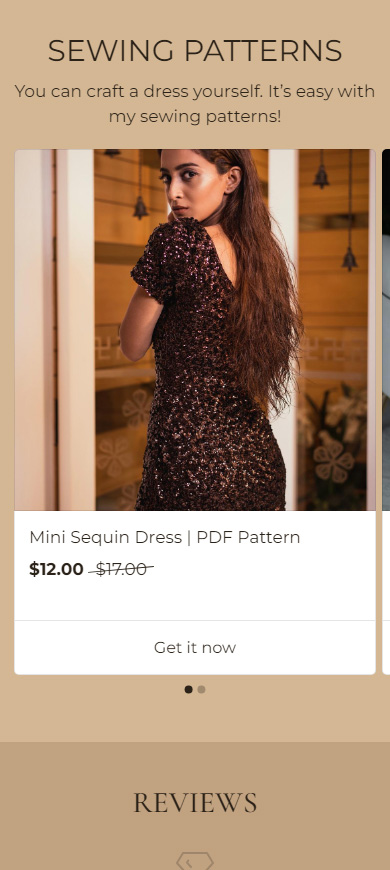
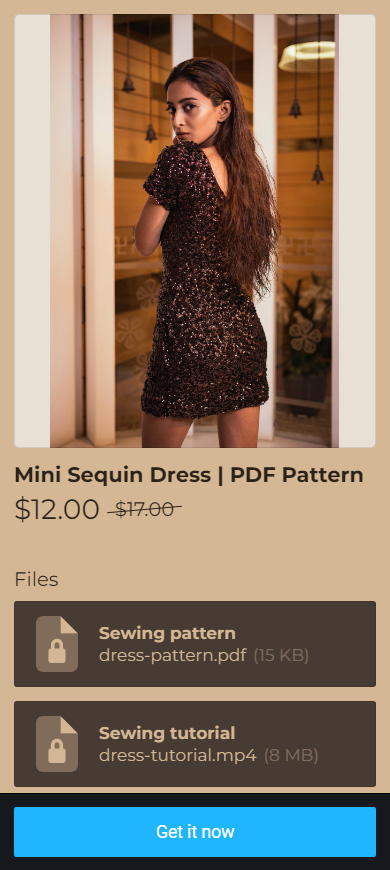
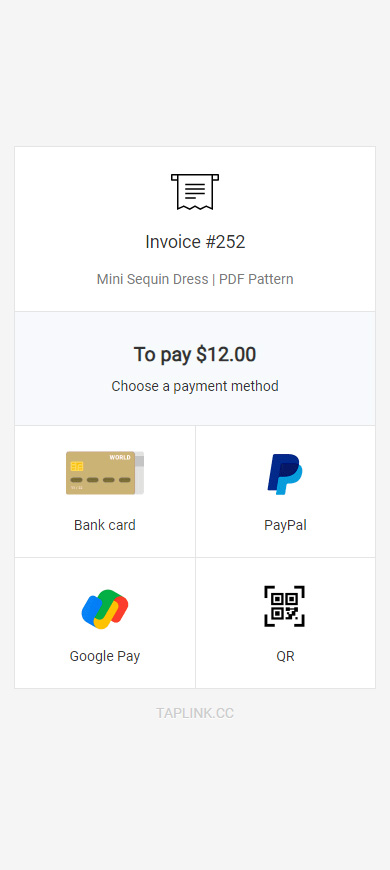
If you want to accept payments on your page, you need to connect a payment provider both on Taplink and Linktree. On Linktree, you have two options, they are Square and PayPal. On Taplink, you have more than 50 options. Square and PayPal are among them, and also Paddle, Stripe, and others.
A variety of payment providers is a Taplink benefit because you can add payment methods that are convenient for your audience. You can add several providers for accepting payments from all over the world.
In the screenshots below, you can compare the lists of payment providers on Linktree (left) and Taplink (right).


Linktree charges a transaction fee. If you recieve a payment on your page, you have to give 0.5–10% of the sum to the link in bio tool. The percentage depends on the plan. The more expensive your plan is, the less the fee is.
Taplink doesn't take any fee.
So, we have figured out that Taplink has more features. Now let's look at whether it means higher pricing. Here is a comparison table of Taplink and Linktree plans.
Note, that both Taplink and Linktree suggest saving money with a subscription for a longer period. It means if you buy a subscription for a year, then the cost per month is less than if you buy the subscription for half a year. We wrote the minimum and maximum prices in the table.
Here is a comparison table of Taplink vs Linktree.
| Taplink | Linktree | |
| Free plan | ✅ | ✅ |
| Price (per month) | $3–$6 | $4–$19.50 |
| Themes | 380 | 41 |
| Templates | 100+ | 0 |
| ✨ AI page generation ✨ | ✅ | |
| Unlimited links | ✅ | ✅ |
| Messengers and social media links | ✅ | ✅ |
| Headlines | ✅ | ✅ |
| Text | ✅ | ✅ |
| Media and text | ✅ | |
| Images | ✅ | |
| Image slider | ✅ | |
| Videos | ✅ | ✅ |
| Music | ✅ | ✅ |
| Maps | ✅ | |
| Custom HTML | ✅ | |
| Built-in graphic design editor | ✅ | |
| Digital products | ✅ | |
| Price lists | ✅ | |
| Pricing plans | ✅ | |
| Opt-in forms | ✅ | ✅ |
| Countdown timer | ✅ | |
| Custom domain | ✅ | |
| Internal pages | ✅ | |
| Payment processors | 53 | 2 |
| Languages | 15 | 1 |
Both Taplink and Linktree offer a free trial. Linktree gives a free trial for its Pro plan. But you have to provide your bank card details to use it. Taplink gives you a free trial for its BUSINESS plan, your card information is not required.
Taplink is certainly better for creating a link tree for Instagram and other social networks. It gives you more design features. The content on your page is more diverse. What's more, you don't have to manually add it and create a page from scratch. Instead, you can choose a ready template and get a page for selling products or presenting your brand in a matter of minutes.
Taplink is the best Linktree alternative that gives you the widest choice of ready themes. This means you can find the one that matches your brand perfectly. So, your page becomes an accurate reflection of your brand in one click.
Taplink gives more opportunities for a business. For instance, you can sell digital products right on your page. You also have several options to describe your offer if you sell training , consultations, etc. and let users book.
On Linktree, the content is mostly links and you have to add them manually. You have a smaller choice of ready themes and can't sell anything right on your page.
Prices are also an important criterion to compare. Taplink's subscription prices vary from 3 to 6 USD per month. As a comparison, prices on Linktree are from 5 to 24 USD.
You may also want to compare Taplink and Linktree with the Beacons link in bio tools.
Now you can tell which of Taplink and Linktree is better for you. What's next?
- Create a stunning page after a free sign-up.
- Read a guide on how to create a page on Taplink.