How to delete your TikTok account permanently

- What happens when you delete your account
- Before you leave TikTok forever
- If you have privacy concerns
- If you face harassment
- If you spend too much time on TikTok
- If you haven’t gained followers
- If your business is not profitable on TikTok
- If making money on TikTok didn’t work out for you
- How to delete your TikTok account
- Download your data before deleting the account
- A step-by-step guide how to delete your account on TikTok
- Frequently asked question about deleting your account
- Can I delete my account from a computer?
- Can I delete my account without logging in, password, phone, or email?
- Can I delete my account before 30 days?
- The bottom line
Your account is not deleted right after you tap the button. At first, it becomes deactivated for 30 days. You can reactivate it during this time. If you don’t do this, your account is deleted permanently.
During the deactivation, users can’t:
- Find your profile.
- Watch your videos.
- Read the comments you left.
- Go to your page from the chat in DM, see your username and profile picture there. But all the messages in the dialog remain.
If you reactivate your account, you see it exactly the same as it was before the deactivation.
When deleting your account, TikTok removes your:
- Published content.
- Drafts.
- DM dialogs. Though, the full dialogues remain in the accounts of the users who you chatted with.
- Information like profile photos and videos, links, contacts info, settings.
You can download all these before deleting. We will tell you about it later.
Whatever is the reason that made you want to delete your TikTok account, we don’t recommend jumping to it. Consider other solutions for your possible problems.
In privacy settings, you can limit users who can:
- See you in suggestions, mention and tag you.
- Download, repost, comment your content, use it for Duets and Stitches.
- See your followings.
- See the list of the videos you liked.
You can also make your profile Private. Then, you can accept and deny the follow requests. People, who don’t follow you, can’t see your profile page and content on it, use the Duet and Stitch features for your videos.
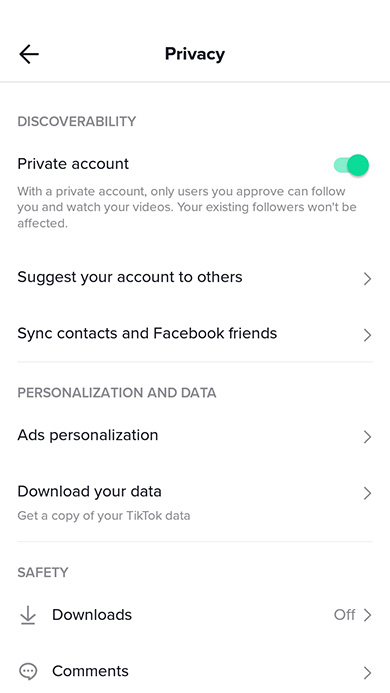
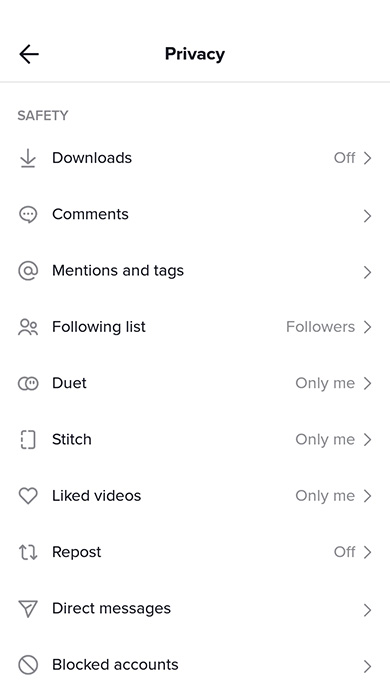
You can block or report a user who gives you a bad time. The difference between the block and report:
- Block. The user can’t find you in search. You both are removed from each other’s followers.
- Report. The user will be banned if they violate the Community Guidelines.
Whatever is your option, you need to go to the user’s page. Then follow the instructions:
- Tap the three dots.
- Select Report or Block.
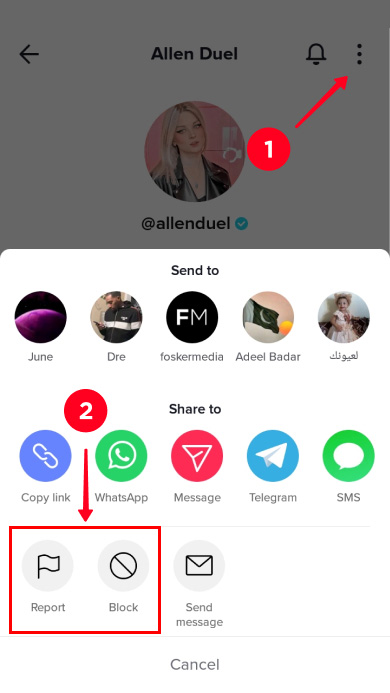
If you think you should spend less time in the app, you can set the limit for watching videos. The limit may be 40, 60, 90, 120 minutes. You should also set a code. When the set time is over, the app asks you to enter the code to continue watching.
If you failed to get followers, we recommend reading:
- How to get TikTok famous. In this article, we told what content to post to gain followers and likes on the social platform.
- TikTok marketing. There, we wrote how to prepare your profile for promotion. And also, how to run it to increase brand awareness and get your audience.
Maybe, you have followers and millions of views on TikTok, but the sales don’t measure up to your expectations. The reason is often that you don’t allow users to buy. It means you don’t tell them how to do this, or you make the process complicated. Even an interested customer gives up on the half way if making purchases is difficult.
Here is what you can do to avoid losing potential customers:
- Let them know where they can get your product. You can tell about it in a video after talking up the product, or in the description. Make sure users can easily get to the product’s page. The best option is to place its link in your bio.
- Make placing orders and paying easy. You need a micro landing for this. Add links to your catalogs on it. Then, users can quickly find any of the products that flick in your clips. Add the buttons to your messaging apps and social media profiles, buttons for placing orders and making payments. Then, users can choose the most convenient way to purchase. Don’t forget to add the landing’s link in your bio.
Creating a micro landing page is an easy thing if you use a template. Below you can see examples and if you like them, follow the links to get the templates after a quick sign-up:

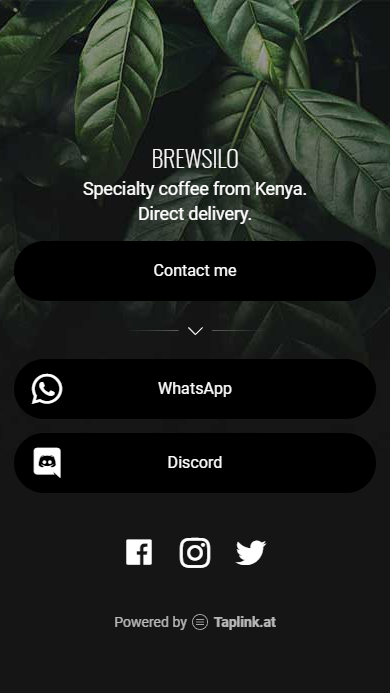
Want something different? Sign-up on Taplink and more than 100 templates for various niches will be available to you as well as the opportunity to create your custom design.
For more detailed information, read how to make a landing page for TikTok.
If you’d wanted to make wealth on ads and donations, but it didn’t happen, don’t rush to delete your account. First, try our tips.
Read the guide on 6 ways to earn on TikTok. You may find a more suitable option for you.
Create a TikTok bio link website we told you above and add its link in your bio. In this case, it helps to:
- Get donations. Place a link by which users can thank you or support financially.
- Go Live without 1,000 followers on TikTok. You can get donations during the live streams.
- Find sponsors. Describe your activity, add examples of works and your media kit on the page. Interested sponsors will reach out to you. You can also find them yourself and send the link from your bio.
Here are examples of the landing pages for making money on TikTok:
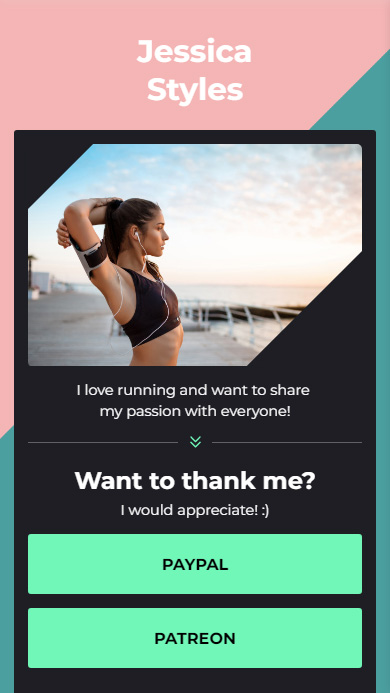

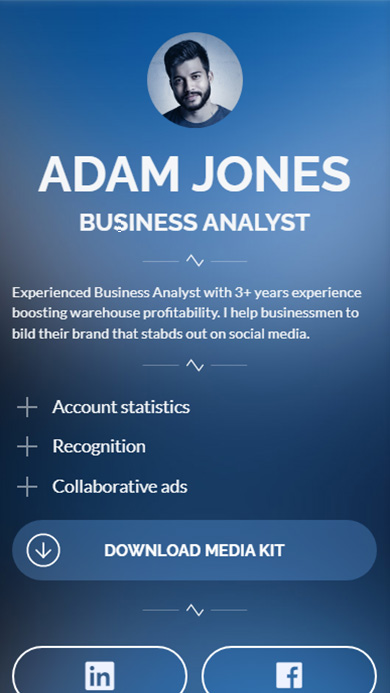
If you are sure about your decision, and you don’t want to give the platform another shot, then you should follow the instructions below.
If you want to save your profile information and content, you can download them. If you don’t need it, then go to the next section.
You can request a file with your data for downloading. There will be your contact information, the lists of viewed and liked content, comments, and settings. There will also be links to your published videos. You can use them to download the content you posted.
There won’t be your drafts in this file. If you need them, then you should post them before you request the file. If you don’t want users to see the published drafts, you should limit the visibility when posting. You can do it in the "Who can watch this video" settings, you should set "Only me" there.
Here is how you can request the file with the information and content from your account:
- Tap the three lines.
- Go to Privacy.
- Choose Download your data.
- Tap Request data.
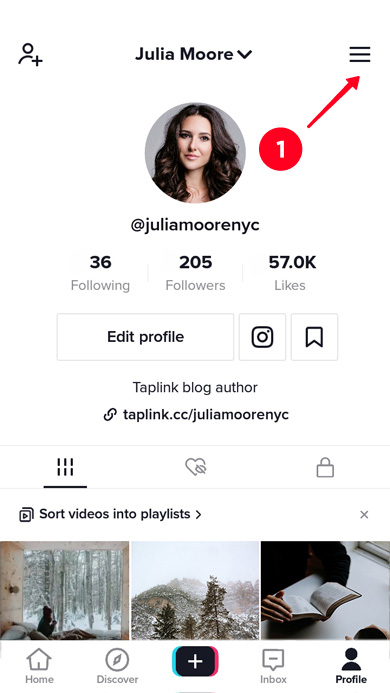
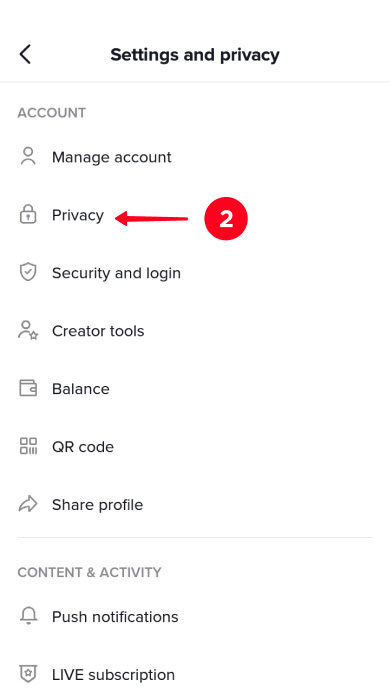
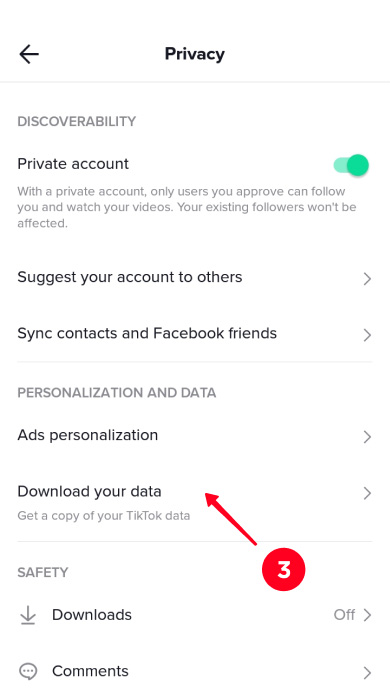
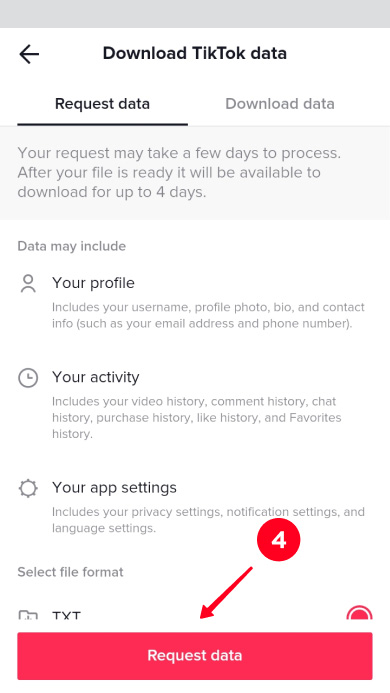
The file appears in the Download data tab. It is available for 4 days since the moment it appears in the tab.
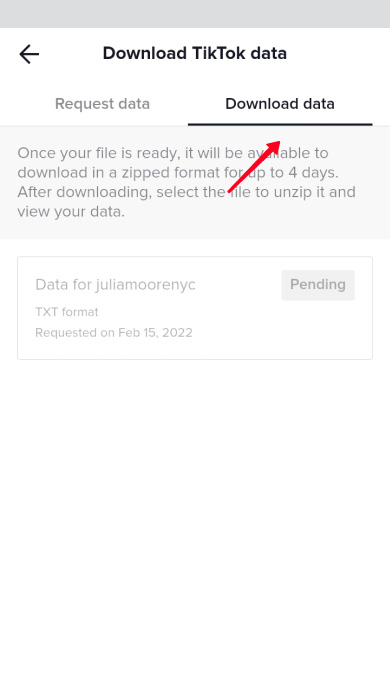
You can delete your account in the settings. Follow the instructions:
- Tap the three lines.
- Go to Manage account.
- Select Delete account.
- Tap Skip.
- Tap the circle.
- Choose Continue.
- Choose Continue.
- Tap the button for verification.
- Tap Delete account.
- Tap Delete.
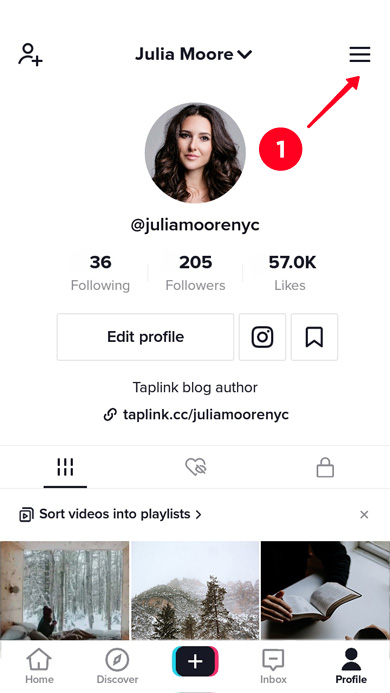
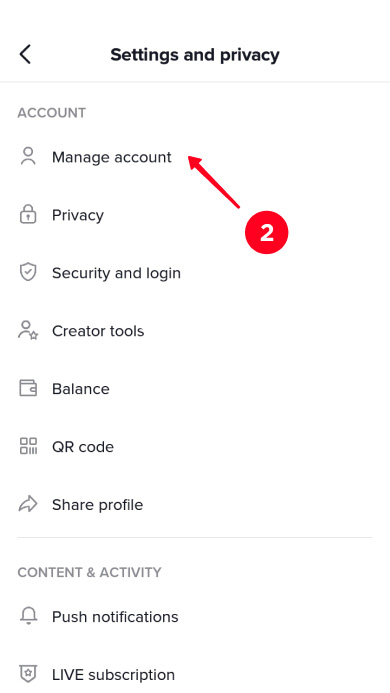
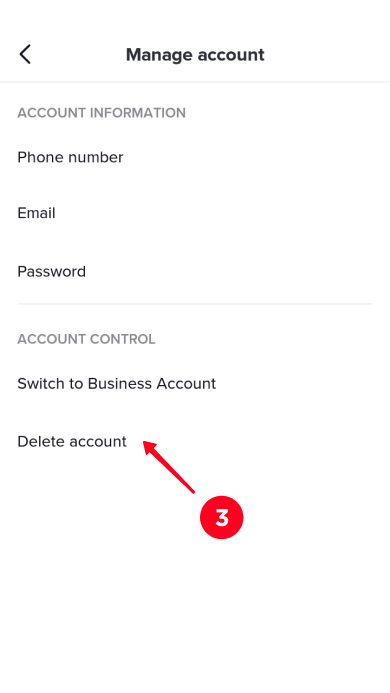
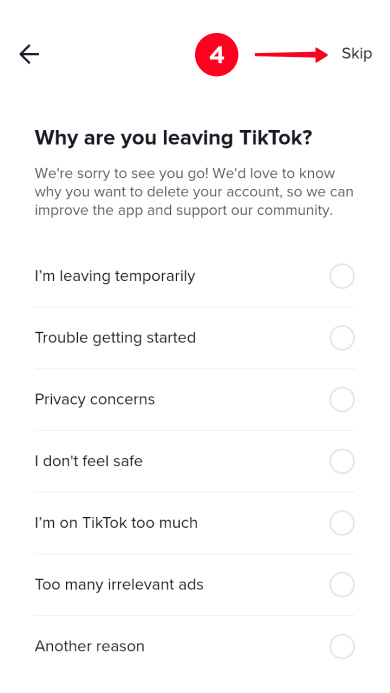
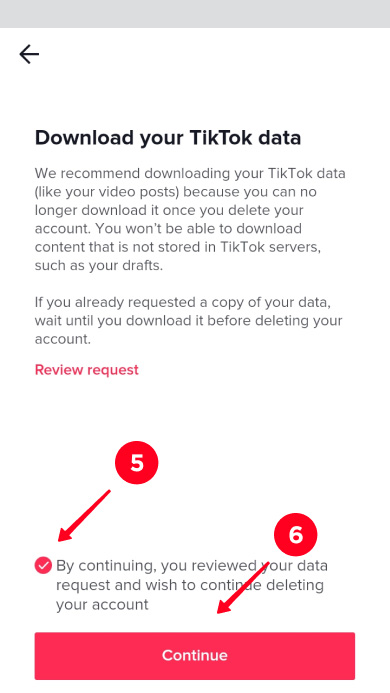
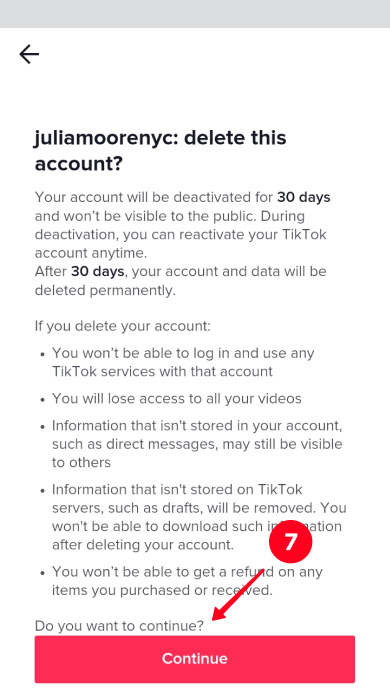
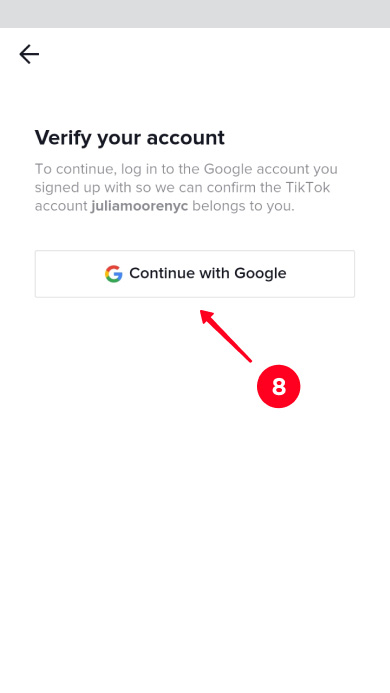
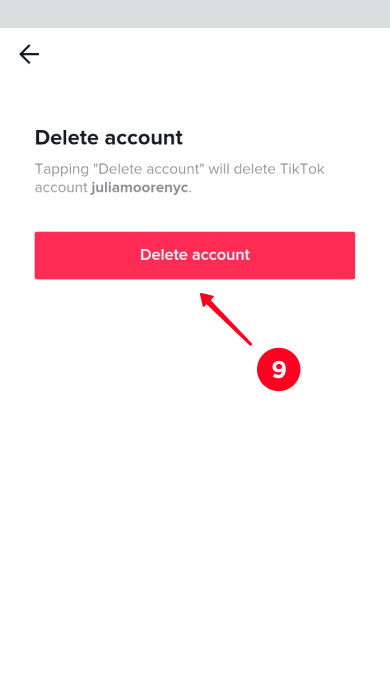
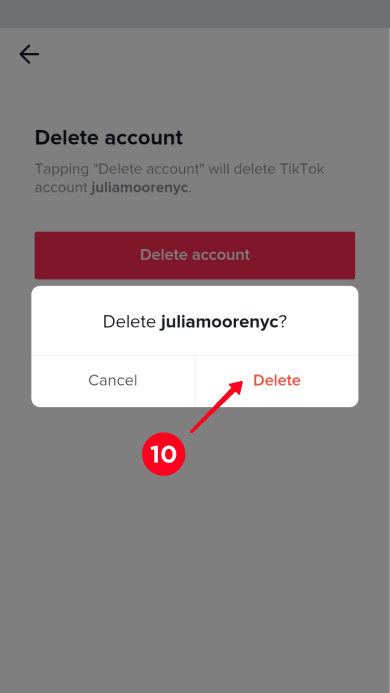
Now, when you log in, you see the information that the account's been deactivated. All you can do is to reactivate it.

Let’s look at the answers to the common questions that arise when users delete their accounts on TikTok.
Yes, you can. First, you need to switch the interface to a mobile in the browser. Follow steps 1, 2 in the instructions for PC or Mac from the article. After that, you should follow the instructions we described in this article.
You have to log in to delete your account on TikTok. If you signed up with your email or phone, you have to enter them or your username. You also need to enter your password. If you don’t remember the password, you can recover it.
No, you can’t. Don’t worry, no one can see your profile or the content in it while your account is deactivated. It will be deleted automatically within 30 days, no more actions required of you.
We don’t recommend deleting your account. Whatever is the reason, there is always a less drastic solution. You can:
- Limit the access to your profile and content for other users.
- Set limits for the time you spend watching the videos.
- Use our guides on getting followers and promoting your brand.
- Create a landing page with multiple links for making money on TikTok.
If you are still sure you want to leave TikTok forever, remember about the file with your data that you can download. Once you tap the delete button, your account is deactivated for 30 days, after this time it is deleted permanently. And you get more time to do worthy things and be productive.