How to go live on TikTok: ultimate guide

You need at least 1,000 followers on TikTok to go live. Then, the live streaming feature becomes available to you.
Here is how you can go live on TikTok when you have 1,000 followers or more:
- Tap the plus.
- Scroll the list to Live.
- Tap GO LIVE.
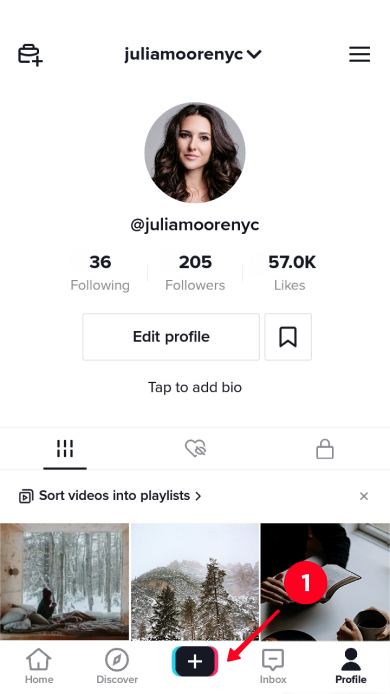
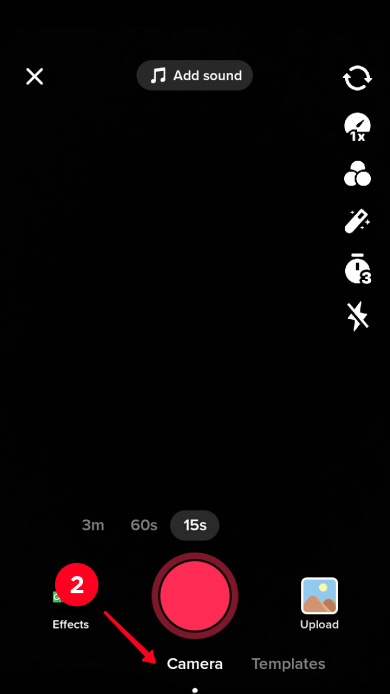
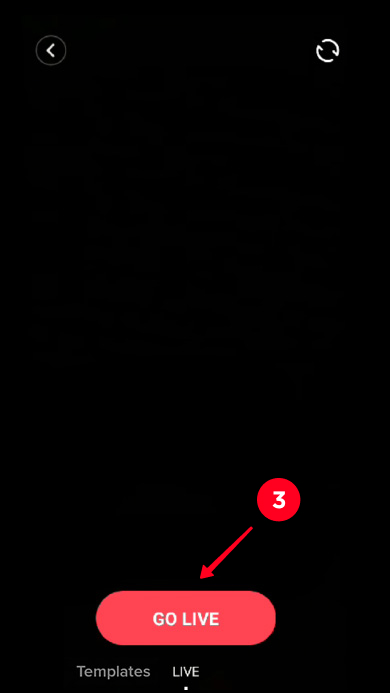
If you haven’t got 1,000 TikTok followers, you won’t see the Live feature.
If you haven't got enough followers yet, read our guide on how to become TikTok famous. For instance, adding your TikTok profile link to the Instagram bio is one of the ways to get new subscribers. Or, keep reading how to go live for your TikTok audience with any follower count.
Don’t worry, you are not the only one who quests for how to go live on TikTok without 1,000 followers. This is one of the ways to make money on TikTok that people choose most often. So the problem is common, and the answer has been found.
One of the methods to go live on TikTok without 1,000 followers is contacting the support team. We’ve tried this method, but it didn’t work. Nevertheless, users keep suggesting it as a solution. That’s why you may want to try it yourself.
Here is how you can ask the TikTok support team to give you the feature for going live:
- Tap the three lines.
- Go Settings and privacy.
- Choose Report a Problem.
- Tap the feedback icon.
- Tap the report a problem icon.
- Fill the field.
Write "Hello, I could previously go live on TikTok, but now I can’t. Would you add the Live feature to my account again? My followers would like me to livestream. Thank you." Or your own version with the same idea.
07. Tap Report.
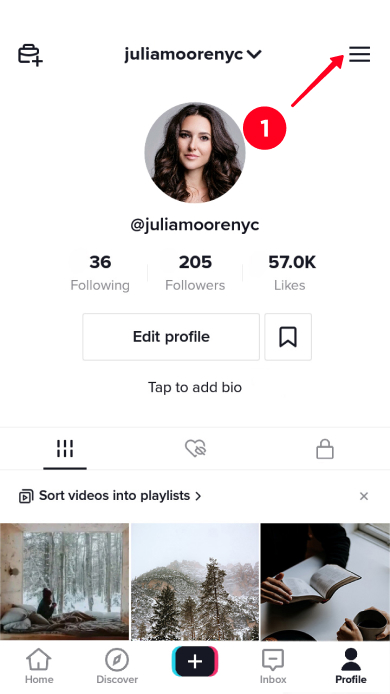
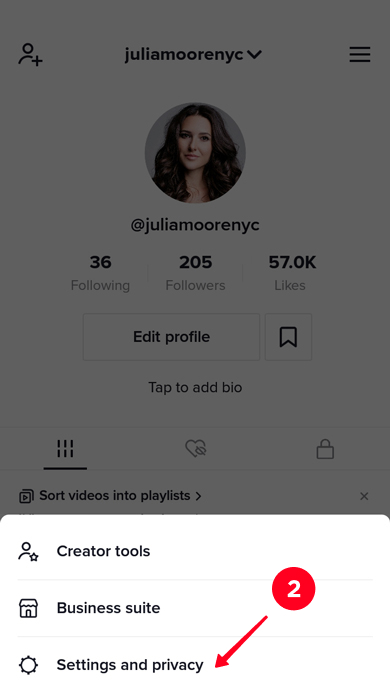
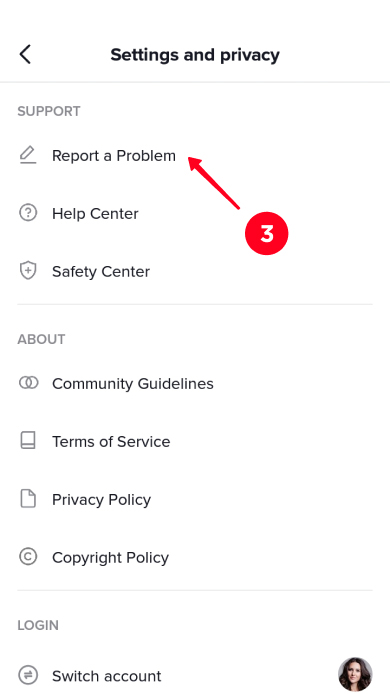
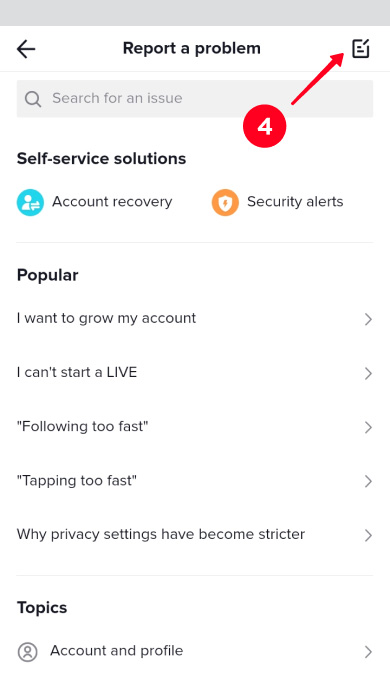
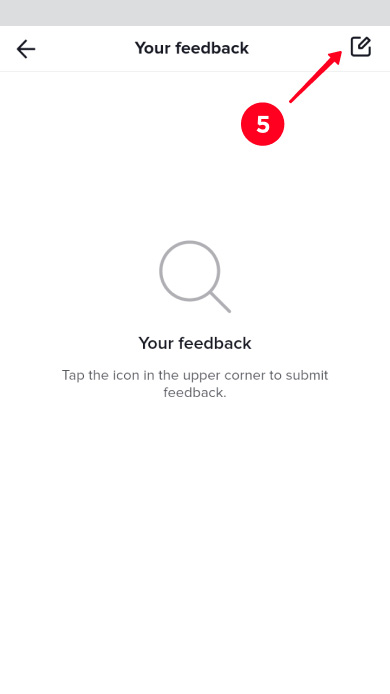
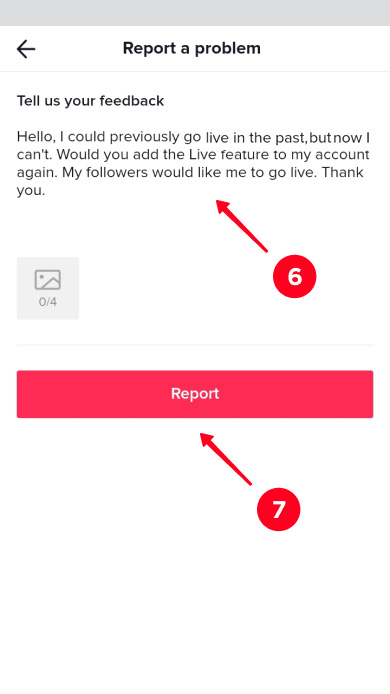
We received the answer the same day. TikTok support team replied that our account has a chance to go live if we are creators with inspiration and provide high-quality content. Not that they refused to let us go TikTok live, but we haven’t got the feature.
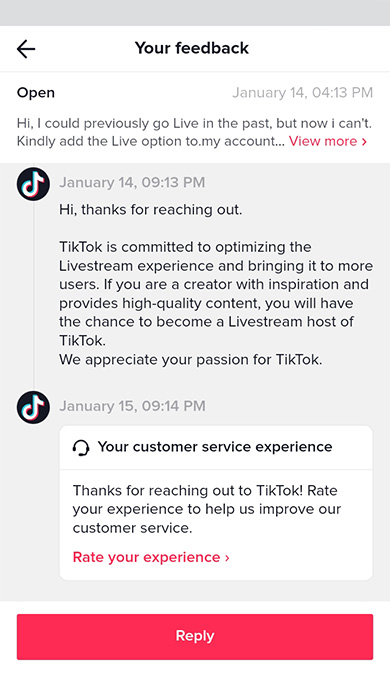
As you see, asking the TikTok support team for getting the TikTok live stream feature doesn’t always work. That’s why we suggest one more solution for those who want to go live on TikTok without 1,000 followers.
Invite your TikTok audience to watch your live stream on another platform, where you can broadcast with any number of subscribers. There you can chat with users, make money, and expand your audience.
Let your TikTok audience know that you are going live. Post a video announcing it. You can also send the invitation in DM to the followers you follow.
You can go live for your TikTok audience on any platform you like. If you’ve never streamed, below we suggest some options to you.
Instagram. You don’t need a single follower to go live there, unlike TikTok. Beware, a user should have an IG account to watch your live video. Viewers can donate with the badges. But this is a beta feature and you may not have it. If it's not available, you can add a link in your bio, where users can donate.

YouTube. You must have no less than 50 followers to go live from your smartphone, which is much less than on TikTok. Or you can go live from your computer with any follower count. Users don’t have to create a YouTube account to watch your stream.
Viewers will be able to donate if you’ve got 10,000 YouTube subscribers, and the total view time of your videos is more than 4,000 hours. If you haven’t reached this success, add a link under your live video. It must lead to the page where users can donate.
Online streaming platforms. You have more features for communicating and making money on these platforms. Consider hosting a live stream for your TikTok audience on Twitch, Discord, and also in YellowDuck, OBS Studio, LoolaTV. We wrote about them here.
When you go live for your TikTok audience, you need a landing page that would invite users to join the stream. Add the link to your live stream and information about it on the page. And link to the page in your TikTok bio.
Post on TikTok about the page when announcing you are going live. Then you won't lose people on this long way from the announcement to the live stream.
Go to Taplink to create your TikTok link in bio page. There, you can make the link to your stream into a bright button with animation. Write information about the date, time, and a couple of words describing the live. If your imagination goes on a roll, you can also place pictures, videos, and other elements.
Let users donate if you want to make money when you go live for your TikTok audience. Add payment buttons for this purpose. Taplink has 40 payment systems that you can connect to. PayPal, Paddle, Stripe are among them. Read a step-by-step guide on how to create your TikTok link in bio page.
Here are examples of pages for live streaming for your TikTok audience. Follow the links to get the page templates after a sign-up:
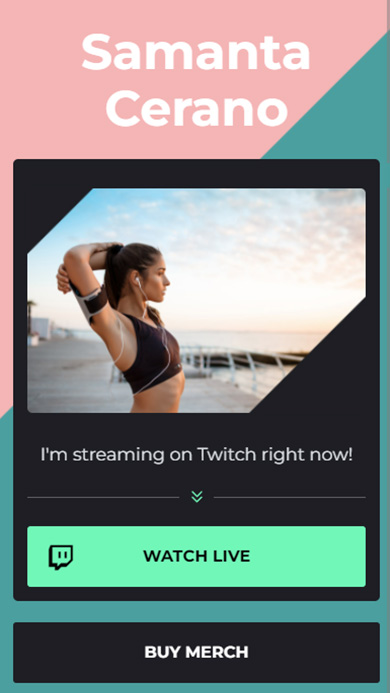
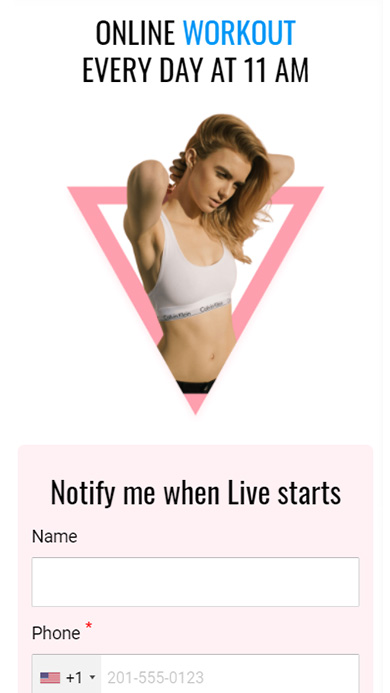
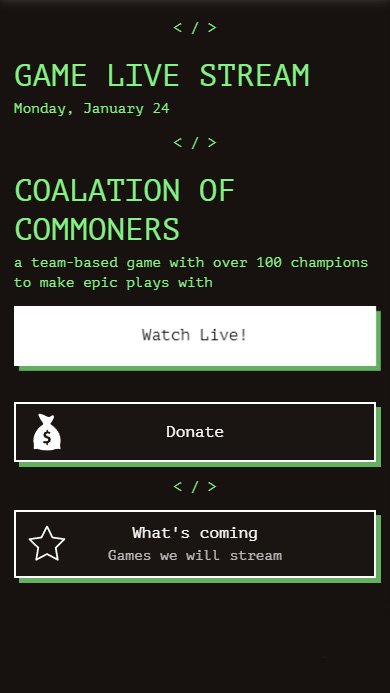
TikTok live videos are instrumental in gaining followers, so you definitely should use them in your marketing plan for this social network. If you have got 1,000 followers, you can use the app feature for streaming. If you haven't got enough subscribers, you can ask the support team to give you the feature.
But the only way to go live on TikTok that works for sure regardless of the number of followers is streaming on other platforms. Taplink pages will help to plan and host lives for your TikTok audience.