Stunning link in bio page examples for everyone

Let's start with simple examples of bio link pages. You need only a couple of minutes to create them. There are no places for snags. Only essential links to your socials and messaging apps are acceptable.
By the way, they can be created at Taplink. This is one of the best link in bio tools.
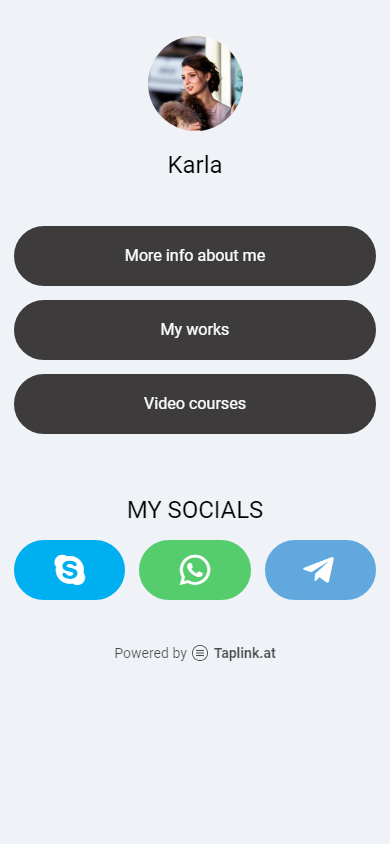
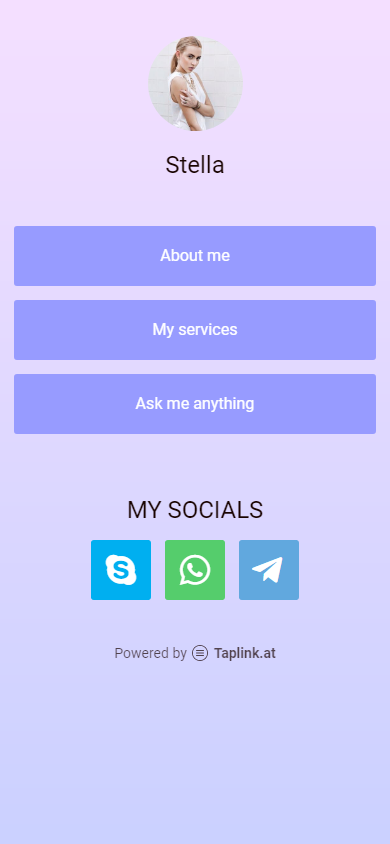
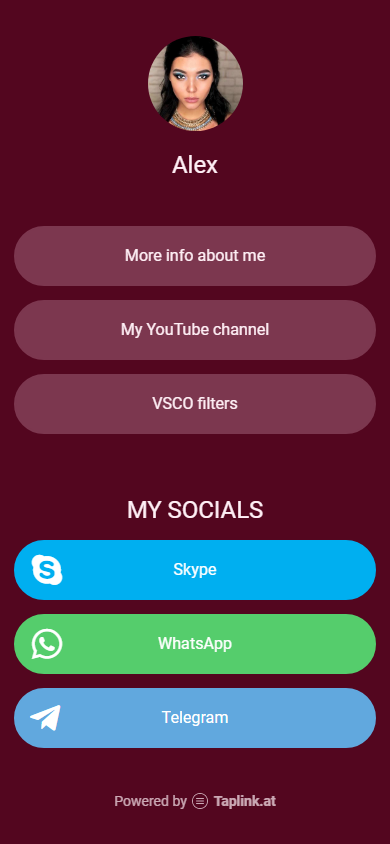
Well, if your brand has its own colors and a certain design, then you can make a Taplink page in the same style.
You can add your own image to the background, choose a corporate color scheme and a suitable font.
Thus, your Taplink page will be like a part of your brand, and not just a way to place several links in the Instagram bio.
Here are examples of branded pages:
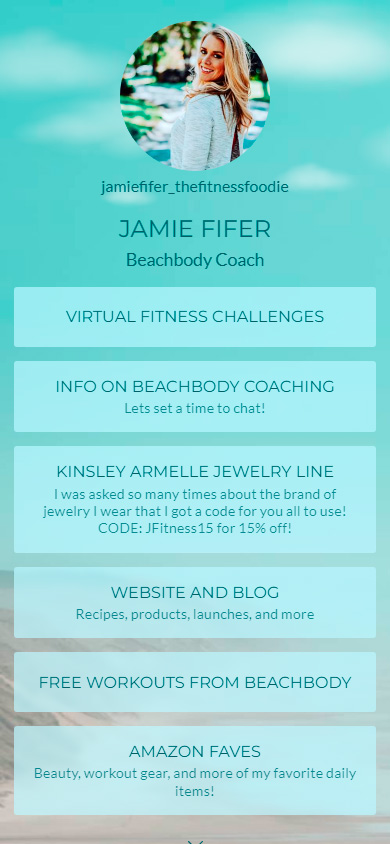
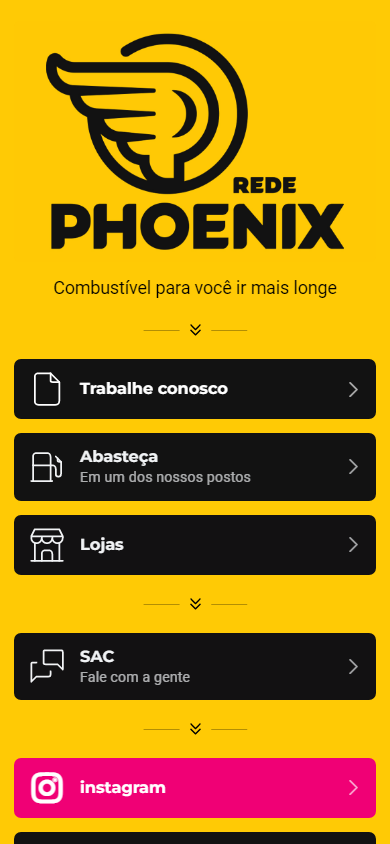
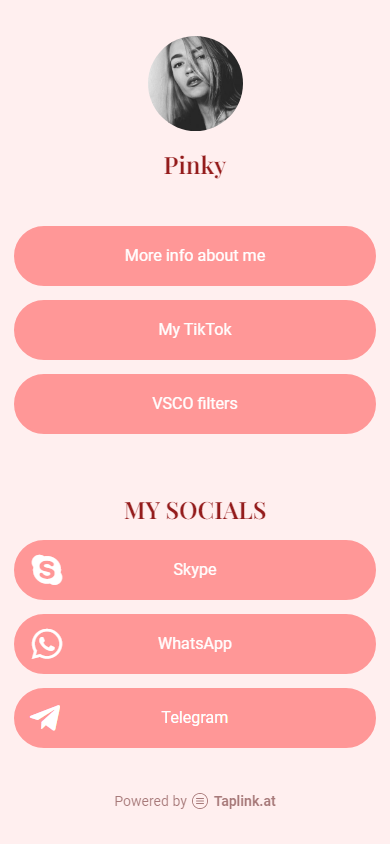
Earlier we showed you link in bio page examples created on Taplink. But with the help of this service, you can also make a lite website. Choose any of the 300 designs or upload your own background image. Along with links to social networks and messaging apps, you can add blocks such as a banner, a photo carousel, add YouTube videos, and even a payment form.
Look at the examples of advanced link in bio pages:

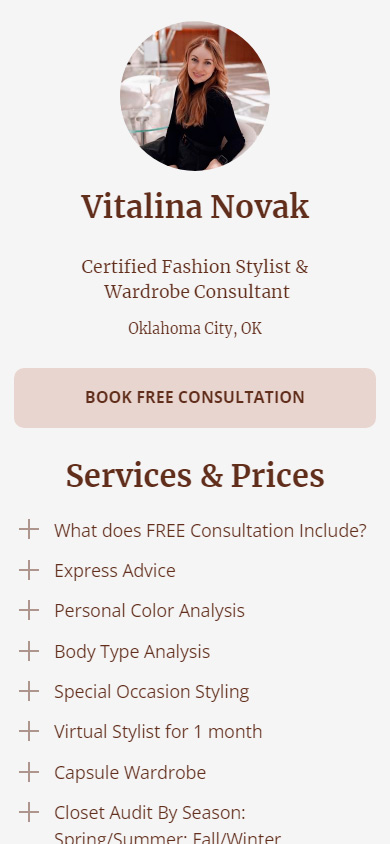
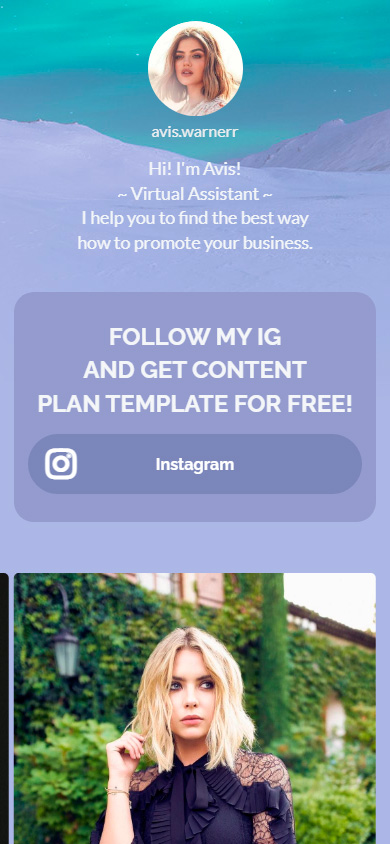
If you're dying to start creating your page with multiple links to your website, then follow this link, sign in, and make your perfect page.
If you are panic-stricken that you don't know how to design a page beautifully, please don't worry. Use a link in bio tool for creating your page. We recommend Taplink over Linktree or other options, which you might have heard about.
There are more than 100 landing page templates on Taplink, divided into 20 topics depending on the type of activity: personal blog, marketing, photography, music, law, etc. Find your niche and choose the template you like.
These are the templates available on Taplink:
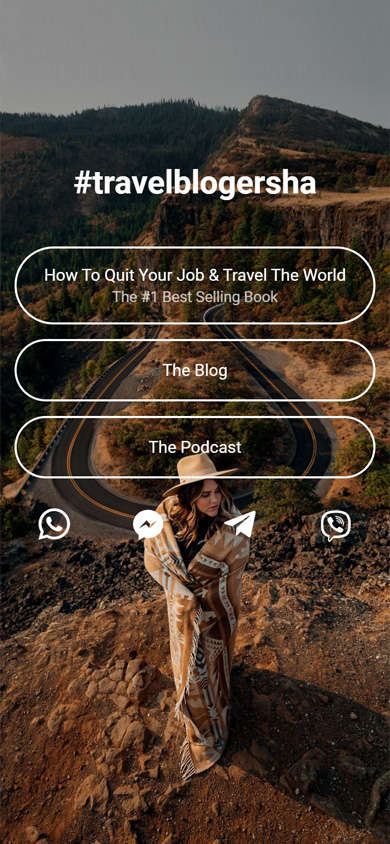
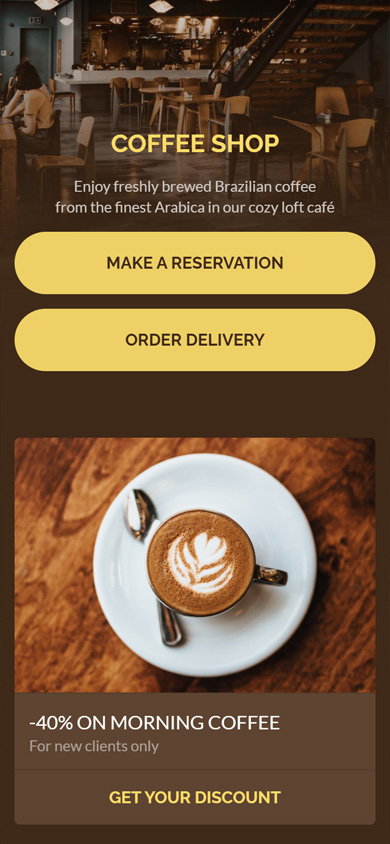
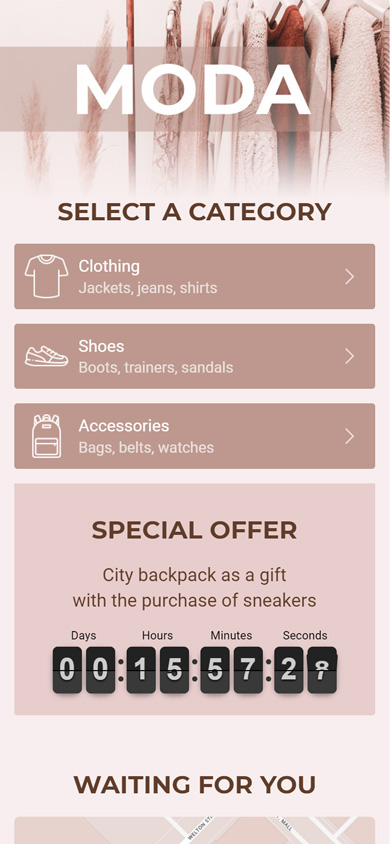
You can find even more examples of Taplink pages for personal blogs here: About Us page examples + templates.
Let's take a closer look at one of the beauty niche templates.
At the very beginning of the page, we see a picture of one of the brand's products as a banner. The image is used as a background. Then, we see the brand name and the words confirming that cosmetics are 100% natural. Moreover, there is the first offer. The company promises to give us an alginate mask for free for the purchase of any product.

Scrolling below, we can get acquainted with the range of care and decorative cosmetics presented by the brand. By clicking or tapping the right section, customers can go to the e-catalog with the full range.
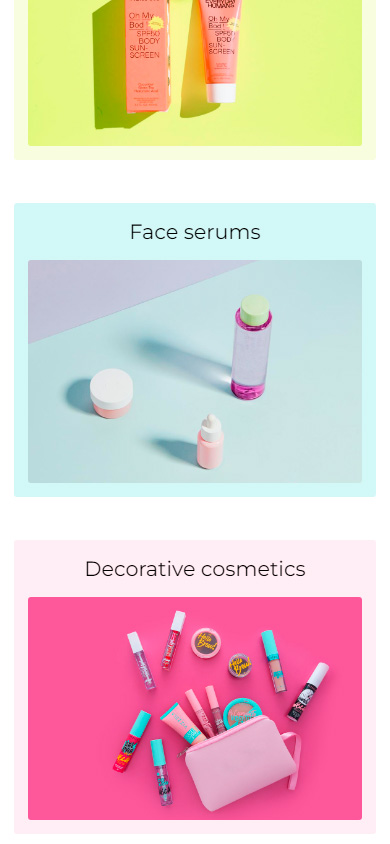
Moving further, we see a section with frequently asked questions. Important information for customers is usually added here.
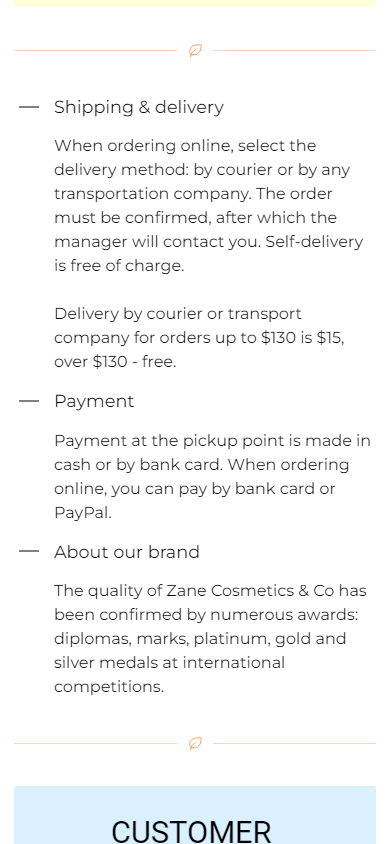
To increase the trust, you can place reviews on your Taplink page using a block with text.
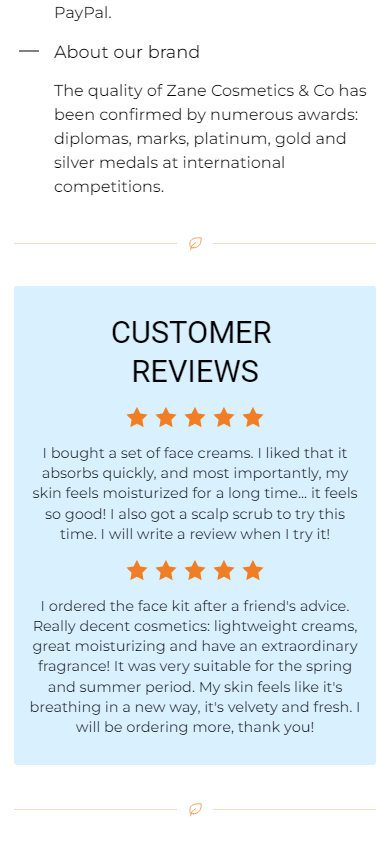
If potential clients are still not interested in purchasing, you can place another offer. In our case, this is a 15% discount on the first order for subscribing to an email newsletter.
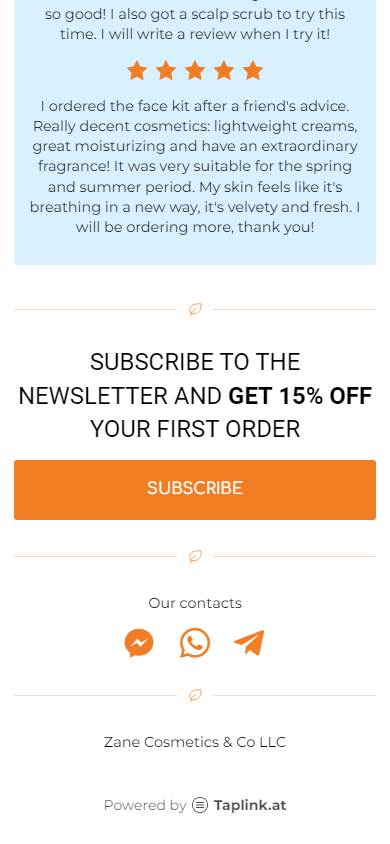
WhatsApp, Telegram, and Facebook Messenger links are added to this link in bio page so that users can choose a way to reach out to the brand.
If you like this link in bio page example, follow this link. You will get the page template after signing up. Use the template to create a similar page.
In this article, we have shown you link in bio page examples. They are a great way to add more links and characters to your bio on Instagram or other social networks if the networks limit them.
Use a link in bio tool to create your stunning link in bio page. You can create it without the help of designers and programmers with it. Choose a template, you will only need to enter your data there.
Taplink is the best tool for building a link in bio page compared to Linktree and sites like Linktree. It allows you to easily create simple, branded, and adanced pages. Place links to social networks and messaging apps, post photos, videos, add your location, or a payment form on one of the designs or templates.