High-converting landing page templates for your brand

- What is a landing page template?
- What are high-converting landing page template types?
- Are landing page templates free?
- Where to find landing page templates?
- How to choose another template for your landing page later?
- Before publishing your landing page
- After publishing your landing page
- The bottom line
Landing page templates are ready-made landing pages; they already have added text, images, buttons, and other elements. You choose one you like and customize the name, contacts, photos, and others.
Look at the examples of landing page templates below, you can find them and many more on Taplink.
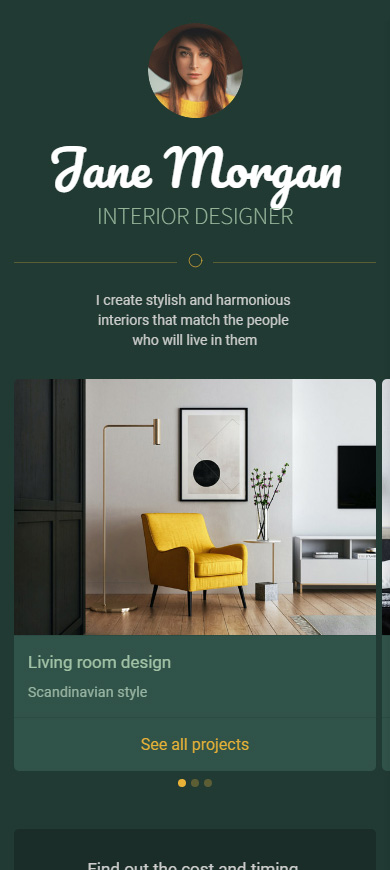

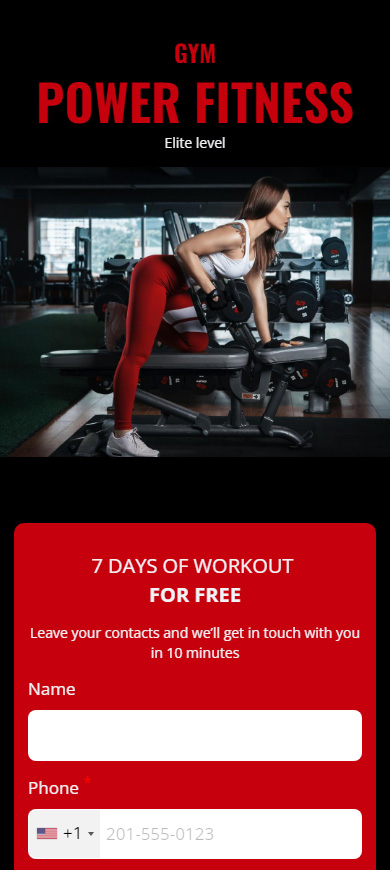
Follow the links below to use these templates. They will be available after a quick sign-up.
Taplink website landing page templates are instrumental in your brand development on social media since they:
- save your time. The elements on the page are already chosen, arranged and placed. You don’t need to come up with a page design idea, and then comprehend and adjust settings so that you can realize it.
- make your brand presentable. Each landing page template was created according to the visual design principles. This makes templates and pages based on them look stylish and attractive.
- turn visitors into customers. Each high-converting landing page template was made in accordance with marketing principles. Each page has everything a buyer needs to know about your product and to be able to buy it.
- reduce the bounce rate. People are used to mobile browsing. Content-heavy or dense code websites take mobile phones a long time to load. Clients don't want to wait and they leave. But Taplink landing page templates are responsive and so are pages created using them. Thus, they load instantly. Clients don't have to wait and they stay.
Now that you know exactly what website landing page templates are, let's see what templates you can find on Taplink.
Landing page templates on Taplink are categorized by industries. There are more than 20 of them. Below we give short descriptions and examples for some of them. You can find these shown examples and other templates in your account.
Here are some landing page templates categories for different industries:
- About me. Simple landing page templates that tell about your brand; they can well be used for a portfolio or media kit, digital business card, and a link in bio page with multiple links.
- Animals. For veterinary and health care clinics; private vet doctors; pet stores; grooming salons and groomers.
- Beauty. Landing page templates for beauty, hair, and nail salons; tattoo artists and salons; lashes and brows studios; cosmetics stores selling skin care products, decorative cosmetics.
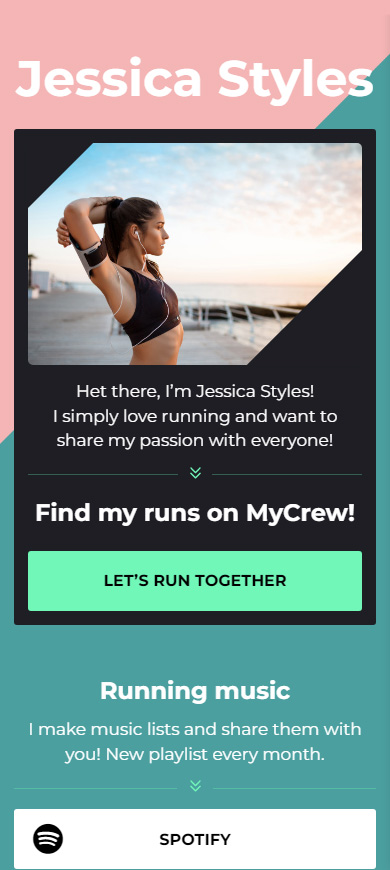
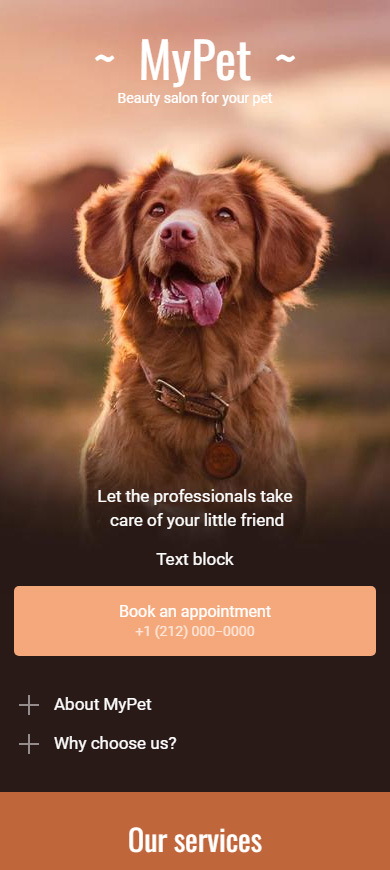
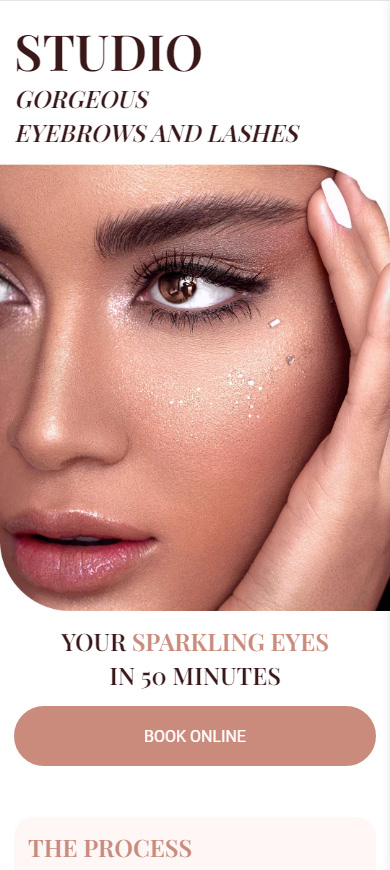
- Cars. Templates for dealers and vehicle rent salons; services; car detailing shops and car parts stores.
- Design. Page templates for photographers and videographers; web design studios; interior designers.
- Education. Landing page templates for digital marketing, business, web development, sports coaches and courses, and more.
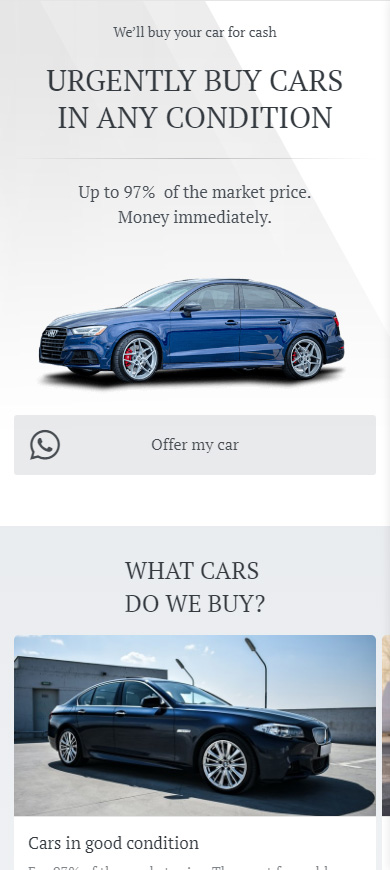
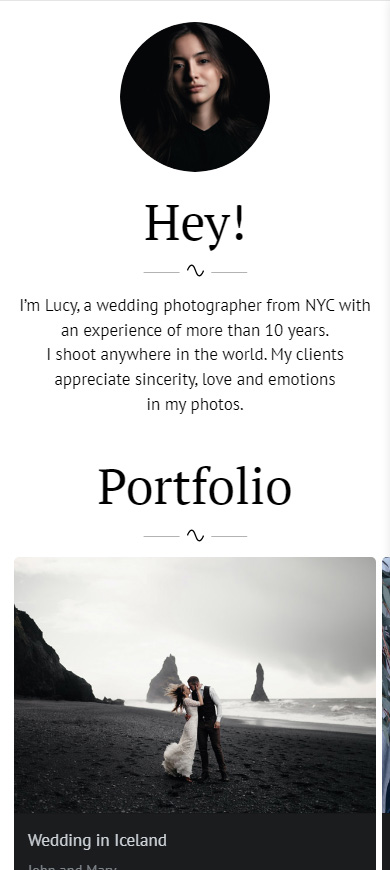

- Entertainment. Landing page templates for brands providing leisure activities, including organizing holidays and events, renting vacation houses and ATVs.
- Fashion / Style. These templates are suitable for fashion clothing brands; shops; boutiques; clothes designers and clothing product lines.
- Finance. Accounting landing page templates are suitable for financial advisors, accountants and accounting firms.

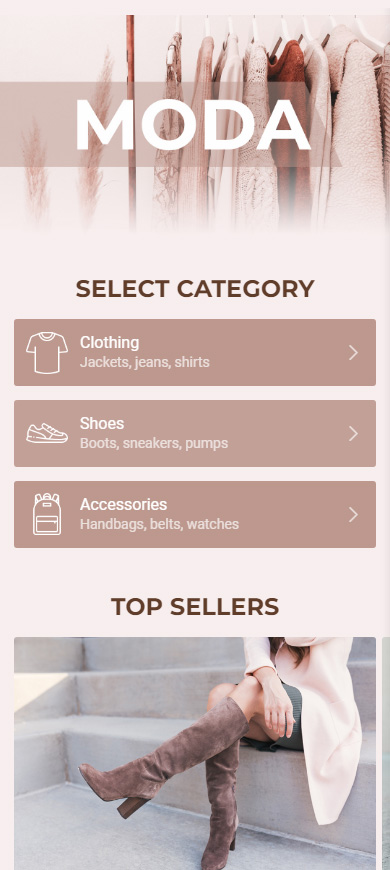
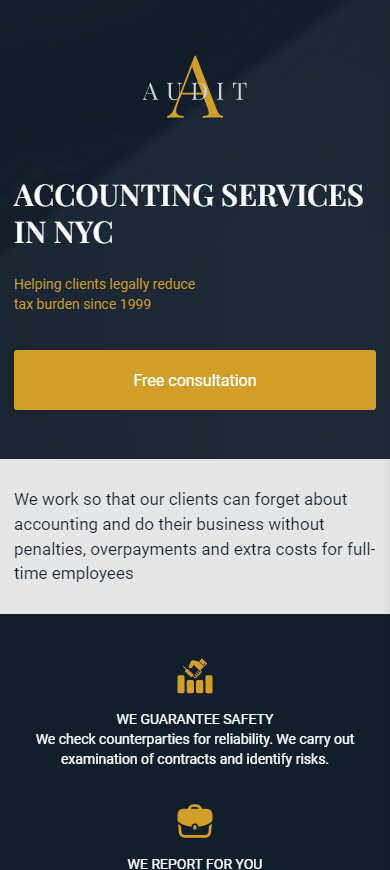
- Food. Suitable for food brands and nutrition professionals, restaurant critics, catering companies, restaurants and cafes, food and beverage stores.
- Health. Landing pages for health and wellness coaches who help maintain physical and mental health; medical clinics and hospitals.
- Home / Repair. Landing page templates for moving and storage companies; home renovation and repair.
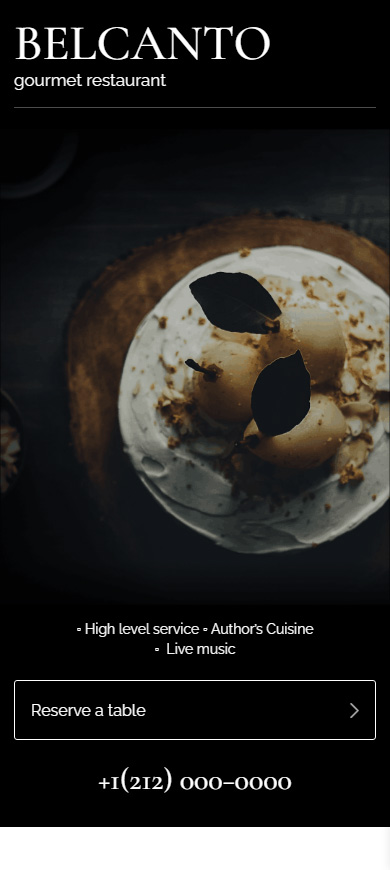
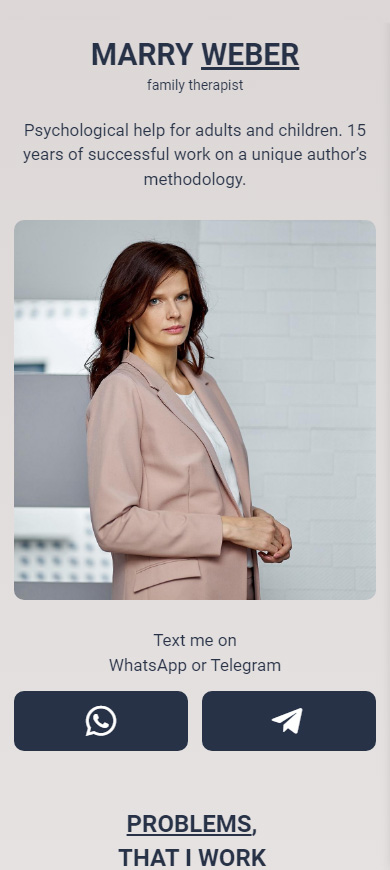

- Kids. Page templates for kindergartens, elementary, secondary, high schools; educational centers; children's clothing stores, toys, etc.
- Law. Landing page templates for lawyers and law firms of various specializations: real estate, business, criminal, labor, family, bankruptcy, medicine and insurance, and more.
- Marketing. Landing pages for marketing agencies and coaches; freelance marketers.
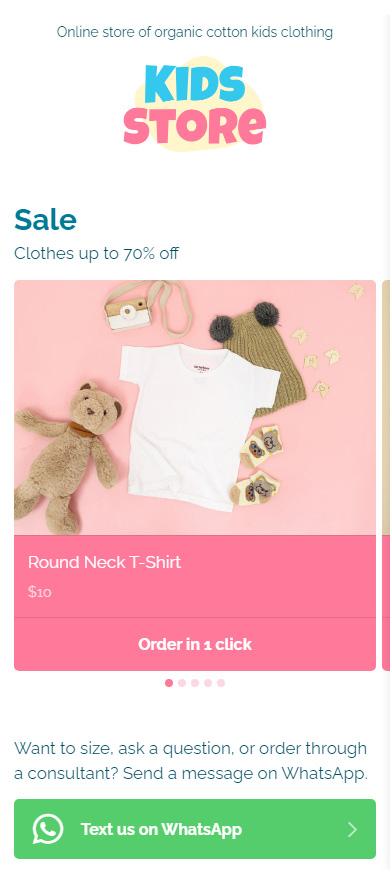
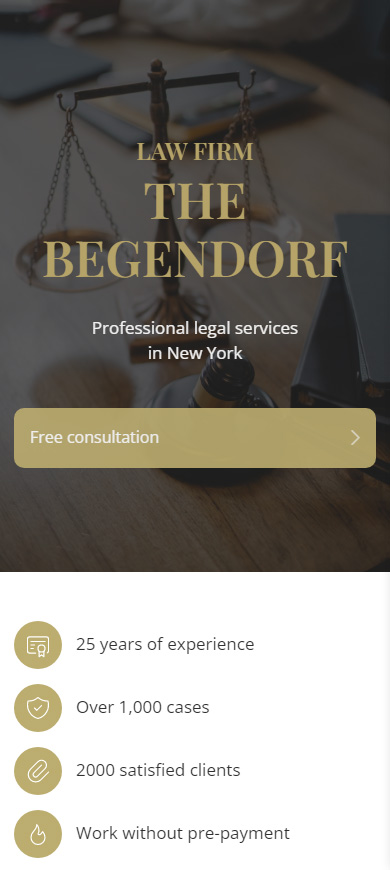
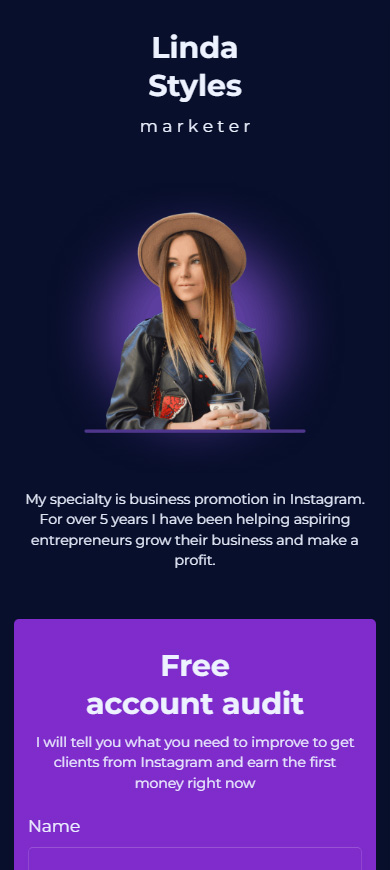
- Multi-level marketing business. Page templates for MLM and network marketing affiliates.
- Music. Landing page templates for musicians and music artists; piano and other musical instrument teachers, vocal teachers; musical events like concerts and festivals.
- Real estate. Landing page templates for real estate firms and agents: short-term and long-term rent, construction.
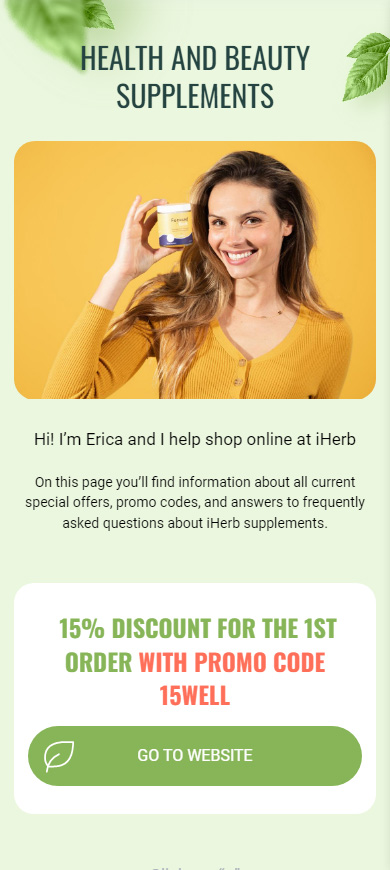
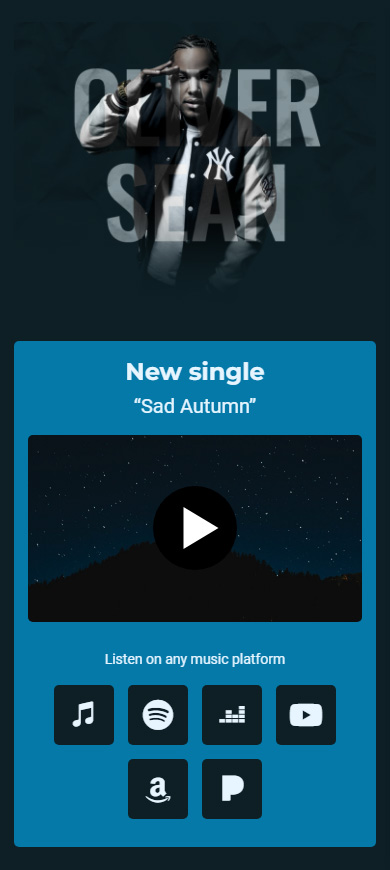
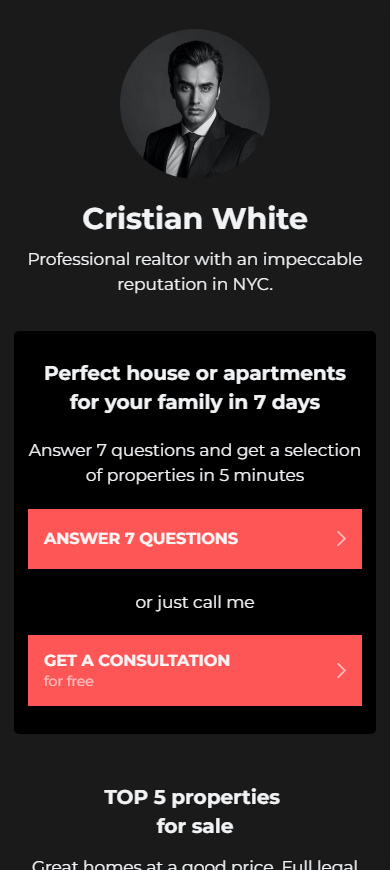
- Sport. Templates for sports gyms, clubs, schools of sports games, sports teams, sports coaches. And also, for sports courses and personal training.
- Travel and Rest. Landing page templates for travel agencies and travel bloggers.
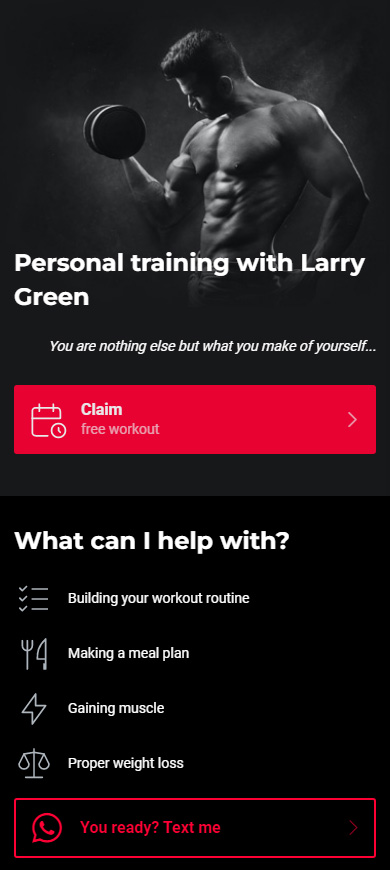
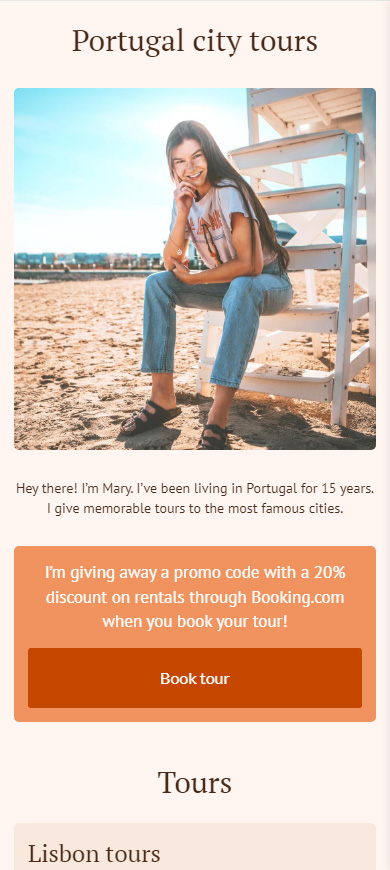
Sign up on Taplink, and all these and other landing page templates will be available to you. View the full pages and choose any one you want.
You can choose a landing page template both on a free or paid plan. Available template content depends on your plan:
- Free plan: text, links, delimiters, a profile picture, FAQ drop-down lists, Media and text lists are available to you.
- Pro plan: free plan elements, and also social networks and messaging apps branded buttons, videos, photo carousels, HTML codes, maps, pictures, price lists, music are available to you.
- Business plan: all the elements mentioned above, and also opt-in forms and payments, timers, internal pages are available to you.
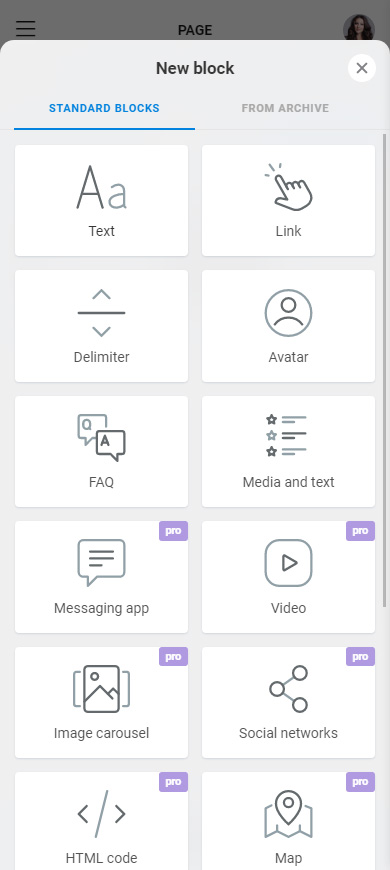
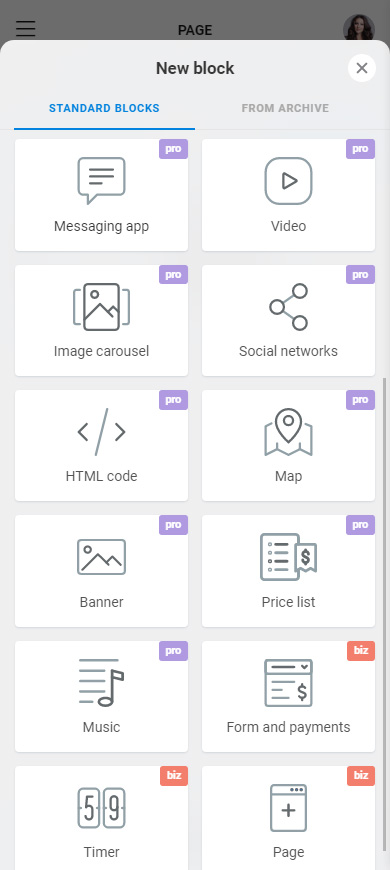
After you choose a landing page template, you see which content elements are available to you. They appear on your page as on the template when you preview it. Unavailable elements appear semi-transparent.
Look at the example with a photo carousel. On the left is how it appears on the landing page template when you preview it. It appears the same way on your page if you have a Pro or Business plan. But it appears semi-transparent if you have a free plan, you can see this on the right screenshot.
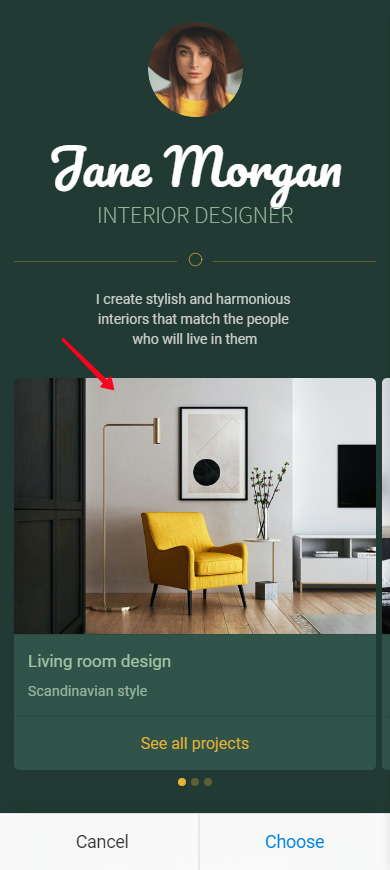

If you want to use this element, you need to change the plan. Tap the element to see which plan you need.
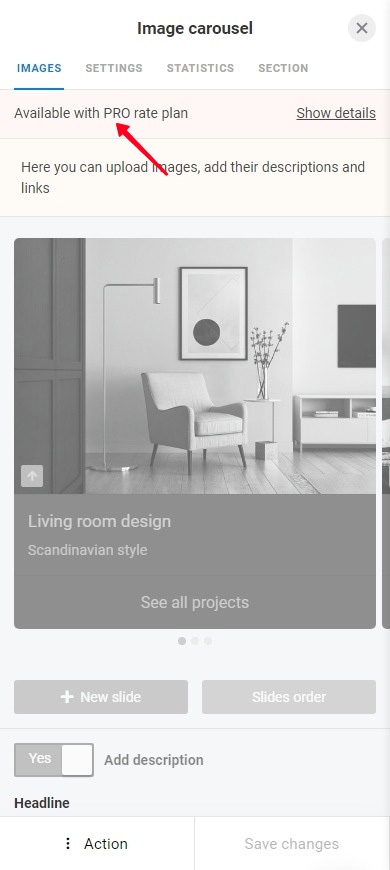
Also, you can remove unavailable blocks.
After you sign up, you can view all landing page templates and choose the one you need. You can do this from your profile page, there you should:
01. Tap your profile photo.
02. Choose My profiles.
03. Tap New profile.
04. Go to the Lite website tab.
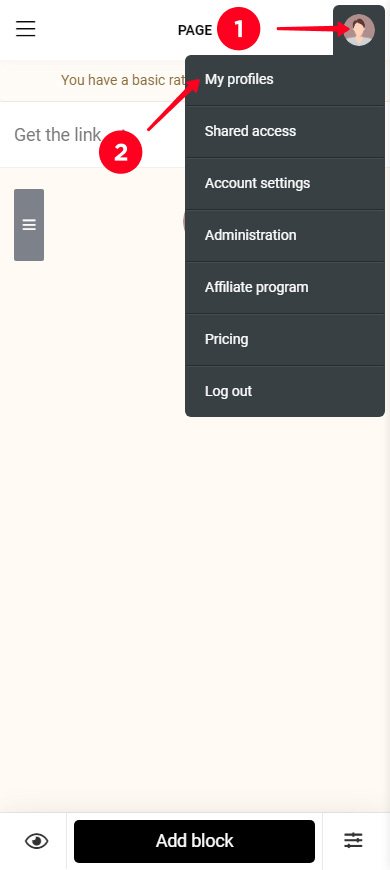
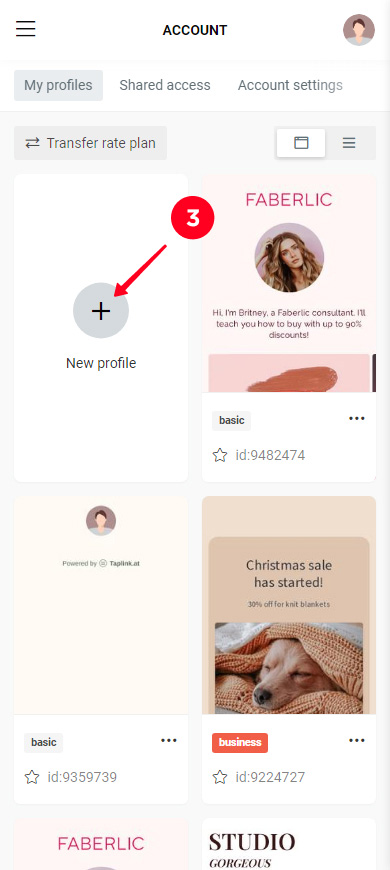
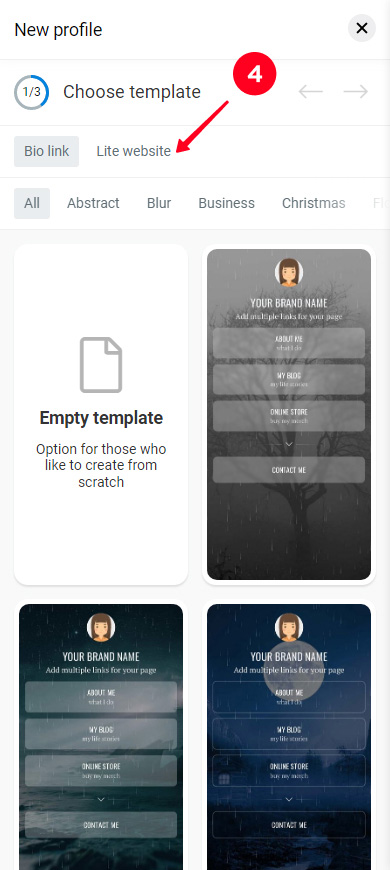
05. Swipe right to see all categories. Choose a category relevant to your industry.
06. Tap a template.
07. Tap Choose.

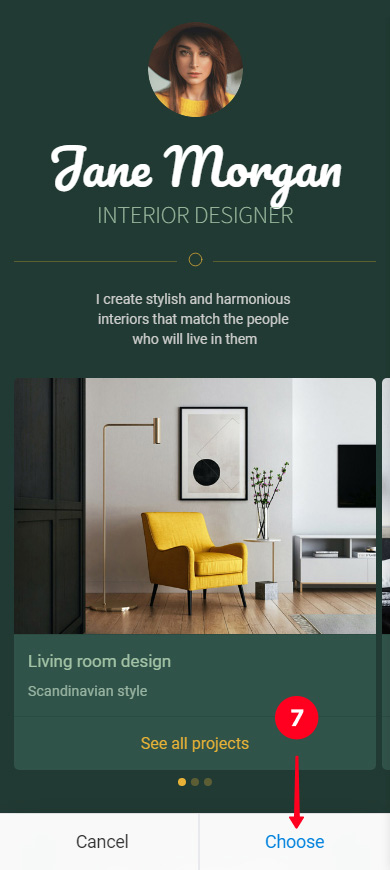
Congratulations, you’ve just chosen and applied a landing page template. Now you can customize it to your brand. Add information about your brand and the product, your contact details and addresses, the menu and pricing. You can first read the detailed instructions on how to do this.
If you want to choose another landing page template, you can do this at any moment.
If you haven’t published your landing page yet, you can apply another template to it. You can do this from your profile page, tap the back arrow on it. You will be taken to the templates page. Choose a new template for your page, follow 4–7 steps of the instructions for this.
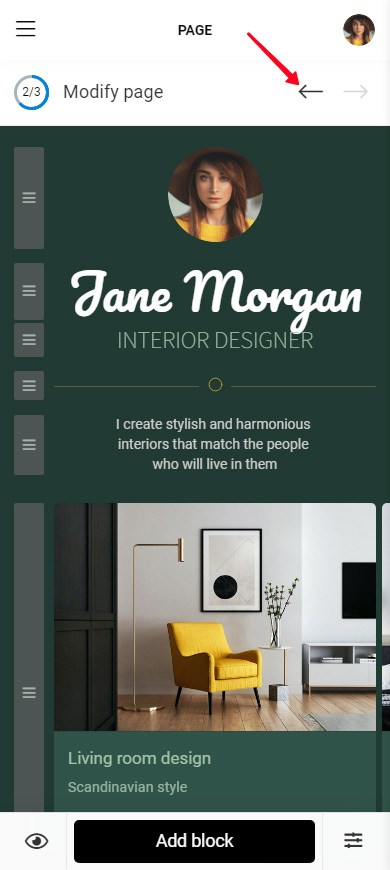
If you have already published your landing page, you need to create a new page to choose another template. Here are instructions on how to create a new page with another template.
If you have paid to be able to use Pro or Business elements on your old landing page, don’t worry. You can transfer the paid plan to be able to use the elements on your new page. You can do this in your Taplink account:
01. Tap your profile photo.
02. Select My profiles.
03. Tap Transfer rate plan.
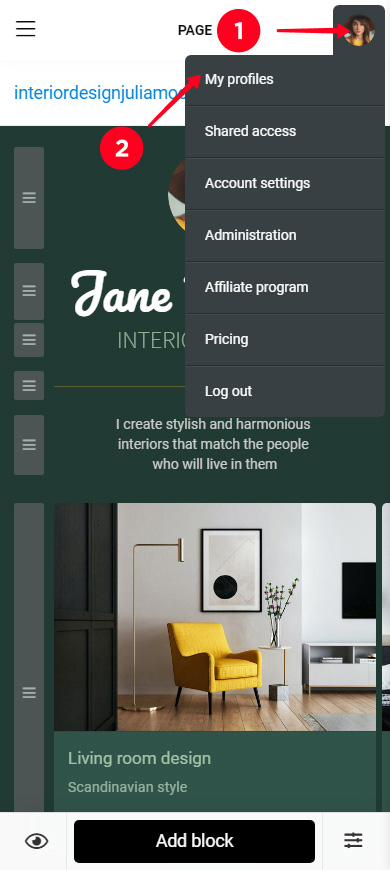
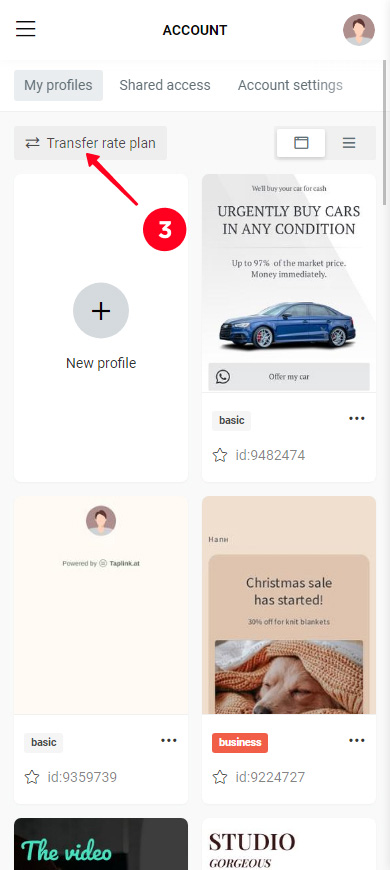
04. Select the old page's id.
05. Select the new page's id.
06. Tap Transfer.

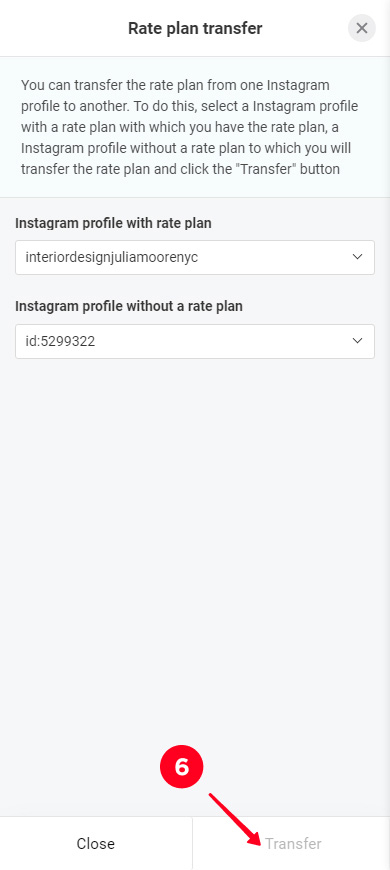
Now paid plan features are available for your new page. You can add more elements and use advanced settings for it. The old page now has a free plan.
Use landing page templates to create a page for your brand in 15 minutes. You can be sure that this page will look great and generate leads.
On Taplink, you will definitely find a landing page template for your brand. It has over 100 templates. They are divided into categories by industries to make the search easy. Choose a template and customize it to your brand. Here are landing page examples for inspiration.
Create your landing page using a template right now. If you still have any questions, you can ask them in the comments.