Amazon affiliate marketing on Instagram

- How to start Amazon affiliate marketing on Instagram
- Choose one topic for your Instagram profile
- Switch to a professional Instagram account
- Make a good Instagram bio for your Amazon affiliate marketing
- Say you are an Amazon affiliate in your Instagram account
- How to sell Amazon affiliate products on Instagram
- Only sell high-quality Amazon affiliate products on Instagram
- Share your Amazon affiliate links on your Instagram profile page
- How to show Amazon products to Instagram users
- Do not add an Amazon product price
- Say you are an Amazon affiliate on Instagram
- Add a call to action when you show an Amazon product
- Use an Instagram landing page
- Give Instagram users Amazon coupons and promo codes
- How to promote your Amazon affiliate links on Instagram
- Use Instagram promotion tools
- Collaborate with other Instagram users
- Run contests on Instagram
- FAQ
- How many Instagram followers do you need to join the Amazon Affiliate program?
- How much Amazon will pay me as an affiliate on Instagram?
- What is the difference between Amazon Affiliate (Associate) and Influencer programs?
- What Amazon products can I promote on Instagram to make money?
- The bottom line
You need a good social profile to get off to a good start. Let's see how to set up your profile for Amazon affiliate marketing on Instagram.
Your Amazon affiliate marketing on Instagram will be a success if you stick to one topic in your profile. Going in one direction means you have more followers. And they are your loyal customers. The more of them you have, the more you sell.
Your Instagram follower count grows faster when you stick to one topic in your account. This is because:
- More users see your account on Instagram. When you post on the same topic consistently, Instagram algorithms can identify this topic. And they recommend you to the users who are interested in it.
- Users are more likely to subscribe. When a new potential follower sees your Instagram profile for the first time, they are more likely to subscribe if they can identify the topic and if they see that all of your content is relevant to them.
Followers remain in Instagram accounts that have a topic. They have subscribed because they are interested in your topic. And they remain subscribed as long as you post on this topic that is interesting to them.
Once you've chosen a topic for your Amazon affiliate marketing on Instagram, make sure you have sound knowledge about it, and that it is in demand. It should be something that you have been doing for a long time. The demand can be checked in Google Trends. The closer the number to 100, the better.

Sell only Amazon products related to your Instagram account topic. For example, you have chosen coffee as the topic. Then, you can sell coffee beans, ground, instant, and capsule coffee. You can also promote Amazon affiliate links to related products on Instagram. For example, coffee grinders affiliate links, you will be paid a higher commission rate for them.
When you have decided on one particular topic for your Amazon affiliate marketing on Instagram which is popular today, and you are sure you have something to say about it, you can continue by setting up your account.
Switch to a professional Instagram account to get more tools for your Amazon affiliate marketing. For example, you will get the audience and content statistics, post scheduling feature, and will be able to launch post and Stories ads in the app.
Follow the steps to switch to a professional Instagram account in the app:
01. Tap your profile photo.
02. Tap account settings.
03. Select Settings.


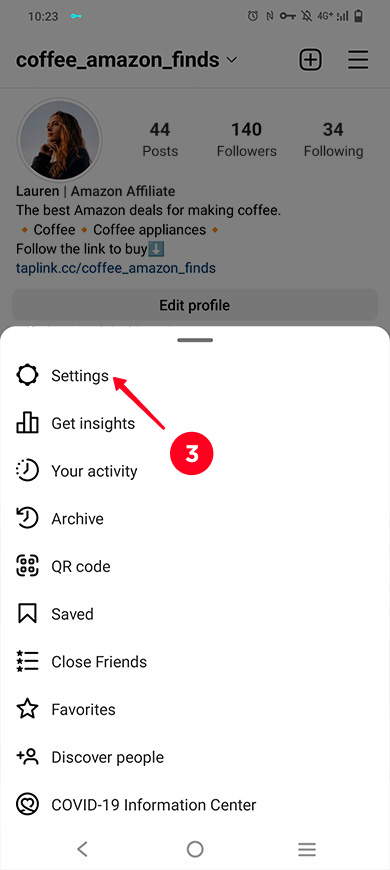
04. Tap Account.
05. Select Switch to professional account.
06. Tap Continue.

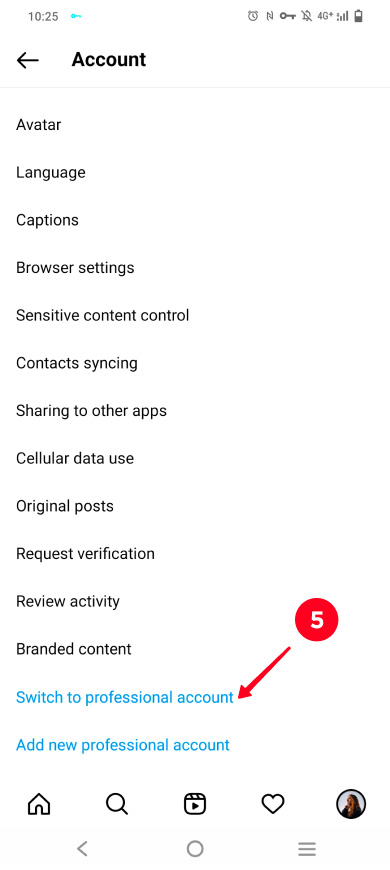

07. Choose a category.
08. Tap Done.
09. Select Business.
10. Tap Next.
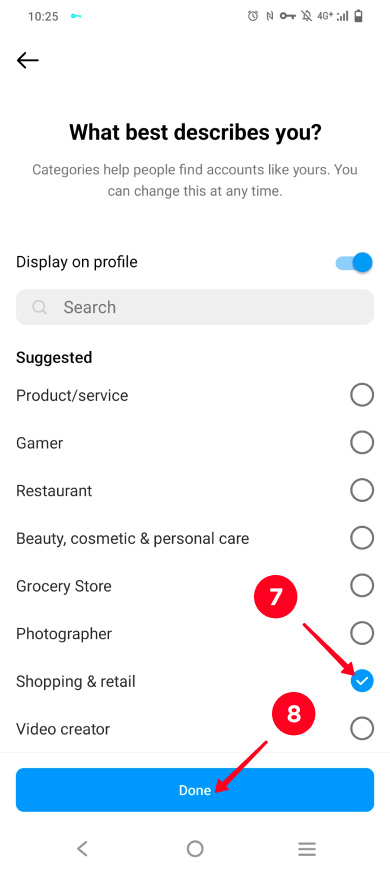
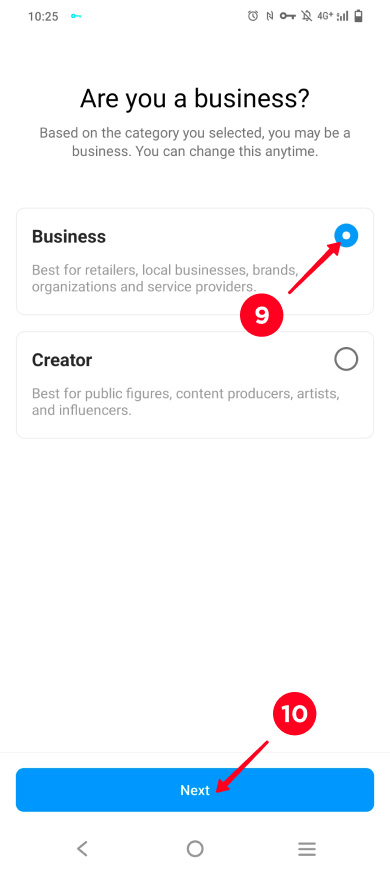
11. Tap Next.
12. Tap the cross.

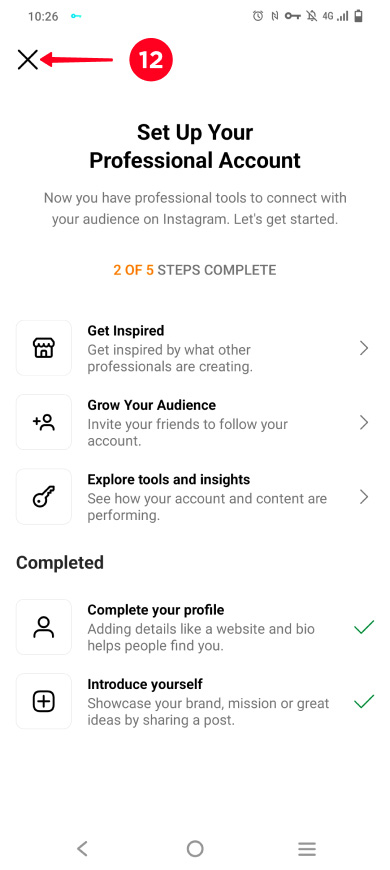
Make sure your Instagram bio matches your Amazon affiliate marketing strategy. It should inspire trust in users and explain who you are. Then, users will subscribe and buy. We have written a detailed guide on making a business bio here. The main points are below.
Add in your Instagram account settings:
- Username. People can find your Instagram accounts by your username. Include the topic or product name in your username. Then, users will see your account when they search for a product. Maybe they will go to your profile page to subscribe and buy.
- Profile photo. If you are well-known on social networks, use your photo. Set up a photo with your face or a logo, choose what is more familiar to users. They will recognize you and subscribe because they already trust you. If you are not yet known, use a photo relevant to your topic. It will let users know what your Instagram account is about. If they are interested, they will stay on your page.
- Name. If users know your name, you can write it here. Otherwise, specify your account topic.
- Category. Choose a category related to your topic or sales in general, like Shopping & retail, Entrepreneur, Blogger, Product /service. This will also help users quickly understand what your Instagram account is about and whether they should subscribe.
- Bio text. Explain what Amazon products you sell. Add a call to follow the affiliate link and buy the product.
- The link in your bio. Place an Amazon affiliate link at the top of your Instagram profile. Use a landing page to share multiple affiliate links and provide information about the products.
Look at the screenshots below. On the left is an example of a bio. On the right is a landing page which is used for successful Amazon affiliate marketing on Instagram. Here is the template that you can use to create a similar landing page for your bio, the template will be available after a quick sign-up.
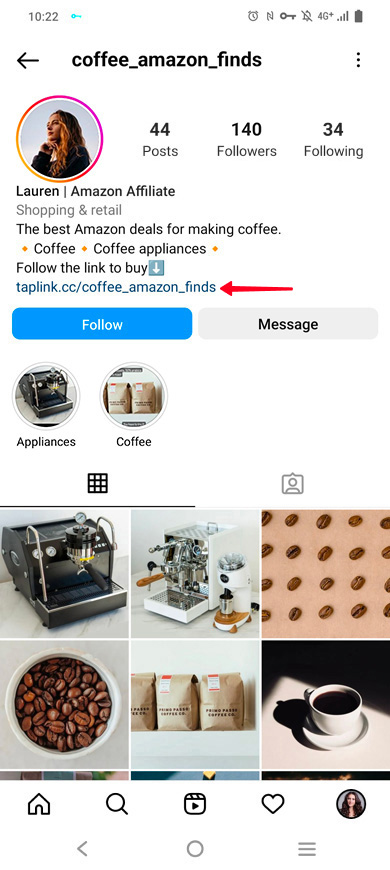

You are obligated to state you are an Amazon affiliate in your Instagram account according to the Amazon Associate program requirements. It won't improve your Instagram marketing strategy, but it will keep you out of trouble.
State that you promote Amazon affiliate links in your Instagram account. Amazon suggests that you write "As an Amazon Associate I earn from qualifying purchases." You can add this phrase to your bio text. Users, however, more often write "Amazon Affiliate" and "Amazon Associate" in their usernames or bio texts, and so can you.
Everything's set. Now let's get into Amazon affiliate marketing on Instagram.
At first glance, Amazon affiliate marketing on Instagram is simple: you show products and give their affiliate links. But the devil’s in the details, and he determines how much you sell.
Now your Instagram account is set up and has an identifiable topic. It's time to choose specific Amazon affiliate products you'll be promoting. There are thousands of them on your topic. Don’t jump to posting about all of them, be selective instead.
You are responsible for the Amazon products quality to your Instagram followers. Yes, you do not produce, pack and ship affiliate products. But you recommend them. If the product quality is poor, you will lose your followers’ trust. They won’t use your affiliate links ever again.
Promote Amazon affiliate products that have good quality for sure. You need to know exactly what the product looks like, what it can and cannot do, and that the seller is honest. The proof is in the pudding, so try the product to check the quality, you can also rely on someone’s experience, though.
Pay attention to the product and the store ratings and reviews you are going to promote as an Amazon affiliate on Instagram. Choose only those with high ratings and mostly positive reviews.
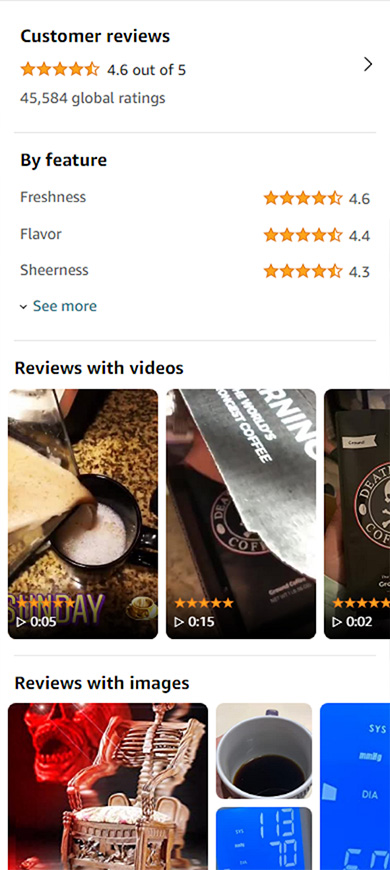
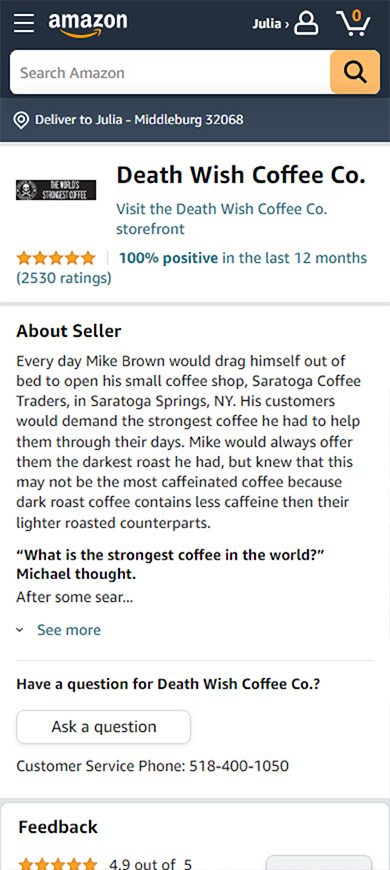
Use all the opportunities of the social network to promote your Amazon affiliate links on Instagram:
Instagram bio. Explain what kind of Amazon products you promote in the text. Then, users understand what they can buy as soon as they come to your page. Say they need to follow the link below to buy the products. Use your Instagram landing page link. Put it in the Website field in your profile settings.
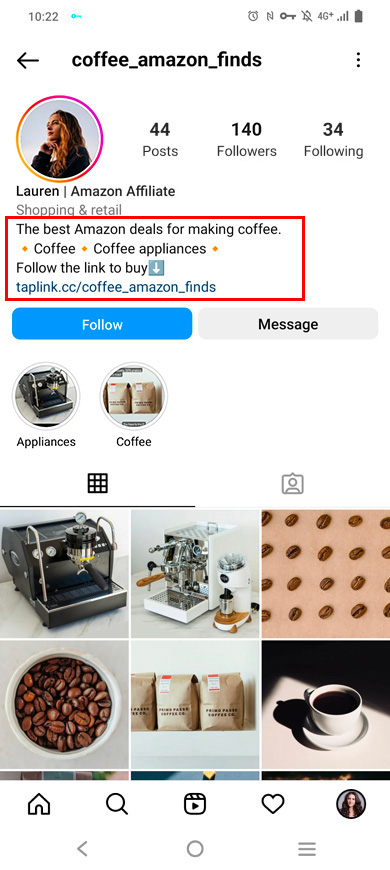
Posts and reels. Post about individual Amazon affiliate products or collections of products. This is a way to regularly remind Instagram users to buy. This way you can advertise products to both followers and users who do not know about you yet. You can’t add clickable links to posts and reels, so direct users to follow the link in your bio.
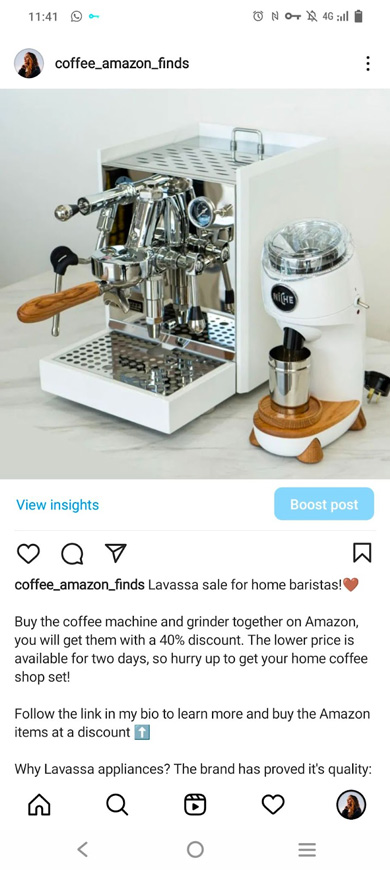
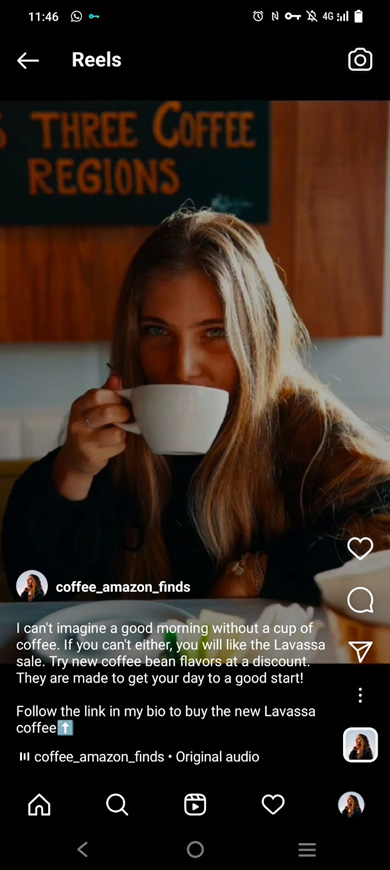
Stories. Tell your Instagram followers about hot and limited offers, discounts, and new Amazon affiliate products. You can also post Stories about payment or delivery terms updates. Then users will always have up-to-date information, and there will be no problems with placing an order. Use the Link sticker for posting links in Stories.
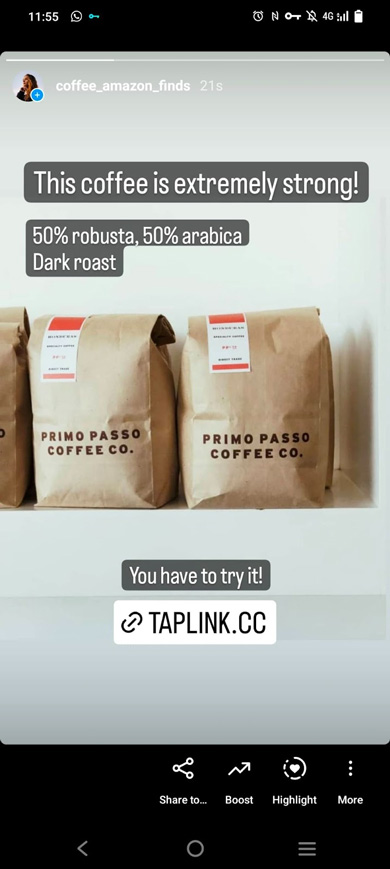
Highlights. Save Stories to Instagram Highlights. Create collections with different types of Amazon affiliate products. You can also create highlights with useful information, like payment and delivery terms, or a guide on placing an order. Your followers will be able to find everything they need on your profile page.
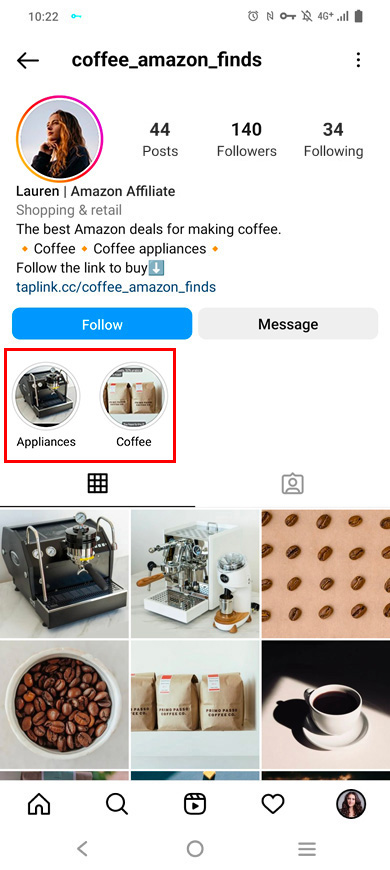
Direct Messages. Users can ask you a question about Amazon affiliate products in Instagram DM. Set up auto-replies where you give comprehensive information. Then users don't have to wait for your answer, and you don’t have to leave your current matters to answer.
On the screenshots below, you can see how Instagram users see the FAQ auto-replies in a DM chat. They choose a question from the suggested ones and receive an answer with a clickable link.


Remember to also add a call to action. We give more details below.
You only have a couple of seconds to engage an Instagram user with your Amazon affiliate product until they get to the next post or story. Therefore, the photo, the first frames of the video, and the first sentence of the caption should be catchy. Then the user stops to watch and read whatever you want to say about the product.
Use different ways to show a product in your Amazon affiliate marketing strategy on Instagram. You can post:
- Beautiful visuals. Post beautiful photos and videos with the product. For example, a photo of freshly brewed coffee at dawn or coffee and a fashion magazine.
- Educational content. Show how to use the products. For example, tell Instagram users how to make the perfect cappuccino milk and put Amazon affiliate links to the milk, pitcher, and coffee machine you use.
- Entertainment. Post a funny video or photo. You might want to post a riddle, a joke, or a meme. Continuing with the coffee example, you can post your version of a reel with the popular Instagram audio "By replacing your morning coffee with green tea, you can lose up to 87% of what little joy you have left in your life".

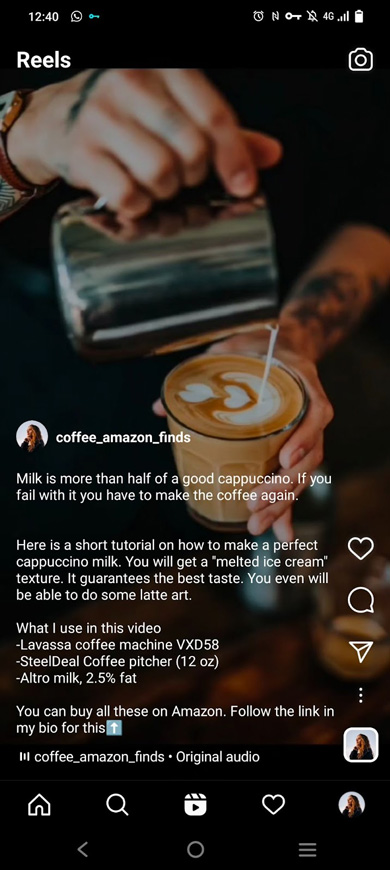
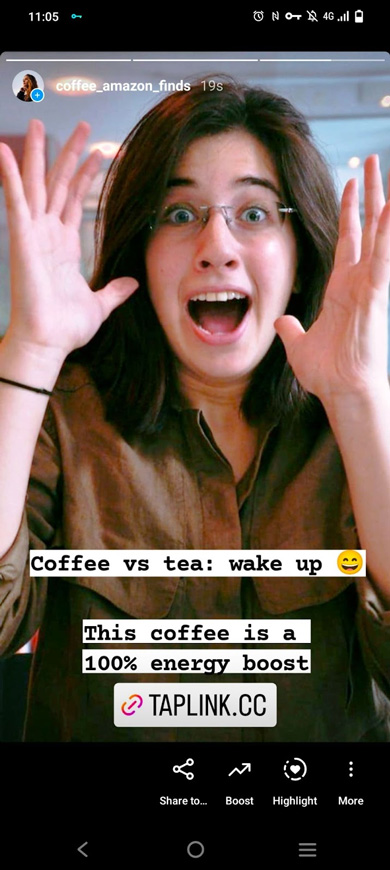
- Storytelling. Tell Instagram users about real cases when an Amazon affiliate product was used. Describe not only facts but also emotions and experiences. Let it be a beautiful story, or a story of overcoming, where the solution was the product. For example, describe how coffee warmed you up on a mountain hike, or how you survived an unpleasant meeting thanks to coffee. Read a guide on storytelling.
- Reviews. The opinions of people who have tried the Amazon product are proof of its quality. You can post video reviews, conversations and comments screenshots on Instagram. Don't forget to ask users' permission if the review was sent in a private chat.
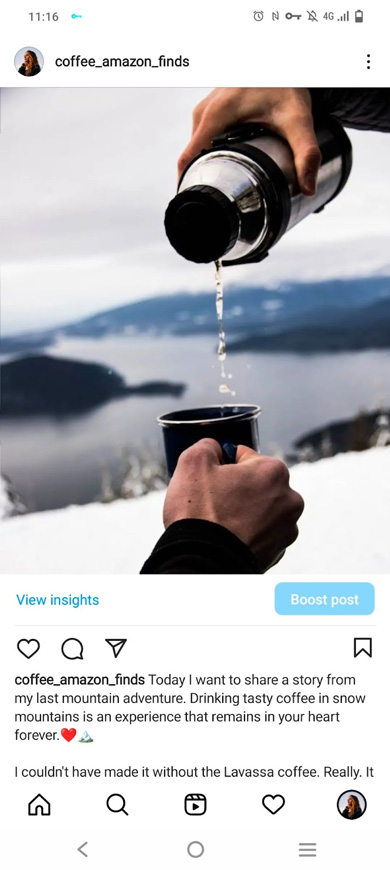

Create an Instagram content calendar ahead. So, you will always know what to post and you will be able to balance different types of content. Here are 20 post ideas to get started.
Post photos and videos that you made yourself to show Amazon affiliate products on Instagram. The captions for them must also be written by you or for you.
Users follow you on Instagram because they are interested in your content. Maybe they like the style of your visuals, maybe they like that you show every detail of Amazon affiliate products. Therefore, they want to see what you create.
Don't show what has already been shown. If users see in your Instagram account photos that they have already seen a hundred times before, then the value of your account for them becomes little. They may unsubscribe.
Instagram will have one less reason to block your account when you post unique content. The shadowban or even worse irrevocable account blocking makes all your efforts go in vain. The best way to avoid this is to post unique content, as Instagram itself says.
Do not say a particular price when you promote an Amazon affiliate link on Instagram. Prices may change and you can’t know accurately when this happens and update the info. So your post may show an irrelevant price, which misleads your followers. They will trust you less and won’t follow your product recommendations.
Moreover, Amazon prohibits you to price products when promoting them on Instagram. There are exceptions, such as when Amazon gave you an affiliate link that includes the price. If the exception is not your case, don't mention a price.
Instagram users can always see the actual price of a product on its Amazon page. They only need to follow your affiliate link. Let them know about this next to the link.
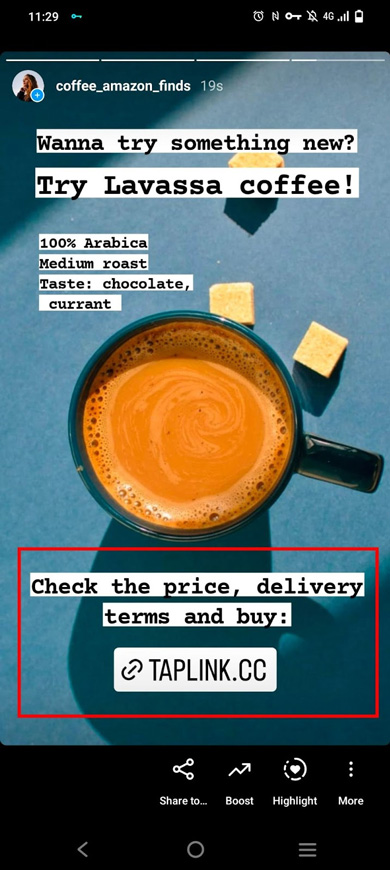
Be honest with your followers, say that you promote Amazon affiliate links in your Instagram account and make money on it. They will appreciate your honesty, which will increase your credibility.
In some countries, you are obliged to state that you are an Amazon affiliate on Instagram. For example, if you are from the US. The Federal Trade Commission requires you to state that you are making a profit from a purchase through an affiliate link. It requires you to state this as close to the link as possible:
Amazon sellers often write the recommended phrase at the top of their Instagram landing pages, where they put all the Amazon affiliate links. So, they state they are affiliates once, and this meets the recommendation: followers see the disclosure, and it is as close as possible to each of the affiliate links.
Always add a call to action when you present an Amazon affiliate product on Instagram. Tell users how to buy exactly. Otherwise, even those who’ve got interested won’t buy anything.
The call to action should include a specific action. Additionally, you can emphasize a feature of the product or the buyers’ benefit. For example, you can write "Try Christmas coffee flavors" or "Get coffee at a discount today!".
The call to action should also include your Amazon affiliate link. You can add a clickable one in your Instagram bio and Stories, and invite users to follow it. For example, write "follow the link below". In posts and reels, you can’t add a clickable link, so direct users to follow the link in your bio. For example, write "follow the link in my bio".

How to put multiple Amazon affiliate links on your Instagram profile page? You've probably already encountered the limitation of a single link in your bio and a story. Landing pages help to get around this limitation, let’s see how it works.
Create a landing page to share all your Amazon affiliate links with Instagram users. Tell about it in your bio, stories, DM, and ads.
Here are examples of Instagram landing pages:
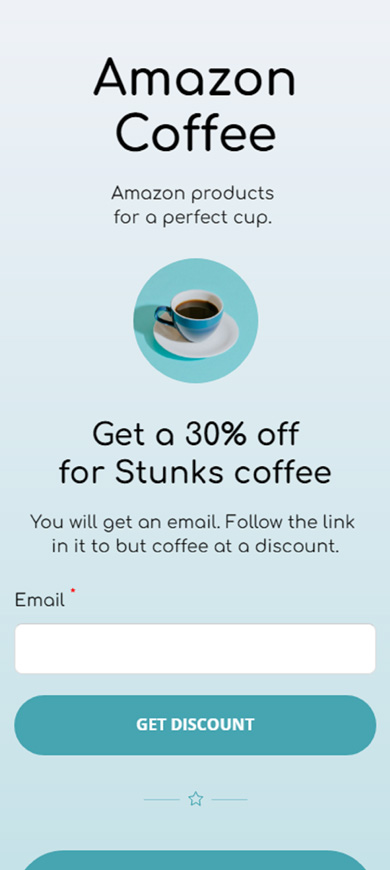
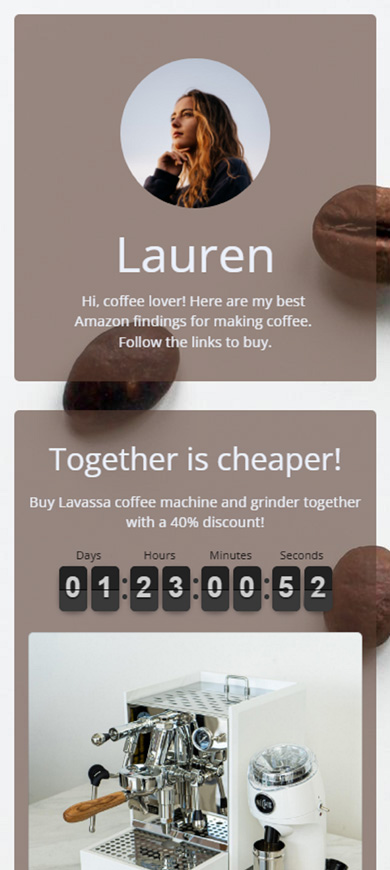
View the full pages:
Landing pages can be created on various platforms. We recommend landing page builder Taplink, unlike some alternative platforms, it allows you to promote and sell affiliate products from Amazon.
Taplink has everything your Amazon affiliate marketing on Instagram needs. The examples shown in the article are made using it. These are what you can add to your landing page:
- Multiple Amazon links. Share all your affiliate links with Instagram users. How to add an Amazon link to your Instagram landing page.
- Photo, photo carousel, and video. Show your products in every detail with photos and videos.
- Timer. Emphasize that the offer is exclusive by indicating a time limit. The fear of missing out makes users buy.
- Messaging app links. Let Instagram users choose a convenient way to contact you. They can figure out all the details before they buy on Amazon.
And also any other links, opt-in forms, and many more!
Creating an Instagram landing page is easy. If you’ve managed to connect to the Amazon Associate program, then you definitely can create a landing page. There are two ways for this:
- Use page templates to create an Amazon affiliate marketing landing page in 15 minutes. On Taplink, for example, there are 100+ of them, they are divided by topic. You just need to choose the one you like and add your Amazon affiliate links.
- Create a page from scratch to get a unique page. Choose what you want to add to your landing page and customize the design.
Create an Instagram landing page here. Or, you can first read tips and step-by-step instructions for creating a landing page that sells.
People are likely to buy a product that is sold at a discount. Give Instagram users an Amazon coupon and promo code and watch the sales increase.
Discounts are a trigger for Instagram users who need your Amazon affiliate product but put off buying it for some reason. For example, they may think the price doesn’t match the value, or they saw it at a cheaper price in another shop. Or maybe they still have your product in stock at home and plan to buy it later. But the cut price is a great reason to follow your affiliate link and buy it right now.
Amazon Associate sellers provide discounts on their products. You can find them here. Choose a product, and use its affiliate link to promote it on Instagram.
Now you know how to sell Amazon affiliate products to your Instagram followers. Let's see how to sell them to those who don't know about you yet. These will be your new customers, who later may subscribe and become your loyal customers.
Here are some ways to promote your Amazon affiliate links with a wide audience on Instagram.
Use Instagram tools to increase your reach. This way more people will see your Amazon affiliate links.
Post reels. Your reels get many views even if your account is not popular. The number of reels views is hundreds of times bigger than the number of views posts get on the Explore page. Therefore, you have better chances to be noticed by new potential customers.
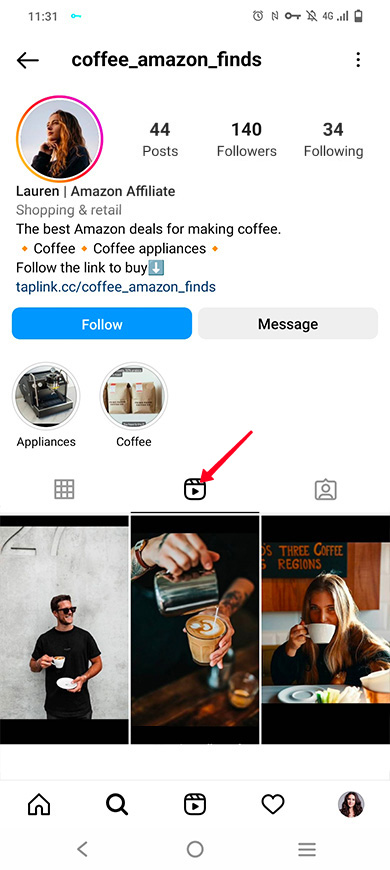
Communicate in the comments in your and the rival’s Instagram account, and the accounts on your topic.
Answer users’ questions, give recommendations, and simply comment on what others say. So more users will know about you and possibly subscribe.
Recommend your Amazon affiliate products when they can be useful to Instagram users. Invite to go to your profile and follow the links to buy. So more users will buy your product.
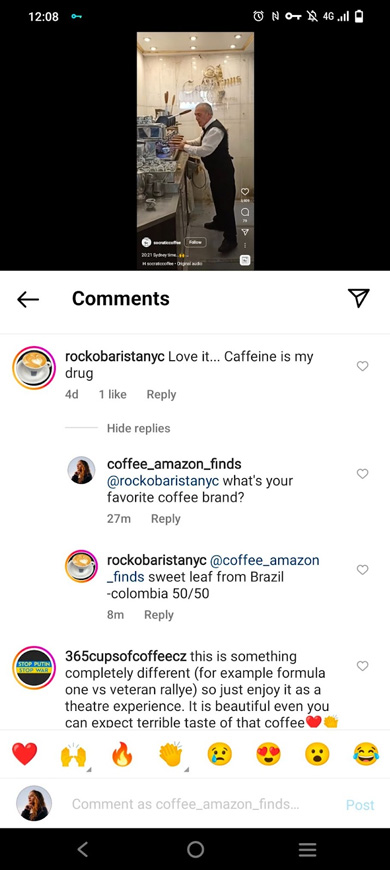
Use Instagram hashtags. When users search for one of these hashtags, they see your posts among others. Add Instagram hashtags that are relevant to the post topic. And use hashtags with different frequencies. You can use hashtag tools to collect the tags fast.
Add location tags to posts and reels on Instagram. Use the tags of the cities where the Amazon affiliate product can be delivered.
When a user wants to see photos of a place, they will see your photo among others on the tag’s page. Of course, they do not want to buy anything at this moment. But good visuals and enticing captions can make them forget what they were going to do and make them want to buy your product.

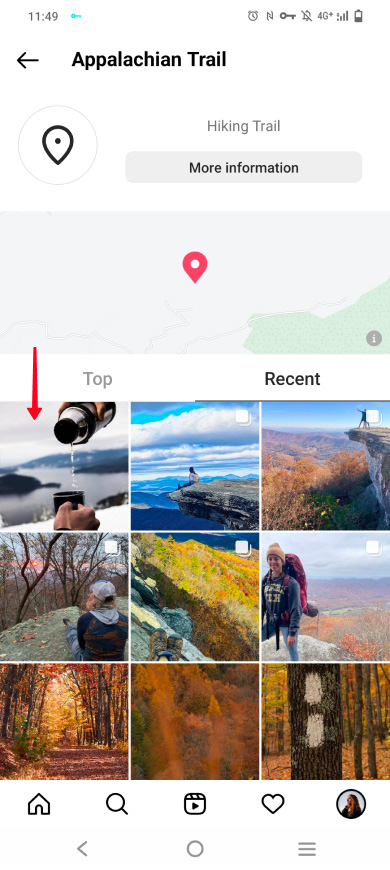
Your Amazon affiliate marketing on Instagram should include collaborations with other users. Their audience will know about you. And a proportion of them will become your customers.
Choose Instagram accounts for collaborations that:
- have nearly the same number of followers as you. Such accounts are more likely to agree to collaborate. Bigger accounts may want you to pay because there is no other benefit for them to work with you. Collaborating with smaller accounts is ineffective for your Amazon affiliate marketing on Instagram.
- post on your topic. Then you will be interesting to the new audience. They will subscribe and buy.
Here are some ways to collaborate:
- Tag each other in posts and Stories.
- Go live together.
- Use the Instagram collab feature.
Run contests and prize drawings as a part of your Amazon affiliate marketing on Instagram. Offer your followers to tell others about you. Offer them a prize for doing this. It will motivate them. Here are some tips:
- Simple terms. People are likely to participate if this doesn’t take blood, sweat, and tears. Ask them something that can be done in a couple of clicks.
- Terms that work for your Amazon affiliate marketing on Instagram. Do not forget about your goal. Users' actions should tell others about you.
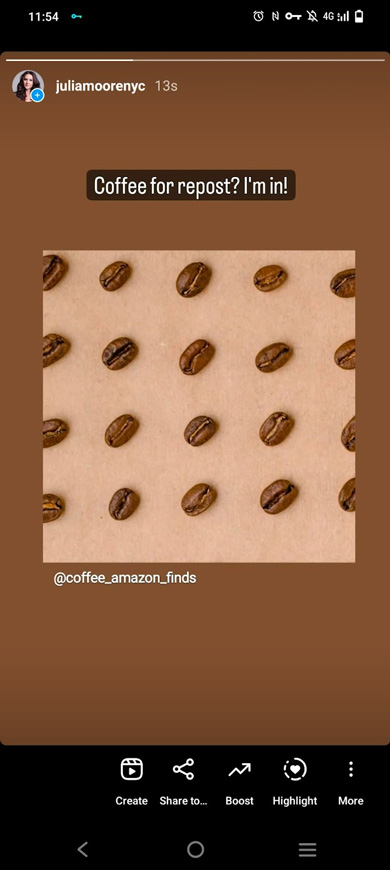
- A prize that matches your account topic ensures that the followers will want to participate. In addition, with a relevant prize, you will attract new Instagram users who are interested in your topic. That is, those who can become your new customers.
- Several prizes. Instagram users are likely to participate if they know they have a real chance at winning. And the more prizes, the higher the chances. Give 3 or even 5 prizes.
- Transparent rewarding also guarantees users have real chances to win. This means they will be more willing to participate. Choose the winner in a live stream video. State the way you choose the winner in the contest announcement.
When you just start your Amazon affiliate marketing strategy on Instagram, you may have questions. Here are answers to the most common of them.
Your Instagram account must have at least 500 followers to be approved for the Amazon Associate (Affiliate) program. If you don't have that many yet, read our guide on how to promote your account.
Amazon Commission Income depends on what you promote on Instagram using the affiliate links. The current figures can be found here.
If you promote Amazon lists, stores, products on Instagram, then you receive a commission as a percentage of the cost that users pay for goods.
Products are divided into categories, and each category has its own commission percentage. Amazon Games has the largest percentage (20%), the second most profitable categories are Luxury Beauty, Luxury Stores Beauty, Amazon Explore, you receive 10% from such products. Note that you do not receive Commission Income on some products, for example, on alcoholic beverages.
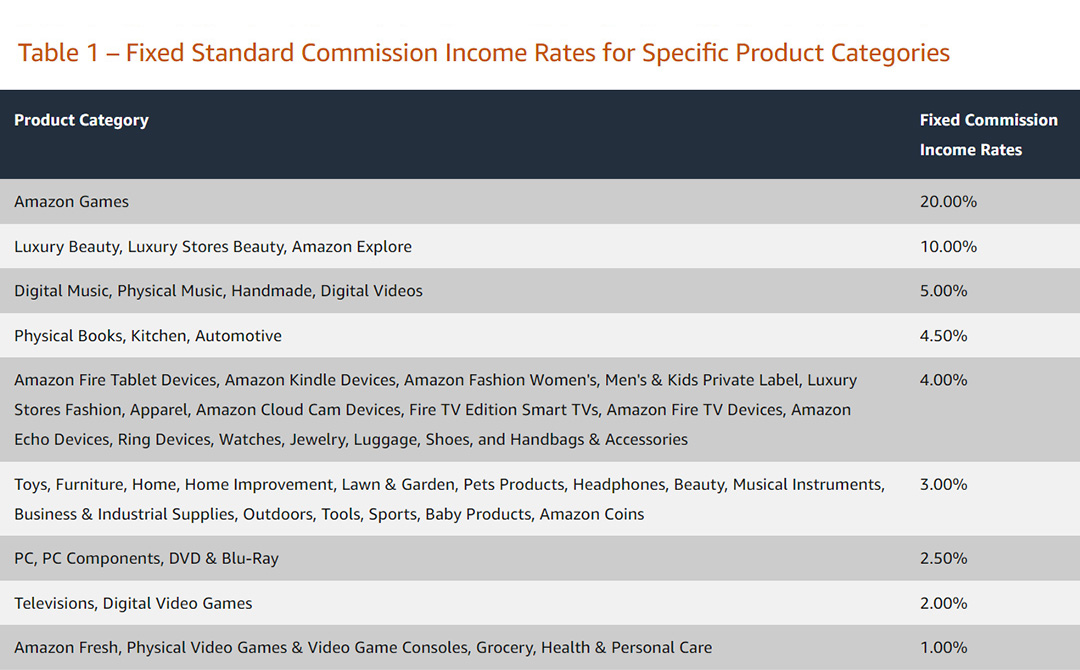
If you make money on the Bounty program, you get money for each signed up user. The reward is fixed in currency. You can get from $0.50 to $25.00 per signed up user. The sum depends on the service they sign up for.

In both cases, you promote products in your social profiles, such as Instagram. The main difference is that with Amazon Influencer you can have your own store on Amazon, but with Amazon Affiliate (Associate) you can’t and you only promote other people's products.
You can promote any Amazon Affiliate products in your Instagram account, either one of them or all:
- Items. Choose affiliate items on Amazon and advertise them in your Instagram account.
- Lists. Recommend multiple products at once. It can be the same type of products or collections.
- Stores. Get an Amazon affiliate link to a large selection of products in the same niche and sell them to your Instagram followers.
- Services and programs. Advertise valuable Amazon services and programs, like Audible.
You will definitely succeed as an Amazon affiliate on Instagram and make a lot of money because now you know everything about it:
- Amazon affiliate marketing starts with setting up your Instagram account. Choose a name with the keywords, set a profile photo relevant to your topic, write a selling bio.
- After that, you need to create an Instagram landing page with all your Amazon affiliate links. On the same page, you can add information about the products, delivery terms, and discounts.
- Add your landing page link to your bio. Invite users to follow it when you show products in posts and reels. Post the link in Stories and add it to automatic DM messages too.
- Post photos and videos of affiliate Amazon products regularly. Use unique and high-quality ones.
- Promote your Amazon affiliate links. Use Instagram tools, do collaborations and run contests for this.
Read more ways to get paid on Instagram. You can use them along with the Amazon Affiliate program.