Instagram hashtags in 2026: ultimate guide

- What are Instagram hashtags?
- How do Instagram hashtags work?
- Explore hashtag pages
- Subscribe to a hashtag
- How and where to use Instagram hashtags
- Profile bio
- Instagram posts
- Hashtags in Instagram Stories
- Instagram Reels hashtags
- Instagram hashtags language
- Popular Instagram hashtags
- How to choose hashtags for Instagram
- Find the right Instagram hashtags
- Competitors
- Audience
- Locations
- Banned hashtags
- Create your own Instagram hashtags
- How to use hashtags on Instagram
- Hashtags analytics
- The bottom line
Hashtags on Instagram start with the symbol "#", which is followed by one or several words. You don't need to put space and special characters between them. Users often add underscore to separate words, though.
Emoji and numbers are also included in Instagram hashtags. Sometimes the tags consist only of them.


Each Instagram hashtag is a clickable link. It leads to a page with the content marked with this hashtag.
Instagram hashtags are one of the ways to get more followers. This is because more people can see your posts. Once your posts get to a tag page, not only your followers can see them, but everybody on Instagram.
Instagram users can find content on an interesting topic using hashtags. It may be a place, an event, people or animals, anything. Let's say you've posted photos from a wedding party with the hashtag from the wedding website, then guest can find your photos and subscribe. They only need to type it in the search bar.
Each hashtag on Instagram has its page. All photos and videos posted with the tag can be found there. There are two ways to get to such pages:
- Tap a hashtag under a post (the first screenshot).
- Type a word in the search bar. You will see Instagram hashtags with this word (the second screenshot). Tap one of the tags.
You will be directed to the hashtag page on Instagram (the third screenshot).


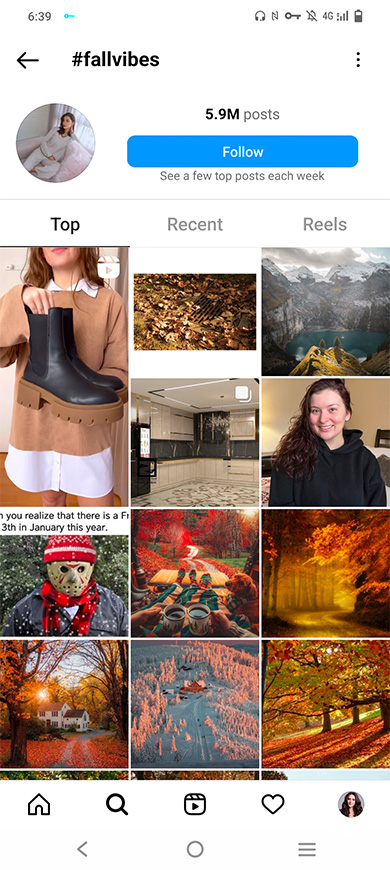
You can use Instagram hashtags under your posts too to make them appear on the pages, thus more people will see them.
You can follow a hashtag on Instagram. Then, you will see posts with the tag in your feed. So you won’t miss trends, you will be aware of what your competitors post and receive inspirational ideas regularly.

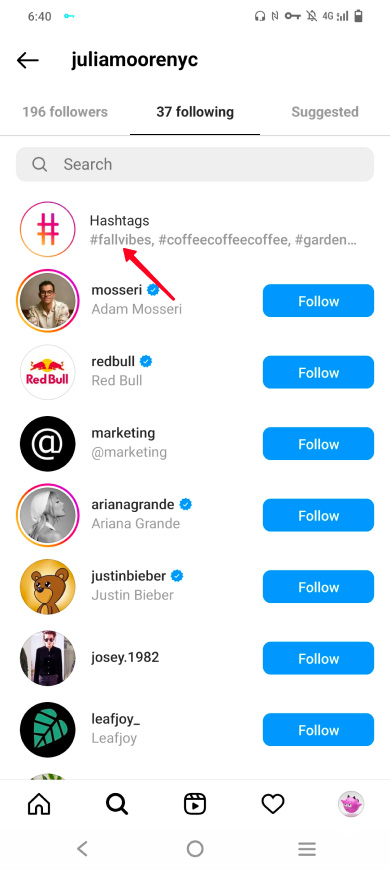

Official Instagram information on the feed formation when you follow hashtags on Instagram is out of date. We can tell only from our personal experience on what happens when you follow a tag:
- You see posts with the Instagram hashtags you follow in your feed.
- The more posts with a hashtag you like, the more of them appear in your feed.
- Posts with a hashtag you follow appear in your Instagram feed regardless of what you see on the tag's page.
People usually use Instagram hashtags under posts and Reels. Sometimes people also add them in bio and Stories. Let’s look closer at each case.
In bio, people add their own Instagram hashtags. It may be the name of your brand, current contest or marathon. More detailed information about hashtags in Instagram bio you can find in the article about how to create a business bio.
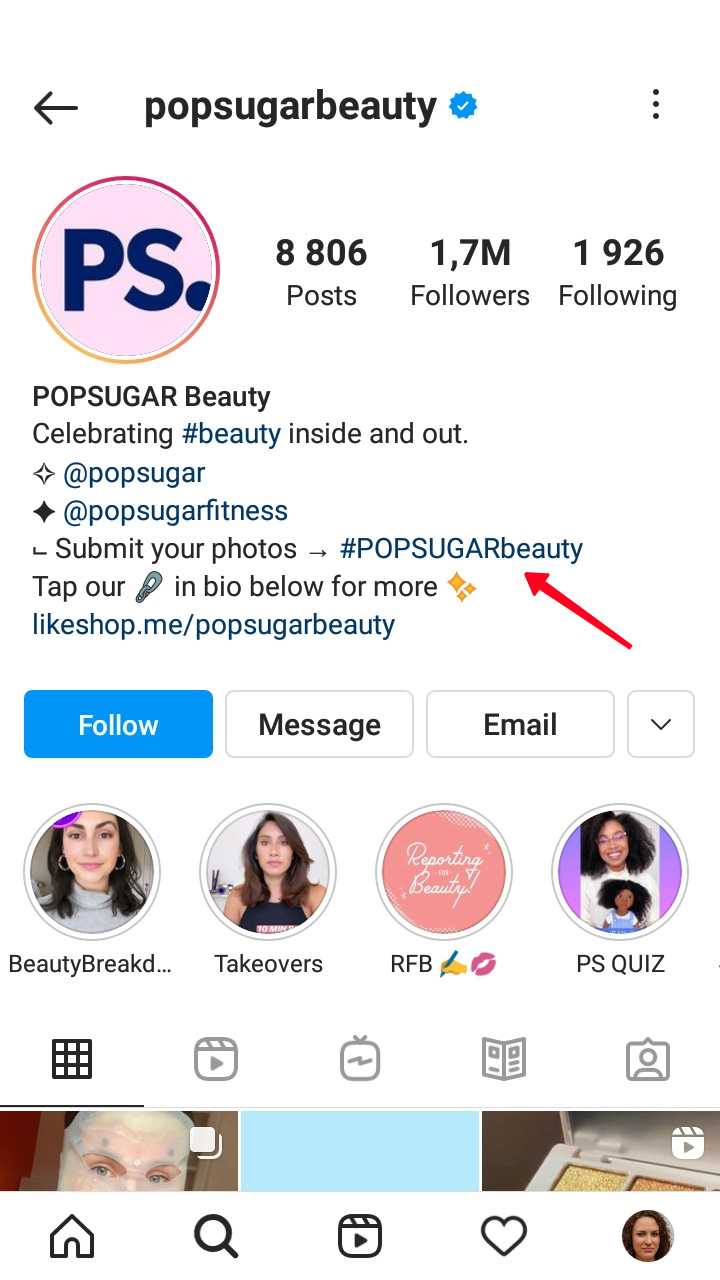
You can add hashtags in the caption or first comment. The place affects a profile’s development. The number of tags is also an influence on reach and engagement. You can add up to 30 hashtags on Instagram. But don’t try to add "as many as you can".
The best number of hashtags and their place depend on your account size. Both parameters we examined in the article where to add Instagram hashtags. The study was based on Socialinsider and Quuu research.
Here we leave a short table.
Find the number of your followers in the first column. From columns on the right, you can know where it's better to put Instagram hashtags, whether you should hide them and how many to add.
| Number of followers (thousands) | Place | Shown | Hashtags number |
| under 5 | caption | - | 6 |
| 5-10 | caption | + | 13 |
| 10-50 | caption | - | 2 |
| 50-100 | caption | - | 7 |
| 100 and more | comment | + | 6 |
Examples of hidden hashtags with emoji:

Upload content. Type "#" and start writing a word. Choose hashtags from the list that Instagram suggests.
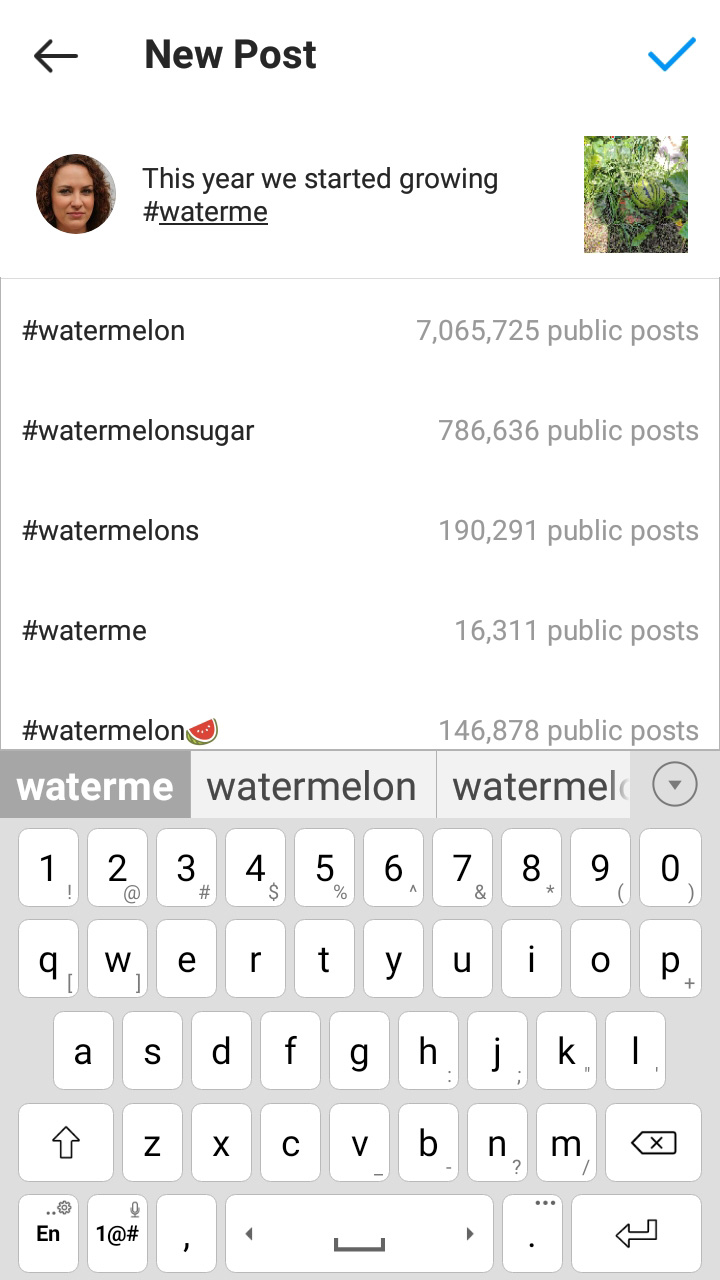
Go to the comments section. Type "#" and the beginning of a word. Choose from the suggested list of Instagram hashtags.
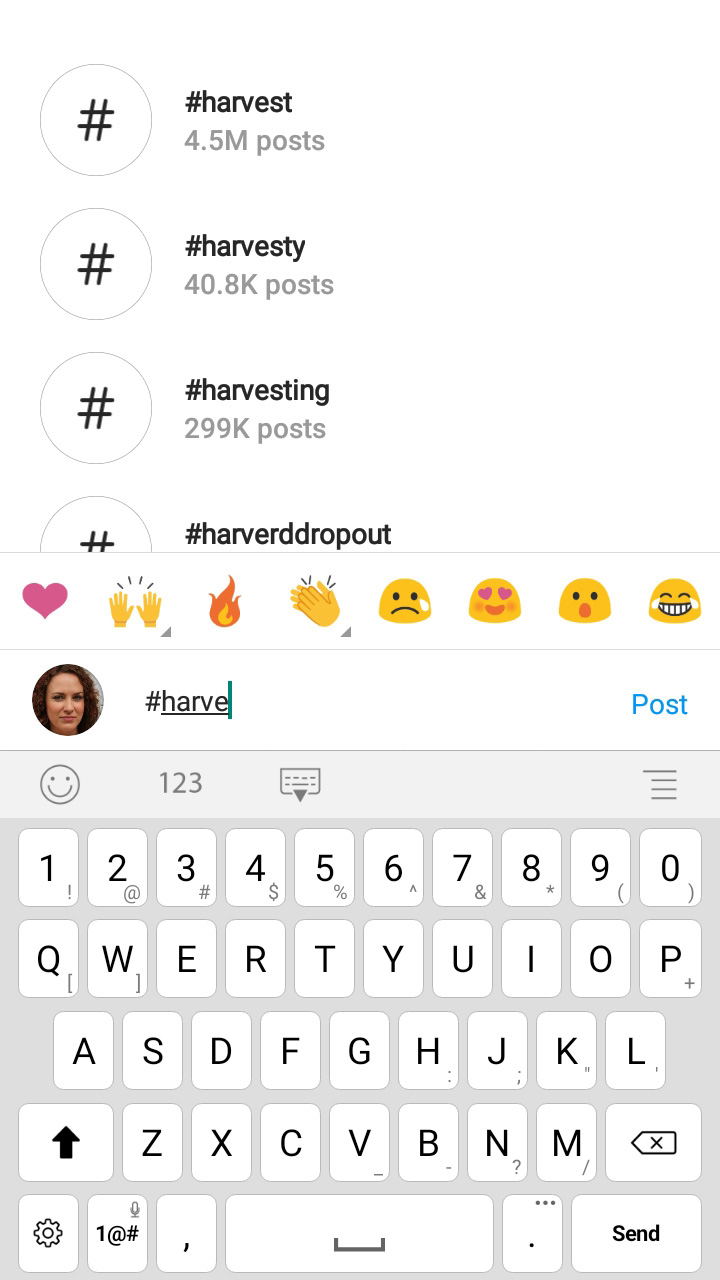
Not a Story turned up on an Instagram hashtag page when we were writing the article. At the same time, there is no official information that the content won’t be shown on the pages anymore. So let’s look at how to hashtag on Instagram Stories.
You can add up to 30 hashtags as text and one hashtag sticker to an Instagram Story. Unlike posts, we haven't got any reliable information about the tag’s influence on a profile development. So experiment and monitor your rivals.
Tag as text:
- Choose adding text.
- Type "#" and start writing a word.
- Swipe to the right to choose the option you need.
Repeat steps 1-3 to add one more hashtags. Unfortunately, you can add only one hashtag on Instagram Story in one go. Otherwise, you will have only the last tag as an active link.

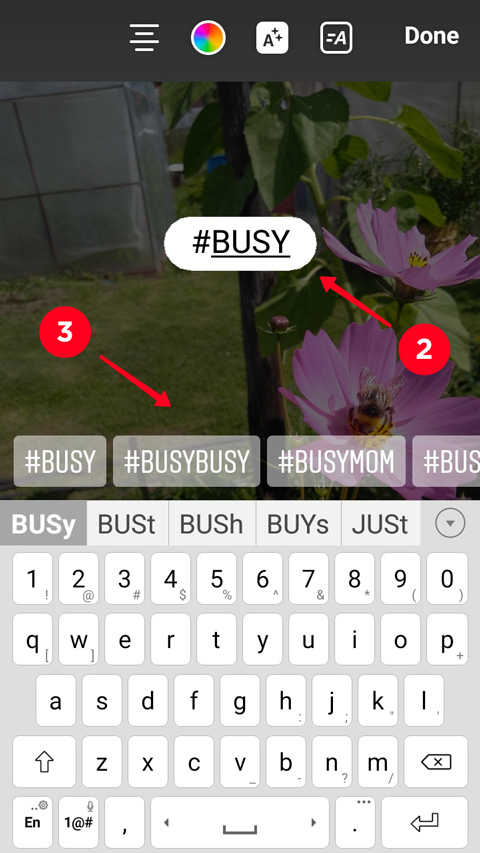
Hashtag sticker:
- Tap the stickers icon.
- Choose a hashtag sticker.
- Type a word or choose from the suggested list of hashtags.

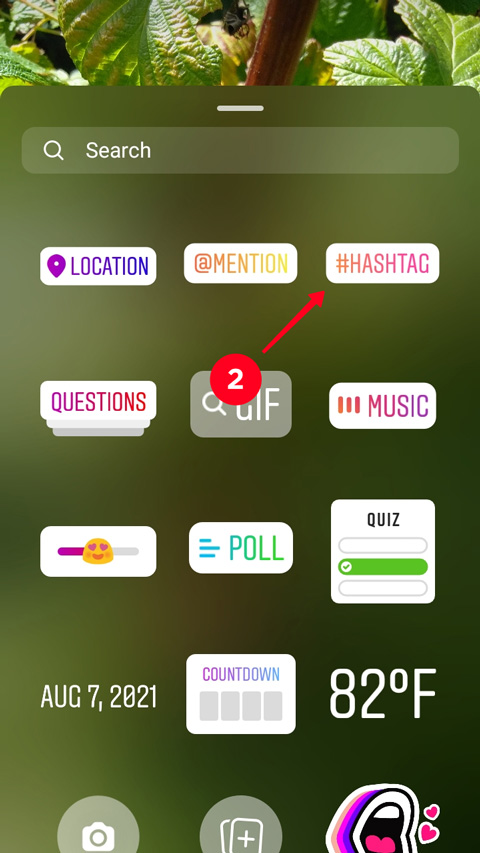
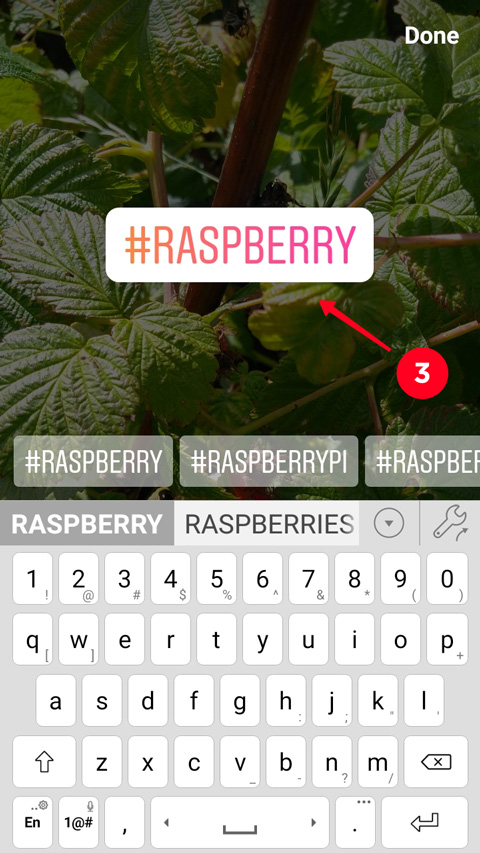
You can hide hashtags in Instagram Stories. No one knows for sure how it affects the promotion yet. All we can do is to experiment.
If you think a tag is hard on the eye or make a secret of promoting your account with tags, put a sticker over:



OR
Make the text or sticker as small as possible. To do this, tap it with two fingers and move them towards each other. Then, drag the sticker or text to where they will blend with the background.
Look at the examples below. Can you see hashtags in the second screenshot? We can’t. But they are there.


You can add no more than 30 hashtags to Instagram Reel captions when posting the videos. No information has yet been provided about the optimal number.
Write "#" and a word in the caption after uploading a video.
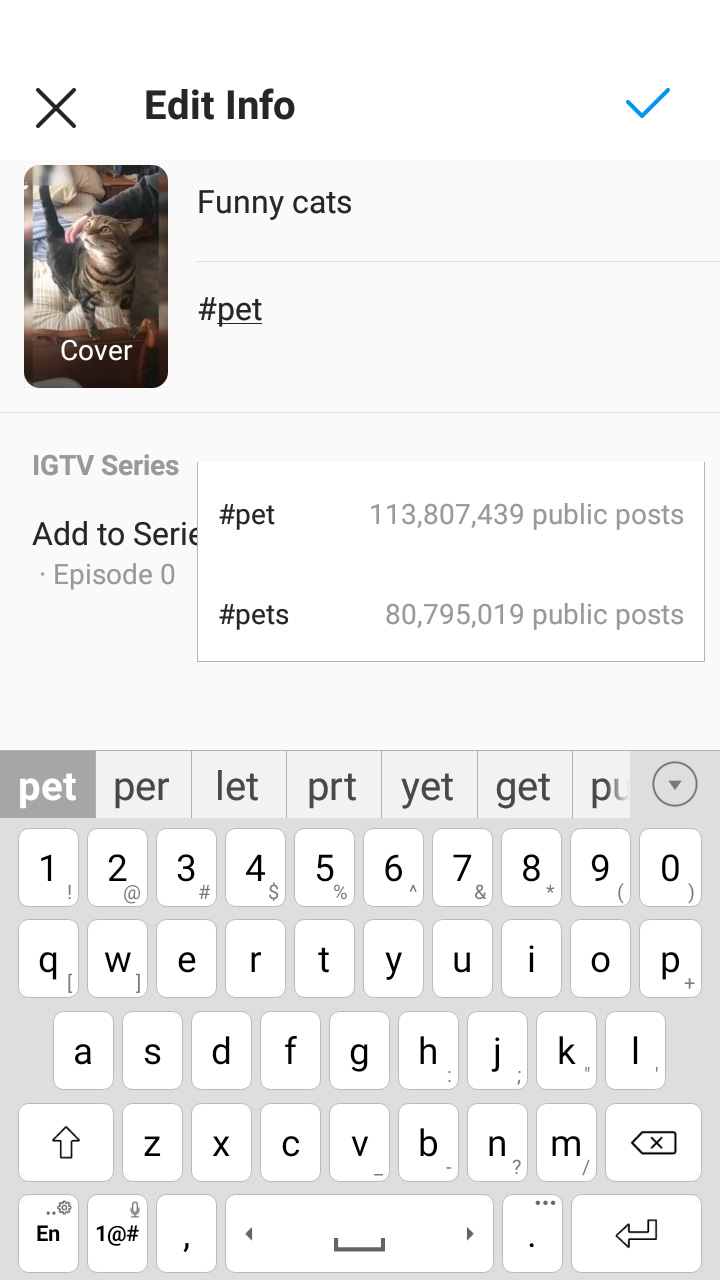
If you turn on "Also share to feed", the tags are copied to the preview description.
You can write tags in any language. You can even write them in several languages at once. For example, in English and the native language of your target audience.
English as an additional language for tags increases Instagram reach best of all. According to Statista, 26% of users use it. Besides, the language is recognized as an International language. Even people with minimal English skills use it for hashtag search.
It is worth recalling, Instagram hashtags should also be written in the local language. Then, any user from your target audience can find you.
You can check how popular among authors an Instagram hashtag is. Type a tag in the search and you’ll see the number of posts with it.
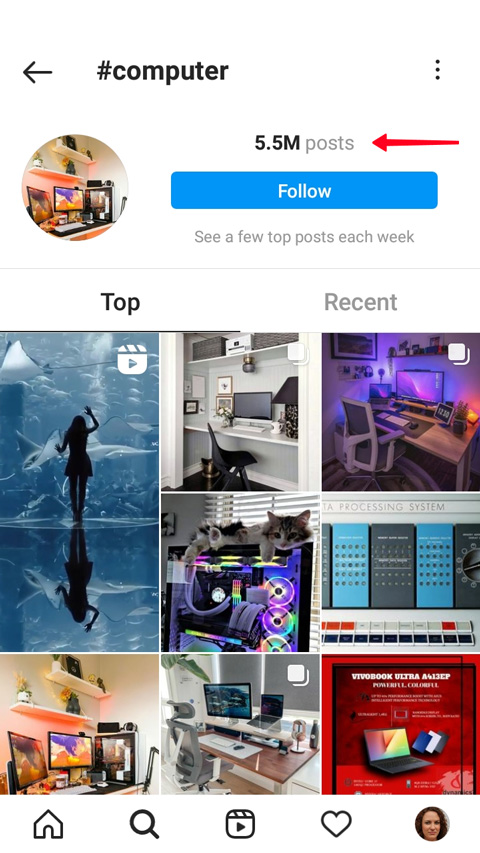
Instagram hashtags are roughly divided by the number of posts with them.
- Low-frequency — up to 50 K.
- Mid-frequency — 50-100 K.
- High-frequency — more than 100 K.
Do not strive to post only with high-frequency Instagram hashtags. Popular among authors tags are not the same as popular among your target audience tags. A big number of photos and videos on a tag page doesn’t mean the content is in demand on Instagram.
For example, authors have posted 75.4 M posts tagged #garden, and 87.6 K #gardendesignideas posts. It doesn’t mean users search #garden more often. Design ideas for their own gardens particularly may interest them even more. Unfortunately, you can’t know for sure if it’s true in every single case.
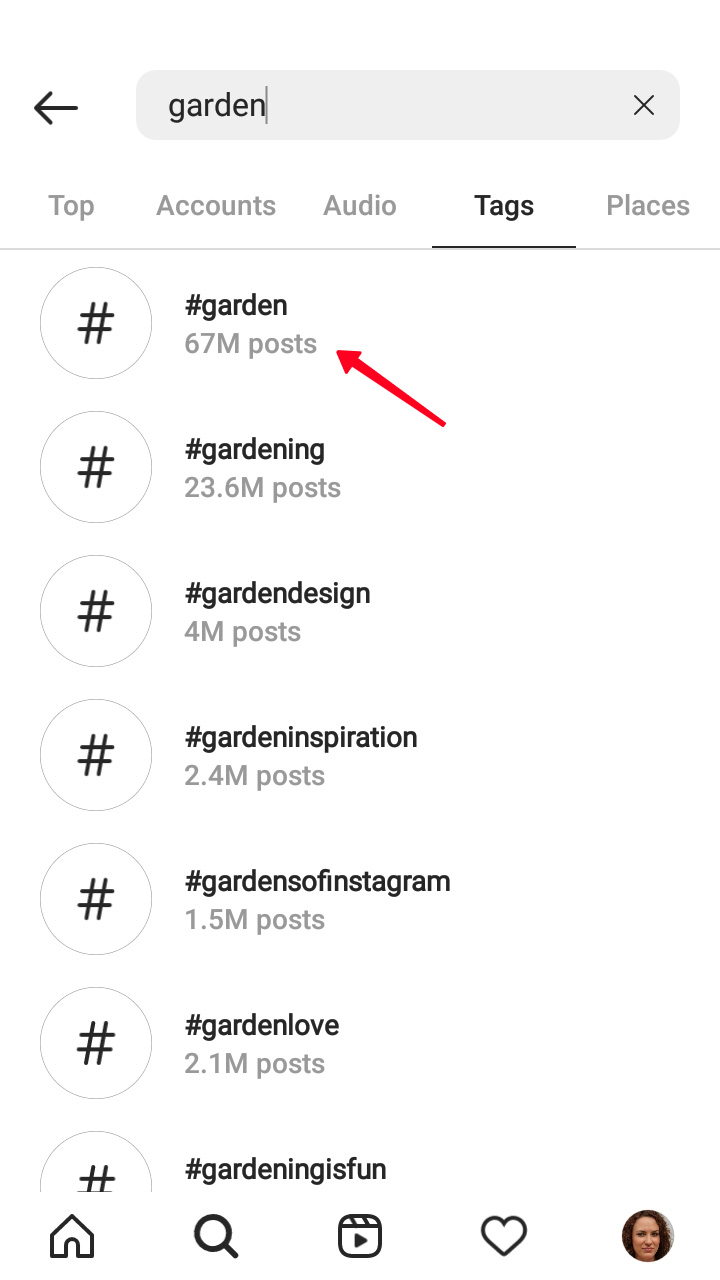
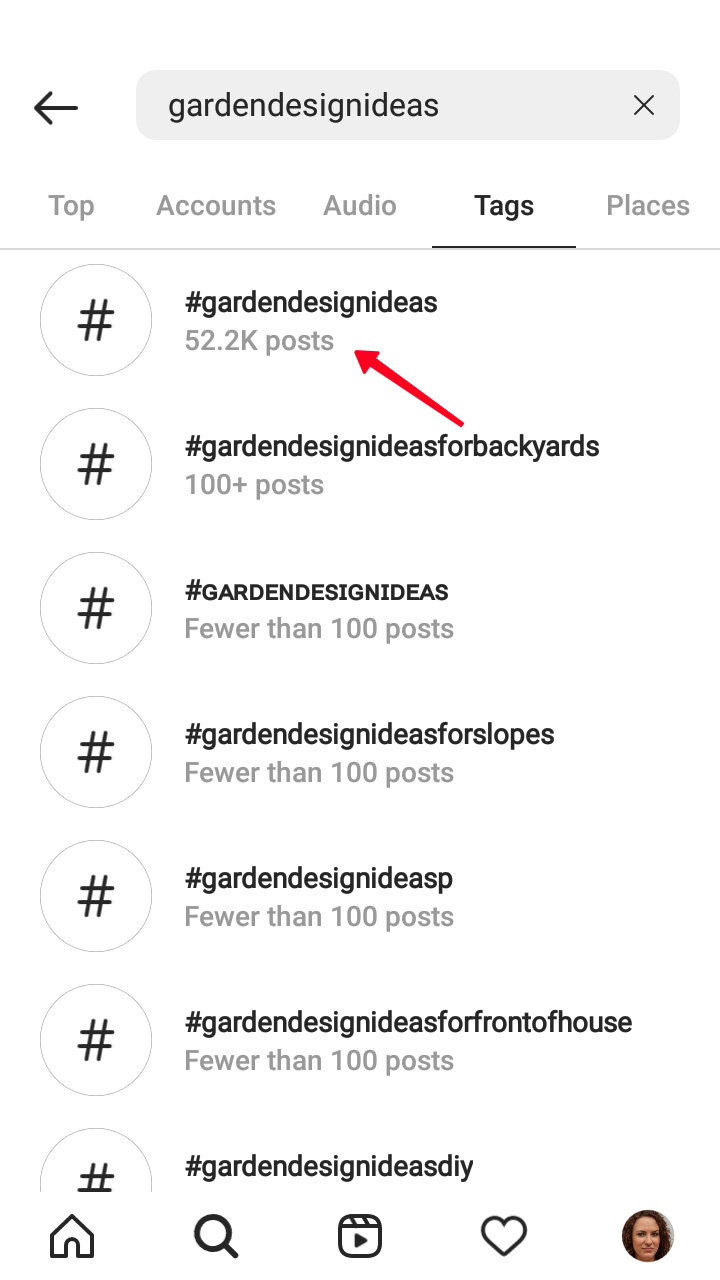
So what are the hashtags that you should use for Instagram growth? You better use tags with different frequencies. Less popular Instagram hashtags help to get bigger reach and engagement. If users like the posted content, you get more likes and new followers. High-frequency hashtags give results right after publishing.
Collecting the right hashtags takes time. But as a result you get more likes and subscribers on Instagram.
Analyze your competitors to figure out what Instagram hashtags they use. There might be hashtags you’d never come up with.
Consider the general portrait of your audience to find the right Instagram hashtags. There is no sense in using modern slang if you promote wrinkle cream or camel’s hair belt. On the other hand, a young audience won’t understand boomers’ phrases.
Age, gender and location of the followers you can see in the Insights.
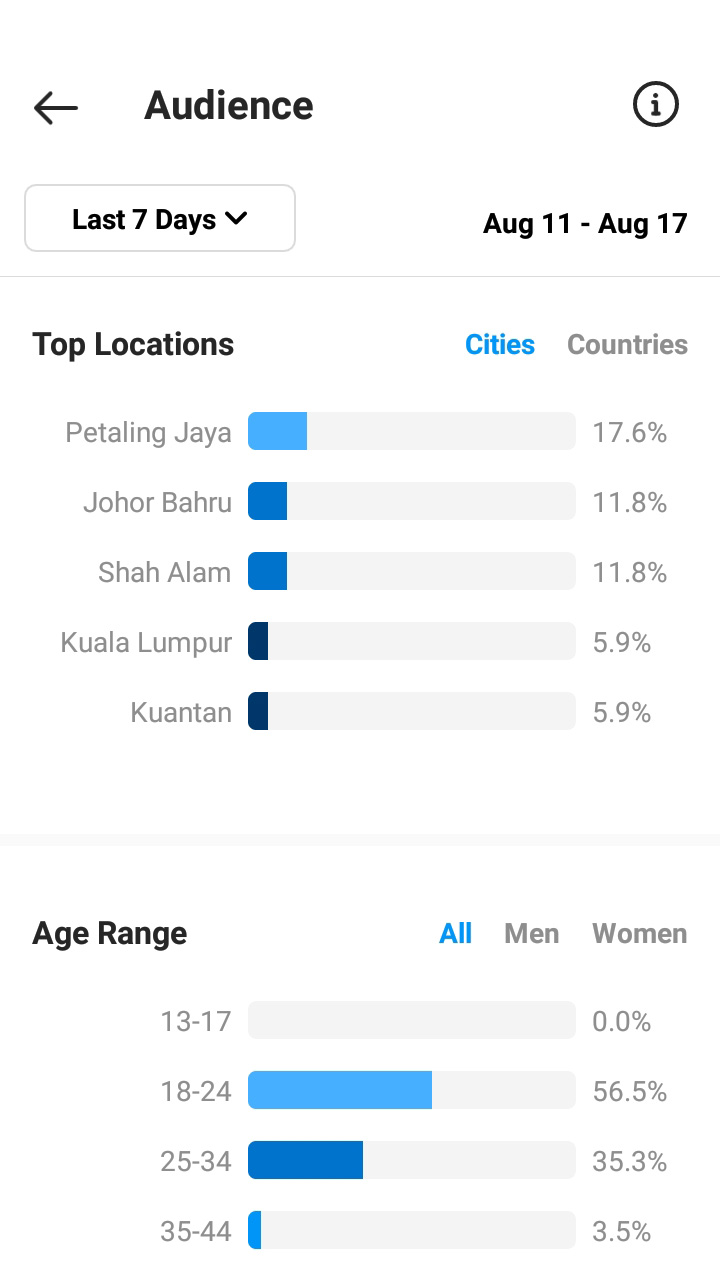
Add places to the word combinations. They can turn any high-frequency Instagram hashtag into a low-frequency one.
Such tags are even more useful to local businesses. Thus you’ll attract the audience which is more likely to buy your product. The users will be more active in your Instagram profile, which is a good sign to Instagram algorithms.
Look at the examples. A popular hashtag #coffee becomes a low-frequency tag after adding New York City as a location.
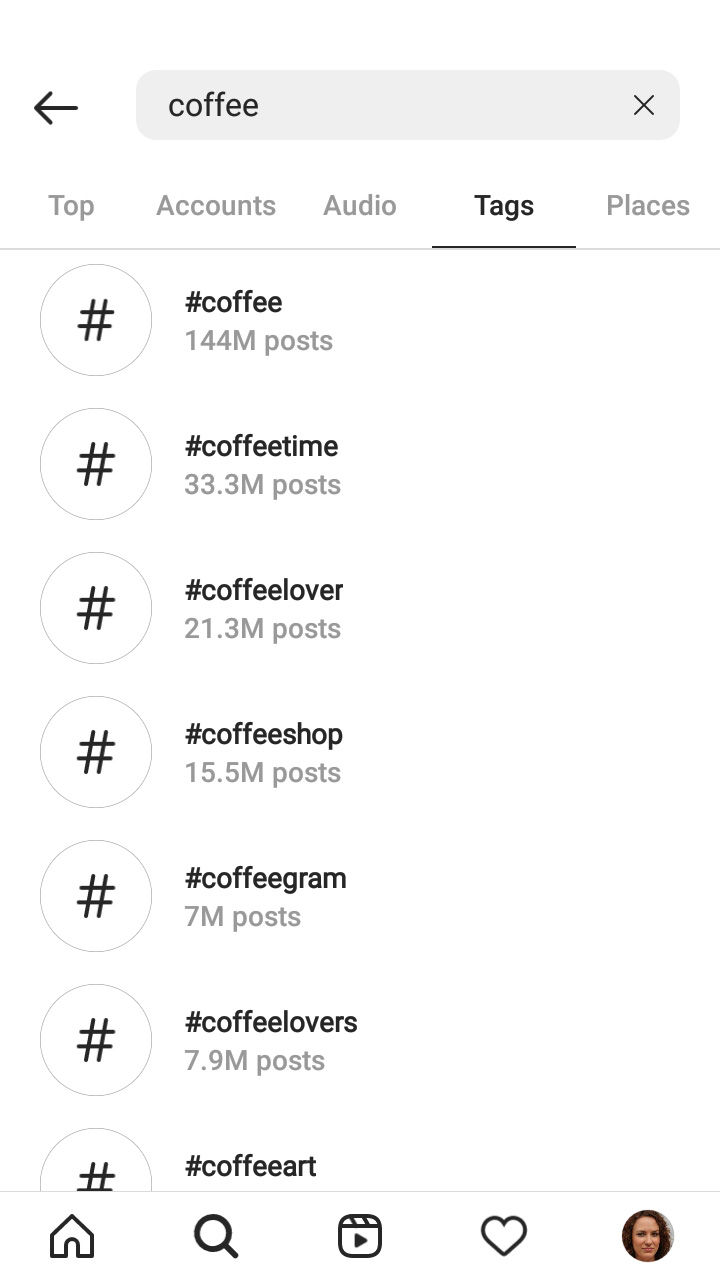
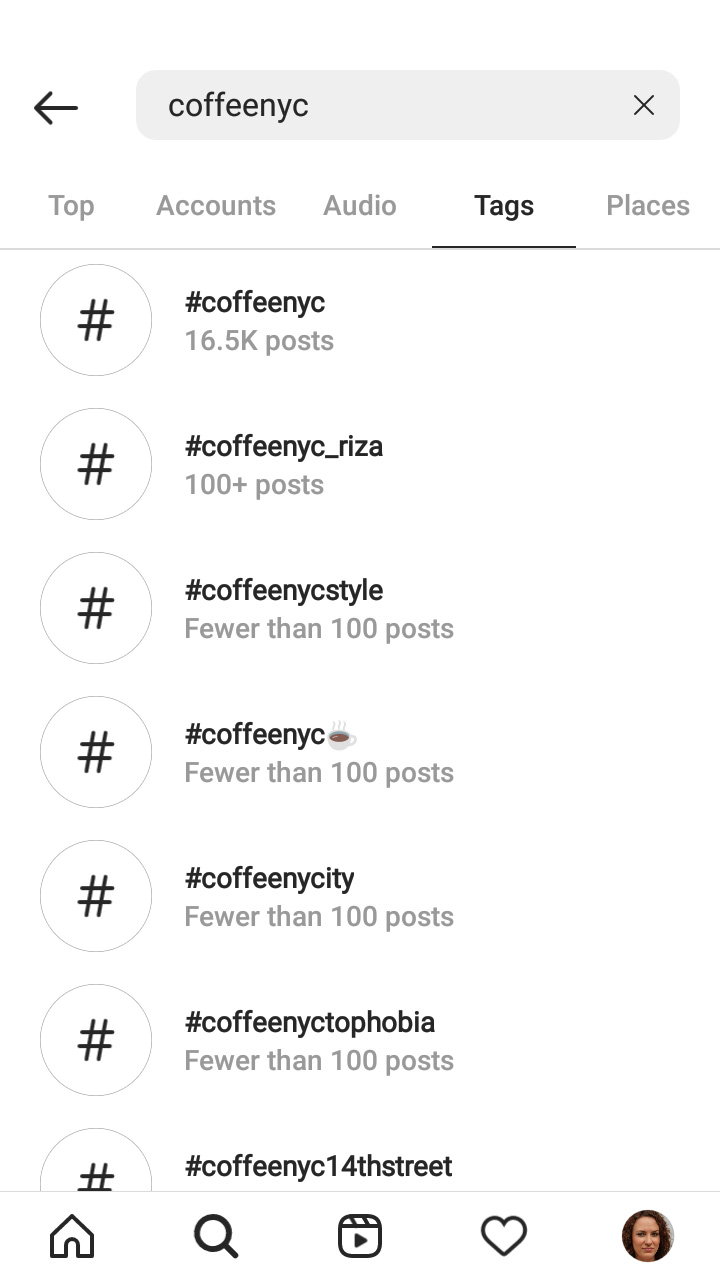
You should not use Instagram hashtags encouraging people to harmful behavior and violating the Community Guidelines. You just won’t see banned hashtags in the search.
We do not recommend using tags like #mutuallikes or #mutualsubscription. To Instagram, it equals cheating. These are not banned hashtags, but your account still may be banned.
Unique tags are used for making contests and marathons, generating users' content. Just add a tag in your bio or when posting like you usually do. The page for you own Instagram hashtag will be created automatically. Other users also will be able to use it.
If you want to create your own hashtag for Instagram, you need to think up a really unique word or word combination. The one that other users will not add when posting their completely other sort of content.
Follow your branded hashtags. Then you can monitor your reputation, what other users post on Instagram using it, and how your marathon’s going.
For example, Popsugarbeauty uses its name to create their own branded hashtag on Instagram.
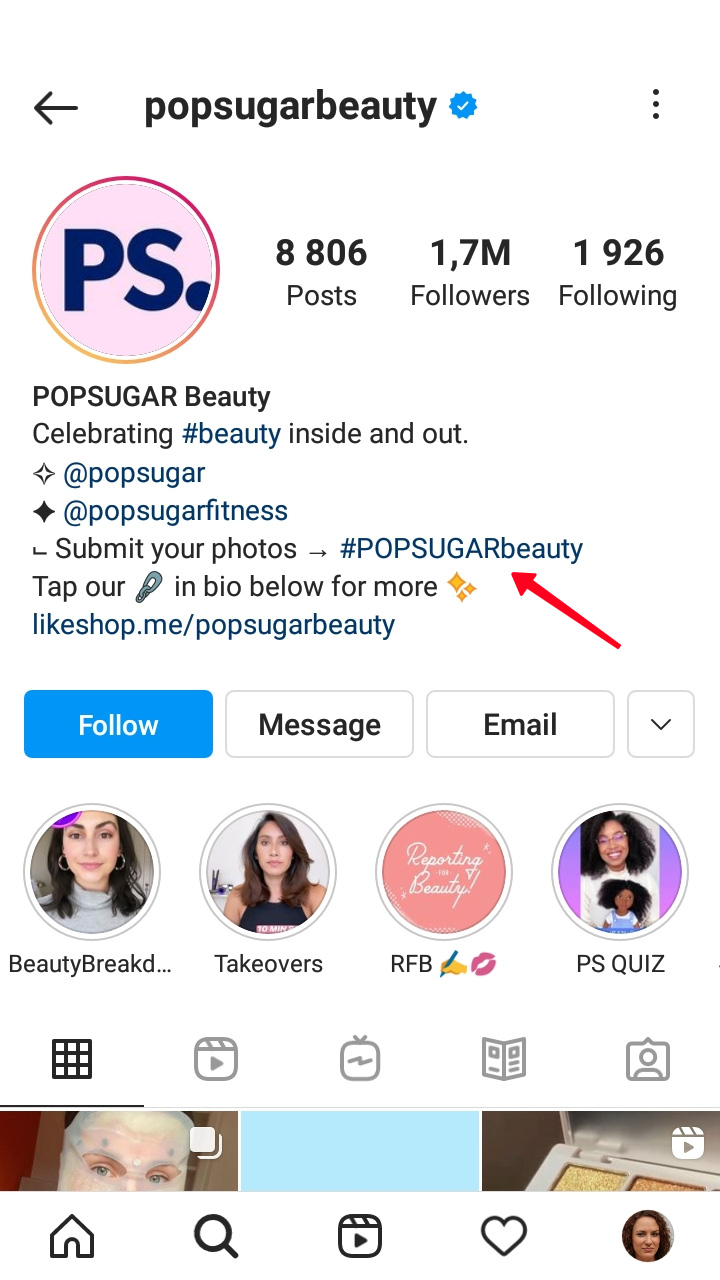
Now you know how to find the right hashtags for Instagram. Make a list and order the tags in a table. Then, you will quickly find IG hashtags for publications. You can also track repeating tags. One and the same hashtags under several Instagram posts in a row is a bad signal for the algorithms.
Separate tags you’ve collected by the type and popularity. For each topic there should be several tags with different frequencies.
| Post type | Low-frequency | Mid-frequency | High-frequency |
| Coffee beans | #colombianarino, #brasilsantos, #brazilminas | #roastedbeans | #arabica, #robusta, #cofeebeans |
| Inspiration | #morningcoffeepainting, #morningcoffeethought | #coffeebreaks, #coffeereview | #coffeeart, #coffeelife, #coffevibes |
| Address | #8thstreetcoffee, #coffeenyc | #nyccoffee | #coffeeshop |
| Contests | #wincoffeeforaweek, #coffeeforfree, #nameofthecontesttag | #coffeeforfree, #wincoffee | #coffeeforyou, #needcoffee |
| Recipes | #cinnamonlatterecipe, #summerlatte, #latterecipe | #latteheart, #lattelover | #cappuccino, #latte, #americano, #v60coffee |
Choose a post topic. Choose an Instagram hashtag from each column of frequency.
Insights help to estimate how effectively you use hashtags on Instagram. Analyze the metrics of approximately the same content with different hashtags. You can figure out a pattern of what hashtags cause the biggest number of likes and comments. Using these words will result in your Instagram growth.
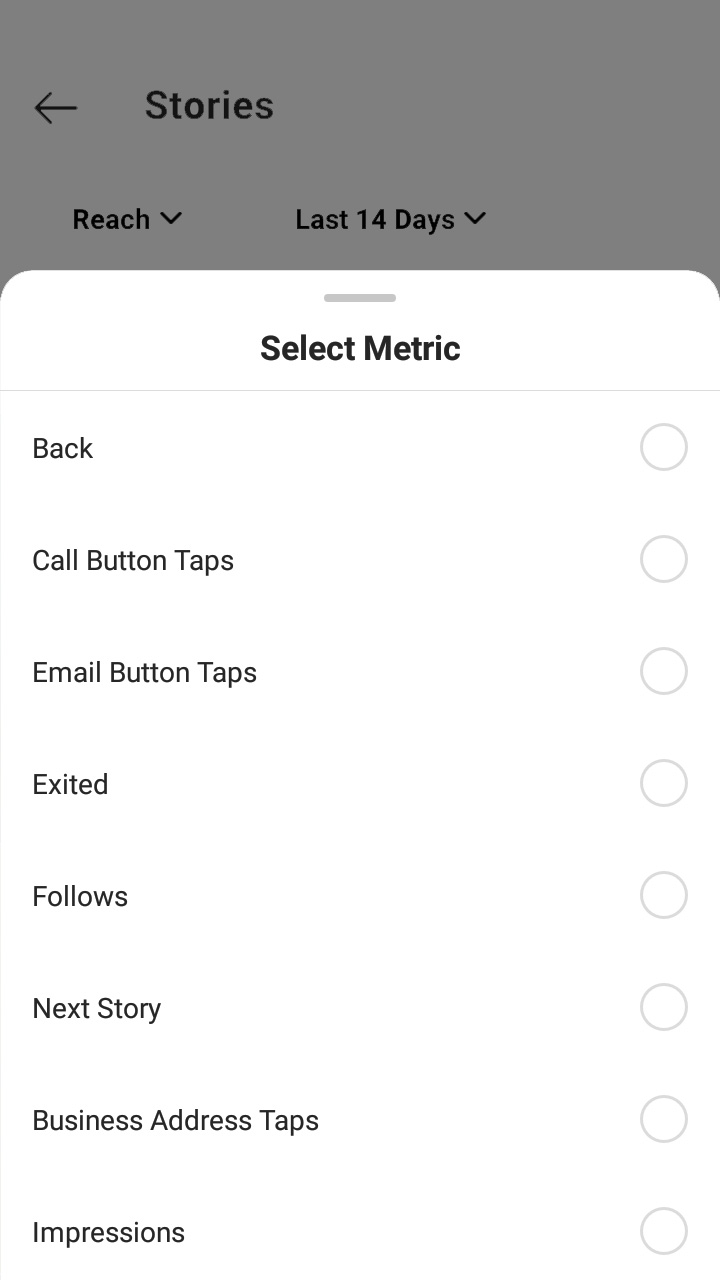
Posts statistics also show how many people viewed your photo and video from a tag page.
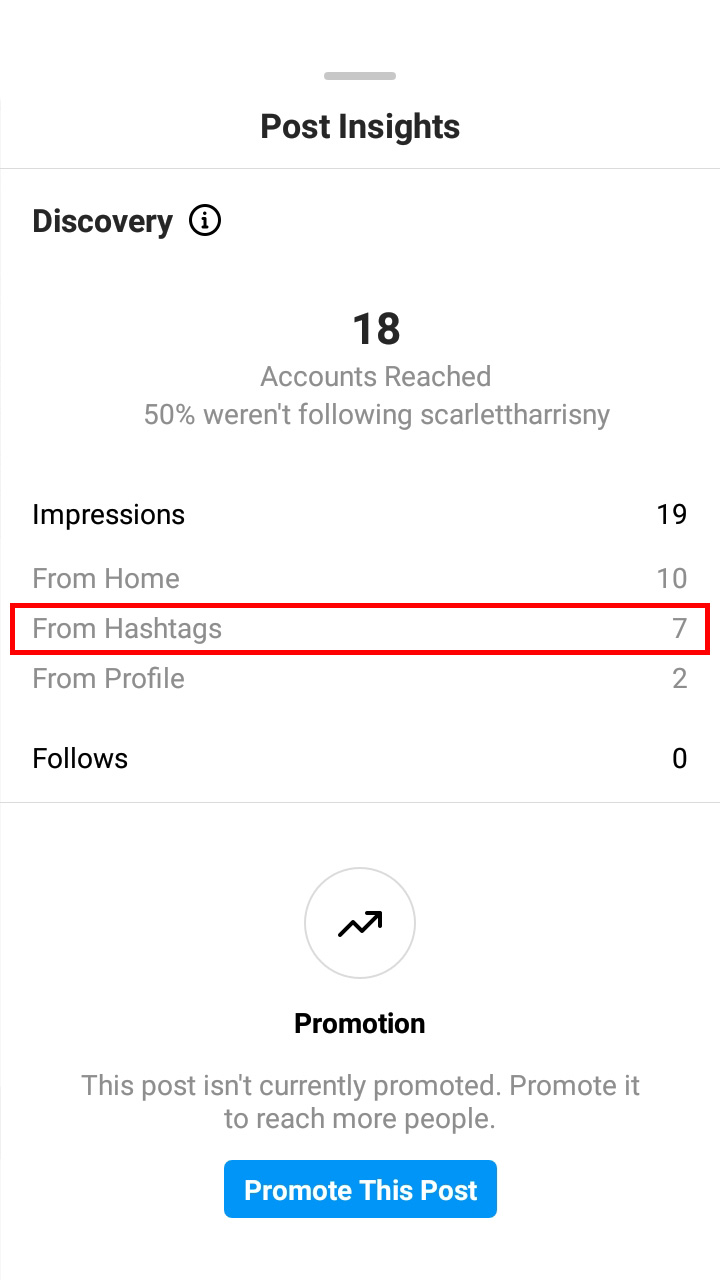
Instagram hashtags are a great tool for your account growth. If you use them right, you can increase reach and engagement, gain more likes and followers.
Find hashtags for your Instagram profile and arrange them in a table. Add the tags of different frequencies under posts and Reels. Hashtags in Instagram Stories won’t be much help in an account promotion.
Study Insights, metrics changes when use different tags. Use those that work best for you.