Instagram hashtags in the comments or caption — where should they go?

- How hashtags' place affect your promotion on Instagram
- Instagram hashtags in the comments or caption for higher reach
- IG hahstags in the caption and comments for higher engagement
- Hidden and shown Instagram hashtags do their part
- How to hide hashtags on Instagram
- The number of hashtags in the comments and captions
- When Instagram hashtags will not work
- The latest update
- The bottom line
Socialinsider and Quuu analyzed 650 thousand posts. They found out that sometimes Instagram hashtags work better in caption and sometimes in the first comment. They also figured out the pattern, which makes the results practical.
The research took 44 pages to be published. We’ve read them for you and summarized them in a usable table. First, find your number of followers in it. Then, look to the right to see where to put hashtags, how many to add and if they should be hidden behind a text. Keep reading to get the full explanation.
| Followers (thousands) | Place | Visible | Tags |
| less than 5 | caption | - | 6 |
| 5-10 | caption | + | 13 |
| 10-50 | caption | - | 2 |
| 50-100 | caption | - | 7 |
| 100 and more | first comment | + | 6 |
If you need to move Instagram hashtags form comments to caption or vice versa, copy them and then paste to the right place.
The research studied Instagram hashtags as one of the ways to promote an Instagram account. The research shows that the reach and engagement are significantly affected by the place where you add the words.
90% of accounts use Instagram hashtags in the caption. It seems reasonable to save the comments section merely for the users’ rapturous, or not so much, replies. But it turns out to be not that simple when it comes to promotion.
In accounts with more than 100 K subscribers, posts with Instagram hashtags in the comments have higher reach. It is 1.2% bigger than what posts with hashtags in captions have.
The difference seems small, but on the scale of hundreds of thousands and millions of followers, it makes a difference. 1.2% users of a million is 12,000. Even if, again, only 1.2% of them buy a product at a price of 100 USD, the company gets 14,400 USD.
For Instagram profiles with less than 100 K followers, on the contrary, hashtags in the caption work better. The difference is especially obvious in accounts with 50-100 K subscribers. Their posts get 1.6 times higher reach.
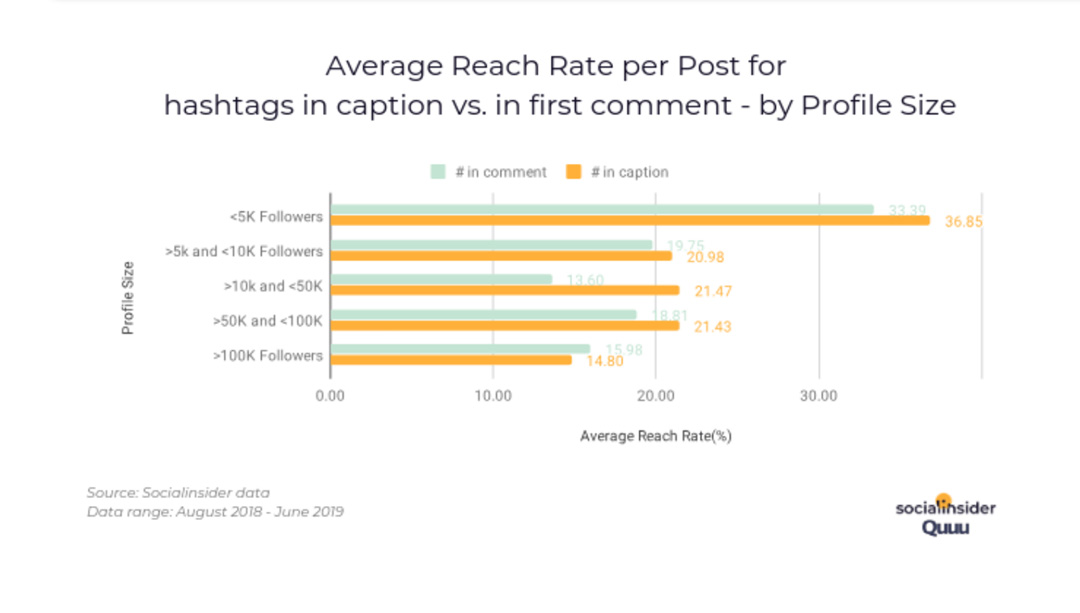
Engagement shows the reverse results sometimes. In the accounts with 5-10 K followers, the figures were better for the posts with the hashtags in comments. In accounts with more than 100 K followers, the higher rate was noticed in posts with the hashtags in the caption.
The difference between the results is bigger when we analyze the reach. So you may want to neglect the small decrease in the engagement. But if your current priority is the second rate, then you should use the information from this part.
For other accounts the tendency doesn't change. If you put hashtags in the right place, both rates are good.
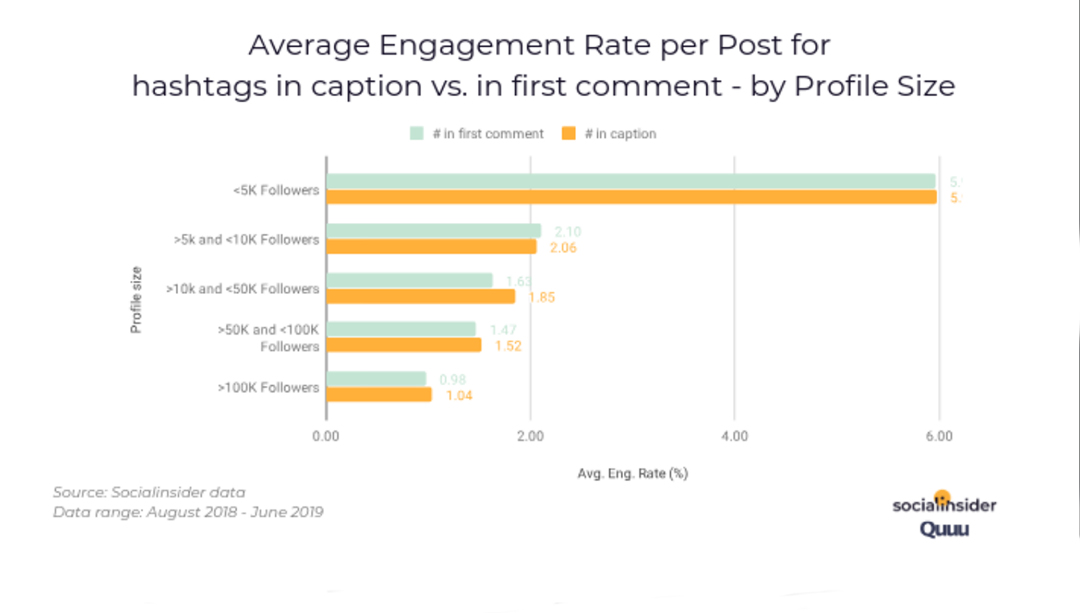
Tags' visibility affects reach and engagement. Hidden hashtags work better in captions, except accounts with less than 5 K followers. Shown hashtags give higher engagement when they are in the first comment. You can see the difference in the graphs.
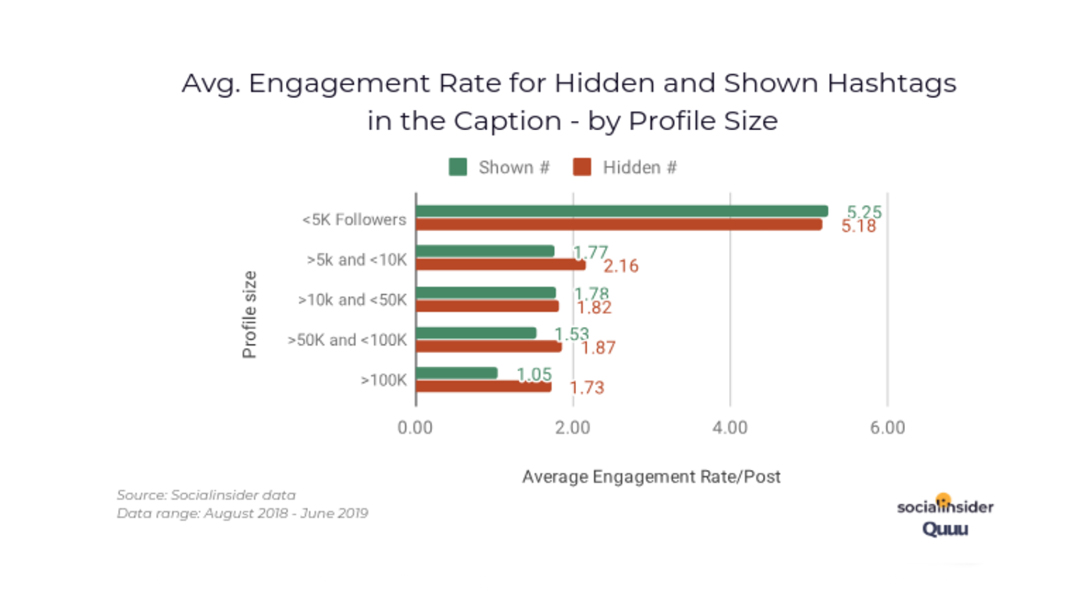
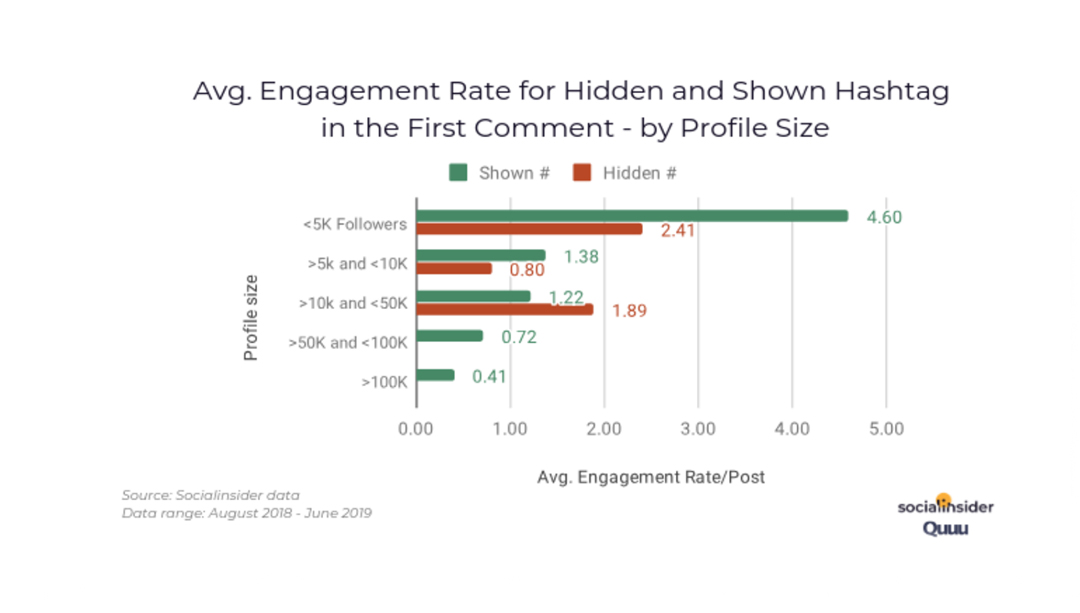
Initially, 2 lines or about 15 words are displayed under a post. Write text in them, and then add hashtags. Thus, users will see them only after tapping "more".


Text in the caption or comments looks more tidy if you add several lines before hashtags. Instagram doesn’t allow you to add empty lines. What you need is to break a line and tap the space button 2 times. Thus, it will not be an empty line. You may well add emoji, dots or other symbols.

The same research reveals that every tag matters. Adding or deleting just one tag changes the engagement. The optimal number, like in previous cases, depends on the number of subscribers.
Here is the best number of hashtags according to your number of subscribers on Instagram:
- Less than 5 K— 6 in the caption.
- 5-10 K — 13 in the caption, 5 or 27 words in the first comment also work.
- 10-50 K — 2 in the caption.
- 50-100 K — 7 in the caption.
- More than 100 K — 6 in comments.
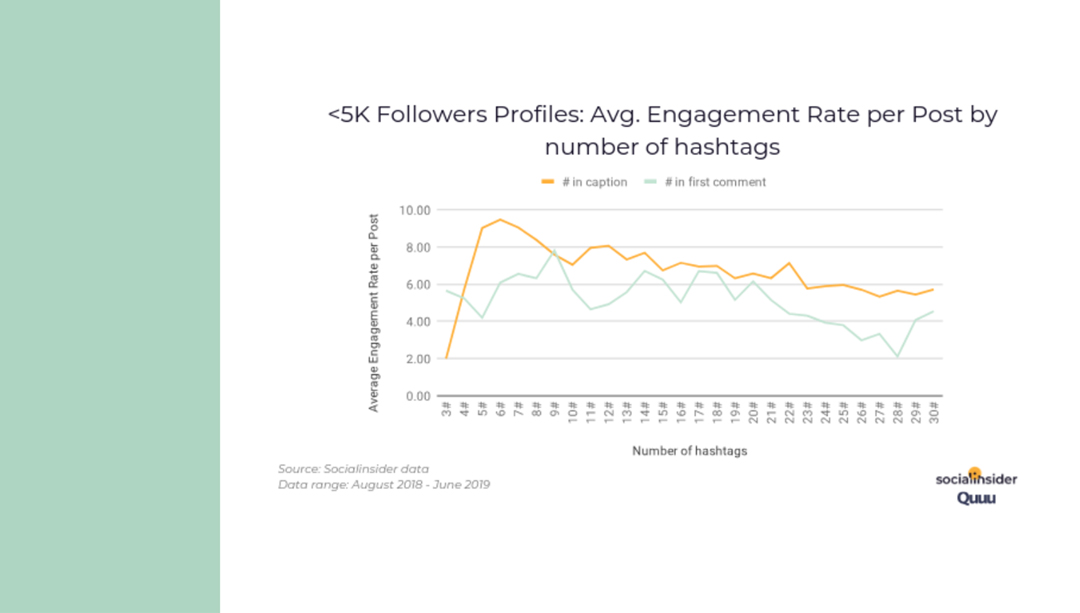
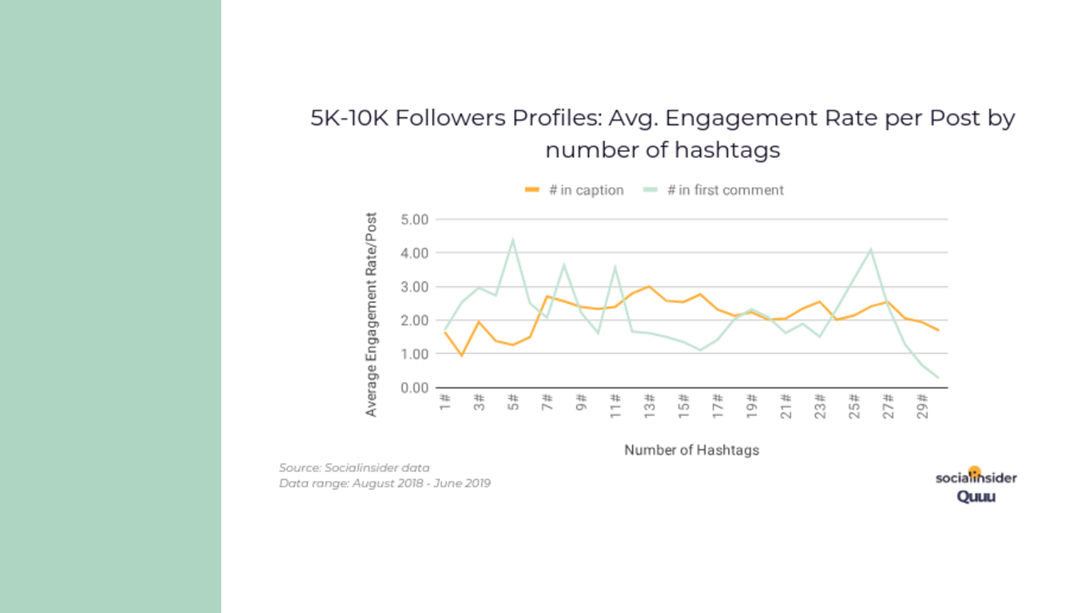
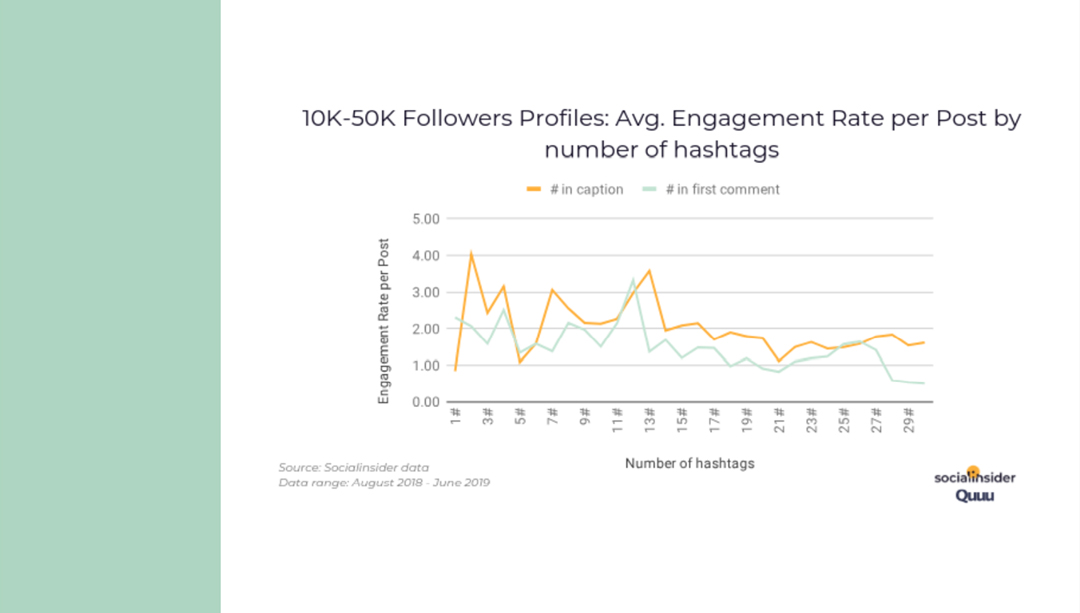
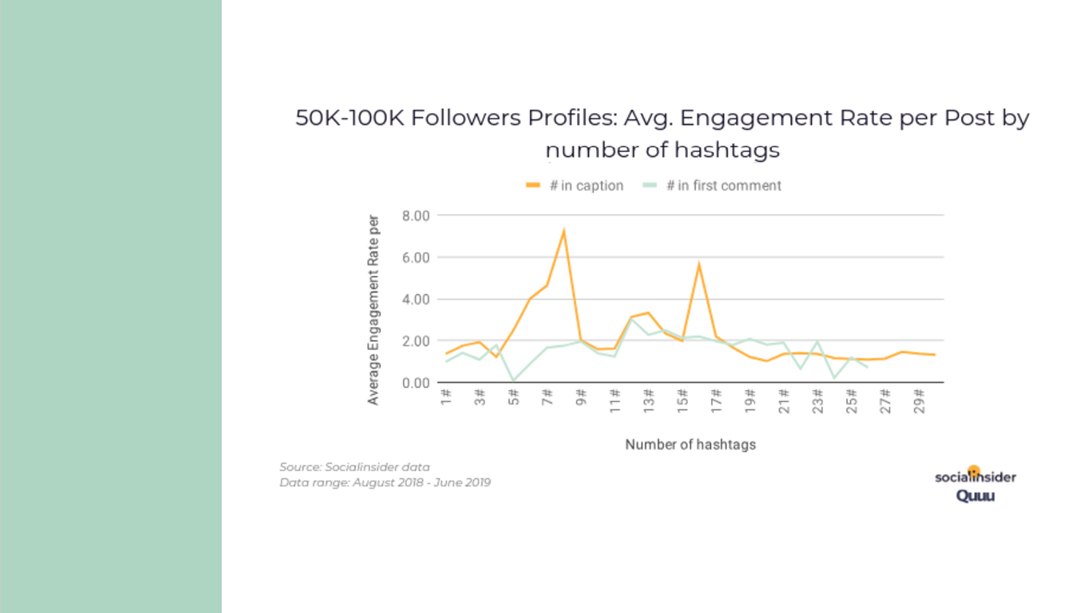
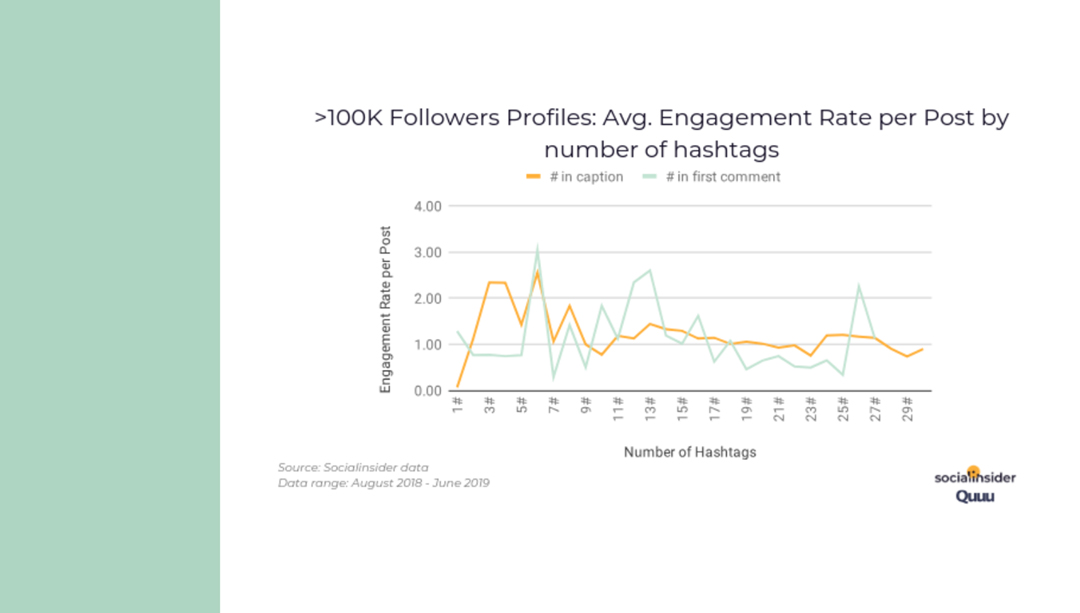
Putting hashtags in post caption or comments allow users to see the pic or video in the search. But there are cases when users won't see them:
- You use a prohibited tag. These hashtags can’t be found in the search.
- You use hashtags that are inappropriate to the community . Most of their content is against the terms of use. There is no Recent tab on their search pages.
- Your account is private. Then, the content will be shown only to your subscribers. People who don't follow you won't see the content on the hashtags' pages in the search.
- Tag was typed by another user in the comments. Hashtag should be added by the author to make a post visible on their pages.
And in these cases, it doesn't matter whether you put Instagram hashtags in the comments or post caption.
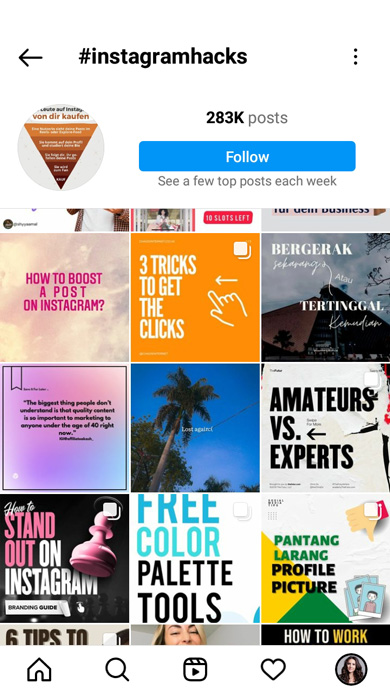
Adam Mosseri, the head of Instagram, gave advice on what users should do to be shown in the search. Using hashtags and keywords in the caption is one of them. He doesn't provide an explanation.
Still, it doesn't mean your content is doomed to be hidden if you put hashtags in a comment instead. Your posts will be shown on the tag's page.
Even considering the update, you shouldn't ignore the research. There are a lot of factors that affect the results in Instagram search. The place and number of hashtags are just some of them. After all, the best option is always to experiment and figure out what works for your account and your audience. The research figures are a good starting point.
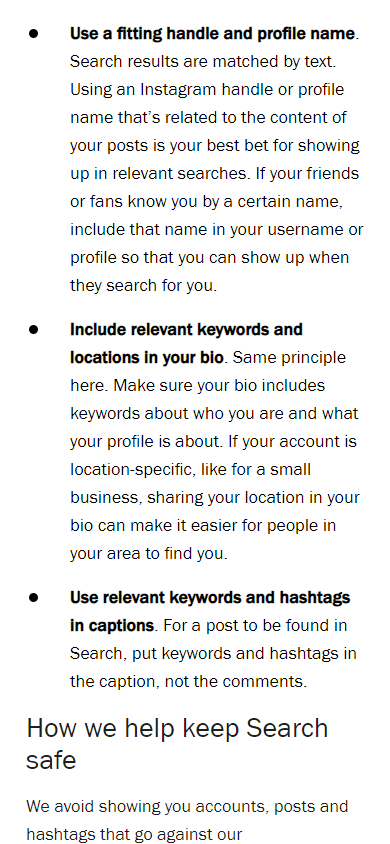
The research proved that commenting hashtags on Instagram may work good for your account promotion. There are a lot of questions left, but what we know is a great help.
The answer whether you better use hashtags in the comments or put them in the caption depends on your account. On the number of followers to be more specific.
For the highest reach and engagement on Instagram, use information in the table at the beginning of the article. First, you find the number of people subscribed to your account. Then, you find the other parameters in the same line.
Want to get more for your business on social media? Sign up on Taplink to get marketing tools!