Instagram Collab feature for posts and Reels and how to use it

- What is the Collab feature on Instagram?
- Will likes and comments be joint on an Instagram Collab post?
- How many co-authors can join an Instagram collaboration?
- Do I need a business account to do a Collab post on Instagram?
- What’s the difference between the Collabs and tags?
- Everyone can and should use Collabs on Instagram!
- How to make a collab post on Instagram
- How to become a co-author in Collabs?
- How to remove yourself from the post authors
- Don't forget about Instagram Reels collabs
- Let’s recap
Have you ever had such a situation when you want to repost a photo where you're depicted to your Instagram grid? No doubt, the author of this post can tag you, but this image will be added just to the section with posts where you're tagged. Another example: your friend and you took a picture, but it's not a good idea to upload it for both of your profiles.
In this case, the Instagram Collab feature is absolutely for you. There is no need to search for a third-party app to make a repost of a photo from one profile feed to another.
Instagram Collabs allow you to share an image and invite another user to become a co-author. Thus, this publication appears in both accounts.

Yes! That's the point. Likes and comments that you receive from your followers will be displayed in the collaborator's account too. It's a lit opportunity to increase the reach of your Instagram account and even gain a new audience.
You can invite only one person to do an Instagram Collab post.
Remember, that if you want just mention someone, the limit is 20 accounts. So, if you add one collaborator, you can tag 19 Instagram users.
No, there is no need in creating a business account. Still, you have to remember that your page must be public if you are the creator of a Collab post or Reel. In case you're a collaborator, then your Instagram profile can be private.
To show you the difference between regular tagging and collab tagging, we made a table.
| Instagram Collabs | Instagram Tags |
| A username of a co-author is added next to the author's username. | You have to tap a post to see who's tagged there. |
| A collab post is placed on both the creator's and collaborator's profiles. | The publication where you tag someone is displayed in the separate section, but not in the user's feed. So, it's more likely that the audience of the tagged person will even see your posted photo. |
| Collab post gets as your followers' likes and comments, as well as the statistics of the collaborator's audience activity. Thus, this photo or video has even more engagement than a post that you shared just on your own. | A post where you were tagged doesn't affect your page somehow. Only if followers of the person who mentioned you don't tap his or her publication to follow the tag. |
Yes, co-author posting suits everyone. No matter if you run the Instagram page just for yourself or promote your business. Anyway, Collab post and Reels help increase engagement in Instagram accounts.
Here are two examples when you can make or join a Collab post on Instagram.
For instance, two influencers decided to make a giveaway on Instagram. It's more effective to add a Collab post to avoid adding the same post on Instagram twice. Moreover, it helps followers to better understand who the creators of this giveaway are.
Another example: In a family, a wife and husband are bloggers. Probably, part of their audience follows both of them. So, to avoid adding the same photos, spouses have to consider who will upload which pictures. Still, if they co-author, there is no need for quarrels and such decisions. In this case, the wife can be a creator of an Instagram publication and invite her husband to become a collaborator, or vice versa.
Now, you know a little bit more about collaboration on Instagram. So, it's time to learn how to do a Collab post.
- Start with adding a publication, as you usually do that, but don't hurry to share. Instead, choose Tag people.
- Select Invite Collaborator.
- In the search bar, type a username of the person with whom you want to co-author.
- Then, place a tag somewhere on the photo or video.
- Tap Done.
- Hit Share.
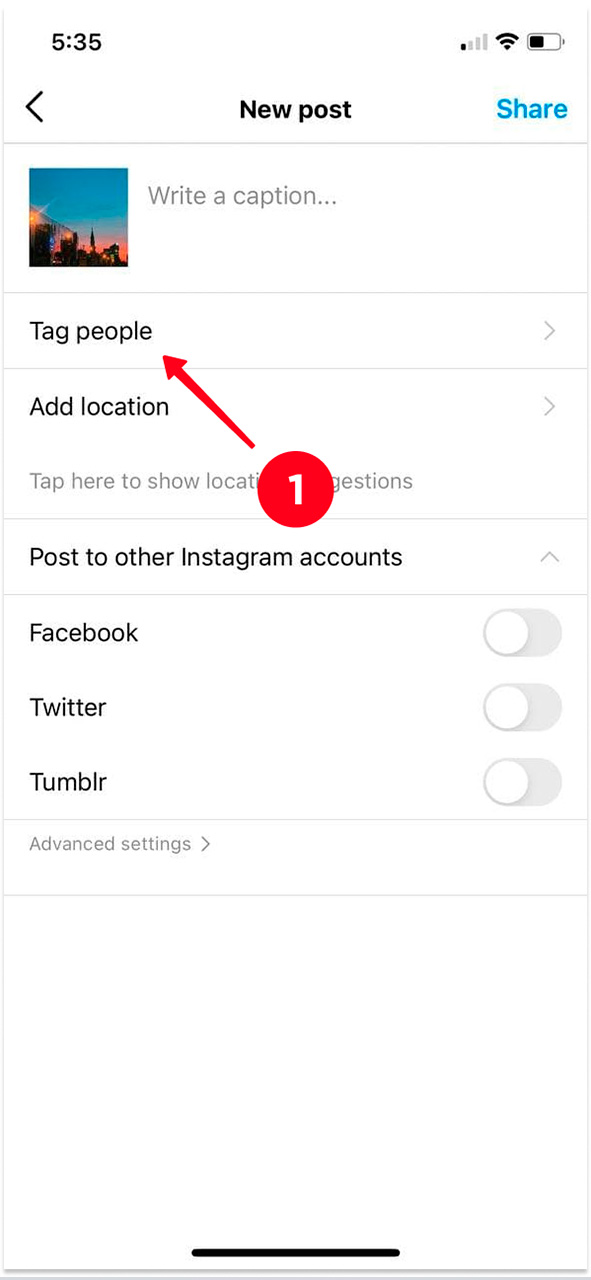
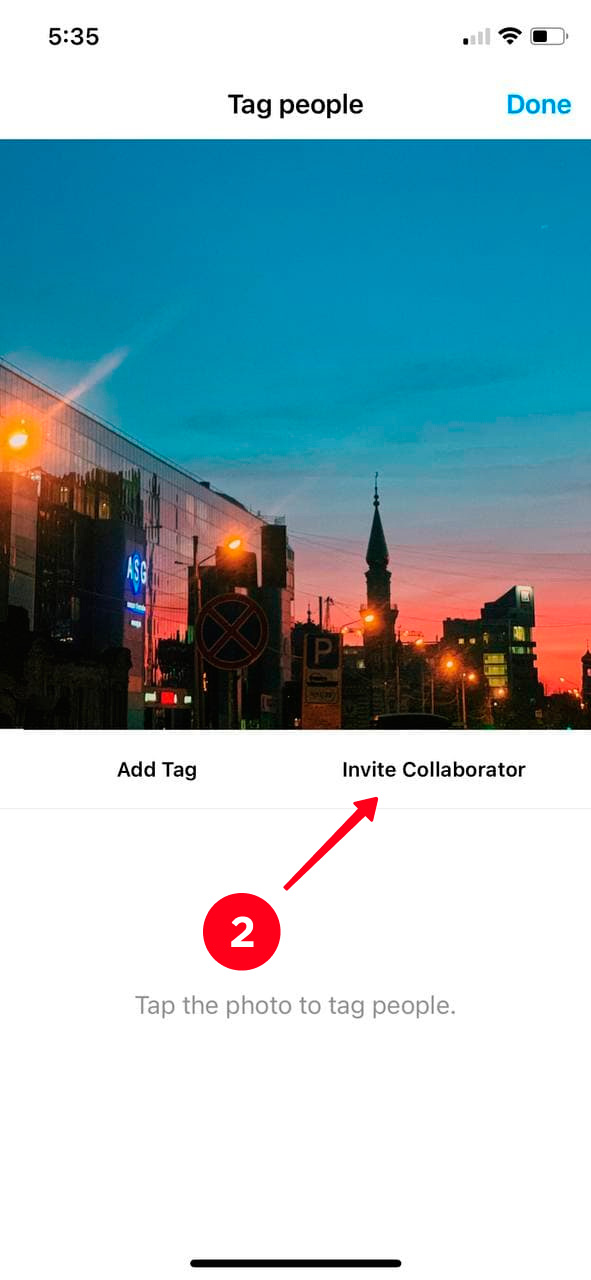
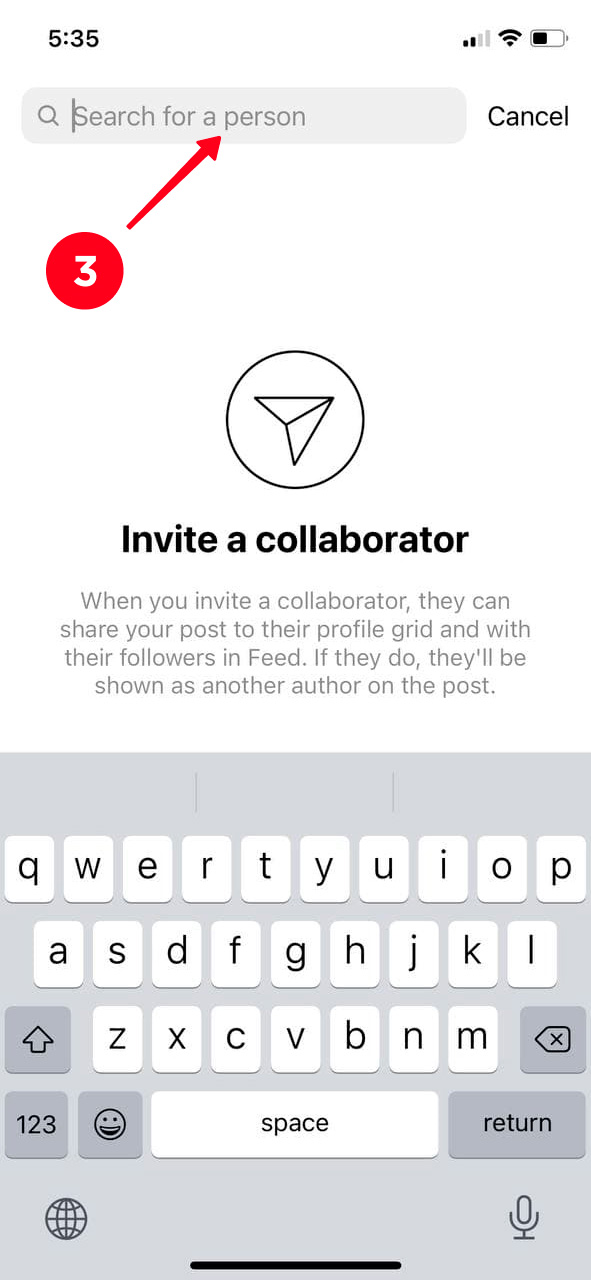
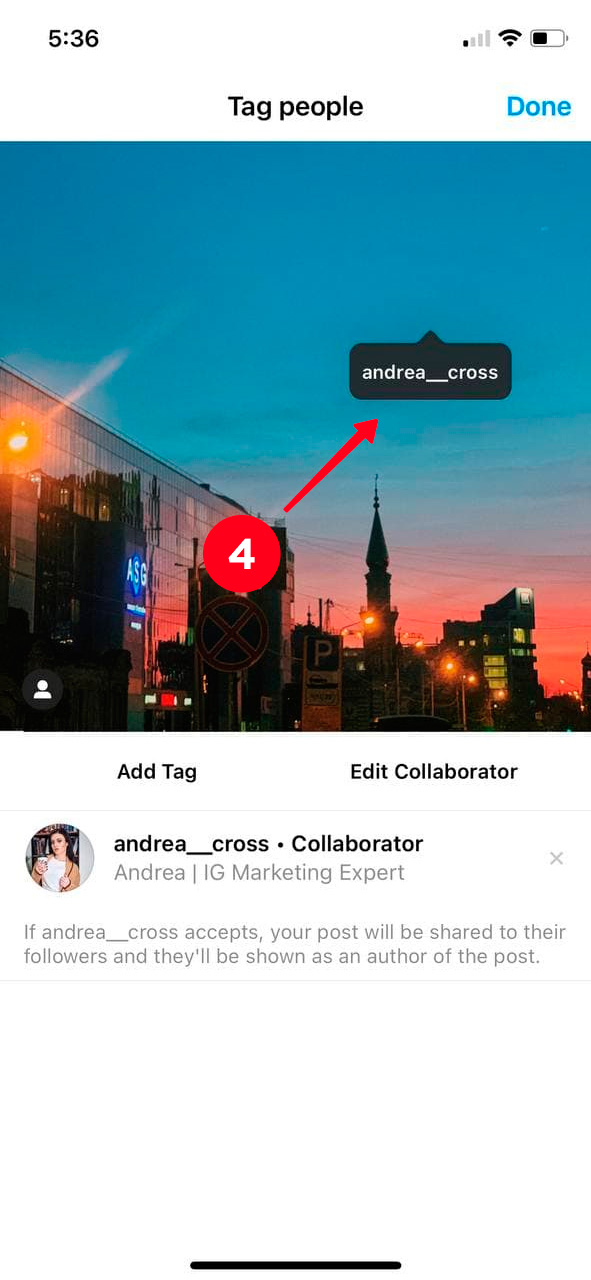
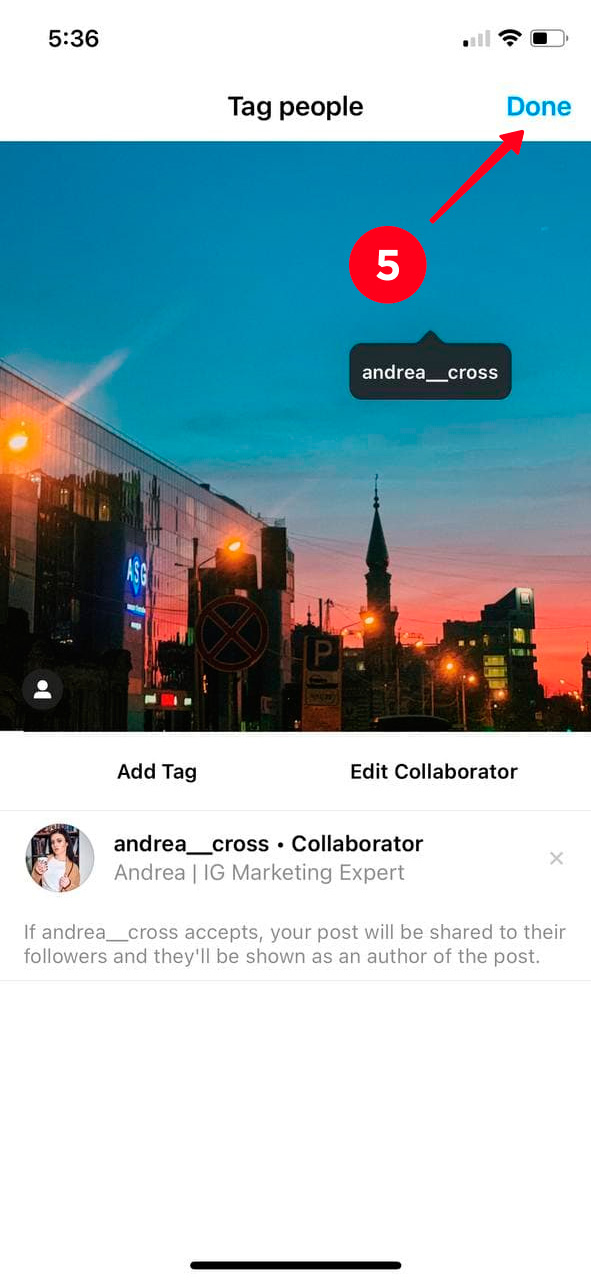
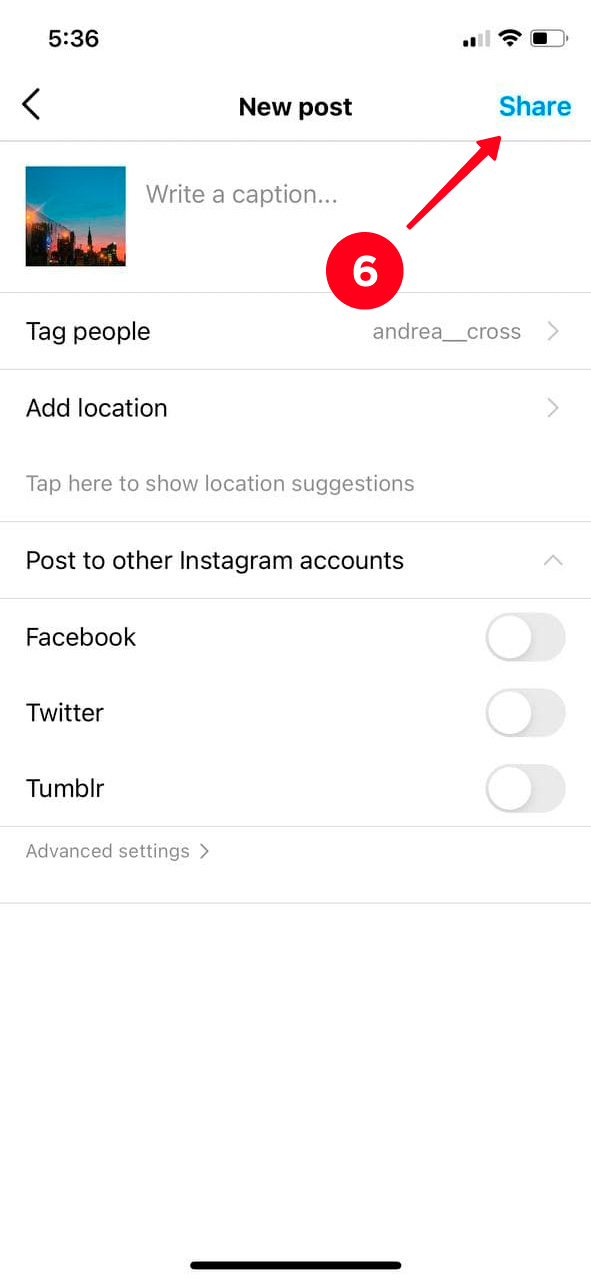
That's it! A user will get a collaboration request on Instagram. If they accept your invitation for collaboration, the publication will appear in their Instagram feed too.
If you see a notification that someone tagged you on a Collab post, you have to confirm or decline the request. If you confirm that you want to share this post, it appears in your feed too.
- Open Instagram and tap the heart icon in the lower part of the screen to go to notification.
- Here hit this post where you're invited for co-authoring.
- Tap Review.
- Choose Accept for sharing this post to your IG feed too.

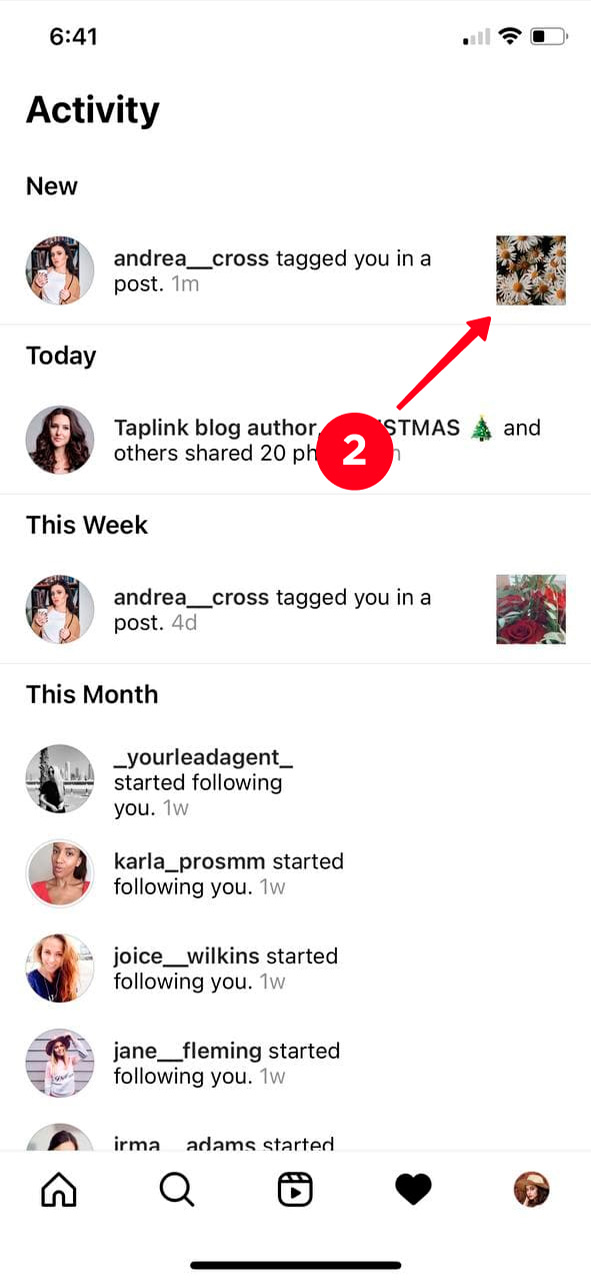
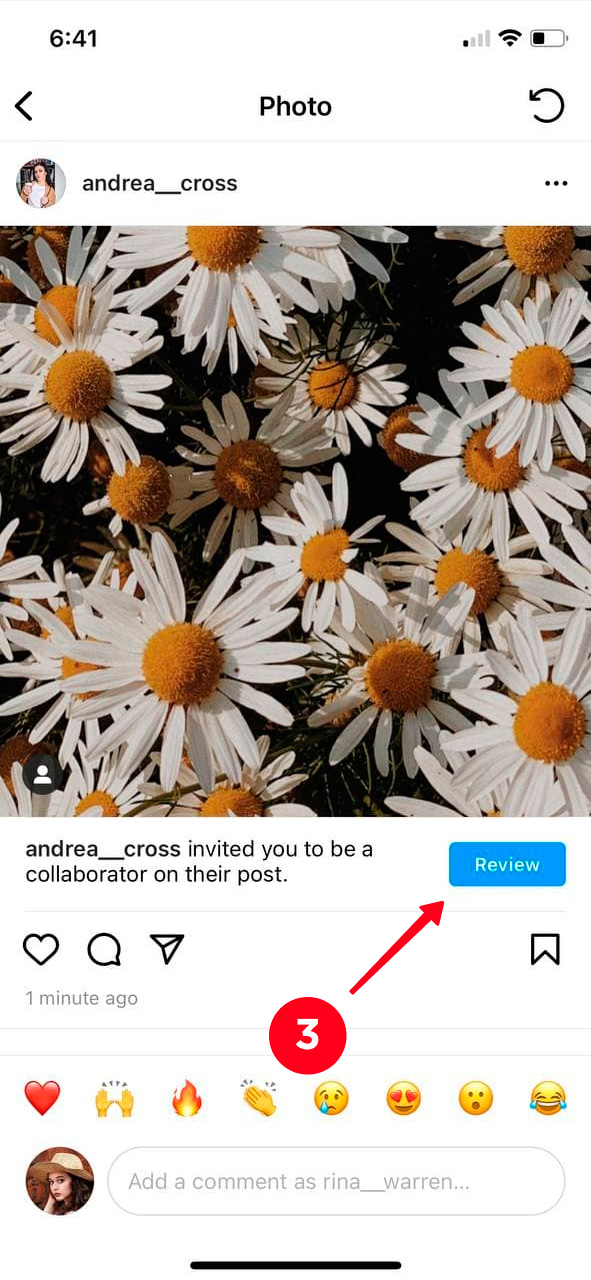
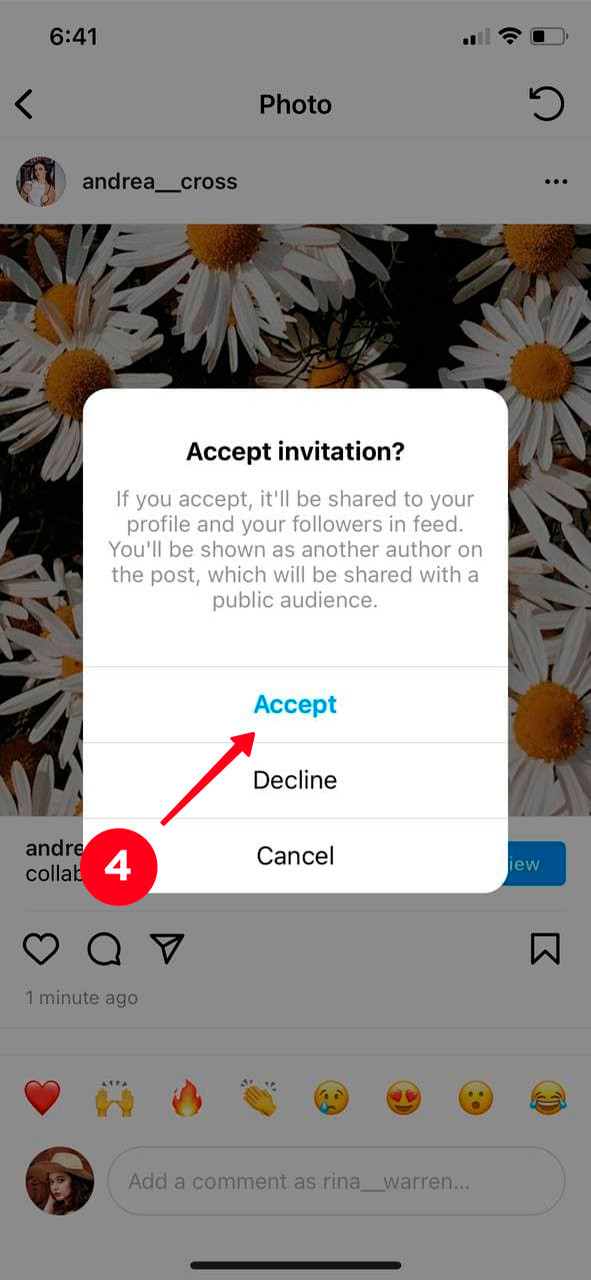
If you don't want to become a collaborator, tap Decline. This way, your account will be just tagged. Note, the post will appear on your profile page in the Tagged tab. You can delete the post from your page by removing your tag from it.
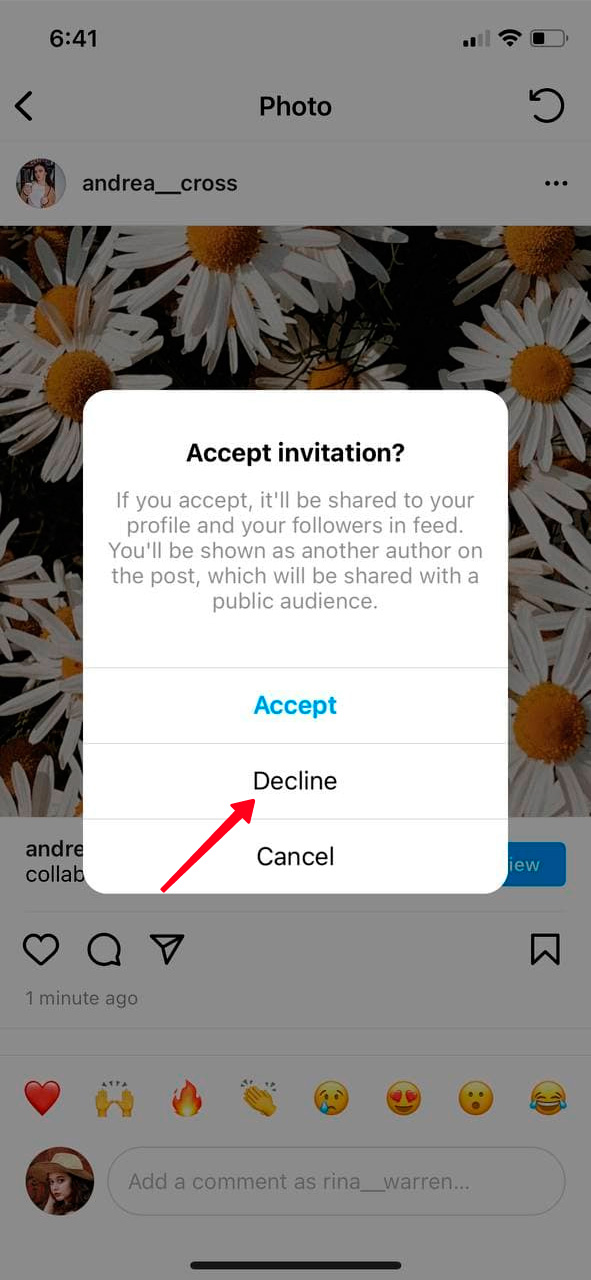
If you want to delete the Collab photo or video from your Instagram profile feed because you don't like it anymore, or it's no longer relevant, then just follow these three steps.
- Open the post where you are a co-author. Hit the three dots in the upper-right corner.
- Select Stop Sharing.
- Confirm the action by tapping Stop Sharing again.

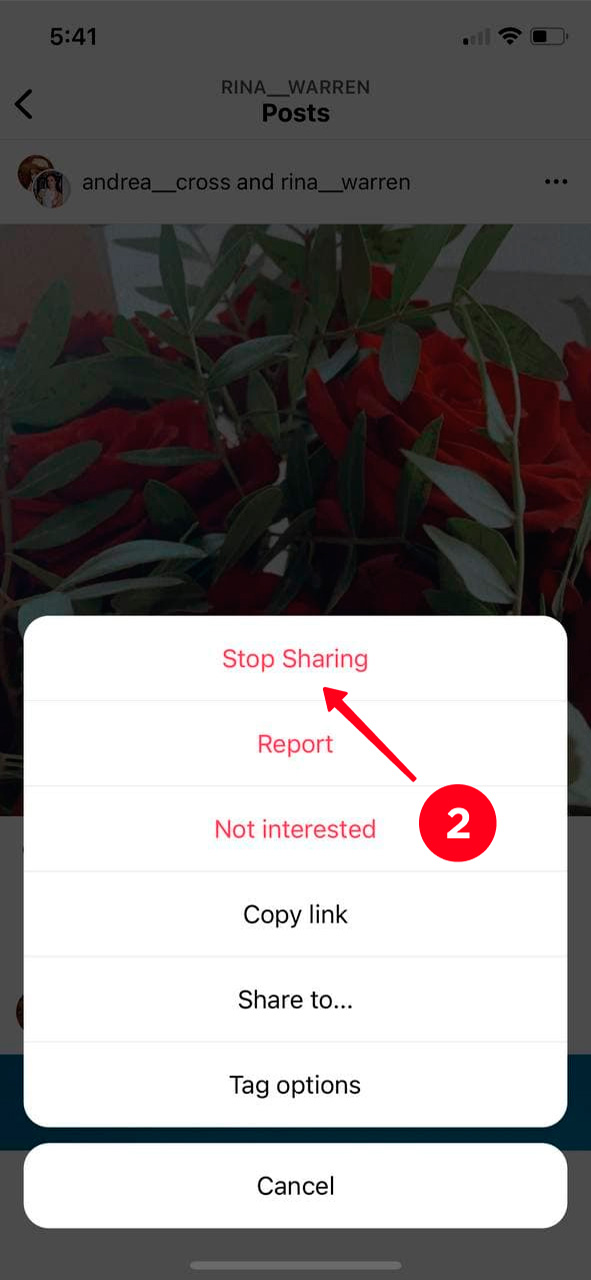
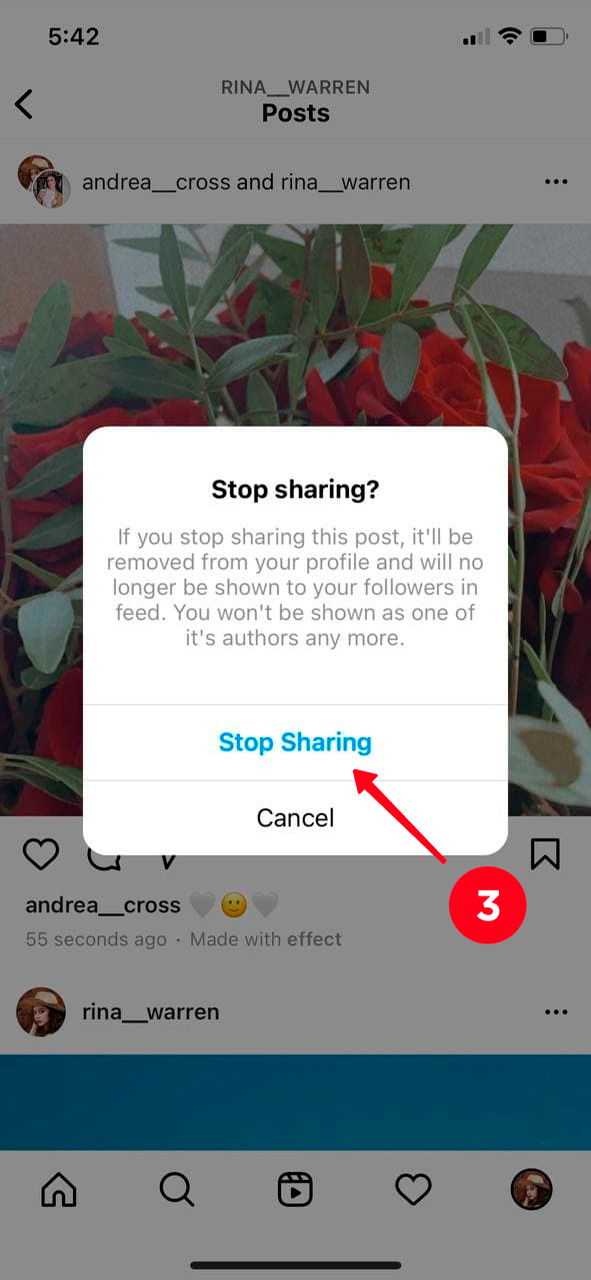
The Collab post will be deleted from your Instagram profile page. But your account will be tagged in the creator's post.
If you are the creator of a Collab post, but you want to delete it, remember that it will also be deleted from your co-author's Instagram profile.
Earlier, we talked only about Instagram Collab posts, but this feature is working with Instagram Reels too.
- To tag a person for co-authoring Reels, make a video or upload a ready-made one, but don't publish it. Tap Tag people.
- Select Invite Collaborator.
- Tag the user you want to make a co-author. To do this, hit the search bar and find the right person.
- When the co-author is selected, tap Done.
- Check all the settings again. When you are sure that everything is correct, hit Share to publish.
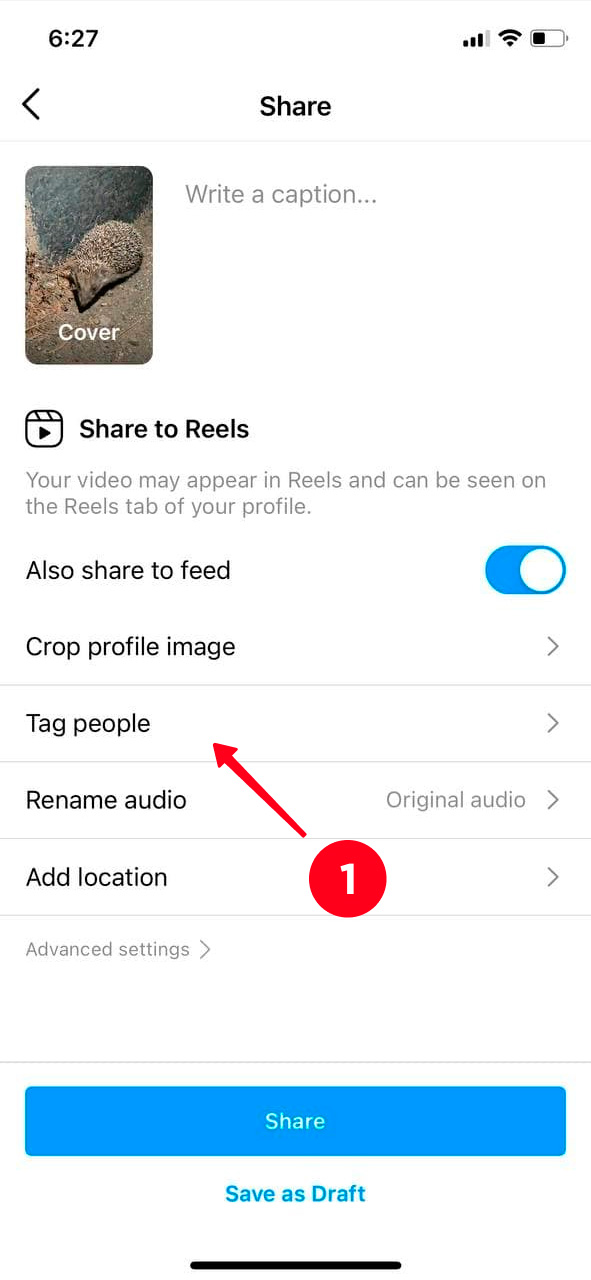
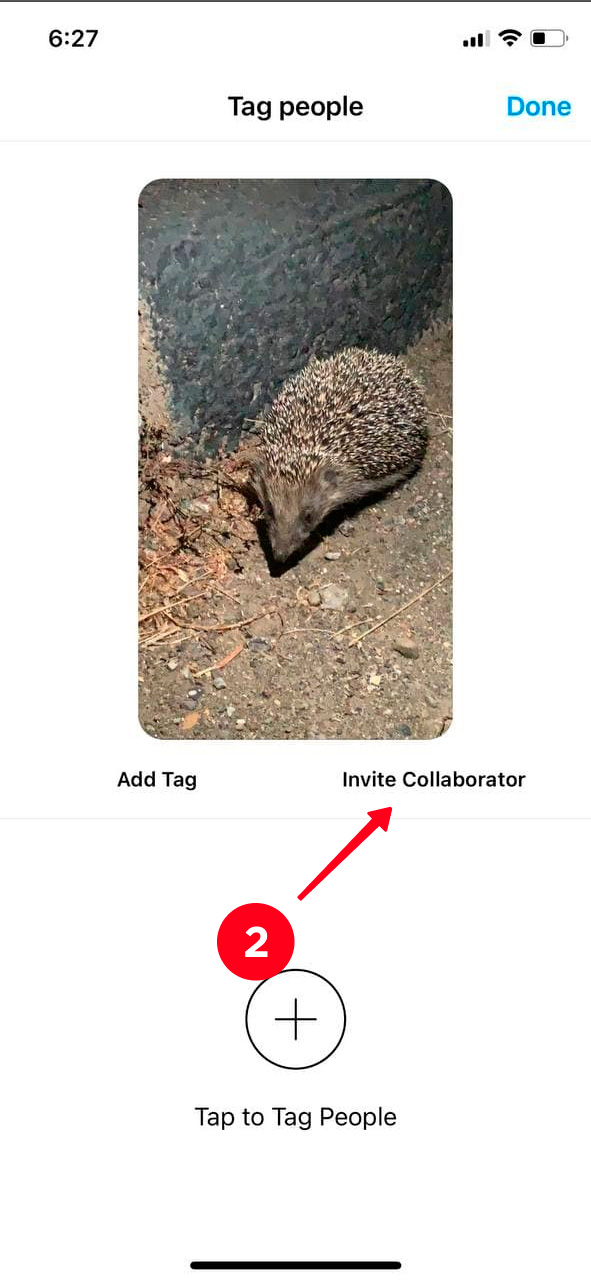
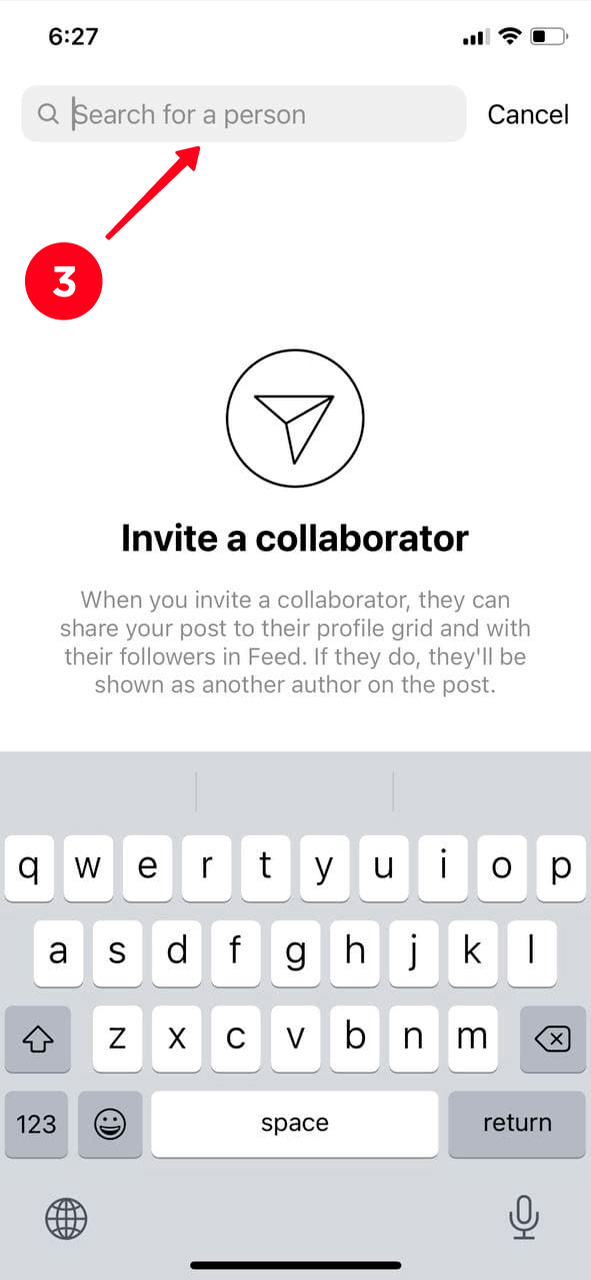
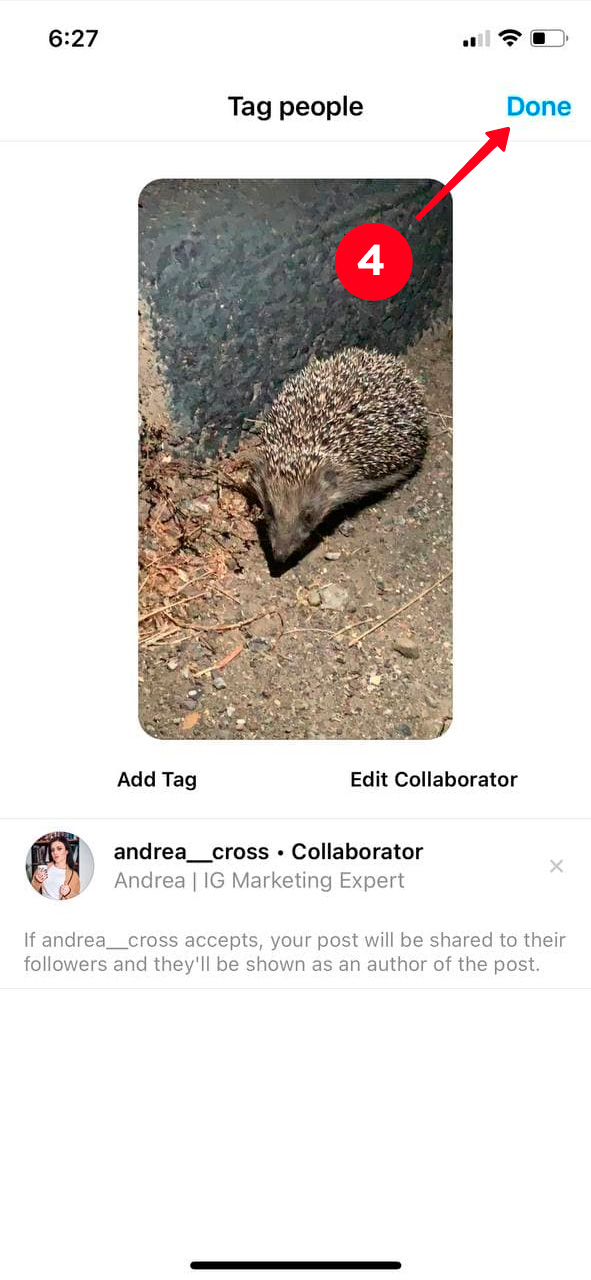
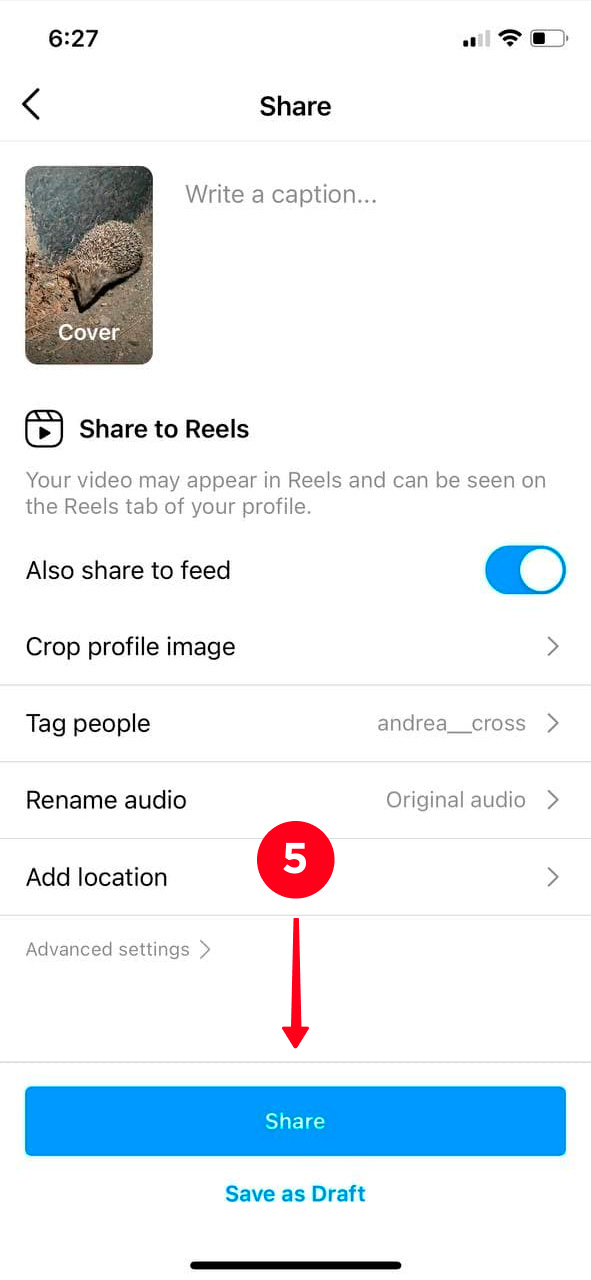
Read how to create a great reel on Instagram for a collab.
Now you know how to use Collabs, the new Instagram feature. Reach more people, get more likes, comments and followers by inviting other users to co-author and becoming a collaborator too.
Joint posting is available for both publications and Reels. Remember that you can add only one co-author. Read how to look for Instagram influencers in your niche for collaboration.