How to tag someone in Instagram Stories, posts, comments

- How to mention people in the comments on Instagram
- How to tag someone in an Instagram post
- Tag your friends before posting
- Tag people after posting
- How to tag someone in Instagram Stories
- Tag sticker
- Using "@" in Stories
- How to see Instagram photos you are tagged on
- Use Instagram tags for promotion
- Let's recap
Tagging in comments is called a mention on Instagram. It can prove useful if you wish to draw users' attention to a post or a conversation under it.
When you tag someone on the Instagram comments, the username of the person will be displayed in the comments after the mention. This user will receive a notification to quickly go to the post.
- Tap @ and write a username.
- When you see the list of people, choose the right one.
- Add text if you want it, then tap Post.
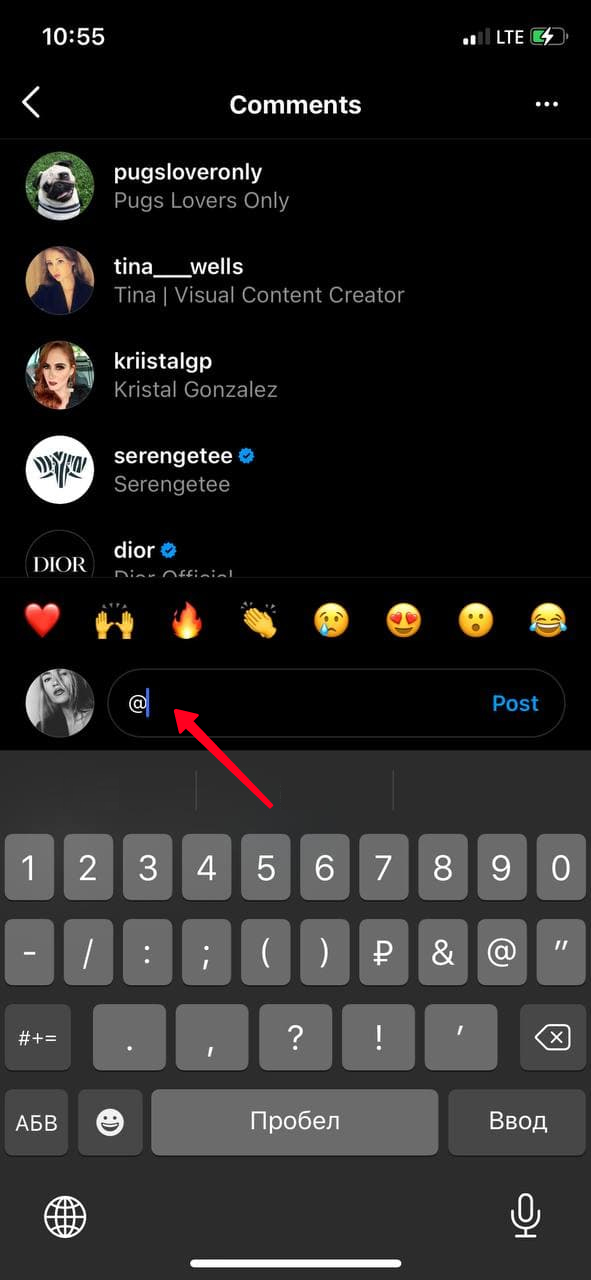
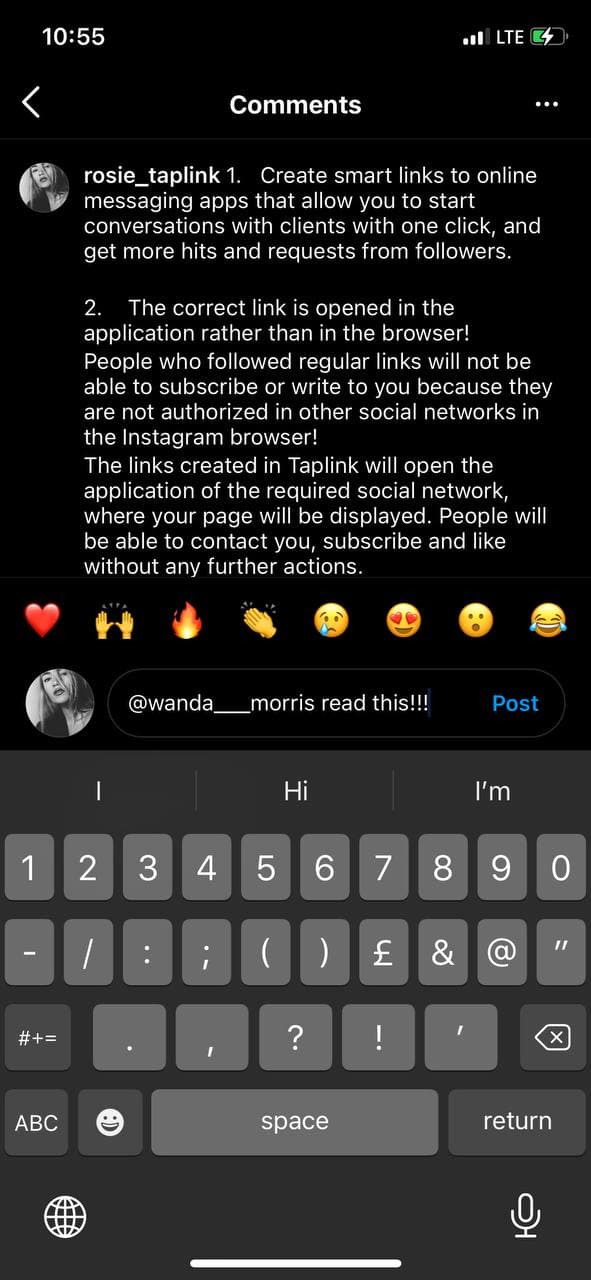
You can pin an Instagram comment to keep it at the first position.
If you want to share a photo or video where your friends are present, you can tag them in your Instagram post. In this case, the post will contain links to the profile of users. If your account isn't private, these people will get a notification that you've just made a post.
Here is how you can tag someone in an Instagram picture or video when posting.
- Upload a photo, adjust the colors and use an Instagram filter if you wish. Then choose Tag person.
- Then tap the screen.
- Add usernames of people who you want to mention. When you see tags on the photo, you can move them to the appropriate places.
- Tap Done.
- Hit Share to post your photo or video.
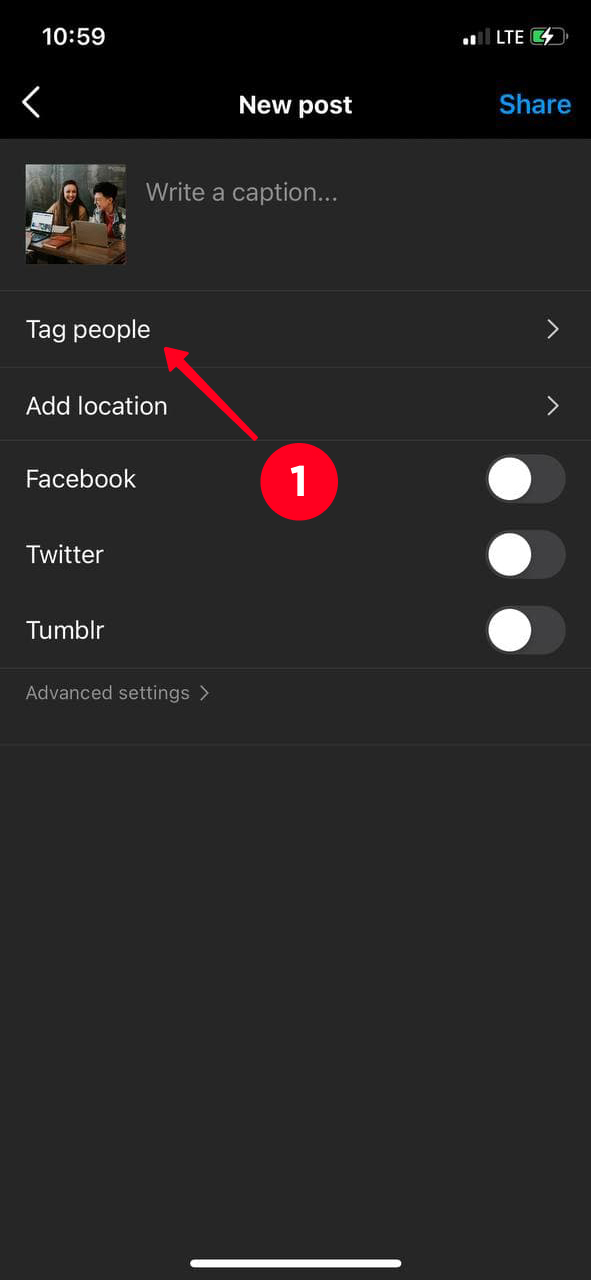

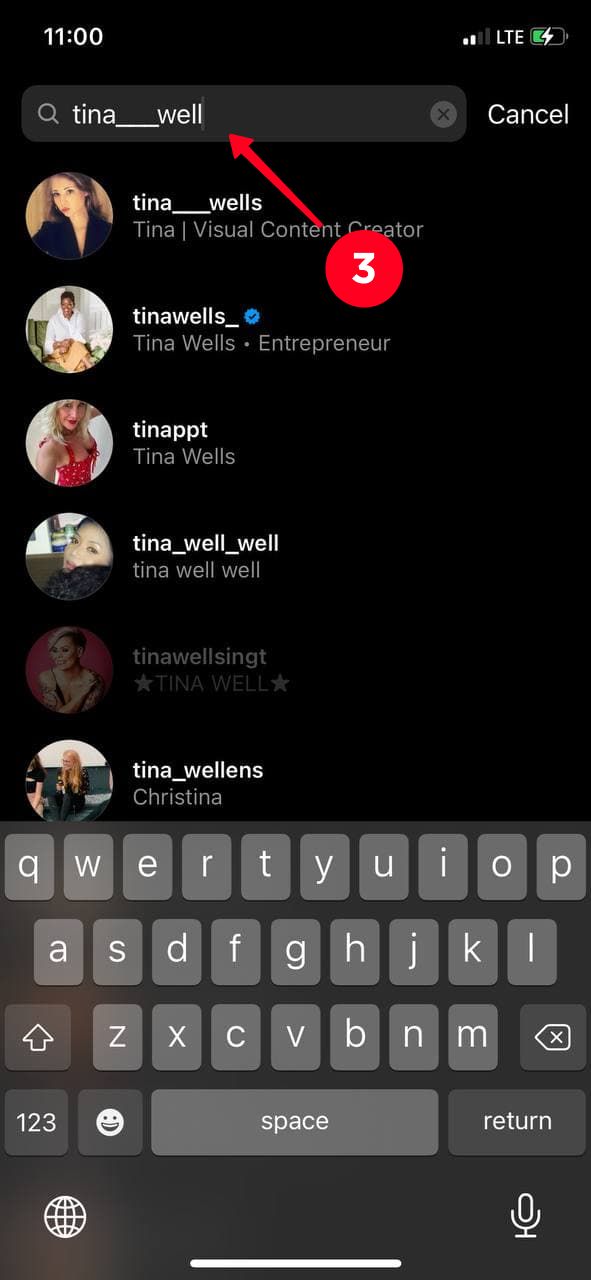

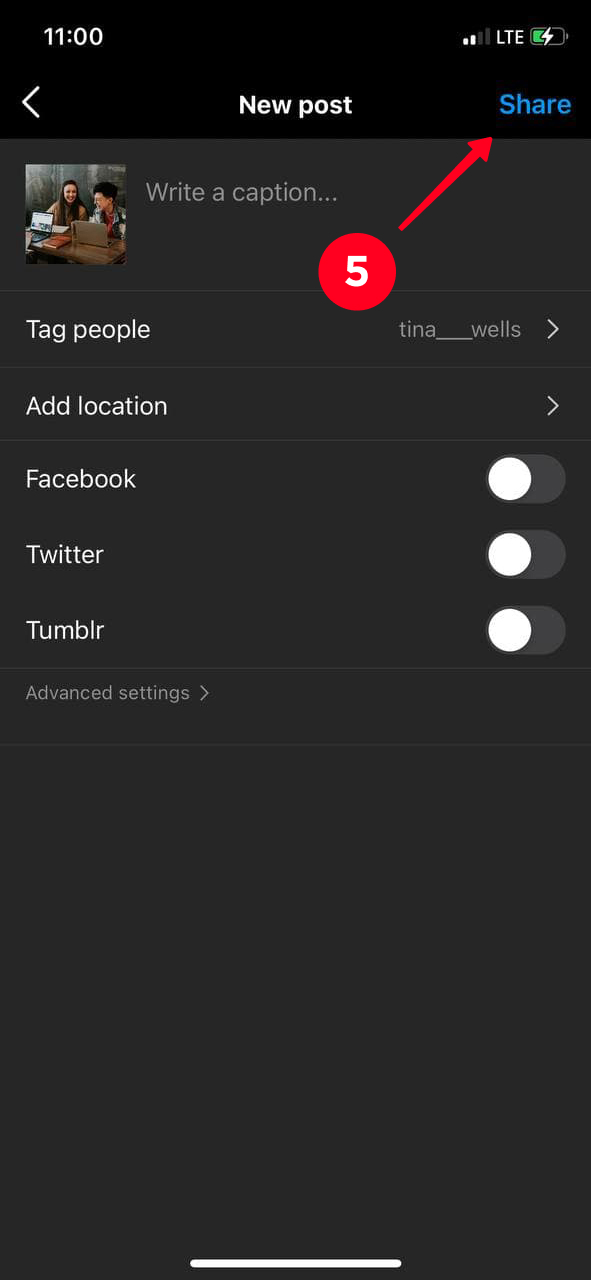
There is also a way to tag someone in your Instagram photo or video after posting. So don't worry if you forgot to do this initially. Follow the steps:
- Choose the photo where you want to add tags.
- Tap three dots and choose Edit.
- Hit Tag people icon and tap the photo to add people. When tags appear on the picture, you can replace them as you want.
- Tap Done.
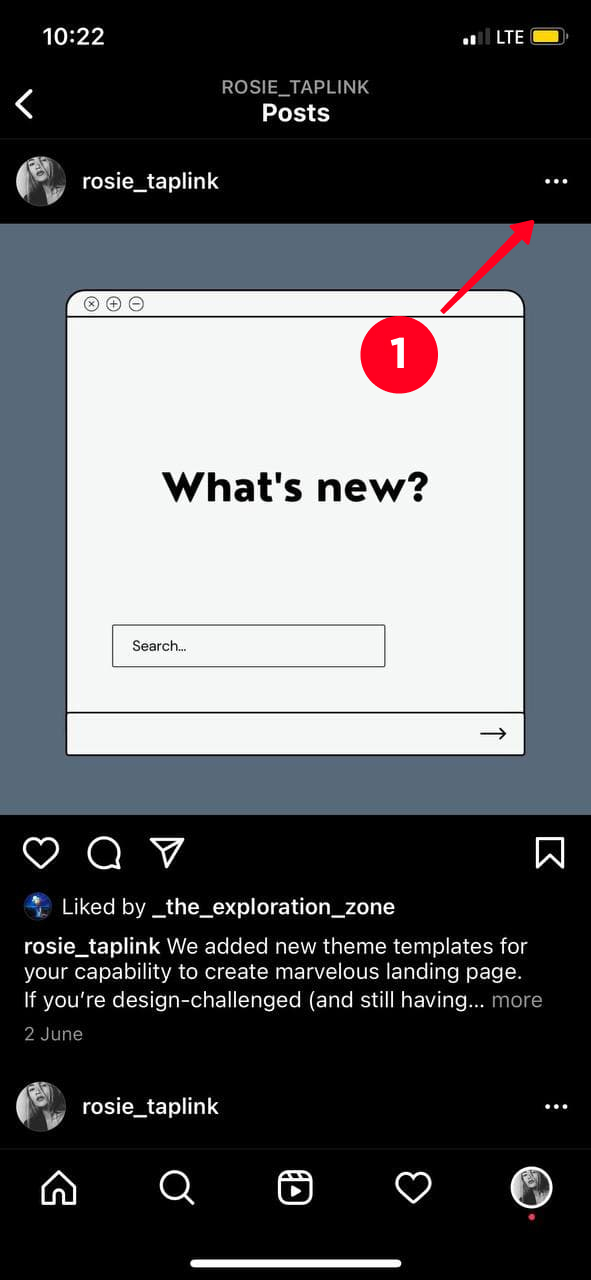
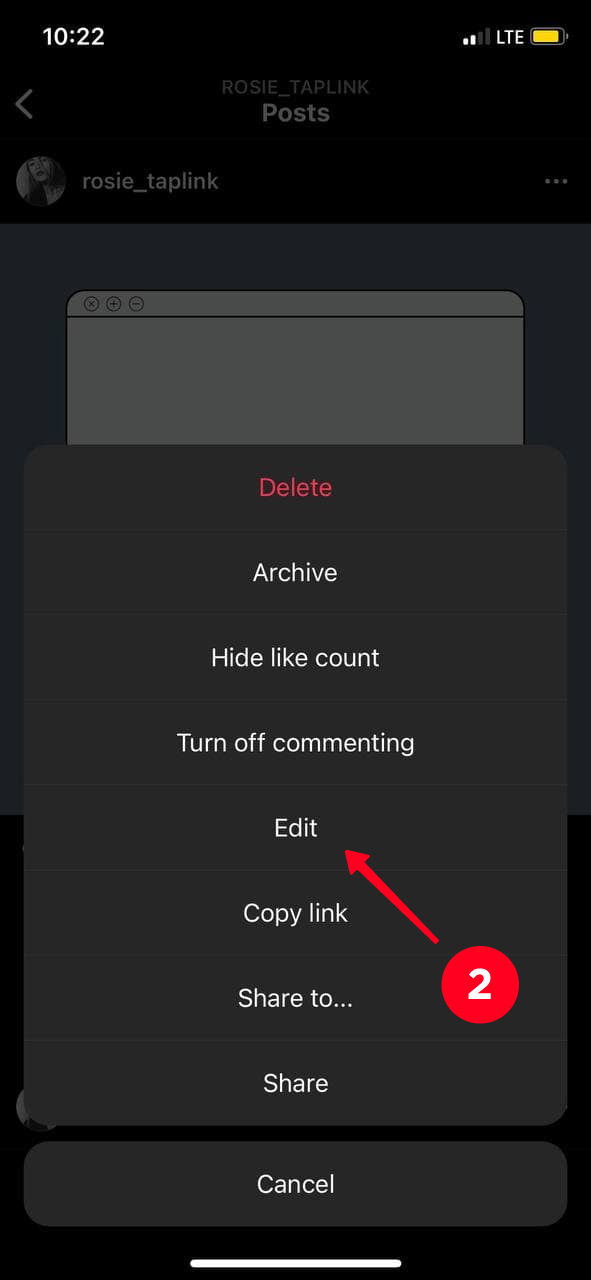
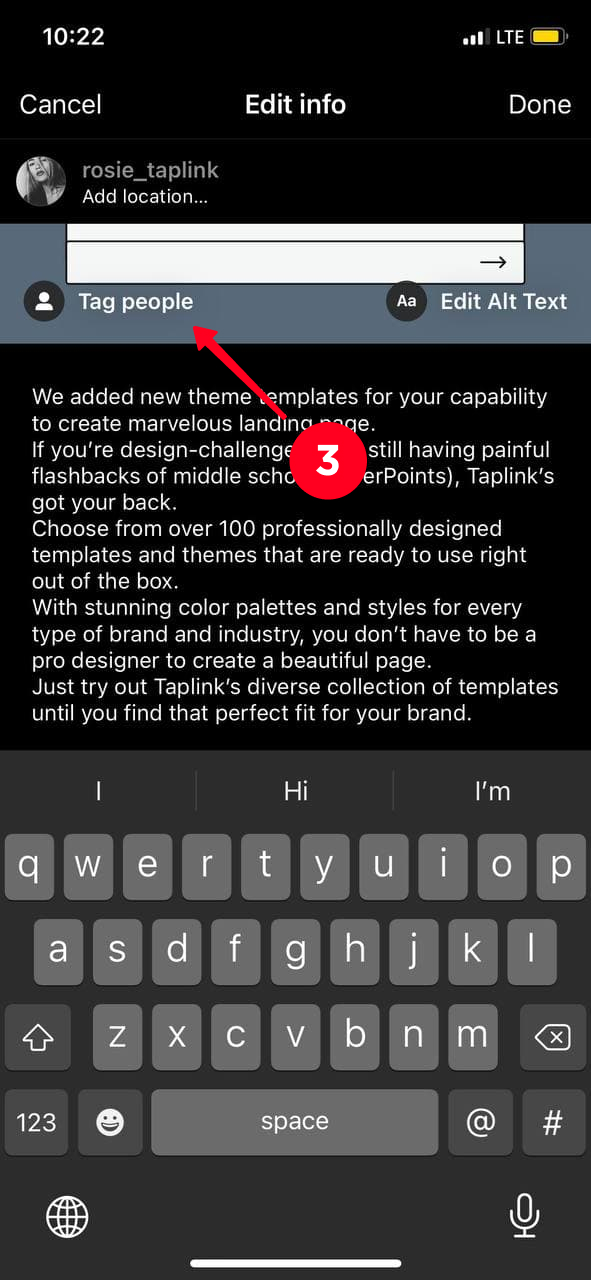
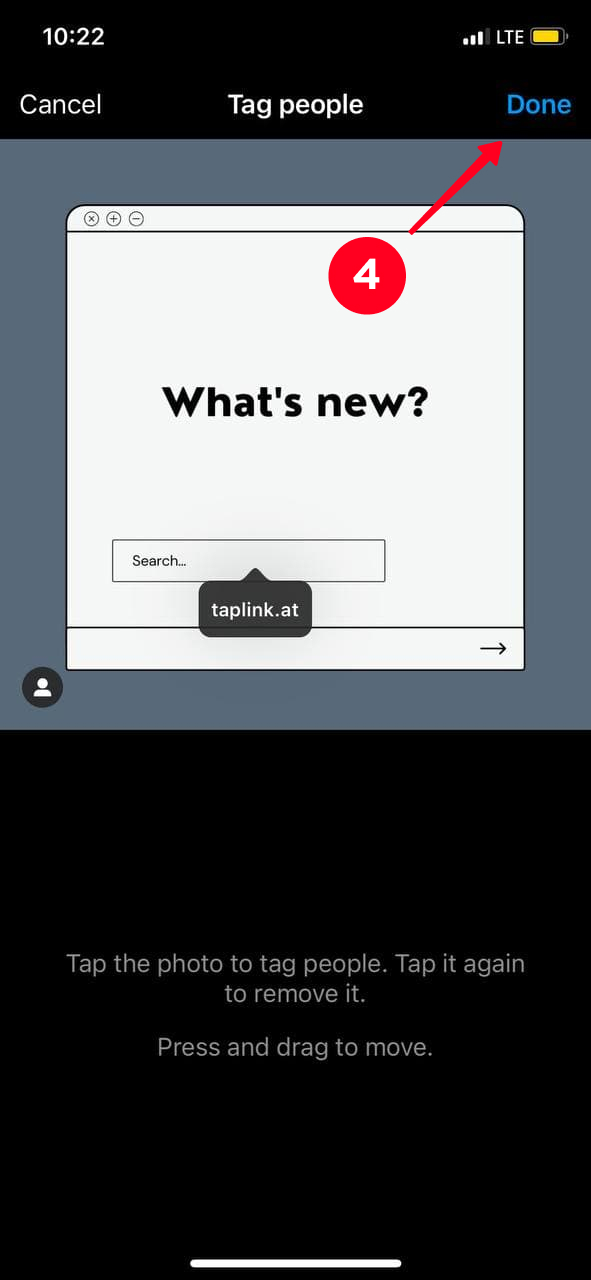
Instagram allows you to mention someone not only in the posts, but also in Stories. You can tag users with a special sticker or "@". Choose the way you like the most.
The sticker is an easy way to tag someone in your Instagram Stories. The username will be a vivid text on the background. Your followers can tap it to get to the person's profile.
- Tap + in the top of your screen or swipe right in the Feed. Add a photo or video.
- Then tap on the sticker icon in the top-right corner.
- Choose @mention.
- Start typing a username and choose the needed one when his/her profile appears on the screen. Move the added sticker where you want. You can pinch to resize it. Tag as many friends in your Instagram Story as you want.
- When you're ready, post it.


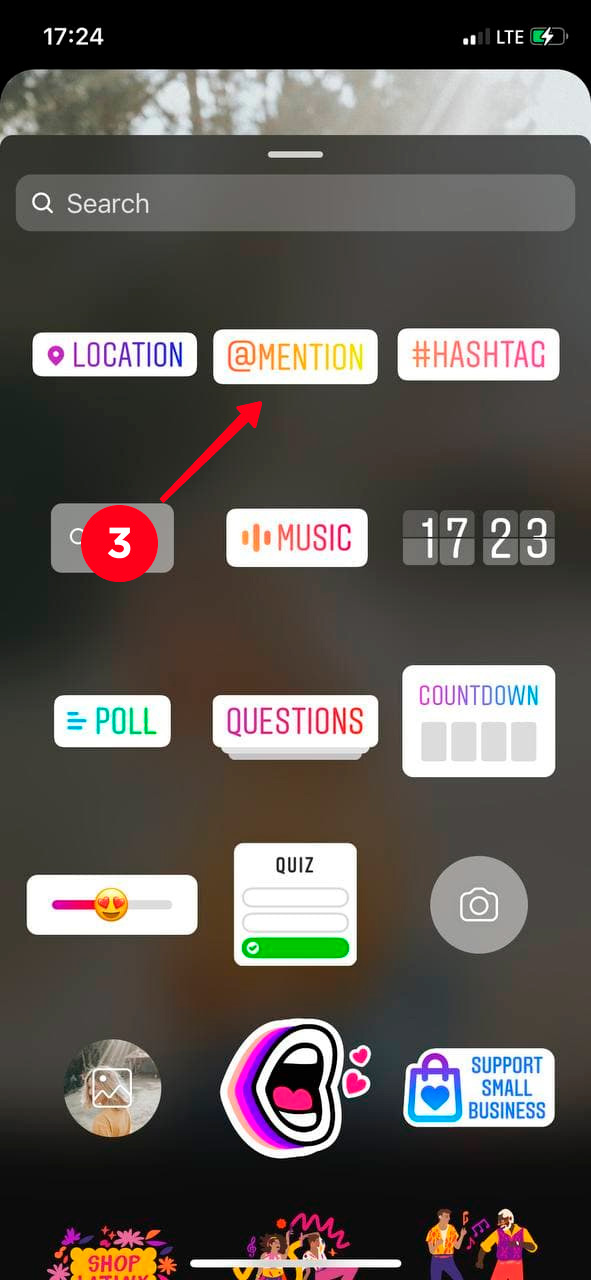


You can tag someone in Instagram Stories in text. The app will suggest accounts to mention.
- Tap + in the top of your screen or swipe right in the Feed.
- Add a photo or video.
- Tap on the screen, add @ and start typing a username.
- When you see the list of users, choose a required one.
- Tap Done to publish the story.
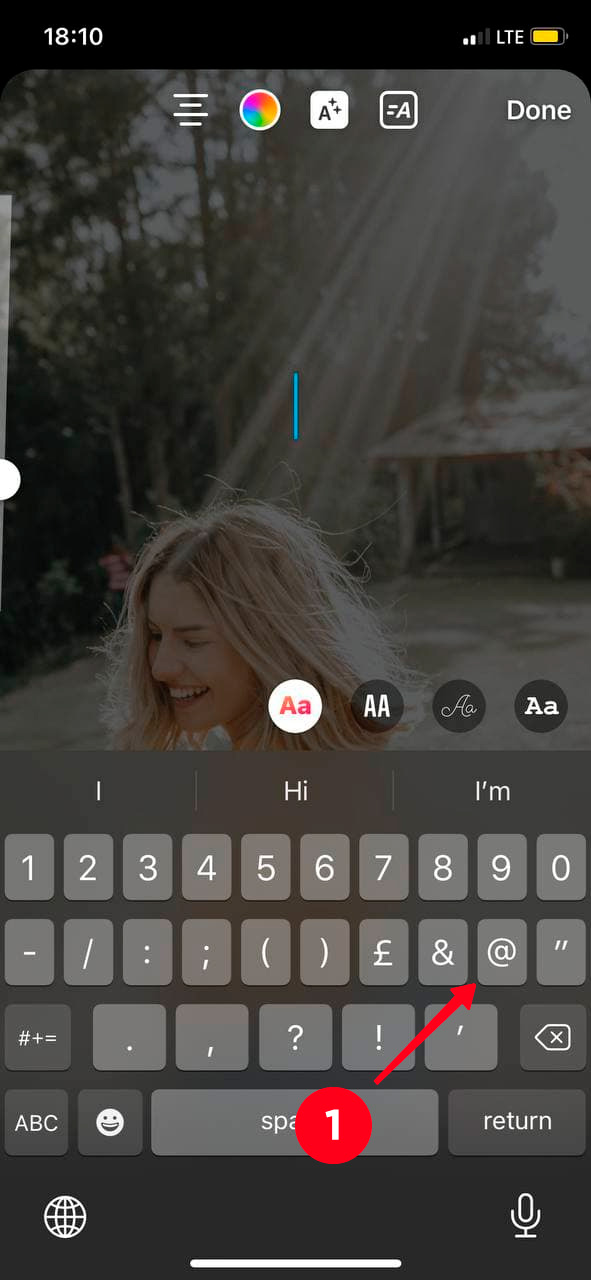
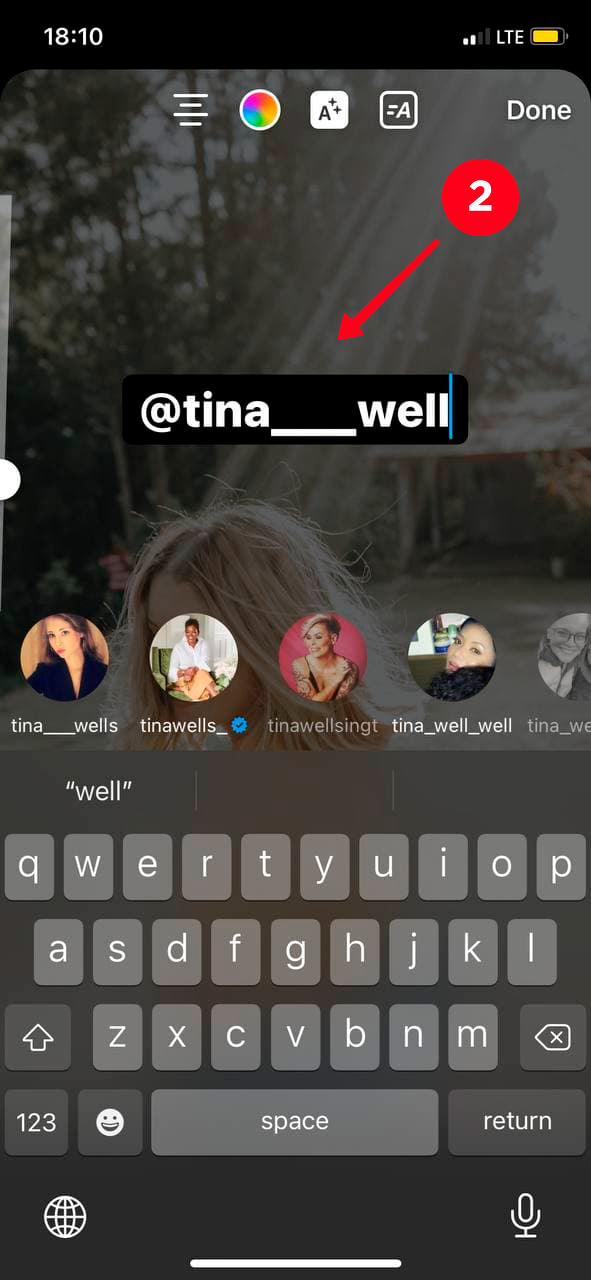

Other people can mention you on Instagram too. If you want, you can untag yourself. The photos and videos you are tagged on appear in the special section in your profile.
- Open your account and tap on the right icon under the Bio.
- If you want to delete tags, tap on the photo and hit three dots.
- Choose Tag options.
- Tap Remove Me from Post.
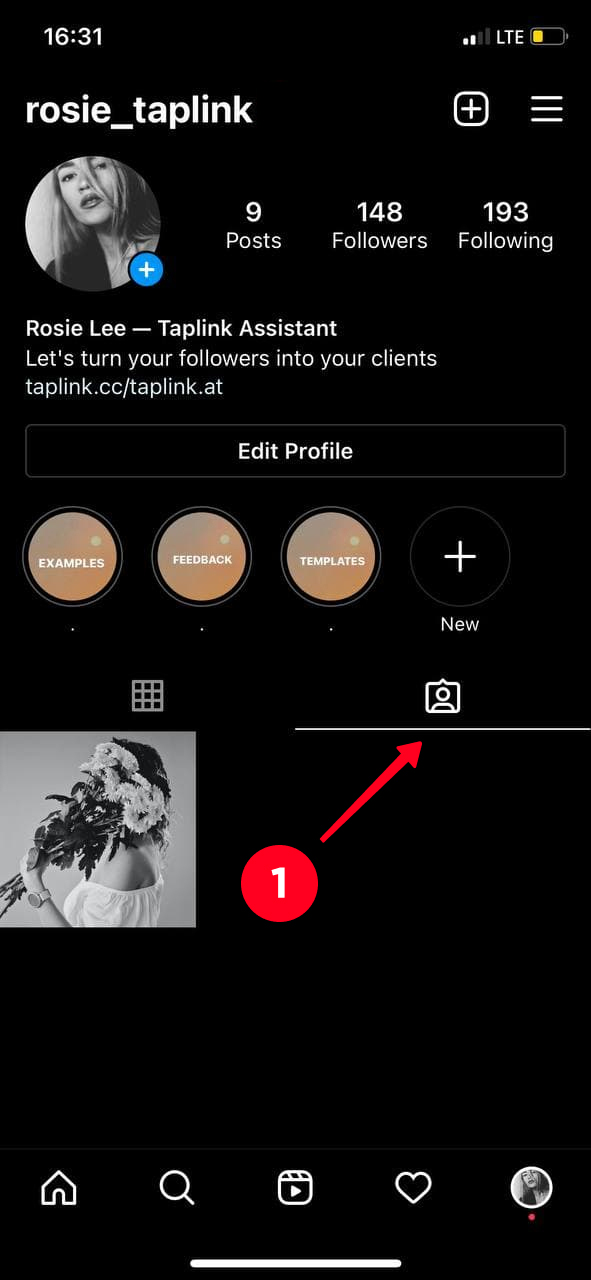
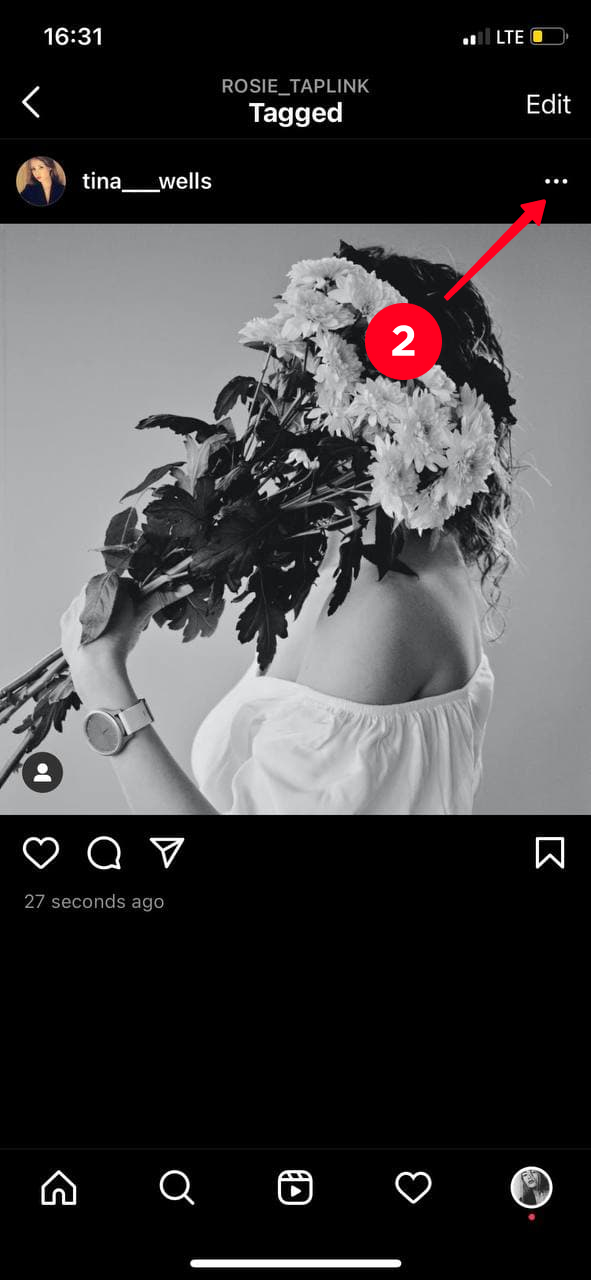
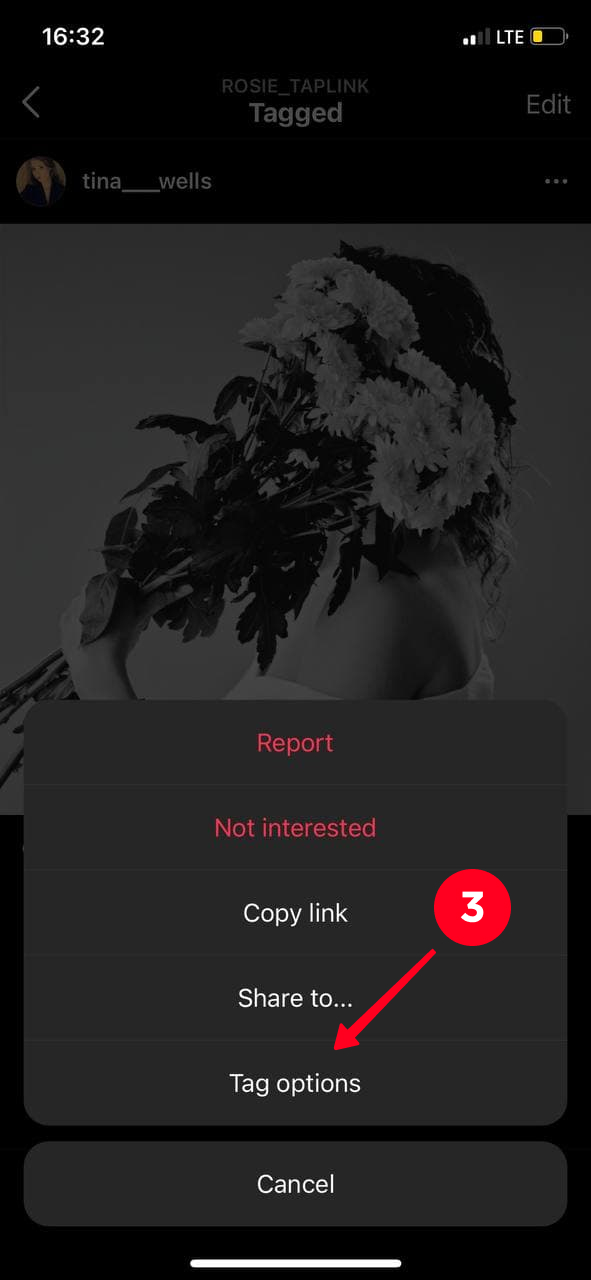
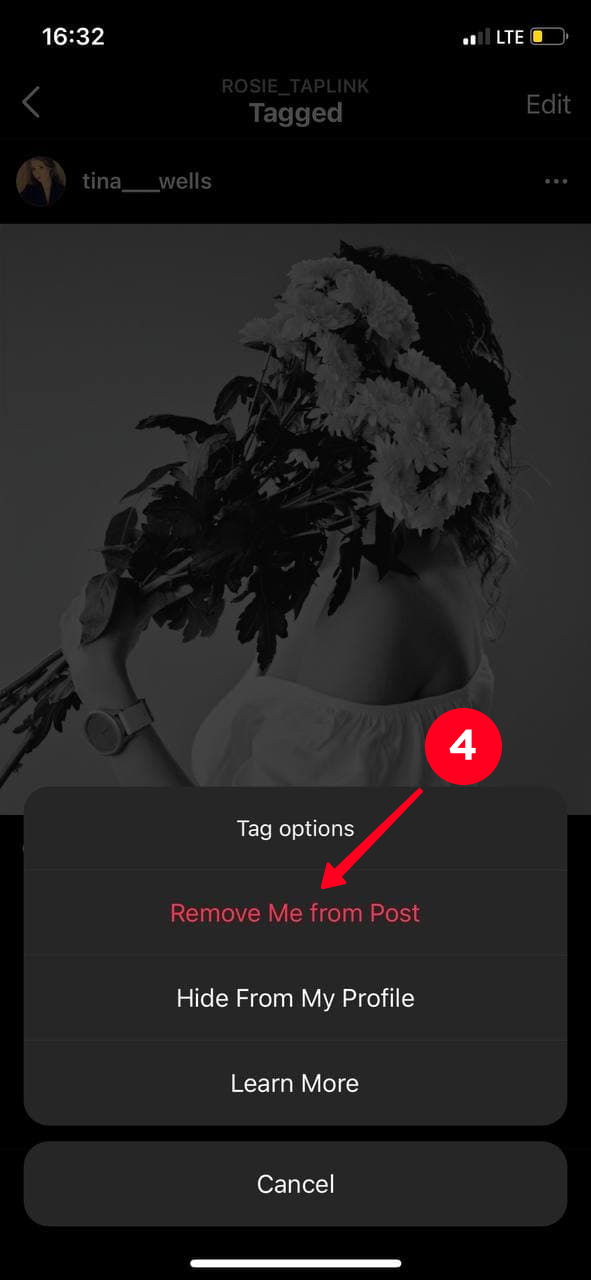
You may have several brand profiles that differ by some criteria like the location. Add Instagram tags to the main profile bio, posts, and Stories to promote the secondary profiles quickly. If you have a shop, we also recommend that you set up the Instagram Shopping feature and tag your products in posts and Stories.
If you want to increase sales, you should link to a micro landing page in your bio. You can add all the necessary info about your brand as well as buy and book buttons on it. So users can buy what they want or subscribe to all your social profiles in a couple of clicks.
Templates allow you to create your Instagram bio page quickly. They are available on Taplink after a sign-up. Here are template examples:
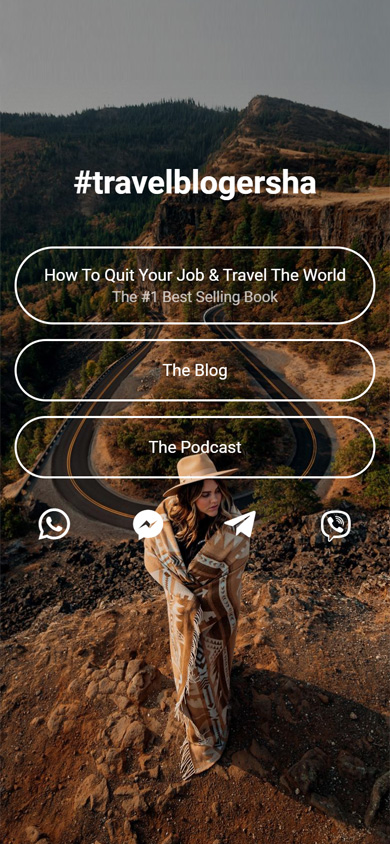
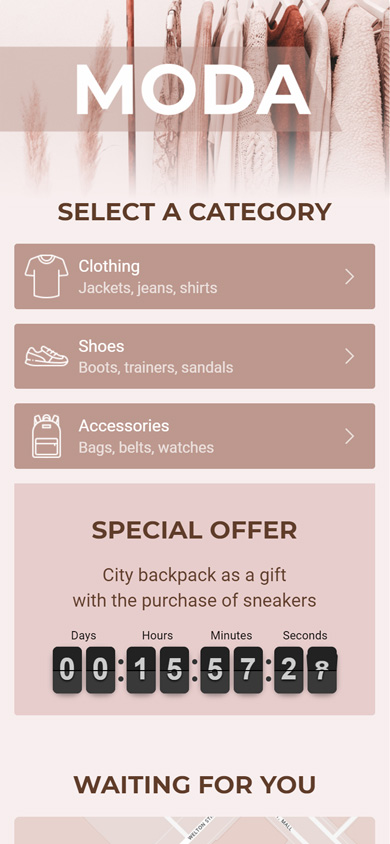
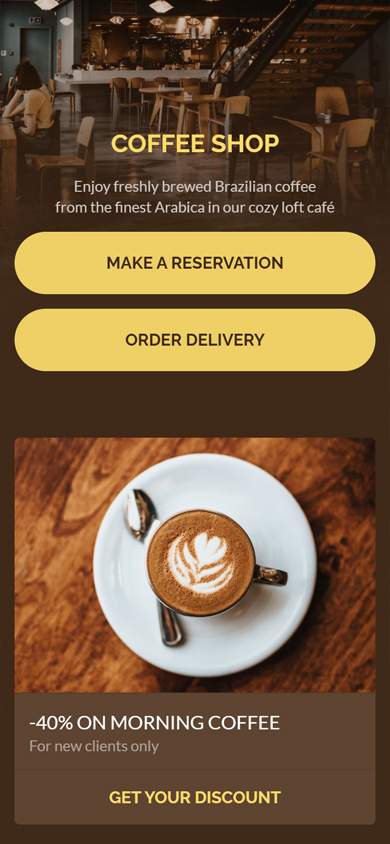
Now you know perfectly how to mention someone in the comments, posts, and stories. You can freely publish photos and tag Instagram users in them. Thus, you can introduce your friends or just interesting people from your environment to the followers. If you're looking for ways of promotion, we advise you to pay attention to the link in bio service Taplink.