How to change your Instagram name and username

Every Instagram account has its username. But Instagram name is optional. What are other difference that you should know before you change them?
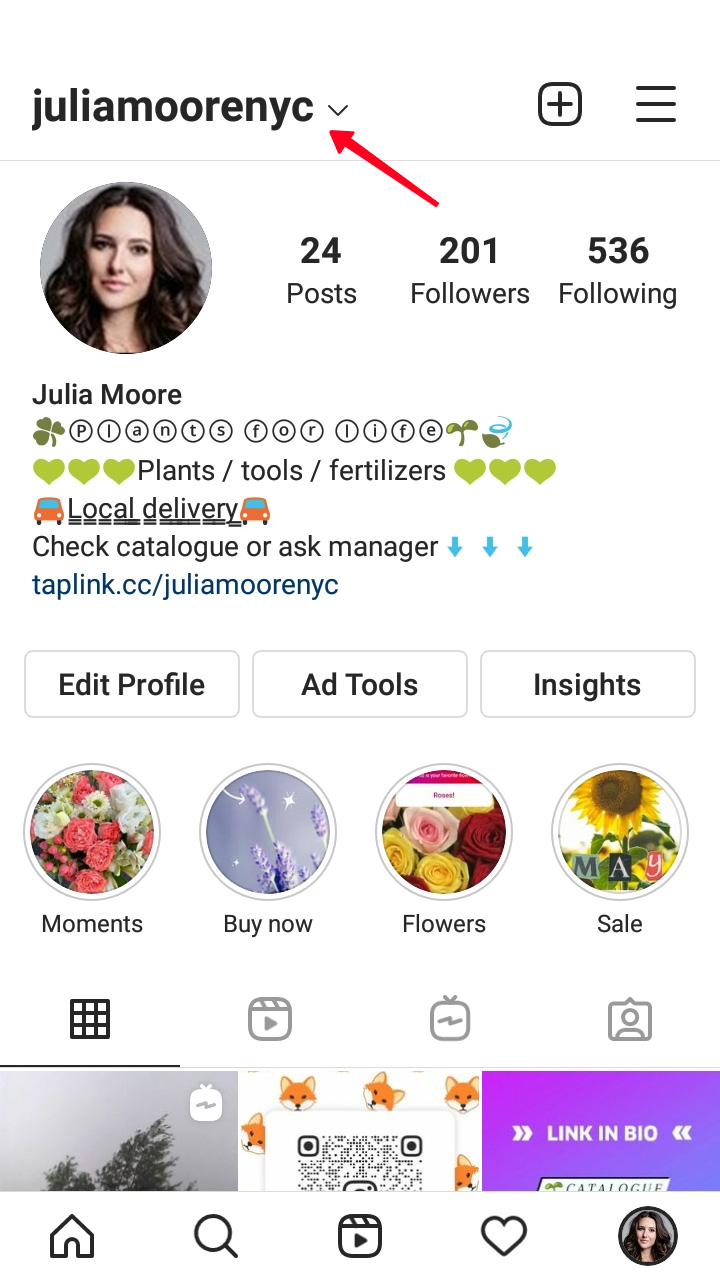
Instagram username is displayed at the top of a user’s page and near their comments and messages.
You can include numbers, small English letters, dots, and underscores in it. The maximum length is 30 symbols.
Username is also your Instagram handle and login. It makes your account address. So a username should be unique.
It’s not an easy thing to come up with a short, unique and also available word due to the limits. That’s why the platform allows you to change your Instagram username. So if a great idea crosses your mind long after you sign up, you can use it.
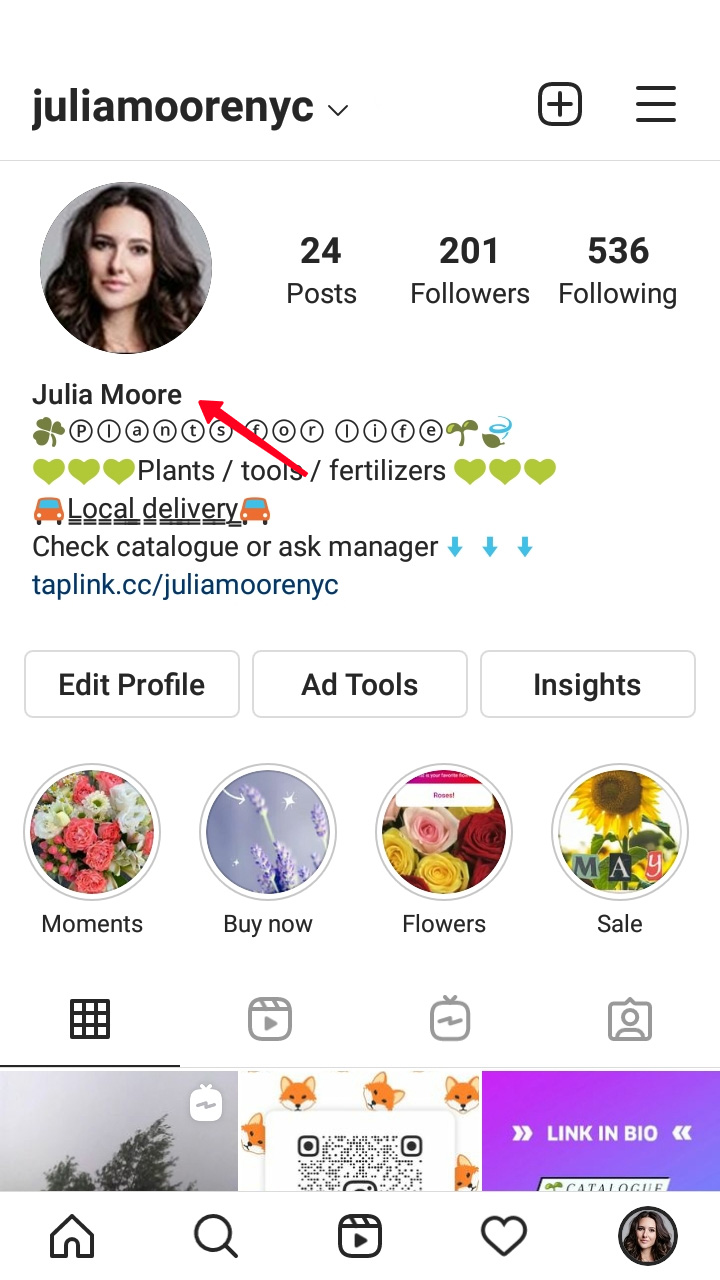
One can see your Instagram name under the profile photo, or near it if you look at the page from a computer. The name can include almost any symbols.
The name doesn’t have to be unique. As usual, a couple of words is used as an Instagram name. If it’s a personal blog, they are real first and last names. Brands usually write their full name or type of their product.
As you see, the limits here are not so strict. Still, you can change your account Instagram name too.
You can change Instagram name and username as often as you want. They both are edited the same way. Use either a phone or a computer.
People usually use the mobile app to change their account name or username on Instagram. Start from your profile page.
- Tap the Edit Profile button.
- Choose the name or username field.
- Erase your old username and write a new one.
- Tap the tick at the top.
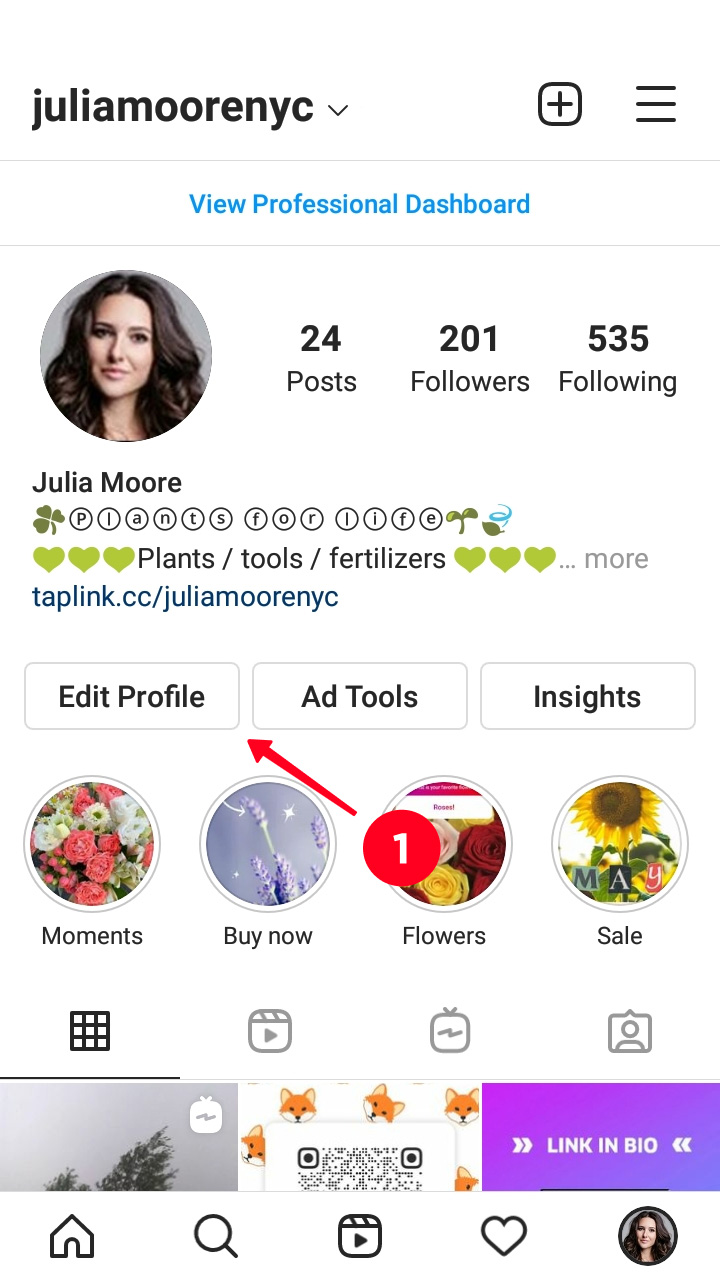
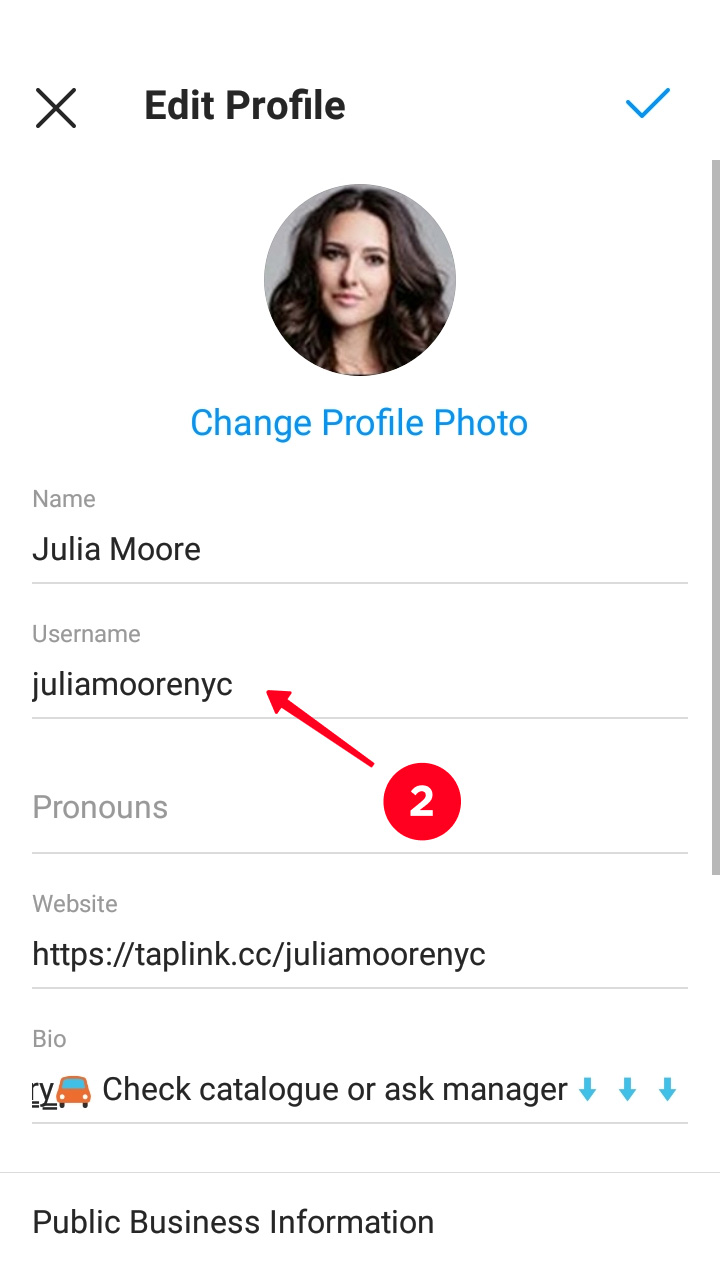
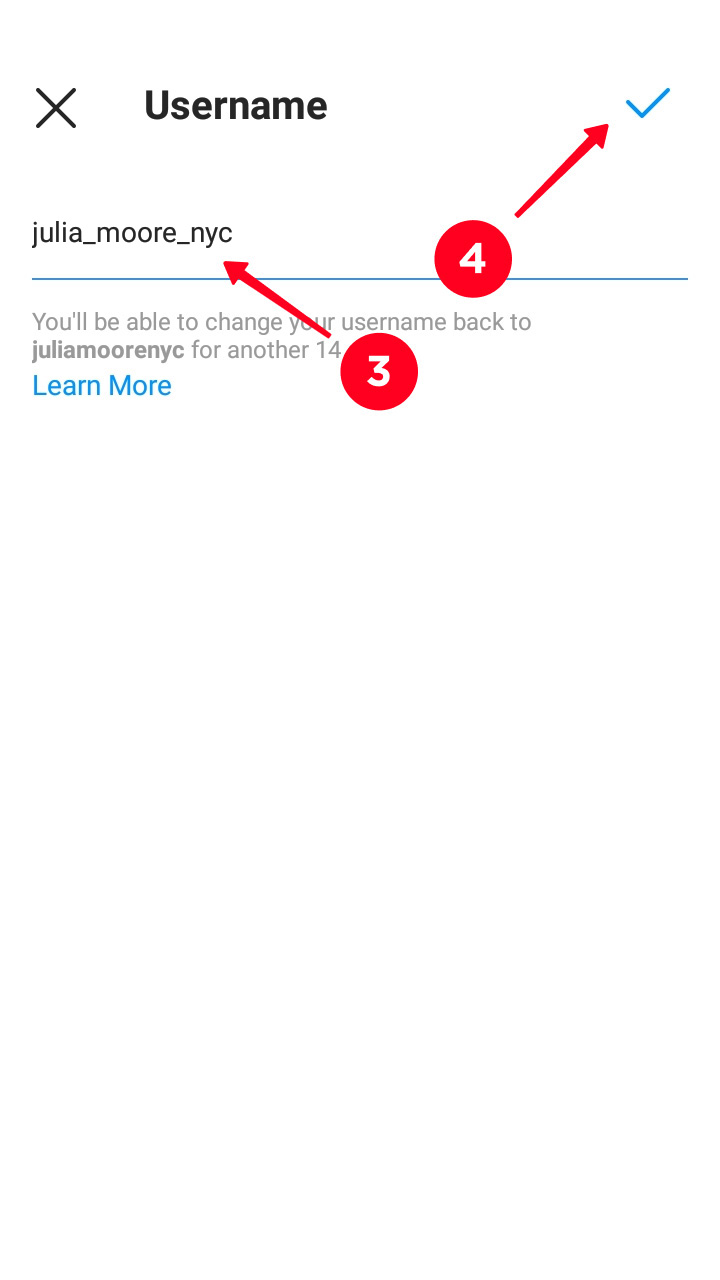
If you want to change the Instagram name too, open it and repeat steps 3 and 4. Tap the tick in the Edit Profile menu to finish.
Use a web browser to change the Instagram names from a computer. First, open the website in the browser and log into your account.
- Tap your profile photo in the top right corner.
- Open the Profile page.
- Click Edit menu.
- Erase your old name and write a new one.
- Scroll down and click Submit.
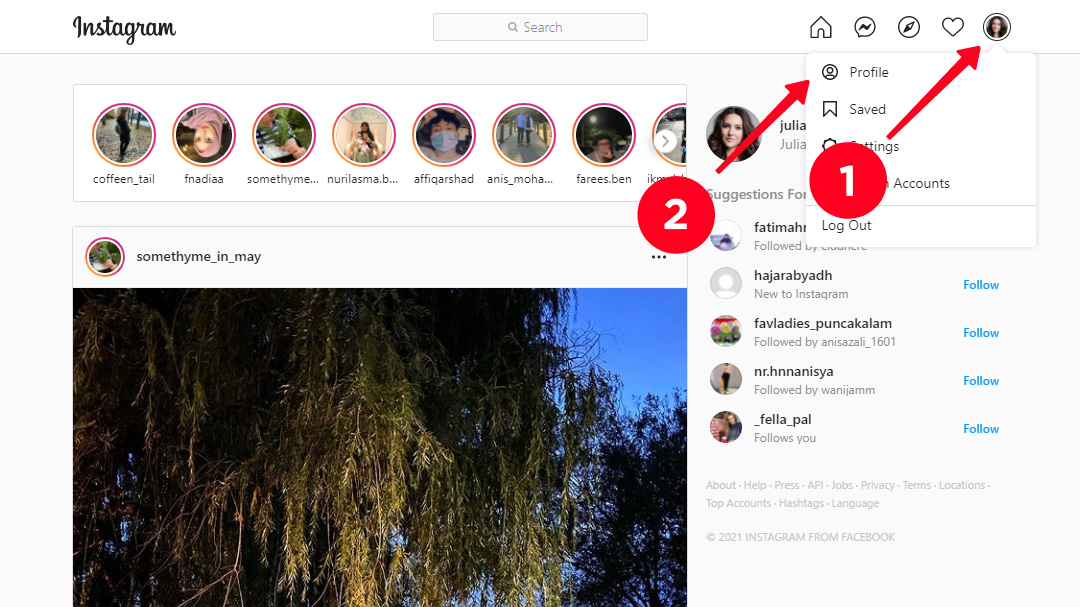
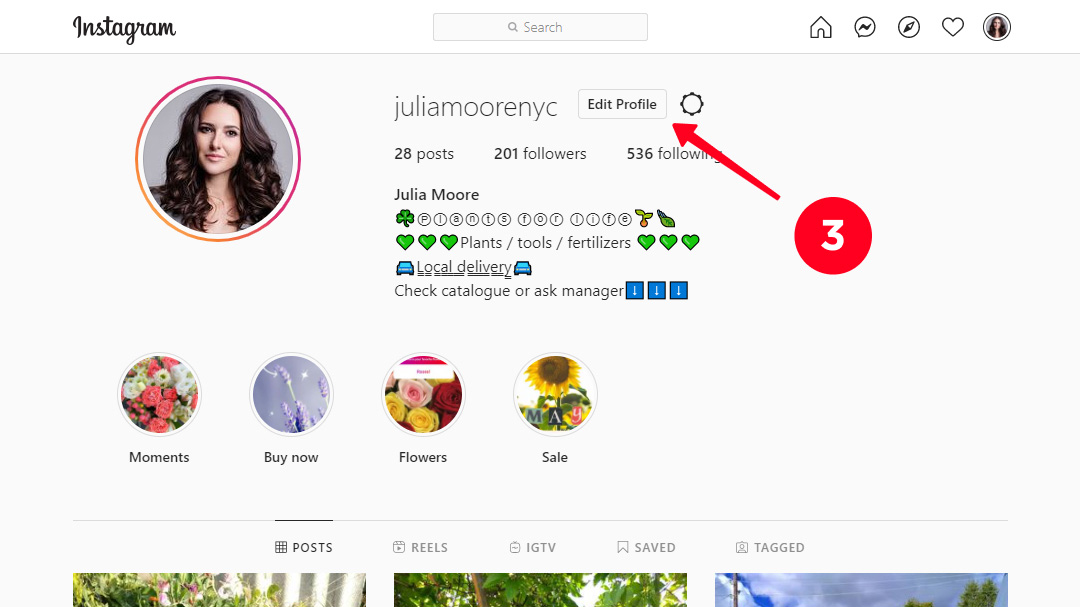
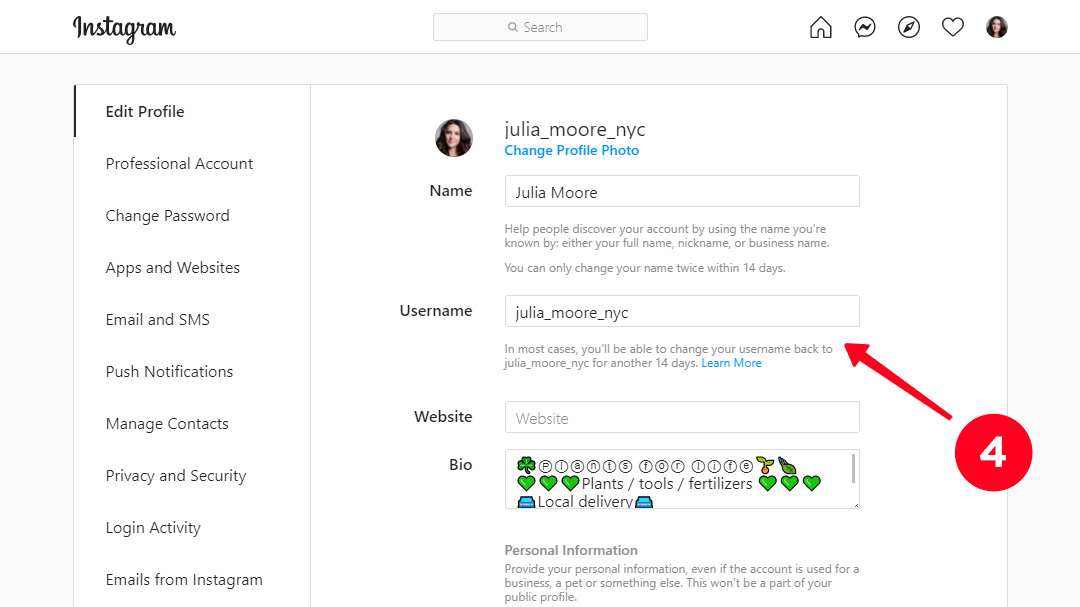
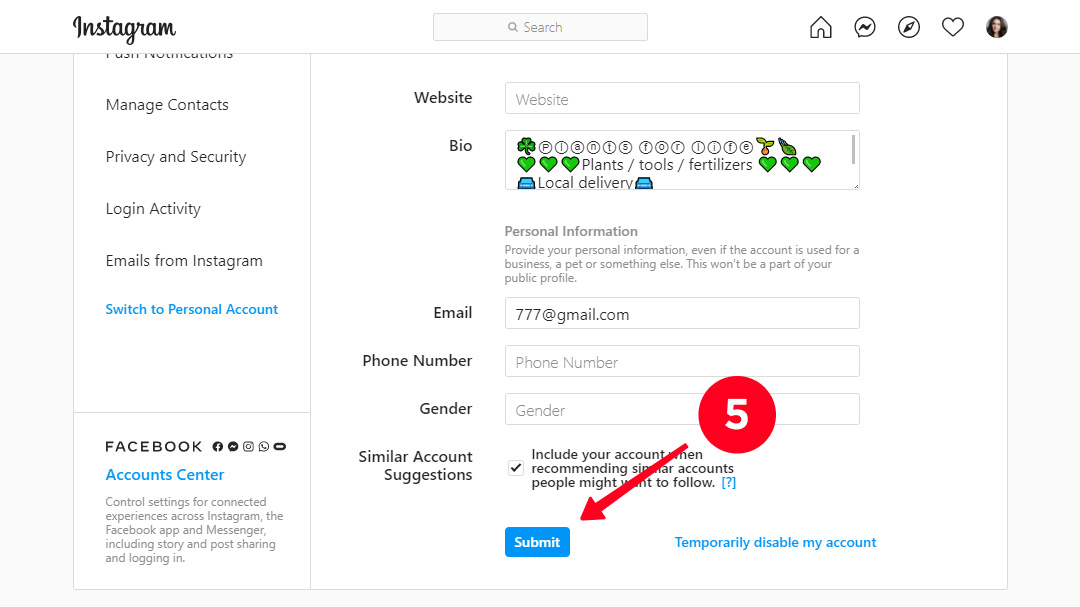
You can change your name on Instagram from a mobile browser the same way. Do it if you can’t open the mobile app for some reason.
It's more difficult to come up with an account username than to change it on Instagram. Add to the limits, there is another difficulty. The name might be already taken by someone.
We wrote that an Insta username should be unique. If someone has taken the nickname you want, you must take another. You can also change your initial Instagram username to keep its main idea: try adding dots, numbers, and underscores. Another solution is shortening the words.
For example, "michaelwilson" becomes "michael.wilson" or "michael_wilson", "michaelwilson2021", or use other forms of the name: "mickwilson", "mikewilson".
Check whether a username has become vacant from time to time if you still want it. The person who had taken it might use another one now. But the username falls vacant not earlier than 14 days from when the last owner changed it. It also means you can get back the name you changed during 14 days.
Read what to do when your perfect username is not available in the article about Instagram usernames. You will also find advice on how to come up with a good Insta username.
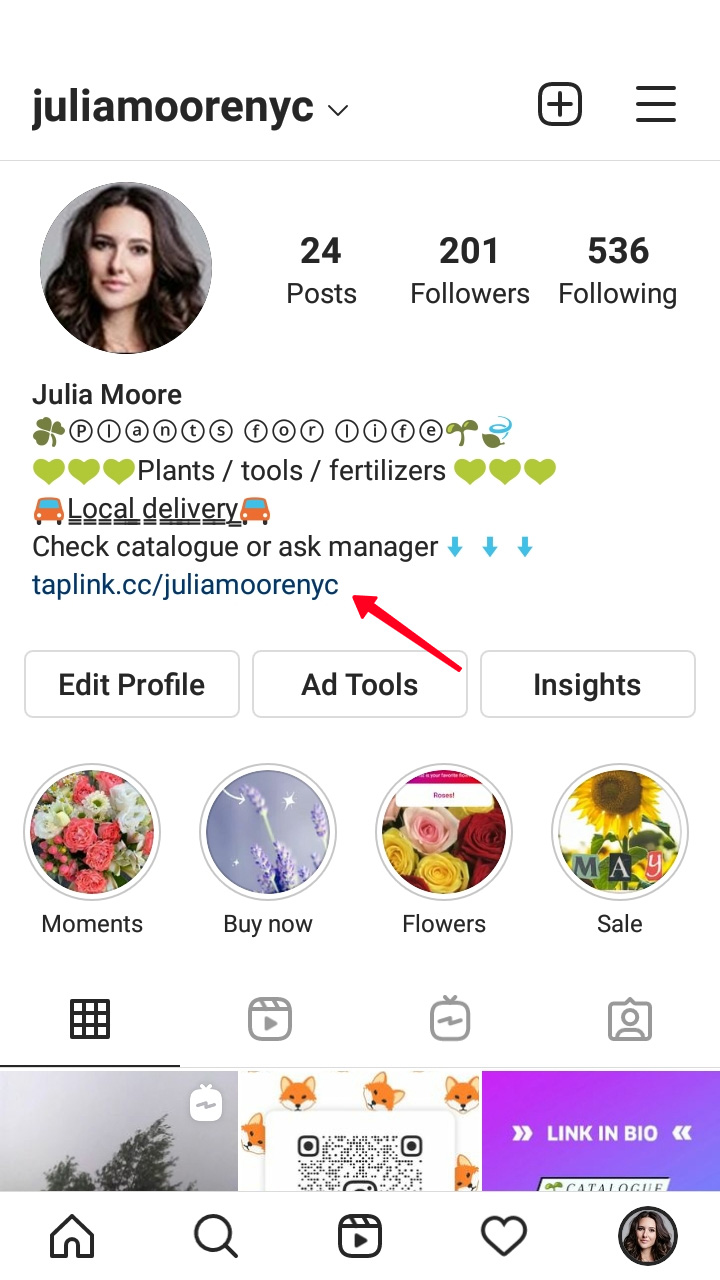
Now you know how to change Instagram name and username in a minute. You can do it both from a phone or a computer. Just "any word" is not an option if you want to promote your Instagram account. Think of a good one.