How to make an account on Instagram private in 4 steps

When you have just created an Instagram account, it is public by default. Anyone can see your photos, videos or watch Lives. However, the platform cares about their users, so it created a feature that allows to make an Instagram account private.
Before you turn the settings of your page, let's get deep to understand how a private and public Instagram accounts are different.
- If an IG page is private, it's possible to find it by username search, but it's impossible to see posts and stories.
- Only followers can see the content, leave comments and like publications.
- If you decide to set your Instagram account to private, nothing will change for your followers.
- As for other Instagram users, they will have to send a request for the following to get access to your profile information. You can approve this request or ignore it.
- Photos with hashtags will be seen in the hashtag search only for your followers. The same applies to location and tags on the photo. But remember, everyone will see the locations you add to your Instagram bio.
- Users who don't follow someone's private account can DM a photo or video.
- The owner of a private Instagram account can share information from the profile in other social networks. For instance, a link to a private Instagram post will be seen by all the Facebook followers.
- You can switch your profile to the public one at any time.
If your aim is promoting and getting more followers with the help of hashtags and geotags, a private account isn't for you. In this case, targeted advertising or advertising posts from bloggers will help you gain followers.
Often, marketers use a private Instagram profile to track the effectiveness of advertising. They switch their public account to a private one on Instagram, buy ads from a blogger, then track the number of new followers by incoming requests.
However, if you don't want all Instagram users to freely see your posts or if you're annoyed by mass following, a private IG account is a good solution.
You can switch to a private account on Instagram to keep your content hidden from prying eyes using the mobile app or web version.
01. Open Instagram and go to Settings.
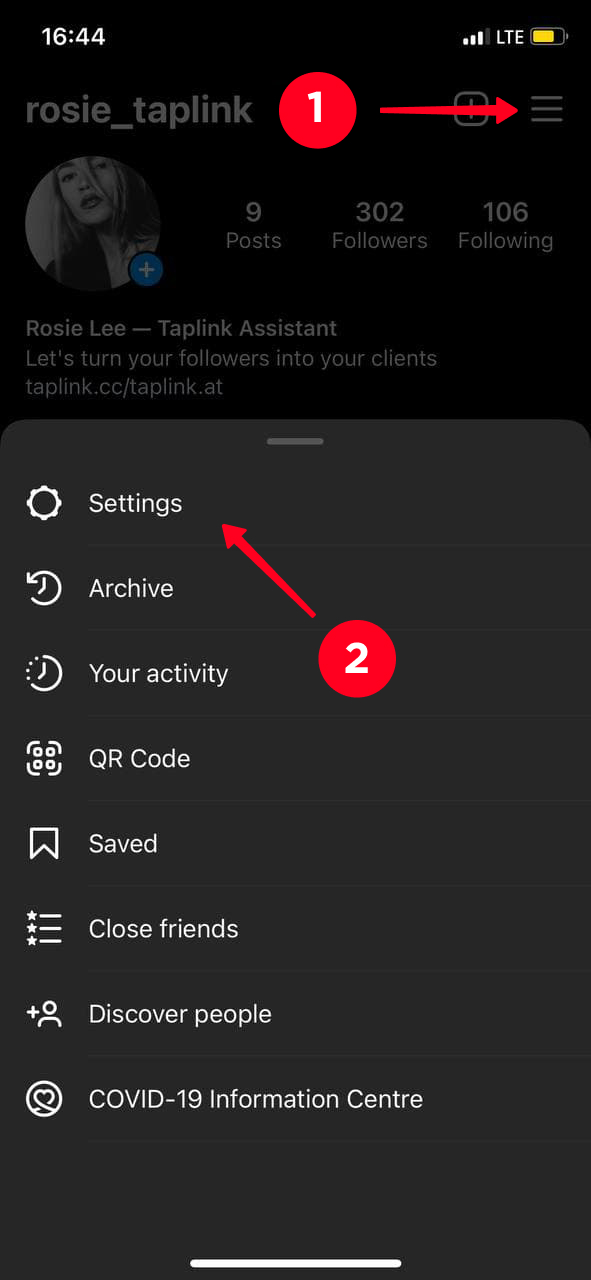
02. Tap Privacy.
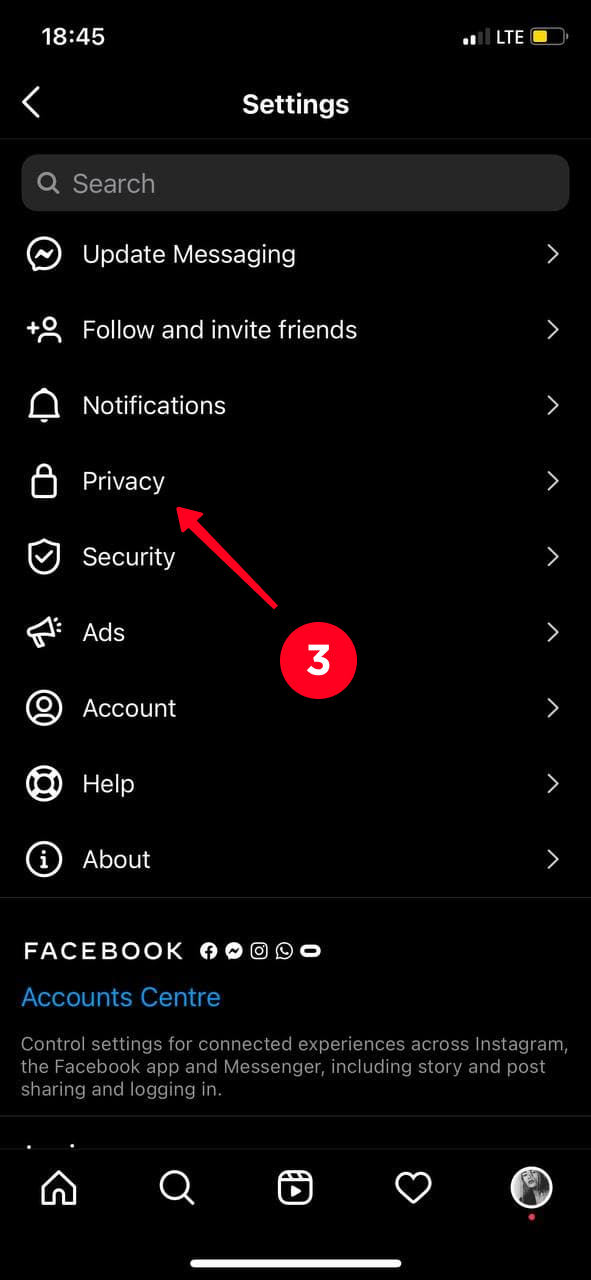
03. On iPhone: Under Account Privacy, switch to Private Account. On Android: Scroll a little bit down to find Private Account button.
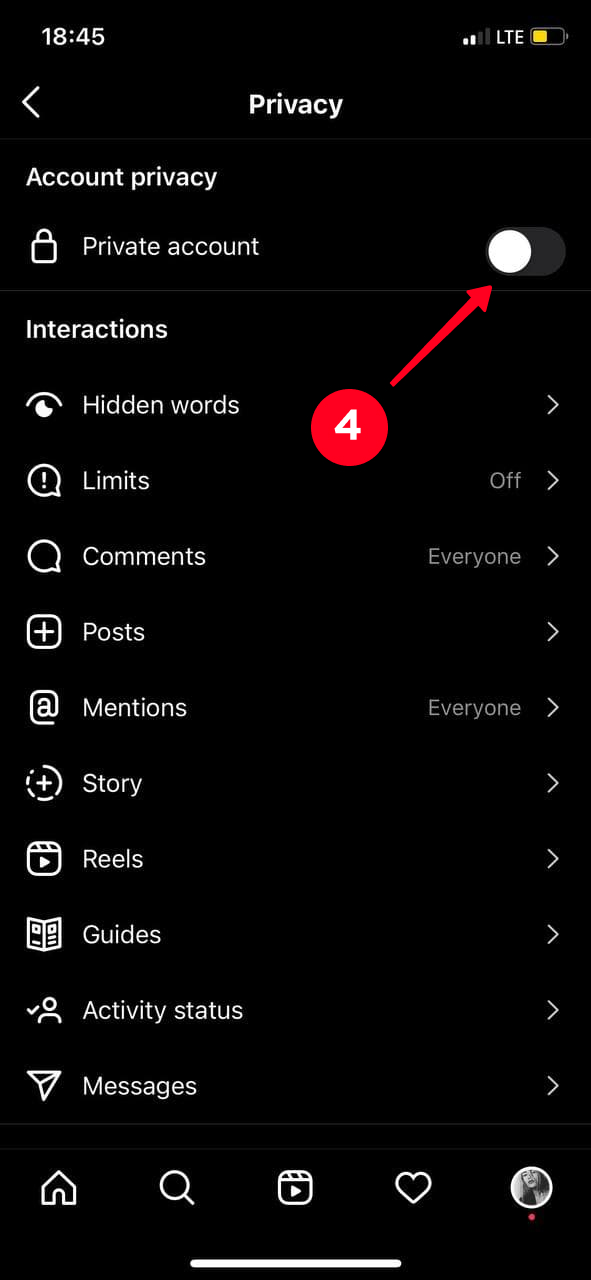
04. Instagram will offer you to get acquainted with detailed information about visibility management on the official website.

- The application hasn't been updated for a long time. If you can't set your Instagram account to private in the described way, perhaps the reason lies in the fact that the version of the app on your smartphone hasn't been updated for a long time. So, it's time to update it.
- You're an owner of a business account. It won't be possible to switch to a private Instagram account if you have a business account on Instagram in a simple way. To do this, you will first need to switch to a personal account and only then change your Instagram privacy settings.
To make the account public again, repeat all the same steps.
- Open Instagram and go to Settings.
- Find Privacy.
- Tap Account Privacy.
- Next to the Private Account, move the slider to the left.
- Confirm your actions.
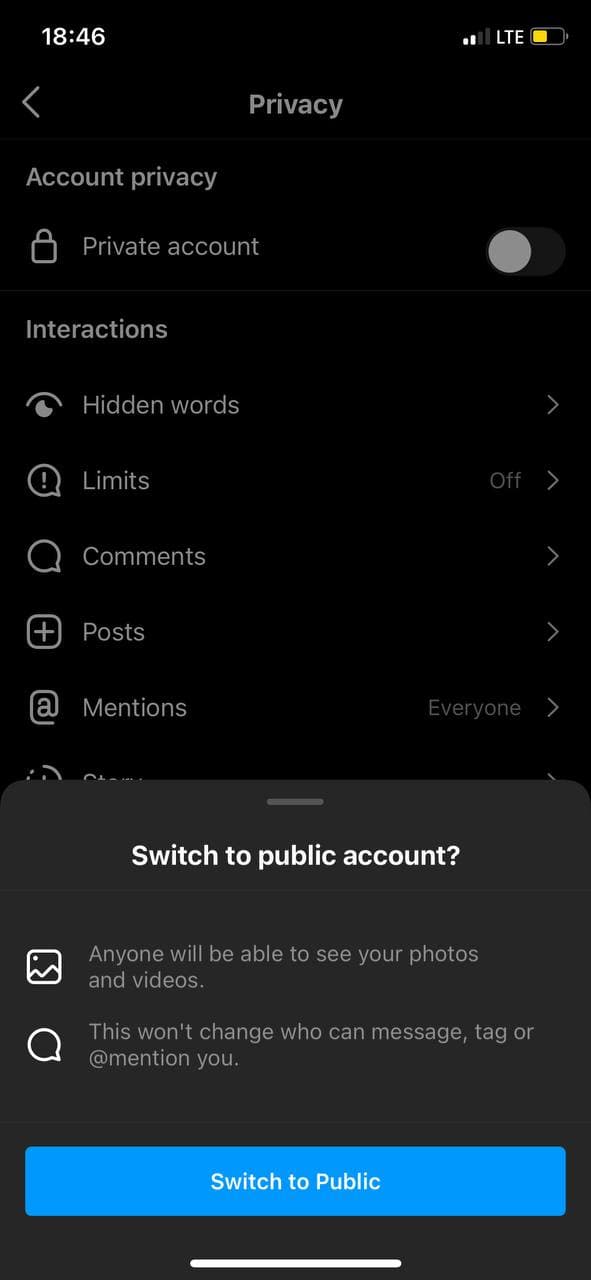
Sometimes bloggers specifically make their Instagram account private. If you want to see someone's account, but it's private, read our article to get to know how to look at private Instagram accounts.
Reasons:
- Protection from mass complaints. Often accounts are blocked because of them. But the best way is to temporarily block your account if someone purposefully wants to eliminate your account.
- Advertising from other bloggers. Bloggers advertise your profile. If people are interested in your Instagram profile, they have to follow you to view the content.
If you are just starting to maintain an account, it's better not to make your Instagram account private.
Increasingly, users of social networks are taking care of the security of their information, restricting the access to your content from prying eyes and leaving a limited number of users in the followers list. Follow directions in the article to change the privacy settings on Instagram.
If you want to make your Instagram account private because you don't want people to find and follow you, you need more. For instance, stop your account from being suggested to other users.
However, if you are striving for popularity or are planning to become a blogger and monetize your account, this story isn't about you. Develop your account and increase the coverage to reach the goal. If you're wondering why you lose followers, you can find answers here.