How to add links to Instagram Stories

- Add Instagram Story link sticker
- Encourage users to follow the links in your Instagram Stories
- More ways to add a link in Instagram Stories
- Post a Story with links to inner Instagram pages
- Send links in Instagram DM to people reacted in Stories
- Invite to follow the link in your Instagram bio
- Make the most of the links in your Instagram Stories
- The bottom line
Everyone can use the link sticker on their Instagram Stories after the latest update. Previously it was available only for big accounts, in which users would add a swipe-up link.
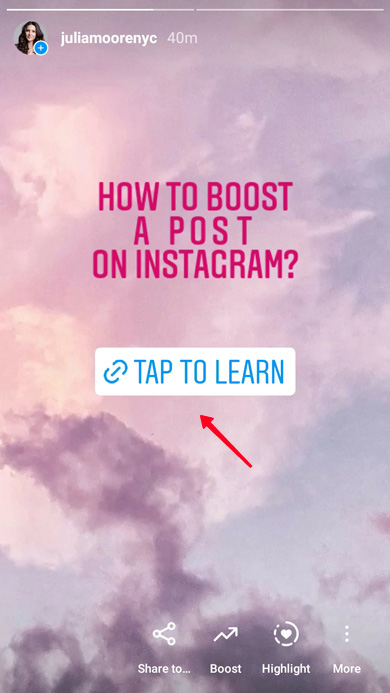
You can add only one link sticker on an Instagram story. But you can post as many stories as you want.
Here is how you can do that:
- Open the menu.
- Choose the sticker icon.
- Enter the address in the website field.
- Tap Customize sticker text.
- Fill the field under in the Sticker text field.
- Tap Done.

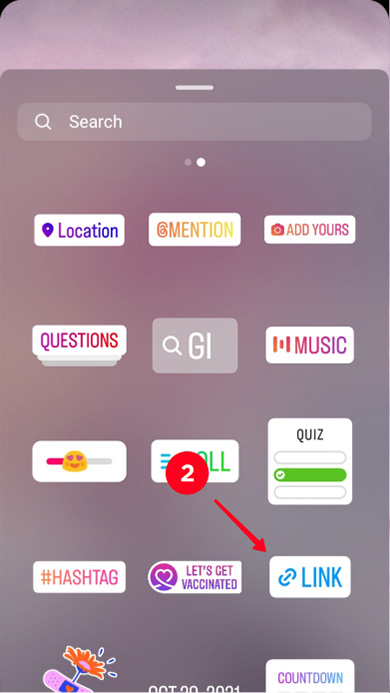
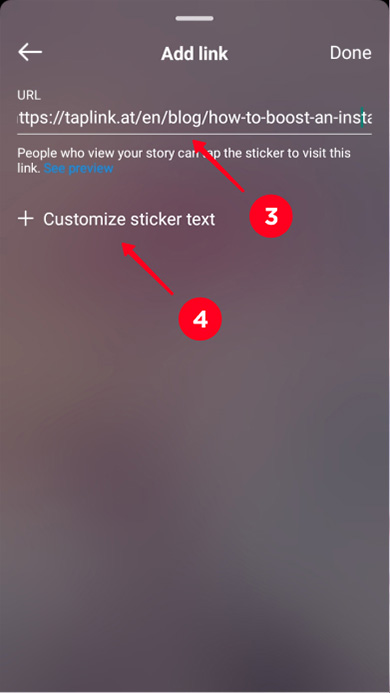
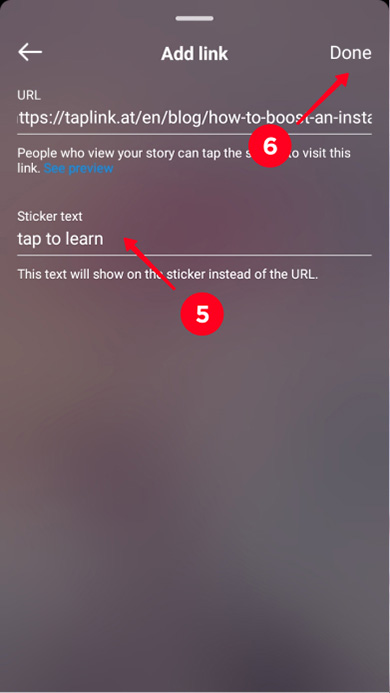
You can add a link sticker anywhere on a single Instagram Story. To do this, tap it and move without releasing. You can also change the size. Hold it with two fingers and move them towards or apart from each other.
If you just give users a link in Instagram Stories, they won’t pay much attention to it. That’s why:
- Give short explanations where it leads to.
- Write a call to action.
- Add arrows, and other GIFs.
- Make the link stand out from the rest of the text.
Besides, work on the design. It should look neat, be short and consist of understandable words.

Now we will tell you how to add two and more links to a single Instagram Story.
If you want to share a link to someone’s profile in Instagram Stories, choose a mention sticker. After that, you need to type the username of a person.
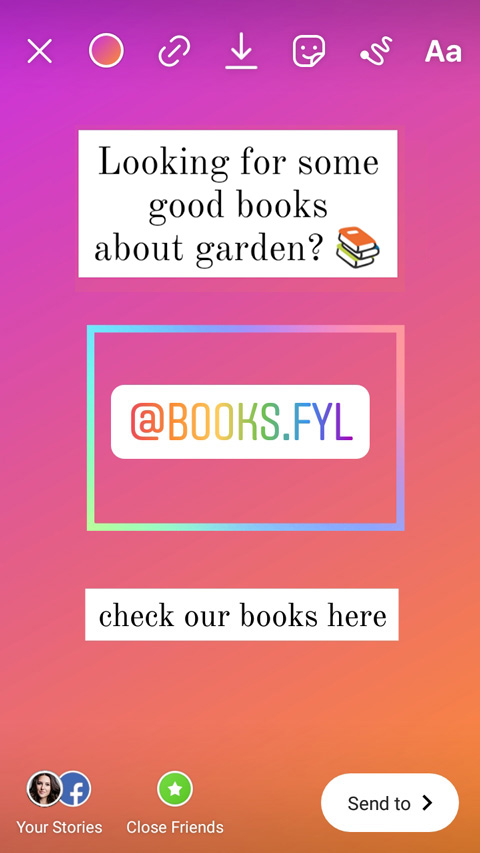
To repost your or someone’s Instagram posts, you need to tap the paper plane icon under it. Choose Add post to your Story.
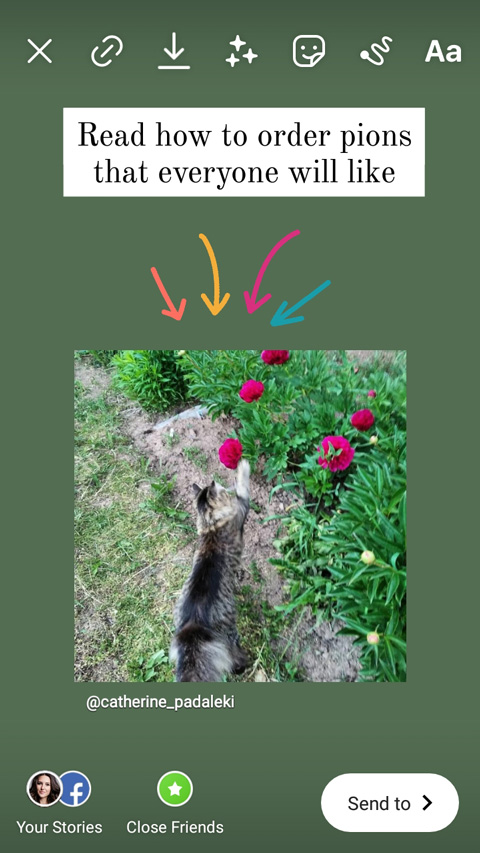
Both mention and post links are clickable in your Instagram Stories.
Inform your followers in Instagram Stories that you can send them a link in Direct Messages.

Post a poll in your Instagram Stories. Not all Instagram users are initiative enough to ask you in DM. Post a poll whether they want to get a link in Direct. Send it to everybody who answered "Yes".
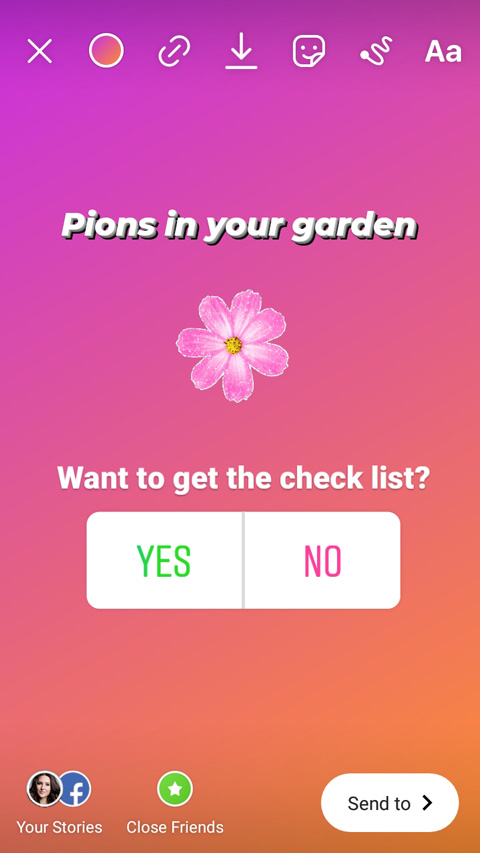
Add a Story inviting users to follow the link in your Instagram bio. It is easy to find, it is right at the bottom of the profile page and stands out from the rest of the text. It may be a web page address or it may be a multiple link in bio. We recommend the second option, you can make it on Taplink.
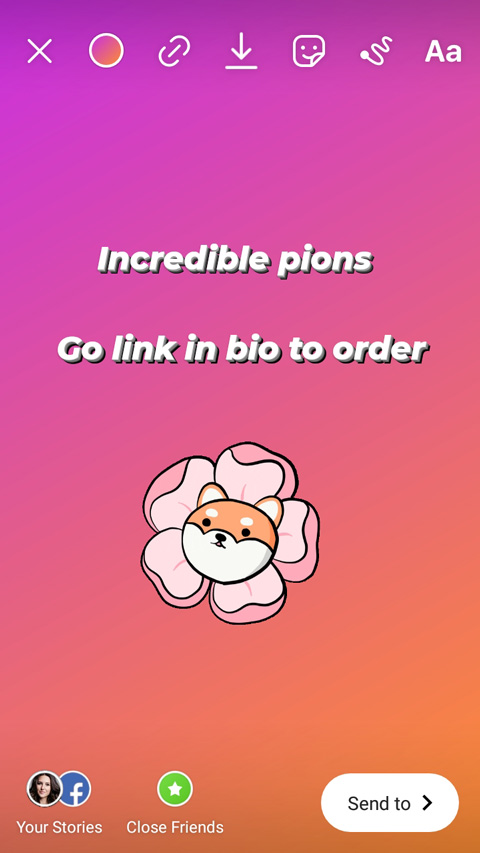
Add your landing page link to Instagram Stories. We also recommend to use it in your bio. The page allows you to share multiple links from one story, as well as to share any information you may want to share. There are no limits!
The added link will always be relevant to your Instagram posts and Stories. Let's look at an example. Today you promote a T-shirt in Stories, and a hoodie in posts. In both publications, you can send users to buy them by link in your bio. Whatever a user wants, they will find it. Even better, tomorrow you will show other items, and these items will also be available on the same page.
You can place pictures, videos, texts, timer, messaging app buttons on your Taplink page. There can also be payment forms to automatize sales.
Invite users to subscribe to you on other popular to boost your influence on social media. Add your TikTok link, or your Snapchat link. You can even repost to your page, for example, share a Tweet.
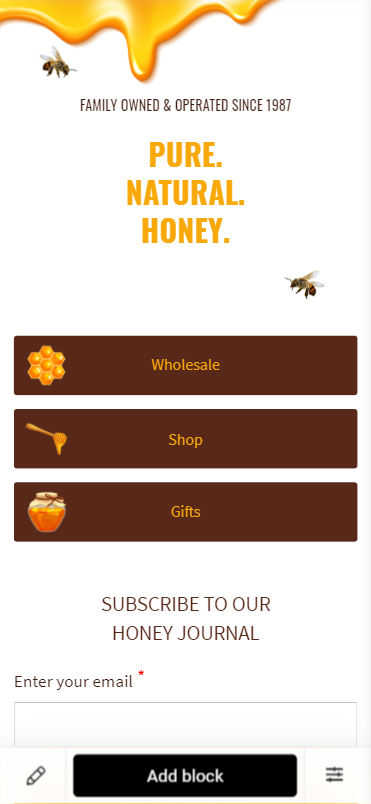
Use templates to create your Instagram landing page in a couple of minutes. They are available for signed up users on Taplink. For example, here is the template of the honey shop page that you can see above.
Now you know how to add a link to an Instagram story. You can even share multiple links and many more. Save stories to Highlights so that they will always be available on your page, and won't disappear in 24 hours.
Try adding Instagram music sticker to your Stories too. It will make your content more entertaining!