How to use Instagram Highlights

- What are Instagram Highlights?
- How to create Instagram Highlights
- Add new Stories from your profile page
- Add a Story from Archive
- How to delete Instagram Highlights
- Delete one or more stories from Highlight
- Delete Highlight from your Instagram page
- Can I see Highlights statistics?
- Can I view Highlights anonymously?
- How can I use the Instagram Highlights feature?
- Can I save Instagram highlights to my phone?
- How to use Instagram Downloads
- Let’s recap
Instagram Highlights are Stories in circles pinned in your account. Each of them has its own name and cover. That means each folder can be devoted to a specific topic.
If you try to keep your profile aesthetic, you should create Instagram Highlight covers with your own design. Thus, everything in your profile will look good.
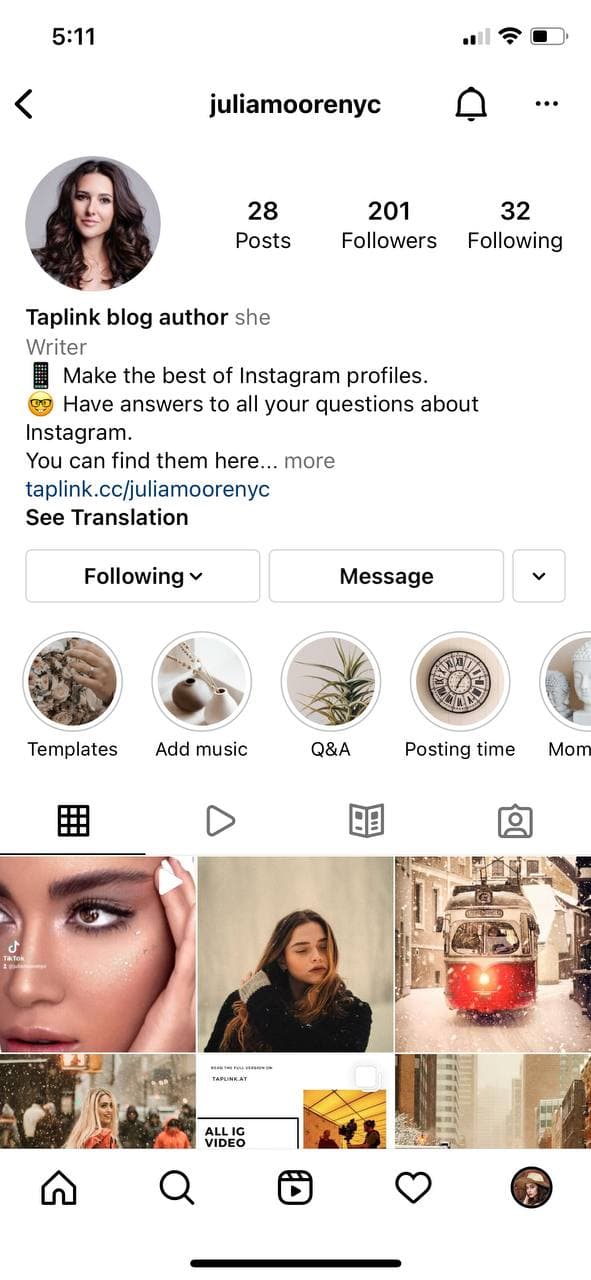
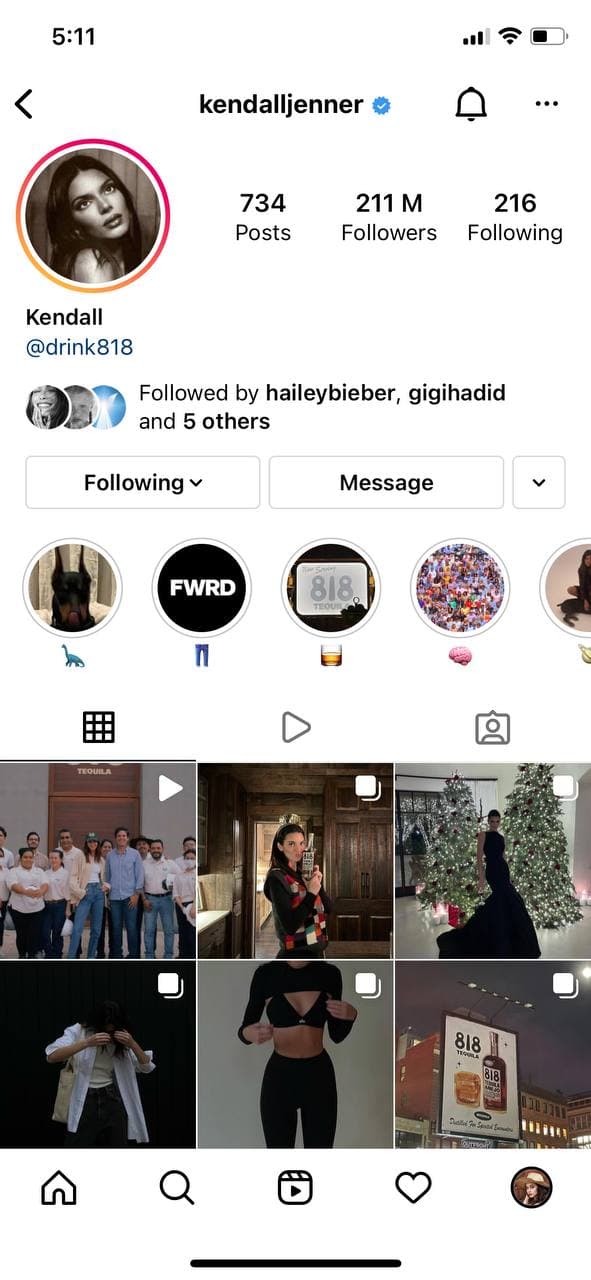
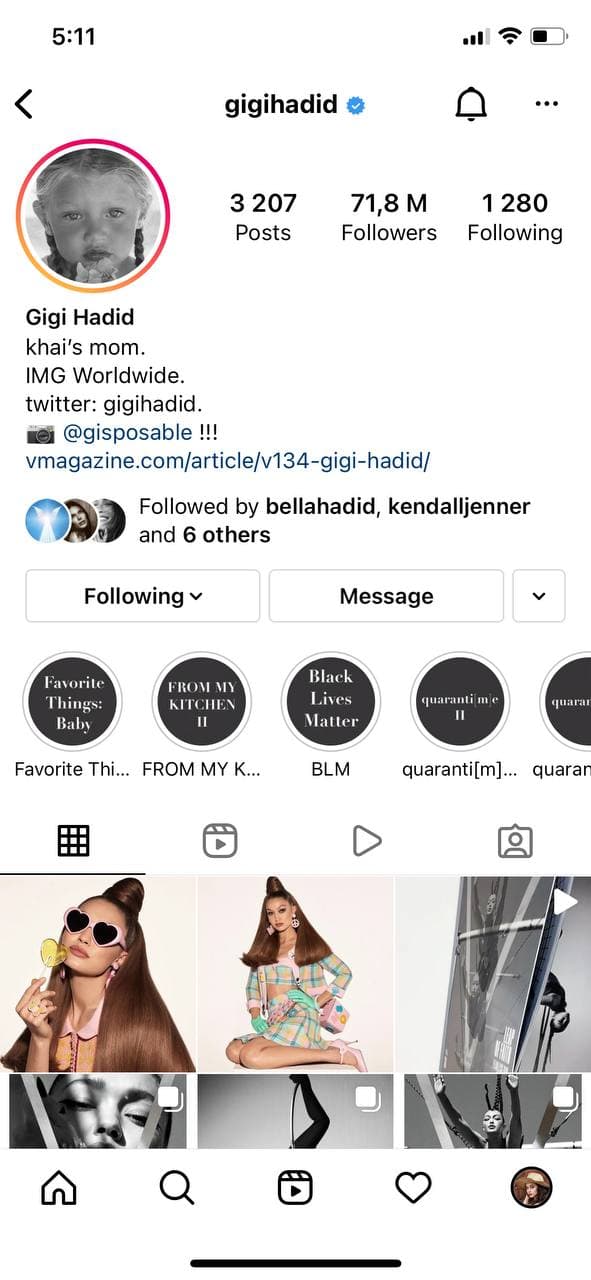
Why are Instagram Highlights so awesome? It makes your stories visible even after 24 hours. The feature is available for business owners and creators, as well as for ordinary users. And everyone can find a way to use it. For instance, you can create a Highlight using Stories with the most memorable moments.
You can even know who looks at your Highlights. But the rules are the same as for seeing who views your Instagram Stories. The statistic is available 24 hours since the photo or video was posted on Instagram. It means, if someone looked at it after this time, you will never now it. And it doesn't matter when you saved it to Highlights.
Now, when you know a little bit more about this Instagram feature, we can move on to creating your first Highlight. We will tell you how to add new or archived Stories there and how to remove them. Read on to find answers to all your questions.
You create Highlights by adding photos and videos from Instagram Stories. Save either new photos and videos from your profile page or get them from Archive.
Here is a step-by-step guide on how to add new Stories to Highlight from your Instagram page. Don't forget to post at least one first.
- Open your Instagram profile and tap Your story.
- Hit Highlight in the bottom left corner.
- Think over the name for your highlight.
- Then tap Add.
- To check your first highlight, choose View on Profile.


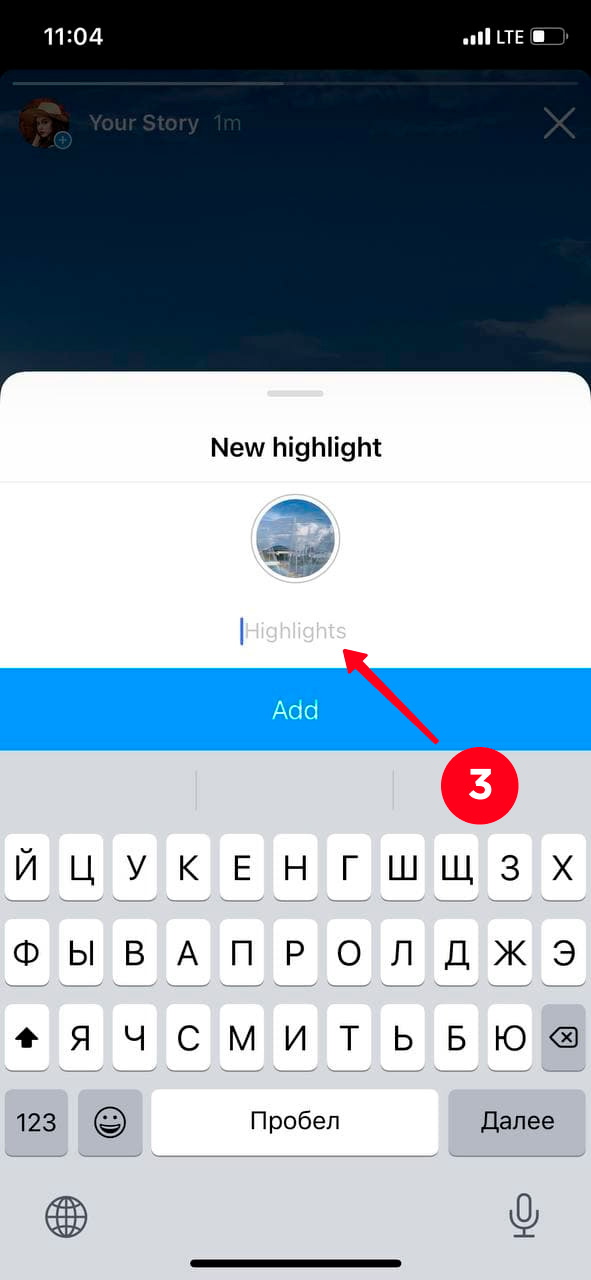
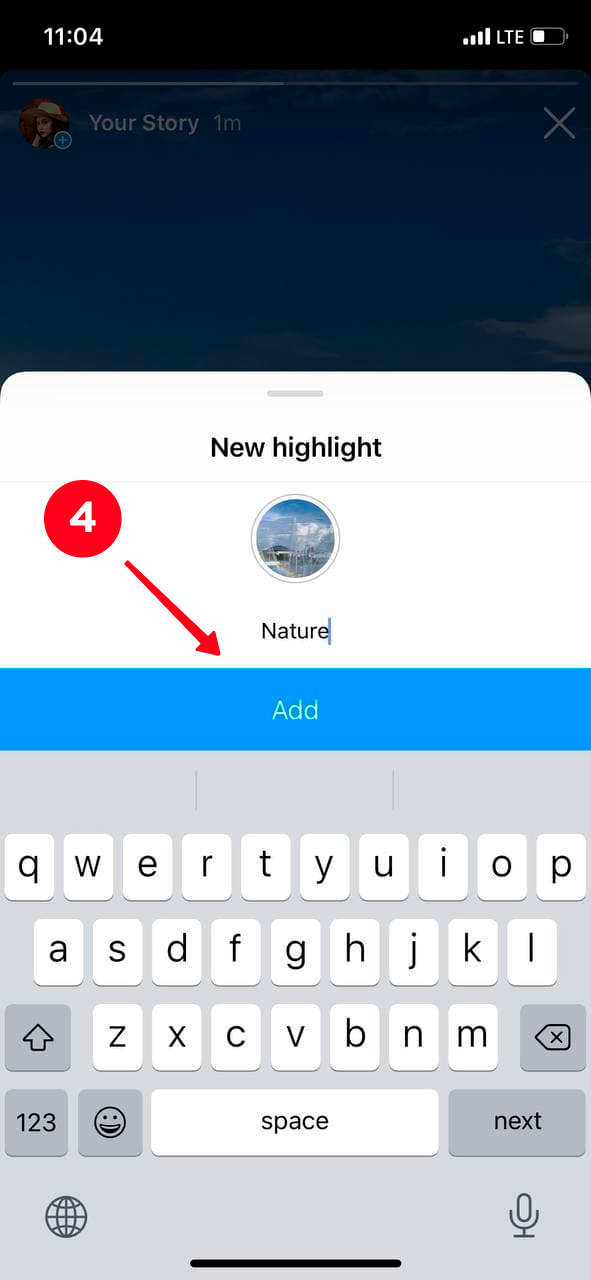
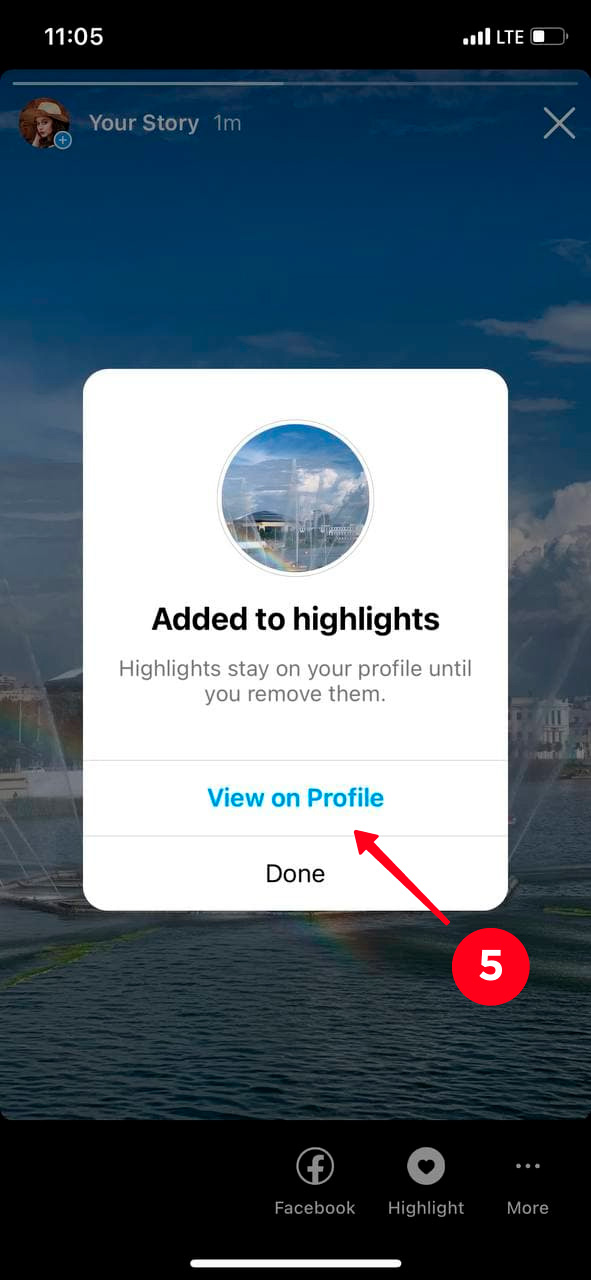
This is what your new Highlight looks like:
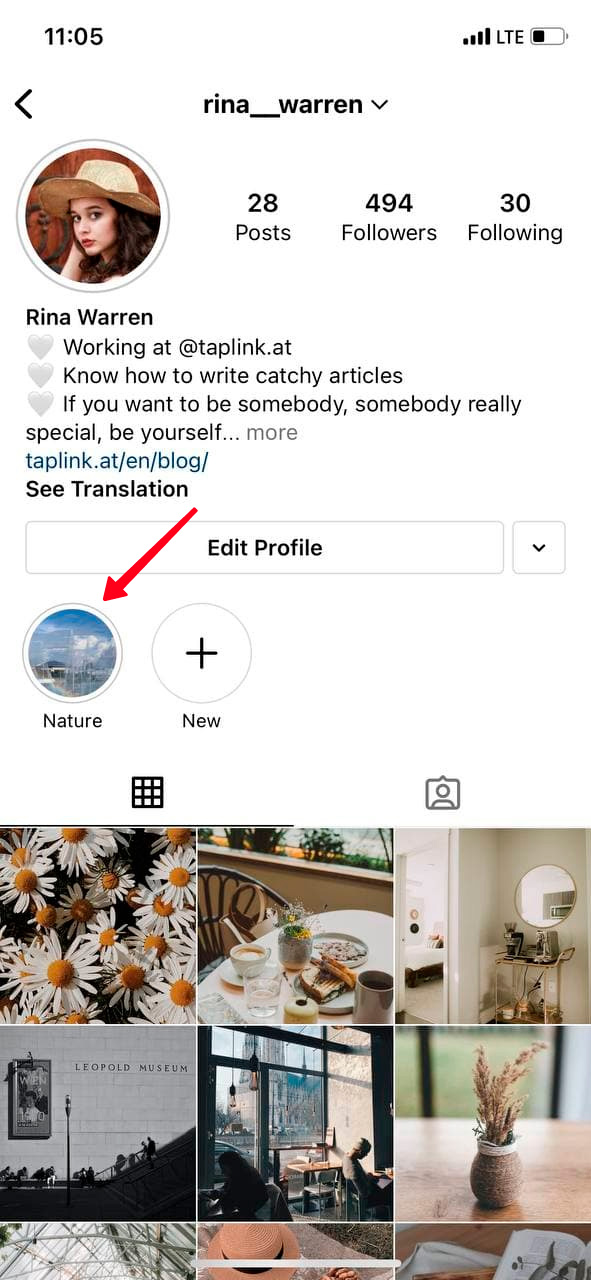
After 24 hours, all Stories go to Instagram Archive. Here is how you can make Highlight using these photos and videos that disappeared from your page:
- Open your account in the app and tap the profile photo in the bottom right corner.
- Hit the plus icon in the left part of the screen to create a new highlight.
- A section with archived stories will open. Choose stories that you want to collect in one highlight.
- Hit Next.
- Think over the name for your highlight.
- You can choose the cover. For that, tap Edit Cover.
- Select a story that you want to make the main one.
- When you pick the cover image, tap Done.
- Hit Add to save highlight.

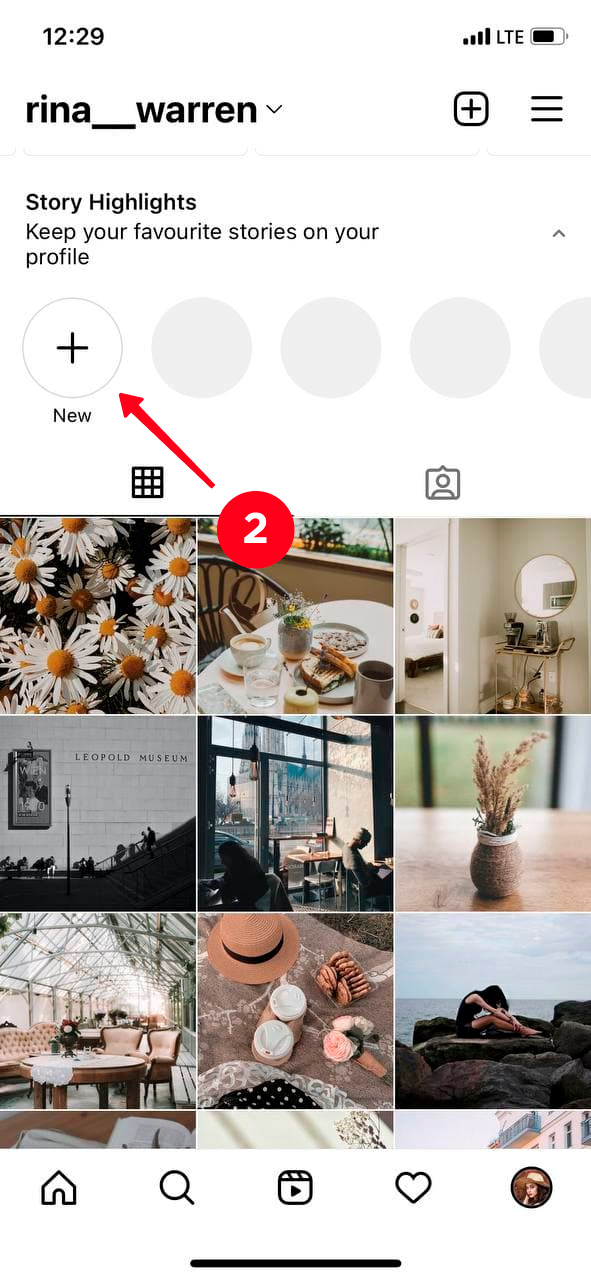
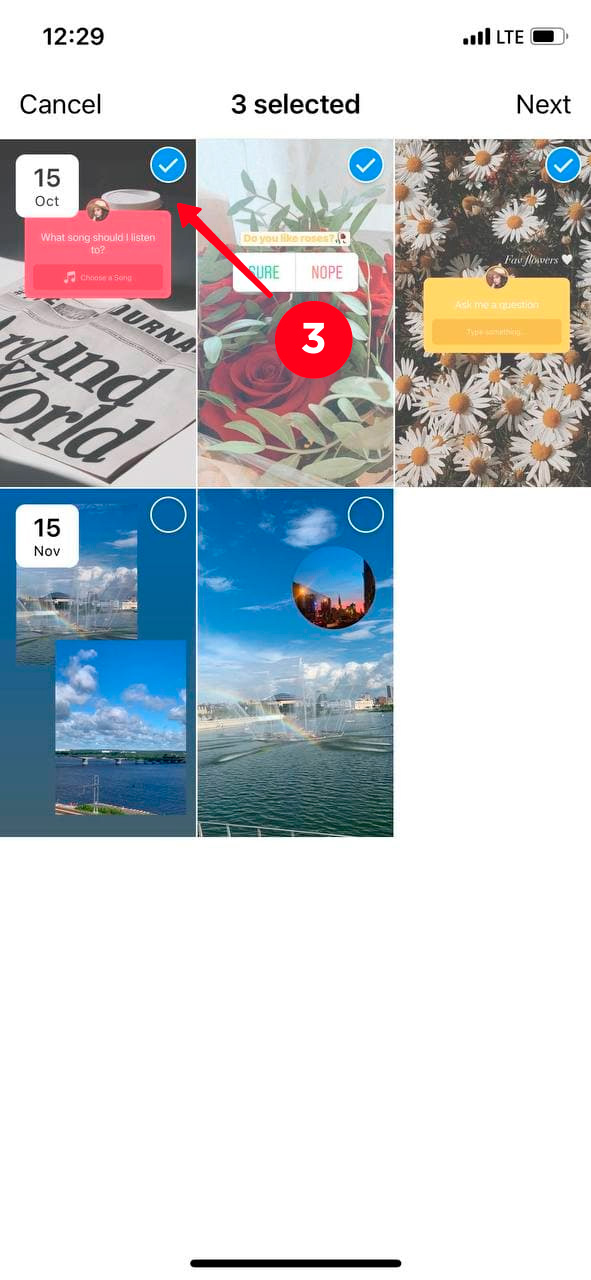
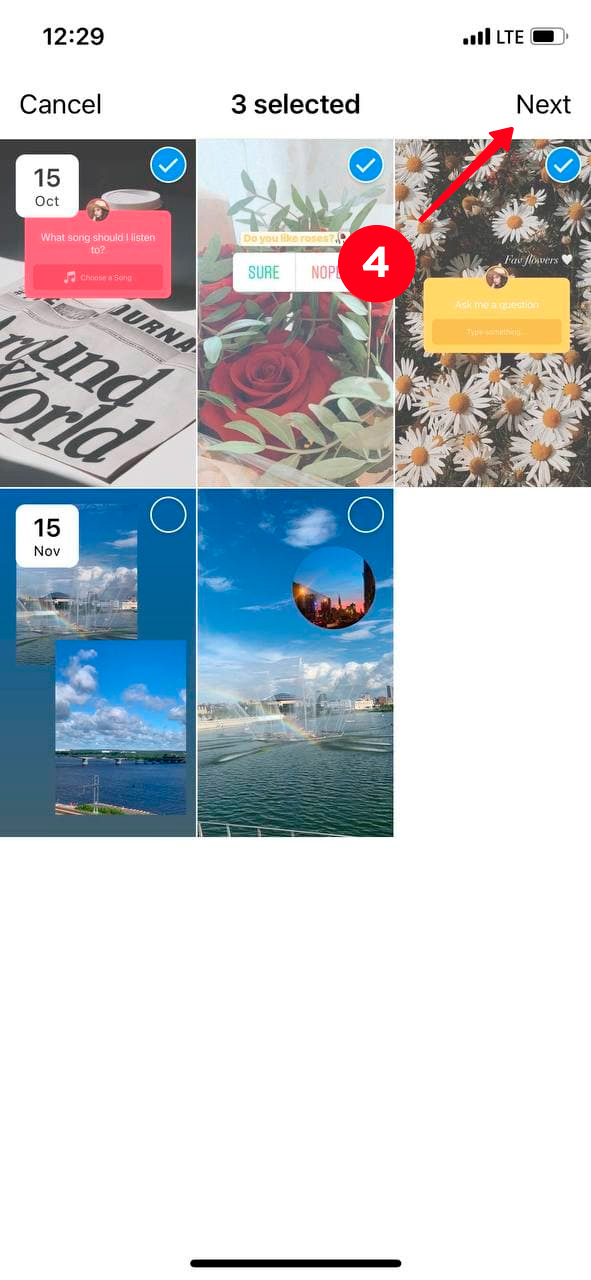
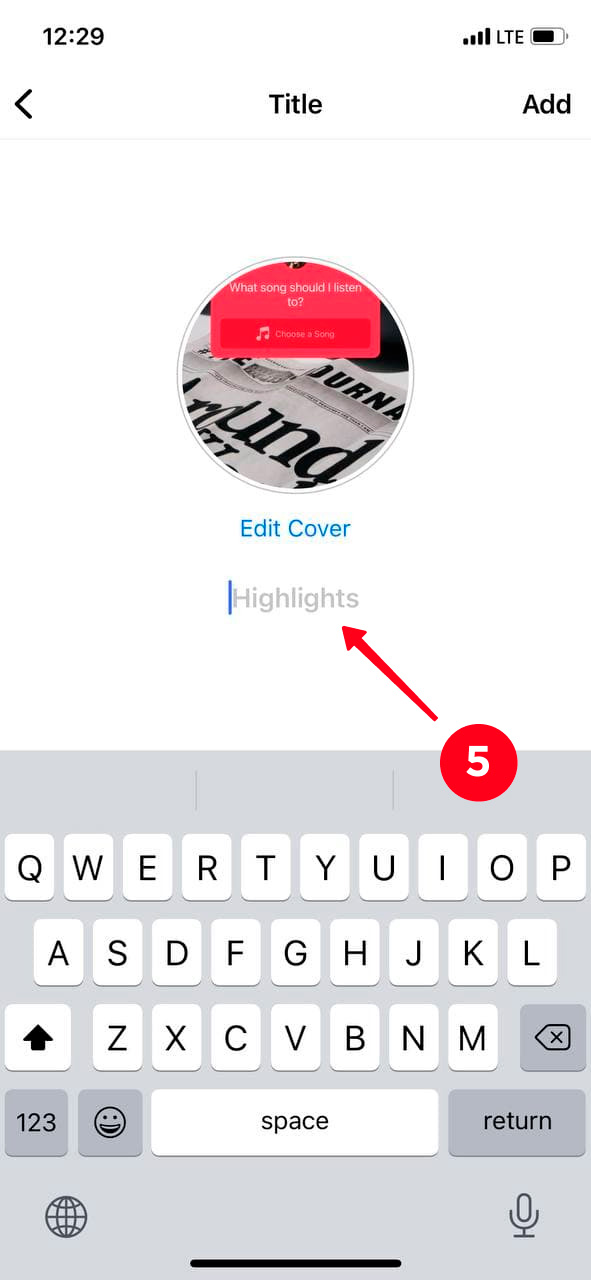
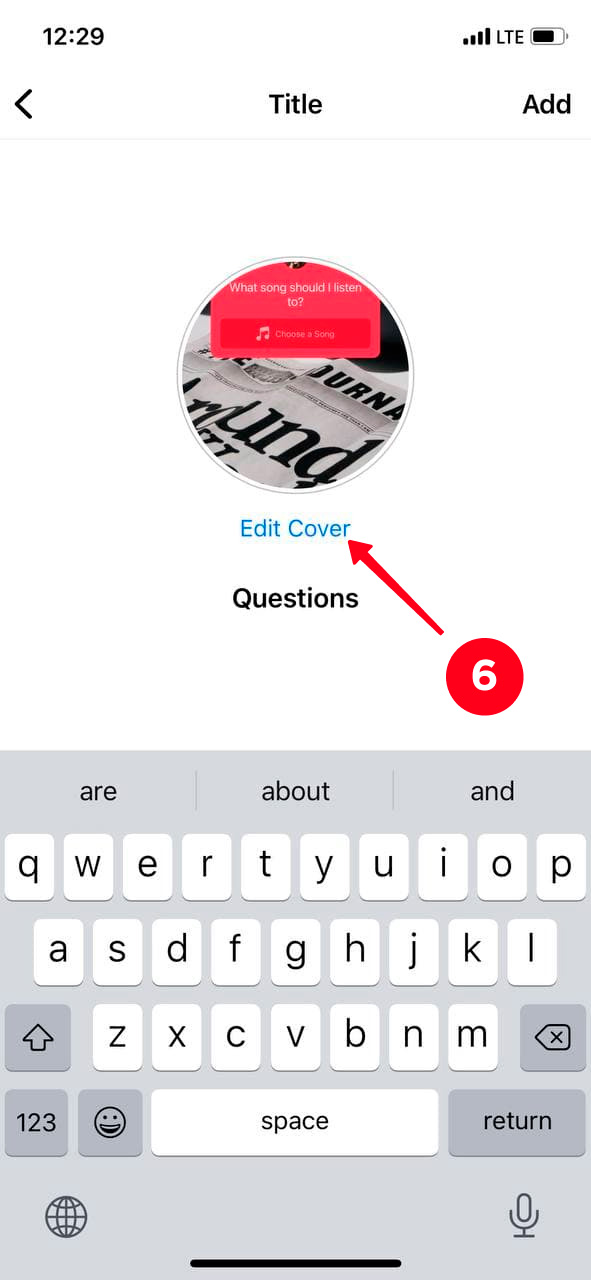
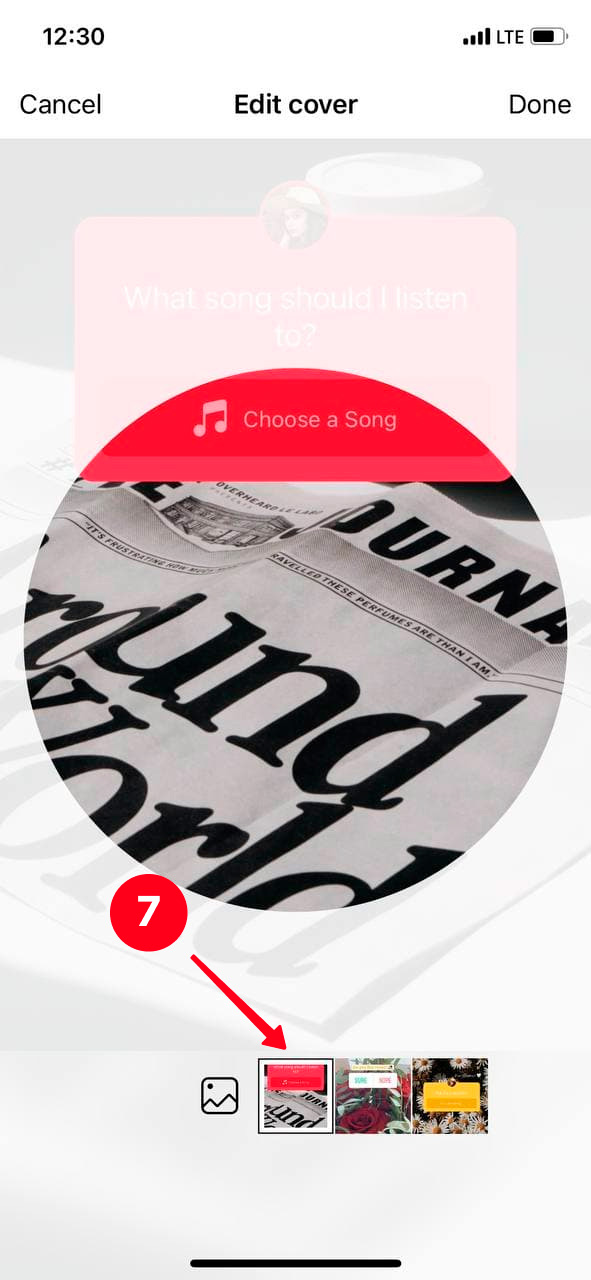

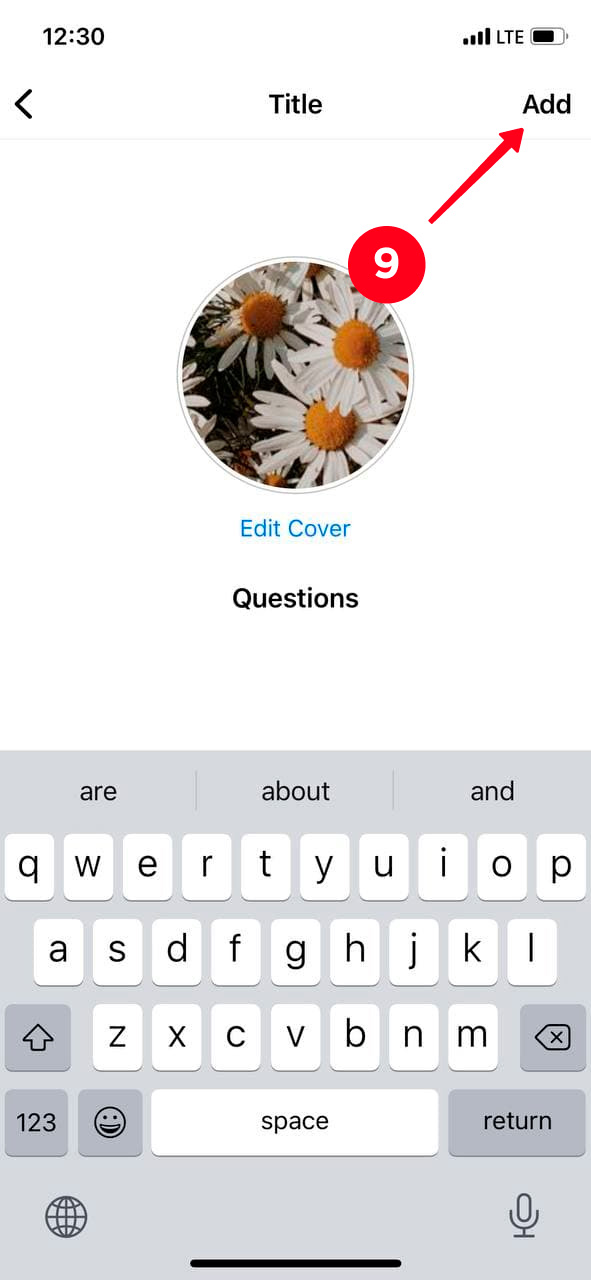
You can delete stories from Instagram highlight or remove the entire folder at once. Please note: your stories will still be kept in Archive on Instagram.
To remove some stories from Instagram highlight, follow these steps:
- Go to your Instagram page and hit the profile image in the lower right corner.
- Tap and hold the highlight that you want to remove.
- Tap Edit Highlight in the action menu.
- Here you can see all the stories added to this highlight. Tap the stories that you want to remove from the Highlight.
- To save the result, hit Done.

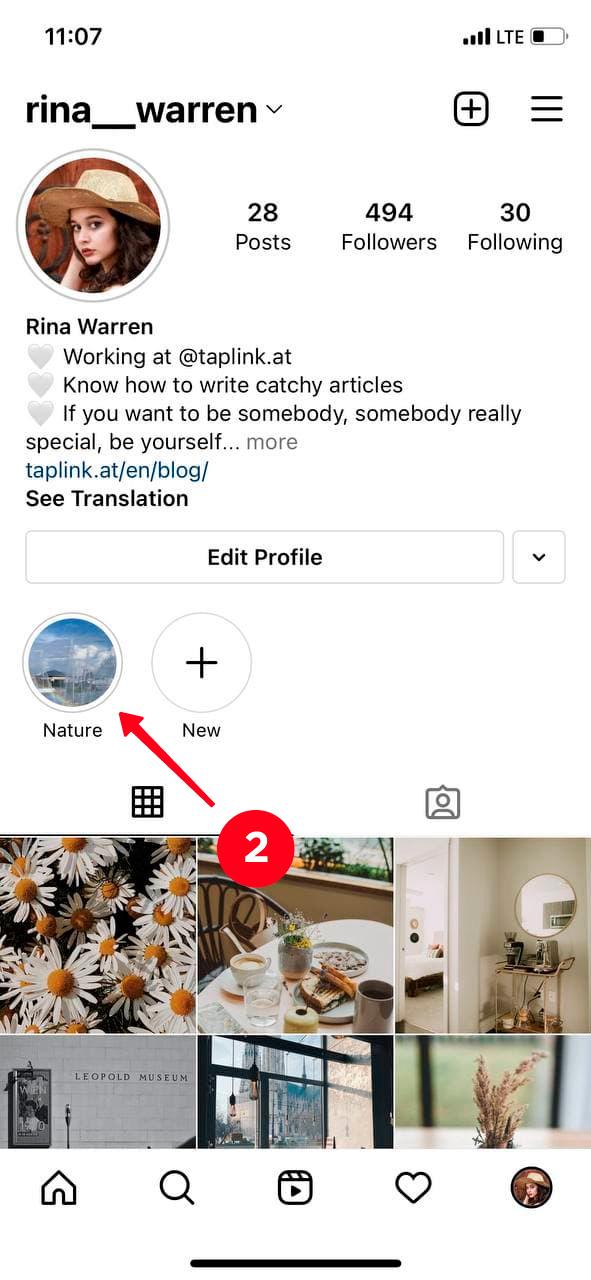
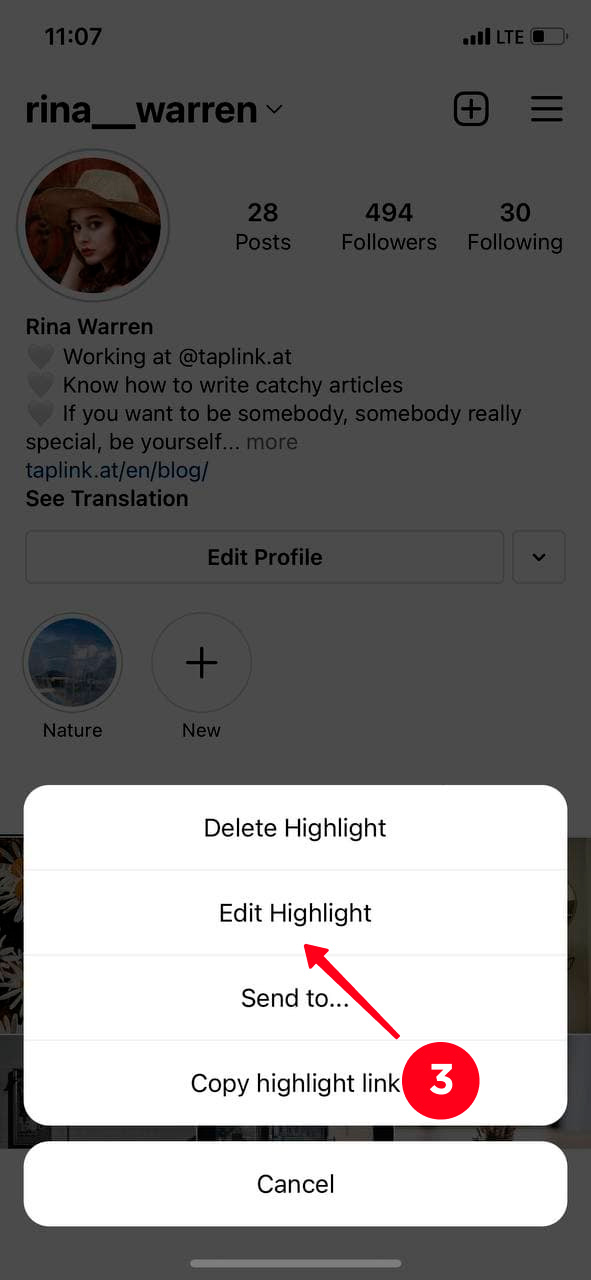
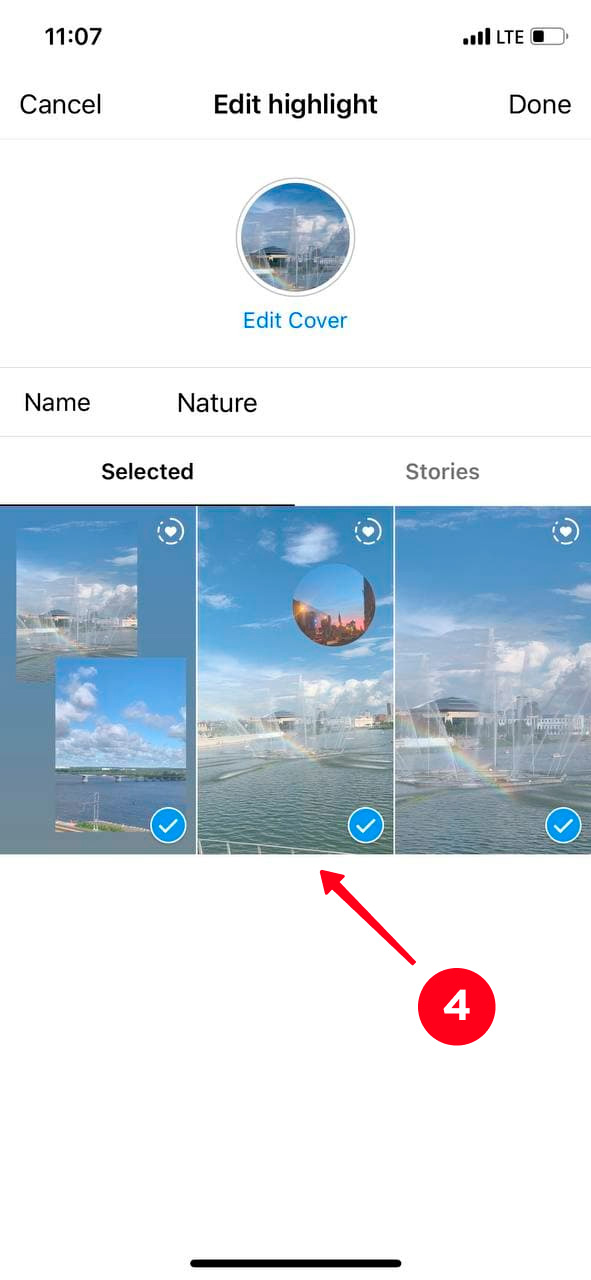
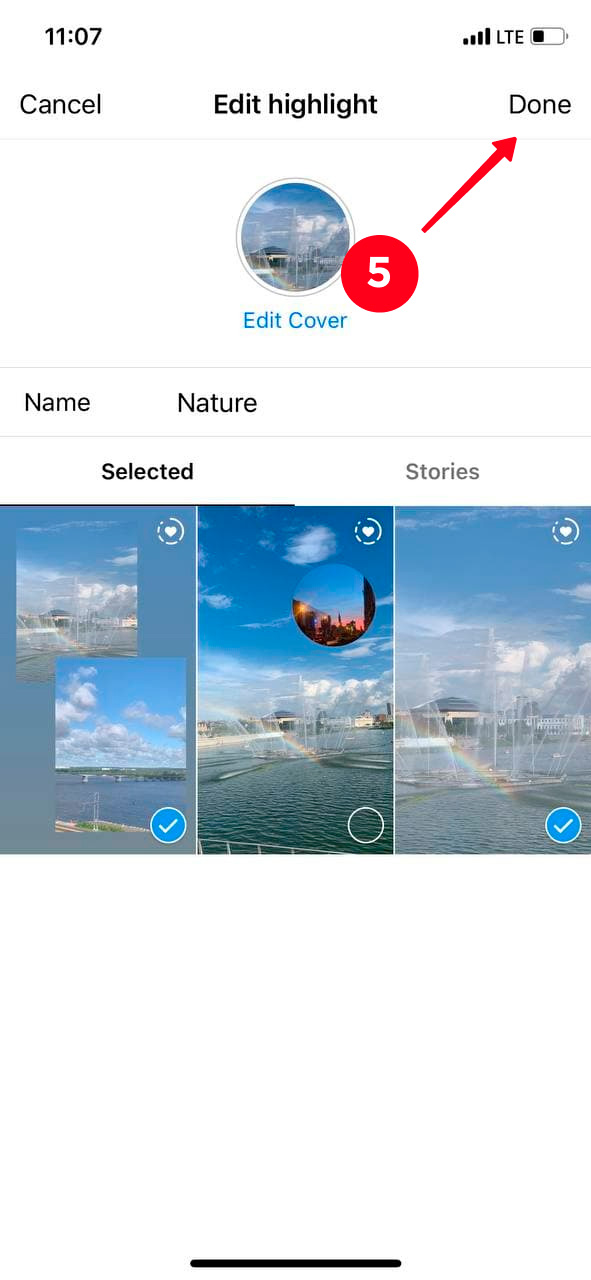
Done! You have removed stories from Instagram Highlight.
In case you want to add new stories, then choose Stories instead of the Selected section. Opt for the stories that you want to include and tap Done.
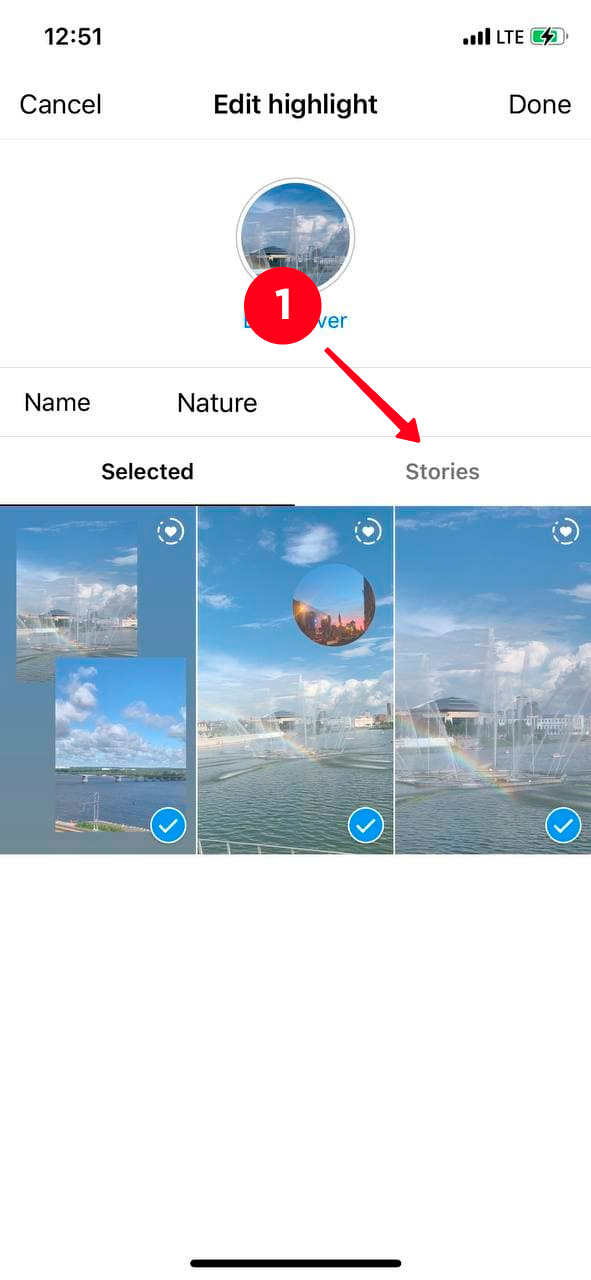
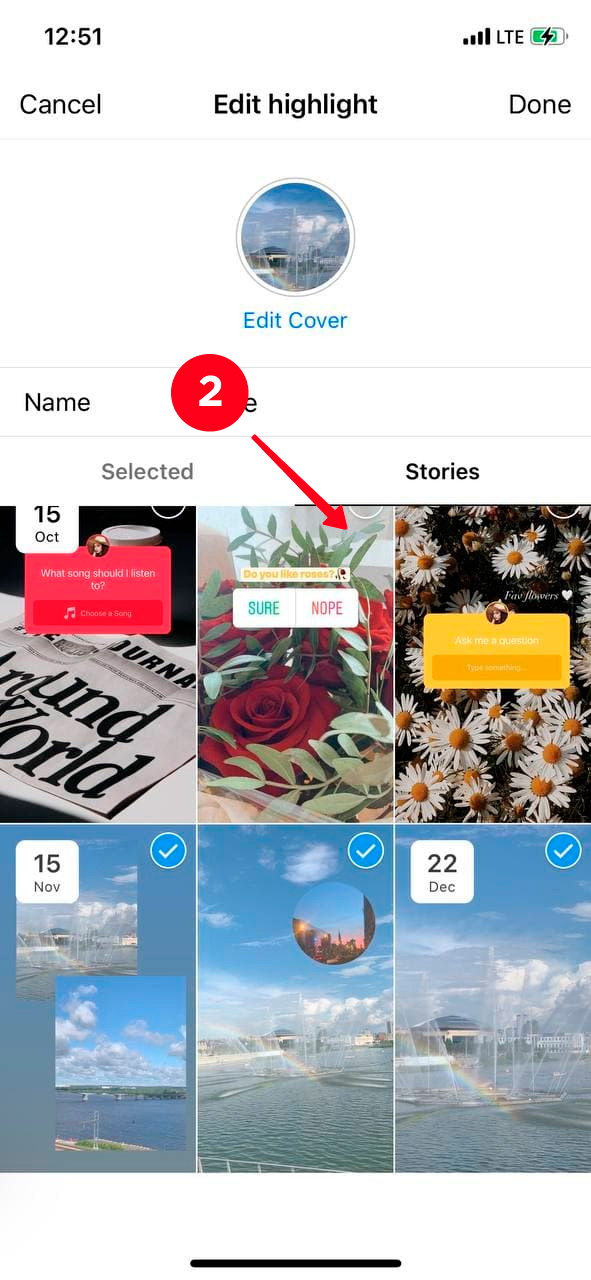
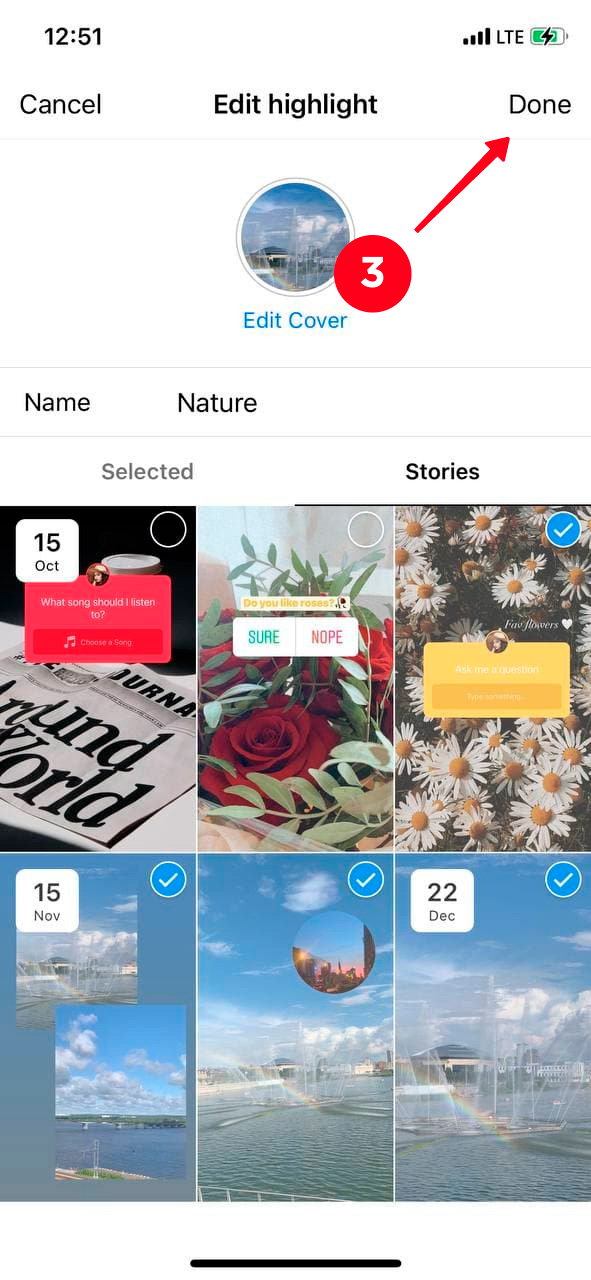
You can delete the entire Instagram Highlight in just a few steps.
- Open your profile and hit the avatar in the bottom right corner.
- Tap and hold the Highlight you want to delete.
- You will see the action menu. Select Delete Highlight.
- Choose Delete to confirm the action.

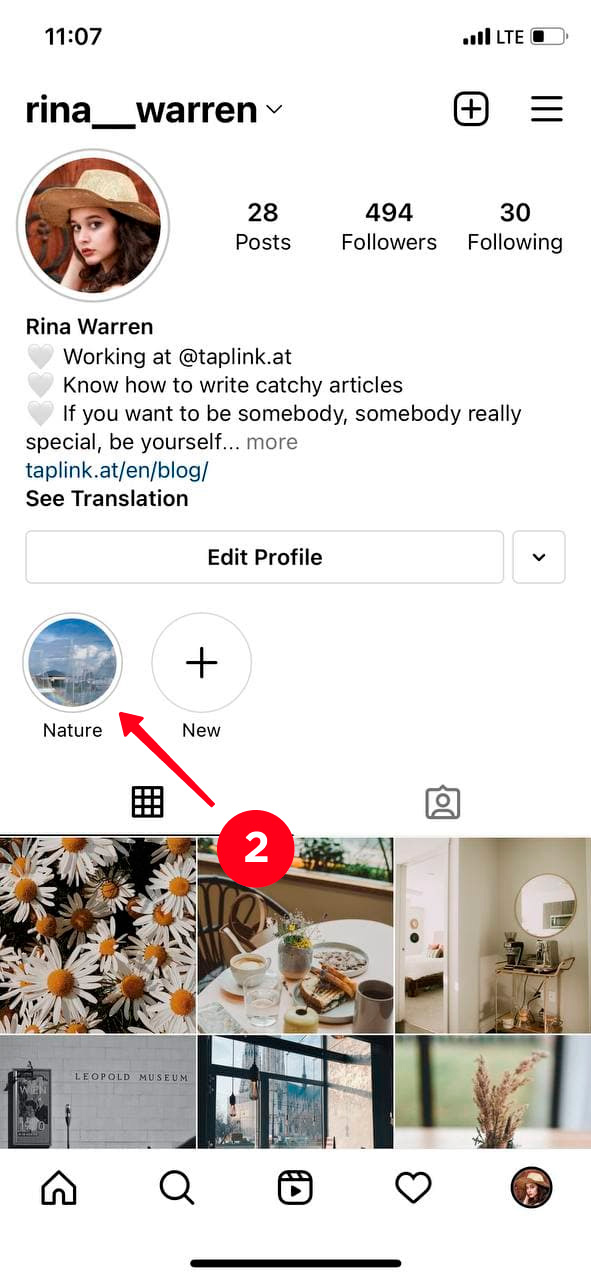
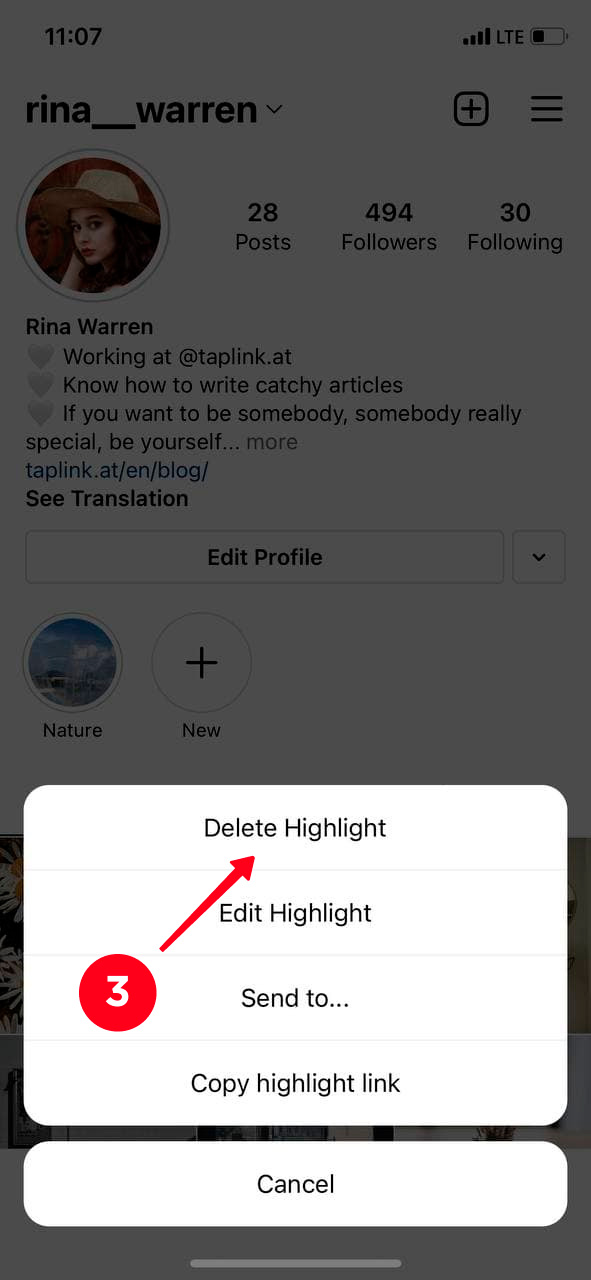
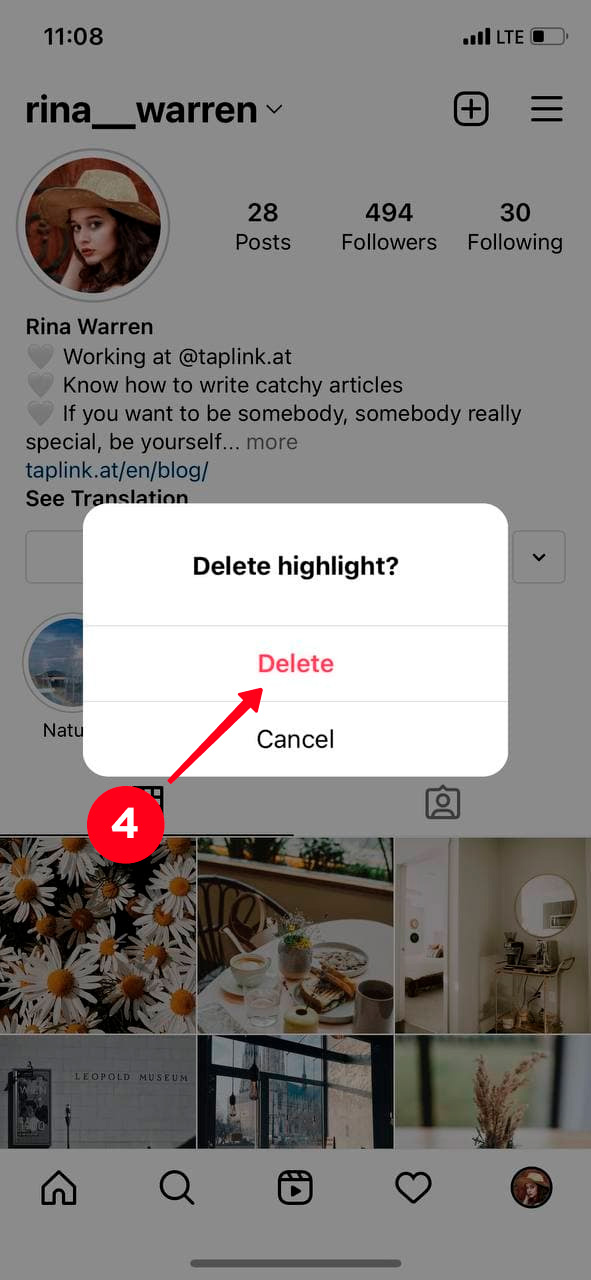
Done! Your Highlight has been deleted from your Instagram page.
No, you can't view Highlight statistics. You have access only to statistics of the photos and videos that have been uploaded in the last 24 hours. In Highlights, you can get the statistics the same way you see who views your Instagram Stories.
Yes, you can watch anonymously those Instagram stories in the highlight using the app that were added more than 24 hours ago. If this time hasn't passed, you can watch them without being noticed in InstagramDownloads.com, keep reading to know about it more. This website also allows to download Instagram Stories.
Instagram Highlights have already become so much a usual part of Instagram that without them the page looks empty.
Sometimes it's more convenient to post important information in the stories format so that you can pin them in your account. By the way, you can also pin posts to the top of your Instagram profile page. Then, they will always be visible.
Here are some ideas on how you can use Instagram Highlights depending on your profile type.
| Personal account | Business account |
| Tell your followers about yourself. | Tell your clients about your business. |
| Create an album from memorable meetings with friends. | Show your goods and services. |
| Create highlights from countries or cities where you have traveled. | Pin answers to frequently asked questions. |
| Tell your followers about your hobby. | Share tips and hints. |
| Save in your profile your personal photos that you added to stories. | Show the process of your work. |
And this is only a small part of the themes for your highlights.
You can't save your highlights directly from Instagram. But you can do that with Instagram Downloads. This is a free service created especially for Instagram. Download Highlights, Reels, posts, avatars, and videos for free.
Here's how you can download Instagram Highlights using this service:
- Open the Instagram profile from where you want to download stories and tap the three dots in the top-right corner.
- Select Copy URL.
- Open Instagram Downloads and hit the search bar.
- You will see the action menu. Choose Paste to add the link to the Instagram account.
- Hit Search.
- Now, you can see the profile where you want to download highlights. Opt for the right folder.
- There is no way to download all the stories at once. So tap and hold a photo or video to download each story individually.
- Select Add to Photos in the pop-up menu.
- Go to the camera roll on your phone to find the downloaded photo.
- Here you will see the uploaded image or video in the Recents folder.
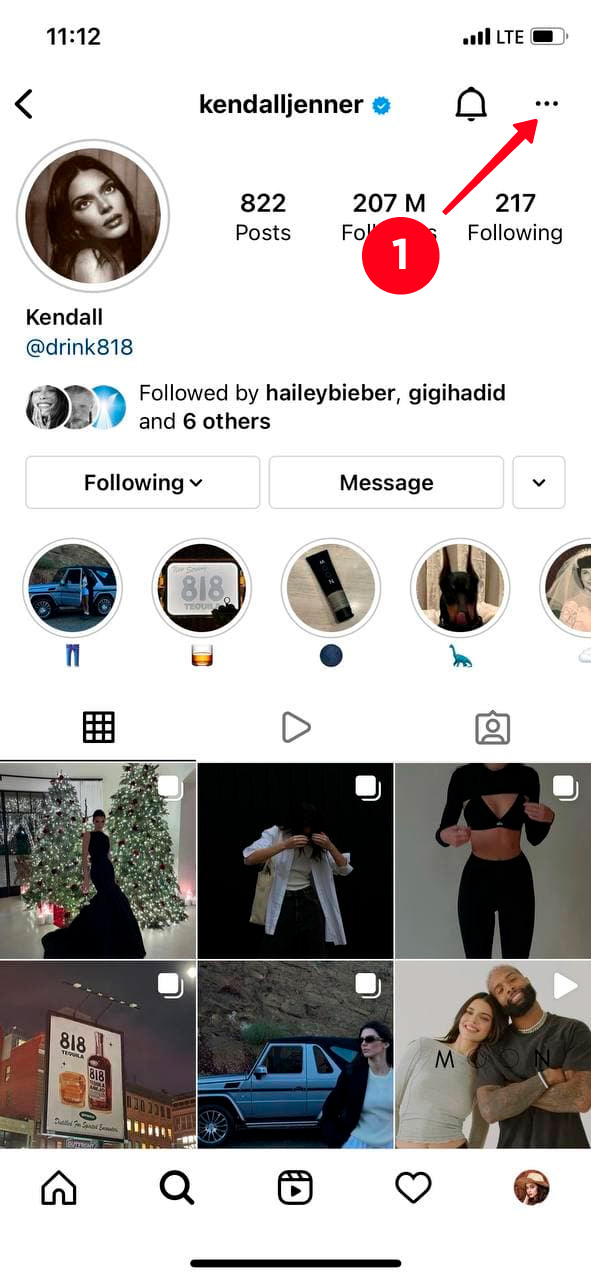
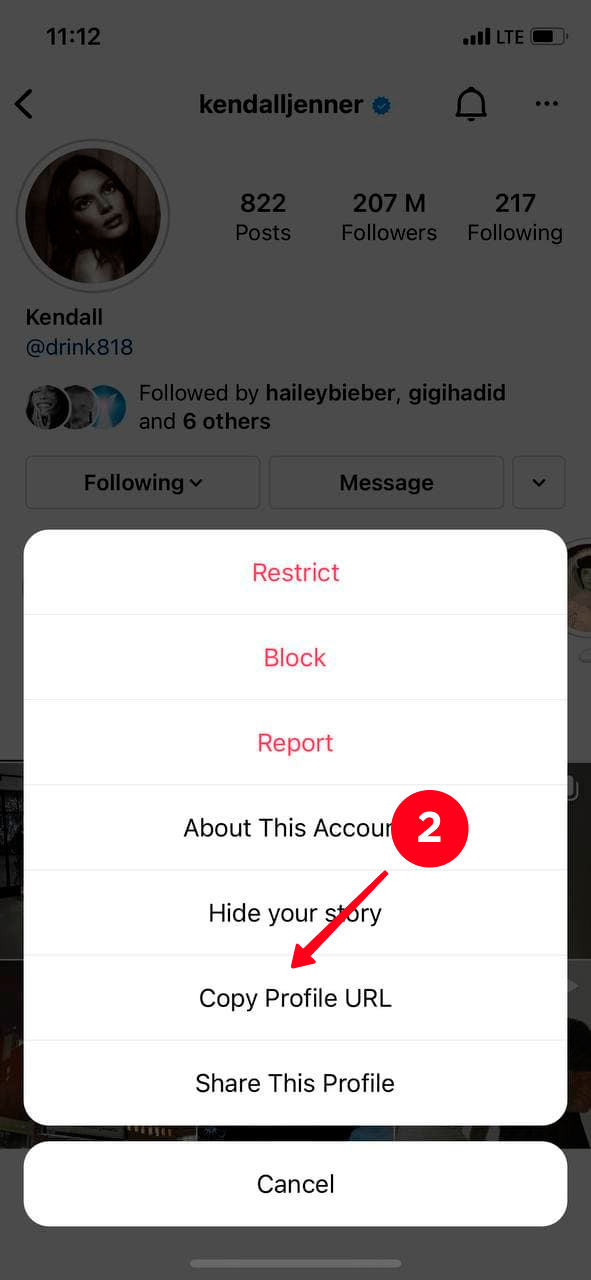
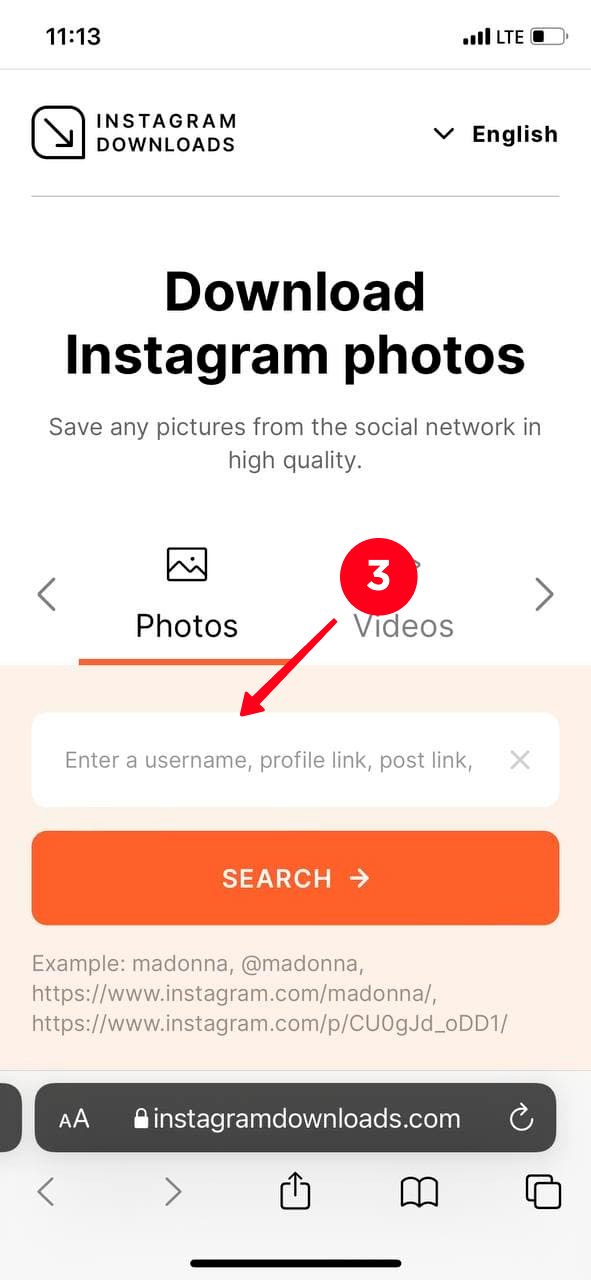
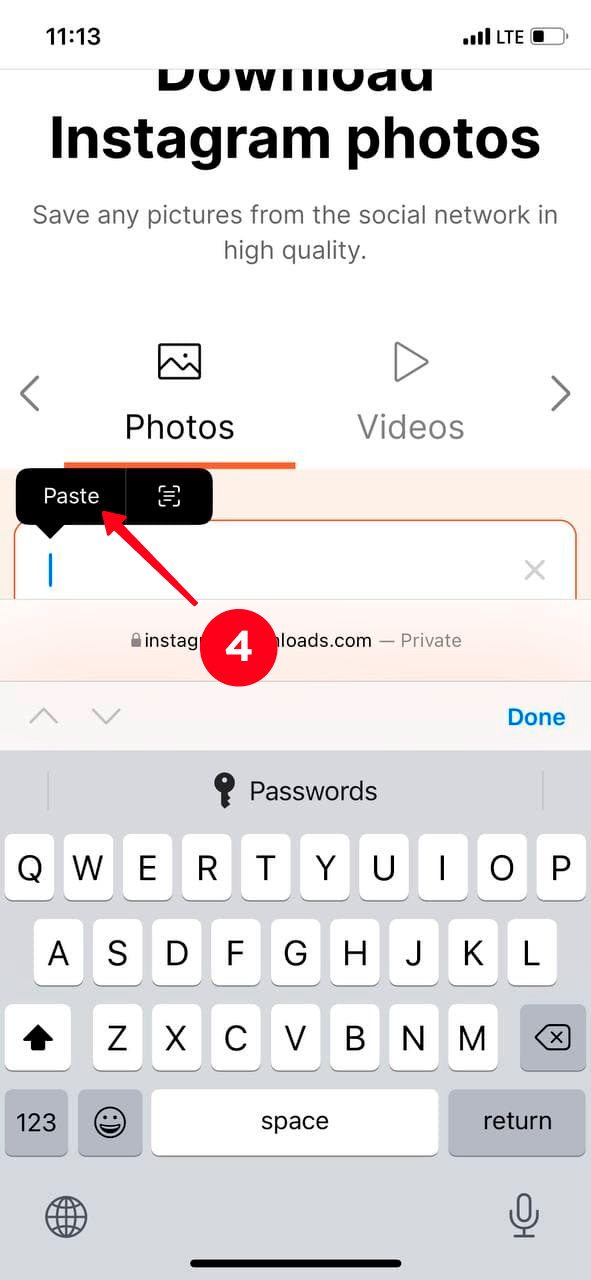
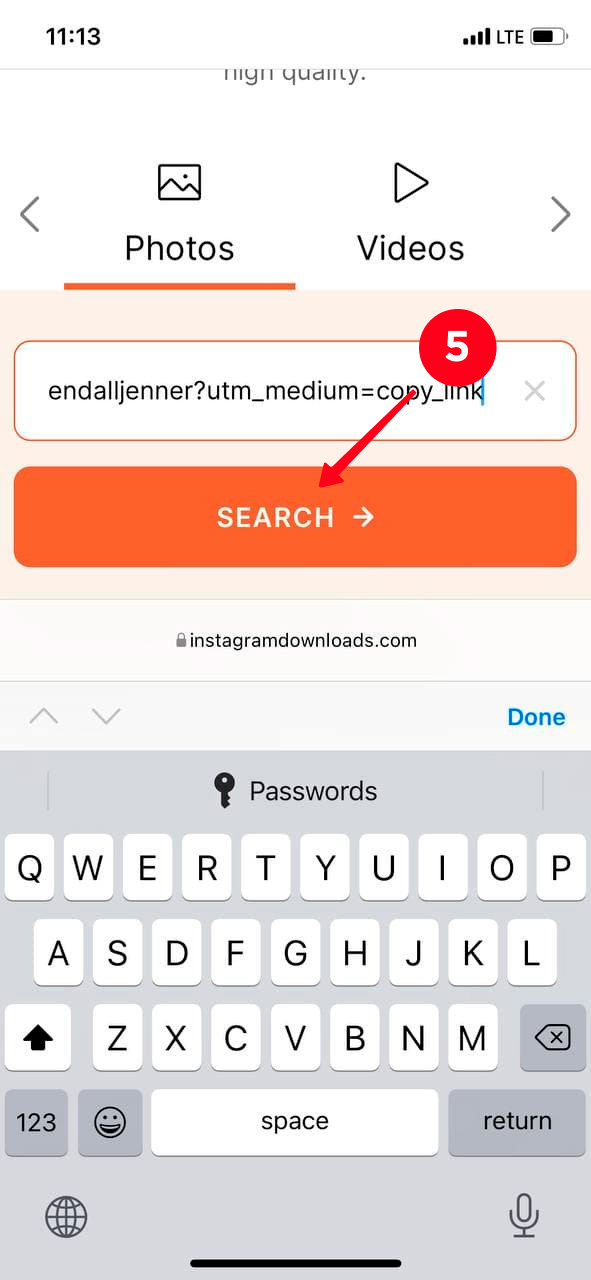
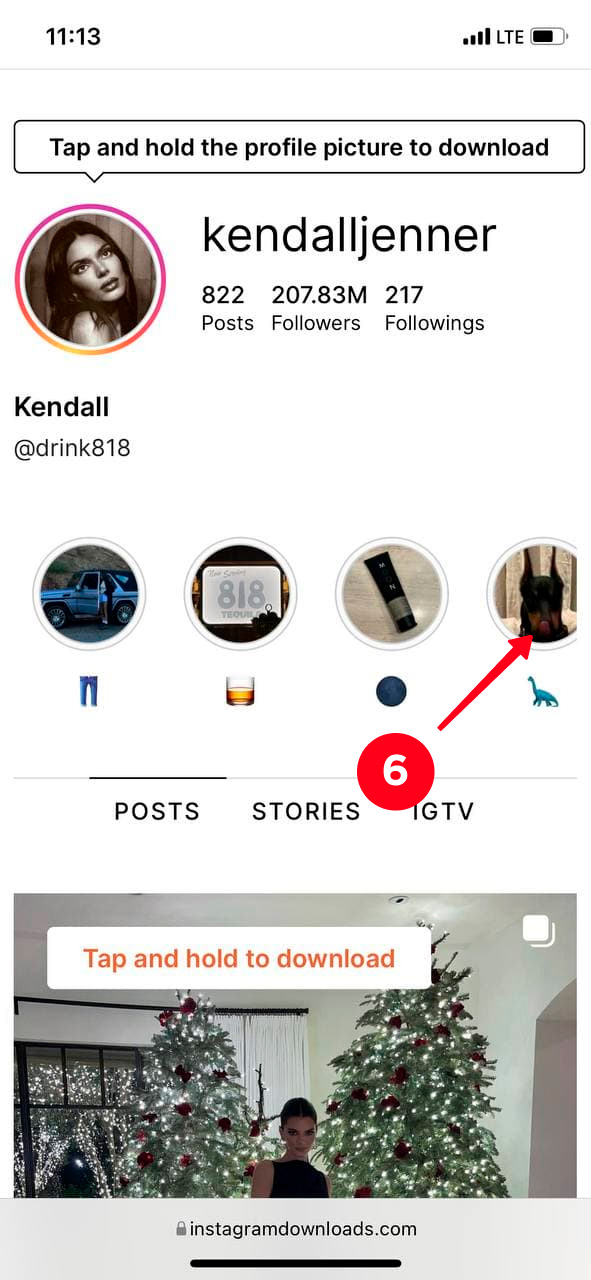
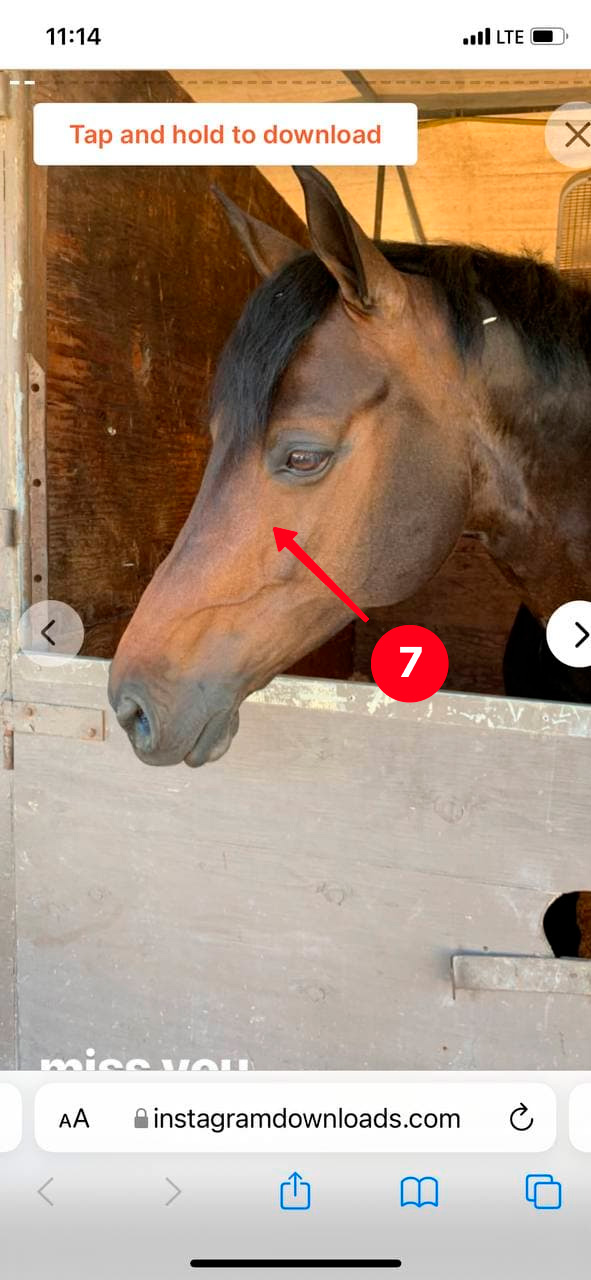
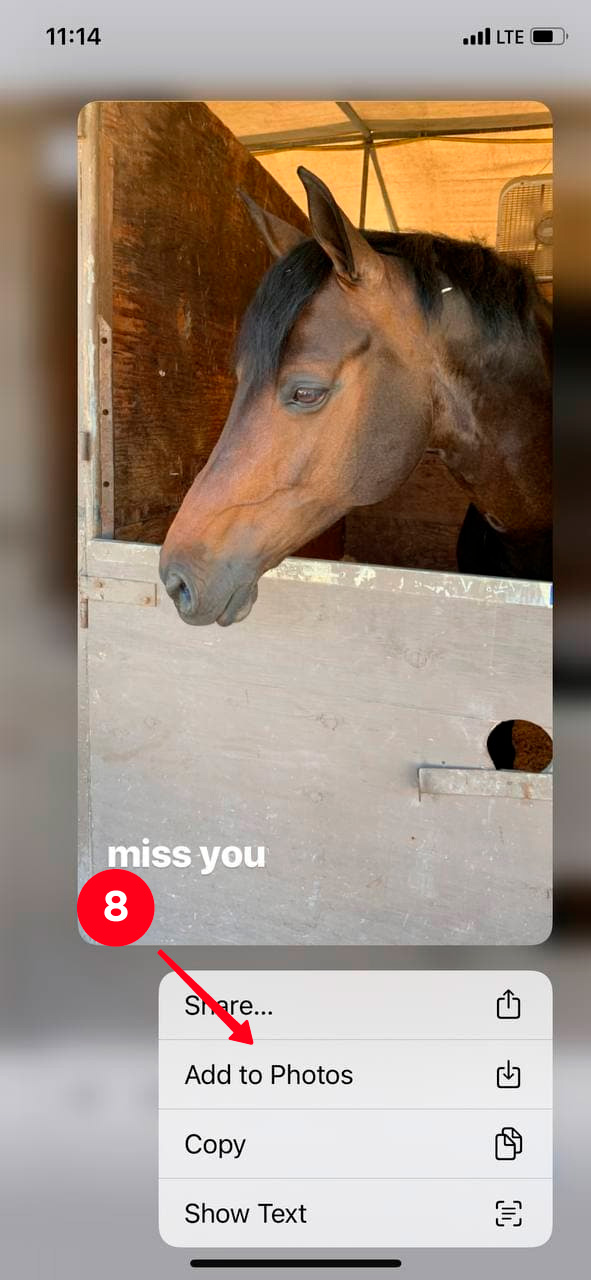
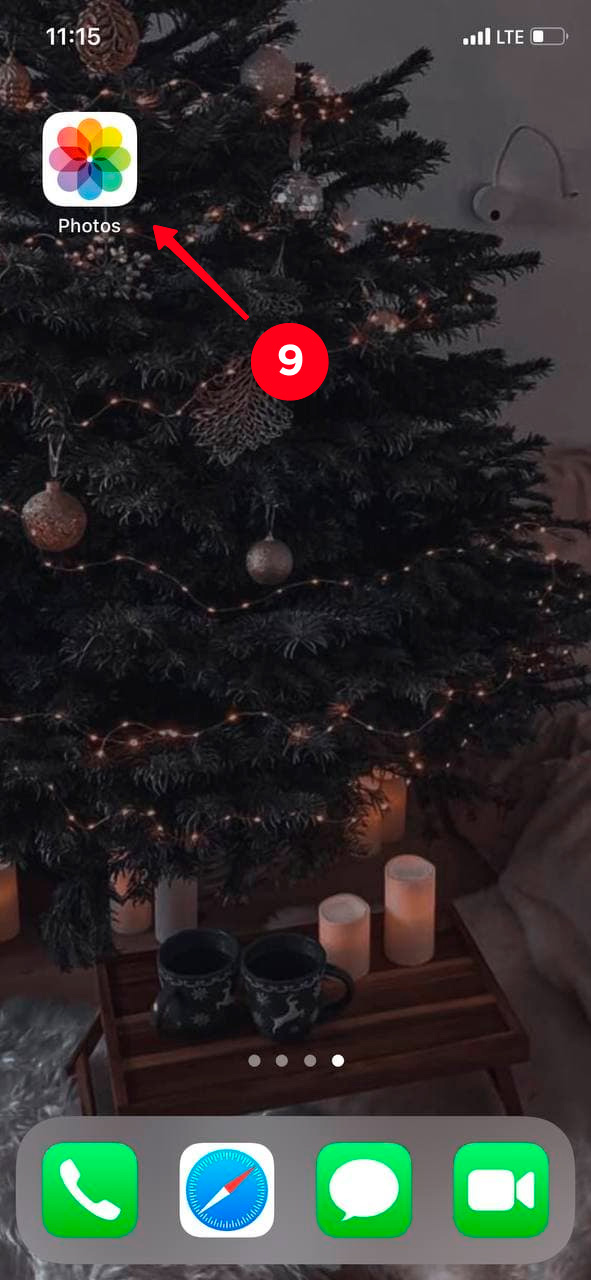
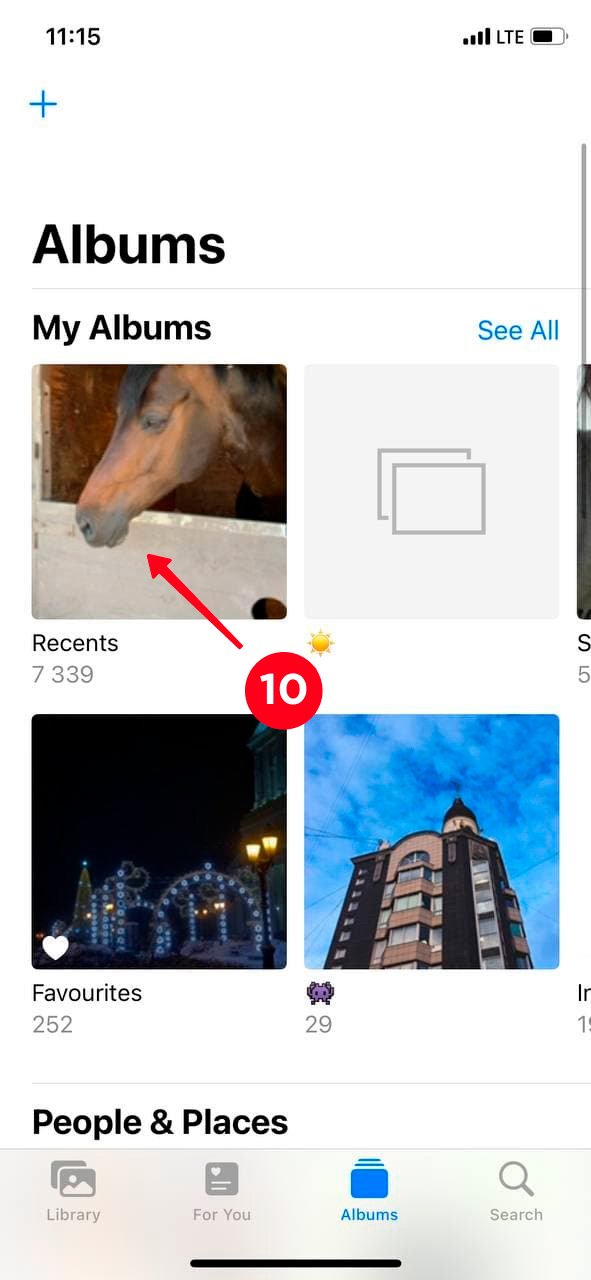
Instagram Highlights is a great feature that can be used to maintain both personal and business accounts.
Instagram Highlights makes the page even more attractive to your followers and potential clients. Come up with original highlight covers so that they not only reflect the style of your page but also draw the attention of users.
You can add both new and archived Instagram Stories to Highlights. It's important to remember that the statistics of archived stories aren't displayed. Thus, you won't be able to find out who viewed your stories after 24 hours.