How to download Instagram Stories — your and someone else’s

In the Instagram app, you can save your Stories. You can do it while editing or after posting.
You can create different variations of a Story and download all of them from Instagram. Whether you do it to compare the variations or add them to a post then, for example when you want to add music to a post on Instagram, you do it the same way.
Just tap download, and the Story will be saved to your phone.

After that, you can change and download your Instagram Story again.
You can save Instagram Stories that are already added to your profile. But you have to download them one by one in the app. This is also applicable to your Highlights. It’s a bit different on iOS and Android.
On iOS, you can download a whole Instagram Story, or a single photo or video from it.
To save a whole Instagram Story, you:
- Tap More.
- Choose Save.
- Choose Save Story.

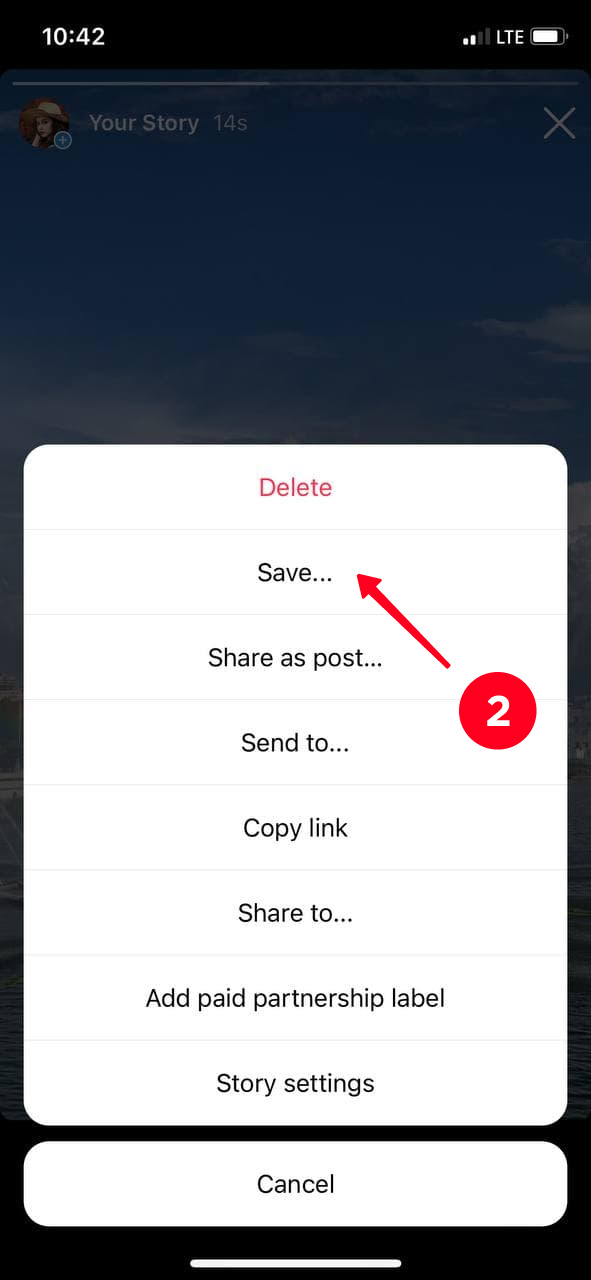
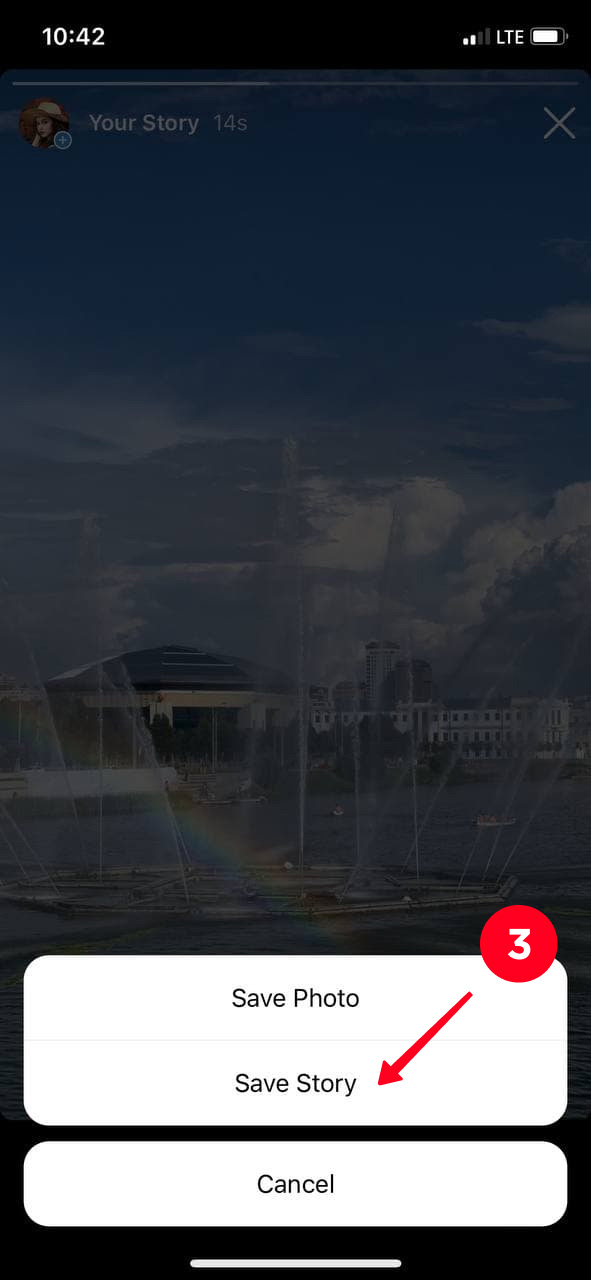
To download only photos and videos from an Instagram Story, you:
- Tap More.
- Choose Save.
- Choose Save Photo or Save Video, depending on what you made your Story of.

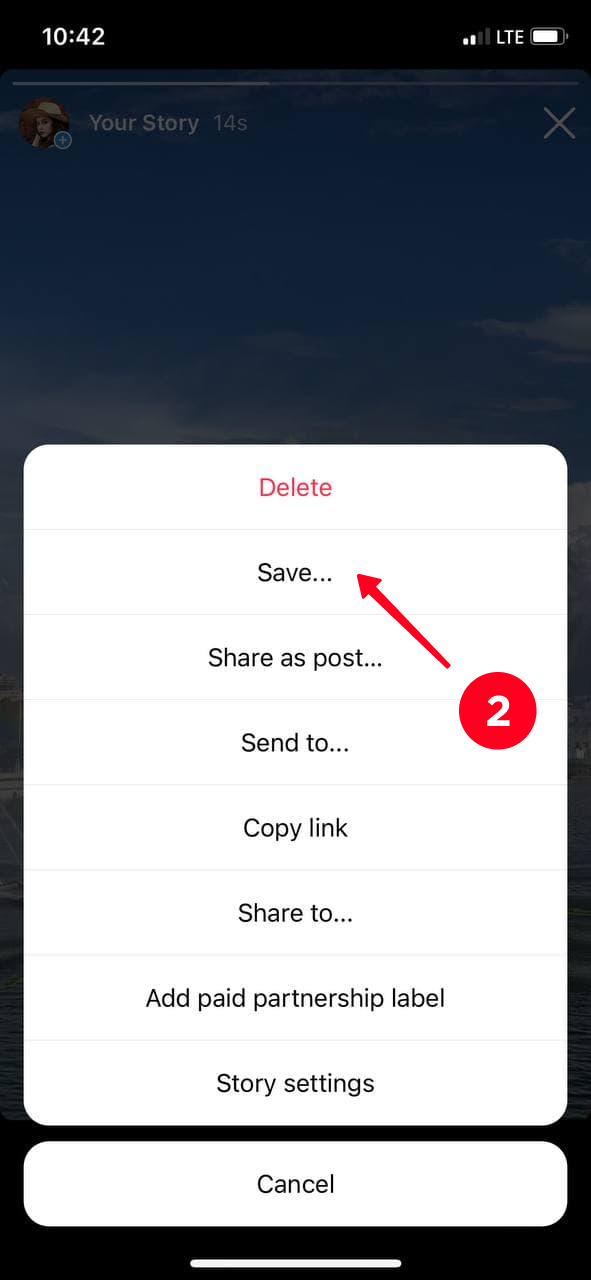
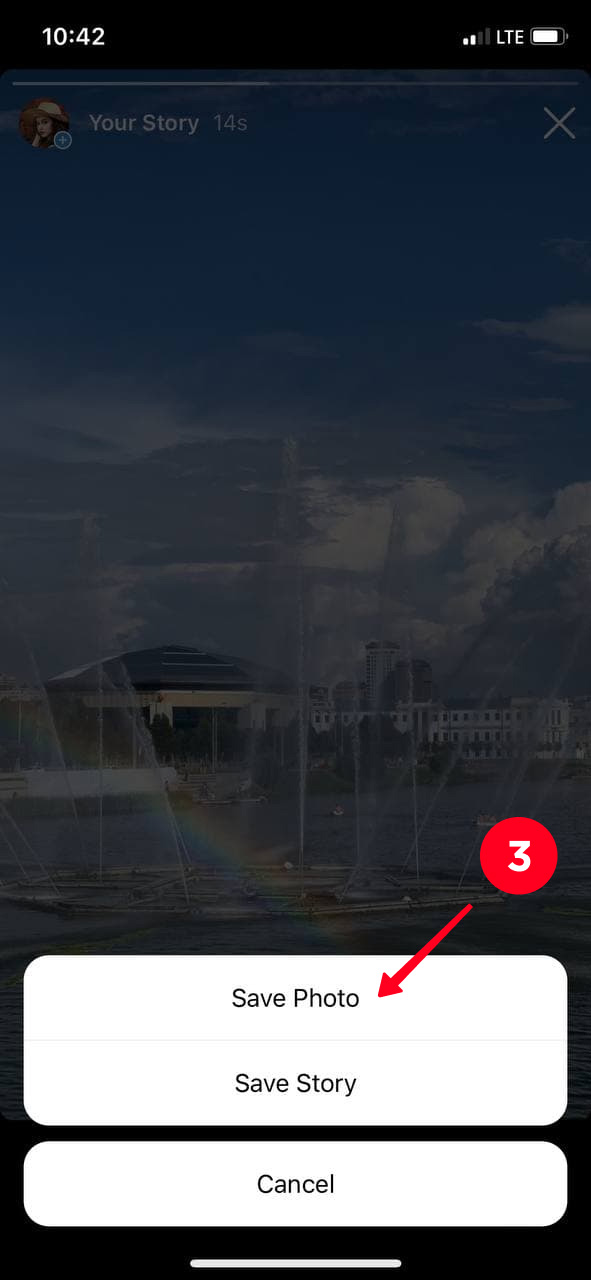
If you added multiple photos on your Story using stickers, they are downloaded all together as a collage on iOS in both cases.
On Android, you can save only a whole Instagram Story.
- Tap More.
- Choose Save Photo or Save Video. It depends on what you added.

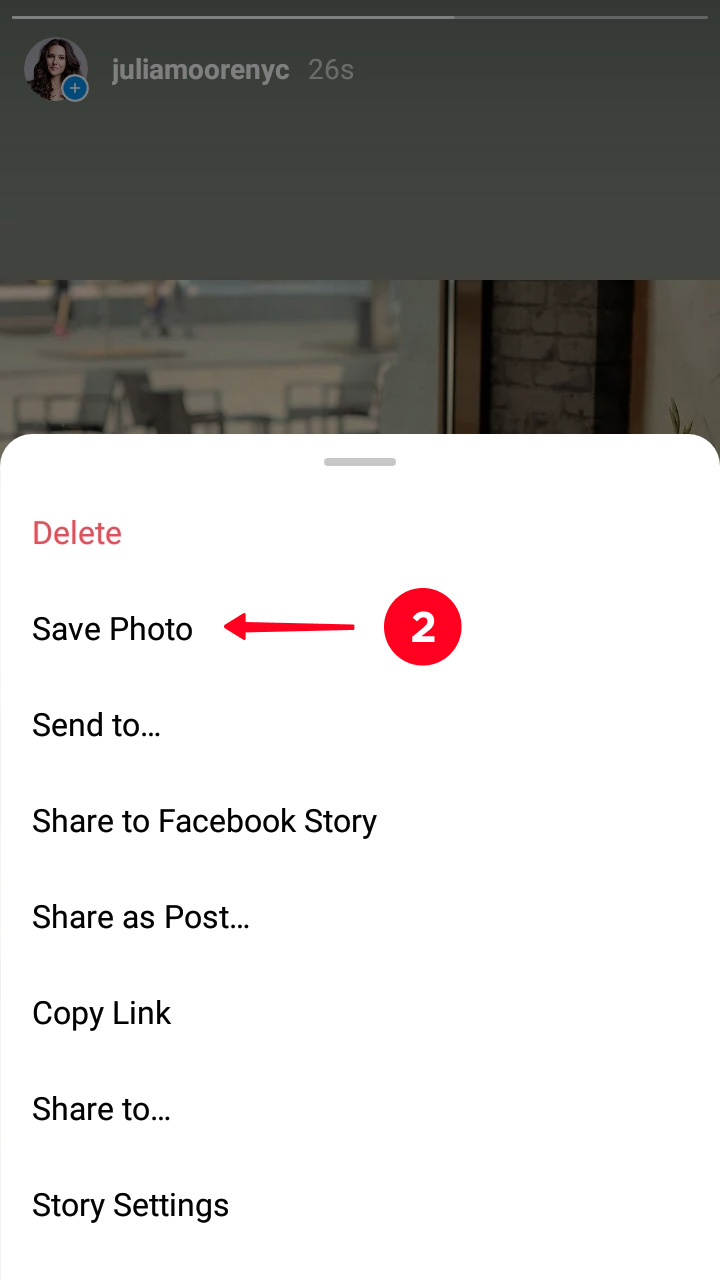
After 24 hours, Instagram Stories disappear from your profile page and go to your Archive automatically. Be aware, if you delete the photos and videos manually, they don't get there. These old photos and videos can be downloaded.
When you download your old Insta Story, you do it almost the same way as on your profile page.
- Open the account settings.
- Choose Archive.
- Tap a Story.
- Tap the three dots.
- Choose Save Photo or Save Video.
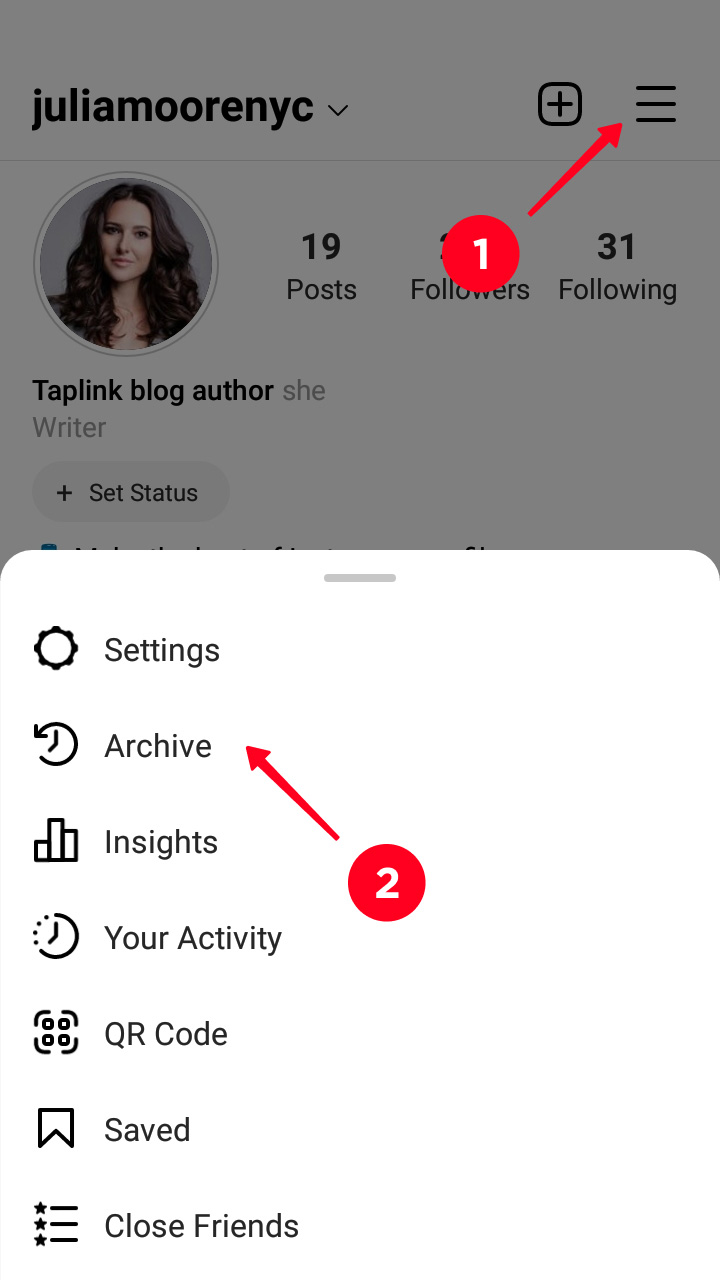
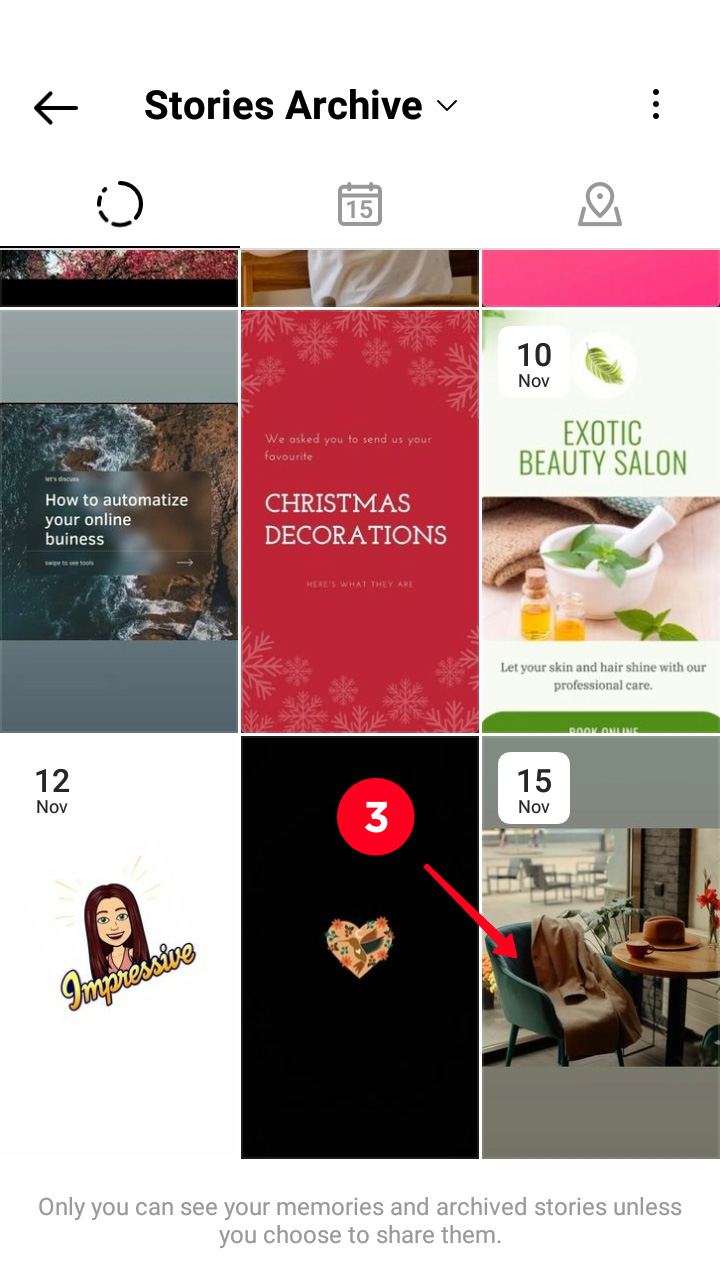

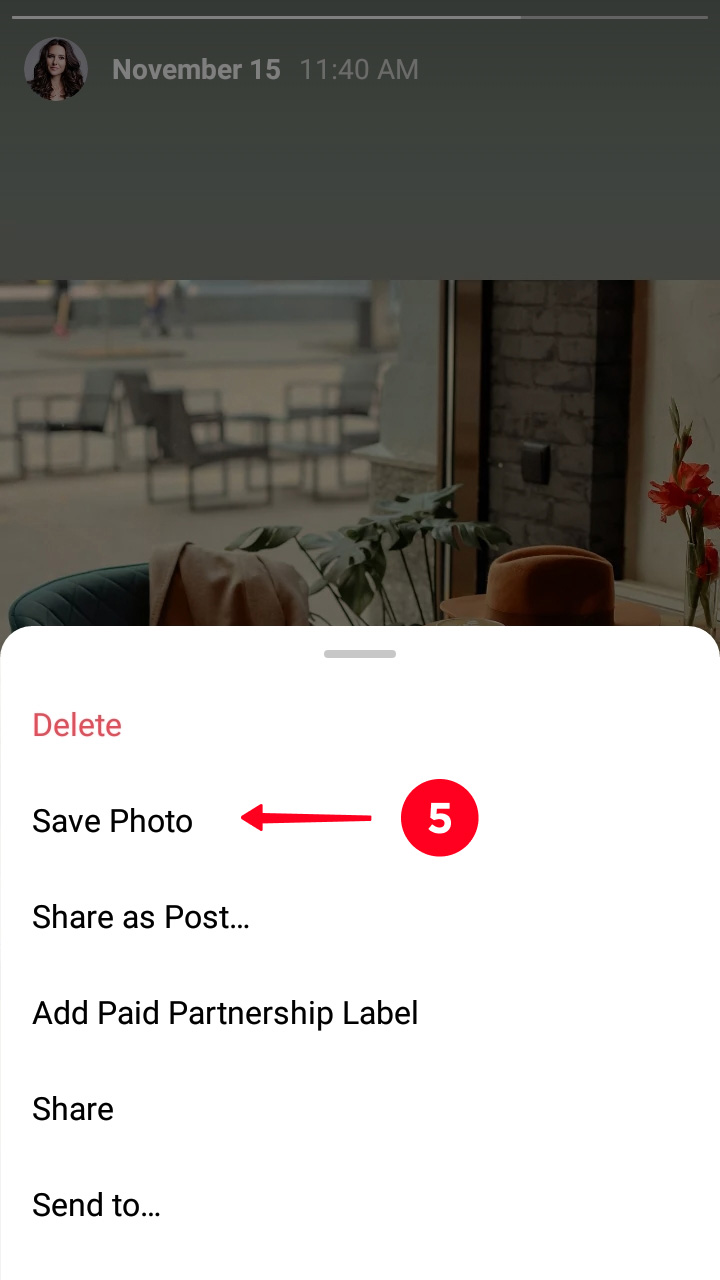
If you don't see your old Stories in the Archive, check the Instagram settings, you might have changed them.
- Open the account settings.
- Choose Settings.
- Go to Privacy.
- Open Story.
- Check the button near Save Stories to Archive. It should be blue, if you want your Stories to get automatically to Archive. If it’s gray, tap it to make blue.
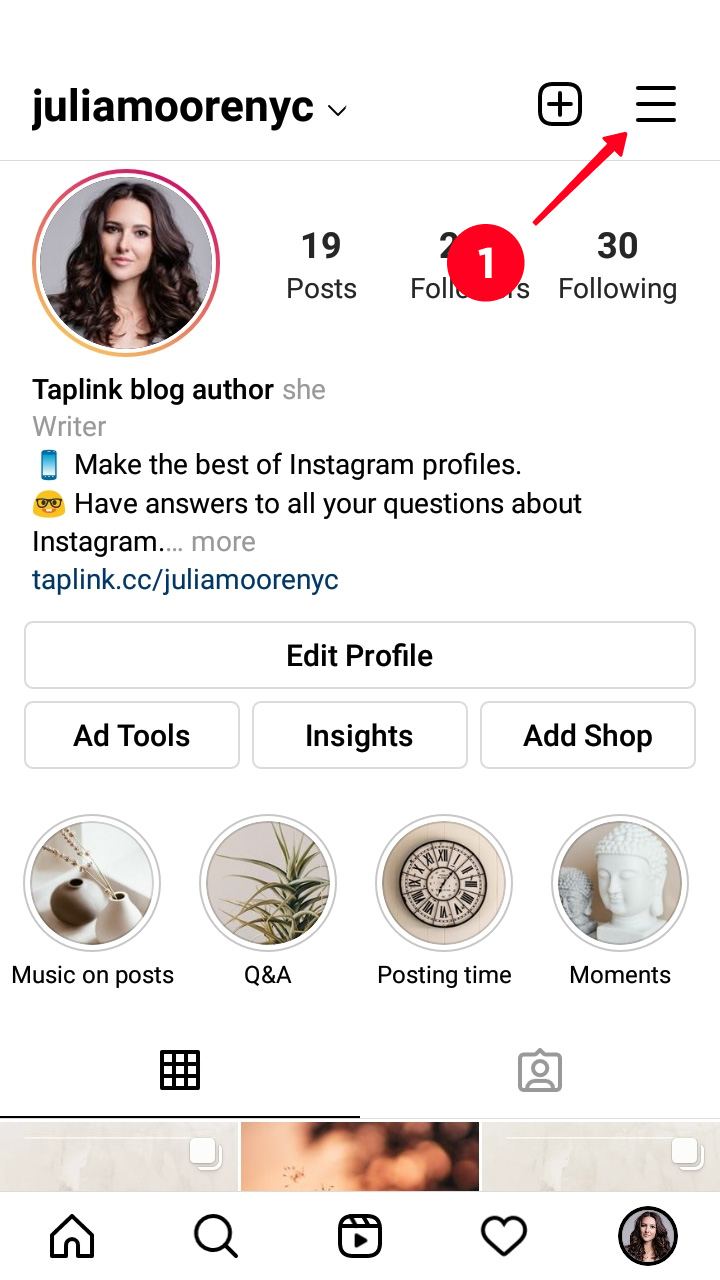
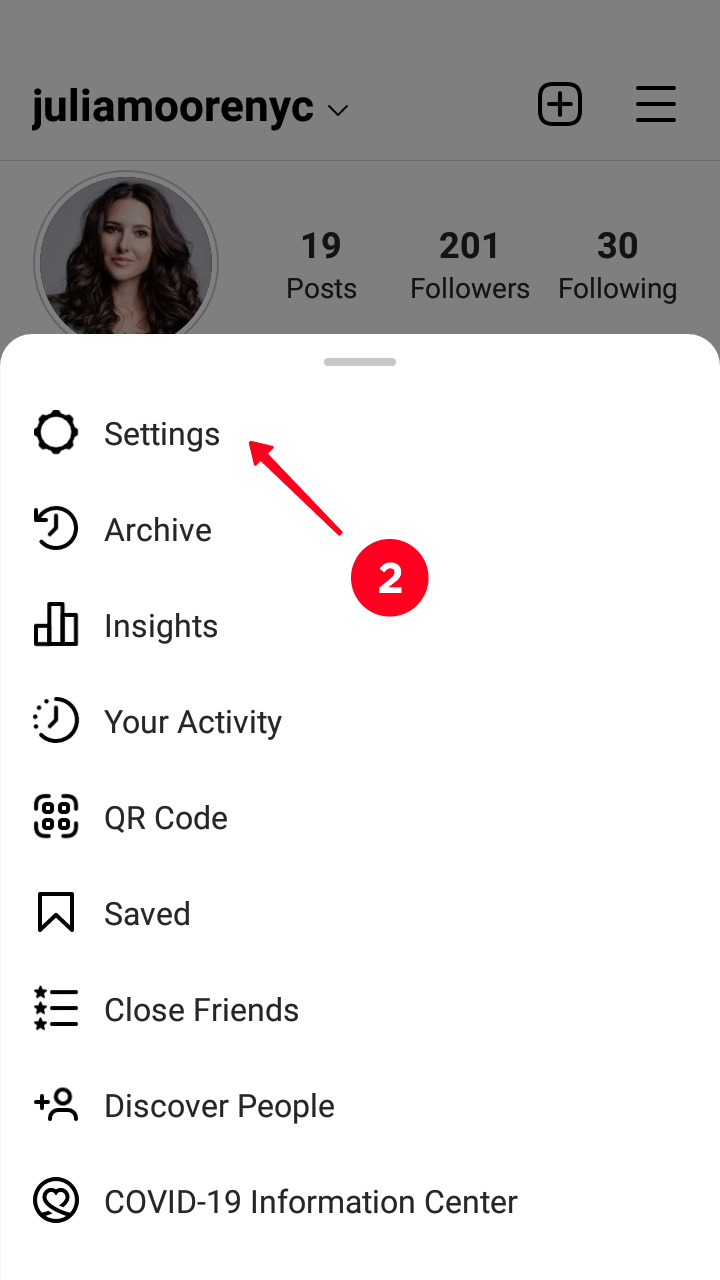
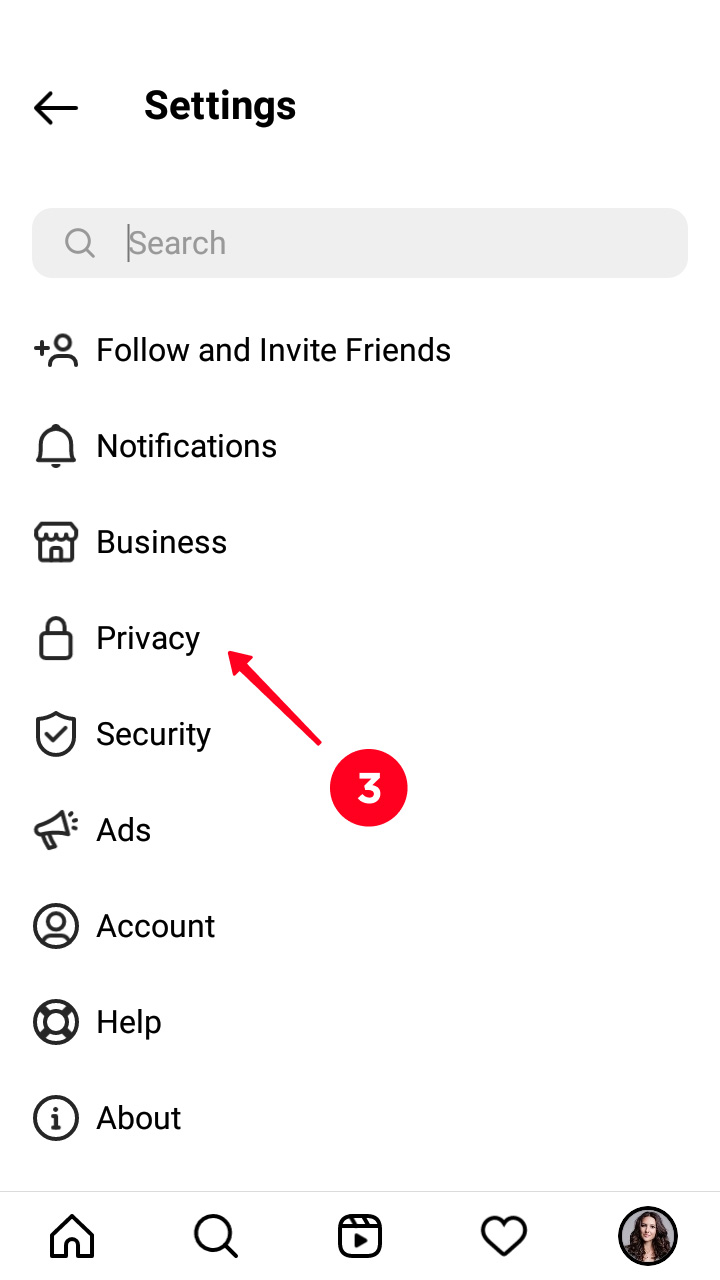
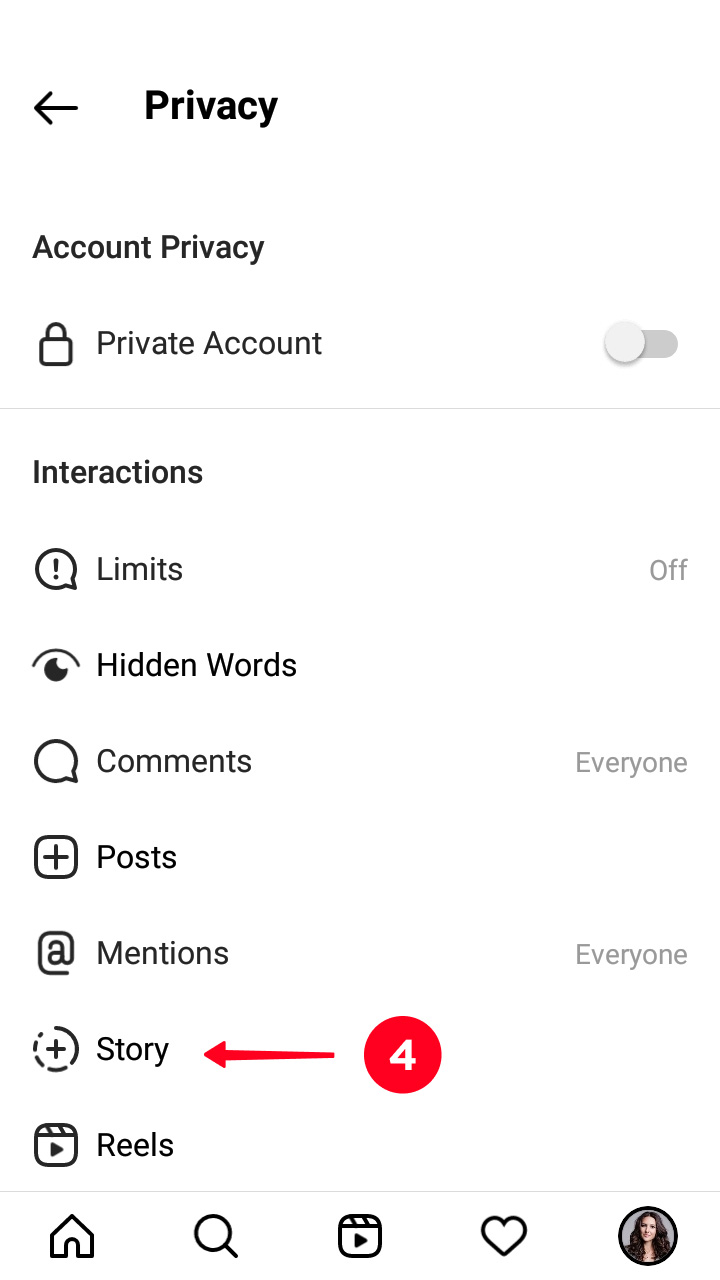
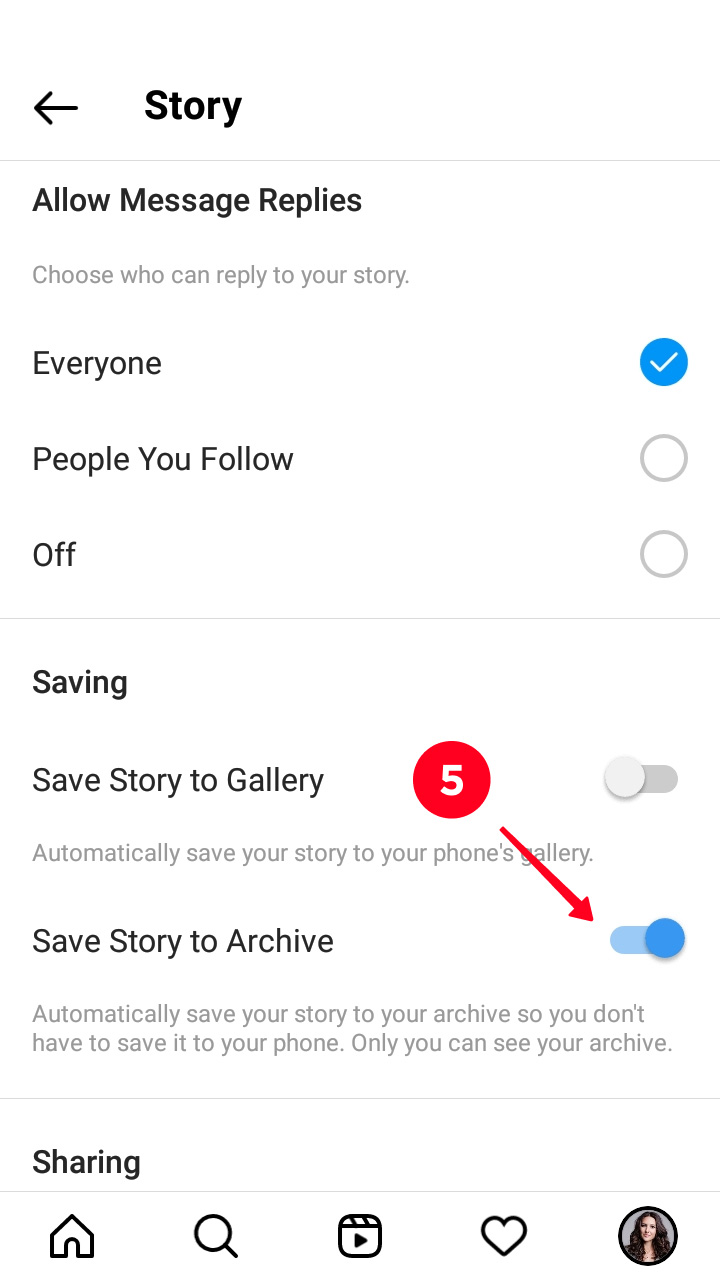
If you need to download Instagram Stories from someone’s profile, InstagramDownloads will help you. You can also save published photos and videos from your profile using it. In any case, a profile should be public.
Here is how you can download Instagram Stories with the online saver.
- Enter a username in the search box.
- Tap Search.
- Open Stories.
- Tap Download on a video Story or Tap and hold to download if it's a photo.
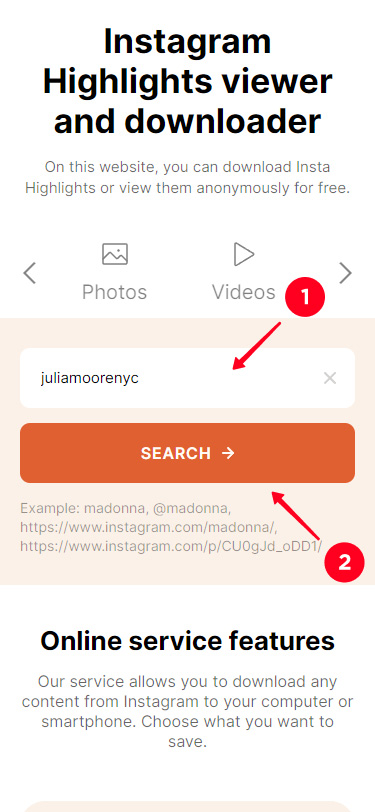
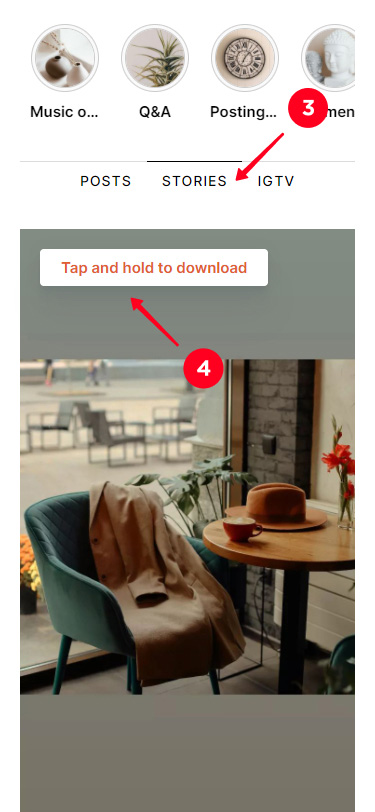
If you want to download an IG Story from a private profile, we recommend reading our article about reposting on Insta. There you can find more ways to save other people’s photos and videos or repost them to your profile and then get them to your device with one of the ways we described here.
You can download Instagram Stories both from your or other people's profile pages. If you want to get your photos and videos, you can do it right in the app or using an Insta saver. If you want to get a Story of another user, use the online savers.
Care to know your admires and stalkers? See who views your Instagram Stories!