How to make custom Instagram Highlight covers

- Why you need Highlight covers
- How to make Highlights covers for Instagram in Canva
- Create a Highlight cover from a template
- Make your custom design for Instagram Highlight cover
- Where to get cover icons for your Instagram Highlights
- Examples of a good Highlight cover in real accounts
- @gp_extreme
- @reggioholidaystudy
- @beautydreamsla
- @santafixie
- @genpadalecki
- How to add a Highlight cover to your Instagram
- The bottom line
Many people are used to sharing moments of their lives, impressions and emotions in Stories. Unfortunately, they disappear in 24 hours. But you probably want more people to see them. This is where Instagram Highlights help.
Highlights are a part of an account where you save Instagram Stories that have already been published. They help to arrange saved Stories in groups in the order you need. Such collections are shown under an account bio.
Arranged and ordered, saved Stories are good for navigation around profile content. To make it clear for users what the collections are about, create covers for your Instagram.
You should think about a style of your Instagram page before you make Highlight covers. A good design of a profile not only attracts attention, but also makes the page look more ordered and professional.
Use Canva to create covers for your Instagram Highlights. The service is a leader among tools for creating the icons for a profile. There you can find a collection of vivid designs for posters, presentations, Stories and other types of content for social media.
- Don't know what to post in your Stories? Here are 100+ questions to ask your Instagram followers.
- If you still struggle to post a Story, check our guide.
Canva provides all necessary tools to make Highlight covers. That’s why it’s so easy to create appealing icons for your saved Instagram Stories in the service.
You don’t have to sign up on the website, but if you do, you can save your projects and templates.
There are both free and paid plans. Free has enough tool for creating a good cover. Paid plans vary in different countries. For example, in the US, the price starts from 119.99 USD a year.
Let’s make an example and create a cover for Instagram Highlights with a sale. You can do it both in the Canva app or on its website.
First, we need to create a picture template of the Instagram Story size, which is 1080*1920 pixels.
- Choose Social media.
- Scroll to the right to see more options and choose Instagram Story or Highlight Cover.
- Tap Create blank.
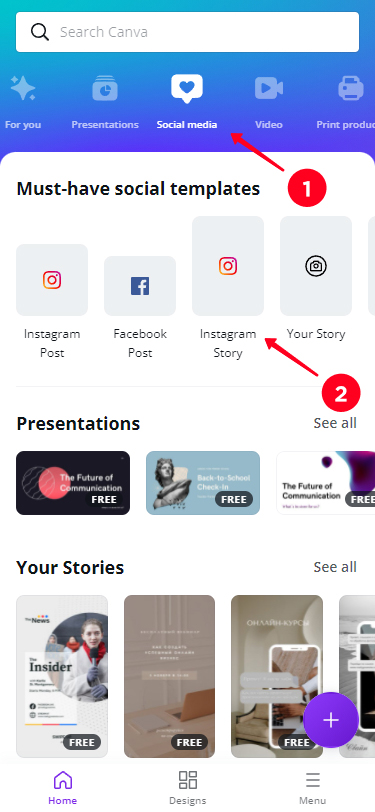
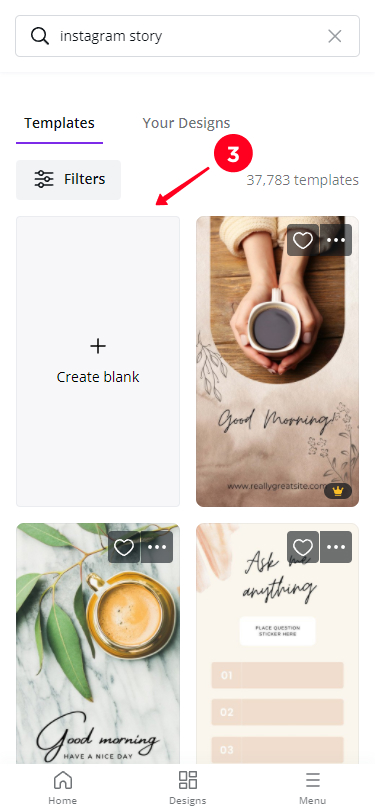
You will see templates and tools to make a custom cover.
After you choose a canvas' size, you are offered pictures with these parameters. You can choose a ready template if you have no time.
You can also make Instagram Stories covers with your own design. Start with choosing a background, then add an icon.
- Go to Backgrounds. Tap More if you can't see it.
- Choose a background.
- Tap the plus to add elements.
- Choose Elements.
- Choose an element.
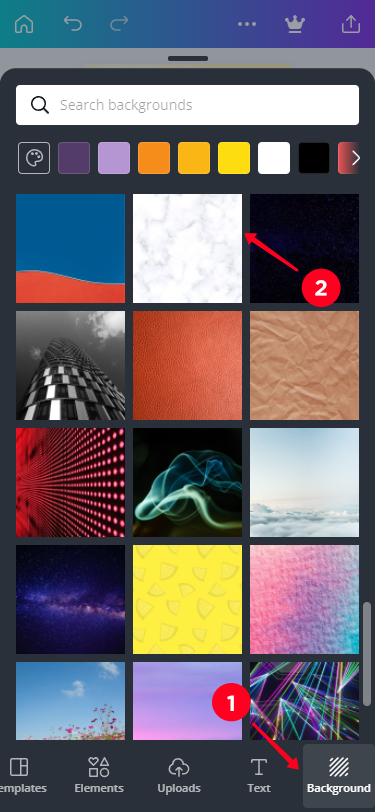
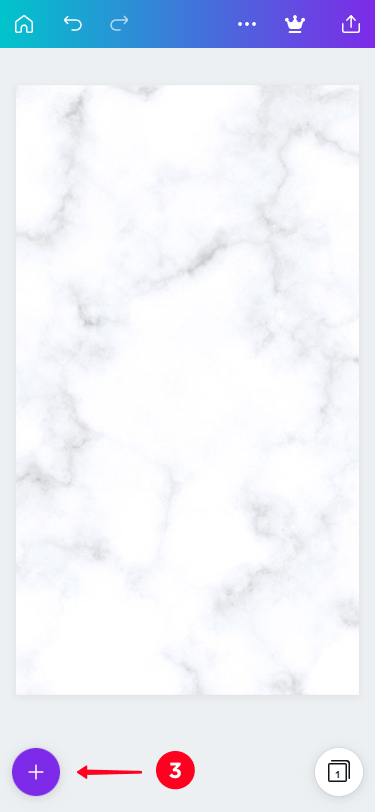
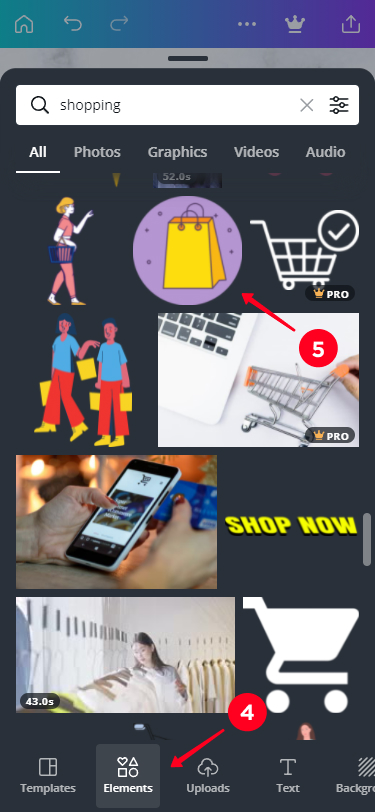
We searched an icon for the cover by the word "shopping". You can type any word related to your Instagram Highlight. But you don't have to use the search, you can just choose from offered categories.
Navigate around the element categories by scrolling them down. Scroll to the left in each category to see more icons.
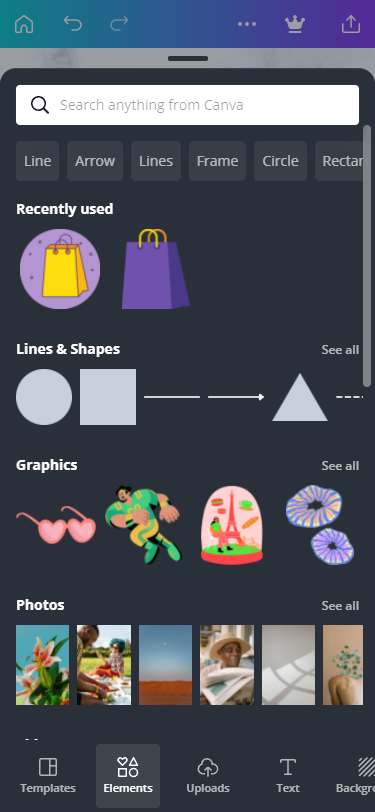
When you have decided on the cover icon, place it in the center of the background and change its size if needed. Or you can do it later on Instagram.
You can add text if you want.
- Tap the plus again.
- Choose Text.
- Choose a style.
- Type your text in the text frame.
- Save your work by tapping the share button.
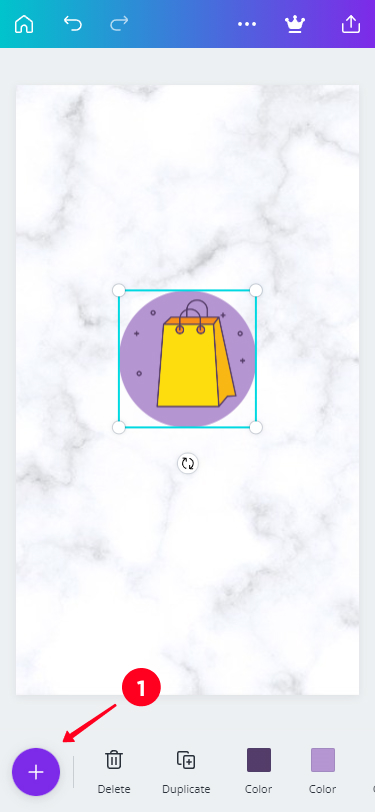
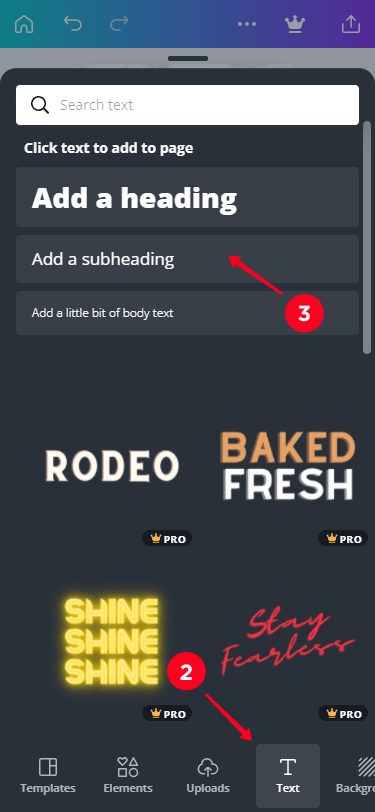
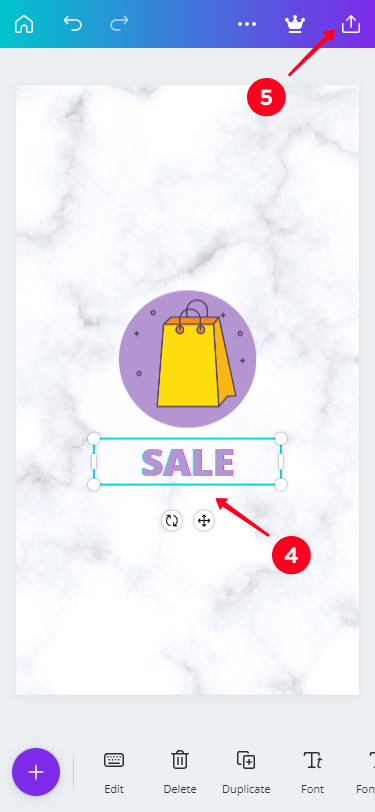
If you didn’t find an icon you like in Elements, you can choose a picture from the Photo section. Or you can upload your own image from a phone or computer, go to Uploads to do it.
There are a lot of resources on the Internet where you can get free icons to make Highlight covers on Canva or upload them right in your Instagram profile. You can look for them yourself or use a website from the list below.
- IconFinder. The website contains more than 2.5 million icons. You can download them in different file formats and use as Highlight covers for free.
- Noun Project. The resource offers icons for any case. There are more than 3 million of them on the website, you will certainly find something for your Instagram.
- Behance. The service is one of the most popular in the design community, it is known for its immense variety of quality icons. Use filters to search an icon you need for your Instagram Story cover.
- FreePik. You can find lots of free vector images, PSD, icons, and photos. All of them can be used to create a Highlight cover on Instagram.
- IconMonstr. Go to IconMonstr to find the icon from your dreams. The website doesn’t have an impressive variety of choices, but the presented designs are definitely worth your attention.
Here are some examples of Instagram accounts that have beautiful Highlights covers. You can take them as an idea to start, change and create your own. They may inspire you to create something cool for your profile.
The brand uses Highlights to tell Instagram users about the most important: Racing, Historic, Store, Forest. It uses its brand logo as the covers, which are created in different colors.
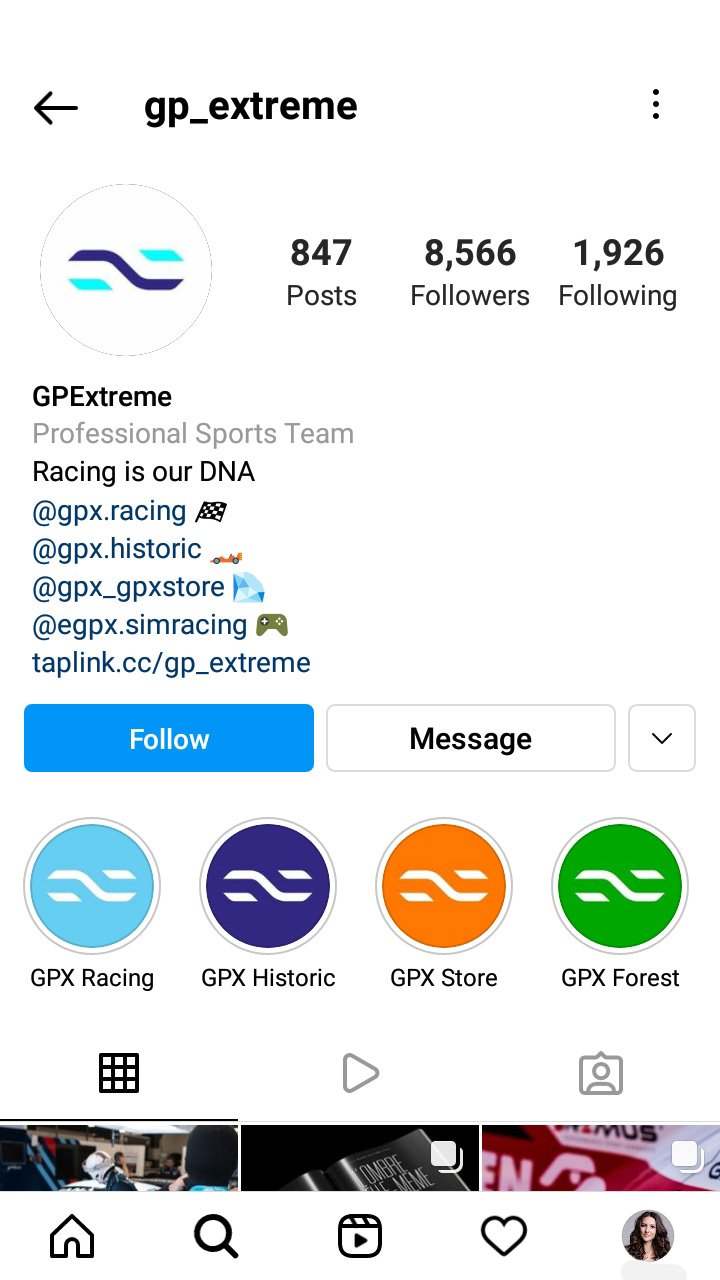
Highlights in this Instagram profile are perfect for navigating around the profile content. They added the most important information here. Look how usable and nice it looks. You can make the same covers in your profile.
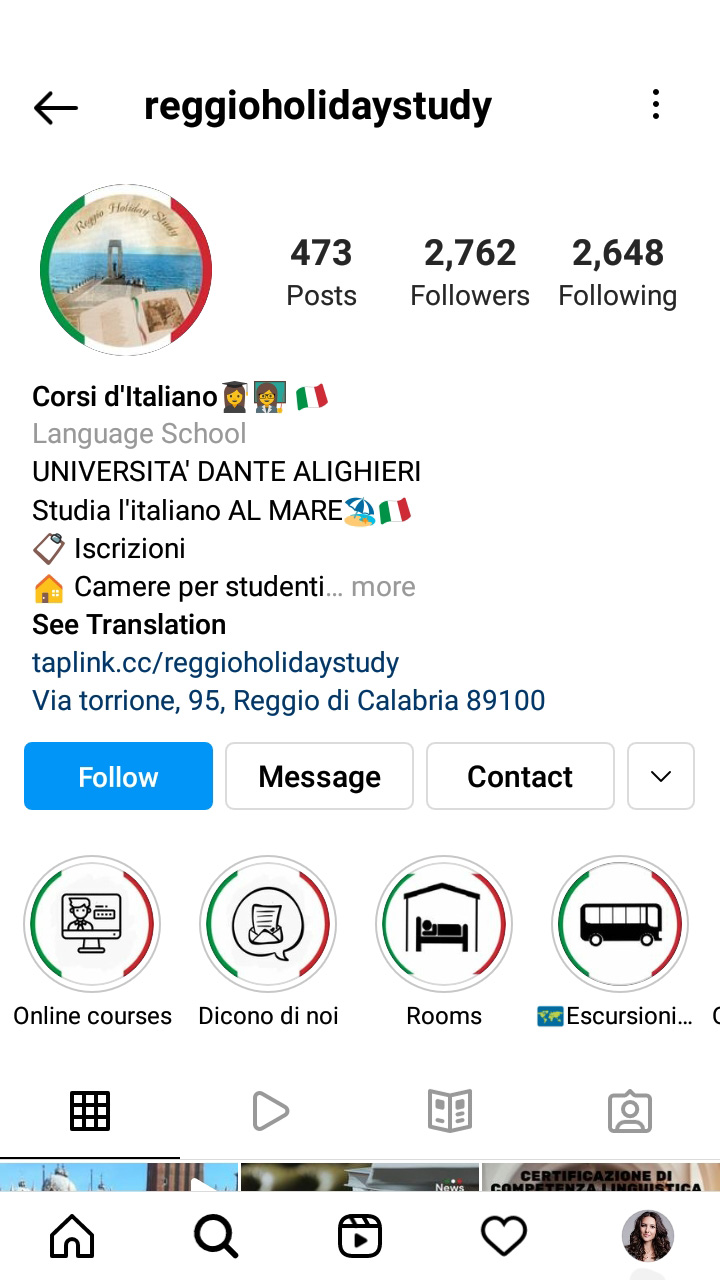
This business profile is a good example of branding on Instagram. Here we see two designs for Highlights of different topics. Their covers go well with each other. Users can learn about the brands' specialists and services.
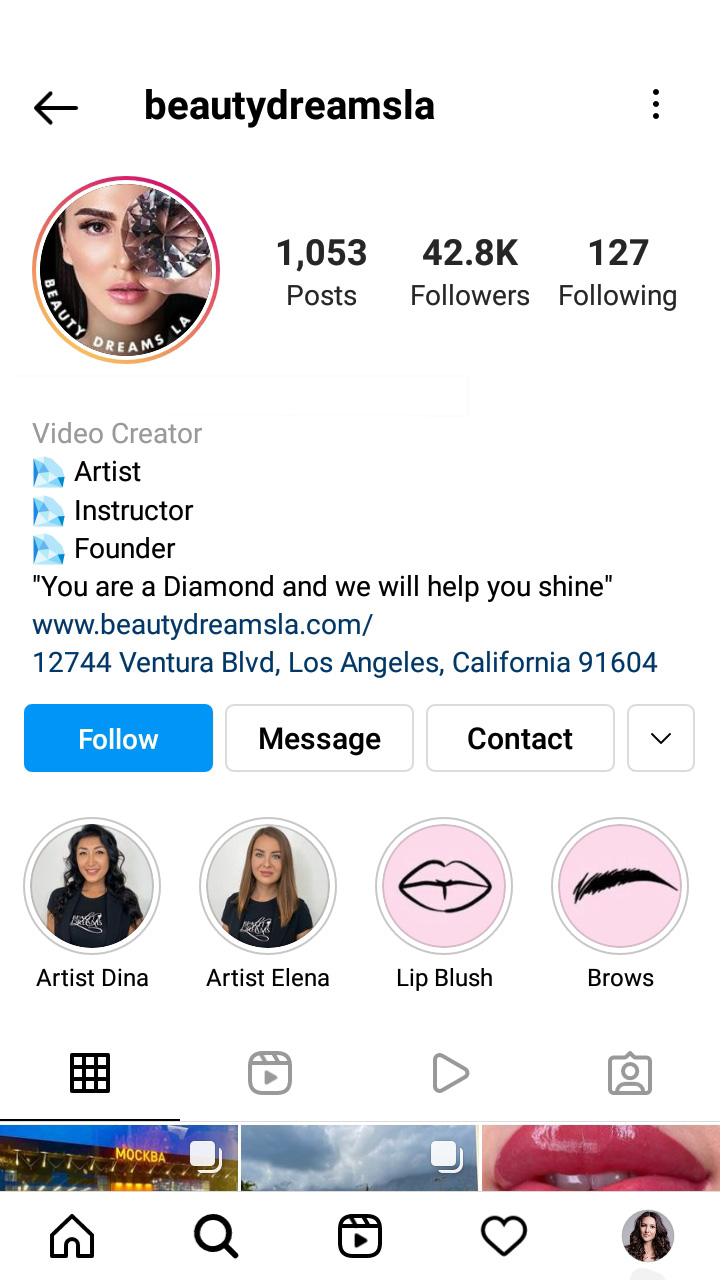
The brand uses covers as the collections' names to let users know what these Instagram Highlights are about. The covers are made in one style, same colors, and they fit the profile photo. Everything looks organized and well-designed.
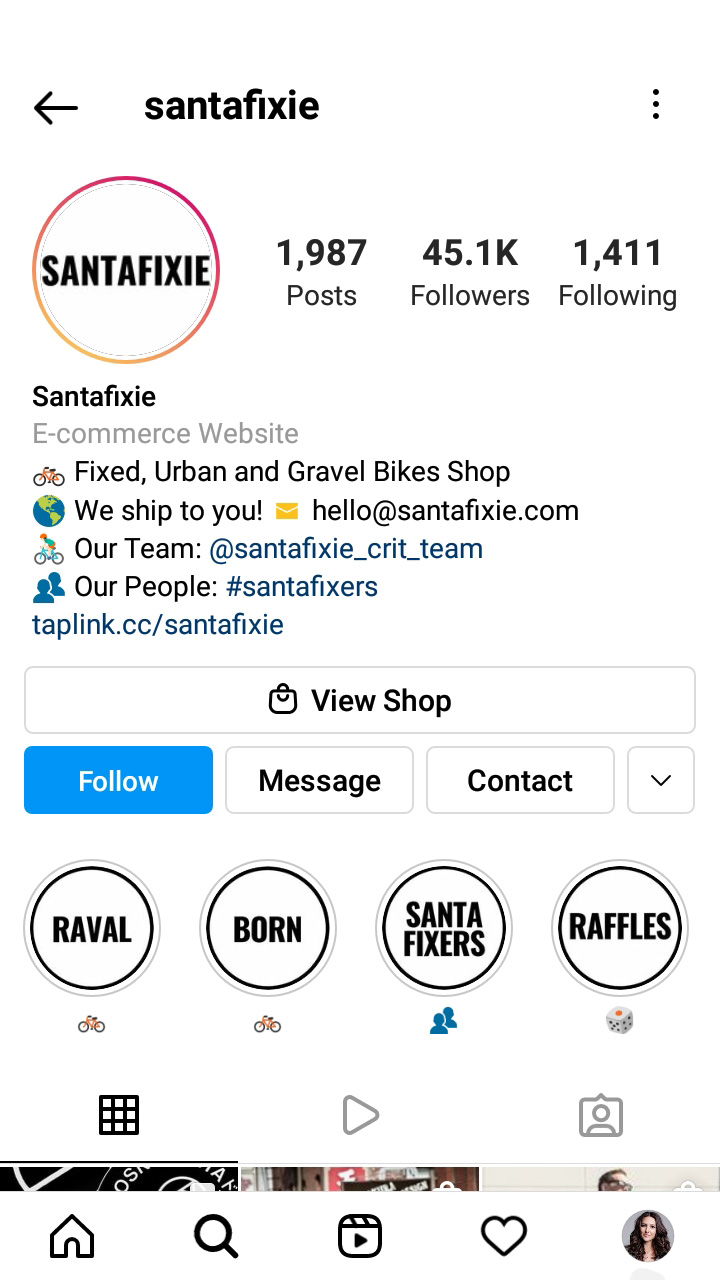
Here is an example of covers set to saved Stories in a personal blog on Instagram. The Stories are divided by interest and users can see what each collection is about. The covers are made in one style. The names are duplicated in the pictures.
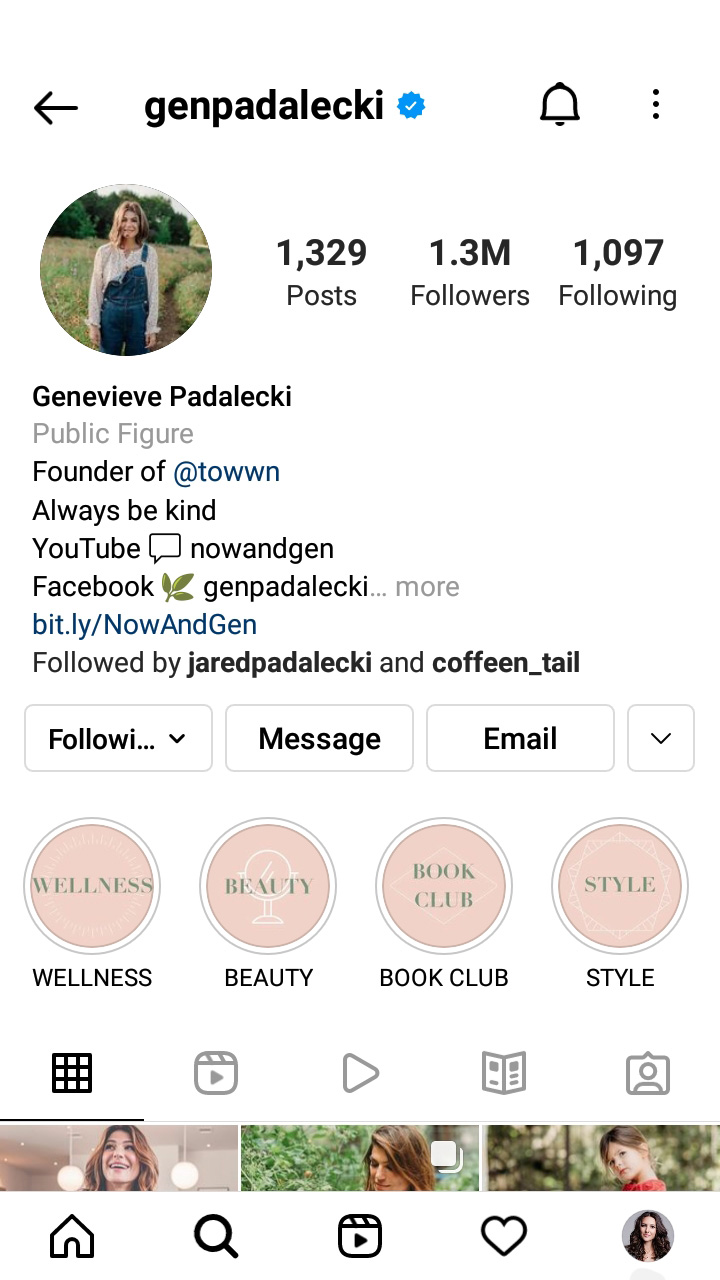
After you’ve made a good cover, you need to add it to your Instagram. You need to upload the image to Stories.
- Tap the plus from your account.
- Choose Story.
- Tap Camera roll.
- Choose a cover.
- Tap the arrow.
- Tap Share near Your Story.
- Tap Add to Highlights.
- Choose a collection.
- Tap Done.
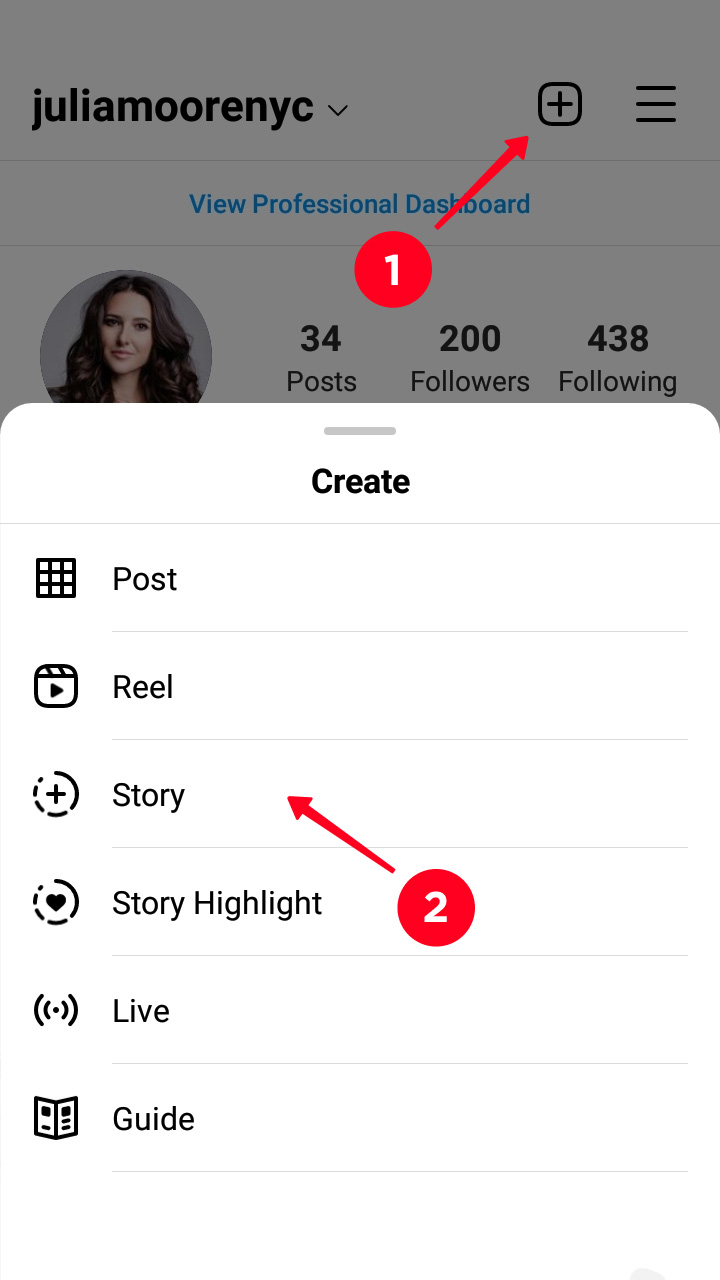
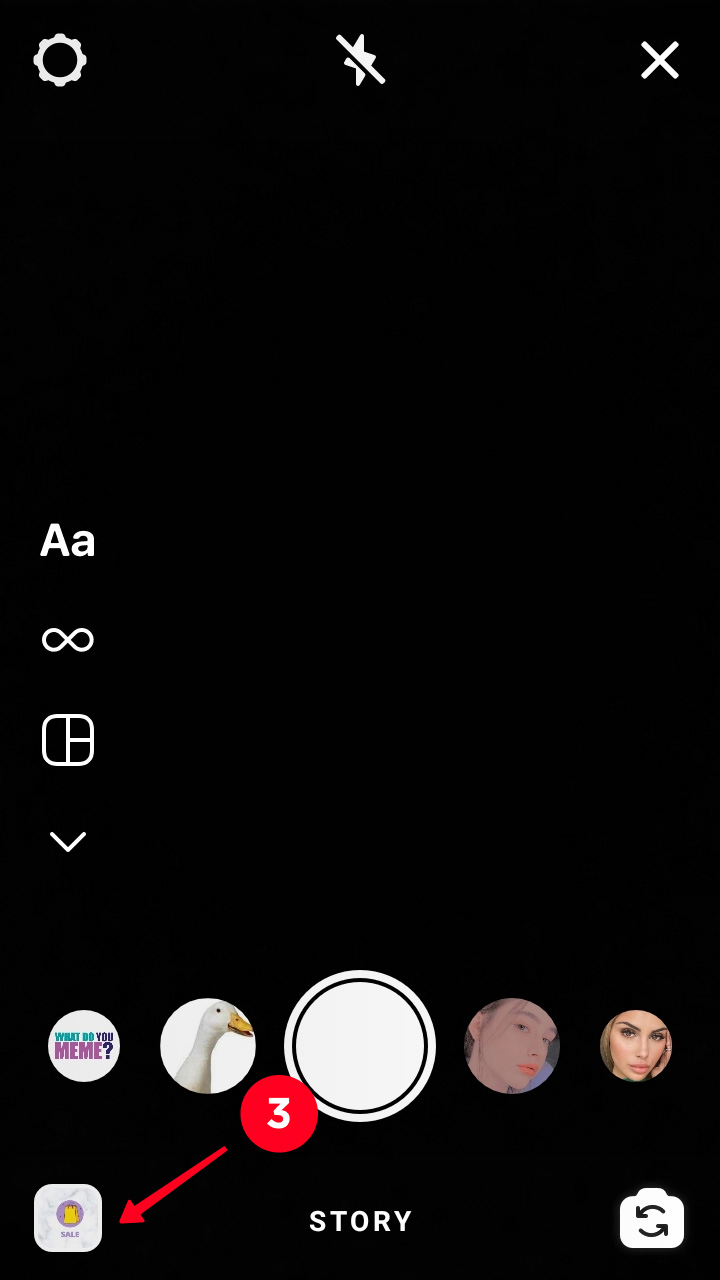
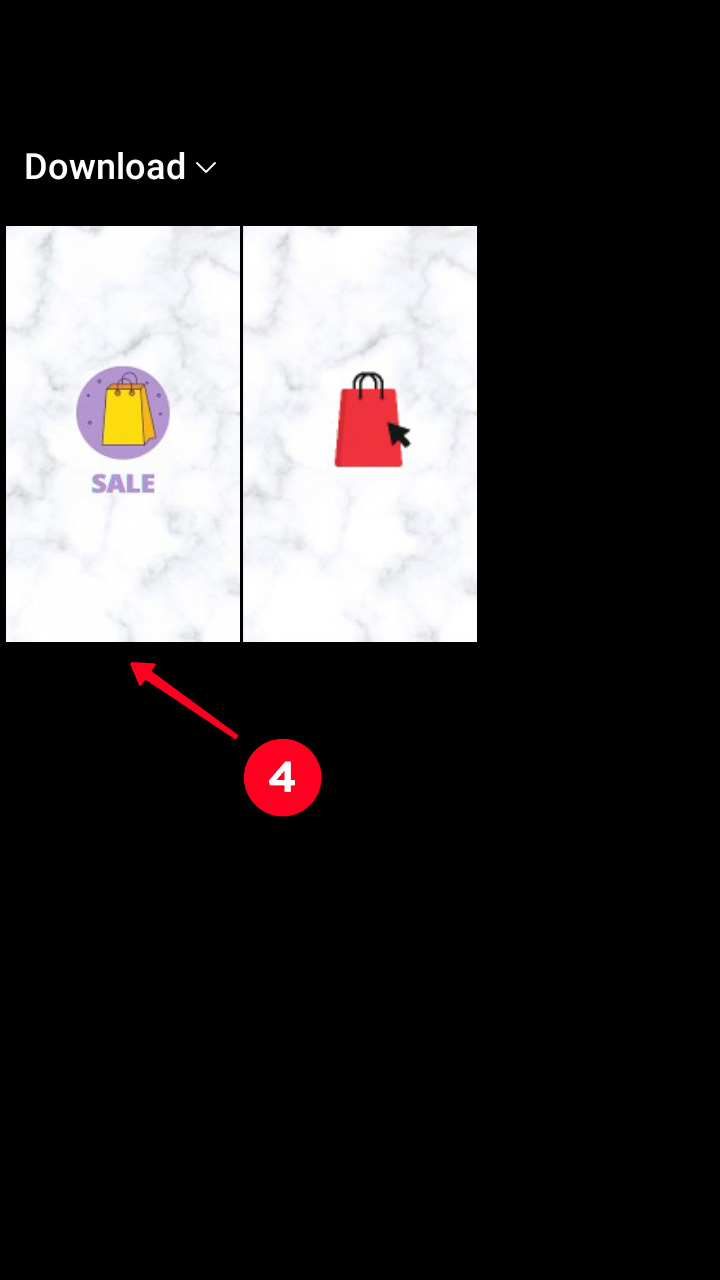

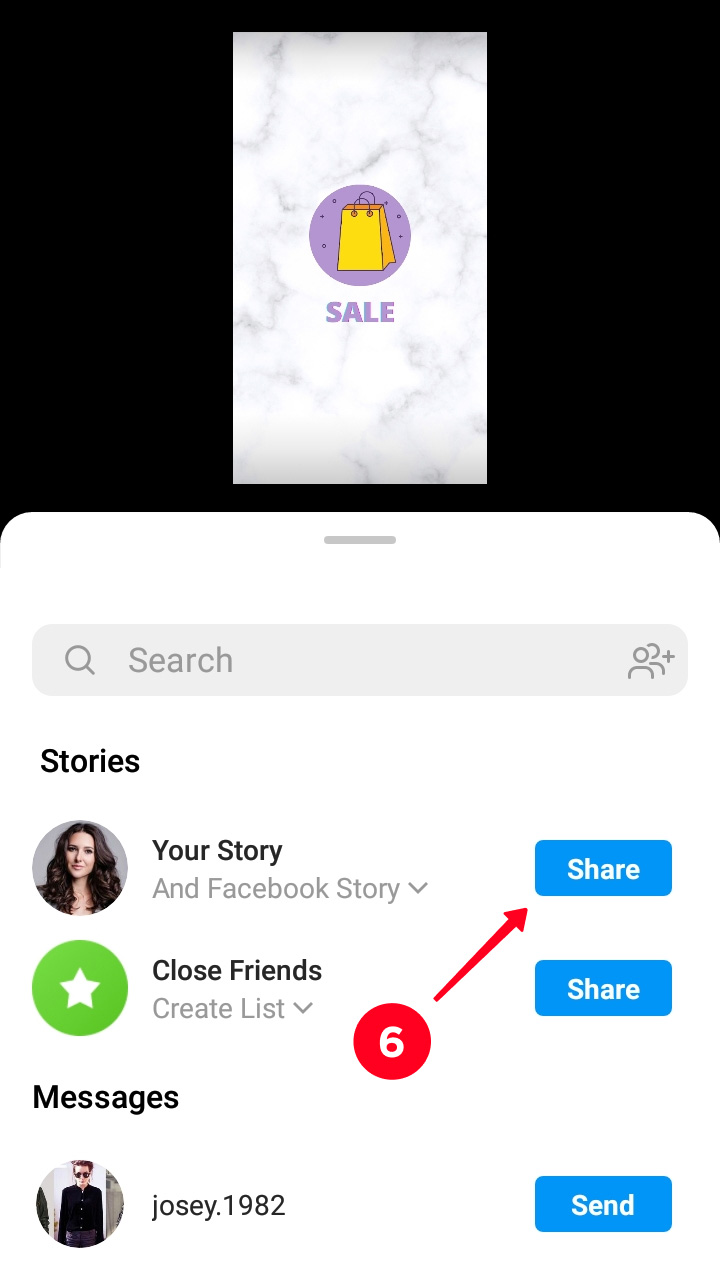
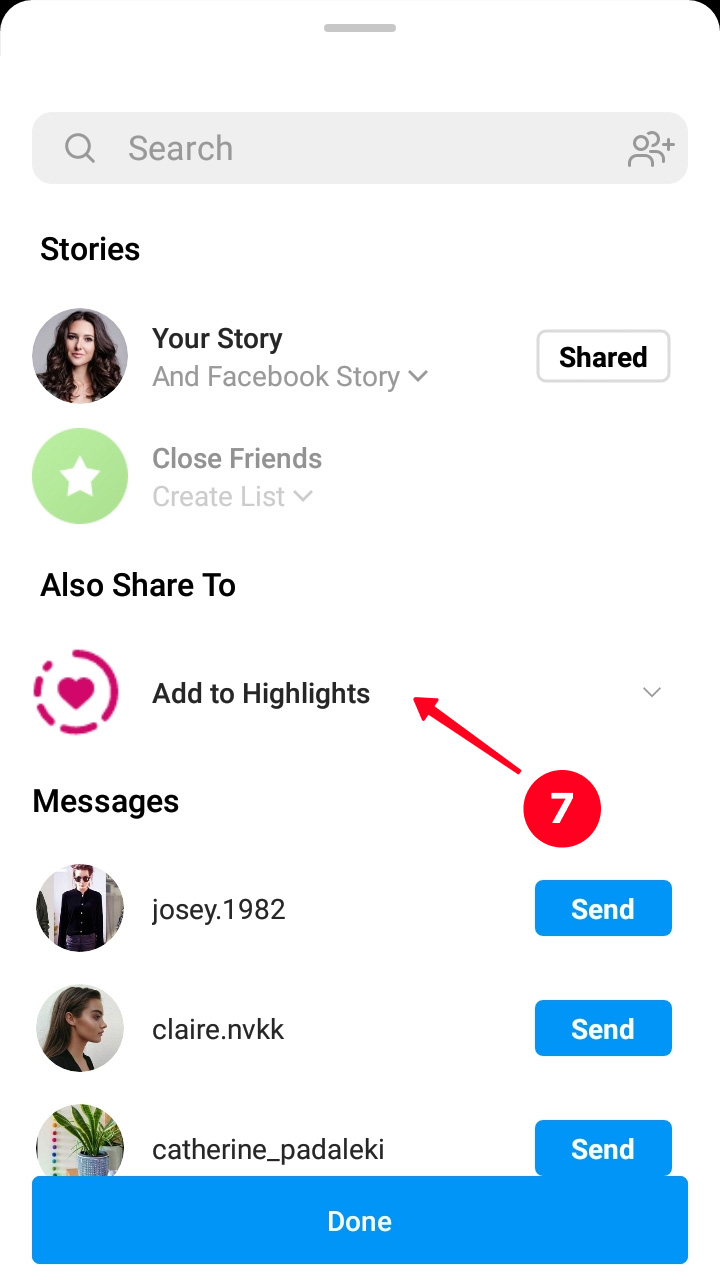
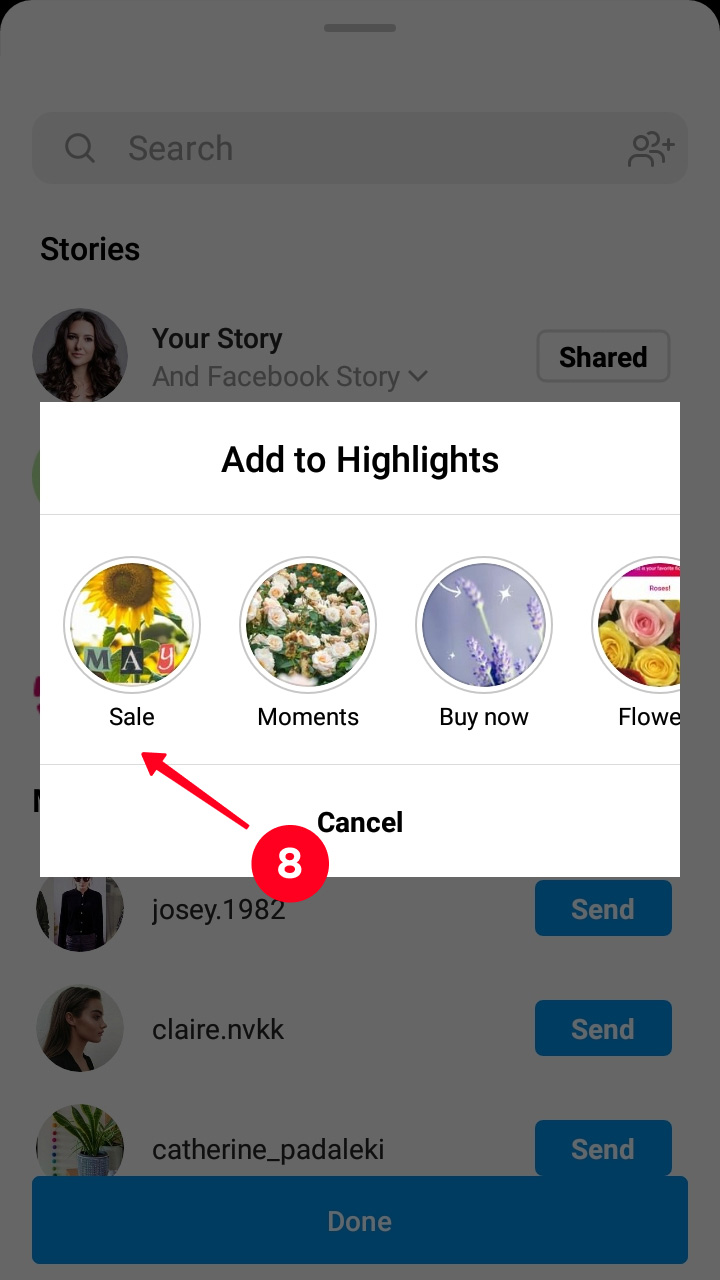
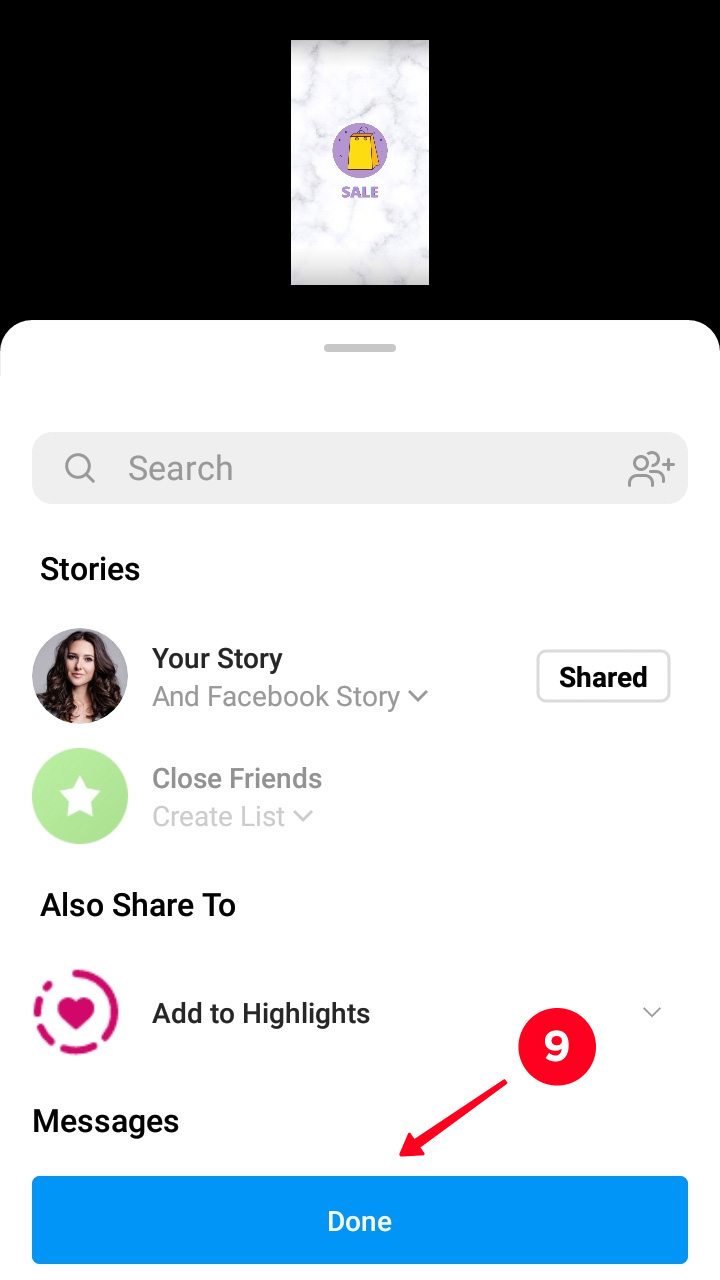
- Now you open the Highlights where you just added your cover.
- Tap the three dots.
- Choose Edit Highlights.
- Tap Edit Cover.
- Choose your cover image in a row below.
- Tap Done.
- On the editing menu, you also tap Done.
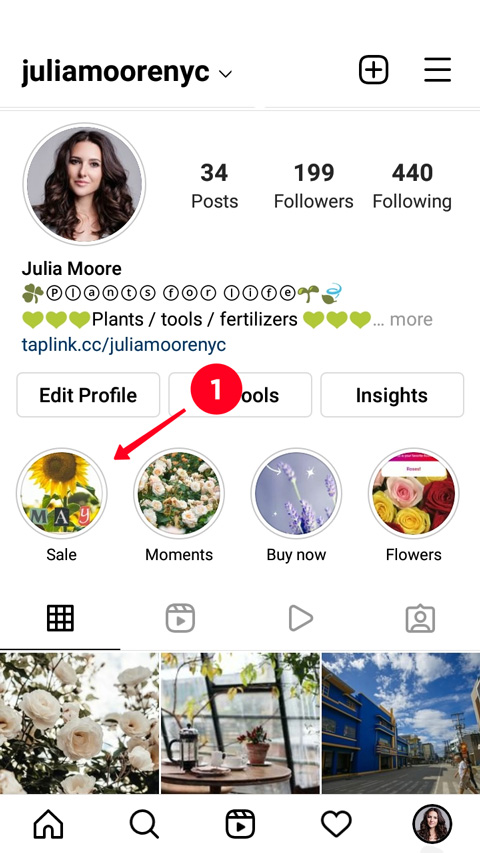

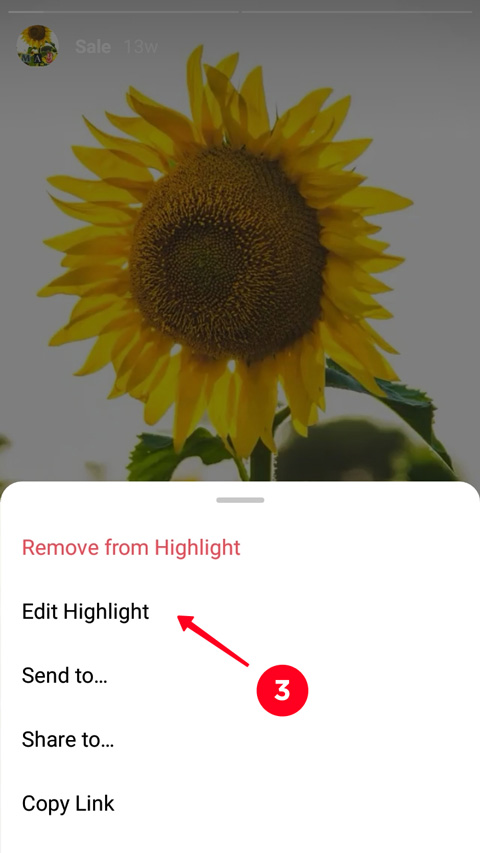
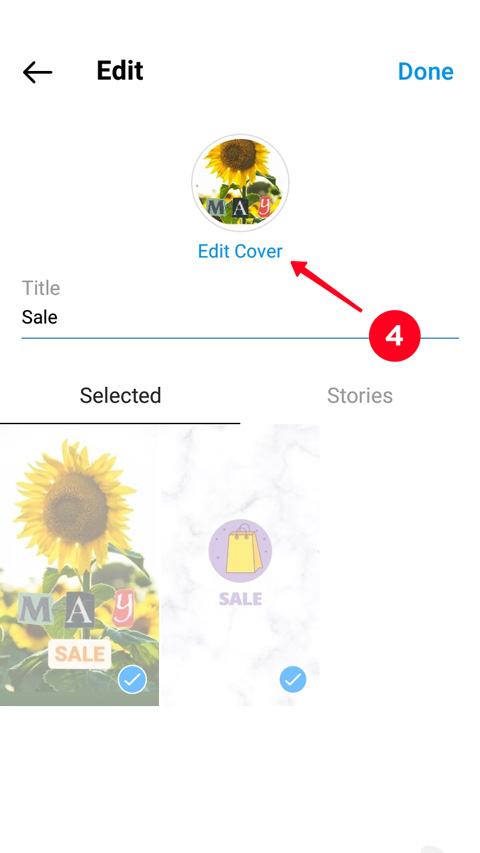

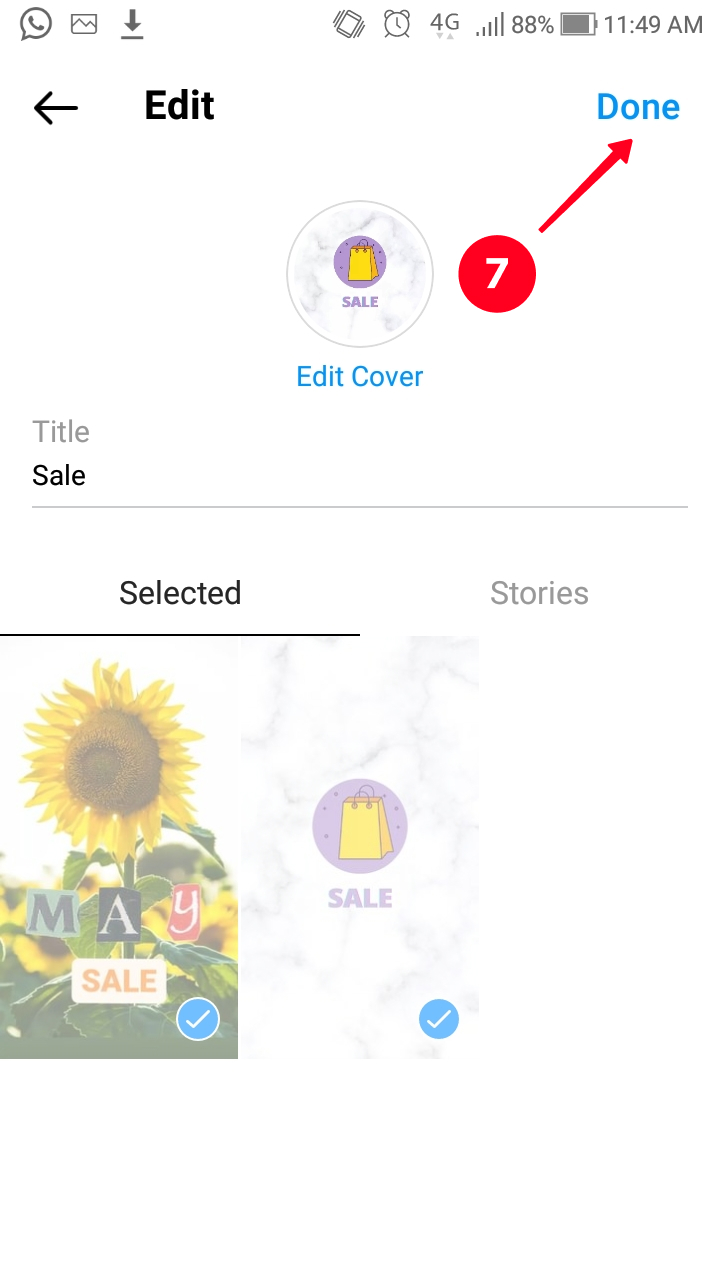
If you don’t want people to see your new cover among saved Instagram Stories, you can do Steps 4-7, then tap the image icon to upload a cover from your phone. Continue with 6-7 steps. The picture won’t appear in your Stories and in the Highlight collection. It will be visible only from your profile page as a Highlight cover.
Instagram is a way to express yourself or your business. Highlight covers tell about you or your company. Now you will never run out of the ideas for them.
Experiment with your photo, collages, and icons. Make covers for your saved Stories in one style and use dominant colors of your account. Good covers make your profile look better, which is good for your Instagram account promotion.