How to share your Instagram profile link

- Type your Instagram link manually
- Copy Instagram link from a browser
- Instagram profile QR code or Nametag
- Create a QR code for your Instagram profile
- Nametag instead of the IG profile URL
- Copy a publication link on Instagram
- Use your second Instagram account to get the link
- Send your Instagram profile link in DM
- Copy Instagram profile URL
- Instagram tip: share all your social profiles with a single link
- The bottom line
The easiest way to share your Instagram profile link is to type it where you need. It may be a dialog or a post on social media. It’s not difficult to remember how the link looks.
"Username" is the name of your profile, it’s your login. For example, the link www.instagram.com/instagram leads to the official Instagram page.
This method is applicable both for mobile devices and computers. Use it to copy your Instagram link or to get the URL of another user.
- Tap the address box. The link becomes highlighted and there appears a menu.
- Tap Copy.
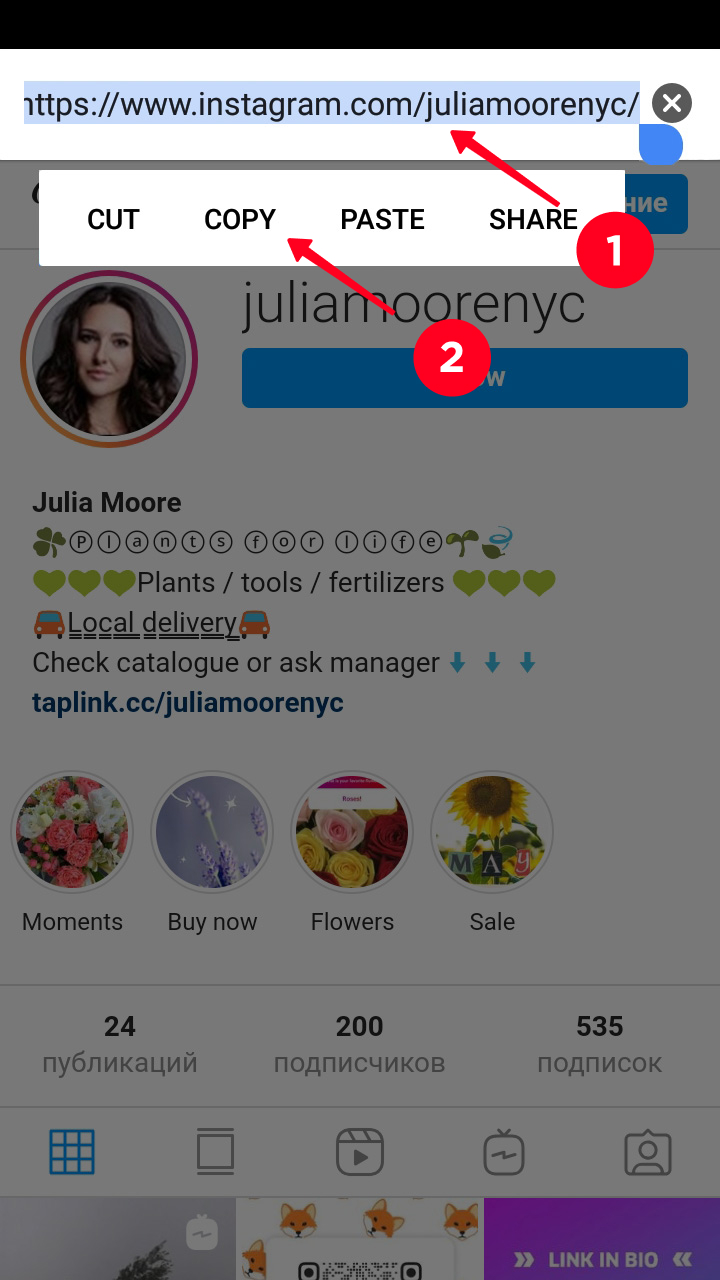
You can get a QR code or Name tag of your Instagram profile instead of the link. They are a kind of your digital business card. In the mobile app it is called a QR code. In a web browser version, look for the Nametag feature. The differences are not only in their names, but also in their functions.
This is one more way to share your Instagram profile link. It looks more appealing than just letters in a row. Placing it on your profile is also a good way to promote the account.
It’s easy to create the QR code:
- Open the three lines.
- Choose QR Code.
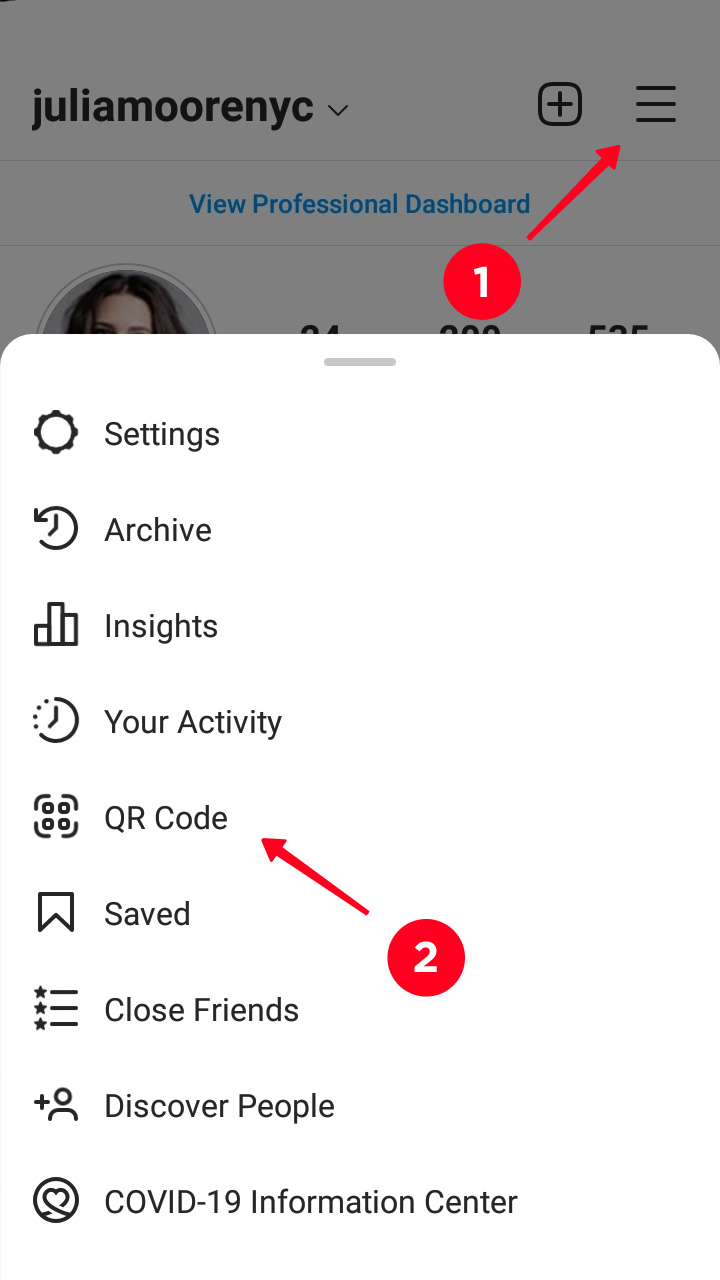
On the square you see your Instagram username and pixelated image which is the code.
If you like the idea that you can not just find your Instagram URL and share it, but you can create a nice business card, you'll like the idea that you can alter the code design.
Tap the button at the top to see available options.
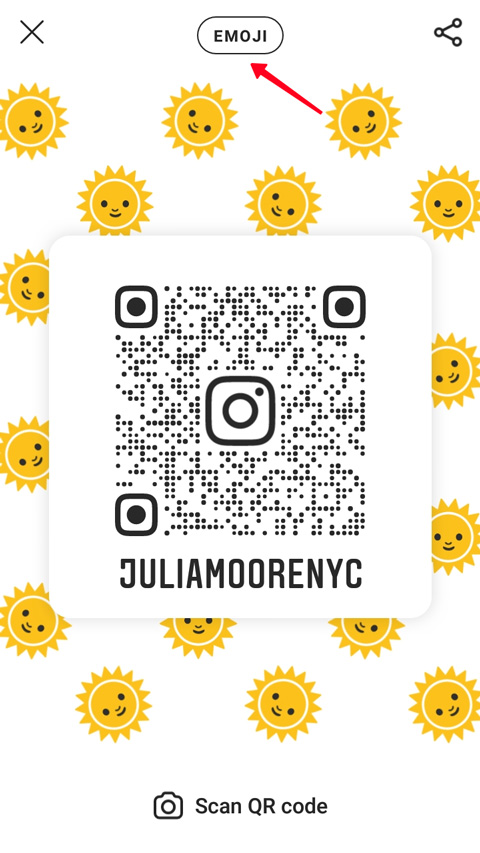
- Emoji. You can change the one that is spread all around the square. Tap the screen. There appears a window where you can search for another emoji. Type a word and choose what’s suggested.
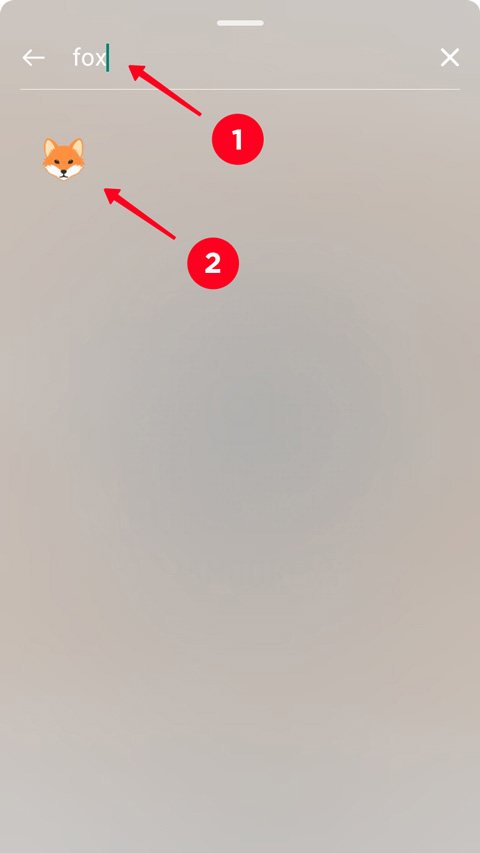
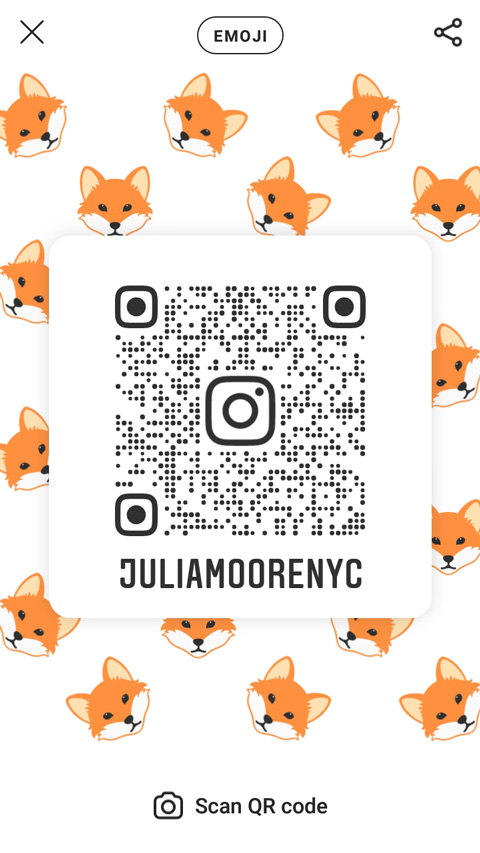
- Selfie. A camera feature with emoji appears. Tap it to change what’s displayed. There are a unicorn rubber ring, different glasses, heart-eyes, and mustaches. The photo will be displayed as the emoji. Tap the screen to change the selfie attribute after you took the photo.

- Color. It’s simple — you tap the QR code and the distinguishable vivid gradient changes its color. Choose what's related to you — blue, green, violet, rose, orange.
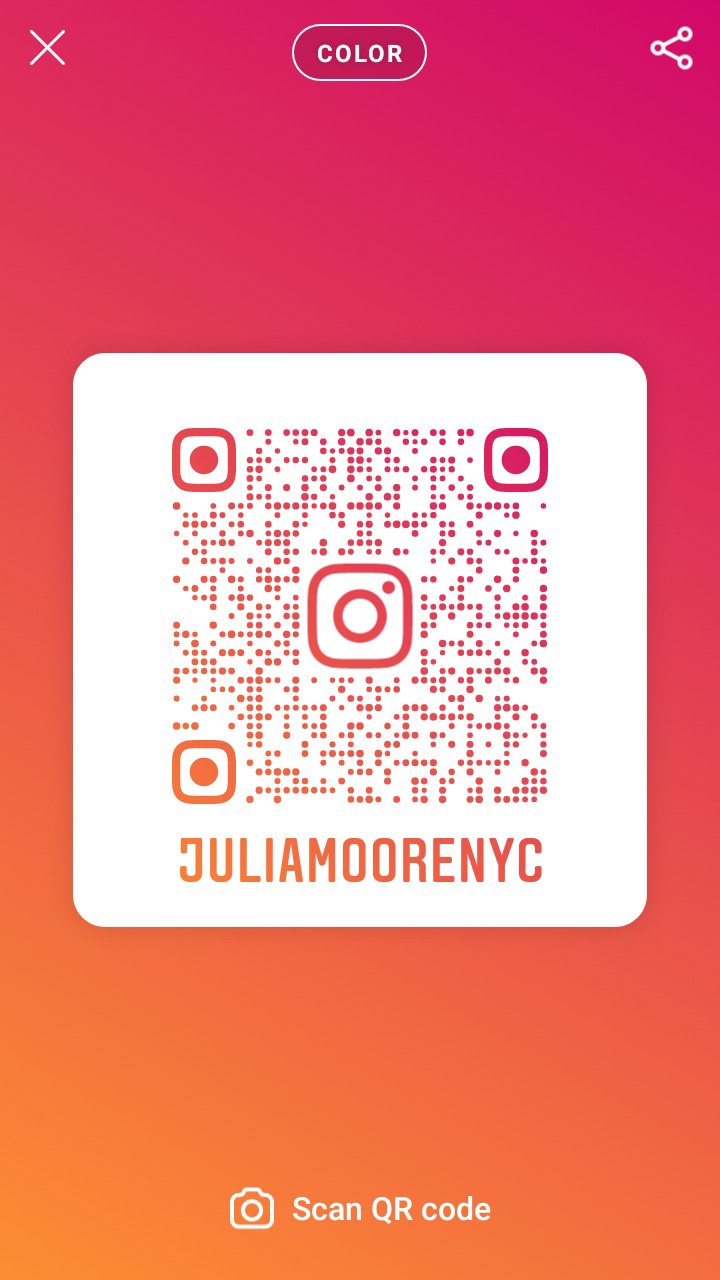
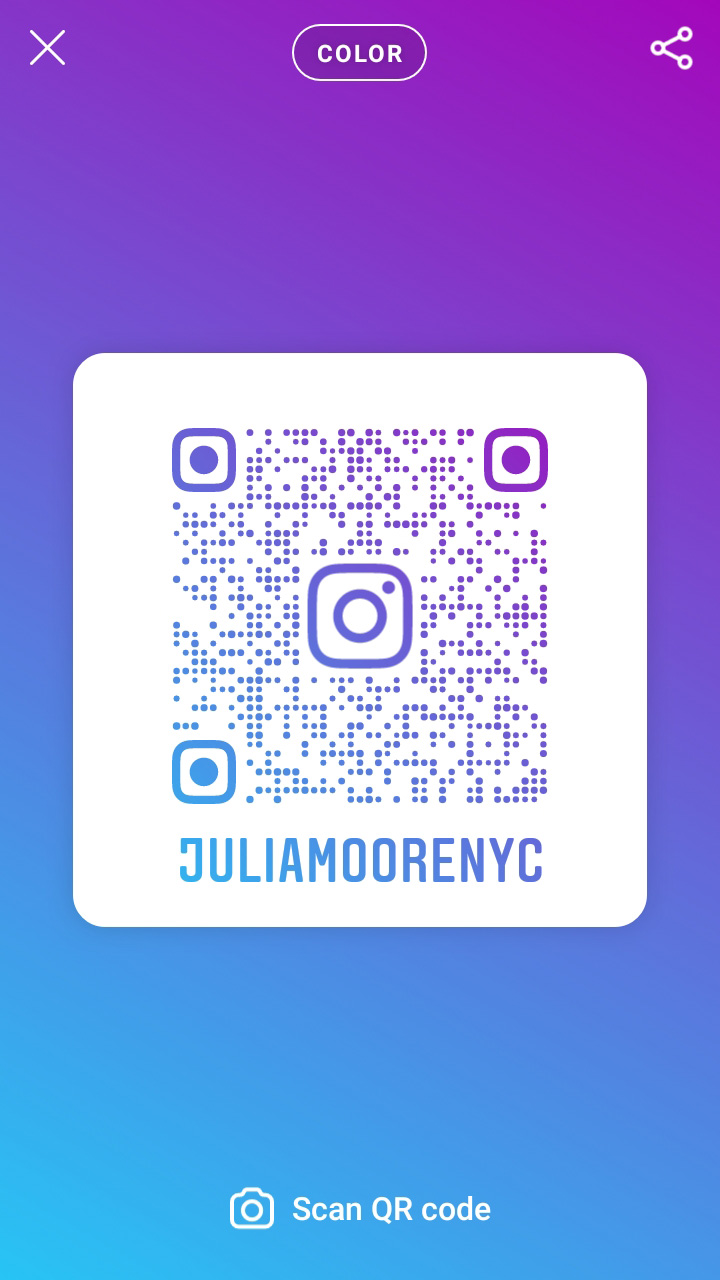
Tap the icon in the top right corner to share your Instagram profile. You can post it to the feed or Stories, or send in DM.
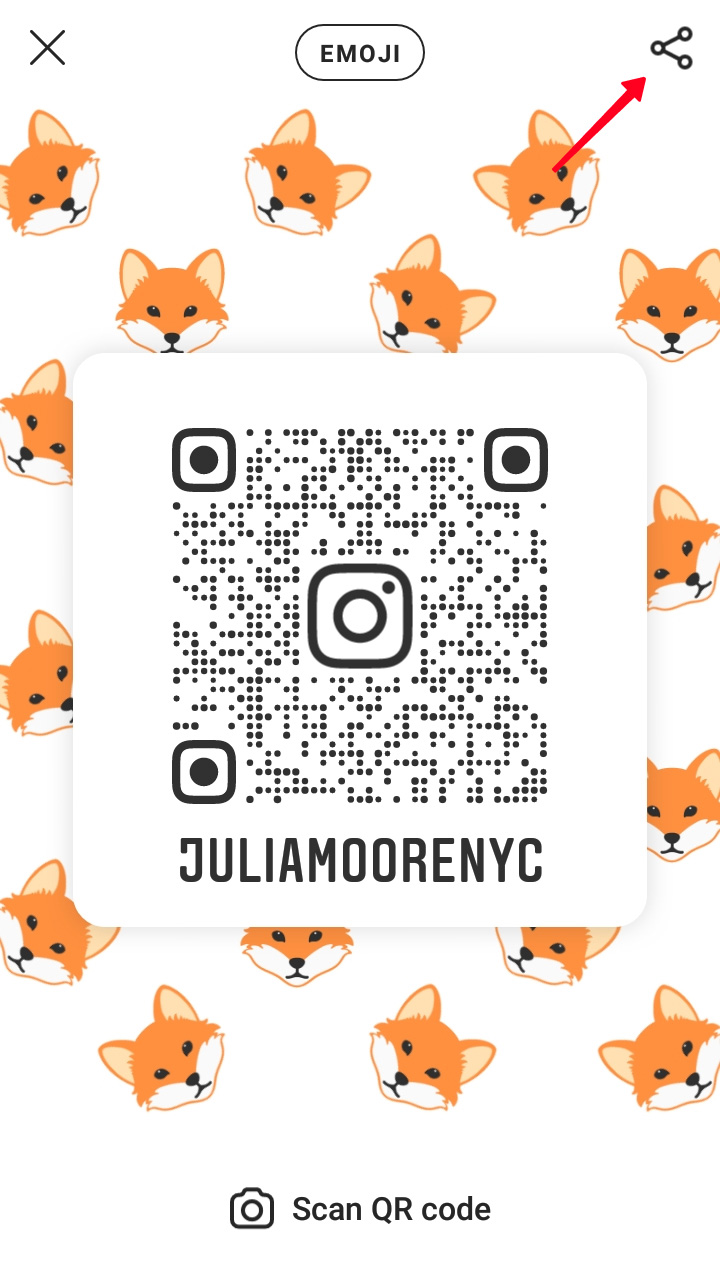
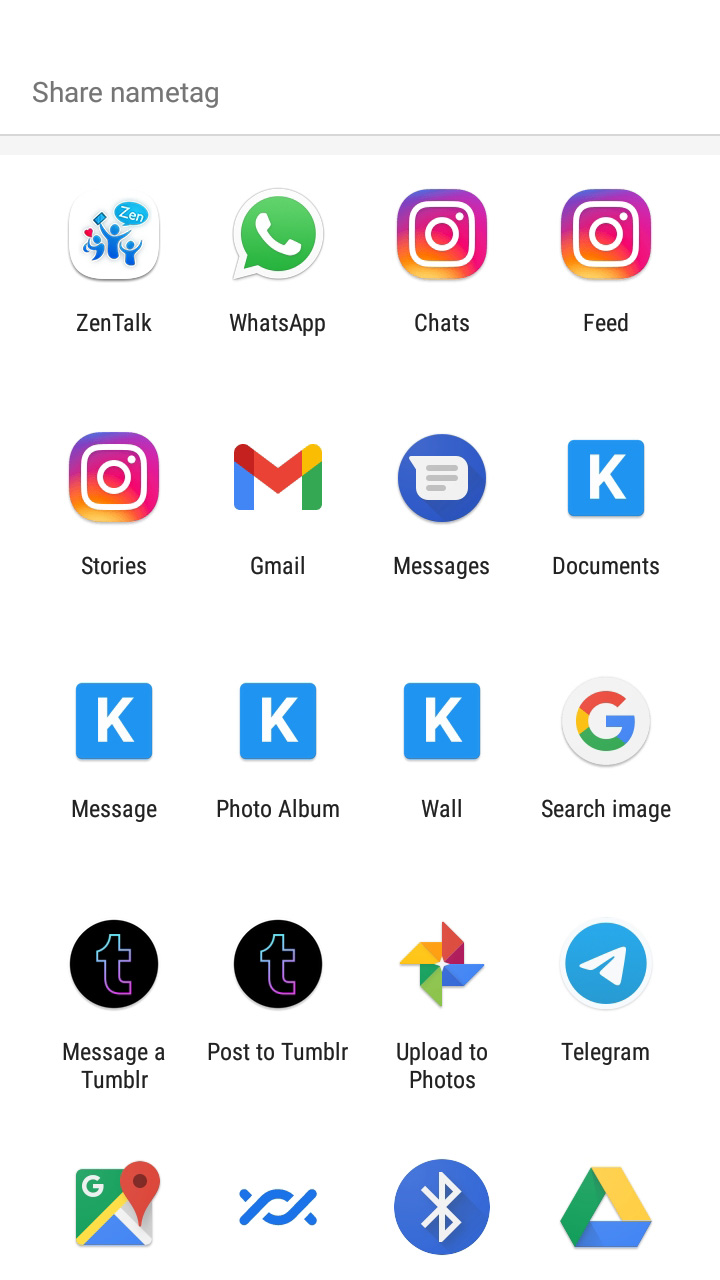
You can get your Instagram link if you tap the Share icon. There you will find the option Copy. Tap it, and you will have the Instagram profile link in your clipboard.

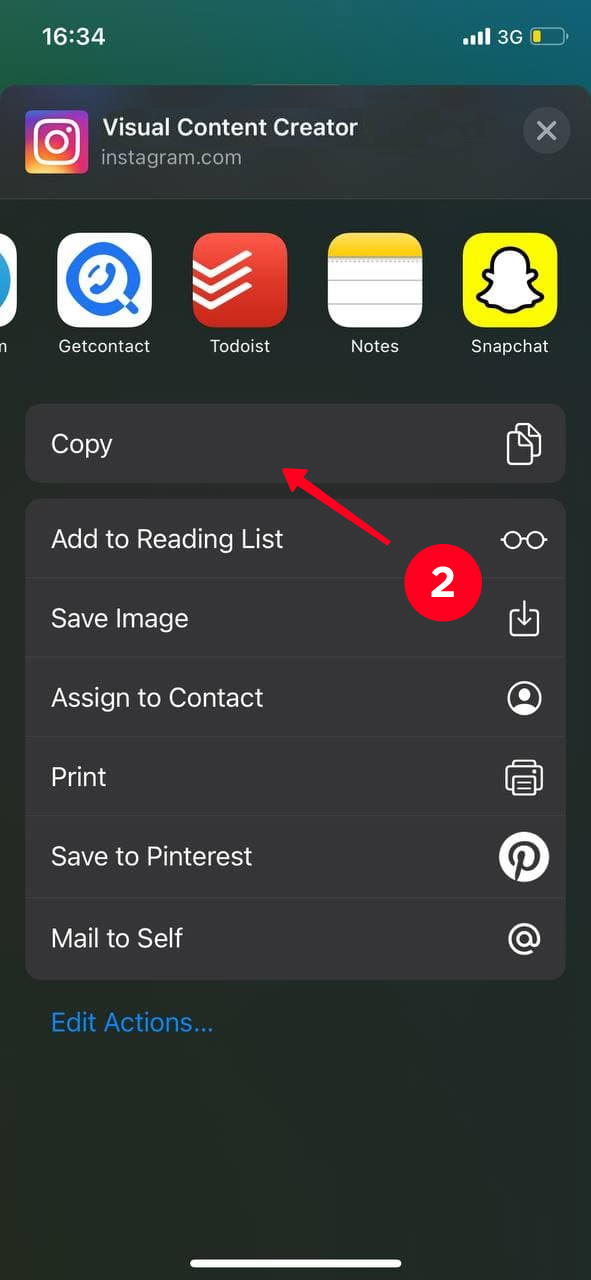
Unfortunately, there is no such feature on Android.
Nametags are also a great way to share your Instagram profile. It has less possibilities than the QR code though. You can only make it on a color background. Though, the color can be changed. You can download the tag after creating it.
- Go to your profile page and click the gear icon.
- Choose Nametag.
- Click Download Nametag.
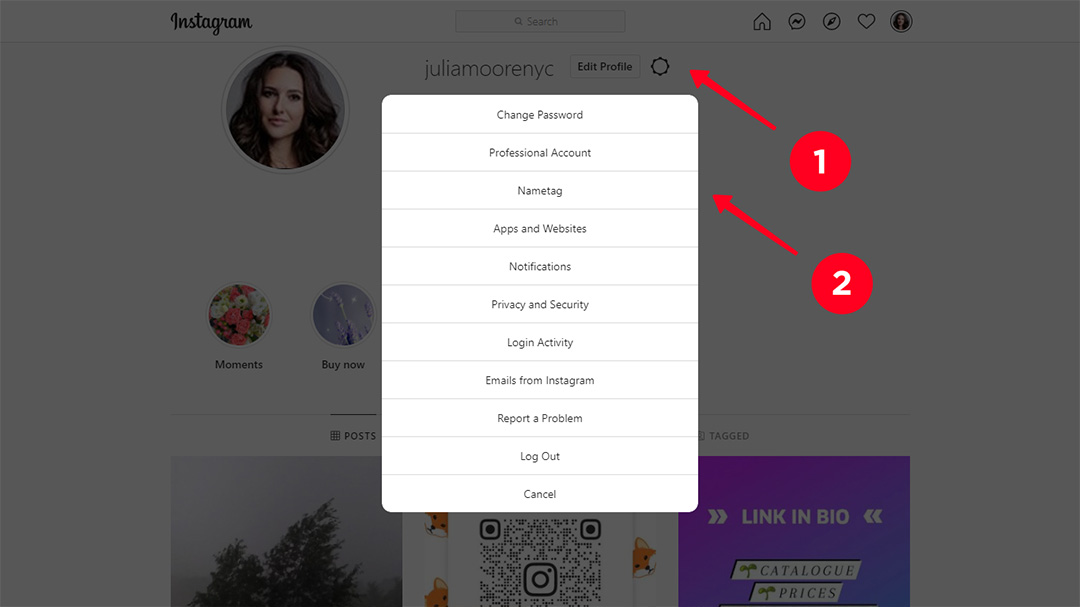
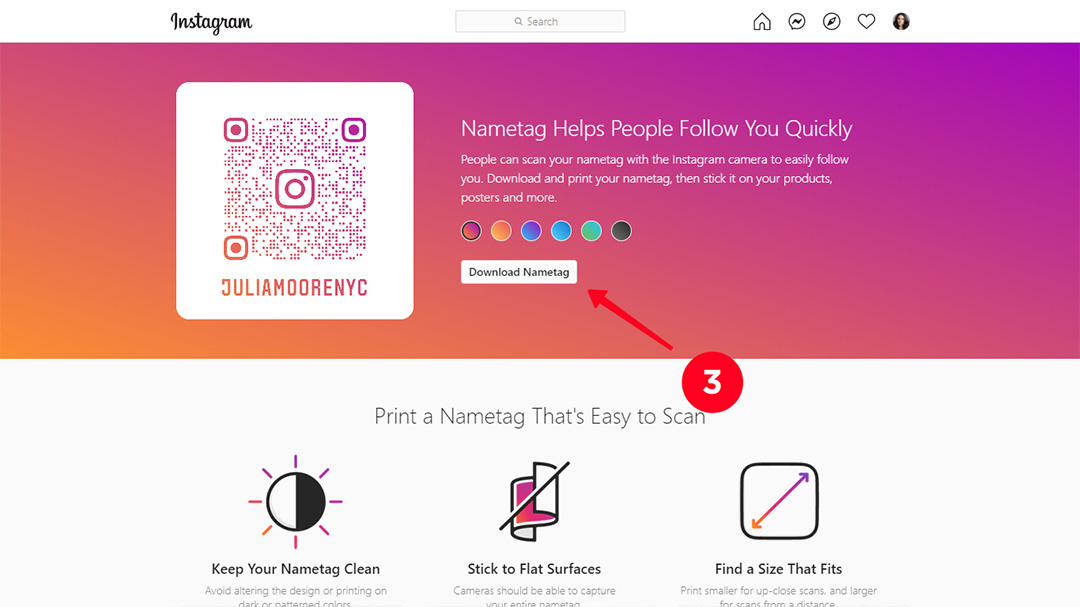
Send it as a picture or print and spread offline.
You can copy and share a post or Story link instead of an Instagram profile link. You send a link to users. They go to a post or Story and then tap the Instagram username at the top of the publication to go to your profile.
This is how you can find Instagram post URL and copy it:
- Tap the three dots on a post page.
- Choose Copy Link.
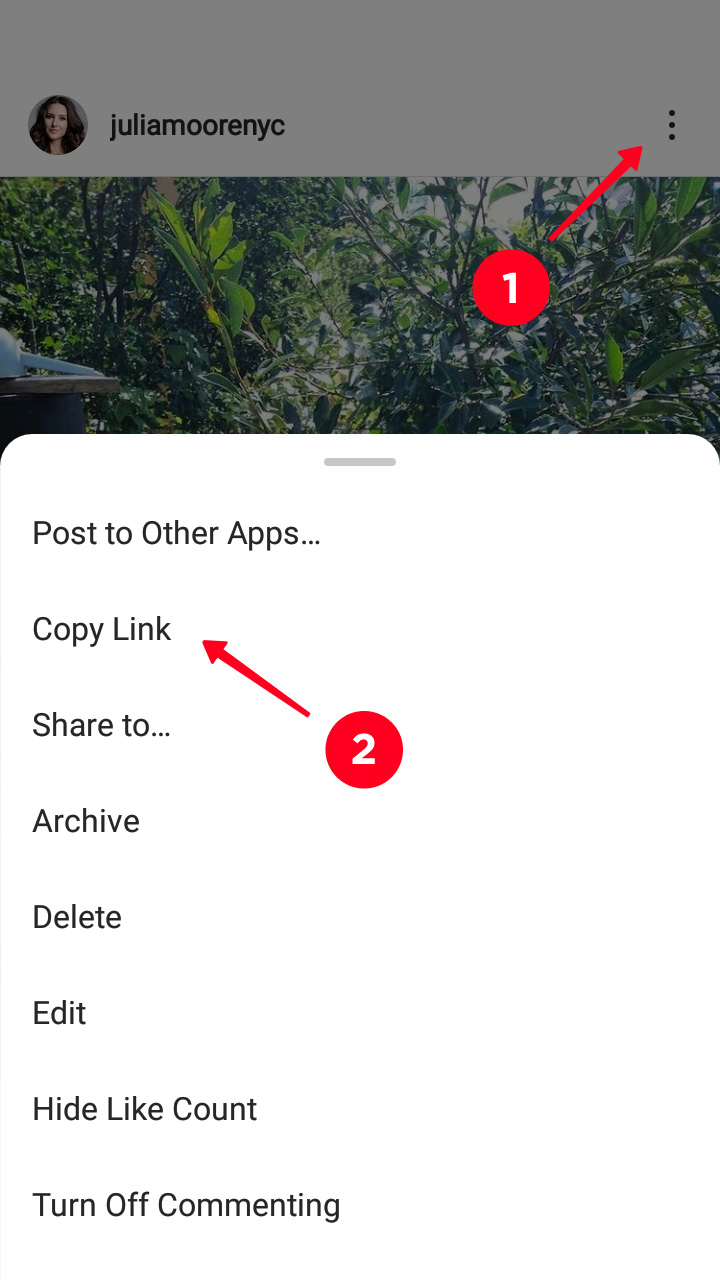
This is how you can find an Instagram Story URL and copy it:
- Tap the three dots while watching your Story.
- Choose Copy Link.
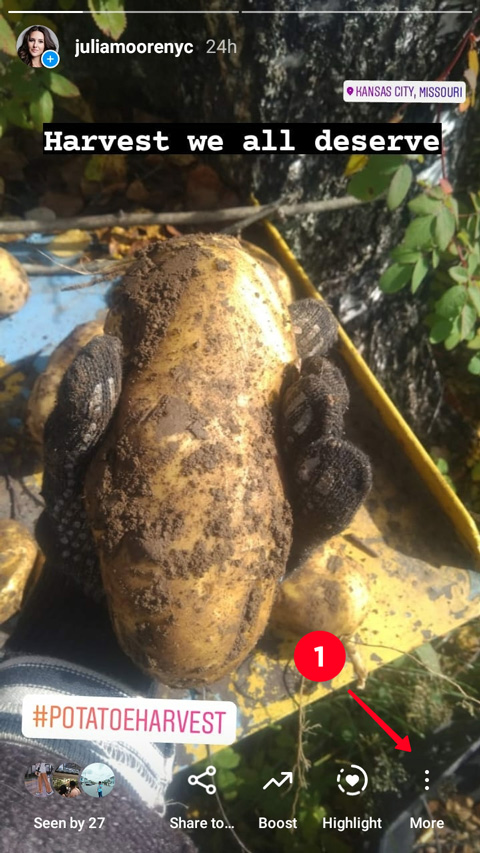
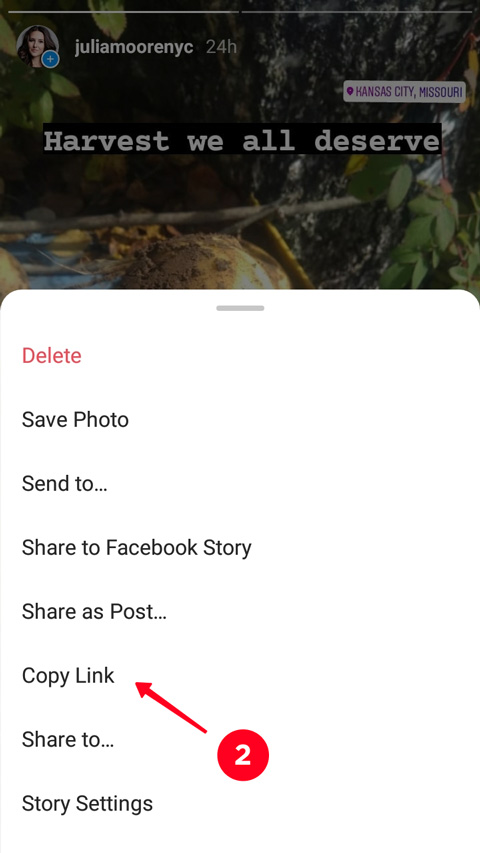
There are options to share links to others’ Instagram profiles. You can get your Instagram link using one of them if you run several accounts. Then you can share it anywhere you want.
For example, I want to share my juliamoorenyc Instagram profile. So the first thing I do to find my URL is log into another Instagram account. In my case it’s sara.miller.kc. Then I go to the juliamoorenyc page and open the three dots.
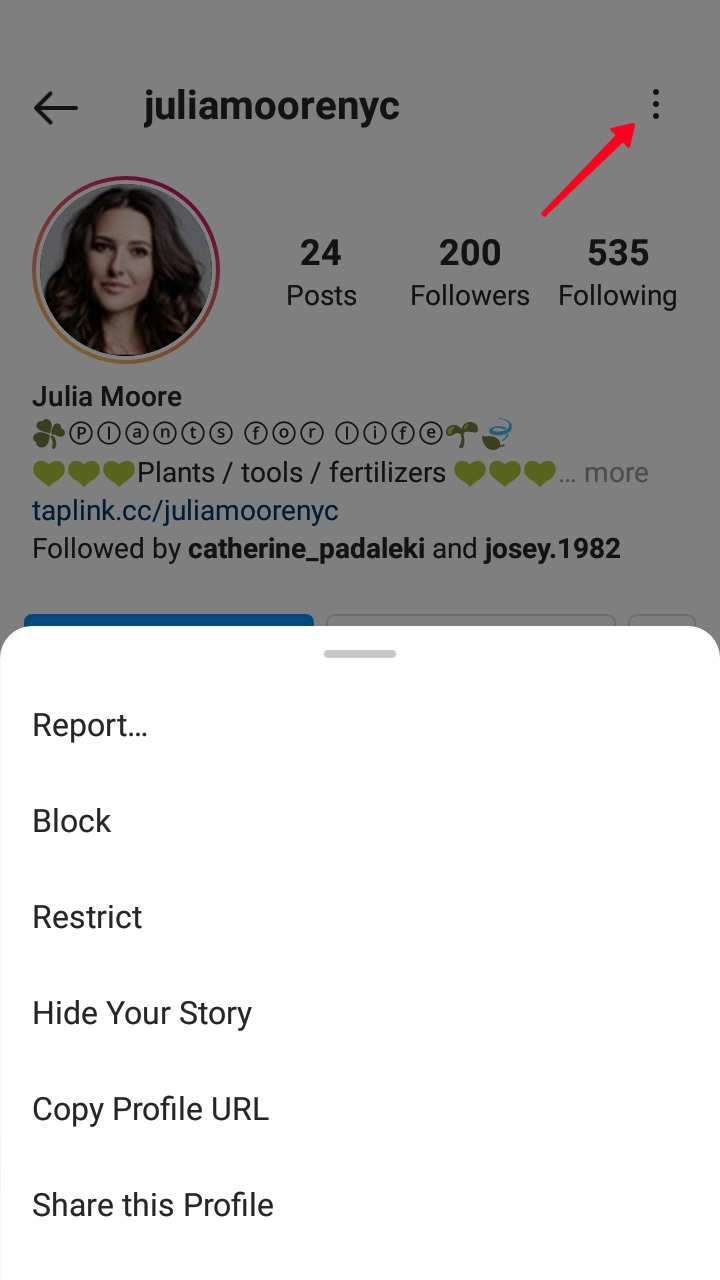
You can send links in Direct Messages. Here is how you can share you Instagram profile link in a DM chat:
- Tap Share this Profile.
- Choose users who you want to send the page, tap Send near their usernames.
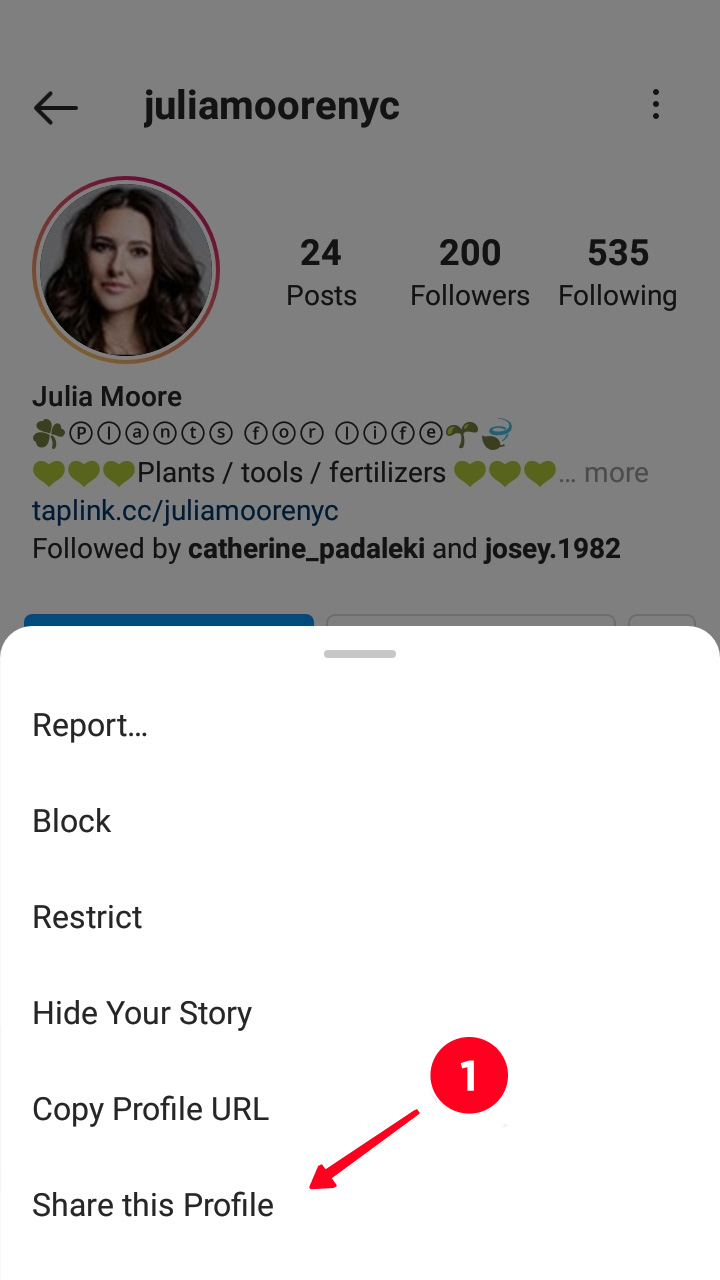
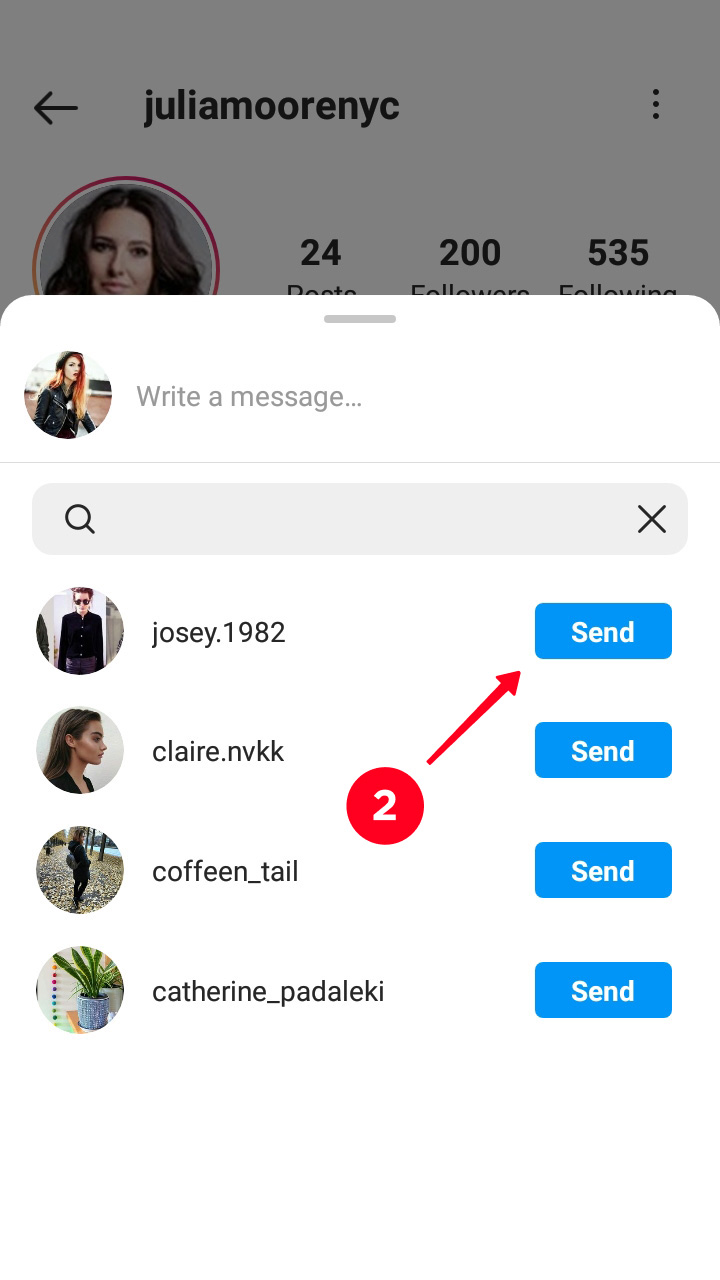
A profile preview will appear in your dialog with that person.
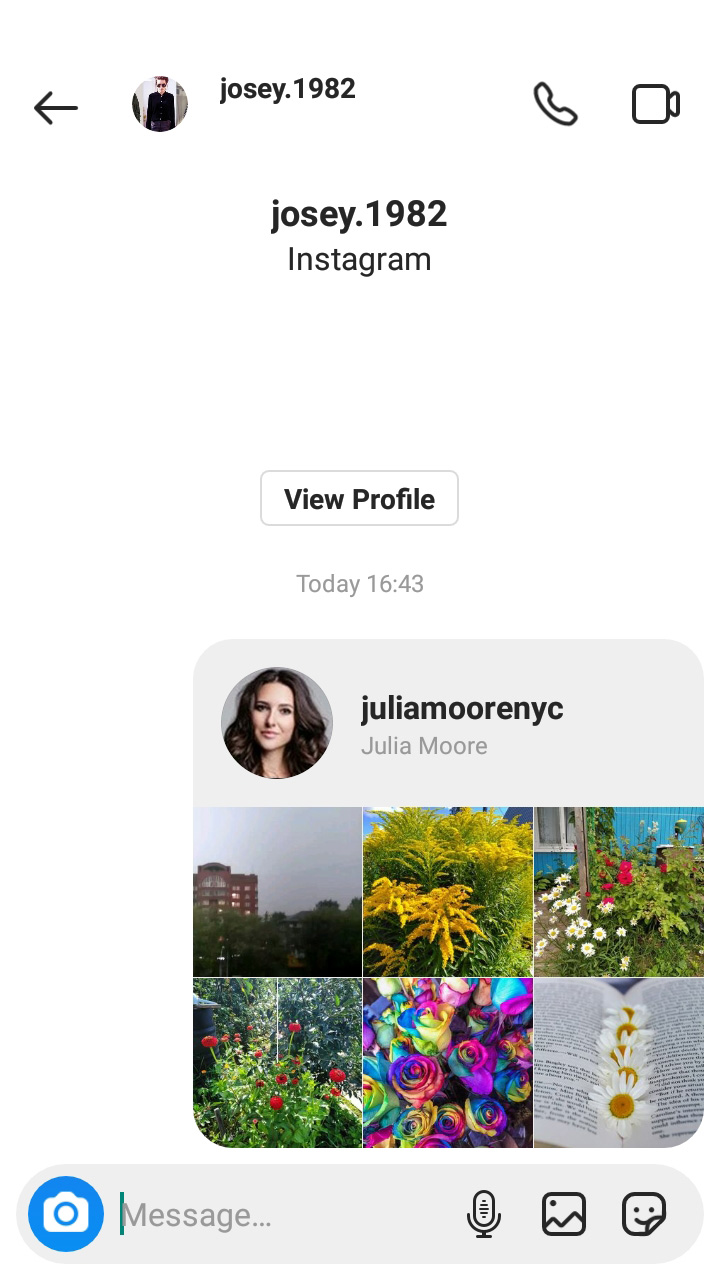
You can also copy an Instagram profile link of another user or of your second account.
Tap Copy Profile URL.
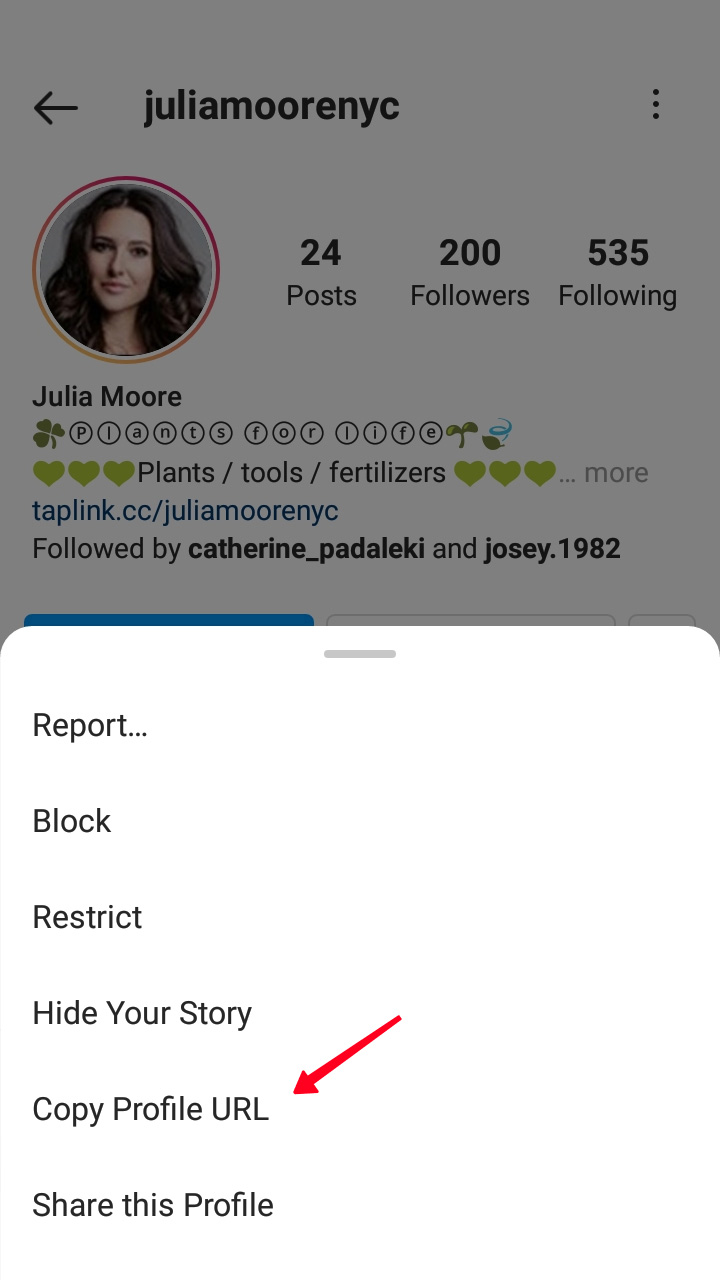
Now you can share your Instagram profile, paste the link wherever you want.
Here is the tip that we promised. You can share your Instagram profile link together with other social profile links. Thus, you can gain followers on all the social media networks. You need a link in bio page for this.
It's simple, you place links to your Instagram profile and profiles on other social networks on your Taplink page. In fact, you can share any links, and also pictures, videos, music, and almost everything you may want. And all these can be designed using various tools, like Section. The page will be a kind of your About Me website.
Then, you share the link to this page with other people. You may use it in your social accounts, send in chats and comments. You can go that far to turn the link into a QR code to share it offline.
Below you can see an example of a link in bio page, which is made using a template. If you like it, follow the link to get the template after a quick sign-up. So you can create a similar page in a few minutes.
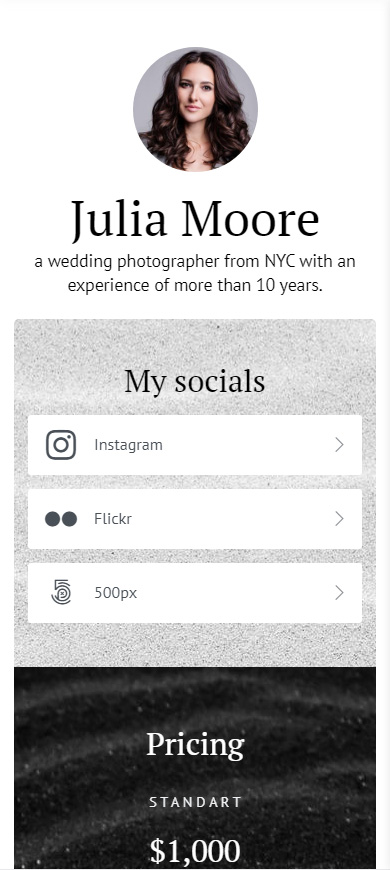
There are different ways you can get an Instagram profile link. You can type the link manually or copy it from a web browser. The QR code or Nametag are alternatives to the text address. You can also use a second account to share your Instagram link of your usual profile.
Use Taplink to share multiple links all together. Add all the links to a page, choose a color theme to make it look great. Then, share the page on Instagram or wherever you want.
Make sure you can recover your Instagram account anytime. You need to update the email and phone number in the settings timely for this. Then, whether you suffer blocking or being hacked, you don't have to create a new page and give people a new link.