How to DM on Instagram — basics and tricks

- Direct messages instructions
- 1. How to go to Direct messages
- 2. How to send a DM on Instagram
- Direct messages restrictions
- 1. Requests and invitations
- 2. Limits in DM
- What you can send in a DM on Instagram
- 1. Text
- 2. Photo
- 3. Video
- 4. Instant selfie
- 5. Links to profiles
- 6. Posts
- 7. Instagram Stories
- 8. Stories reactions
- 9. External links
- 10. Audio messages on Instagram
- How to make the best of Instagram Direct
- 1. Group chats
- 2. Quick Instagram replies
- 3. Mailing
- 4. Optimize your DM for business
- The bottom line
The interface of the Instagram tool is similar to a regular chatting app, it’s fairly intuitive. By the way, the feature hasn’t always been on Instagram. It appeared 3 years after the Instagram app’d been launched. It was the fifth anniversary version of the social media. Now, Direct is a gold mine, the possibilities start from regular chatting and stretches to the ads mailing and making sales. But first things first...
Before you go climb the IG Direct mountain, let’s learn the basics. Many of you probably know the main principles of using the messenger and might think the article is for dummies. But it's not. Direct messages masters will also get some cool tricks and discoveries. Just be patient!
DMs is usually used in the app. But if the battery is low or the app is lagging, you can use other less trivial methods to check messages on Instagram. Below we will tell you how to use Instagram Direct from any device.
Users usually get to their messages in Direct inbox and send them through the Instagram app. It’s simple, it’s always at hand, until your iPhone is frozen or turned off.
So, to view your DMs on Instagram, you need to open the app and tap the paper plane icon on the home page. Here you can see and read messages.

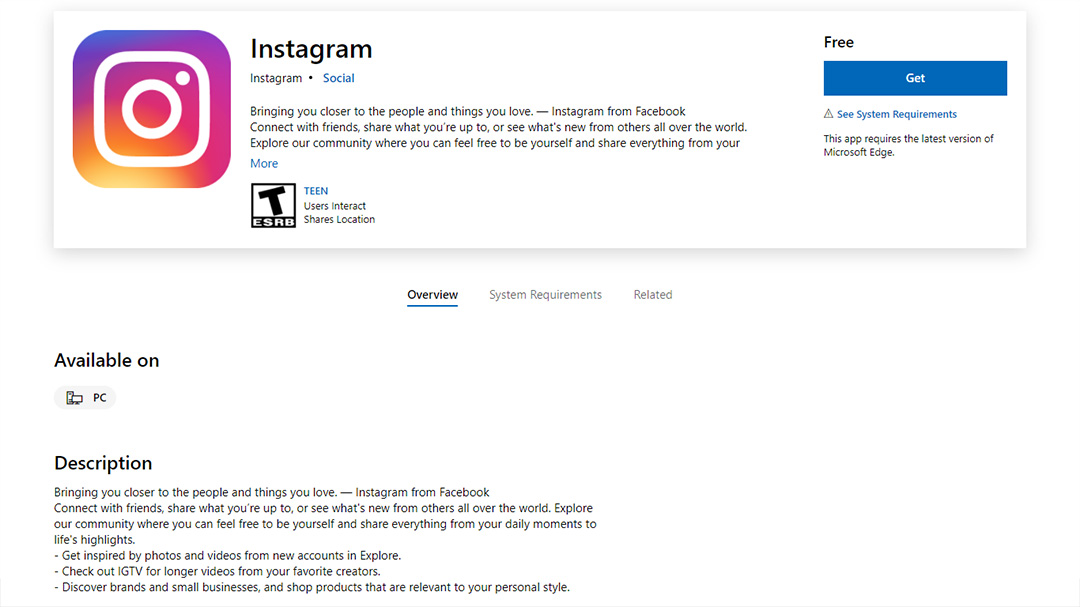
You can see messages on Instagram from your computer or laptop. Open Microsoft Store, find the official app in the search, install it and authorize with your login.
Desktop Instagram version looks like the mobile, so just look for the familiar paper plane. Thus, you can check your Instagram DM.
The disadvantage is that the desktop app works only on Windows 10. If you have an earlier version, you can’t use the app.
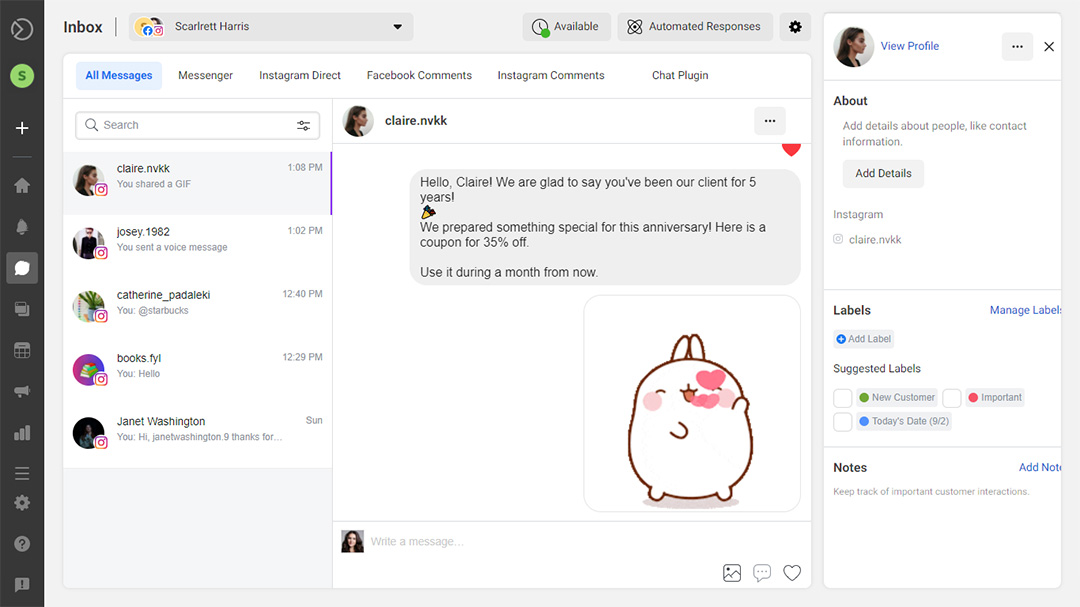
Special web services you can use through a browser are for using from any device.
Just find one of them in the search bar and download, authorize with your login and use all Instagram features for messaging through a computer.
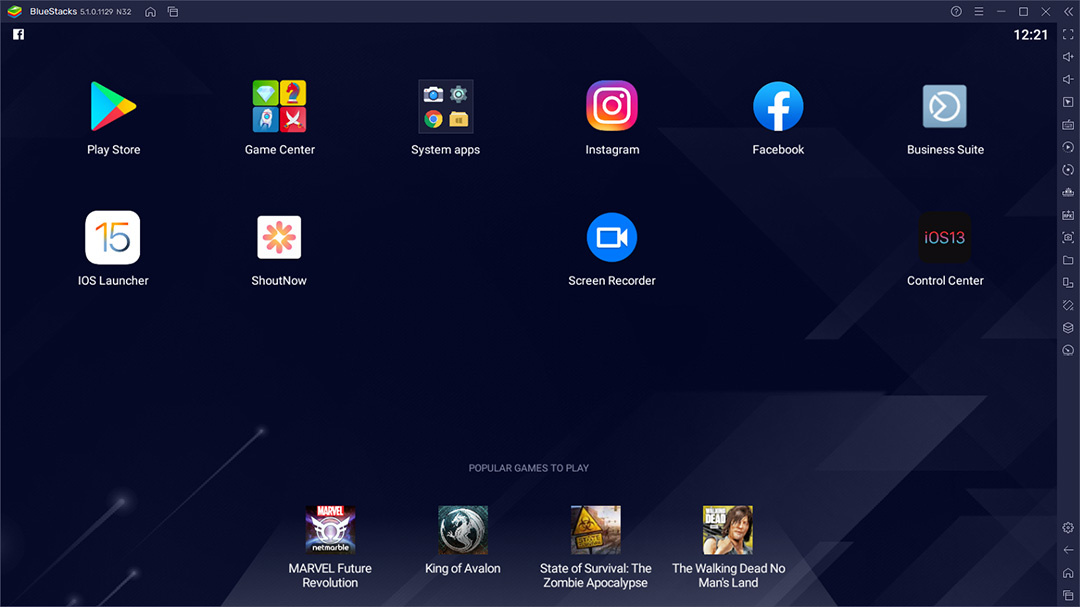
An emulator is a particular service, which copies Android operating system. It allows you to use a smartphone app right from a computer. This is also a good way to find messages on Instagram.
You should install an emulator first, before you open DMs to view your messages on Instagram.
For example, download BlueStacks. Open GooglePlay in it and download Instagram. Use the social media app as you do from your phone. For example, you can go live on Instagram from your computer in this way.
Ok, now we’ve learned how to go to Instagram Direct from any device. Now let’s learn how to use its main features sending and reading messages.
By the way, when you understand how to write the messages, you have no questions like "How do I read or see an Instagram message?" anymore.
If you have never used DM before from your device, there appears a white screen after you opened Instagram DMs by tapping the thunder bolt icon on the main page.
Tap the pen and paper icon in the top right corner or the active words Send a Message to text someone in Instagram DM.
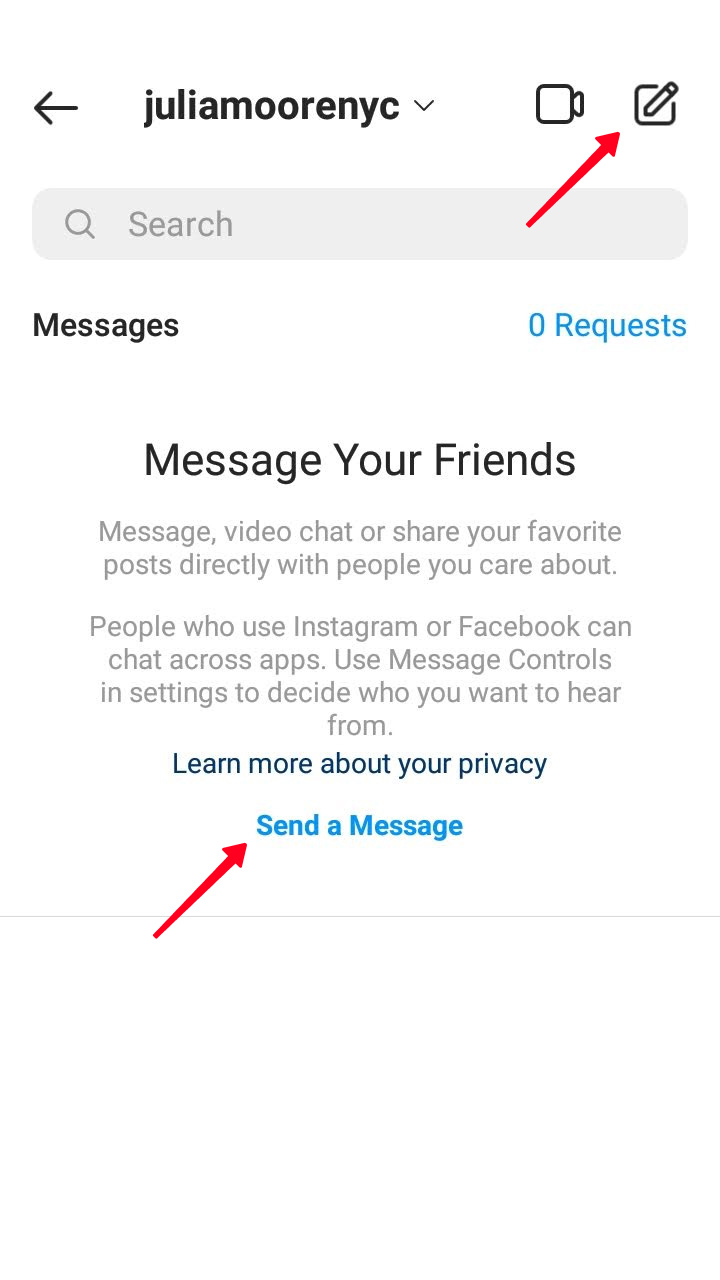
Here you see a window for typing a message. Choose a recipient in the Search bar and start writing a username. Choose an Instagram user from the list, they will be automatically added to the sending line. Tap Chat.
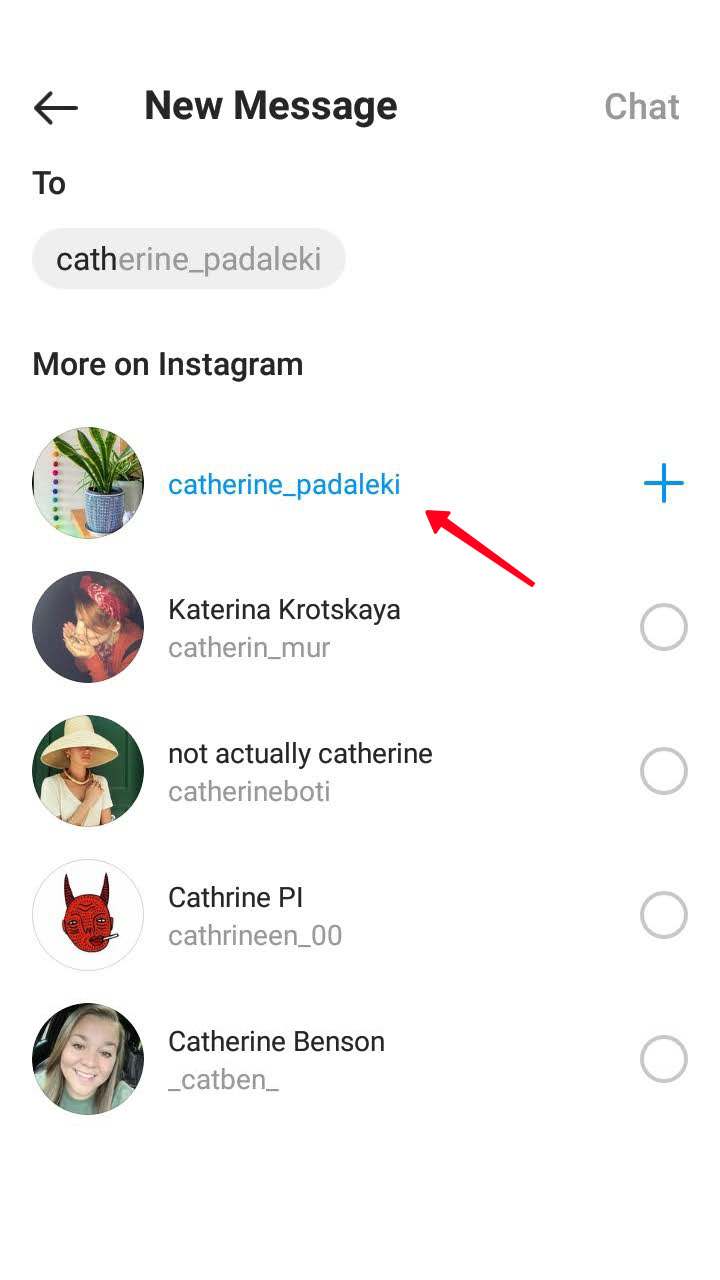
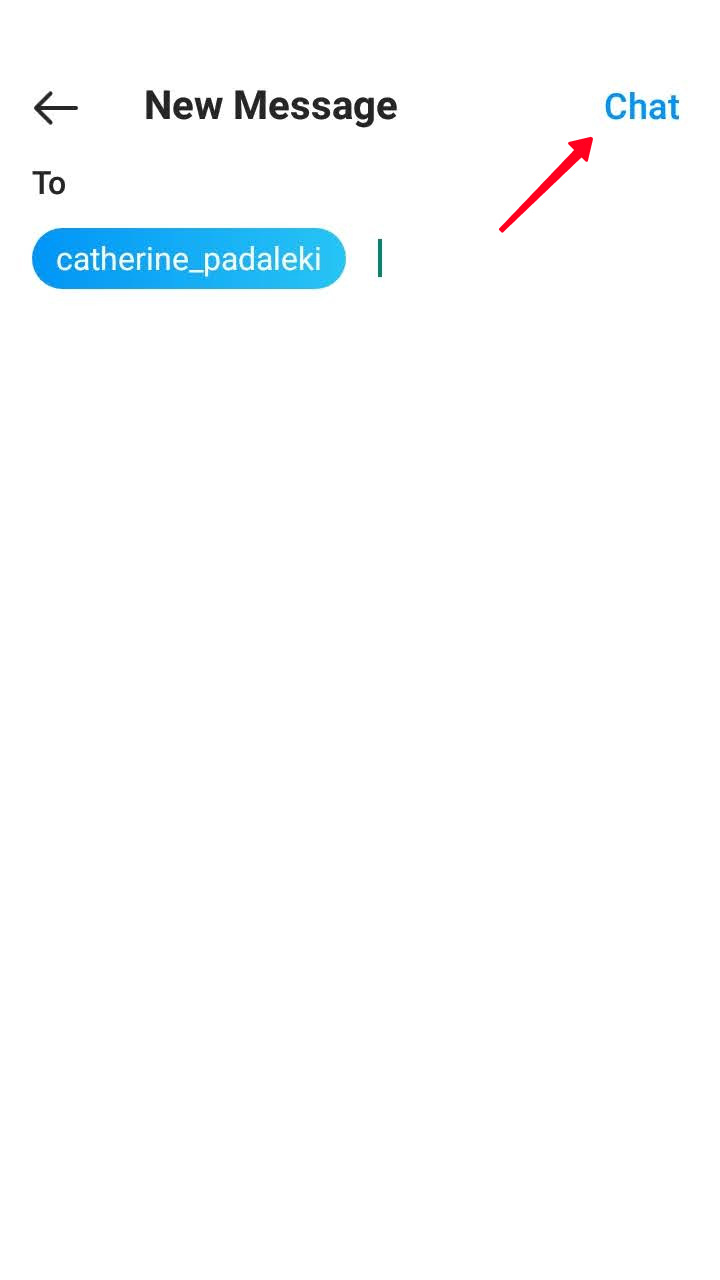
A chat with the Instagram user opens. There is a text field at the bottom for your message. After you typed at least one letter, the Send button becomes active.
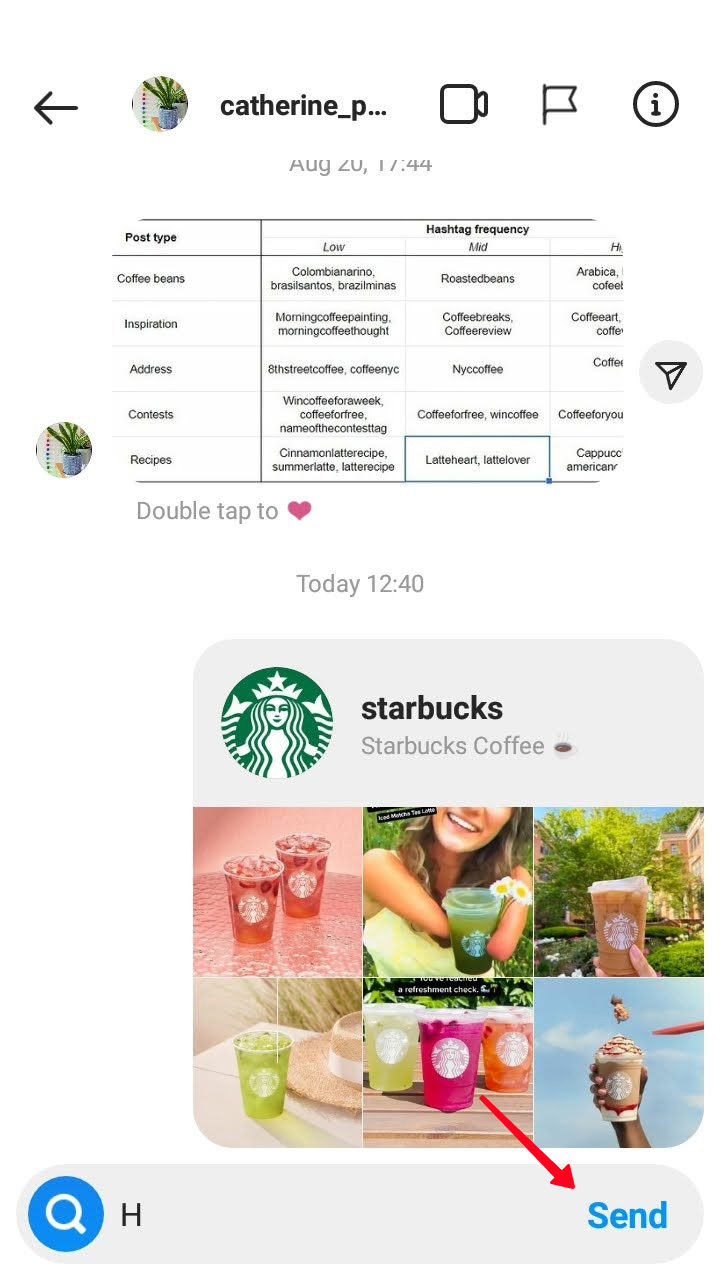
You can also add an attachment: a photo, video, link or other information. Below we’ll give the instructions.
Another way to DM on Instagram to someone is to go to their profile and tap Message under the number of publications and followings.
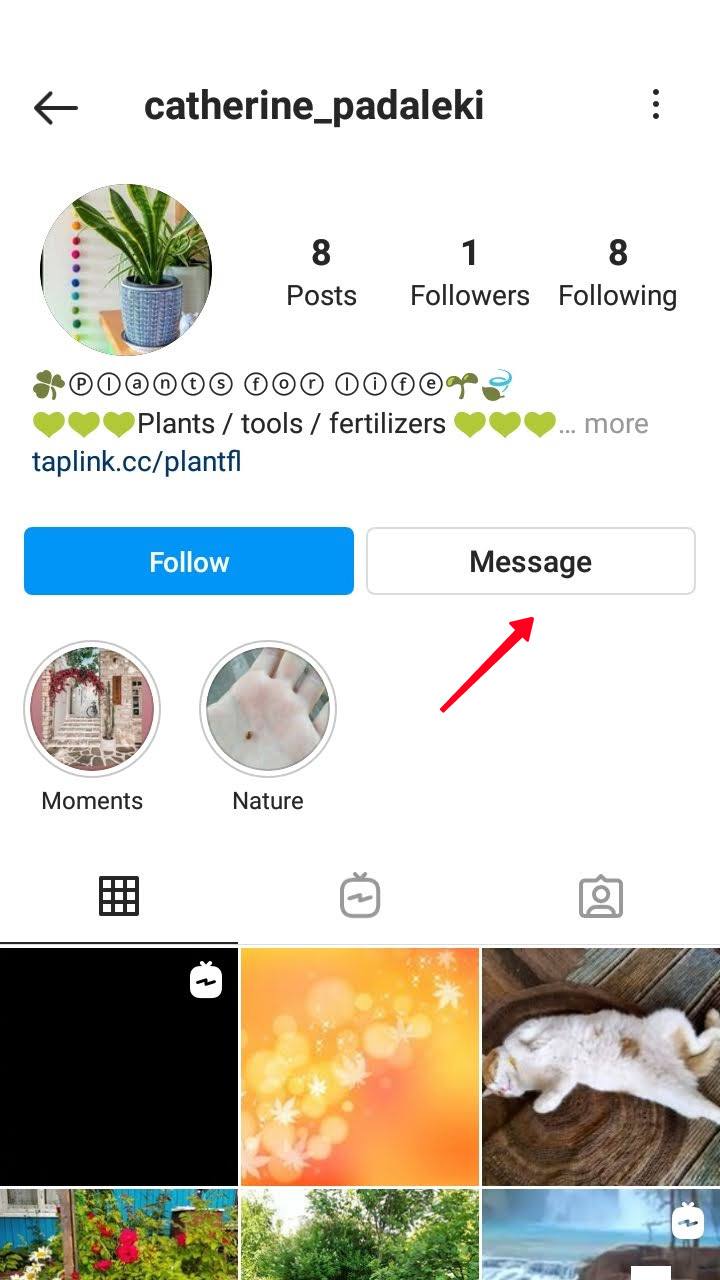
Here is a tip for those who want to message on Instagram without the subscription. Open the three dot menu in the top right corner and choose to Send Message there.
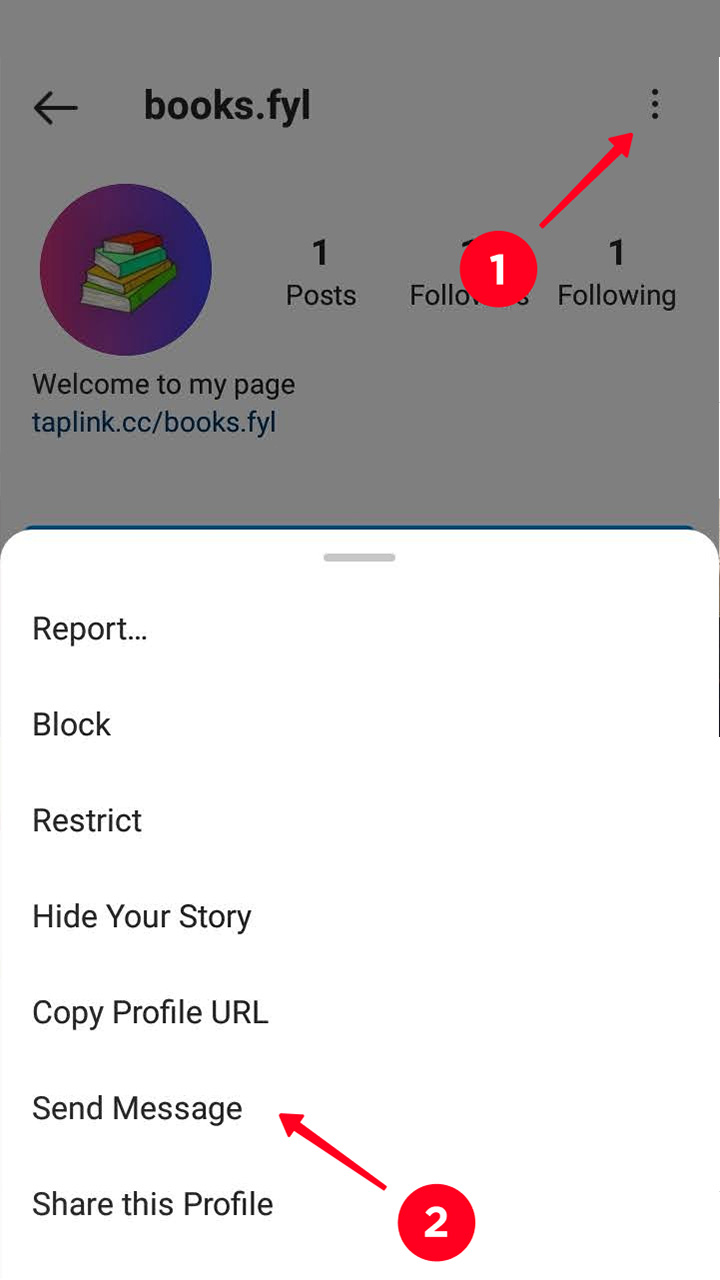
Direct restrictions can be divided into two categories: to Instagram DM notifications and limits which are obstacles occurring while chatting in the Instagram app.
You can limit the list of people allowed to send you messages in Instagram Direct. Go to the Settings — Privacy — Messages.
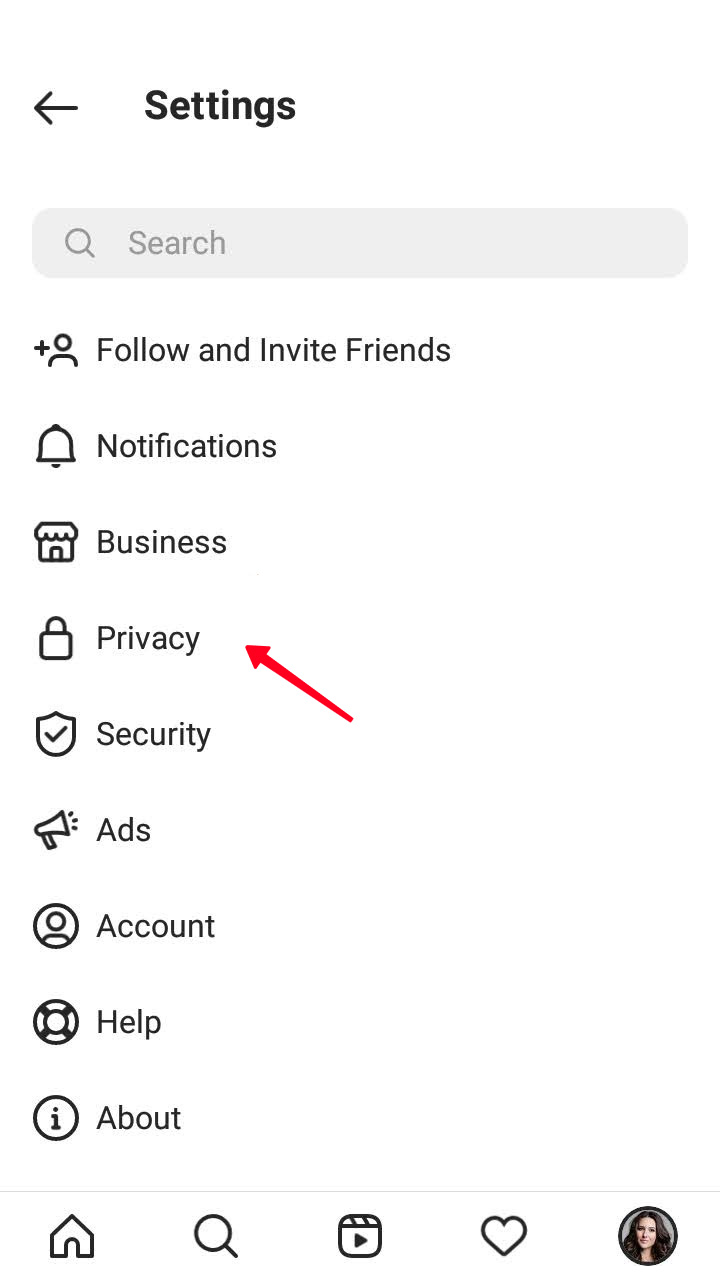
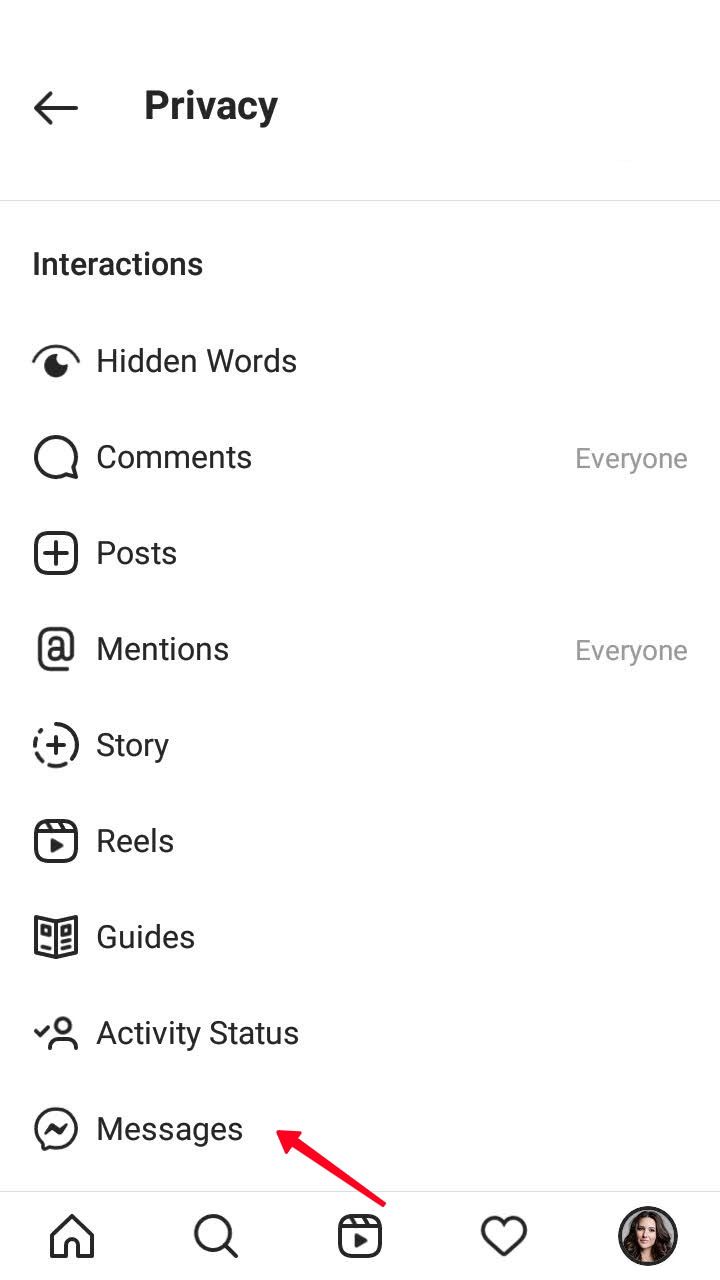
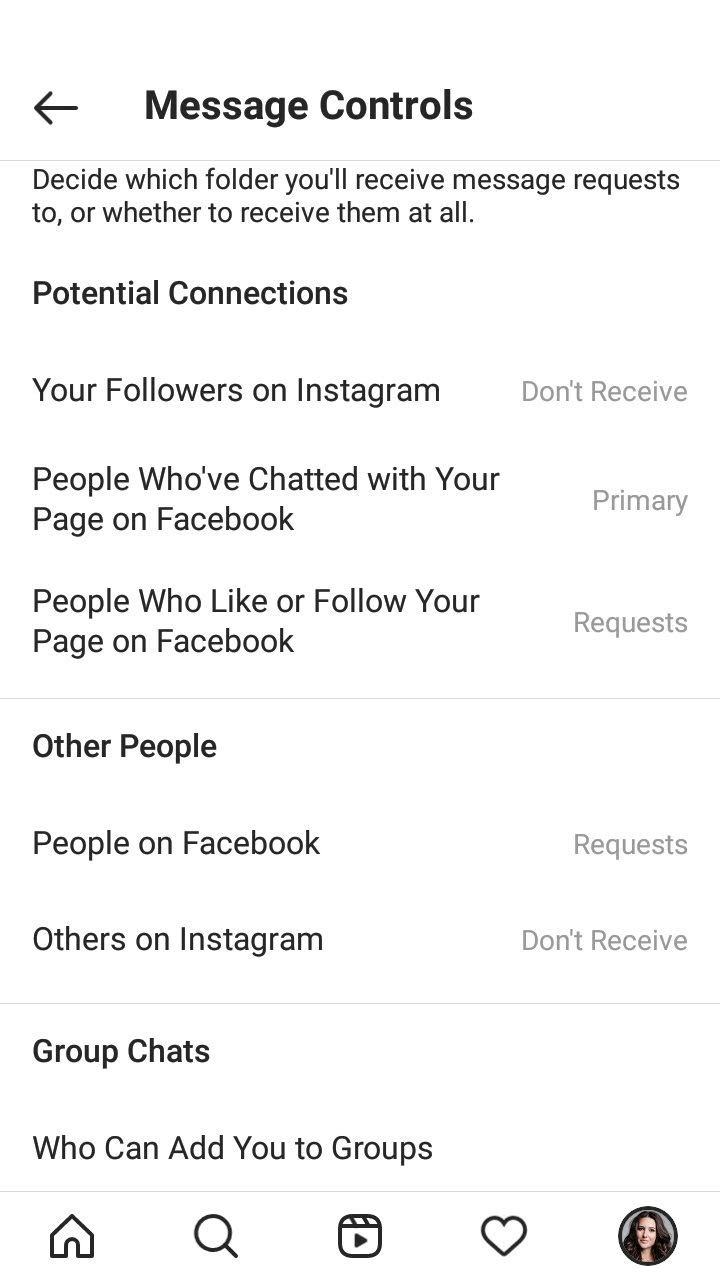
Choose Your Followers on Instagram in the Potential Connections section. Put a tick near Don’t Receive Request to disallow everyone to DM you.
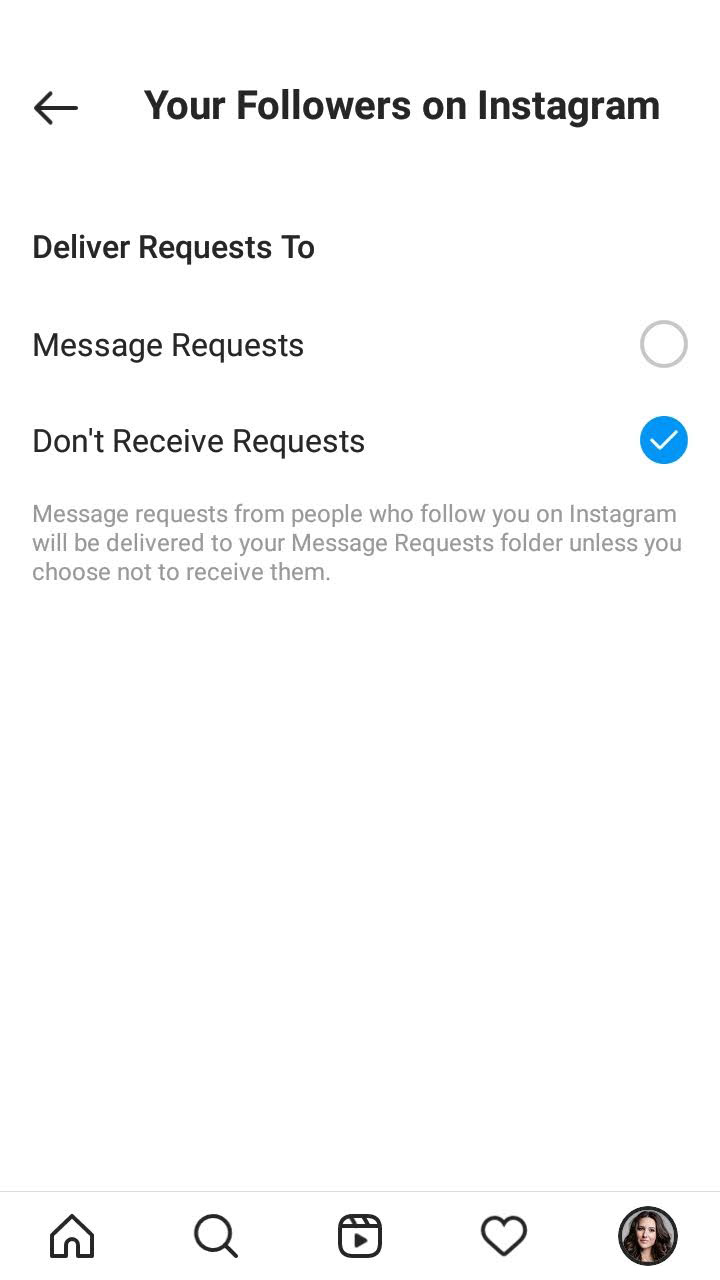
Choose Others on Instagram in Other People section. Put a tick near Don’t receive Requests if you don’t want non-followers to text you on Instagram.
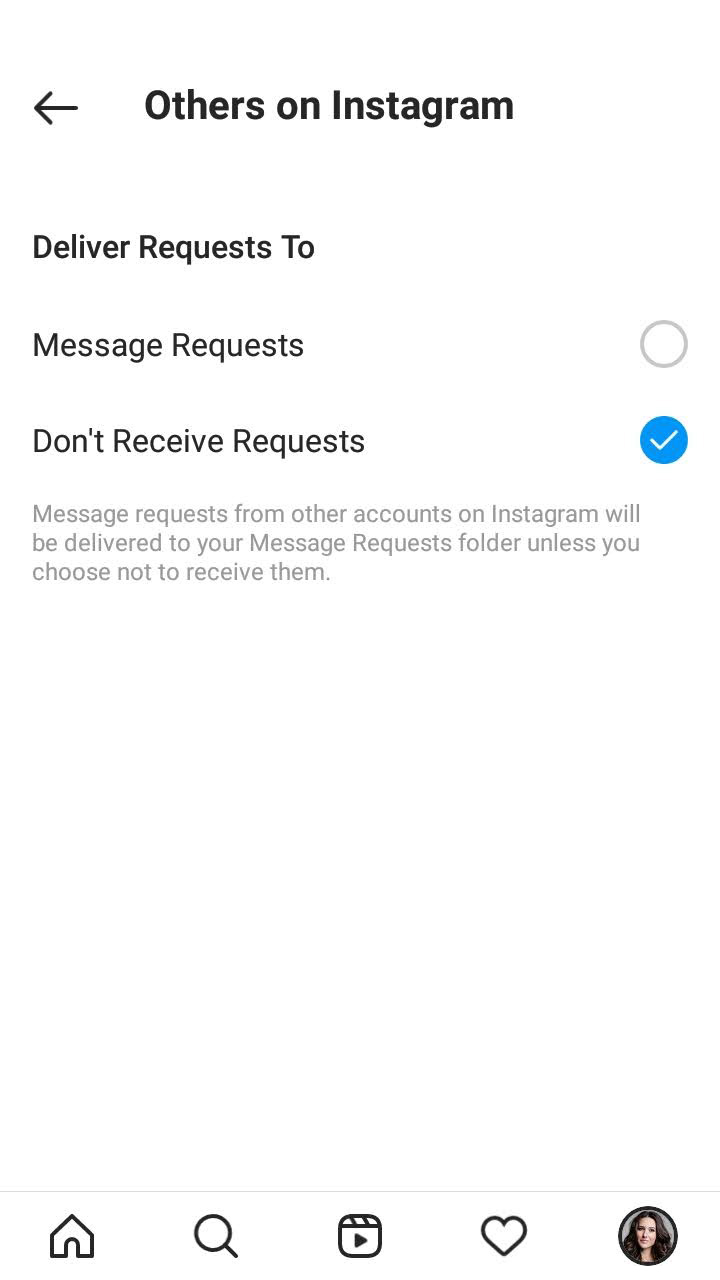
In the Who Can Add You to Groups, Group chat section, you can set whether everyone or only followers can invite you in the group chats.
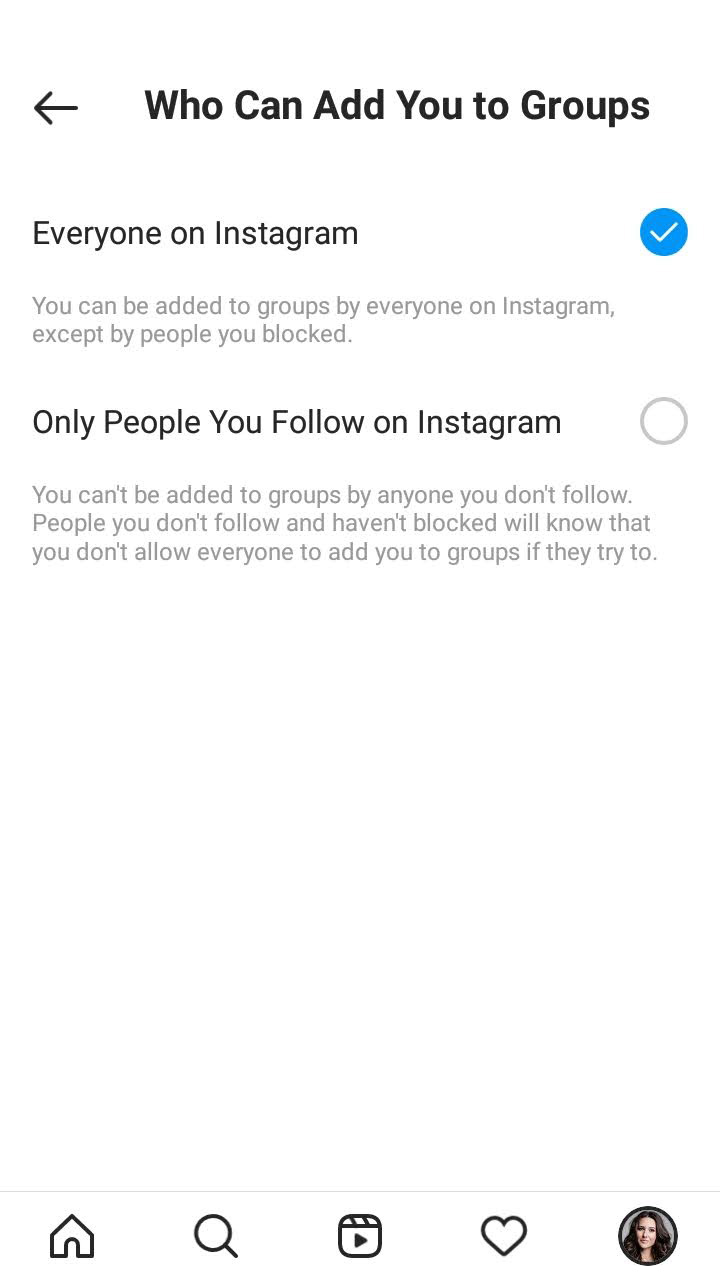
It seems easy as it may how to DM on Instagram, but there may appear some technical obstacles. Let’s look at the limits affecting the work with the messages in Instagram DM.
If an Instagram user has a private account, you need to Request to text him first. Send something using the option in the three dot menu on the top right. The request will come through in their Direct. After they accept it, you both can chat.
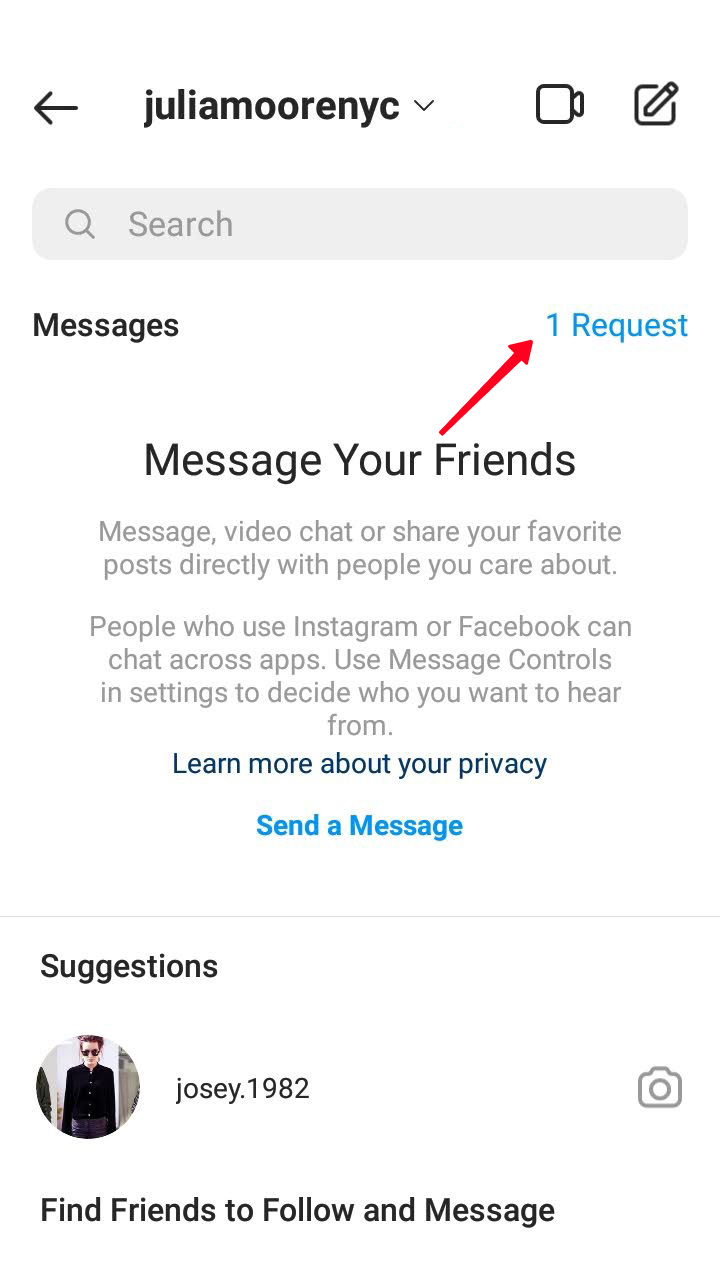
I beg you not to jump to mailing 100500 letters to every user when studying the Direct features. You’ll be banned. Keep limits to avoid it.
Trusted accounts can send no more than 100 messages on Instagram, new accounts can send up to 50 messages a day. And no more than 15 messages per hour for all accounts.
There are limits for the message text size on Instagram. There can’t be more than 1,000 symbols in a letter. If you try to exceed it, you get the warning and have to shorten it before sending.
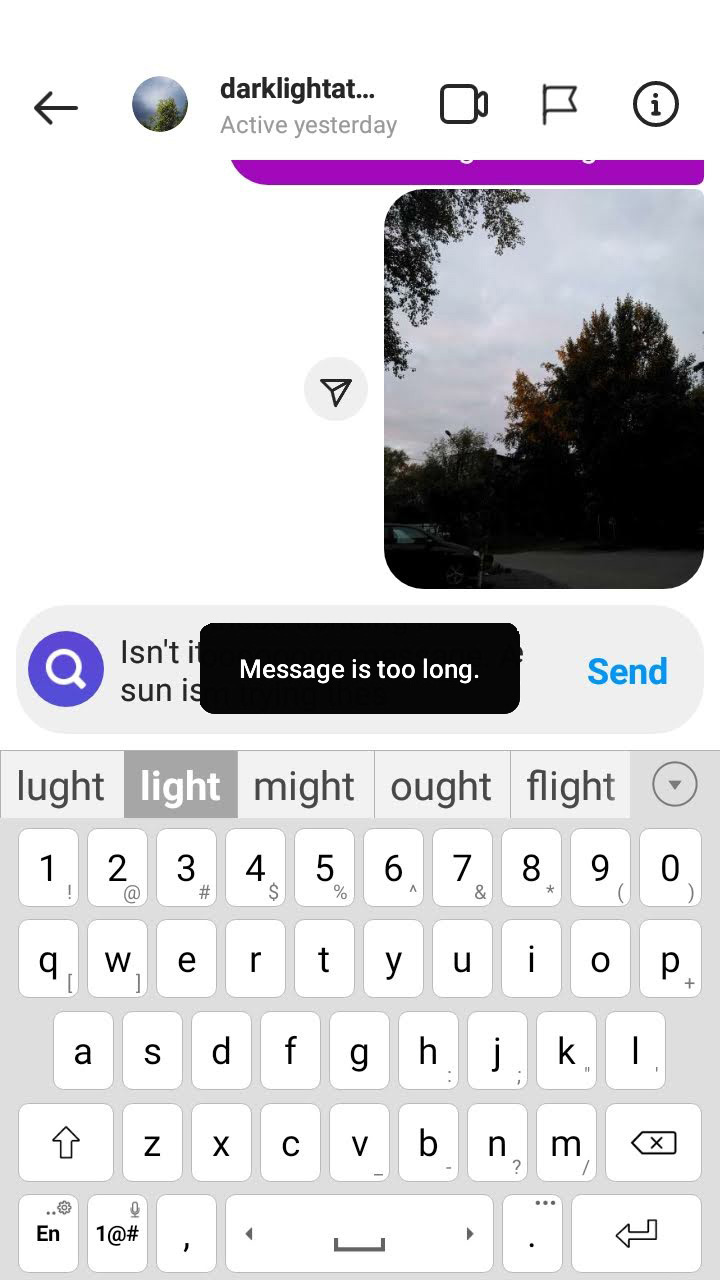
At the beginning of the article we mentioned Instagram users can send not only texts in their messages. In this section we’ll look at the type of the content in Instagram Direct and ways to send it as a message.
The most easy and popular message type is text. We've figured out how to make it and choose a recipient, said about the limits above. By the way, you can separate text with all known emoji.
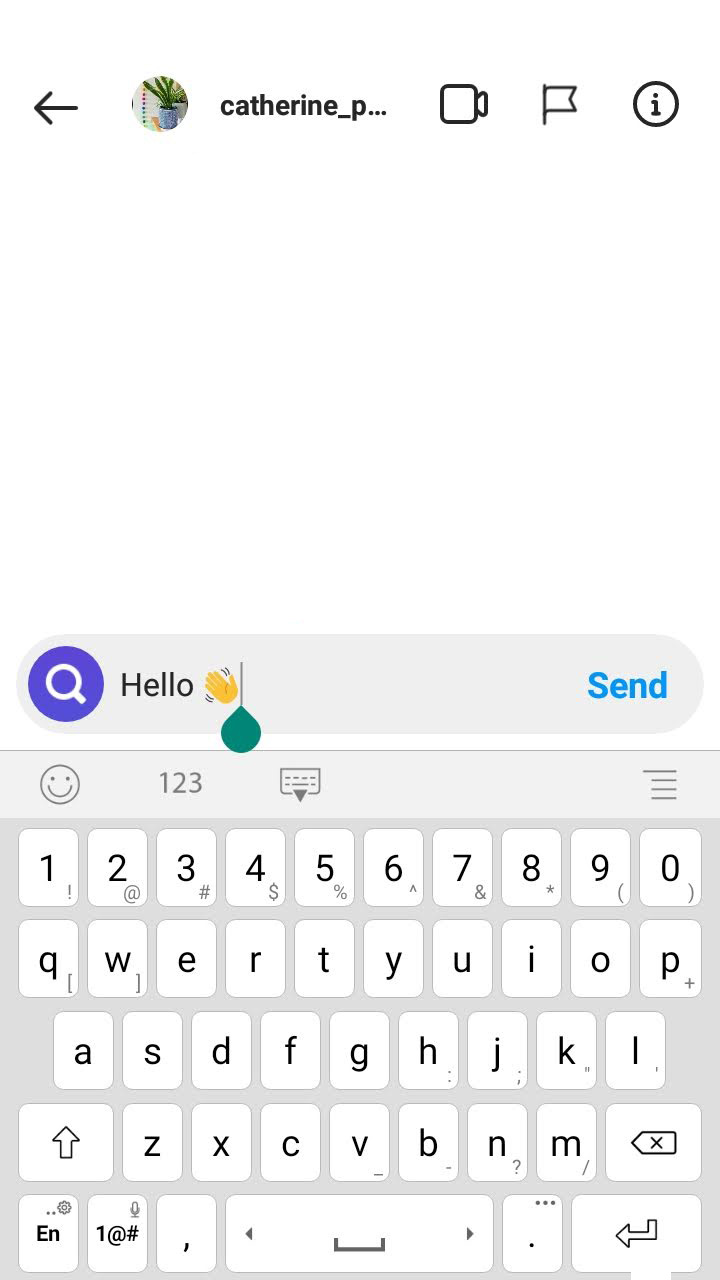
Second popular content is photo. You can attach a photo to your DM message on Instagram by tapping a picture icon in the texting field.
After the tap, the media gallery opens. There, you can select one or several images to send.

Video records from the phone gallery are available by the same picture icon. You can also use Direct Messages as a Skype alternative.
Tap a camera icon at the top right to record a video or call in real time.

It is often used for private accounts. Tap a blue camera icon on the left of the texting field to make a disappearing photo for sending in Instagram DMs.
There appears an Instagram Stories interface where you can switch between front and main camera, create photos or videos and send it to someone in DM.

Here is a difference between Stories on your profile page and in a DM chat. People can screenshot and screen record your Instagram Stories without you knowing. But if they do this in a DM chat with you, you see a starburst icon near the story.
To send a link to someone's profile on Instagram, you should first go to their page. Tap the three dots at the top and choose Share this Profile.
Choose a recipient or a group of recipients in the search bar and tap Send.
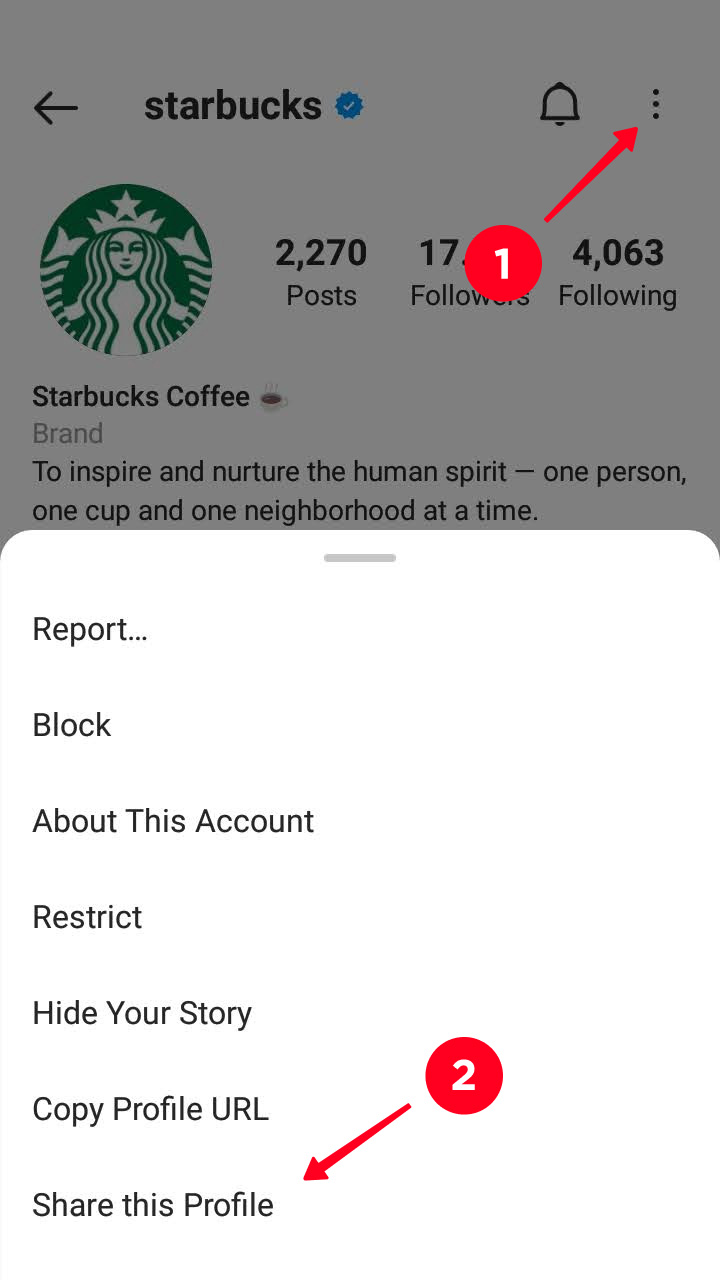
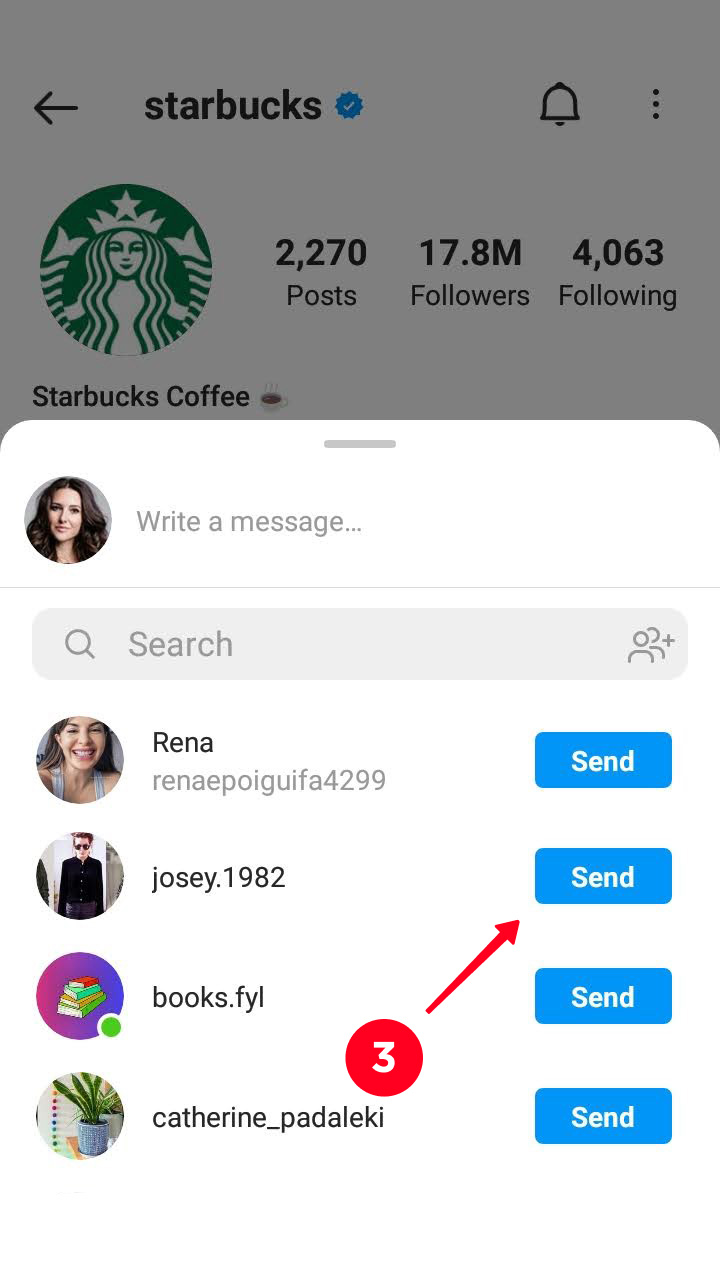
Go to an Instagram profile and choose a post to send in DMs (no matter if it’s photos or videos), open it in a view mode and tap the paper airplane icon.
You can share Instagram posts both from your or others’ accounts this way.

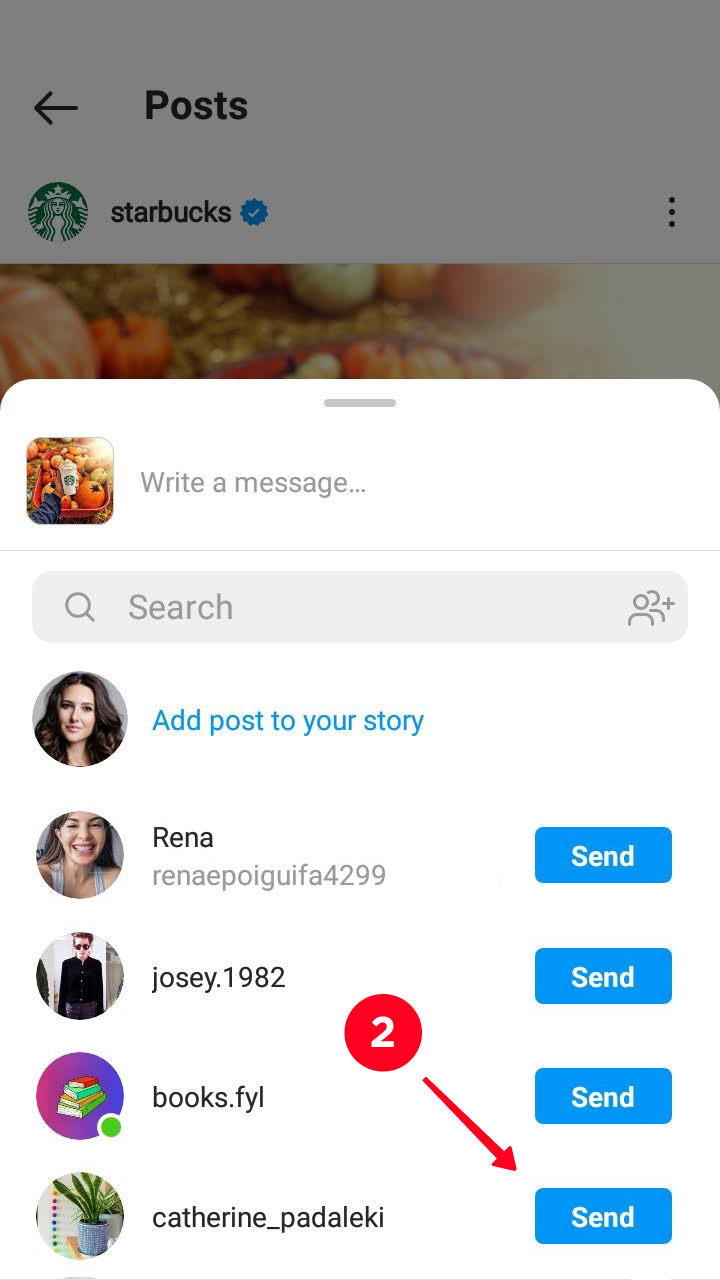
You can share interesting Instagram Stories. To do it, you need to tap the paper airplane icon while watching one and choose a recipient.
Sharing a Story from a private profile, bear in mind the user can watch the information only after starting following the profile.
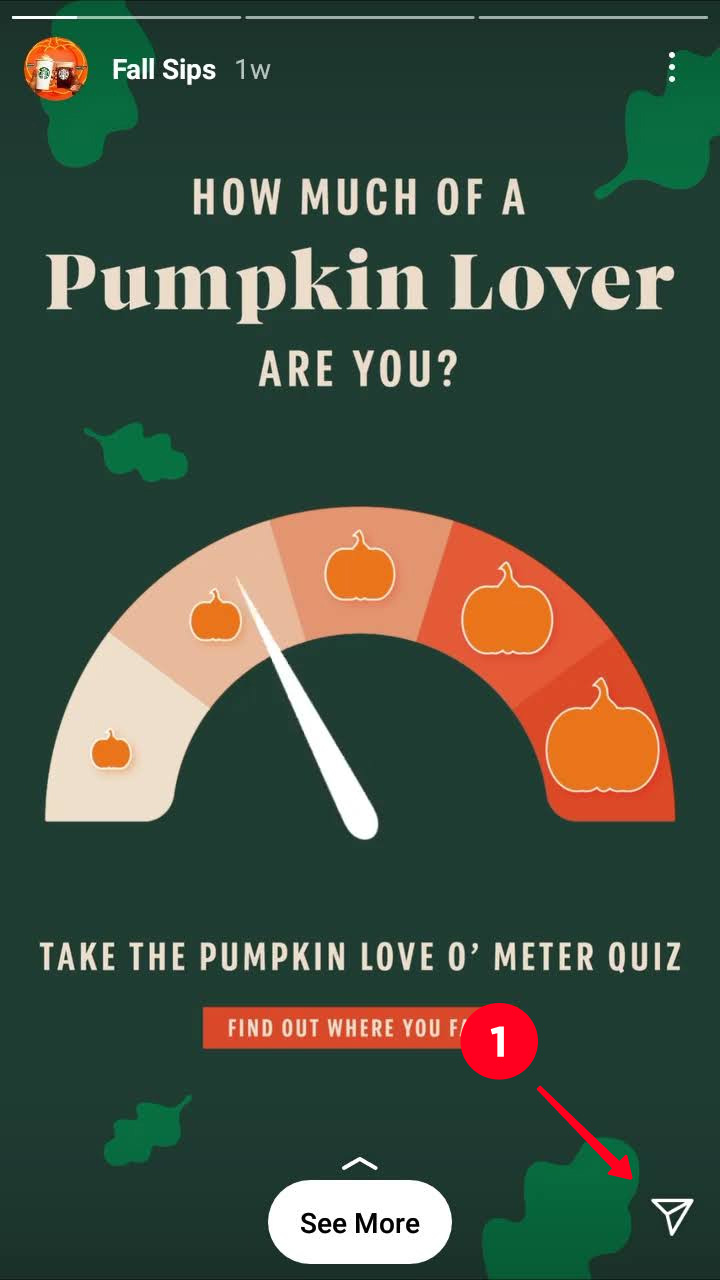
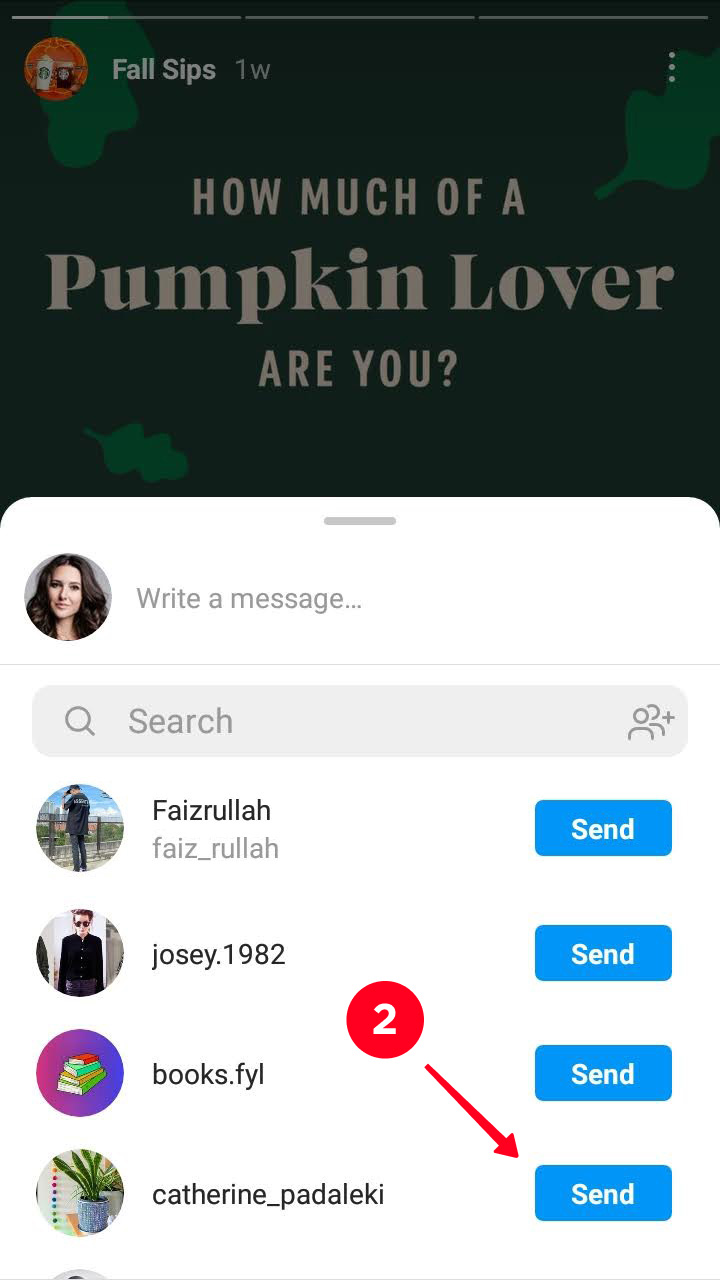
All comments and replies you send in the Instagram Stories window (through the field Send message in the picture above) are also sent to a DM chat.
Here you also can answer any comment for a Story and continue the communication.
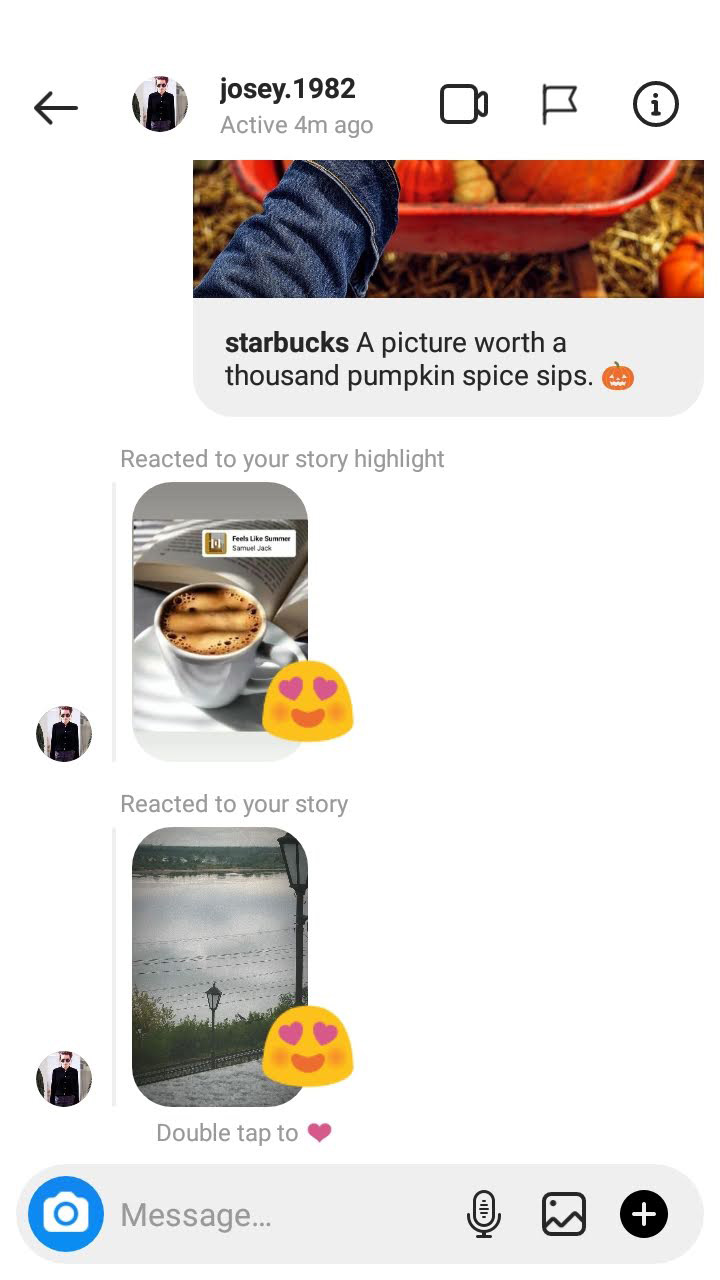
You can attach links not only to internal Instagram publications, but also to external resources. The main advantage is such links are clickable. So you can add a link to your website or social media profiles. Or you can share all these and many more by sending a single link if this link leads to your link in bio page.
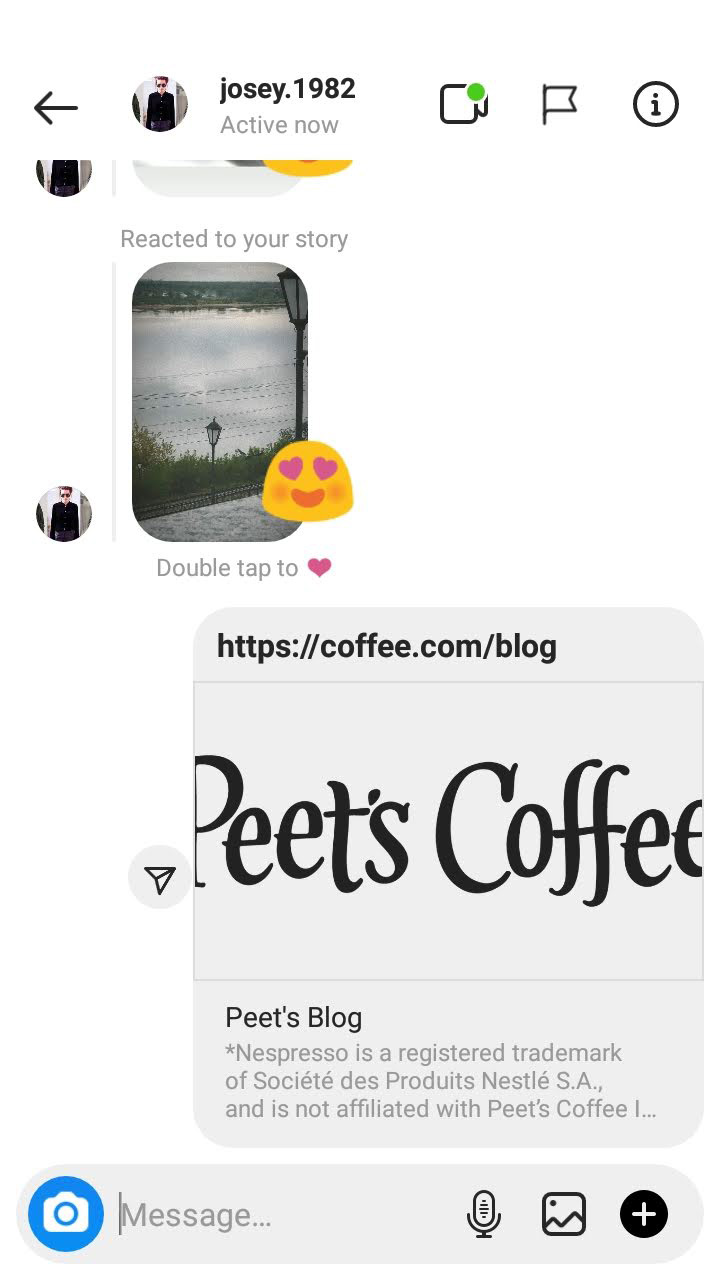
To use voice messages, tap the microphone in the text field to start recording an audio.
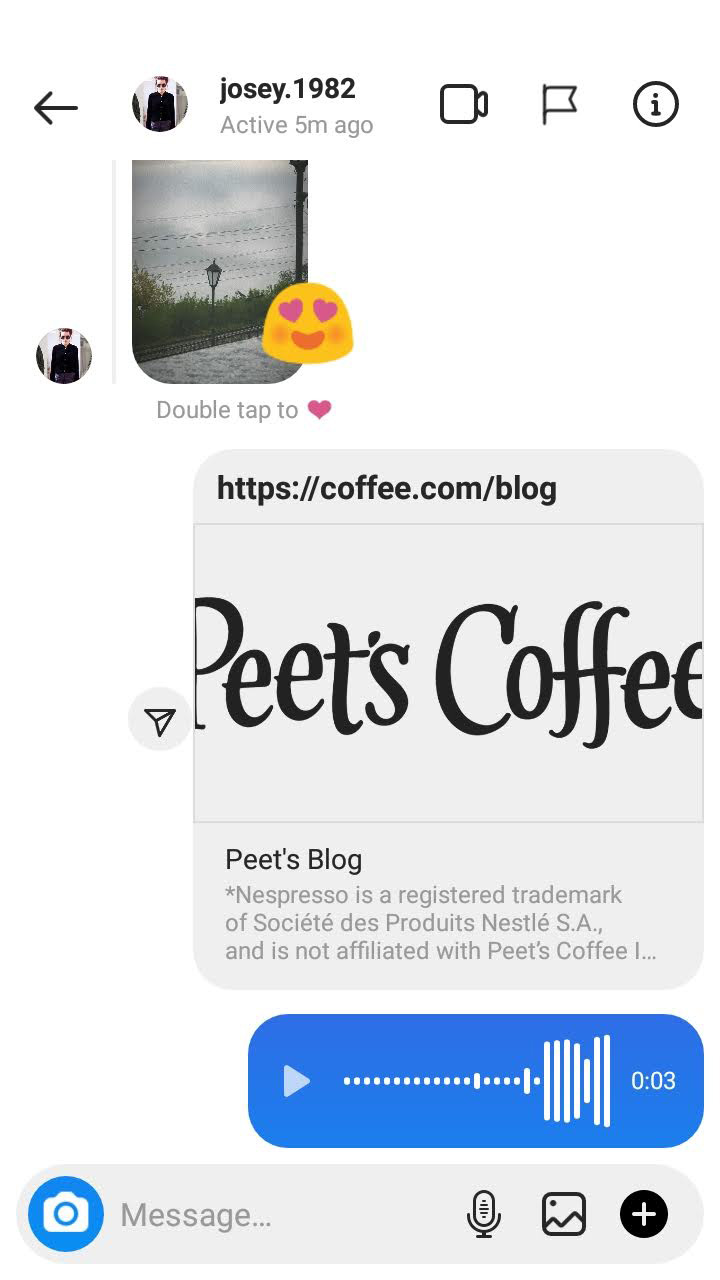
Now you know everything about how to DM on Instagram. This is fairly enough to send messages and reply to your clients quickly. You’d think, what other messaging features can be there?
The things we’ve looked at are only the beginning of a big adventure in the world of the unexplored messaging features. These Instagram tips for DM will surprise you.
One message recipient is good, but 32 is better. This is the exact number one can gather in a group chat in Direct and hold a joint conversation.
A chat is to be made like a private message, the difference is adding several profiles one by one. Group chats can be made for:
- Products discussion. Make a chat to discuss the items you sell through Instagram. You can even give links to their pages on marketplaces like Amazon or Shopee, or any other you use. Followers will be exchanging their opinions and experiences, telling about a product’s advantages during live chatting. Detailed recommendations in the first person are always trustful for the users who haven’t decided on a purchase.
- Reviews. Involving feedback in a group discussion gives you certain advantages. Every new review is named. Anyone from a group chat can go to the author’s page and ensure they are not a bot. An Instagram chat participant will get a message notification about a new review, and a delighted review is more likely to encourage them to make a purchase.
- Q&A. You probably answer hundreds of similar Instagram messages like "How much for it?", "Should I pay for delivery?". If you’re done with it, make a Direct section where Instagram followers will ask long-standing questions, and reply to all them at a time.
- Tech support. Let all your followers watch you deal with their problems. Respond to their queries "can’t navigate through the link", "the publication is unavailable" and others. Show the engine room of your company from the inside. Live companies, who are courageous enough to show and admit their failures, get more credit considering they quickly and professionally deal with the queries.
Create different Instagram group chats and test how people react. Of course, the list of group chat ideas is not complete. Only you can come up with the best idea for your brand.
Quick replies in Instagram DM are an alternative solution for frequently asked questions. You can make templates for the most common questions like "How much does it cost?", "How to place an order?". Every time you get these kinds of Instagram messages, you can choose one of the templates and send it in response. You can even go further and use a chat-bot for Instagram messages, it will manage a proportion of the queries for you.
Besides quick DM replies are good for making sales scripts on Instagram. These automated messages are what positively affects the number of orders for sure. An effective script includes greeting, defining the problem, clarifying the needs, relevant USP, informing about current sales, dealing with customers' objections, and making the deal itself.
Quick replies save the time you would spent on typing an Instagram message, checking the price and so on. Besides, it saves users’ time spent on waiting for the answer which means lower risk of a client going to a rival.
Quick replies are easy to set for your Instagram Direct. Go to the Settings — Business — Saved replies. Tap "+" in the top right corner or the active words New Saved Reply.
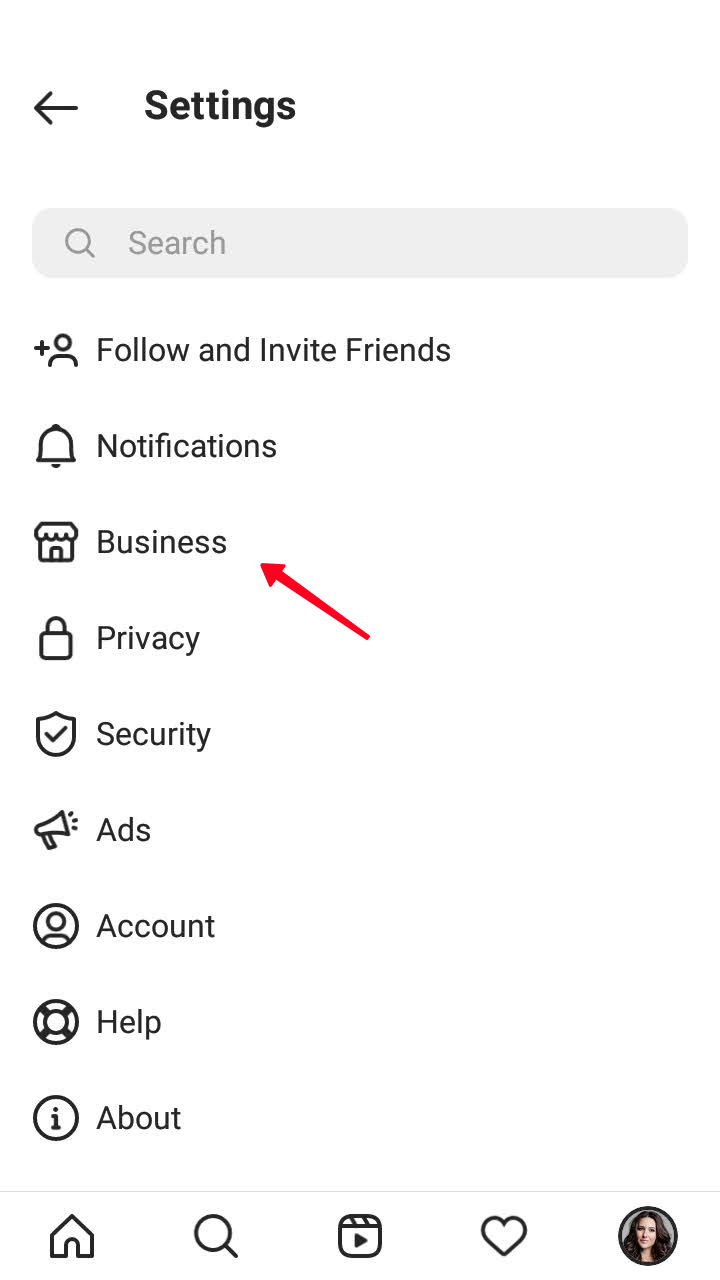
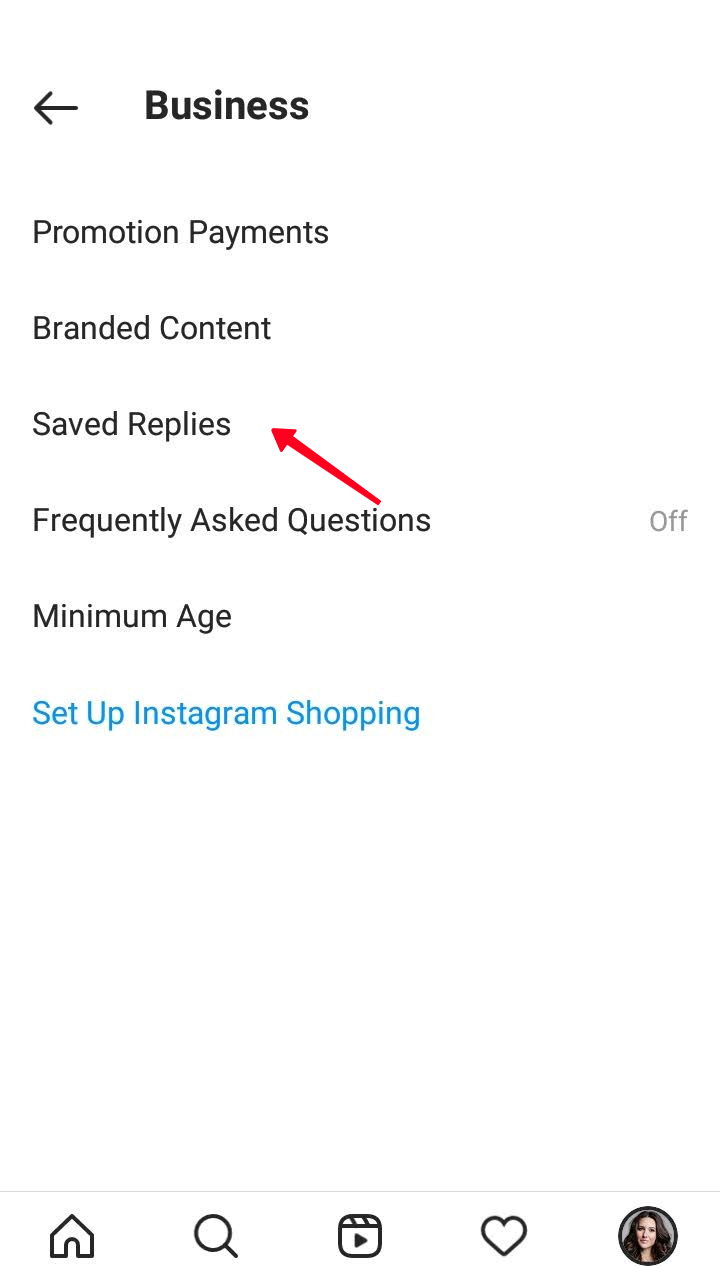
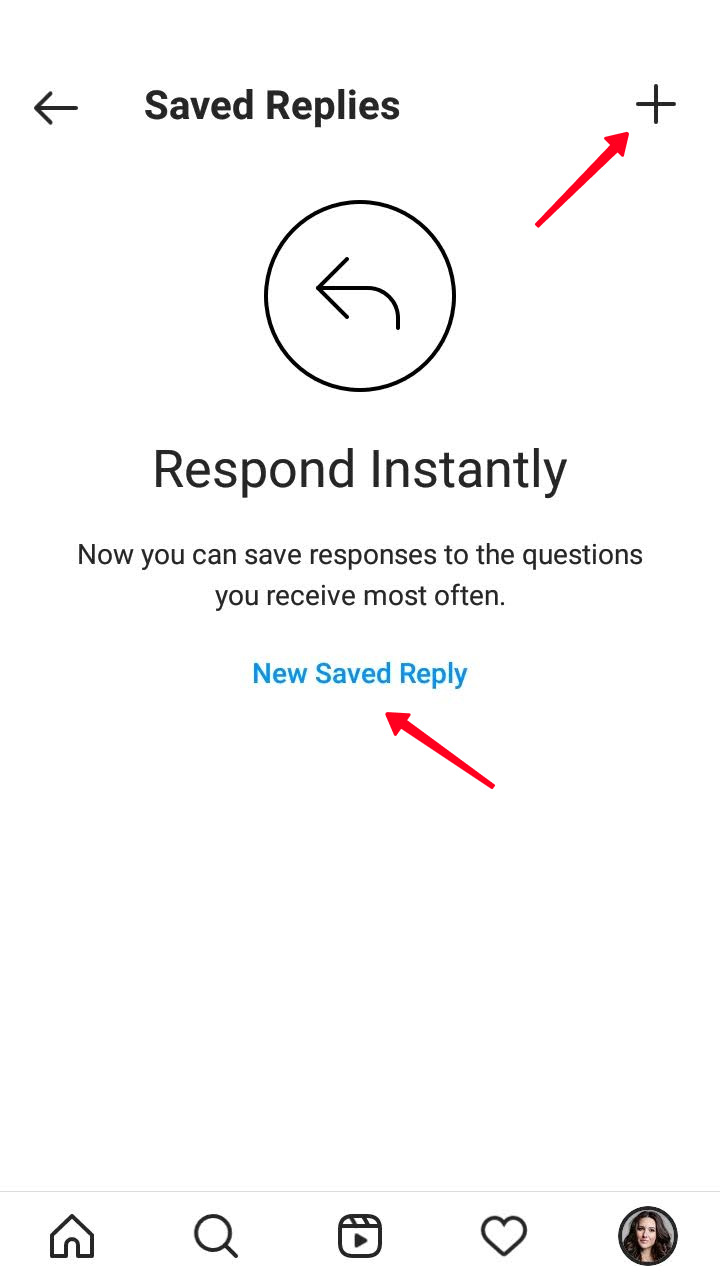
It’s not a secret a lot of IG posts are out of sight because of the big number of active followings or unpredictable "smart feed".
And Stories live just a day. Do you realize how much of important information eludes from your clients?
No worry, here come messaging features to help you. Mass mailing specifically since private Instagram messages are read always and by everyone.
For starters, let’s see what you can send and then how to DM on Instagram to a lot of people at a time. Welcome our list of ideas for Instagram Direct mass mailing:
- Greetings. Send a named greeting message to every new subscriber. Tell about your USP, give bonuses for the subscription.
- Appreciation. Thank your customers for choosing your company, cause positive emotions in them, motivate them for the next purchase.
- New arrival. Inform your followers about new items in stock, draw their attention to particular categories, weekly items, bestsellers.
- Limited offer. Motivate your clients to buy more by informing about limited items in stock.
- Sales. Let your customers know about a coming sale. Tell about the terms and dates, show the product you are putting on sale.
- News. Tell your subscribers about changing in working hours, moving to another office, or that Buddy the cat has joined the staff team.
- Congratulations. Be generous with your attentions to the customers in the event dates: a birthday, Christmas, first purchase anniversary.
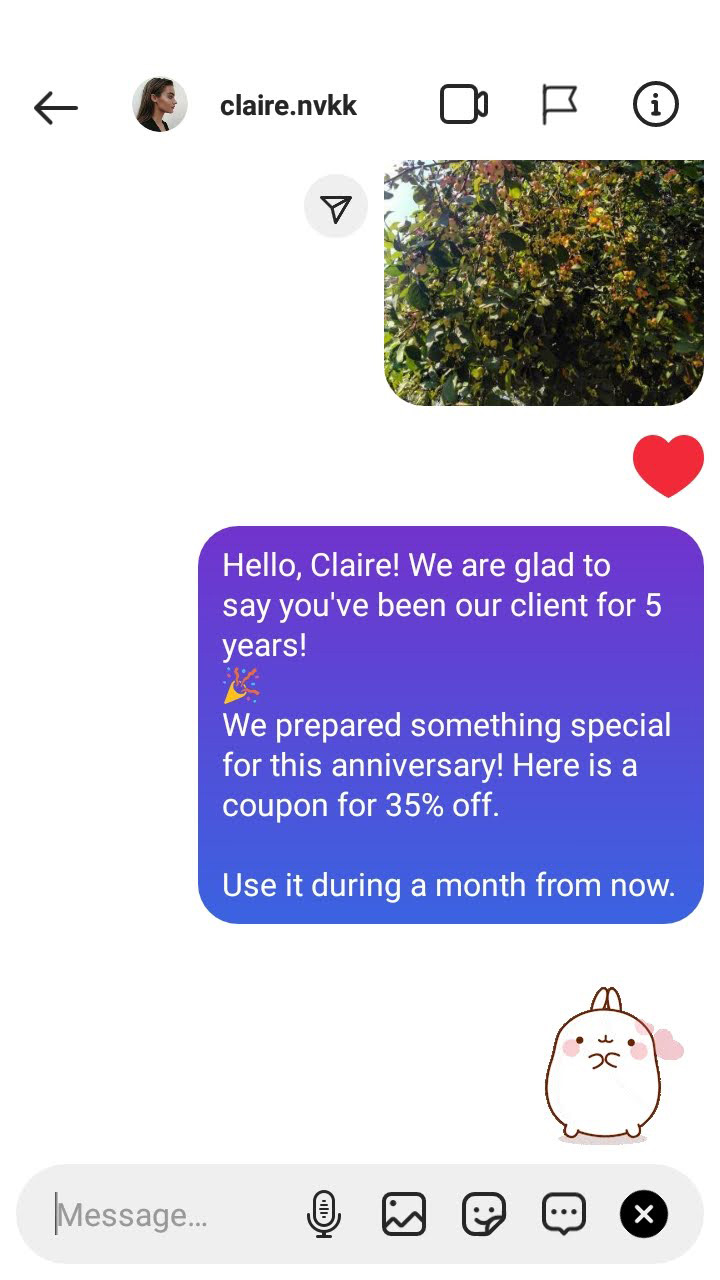
The list can be continued, just use your imagination and think up reasons to remind about yourself.
Two main types of mailing are available on Instagram: manual and automated messages. Let’s look at their pros and cons.
It’s mailing using the paper airplane icon in the Instagram app. This mailing may be personal, named or group — in a chat, it depends on your goals.
Pros:
- Free.
- You don’t have to give your account data to third-party resources.
Cons:
- Very time-consuming.
- The number of messages per day is limited.
- You may be banned for breaking the limits.
If you are serious about IG mailing, you don’t want to use a manual method. Except only you have a small user base.
It’s mailing using online-services. They allow you to get to messages in your Instagram Direct from a computer.
Pros:
- Quick.
- Safe (the possibility to get banned is minimal).
- Automated (does not require regular control).
- Services control the limits themselves.
- Audience Reach is wider.
Cons:
- Takes money.
- Not all services have free demo versions.
- Takes time to choose the best platform (audit, comparison).
- You need to get the hang of the interface before using a service.
- A possibility to make a mistake in settings.
Below you can find several services for your Instagram Direct messages. Read and choose one according to your preferences and opportunities.
- DMpro.app provides mailing from multiple accounts. The Instagram messages are automated and not limited. Pricing starts from 19 USD per month.
- With Inflact.com you can set auto messaging to new followers, or all followers, or use a custom list. There is also a feature for texting in a single chat for multiple accounts. The price starts from 29 USD each month.
- Directbulksender.com sends messages in Direct to Instagram users from your custom list. It also provides management from multiple accounts. The charge is daily and starts from 2.7 USD.
These are three most popular services for mass DM. Choose any, test and don’t forget to share your experience in the comments.
Another important Instagram Direct messaging purpose is making a deal or working with placed orders. Taplink helps you here to make it quicker and easier.
In the service, you can create a page with:
- More chat options. Sure, Instagram DM has a lot of features. But there are messaging apps that have even more features that you clients may be used to. Give them a choice of where to text or call you. Chat with them even if you are offline on Instagram. Add messaging app links, like WhatsApp or Discord links for your Instagram followers.
- Order forms. Create a page with the forms to let customers place an order online or request for a call-me-back. Send the link to it as an answer whenever users ask how to order, or add it in a quick reply.
- A link for online payments. After clarifying the details and deciding on the item, navigate a user to a payment service. Create a landing page with the payments and send the link to it. This step may stimulate a customer to pay right now.
- More information. The service also has picture, video, price list and other blocks. Add them on a landing page you to tell your clients about the advantages, stock, sales. You can create a separate portfolio page with work examples and reviews. Send the page link to help a customer to choose what they need or decide on a purchase.
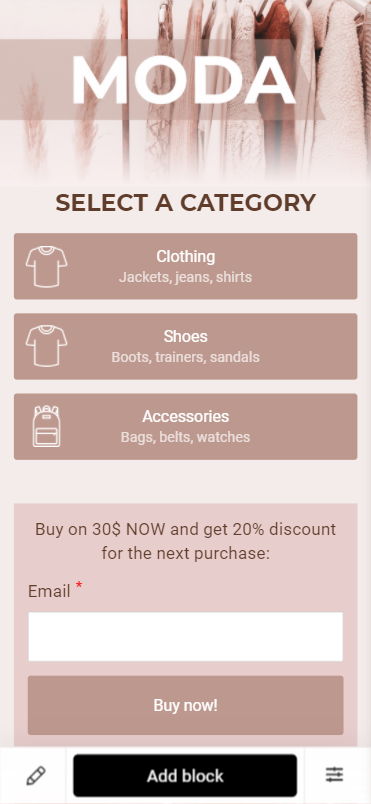
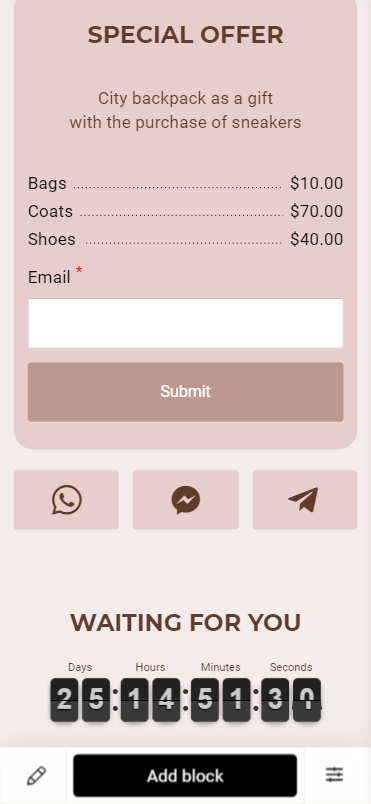
Sign up on Taplink to create landing pages for Instagram with an order form. As a signed-up user, you get various templates for different niches. You only need to replace info, and your page is ready. For example, here is the template of the clothing shop page shown above.
By the way, you can also add landing page link in bio and write "Link in bio to order" under Instagram posts. It is a good way to automatize your sales.
If a user reacted to this CTA, you almost got it. Now it all depends on your offer and a landing page it is placed on. We are sure you know what to offer to your clients. And Taplink gives all the tools you might need to design a good selling page for your social profile and earn money on Instagram.
Hopefully, you’ve ensured Instagram direct is not just the app’s chatting addition to communicate, it’s a useful tool for a business in any scale.
It allows you to share content of any type, build relationships with potential clients, send ads and newsletters, make deals and work with feedback. If you run an account for your brand, use Instagram Direct tricks you’ve learned today.
Remember, you may think Instagram DM is the best way to communicate with your clients, but it doesn't mean your clients like DM the same way. Create a link in bio page and place messaging app links to give users a choice of how to text or call you. Then, they will do this more often. Start with adding your Snapchat link.