How to link your Shopee and Instagram accounts

- How to add a Shopee link to your Instagram profile
- 1. Create a link in bio page with Shopee links for Instagram
- 2. Add the link to your Instagram bio
- 3. Add your page with Shopee links to Instagram Stories
- FAQ
- How to connect your Shopee and Instagram accounts
- How to copy a Shopee link for Instagram
- How to create a Shopee store for Instagram and other social networks
- The bottom line
First, let's talk about what Shopee link you should add to your Instagram bio. You have more sales when the link allows each of your followers to buy the product they want. The thing is that they need different products. Some want to buy what you advertised in the last post. Others want to buy an item from an old collection. That's why you should include all these links in your bio.
A link in bio page is what allows you to add all your Shopee links to your Instagram bio at once. This is a page where you can place as many Shopee links as you want, as well as photos, descriptions, etc. So, the link to this page is the link that you should add to your bio.
When you have a link like this in your Instagram bio, each of your followers can tap it and find the Shopee link to the product they want:
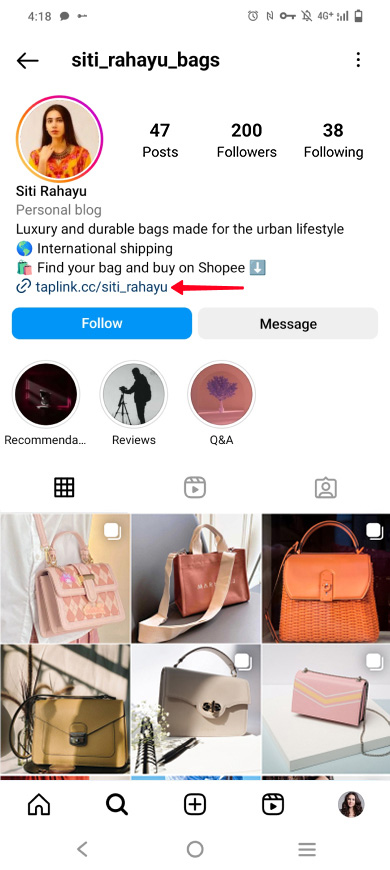
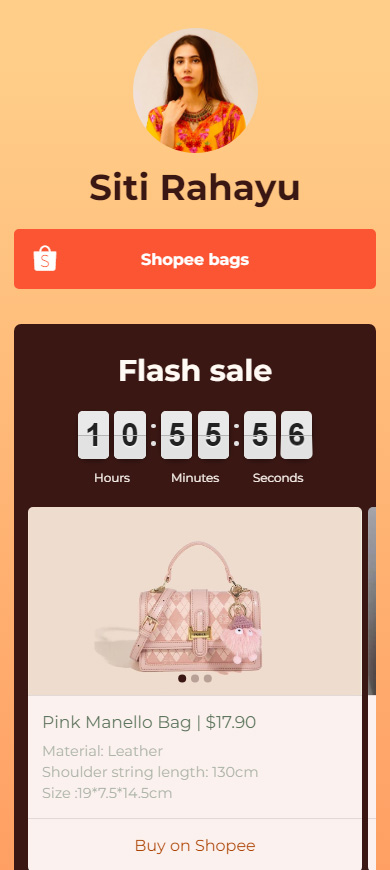
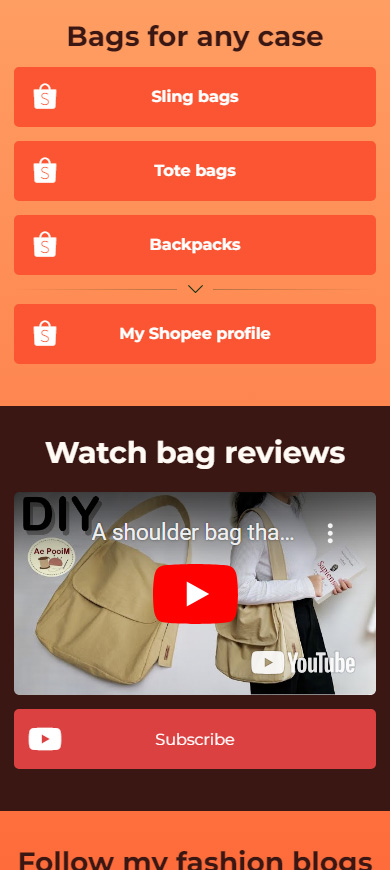
Follow the link to view the full page.
Read on for instructions on how to create your link bio page with Shopee links and add the page to your Instagram profile.
Go to Taplink to get your link in bio page with Shopee links for Instagram:
- Sign up on Taplink.
- Choose a template. Here is the template of the page that we show above, you can use it to create a similar page. You can also create a page from scratch with your custom design.
- Customize your page: add, edit, or delete texts, links, photos, and other elements. Here you can read instructions. And here you can read a detailed guide about adding branded buttons for Shopee and other platform links.
- Publish your link in bio page and copy its link. If you need help, here are instructions.
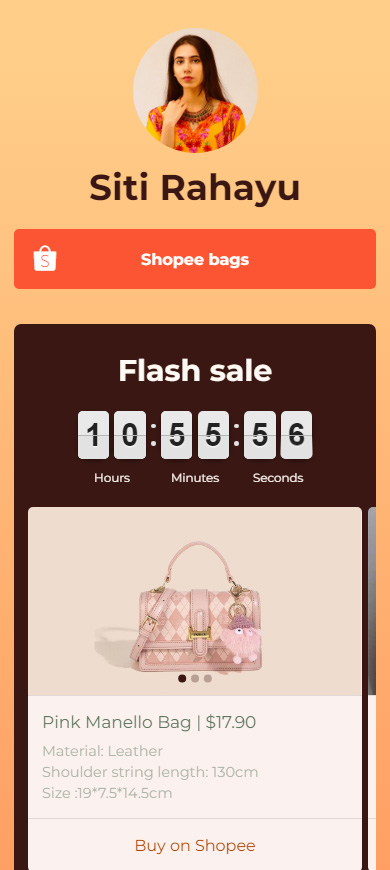


That's all, now you only need to add the link to your page with Shopee links to your Instagram profile.
Now that you've got your Instagram link in bio page with Shopee links, add it to your bio. You can do this in the Instagram app:
01. Go to your profile page.
02. Tap Edit profile.
03. Tap Add link.

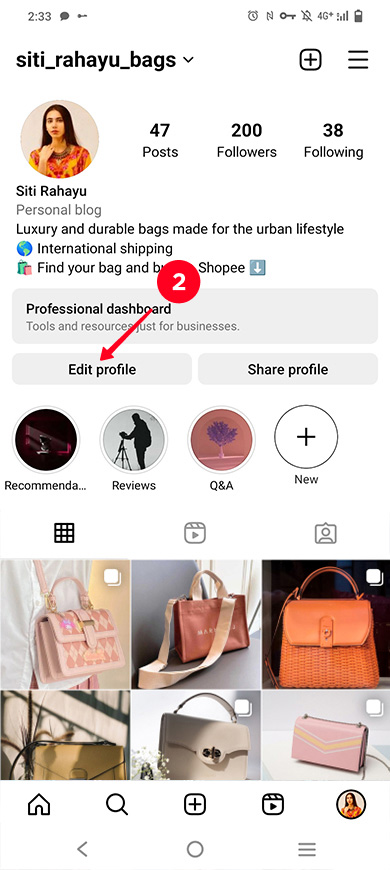

04. Tap Add external link.
05. Insert the link.
06. Tap save.



Great, the link is now in the bio, this is how it looks there:

Add the page with Shopee links to Instagram Stories every day so that it appears in the followers' sight every now and then. Then the followers visit it more often and buy more.
Add the page with Shopee links to your Stories in the Instagram app:
01. Go to your profile page.
02. Tap the plus.
03. Choose Story.

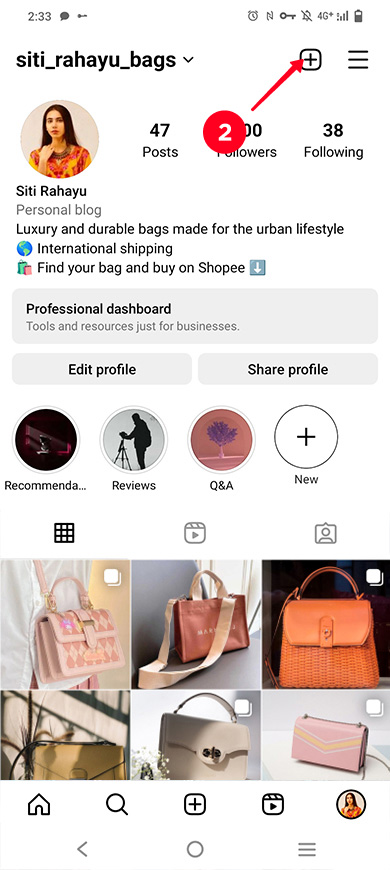
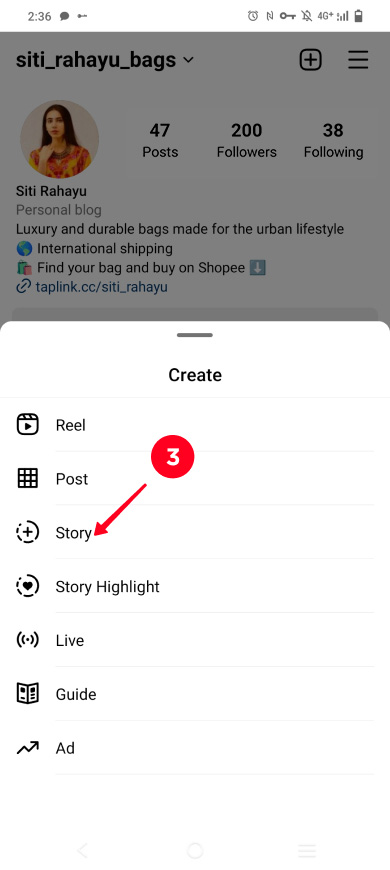
04. Select a file from your phone gallery or take a photo or video.
05. Tap the Sticker.
06. Choose the Link sticker.
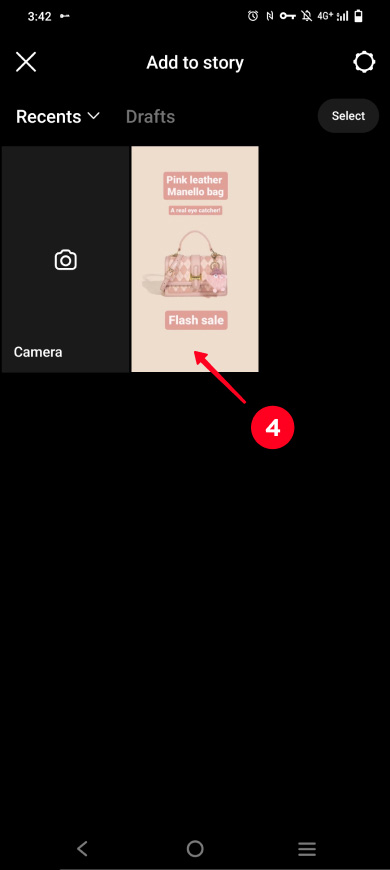

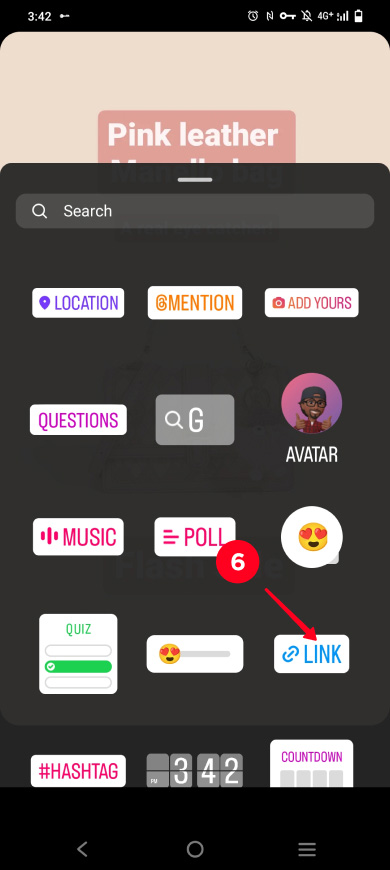
07. Insert the link to your link in bio page.
08. Tap done.
09. Tap continue.

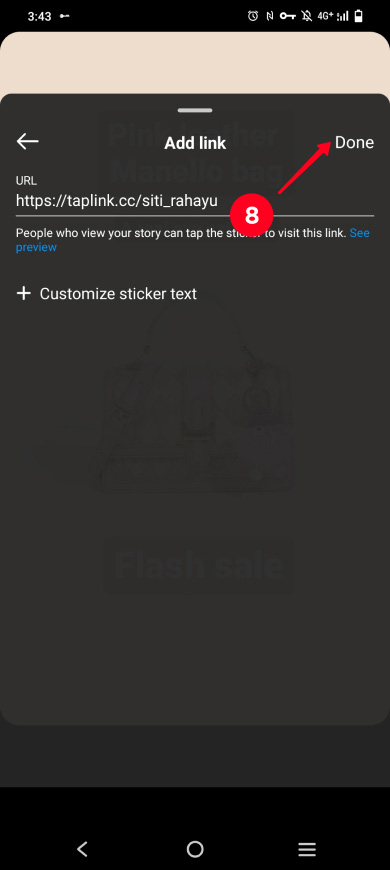

10. Tap share.
11. Tap done.
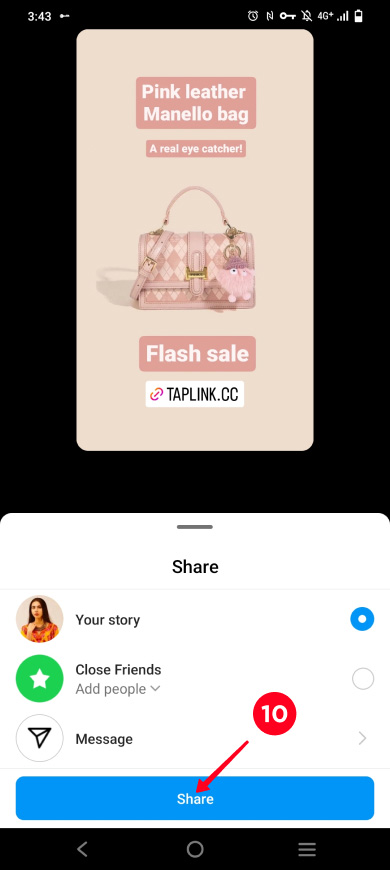
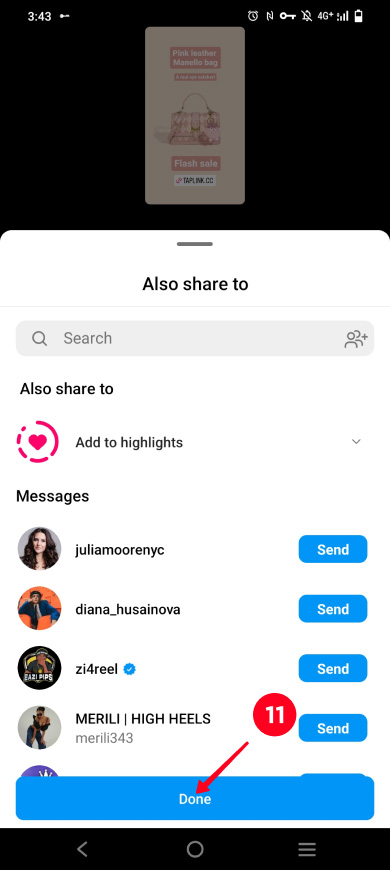
Now users can get to your link in bio page with all the Shopee links from Instagram Stories.

Don't forget to add your link in bio page to Stories every day.
This section provides more information on how to add Shopee links to your Instagram bio.
You can link your Instagram account to your Shopee account. There is a feature in the Shopee app for this:
01. Go to your profile page.
02. Tap Account Settings.
03. Select Account & Security.
04. Go to Social Media Accounts.
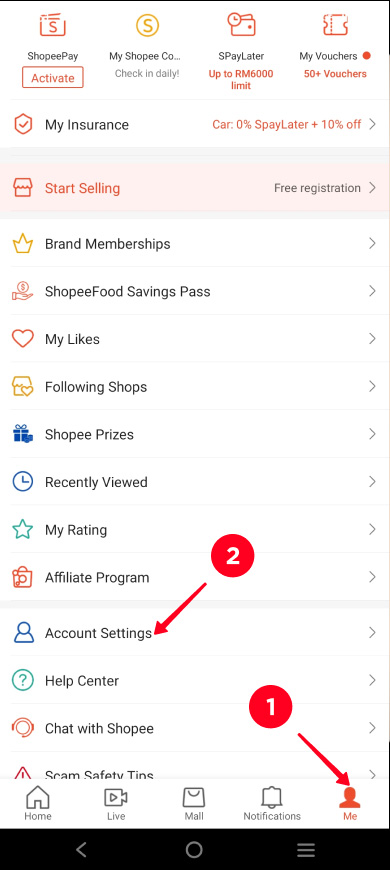
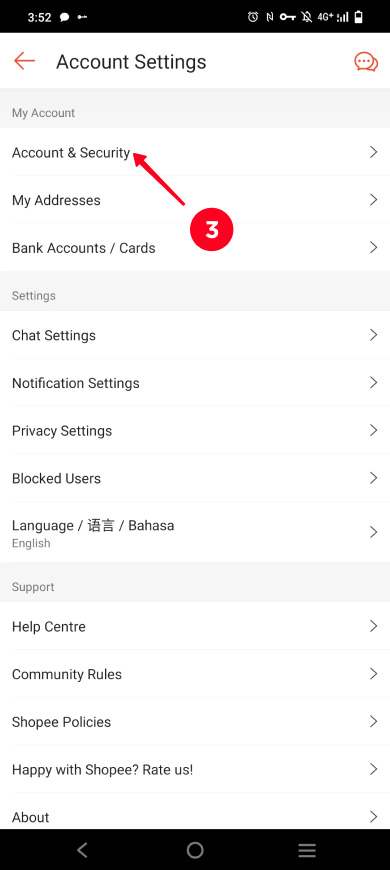
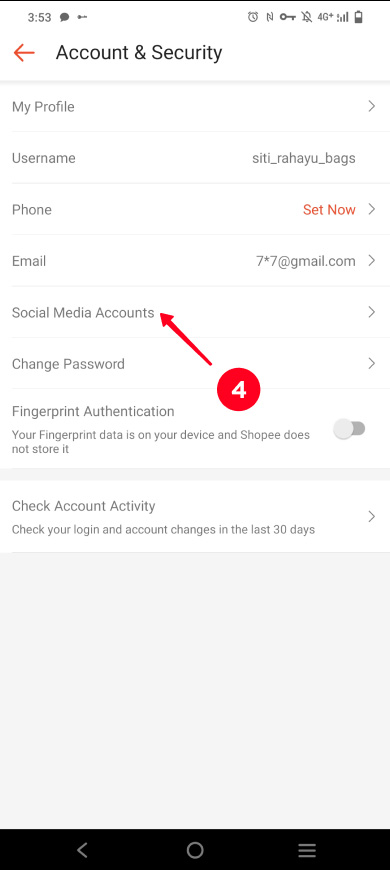
05. Click the Link next to Link Instagram Account.
06. Enter your Instagram username and password.
07. Tap Log in.
08. Tap Allow.

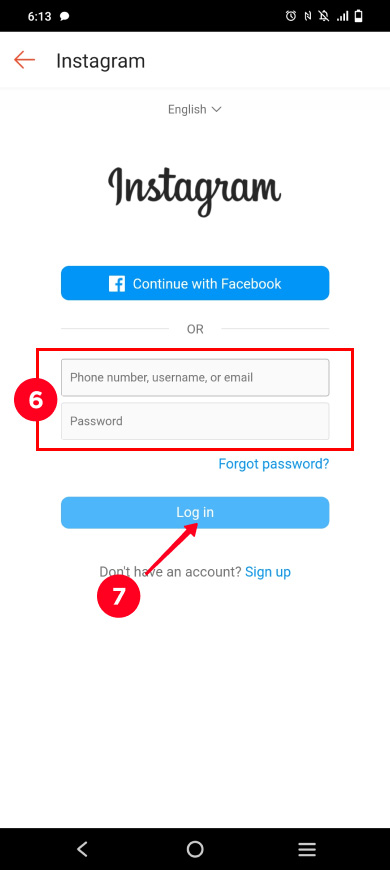
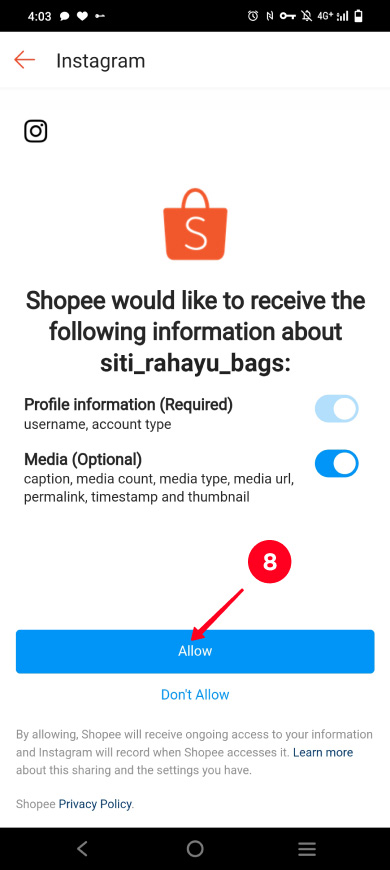
That's it, now your Instagram account is linked to your Shopee account.
In the Shopee app, you can copy a link to:
- a product.
- your store.
The links are copied mostly in the same way. We give an example of copying a Shopee link to a product. Go to the product page and then:
- Tap share.
- Select copy link.
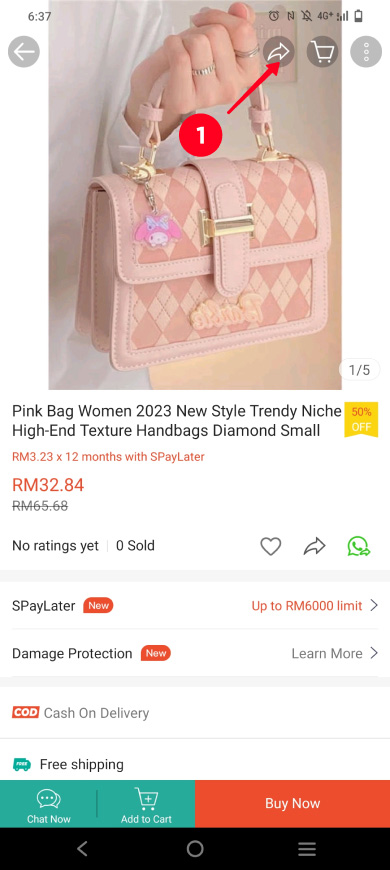
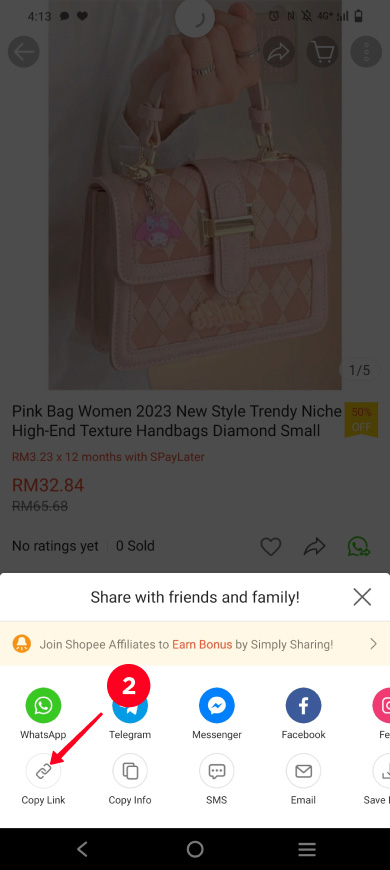
That's it, now you can add this Shopee link to your Instagram link in bio page.
Create a Shopee store for Instagram and other social networks on Taplink. Taplink gives you a page where you can post:
- product photos.
- links to Shopee products.
- descriptions of products and the store.
- texts and a countdown timer for designing trade offers.
Above, you can read more about how to create a Shopee store page for Instagram.
Here is an example of a Shopee store for Instagram:
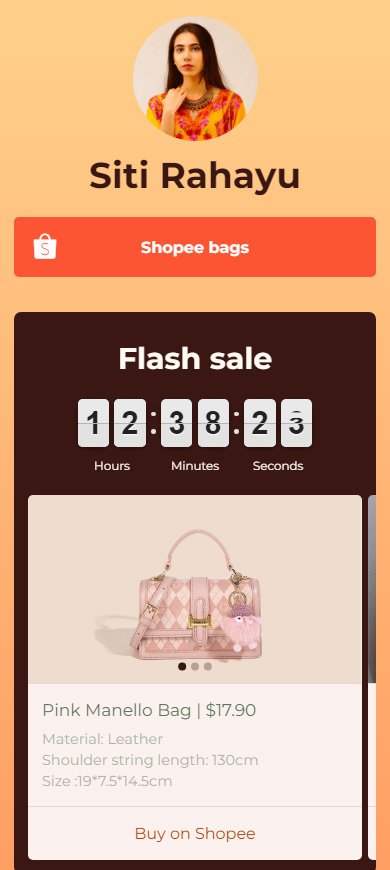


Follow the link to view the full page.
Now you know how to add a Shopee link to your Instagram bio, and not just one link but multiple ones. Create a link bio page on Taplink and place all your links on it as well as photos and descriptions. Add this page to your Instagram bio and Stories. When you have a page like this in your profile, each of your followers can easily find the link to the products they want to buy.
Tap here to start creating your Shopee store for Instagram right now.