How to see deleted Instagram posts and other content

- See deleted Instagram posts in the drafts
- Find deleted posts, Stories, Reels, IGTV in your phone gallery
- Camera folder
- Instagram folder
- Deleted Instagram photos and videos in your phone
- How to check Instagram posts auto save
- Recently Deleted Instagram photos and videos
- Whether the IG posts statistics can be recoved
- How photos and videos are recovered
- How to see and recover Instagram posts, Stories, IGTV or Reels
- Find posts, Stories, Reels in the Archive
- How to restore photos and videos from Archive
- Check Instagram Archive settings
- Deleted Instagram posts in Facebook gallery
- Check Instagram auto repost
- Google Photo keeps your deleted Instagram posts and other content
- Can you view someone's old Instagram photos and videos?
- The bottom line
Drafts in the app is where you should go first if you deleted Instagram posts and now want to see them. There you can find similar photos and videos, which you didn’t like as much as those you posted.
Drafts can be saved for:
- Posts
- Stories
- Reels
- IGTV
Drafts are in the next tab in the content uploading menu:

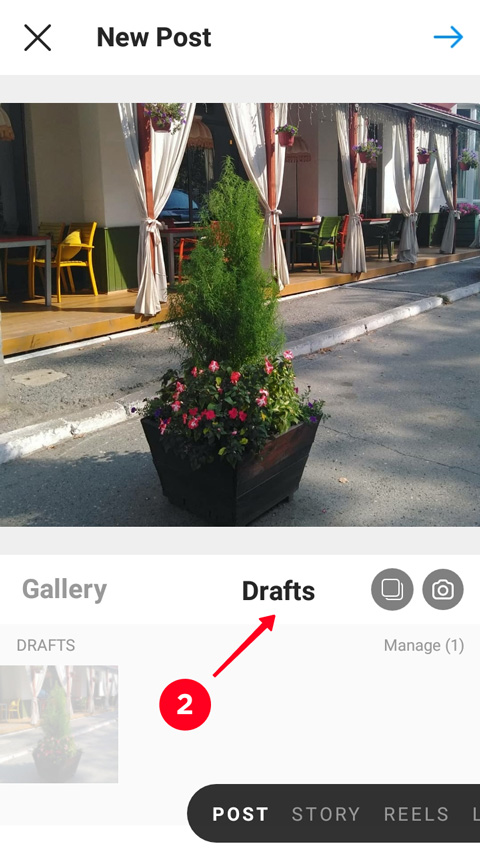
Reels and IGTV drafts can also be found on a profile page:
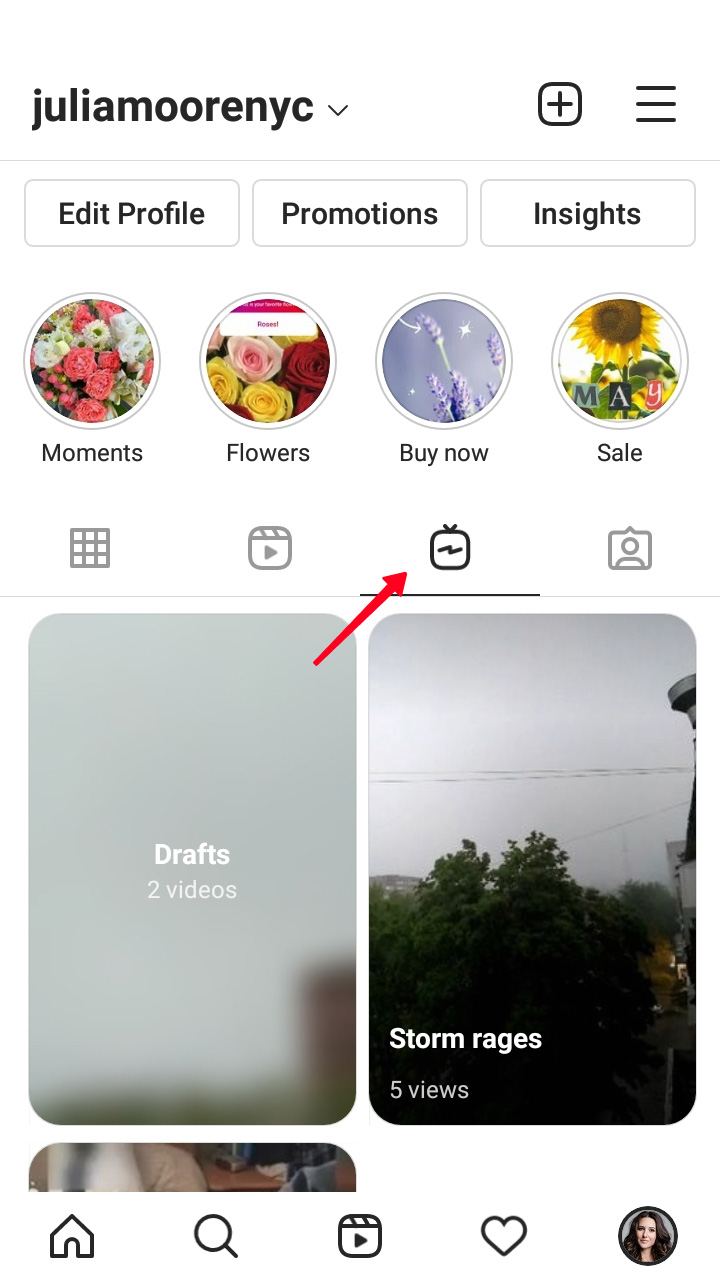
You can not only see your deleted Instagram posts, Stories, Reels, but also save them. Make a screenshot or record the screen or save drafts on the phone. Thus, you will recover the deleted Instagram posts, Stories, Reels, IGTV. Or at least, you'll get similar photos and videos.
You can find more about screenshooting and screen record in the article How to repost on Instagram.
If drafts are not your case, check your phone gallery. You may find your old Instagram photos and videos there. Posts are saved to your phone automatically when they appear in your profile. Stories, Reels, IGTV can only be downloaded manually. The app saves both original and edited content depending on the settings in your account.
Original photos and videos you make through Instagram app camera are saved in the Camera folder. This is the same folder where photos and videos that you make from your default phone camera appear. You may see your deleted Instagram posts and other content there.
To find old content you posted, open the gallery and look for an Instagram folder. You may have two. It’s because IG photos and videos are saved in different folders. But they both get the same name.
There are two possible reasons if you can't find old Instagram posts or Stories sin these folders, or they are empty. You might have cleared your phone galley recently or the auto download is turned off in the settings.
For starters, let’s look how you can see your deleted Instagram posts, Stories, Reels, IGTV in your phone, and then how to check the IG settings.
Both on Android, and iOS, photos and videos get into a separate folder right after you deleted them from gallery.
On Android, you can see deleted Instagram posts in the Trash folder. But note, you can recover them only if you didn’t remove the tick in the "Permanently delete" box when deleting.
Check the bin:
- Open the three dot menu in gallery.
- Choose Trash.
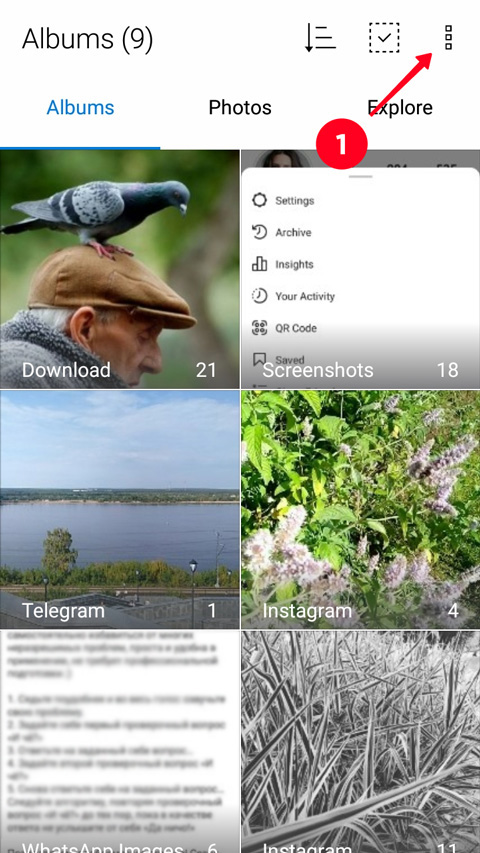

On iOS, deleted files go to Recently Deleted. They remain for 30 days there before being irrevocably deleted. You can look for the files there:
- Open the Albums tab.
- Go to the Recently Deleted section.
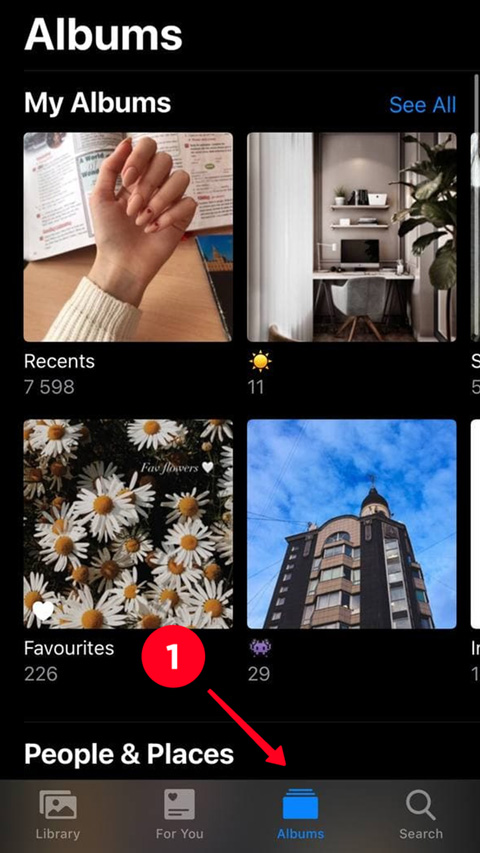
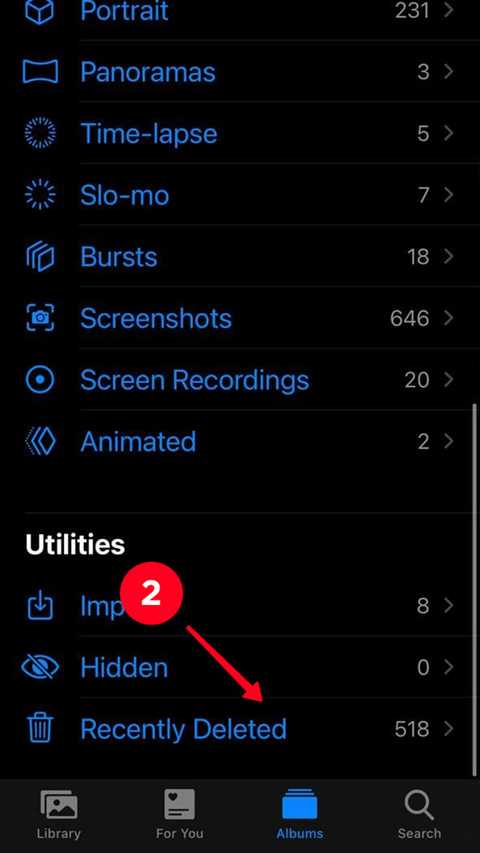
If there are no files, alas, you won't see your Instagram posts, they are permanently deleted.
Now let's check your Instagram app settings. Old photos and videos you are looking for might simply hadn't been downloaded to your device.
Photos and videos are saved in your gallery by default. Check for if the feature has been turned off.
- Open Instagram settings.
- Choose Account.
- Go to the Original Posts.

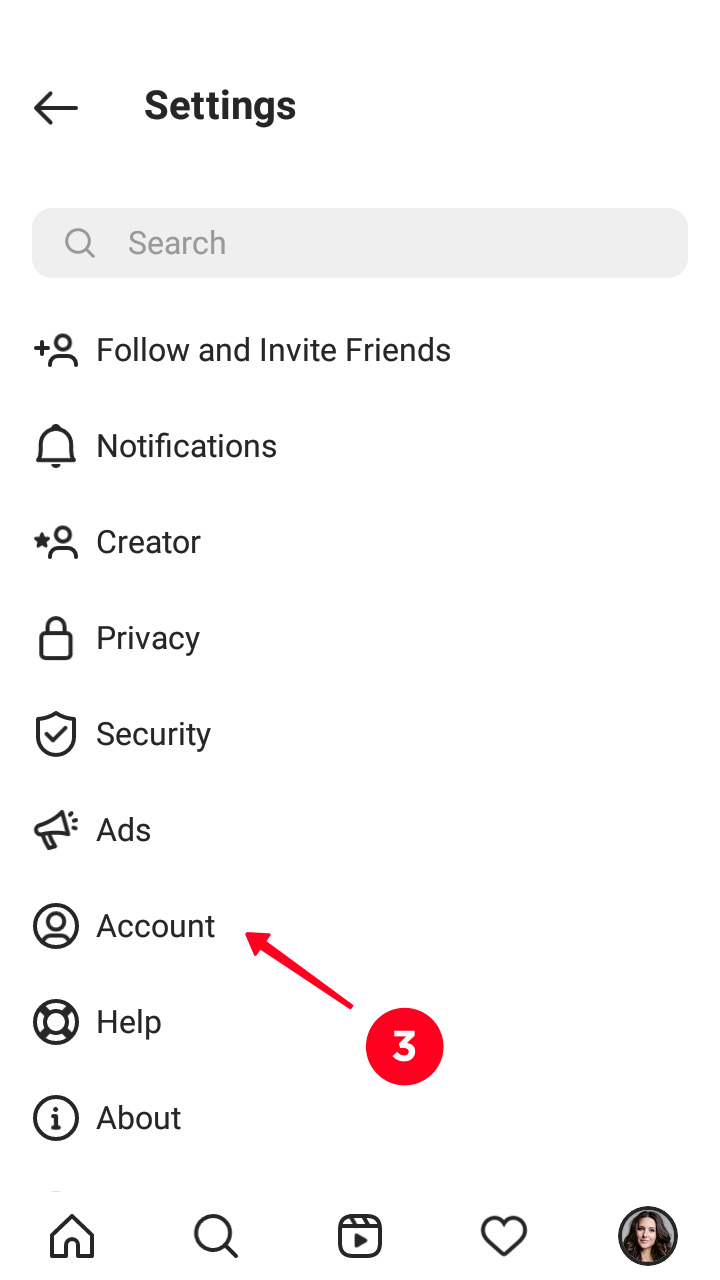
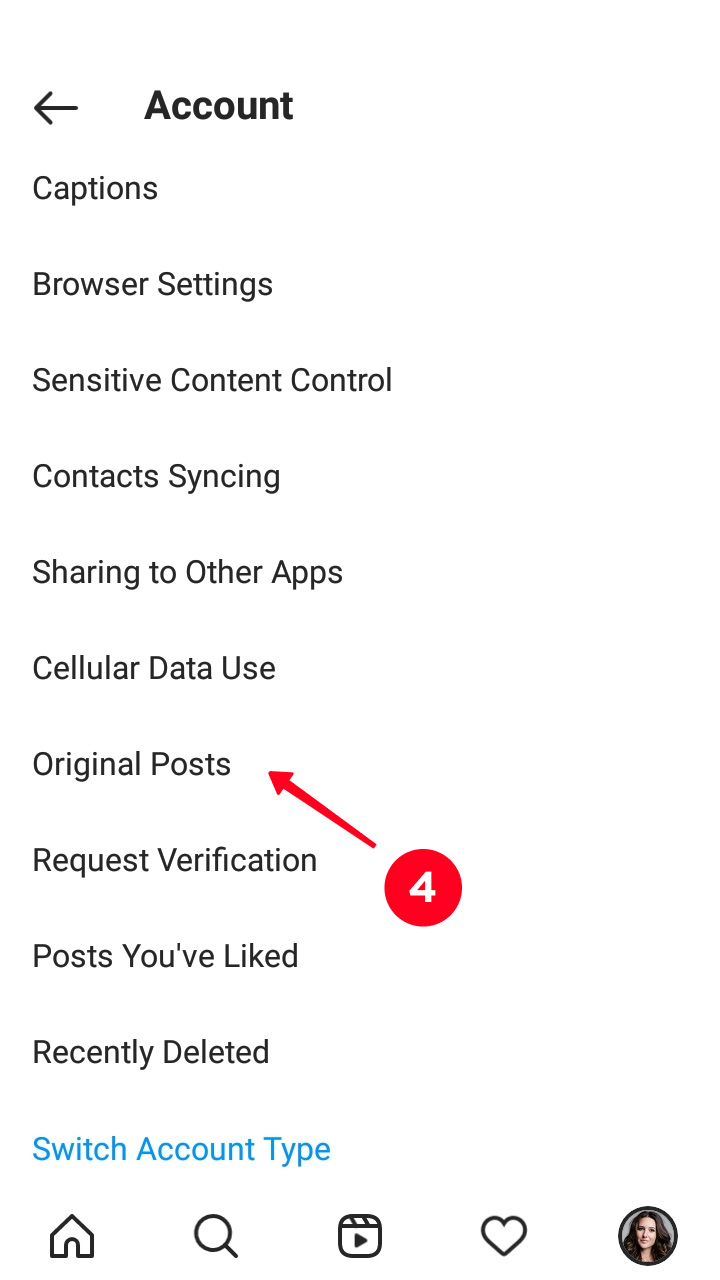
The first button is responsible for downloading pics and videos you make through Instagram camera. Those that are saved in the Camera folder.
The last two buttons must be active to have edited content saved. It will be uploaded to the Instagram folder in the phone gallery.
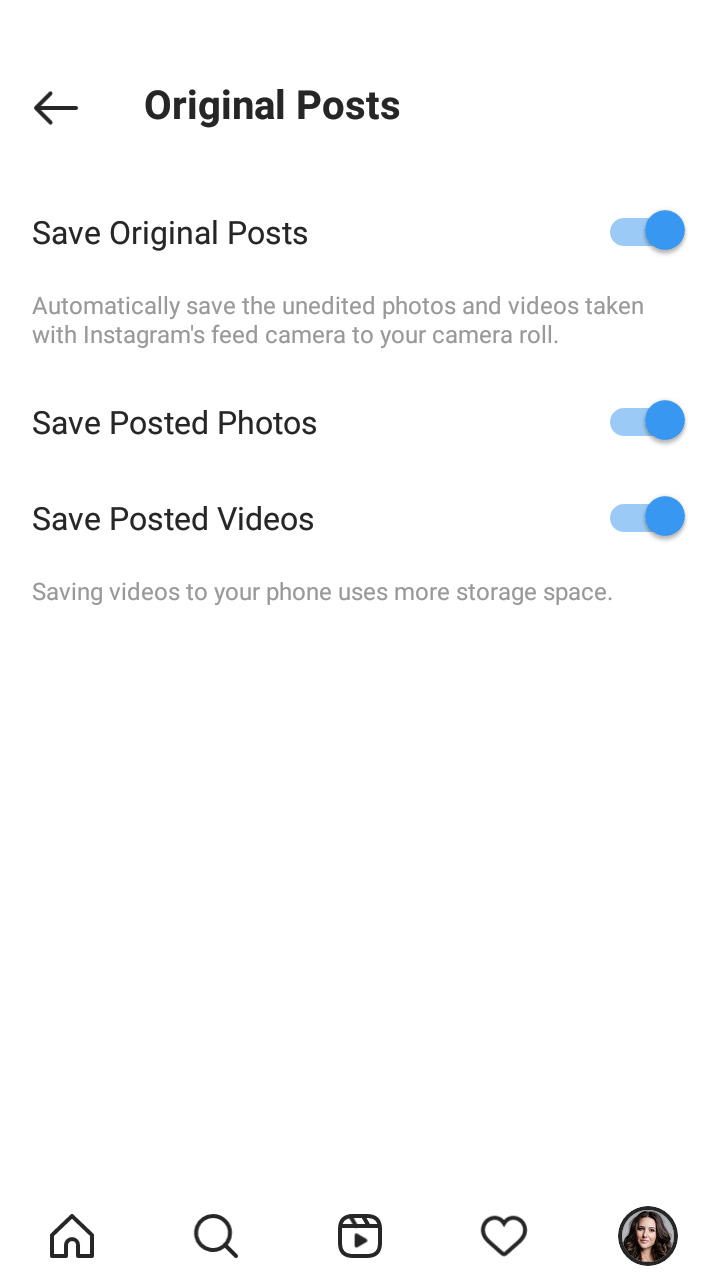
Instagram Recently Deleted section retains posts, Reels and Stories. You can recover deleted photos or videos during 30 days. You can see the time left under each of them. Then they will be permanently deleted.
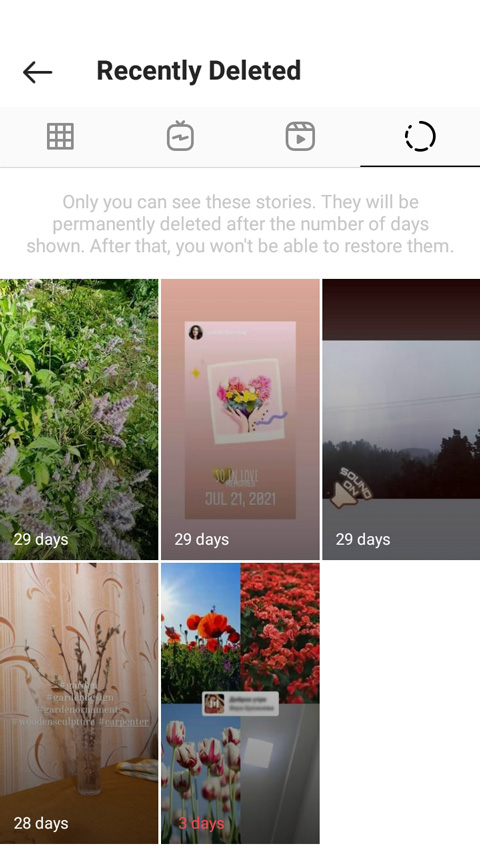
For most of the Instagram content, you won’t see likes, comments or views in Recently Deleted. But after you recover these deleted Instagram posts, Stories, and Reels, most of their statistics will be also restored.
The metrics for professional accounts will also get back. But don’t forget, Instagram keeps data only for the last 90 days. It includes the time when your content is in Recently Deleted.
As for the feed content, you can see only the number of likes. But you will see the caption and links you added to a post and reactions on your profile. They will appear again after you recover these deleted Instagram posts.
If you delete a Story before the 24 hours since it’s been posted, then you’ll see views and reactions in the Recently Deleted section.
Stories are recovered in the user's feed. It can be viewed by tapping your profile picture. 24 hours to deleting are counted from the beginning. Views and reaction statistic are being collected again.
If you added Stories to Highlights, they appear there again too.
In deleted Reels, you can see only the number of likes. After you get the video back in your Instagram profile, you see them, comments and views.
In deleted IGTV, the author sees the number of likes and comments. But they can read them only after they recover deleted Instagram content.
Deleted content gets back on your Instagram page to where it had been. It doesn't matter when you delete and recover it.
Assume, you post one photo a day in your feed. On Friday, you decided that your Tuesday’s post was a bit much, and deleted it. On Saturday, you change your mind again — the post belongs to your profile after all, and you get it back. The deleted Instagram photo will date to the day of its initial publishing, which means it’ll be shown between the Monday’s and Wednesday’s posts.
To view or recover deleted Instagram posts, Reels, IGTV or Stories:
- Open IG settings.
- Go to the Account section.
- Choose Recently Deleted.
- Tap a content.
- Open the three dots menu.
- Tap Restore, or, for Stories, tap Share.


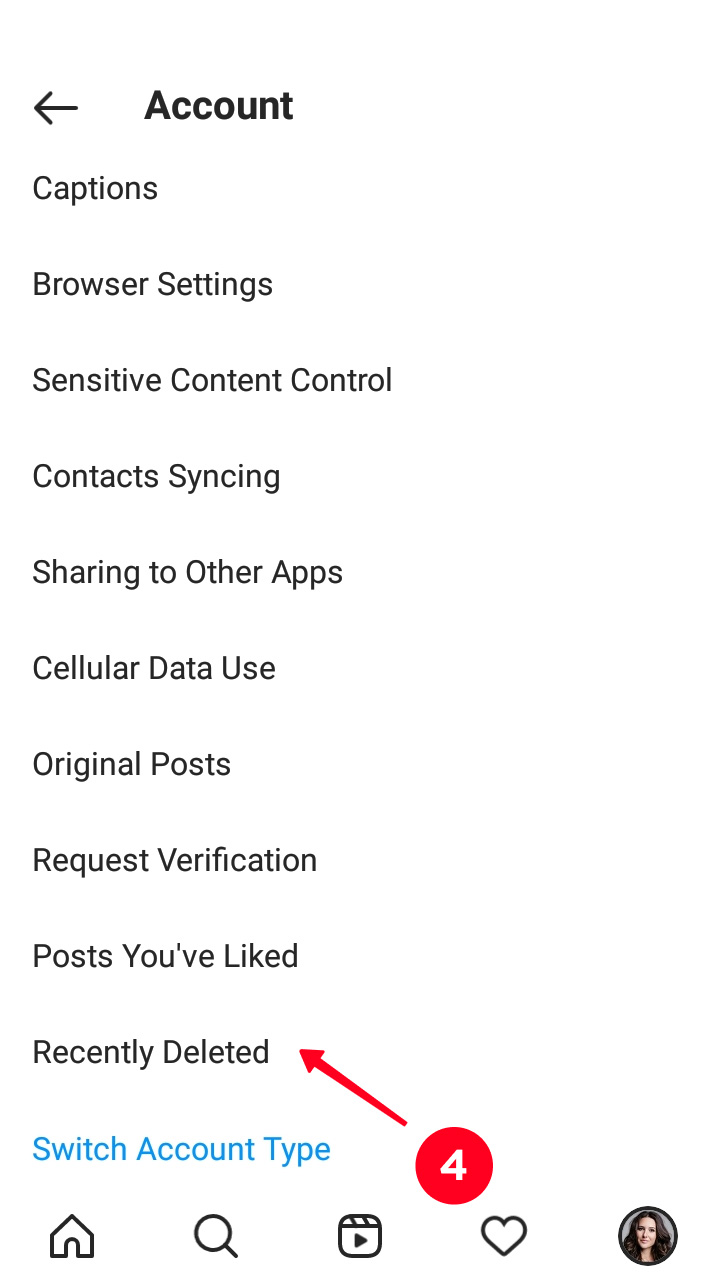


Stories are saved in the Archive automatically after 24 hours from when they were published. You can also hide published posts or save Lives there. The main difference from Recently Deleted is that Instagram photos and videos from Archive are not deleted after 30 days.
Views and reactions are saved and displayed in the Archive section. Stories are an exception. The views are saved only for 48 hours from the moment of their publishing in a profile. So for automatically archived Stories, the metric is visible one day.
- Open IG settings.
- Choose Archive.
- Tap the type of content at the top.
- Choose what you need.
- Open a deleted Instagram photo or video.
- Open the three dot menu.
- Choose Show on Profile.
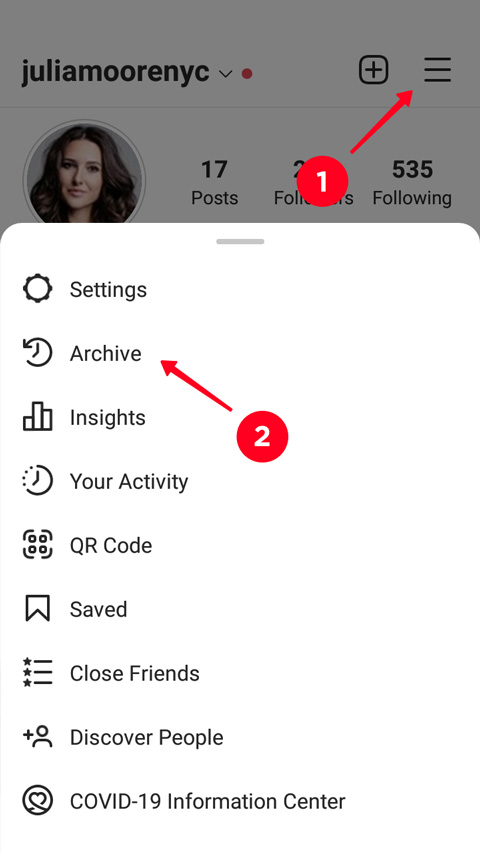
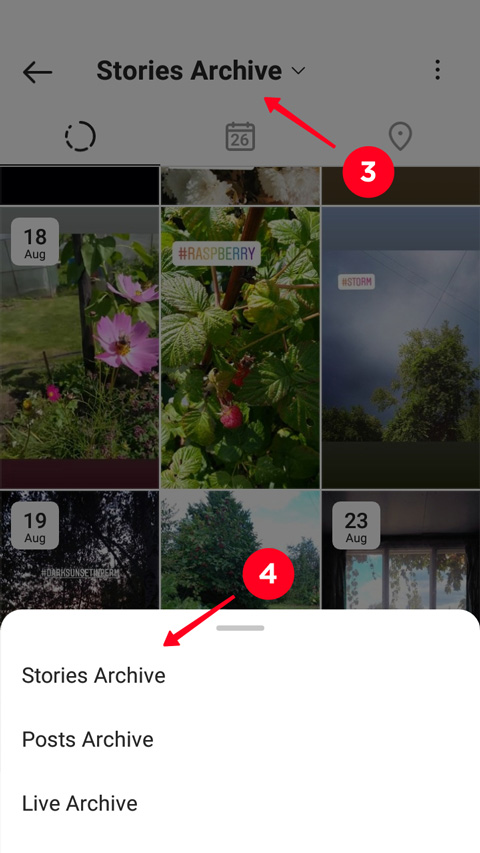

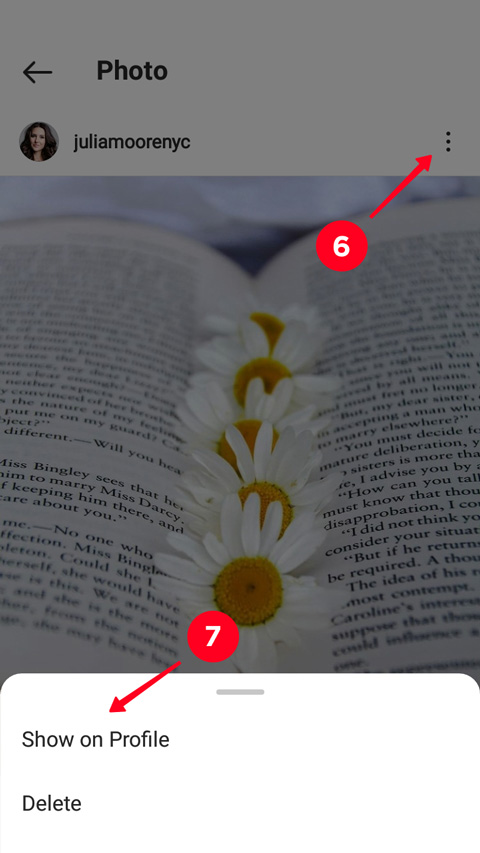
Recovered photos and videos always get back to their original place in the profile.
Auto save in Archive is only for Stories and Lives.
- Disclose the three dot menu in the Archive section.
- Choose Settings.
The buttons should be active to have Stories and Lives saved automatically. If they are not, tap them to turn on.
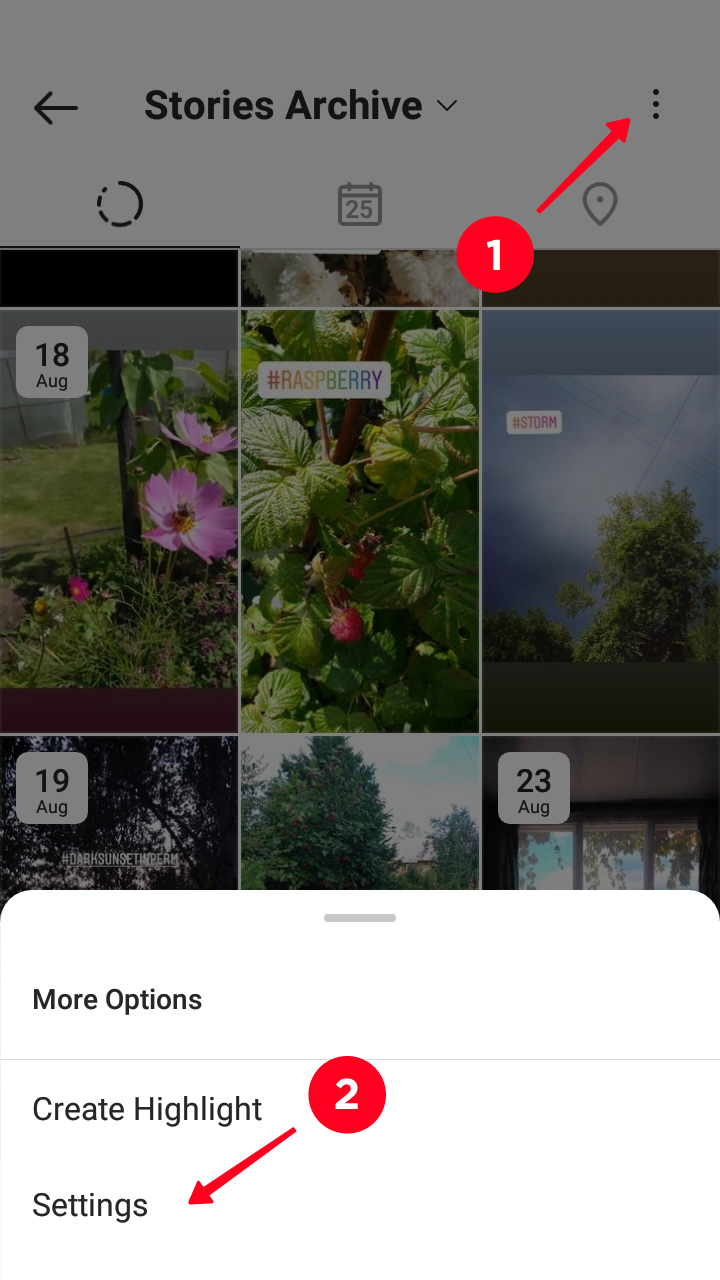

You can see deleted Instagram posts on Facebook. If your profiles are connected, the auto repost is probably already turned on. Even if it isn’t, open the profile. You might have tapped the button Share to Facebook when posted.
Stories can be reposted only manually, and they disappear after the same 24 hours. However, if you want to view a Story you’ve just deleted, FB will be a help.
IGTV and Reels could get to your FB profile if you reposted the preview. More about it in the article about Instagram reposts. Besides, you might have reposted IGTV when you were publishing it.
Look for your old posts or other content on the main page in your FB profile. Or go to the gallery. In the Timeline album you’ll see photos from Instagram, in the Video album — video from posts.
Check in the IG settings for whether FB auto repost is turned on.
- Choose the Account section.
- Navigate to the Sharing to Other Apps section.
If there is a tick near Facebook, the content duplicates to Facebook.

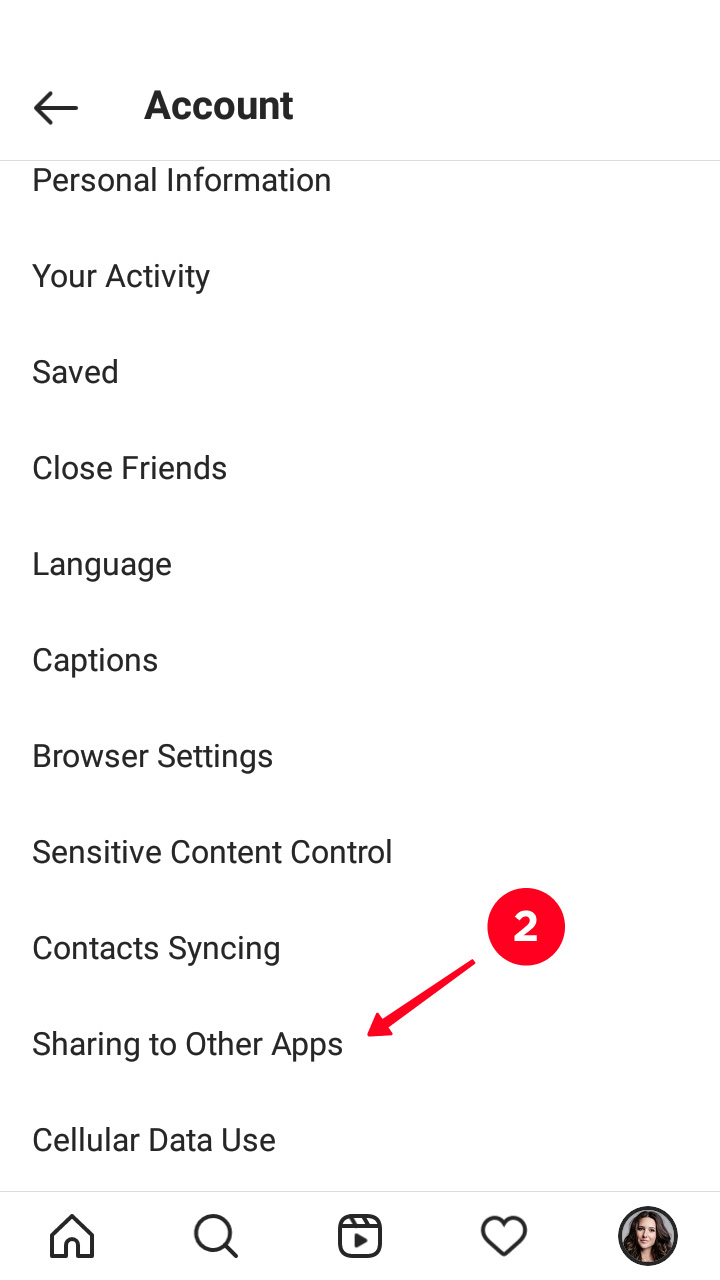

Google Photo service is available both on Android and iOS. If default settings haven’t been changed, the photo and video are uploaded to the virtual drive automatically.
It means, if your old Instagram posts or Stories ever been downloaded to your device, you migt see them in the Google Photo. There you can find both the original and edited files. Just open the app and you get to the Photo tab.
You can check or change the settings in the profile.
- Open the menu on the left.
- Open the settings.
- Choose Back up & sync.
- Make the button active.
- You can also choose folders which you want to be uploaded to Google Photo automatically.
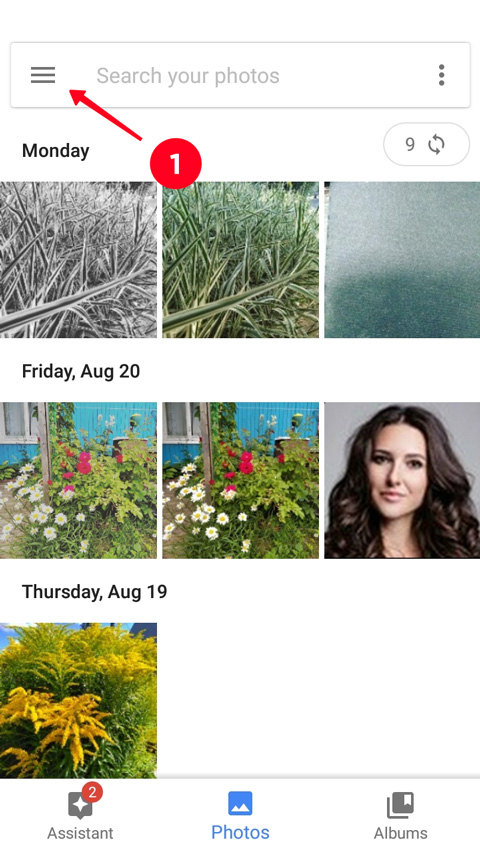



Unfortunately and fortunately at the same time, one can’t see someone’s old posts and other content using IG tools.
Developers from the Internet provide answers to any question. Including solutions for people who can’t live without others’ deleted Instagram photos. But we don’t recommend using third-party apps and services.
We checked the apps from top search result for you. All of them are not safe, and many of them are paid.
But it doesn't mean there is not a chance to see someone's old Instagram photos and videos. Before you get upset, we suggest you checking a user’s FB and other social media platforms. They may post there even more than on Instagram.
If you want to see deleted Instagram posts, look for them in the phone gallery. You might have also saved Stories, Reels, IGTV there.
Content deleted for the past month can be found in IG Recently Deleted. Look for the earlier content in Archive.
Photos and videos are often automatically uploaded to a virtual drive. Try to find them in Google Photo.
If you can’t find old Instagram pictures and videos in Instagram app or your phone, check other social media platforms. First of all Facebook.
We recommend you to download your Instagram account data now and then. Thus you can quickly get back deleted posts, Stories and other content.
You can view someone’s old Instagram photos and videos only if they are in other social media profiles.