Instagram account recovery: without email, phone number, or username

- How to get Insta account back if don’t remember the password
- Reset your password
- How to recover Instagram account if you’ve been hacked
- How to get Insta account back without email or the phone number
- Without email
- Without the mobile number
- If you don’t remember what email and the phone number you used
- If you don’t remember what email, the phone number and username you used
- IG account recovery after it was disabled
- How to recover deleted account
- How to keep in touch with your Instagram followers while you are recovering the account
- Tell you lost the access to your Instagram account in other socials
- Use link in bio pages to keep it on the rails when you are recovering your IG account
- The bottom line
If you lost your password, you can get your IG account back in 90% cases. There are several ways. First of all, tap "Get help logging in", or "Forgot password" if you use the desktop version.
Log in using your Facebook account. You should use your FB account data. From the logging in page tap Log in with Facebook. You’ll be sent to the authorization page. Tap Continue as Username to get into the account.
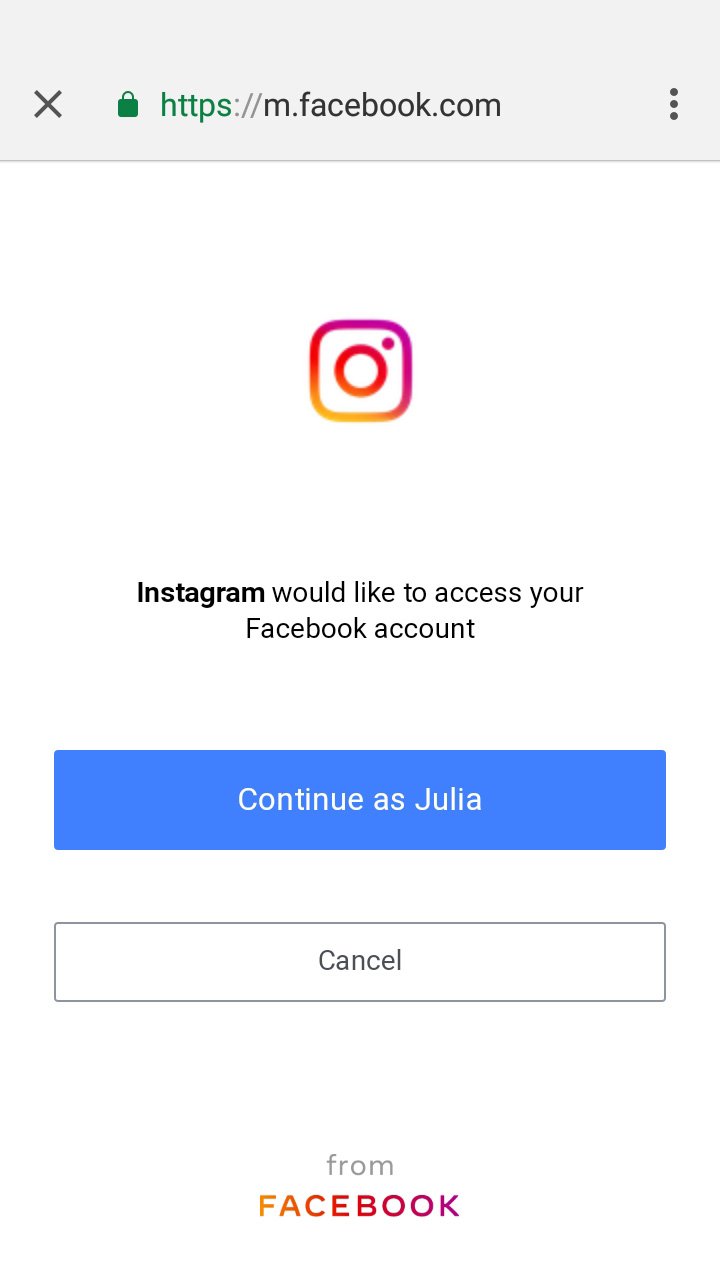
It works only if your Instagram and Facebook accounts are connected. And only if you remember your FB data or you are logged in on the platform. Otherwise, when you forget your FB login and password, you need another method.
You can use either the account’s login, email, or your phone number connected to the account. Don’t try to use those that are not connected with your account, it won’t work. Type it and then tap Next to get the code, or "Send Login Link" if using a computer.
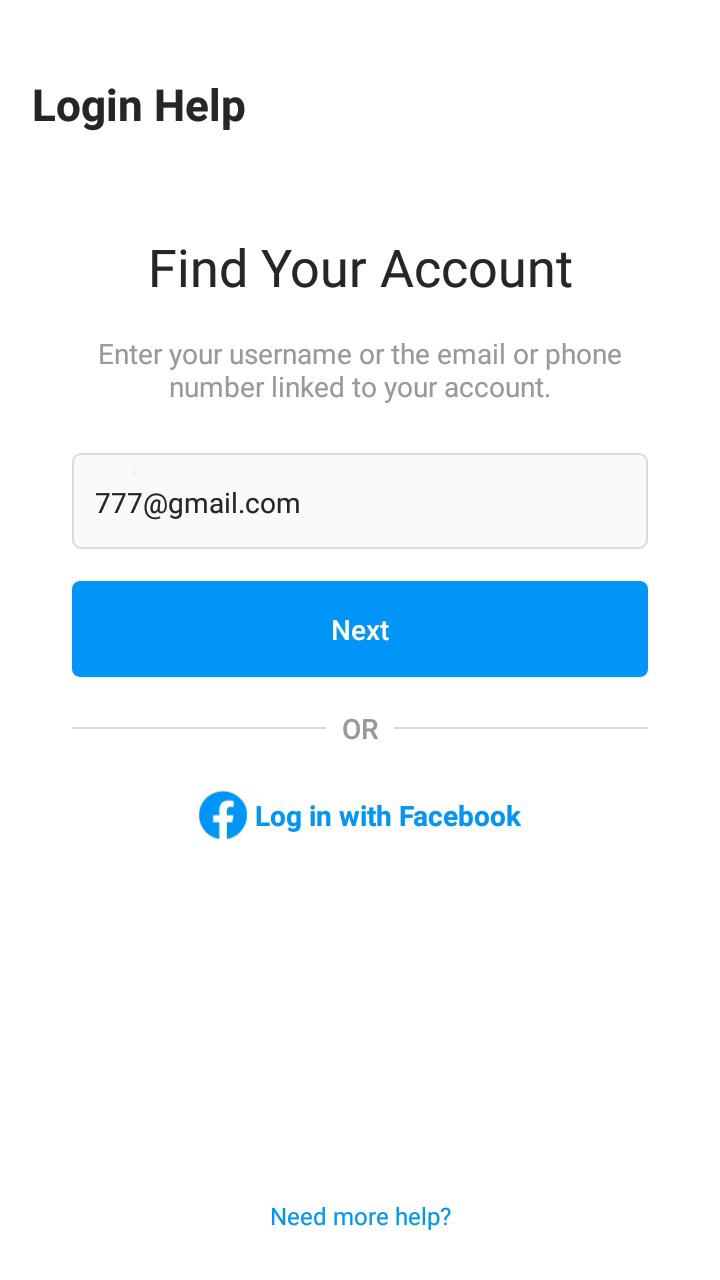
When you retrieve your account from a phone, you are sent a code. You choose whether to get it by mail or in SMS. Using a computer to get the IG account back, you are sent a link to email, or a code in SMS. After resetting the old password by the link or code, you should think up a new one.
The letter or SMS usually come through immediately. Rarely are they delayed. If you typed the correct email, but there is no letter, check the spam folder. If there is no letter in any folder, wait for some time, repeat in half an hour.
Here is how the letter with the link or code looks like.
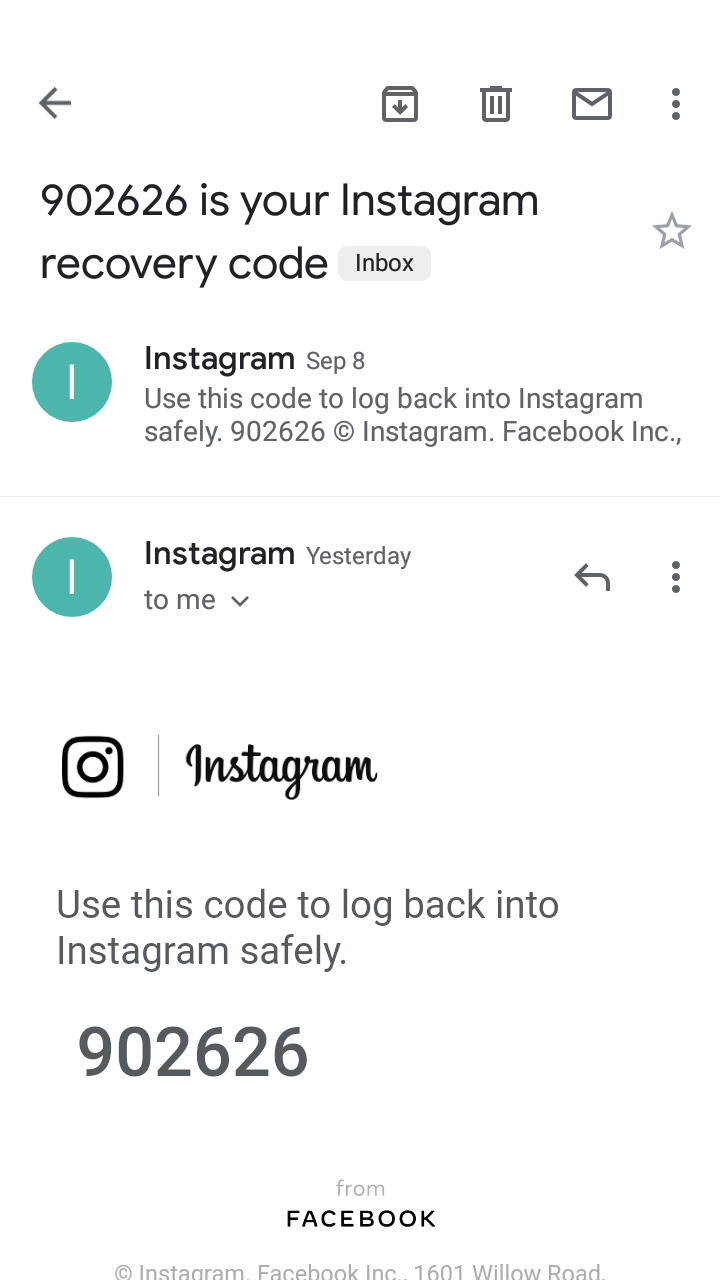
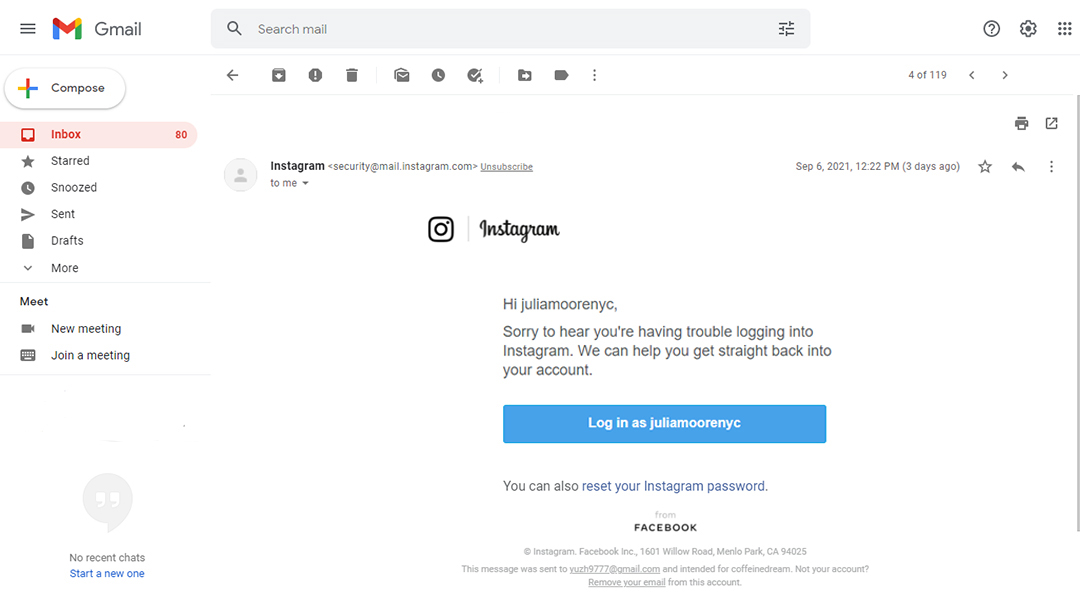
You might have several of your accounts with the same email address or mobile number. Then, in the Instagram app, you’ll be offered to choose what account to log into. In a browser, you get into the first created with them account.
In the Instagram app, you get right into the account. You can change the password in the settings, if you want. In a browser, you must create a new password to continue.
If the page is hacked, the bad people probably have already changed the main account data — the number and email. Then, you receive a letter about that. IG account recovery described above won’t work, approach the support team.
Contact the support and describe your problem. In the section Can’t Log in, choose I think my Instagram account has been hacked, there you can find detailed directions.
The support team will ask you to send a video to make sure it’s you. You may also be asked about the mail or phone you used when signed up.
If you have a commercial account, the confirmation will need more serious proof, like your company chapter. If you have a commercial account, but it is not switched to a Professional, retrieve it as a Personal.
If your account was not only hacked, but also deactivated, use this form for IG account recovery.
The support may reply in a few days, or may be months, and also may not reply at all. It depends on the load the staff has and on your account. For example, whether the community guidelines violations have ever been noticed in it. You can repeat the requests after some days. They are processed by real people. So some workers may respond quicker.
Assume, you can’t get into your email, or you forget what email address you used for signing up on Instagram. For example, you bought a new mobile or laptop and didn’t save the data. And you changed the mobile number, but the page is connected with the old one, and you don’t have access to it. What should you do?
Recover the account using the phone number. You get the link to get back into your IG account, if you use a browser. You get a login code to get back, if you use the app.
Recover your account by email. If you know what email your account is connected with, but can’t get into it, try to recover the access to your mail. It’s nor difficult. On most mail platforms, you usually need to use a backup email address or mobile number.
When you get into the email, use it to recover your account.
Recover Insta account using your username. Tap "Get help logging in" or "Forgot password?" button on the sign-in page and insert your username. The letter with the link or code will be sent to your email. Instagram will partly show the address, so you can remember it.
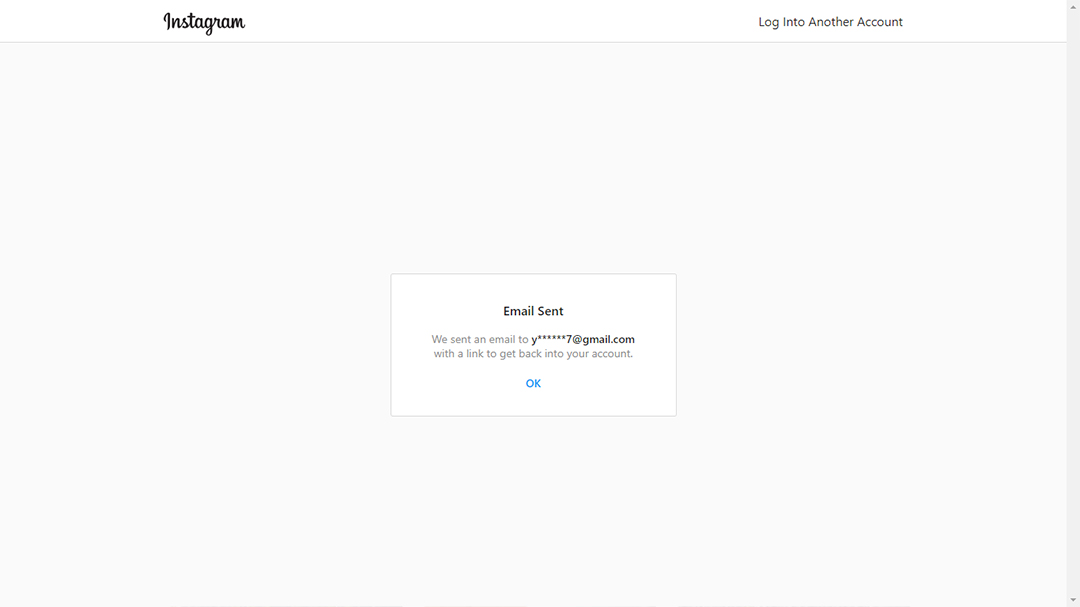
If you use Gmail, the letters may get into the Promotions or Social folders, not the Inbox.
Look for the username in other social media. You might use the same on Instagram. Ask your friends, after all.
If you can’t find it, reach the customer service, say your page has been hacked. Use the directions above.
You can also get a new account, sometimes it’s easier than to struggle to deal with the Help Center.
How to recover after being banned? It depends on the type of ban — temporarily blocked or disabled Instagram account. The social media usually notifies about banning an account.
Temporary ban is for small violations. The limits are not strict, for example, a user may be prohibited to subscribe to other profiles. Such restrictions usually last from several hours to several days. There is nothing you should do, just wait.
If your case is disabled Instagram account, you barely can help it. You can try using the appeal form, if you are sure it’s a mistake. But it's easier to make a new account.
Sometimes people delete their Instagram accounts on emotions and then think how to get them back. If a profile was deleted completely, there is no way back. Praying the customer service team won’t help, because you voluntarily get rid of your page.
That’s why when you think about deleting your Instagram account you better Temporarily disable it in the Edit Profile settings from a browser. We wrote the instructions here.
All you need to get your disabled Instagram account is to log in. It will be automatically retrieved.
Ok, now you know how to get your Instagram account back, but the process may take a while. And in the matter of sales, shutting down even for a day may cause a big money loss. That's why you need to tell users about the recovery.
Explain the situation in your other social profiles. Most of the users do not stick to just one platform. If they can't reach thought to you on Instagram, they will try to do this on Facebook or other social networks.
Make sure they will find the information that you are recovering your Instagram account and can't post or answer there right now.
Link in bio pages are a great help during the time of Instagram account recovery. Create a page on Taplink and add it in your bio on socials. The thing is that you can edit this page independently of whether you have access to your social accounts or not because you edit it on Taplink.
Users worried about you being radio silent on the platform will be looking for ways to find the answers. And they will definitely tap the link in your bio just to check. They will get to your link in bio page and see you are safe and sound and still sell.
Below you can see a link in bio page example that you can create in 10 minutes. Get the template after a quick sign-up and add your information and photos.
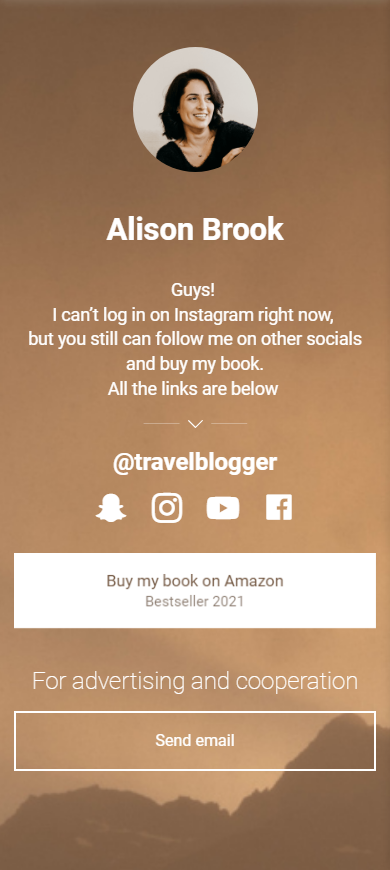
In most cases, IG account recovery is possible. The exceptions are a strict ban and deliberate deleting the page. To avoid described problems, follow the recommendations:
- Save your account data on a separate host. Thus, you’ll find it when needed.
- Connect a phone number and Facebook page to your Instagram account.
- Use two-factor authentication.
- If you have a commercial account, post a couple of your own photos. It will make IG account recovery faster, if it’s hacked.
- Don’t violate the community guidelines. Keep your photos and videos saved on a computer or a virtual drive. You can post them again if hackers delete all the content from the account, or you have to create an account again.
- Don’t log in from others’ devices.
- Keep in touch with your Instagram followers. Tell them you are recovering the account in other socials and on your link in bio page.