How to contact Instagram support in the app, by email or phone

- Before you reach Instagram help center
- Instagram account recovery
- How to contact the Instagram support team
- Request support from a phone
- Contact Instagram support from a computer
- Instagram customer service phone number
- Contact Instagram support team by email
- When to request Instagram support
- How long does it take Instagram to answer?
- The bottom line
You can try to solve the problems yourself before you request support on Instagram. The guide explains why it may not working and gives solutions you can try. Besides, Instagram provides solutions for various problems its users may face — follow the link or read them in the app:
- Open your account settings.
- Choose the settings.
- Tap Help.
- Open Help Center.
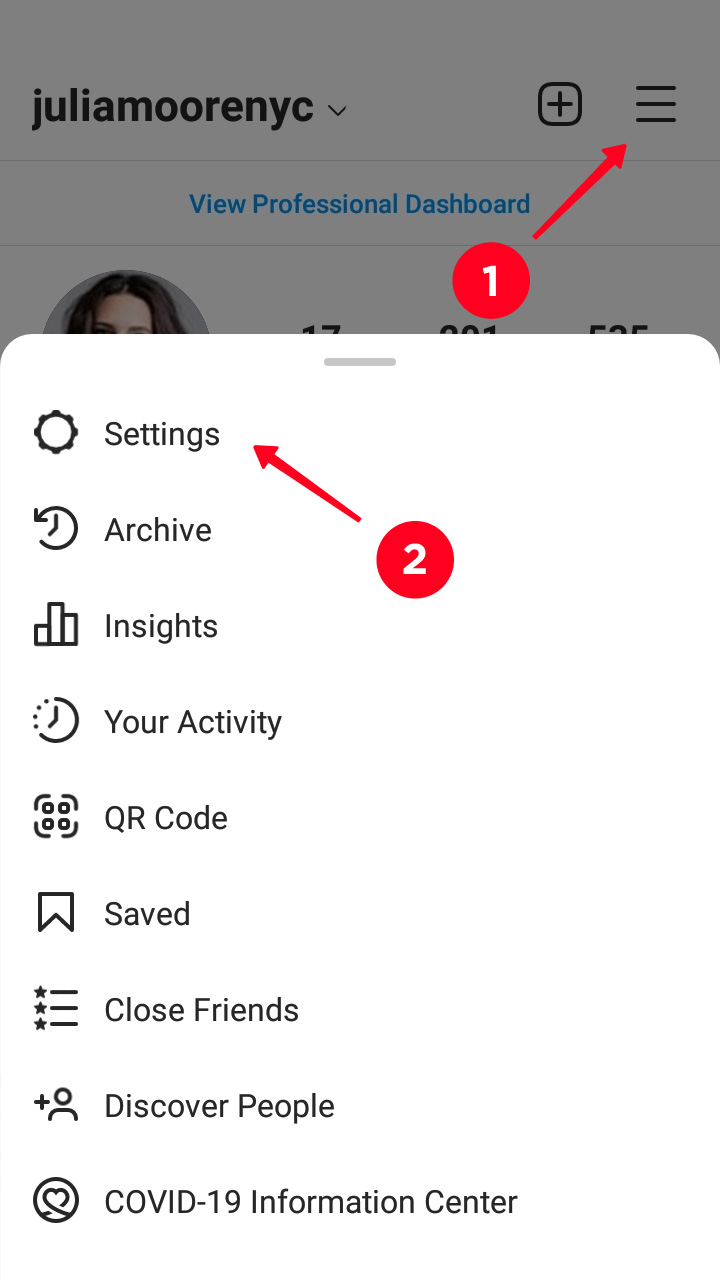
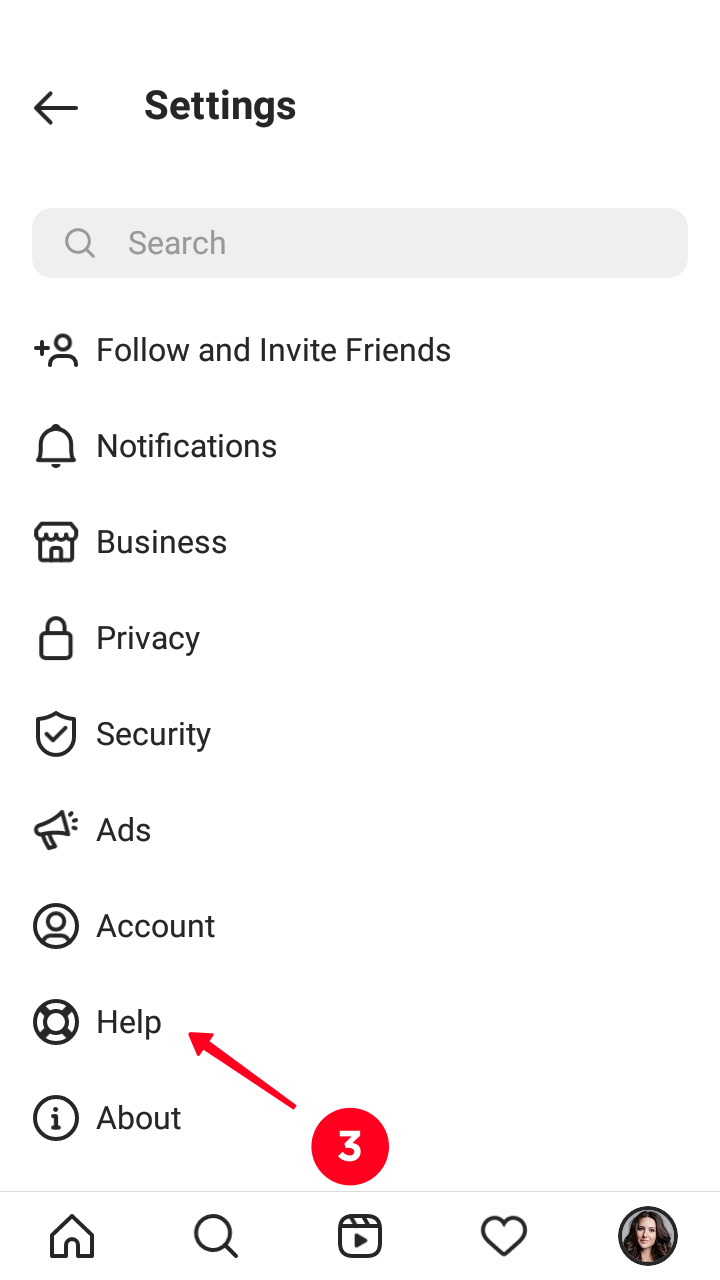
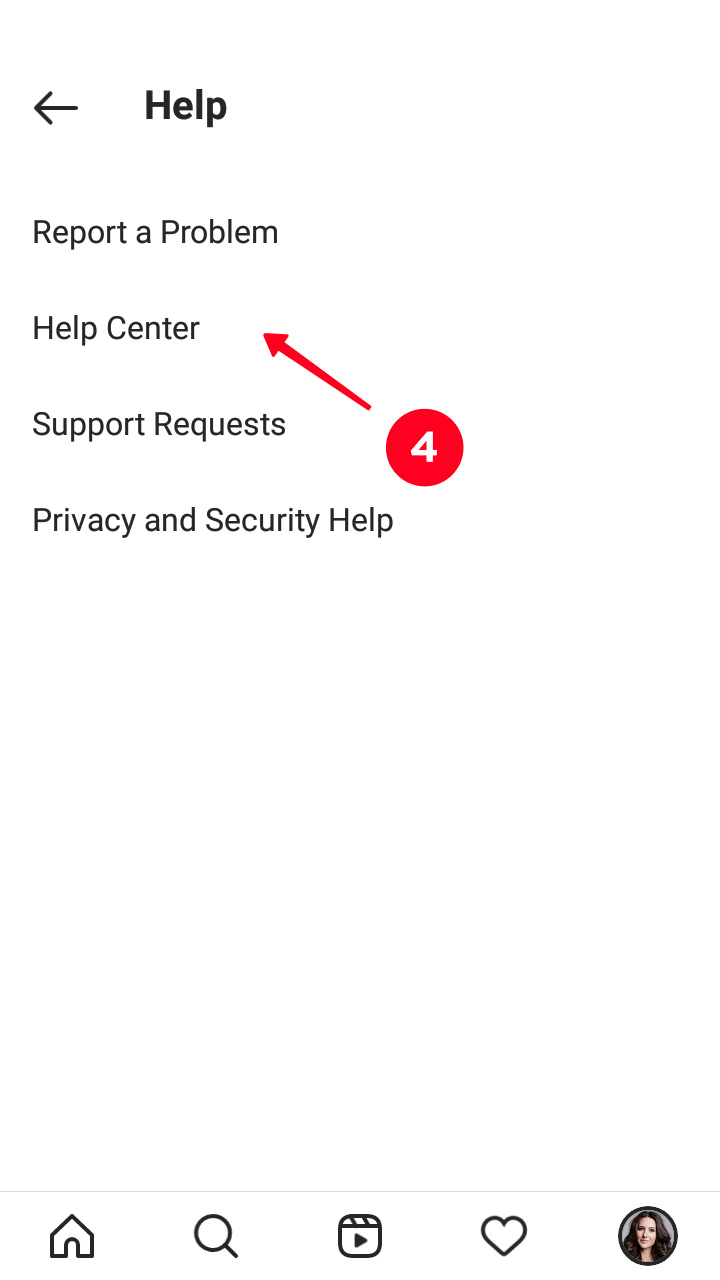
When you've got to the help center, you can just write your problem in the search above.
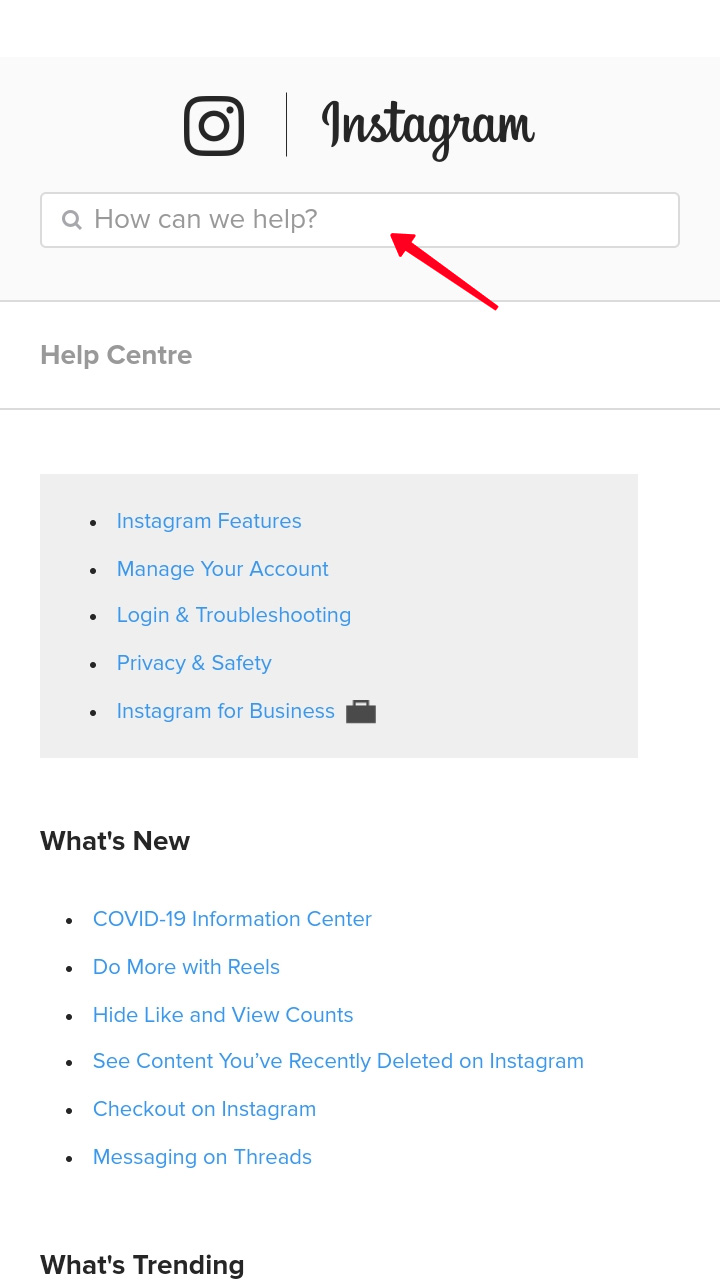
If you see nothing relevant on the page, find a solution in the sections.
- Decide on a category of the problem.
- Find a relevant question.
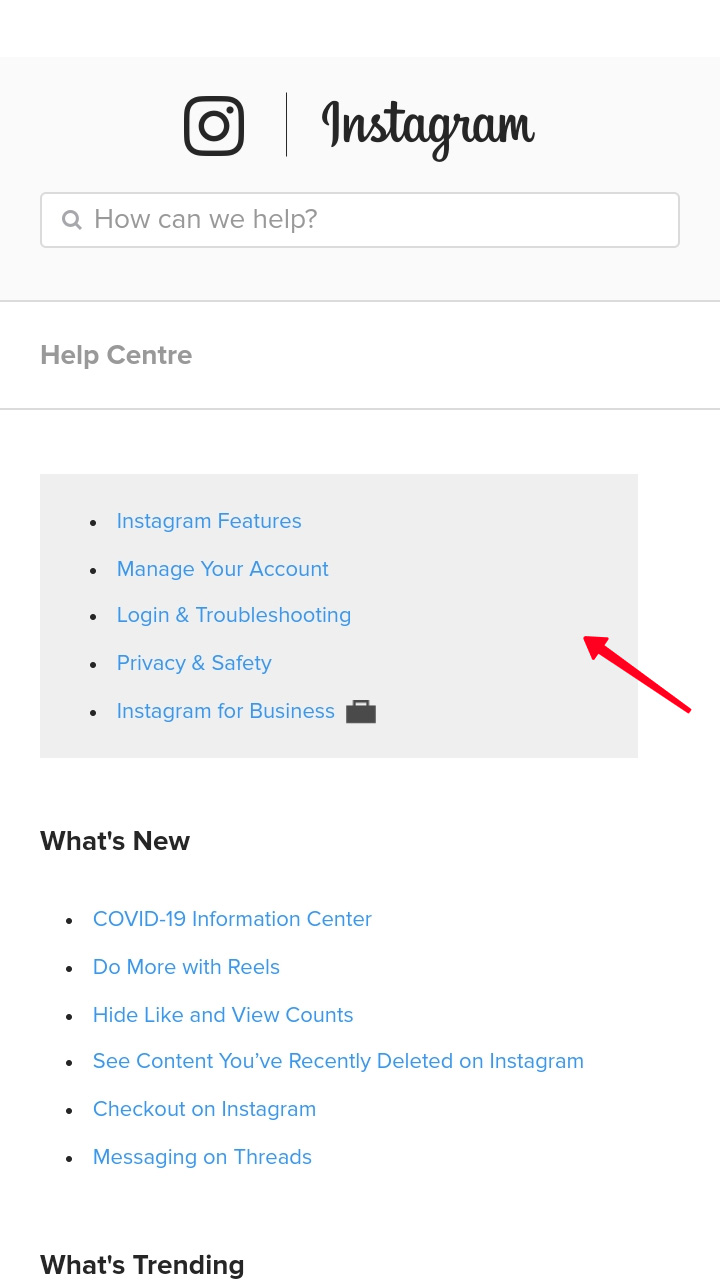
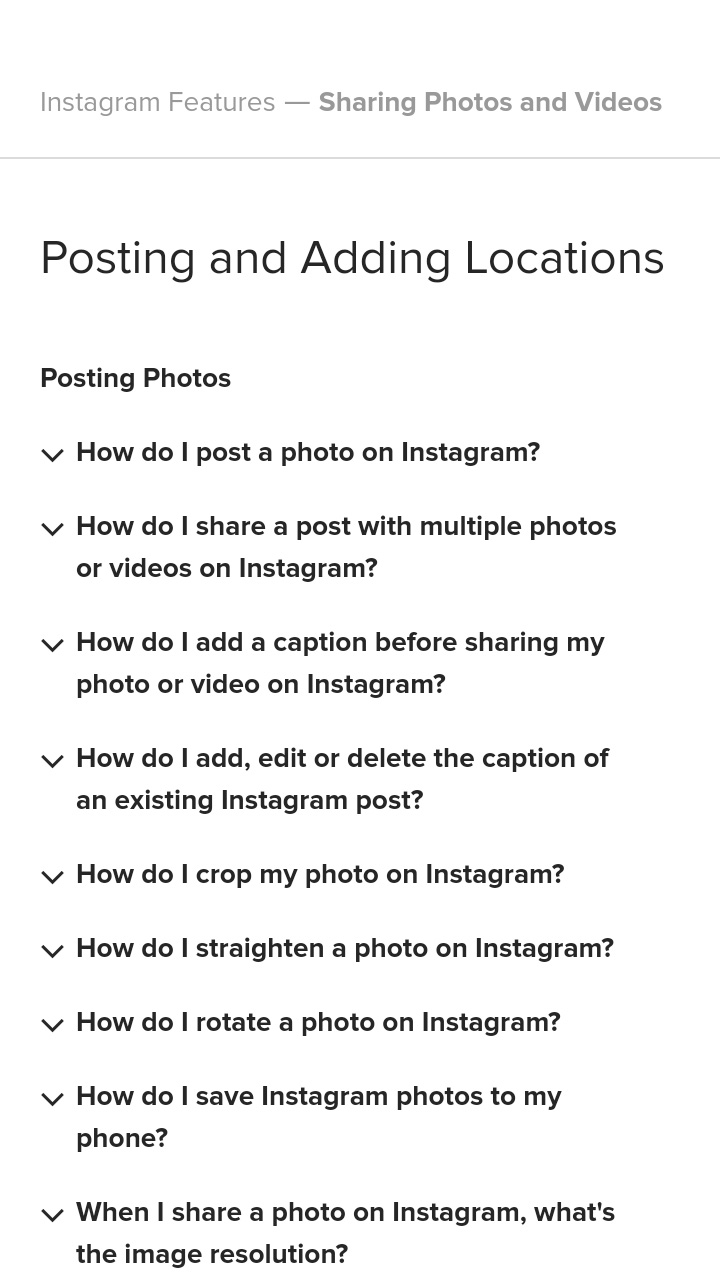
If the problem is losing the access to your account, you can fix it from the main page of the social media platform. You will need your email or phone number linked to your Instagram account.
- Tap the link "Get help logging in" on a phone, or "Forgot password?" on a computer.
- Type your email address or the phone number. Instagram will send you a link.
- Navigate the link from the mail or message to get back into your account.
- Set a new password.
Read our guide about IG account recovery. There we described how to get your account back even if you don't have access to your email, phone number, or don't even remember your username.
Keep your Instagram email address up-to-date to make the recovery easier. You won't have to contact the support team then.
You can reach the support both from a phone or computer. The reply will be sent to the mail you have in the account settings.
To send a message to the customer service and report a problem, open the app and tap the buttons named below.
- The three lines from your profile page.
- Tap Settings.
- Tap Help.
- Choose Report a Problem.
- Choose the Report a Problem option.
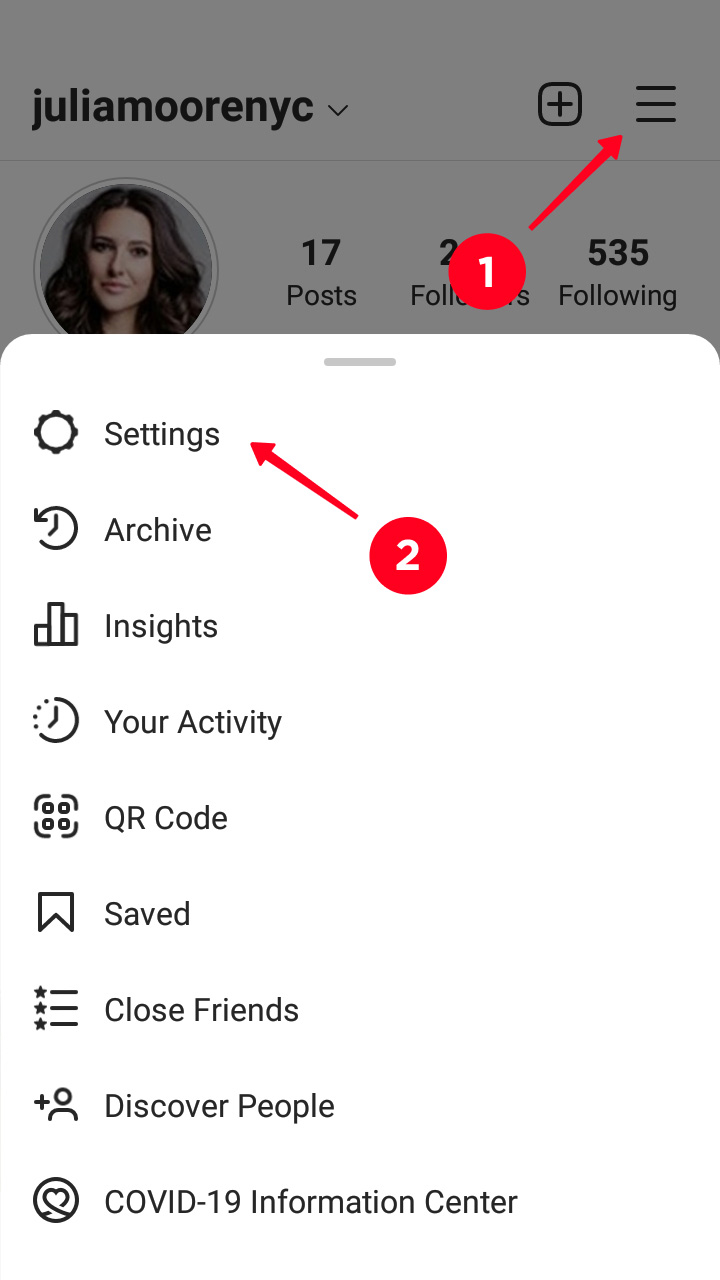
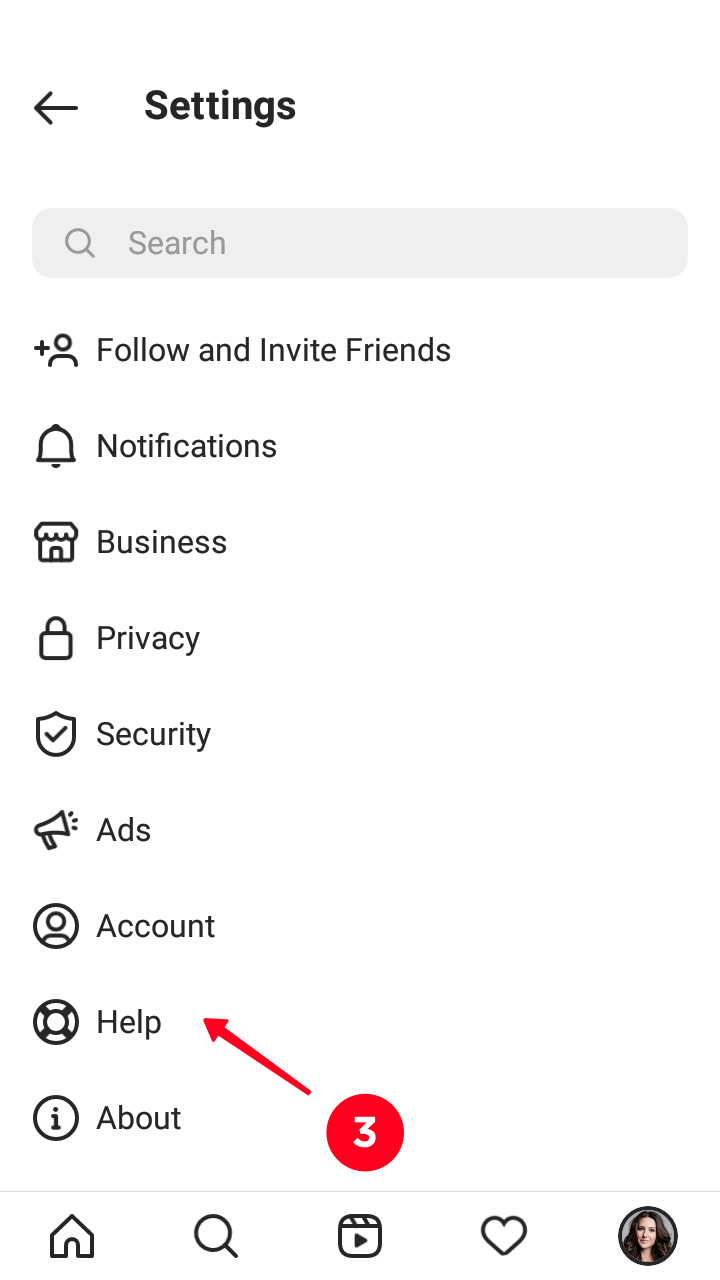
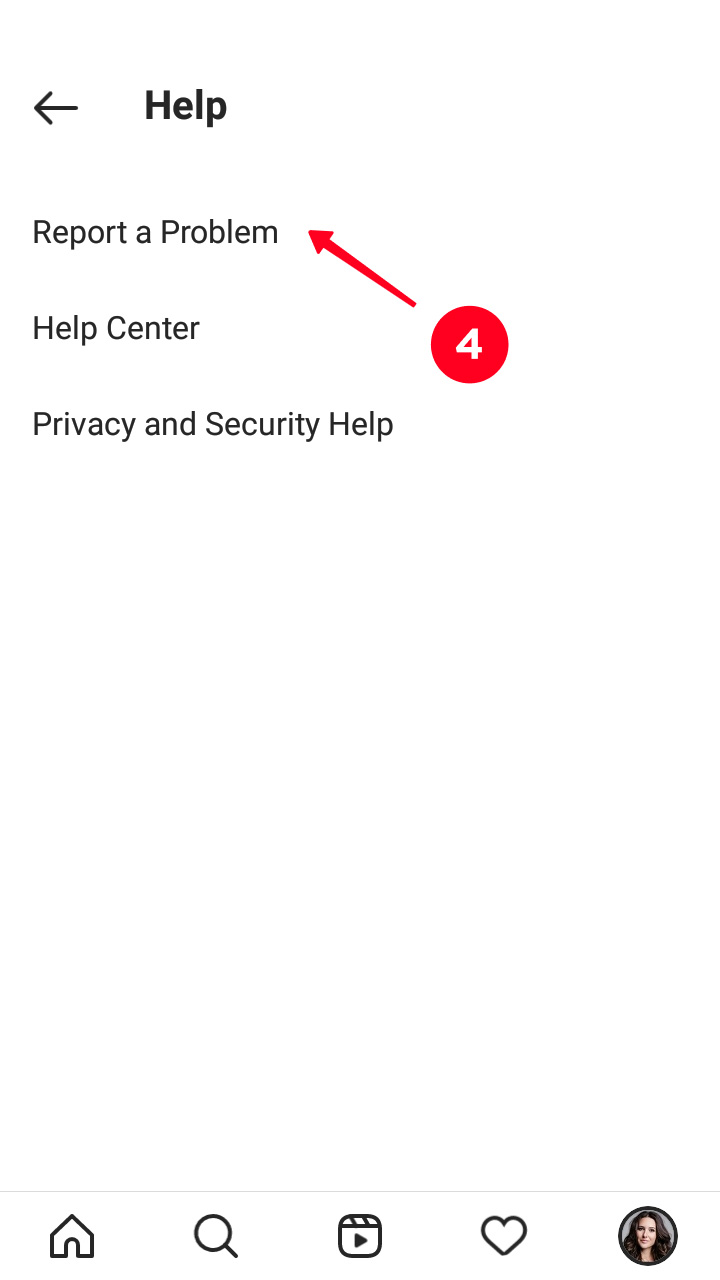
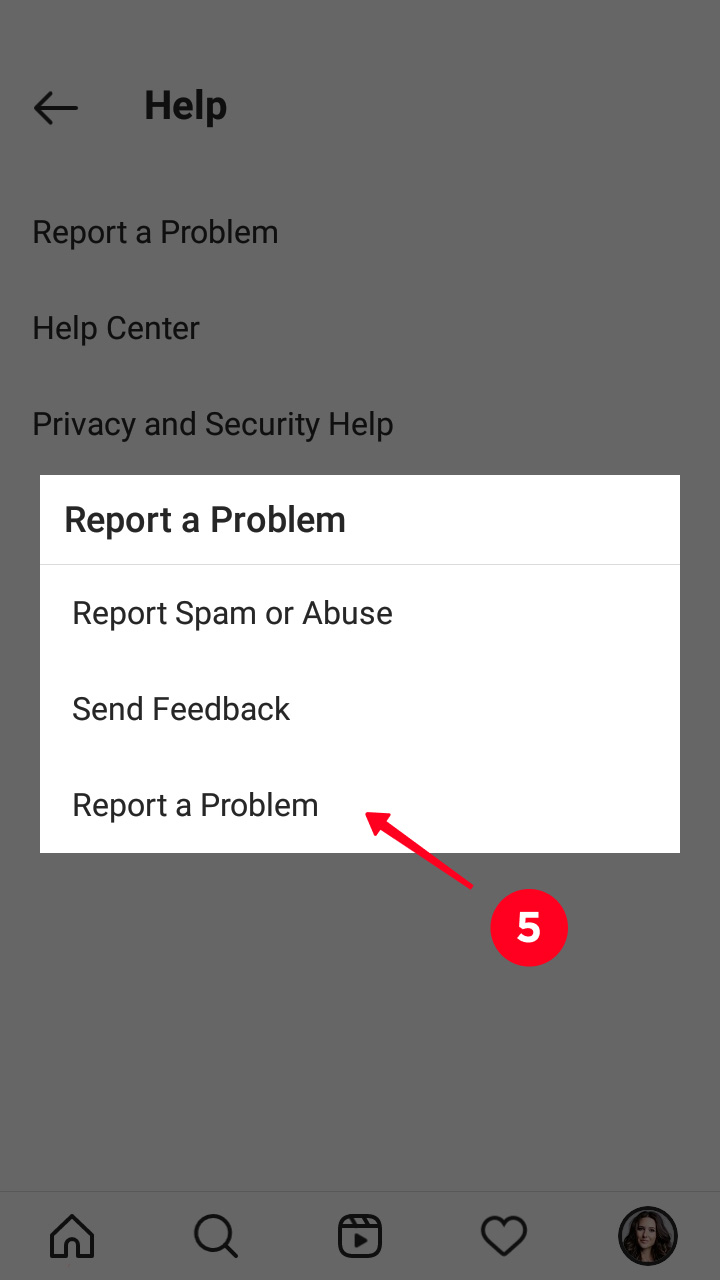
Describe your problem to the Instagram support team, attach media if needed, then tap Submit.
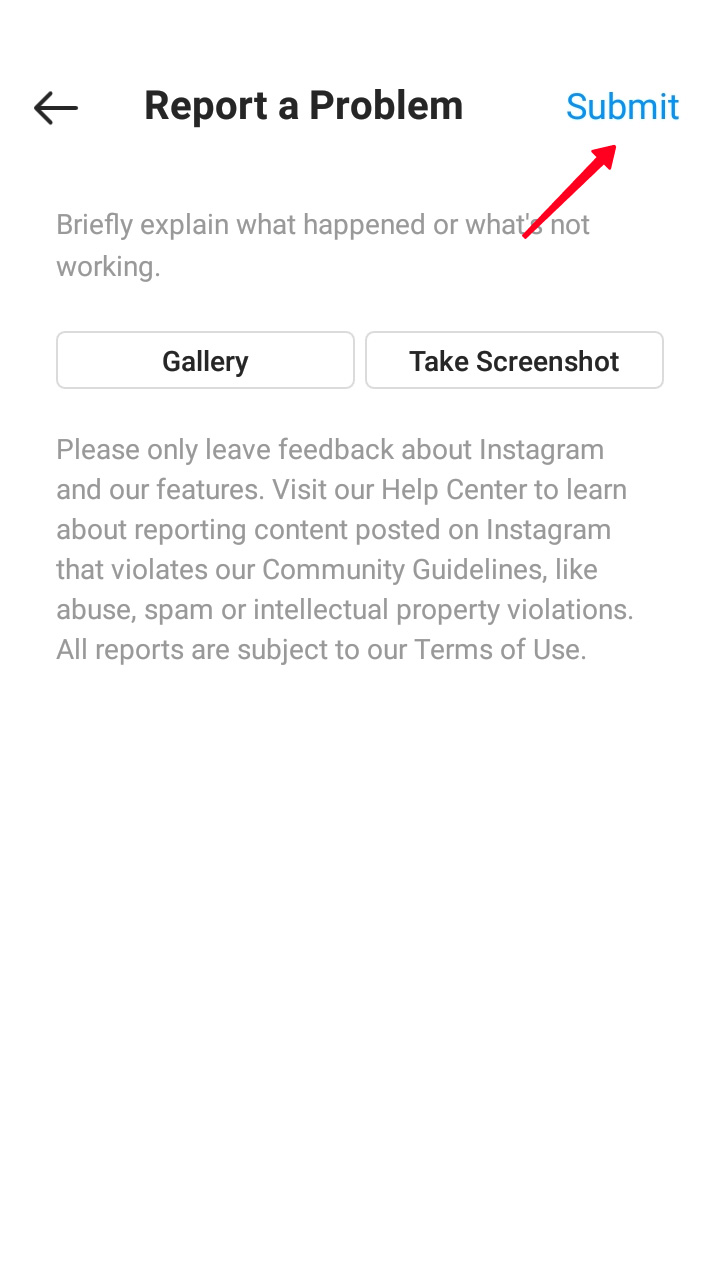
You can contact Instagram support team from a computer from the website.
- Click your avatar.
- Click Profile.
- Open settings.
- Choose Report a Problem.
- Describe a problem, here you can also attach a photo or video. Click Send Report.
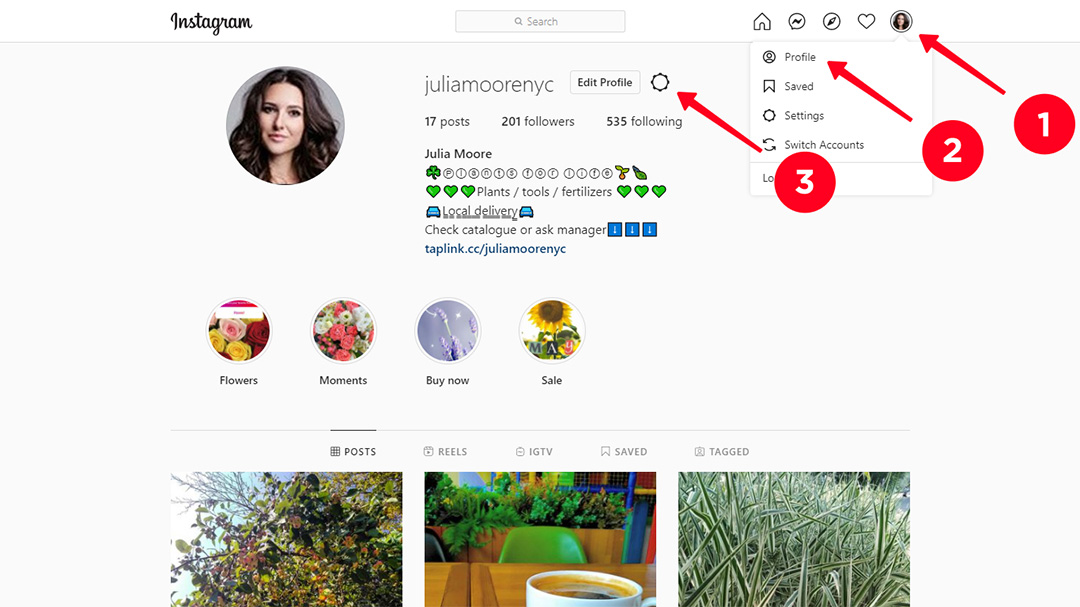
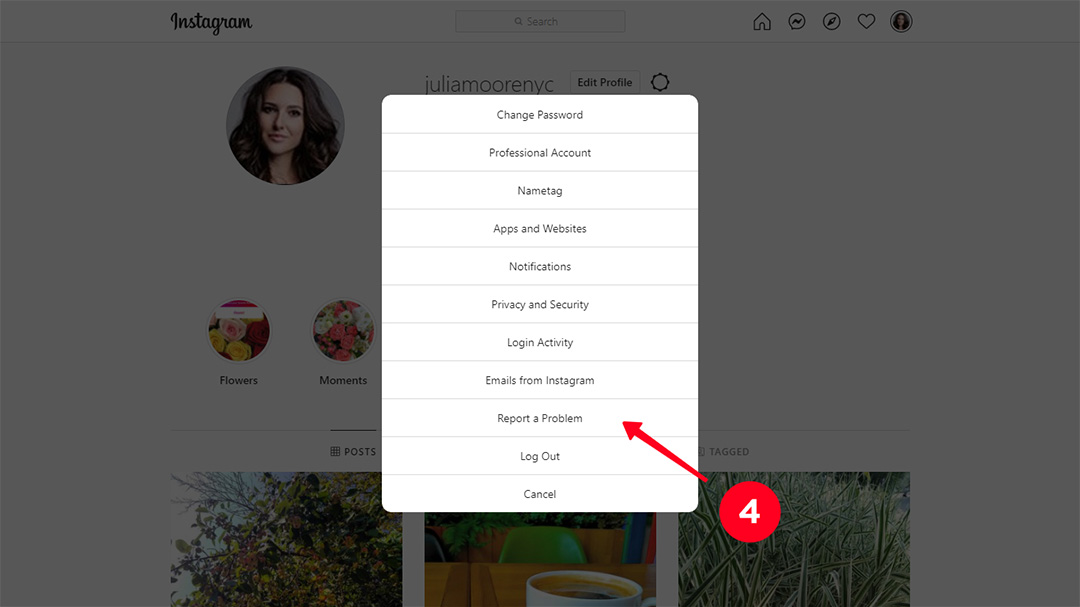
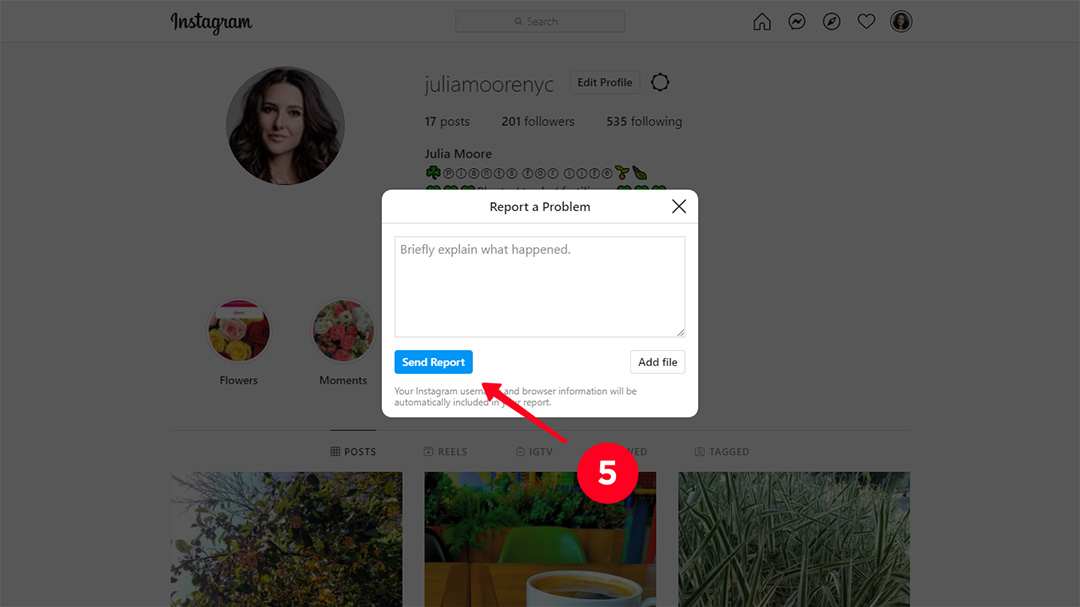
If you have Windows 10, you might have installed the Instagram app. You can use it to reach the customer service. The directions are the same as for reporting from the website.
You can also try to request help from Instagram support by phone. This is the customer service phone number you can call:
But don’t expect a human to answer you. An IG bot will be more likely to deal with your problem first when you call.
You can also contact Instagram help center by email. You don’t need to open the website or the app. It’s useful when the problem is that you can’t open them.
Address the message to the Instagram support email to contact the customer service.
In your email to Instagram support:
- Give your profile link.
- Describe the problem.
- Attach a screenshot with a bug or affront.
- OS and the device you are trying to get into your account from.
If you described the problem properly, Instagram help support will consider the request and reply by email.
Whatever way to contact Instagram support you choose, IG customer support deals with the queries like:
- account recovery;
- failures and bugs in mobile and desktop versions of the social media;
- ads payments problems;
- creating a business-account;
- verification;
- missing notifications;
- temporary or permanent account block;
- hacked accounts;
- violating the community guidelines;
- conflict situations between Instagram users.
You can also reach for help when you get a message like "Unable to use on your device" or "Unavailable on your device". In this case the support team will help to find out the reason and solution for the failure.
Instagram provides no information on how fast it responds. From personal and other users' experience we can conclude it takes 24-48 hours for the first answer. If the problem requires further conversation, you have to wait longer for each following message. If the email contents incomplete information, it may be ignored. And, of course, this is not about when you call Instagram support.
Neither does Instagram please its users with the information about the time it solves the problems. But you can check the progress. Open Reports in the Support Requests section. Tap a report to see the details. Mind, Instagram mentions that not all your reports can be found there.
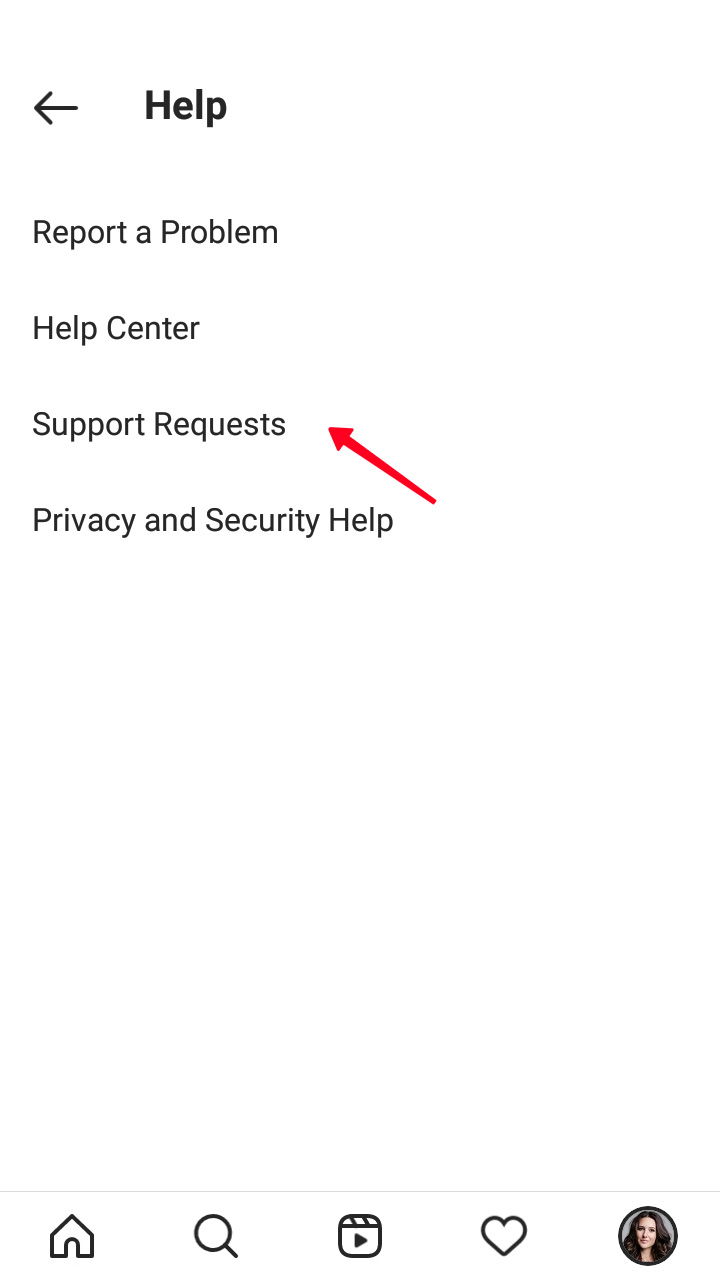
The easiest way to report a problem is through the app. If you can’t launch it, contact Instagram support by email, or use the phone number.
Use a link in bio page to keep in touch with your followers whatever problems with using Instagram you face. This is like an About Me page with lots of purposes.