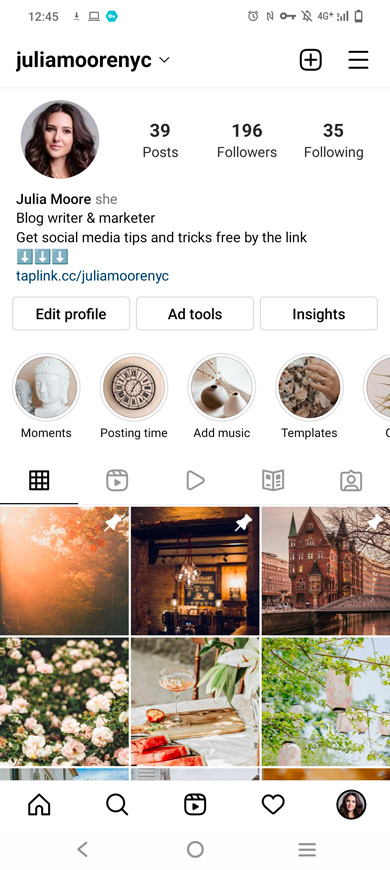8 ways to promote your Instagram posts

- Seize the Instagram features
- Way #1. Set Instagram post promotion in Facebook Ads Manager
- Way #2. The promote button under an Instagram post
- Other ways of post promotion on Instagram
- Way #3. Promote your IG post on other social platforms
- Way #4. Repost in Instagram Stories
- Way #5. Use hashtags under your Instagram posts
- Way #6. Influencers can promote your posts on Instagram
- Way #7. Add brand tags to your Instagram posts
- Way #8. Add locations to your Instagram posts
- Some more tips on effective Instagram post promotion
In 2016, Instagram rolled out the new feature — Business Account — to help users find their audience. As soon as you switch to this type of profile, call-to-actions buttons such as call, email, or show your location become available for your followers. You, as an owner of the Business Account, have an opportunity to check your statistics, level of engagement and coverage. Besides, you're able to promote your Instagram posts and launch an ads campaign.
Read our article to get detailed information about advantages of Business Account and how to turn to it.
Instagram offers its users two ways of post promoting: with Ads Manager or Instagram promotion. Below we will distinguish their differences and look at the cases in which each of the options is more effective.
One of the ways to promote posts on Instagram is Facebook Ads Manager. You can set up ads so that your post will be shown only to the part of IG users who are more likely to be caught by your content. If you choose this way for promoting, well, you need to connect IG Business Account to your Facebook page.
Here are cases when you should use Ads Manager on Facebook to promote Instagram content:
- Your aim is not to increase the engagement level, but to drive the audience to a certain action, such as purchase, making applications, participating in a survey, etc.
- Your aim is to obtain detailed statistics of ad campaigns.
- Your aim is to increase the level of awareness and scale up the audience.
Before you launch an advertising for your Instagram post, make sure that you are switched to a Business Account.
- Log in to Facebook and open Ads Manager.
- Tap "Create".
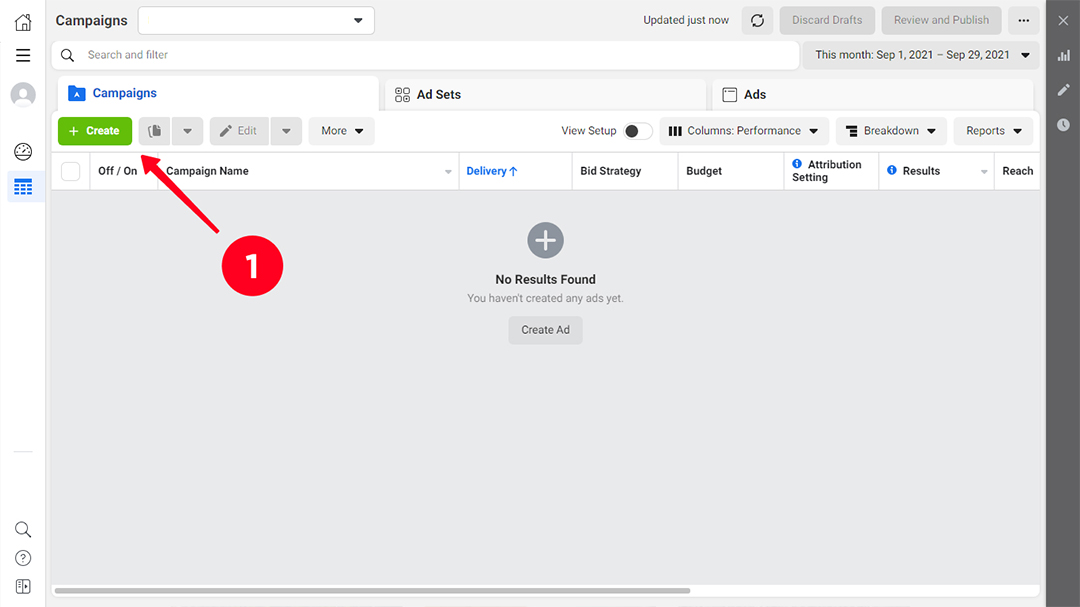
- Choose the right advertising objective.
- Tap "Continue".
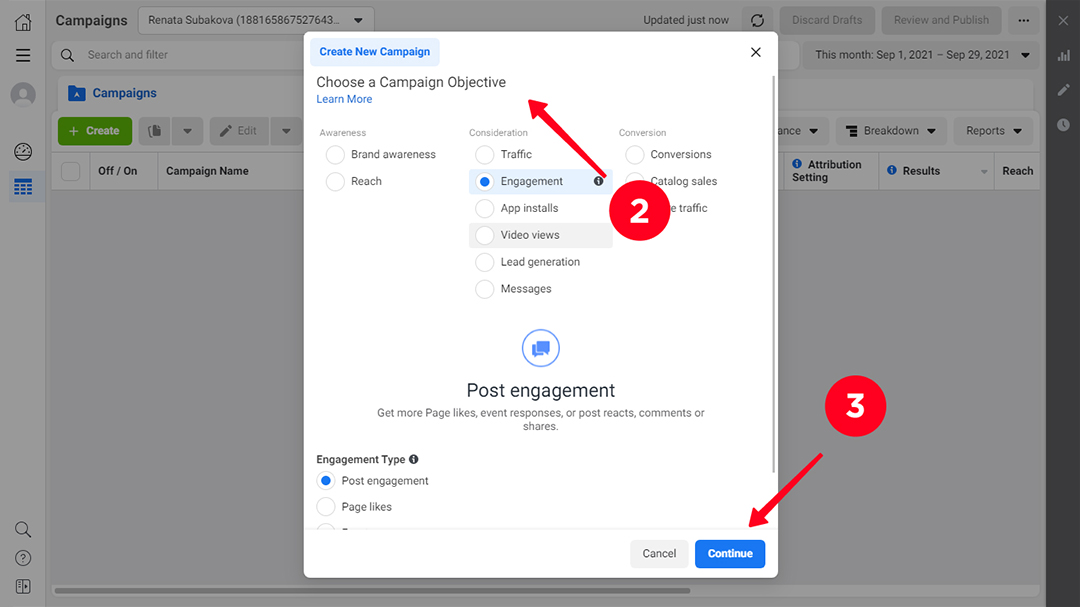
- Enter the data for your ad group. This is the target audience for your Instagram post.
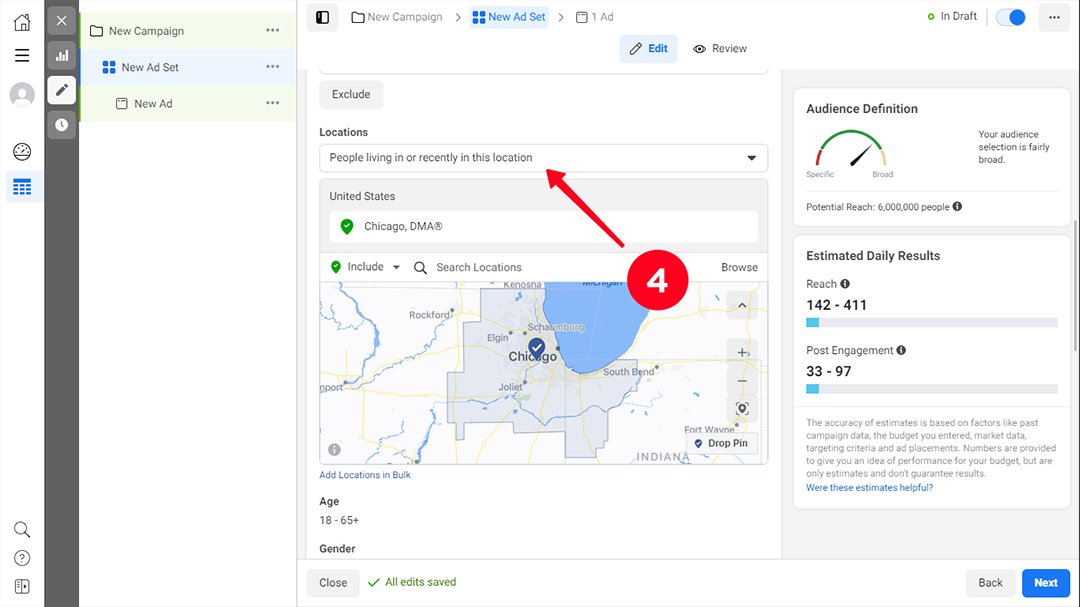
- In the section with the options of placement, you can choose "Manual Placements" and select Instagram. If you choose "Automatic Placements", ads will be shown in different Facebook products, including Instagram, to ensure you the best result.
- Tap "Next".
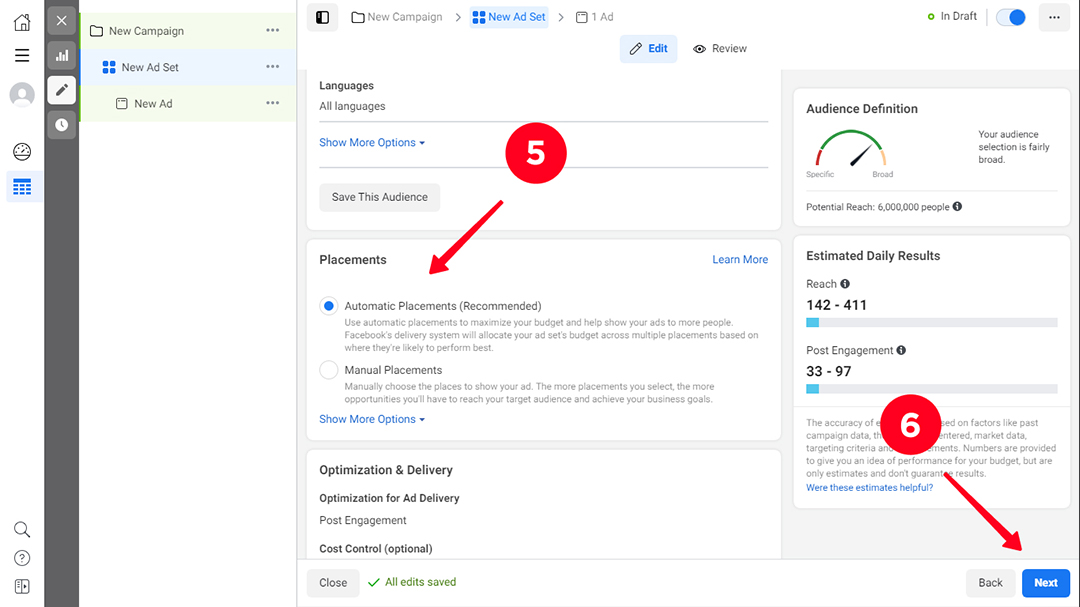
- Select an Instagram post or create a new one for posting. Tap "Publish".
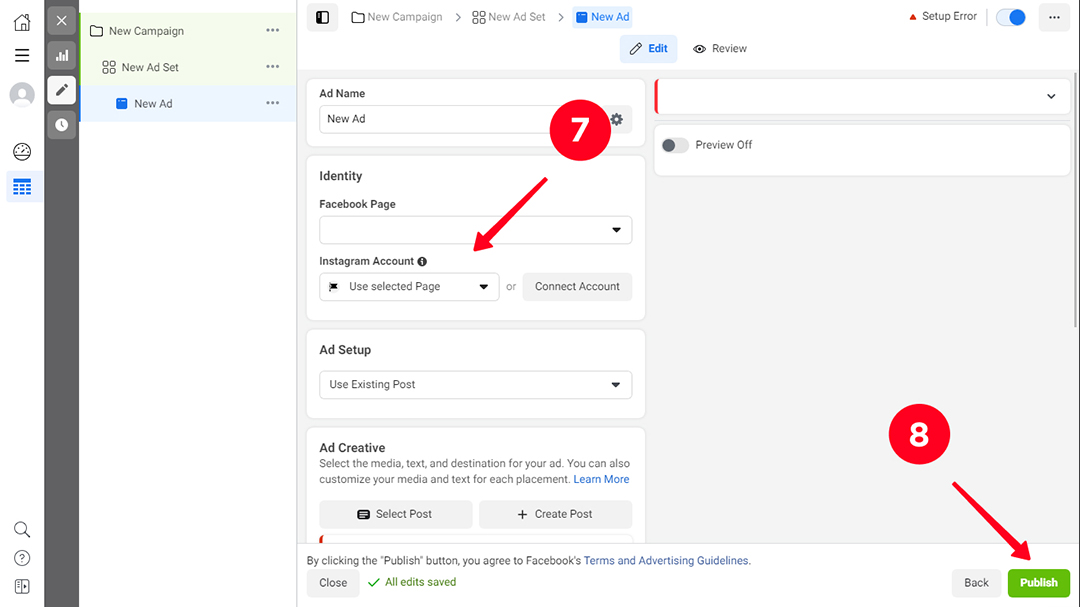
The easiest way to promote your post on Instagram is to tap the button under it. Then you'll get to the menu for setting the advertising.
This is the Instagram feature to advertise a post and get a bulk of thumbnails and comments. The advantage of such a type of promotion is in the ability to set it directly in the Instagram app.
Use the promotion button under Instagram post when:
- Your goal is to increase users' engagement, the amount of likes and followers, but not to drive your audience to a certain action.
- For advertising contests and giveaways.
- Log into your Instagram account and choose the post you want to promote.

- Tap the button "Boost Post".
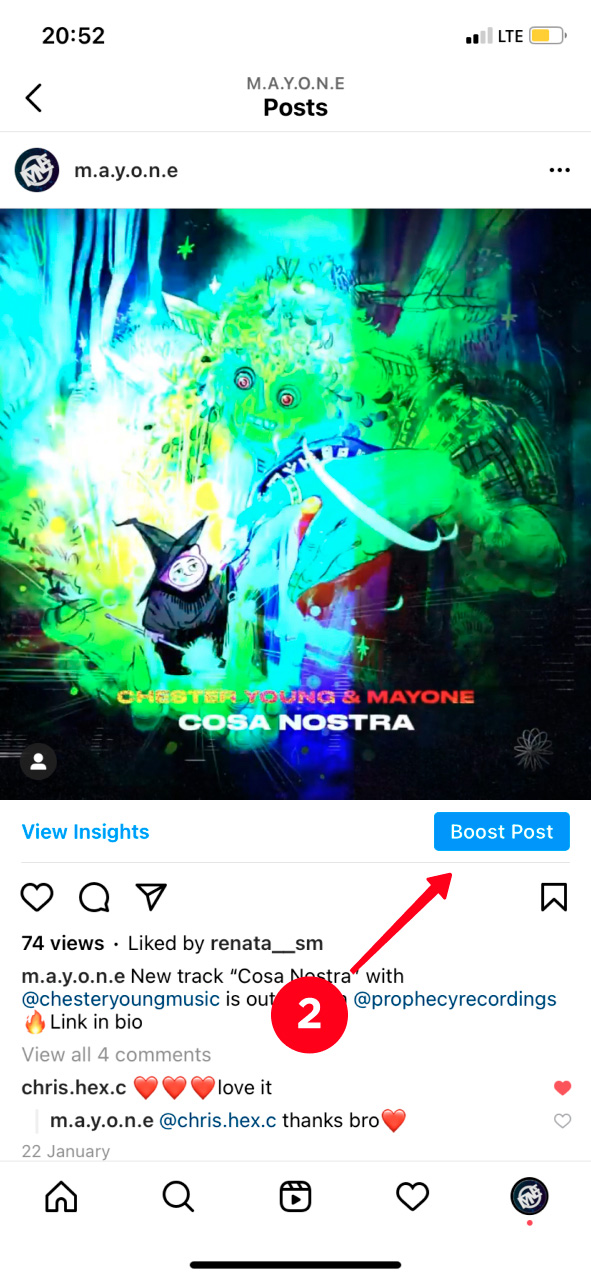
- Select a goal of your Instagram post promotion.
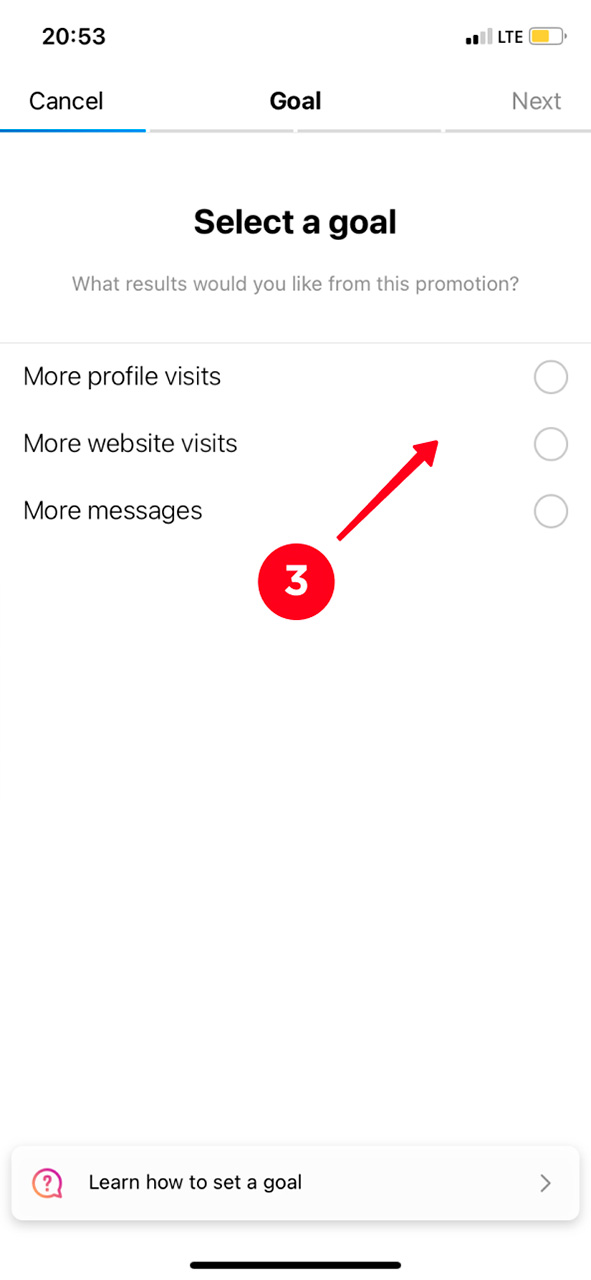
- Define the audience that will see your content on Instagram. You can choose to set it automatically for this promotion, then it will be similar to your followers, or you can manually create your own. To do this, select the location, interest of the audience and its age.
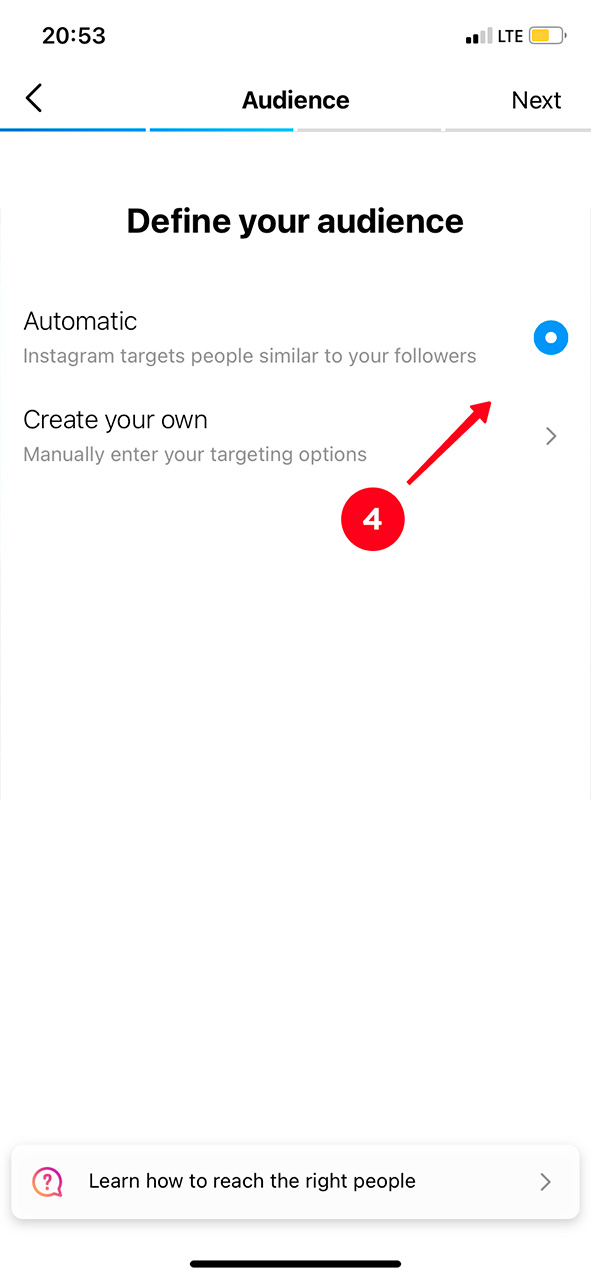
- Determine the budget and duration of the Instagram post advertisement.
That's it! Your content will appear in the users' Feed.
When promoting posts directly from Instagram or launching an ad via Ads Manager, you need to add payment information — an individual's credit card, from which money for advertising will be taken.
Alongside with advertisement features on Instagram and Facebook, there are other ways of post promotion, which are common among users. What's important — most of them are free!
Place a link to your Instagram post in your social accounts to promote it. Besides, most platforms provide the repost feature for photos and videos. Then users click on it, thereby increasing the level of coverage, number of likes, comments and followers.
Share your post from the Feed to the Instagram Stories to promote it. As a rule, Stories have a higher number of views compared to posts in the Feed. For instance, a person is flipping through their Feed and may not focus on your posts. But seeing it in Stories again, there is a chance that they will follow the link to see it.

Instagram hashtags are a great and free way to promote your post. This is an effective way to get into the top publications on your topic. Then more people will see your posts, which will have a positive impact on the page statistics. You just need to choose hashtags that are right for you, how to do this — read in our article.


Interact with the influencers on Instagram. You can buy advertising from a blogger, then they will repost your post to their story. Or another option for promotion. Having noticed your post, the influencer may become interested in it and repost it in the Stories with an appeal for their followers to read it too.
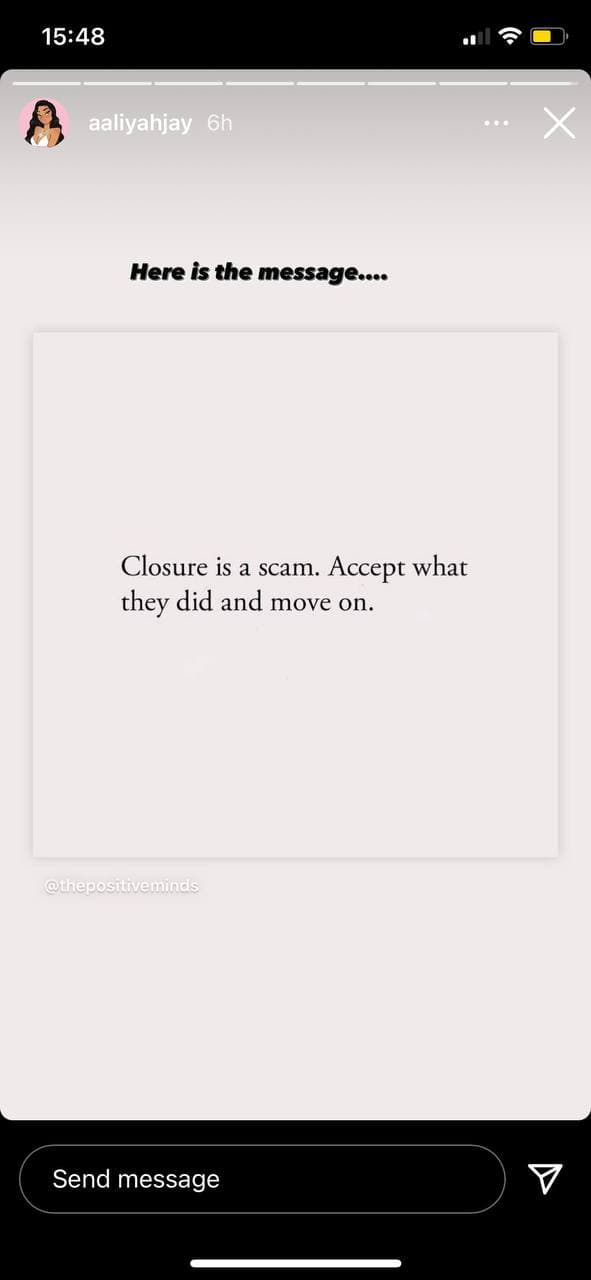
Another free way to promote your pictures and videos on Instagram. For instance, if you make a post where you wear clothes from a well-known brand, then tag its account. Everything is simple — brands and companies see posts where they were tagged, and repost some or all of them in Stories.

Add locations when you post on Instagram. This promotion works by analogy with the hashtags. You can get to the list of top publications with the same geotags.

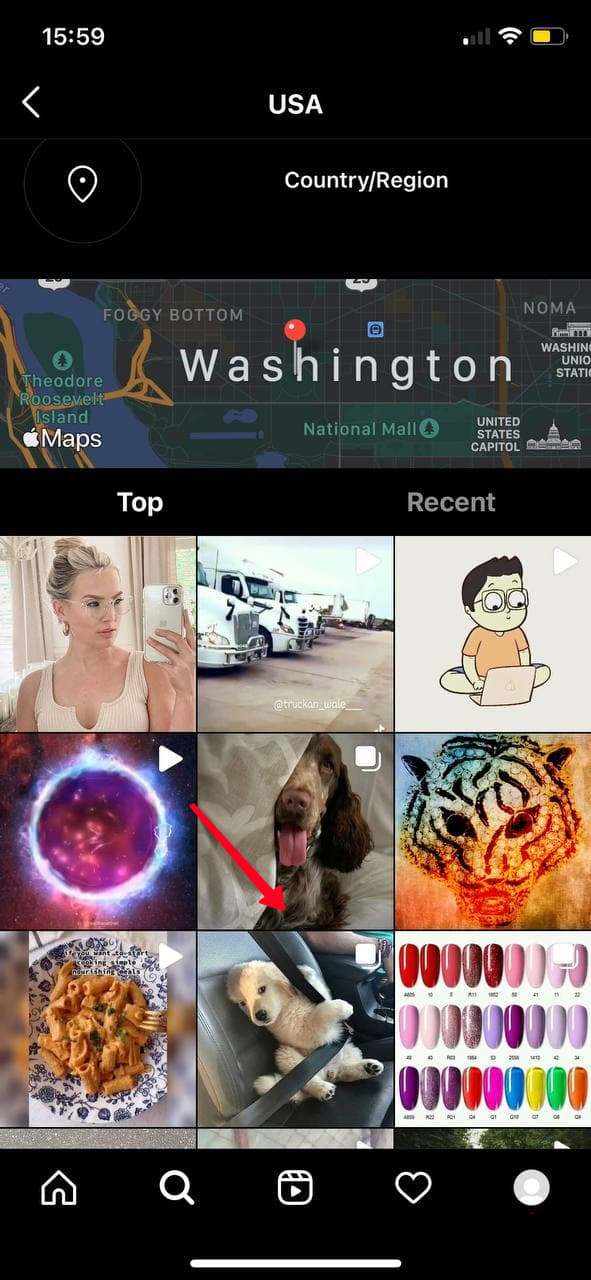
We advise you to pay attention to the tips below. If you use them when promote posts on Instagram, you will get better results.
- Write on current topics. A post that you want to promote on Instagram should have a worthy idea. Don't publish photos or videos about preparing for Christmas, when it's a hot July. Users won't be happy to see them. But advice on how to use a new Instagram feature will be quite appropriate.

- Pay attention to how you design your post. When promoting a picture or video on Instagram, it's crucial to choose a catchy one. Then users will stop to view it.

- Add links to your posts to the Taplink page. Over time, your previous pictures and videos go down, giving place to the new ones. If you want to save some posts at the beginning of the Instagram page so that followers can find it easily, then create a micro landing page and link to posts. You can add an Image carousel with post links or repost Instagram photos and videos as widgets.
Use page templates with photos to create a page quickly. For example, try this template, it's available after a quick sign-up.

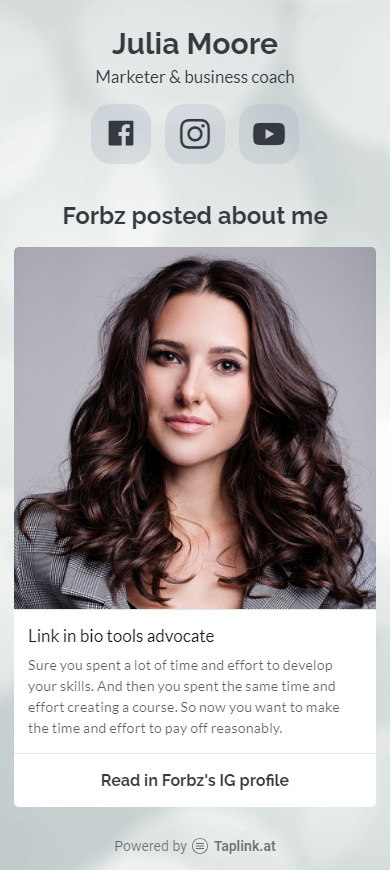
- Attach your post to the top of your profile, then more users will see it. Whenever they come to your page they will see this photo or video first. You can pin up to three Instagram posts on your page.