How to create an Instagram account

- How to create an account on Instagram
- Step #1. Download the Instagram app for mobile
- Step #2. Specify your contacts
- Step #3. Set your first and last names
- Step #4. Enter the 6-digit code
- Step #5. Set a password for your Instagram account
- Step #6. Choose your Instagram username
- Step #7. Find Facebook friends on Instagram
- Step #8. Find friends from Contacts
- Step #9. Set up your Instagram profile photo
- Step #10. Save the password for your created IG account
- Step #11. Add Instagram accounts to your Following list
- Let's recap
The instructions for making Instagram account is the same for all devices in general. Therefore, this guide works with any smartphones.
There are 3 ways to sign up on IG:
- using your phone number;
- using your email;
- via Facebook.
It's way more convenient to create an Instagram account in the app. It is available on iOS and Android. This is a free tool with In-App Purchases.
Open the Instagram app and choose what contact information you want to use to make an account. You can use your Facebook account to make it quickly. If you don't want to link your social profiles, you can use your phone number or email address.
Please be attentive when you write your contact information. If you make a mistake, you won't get an SMS or email with a 6-digit code from Instagram, and thus, you won't create a profile.
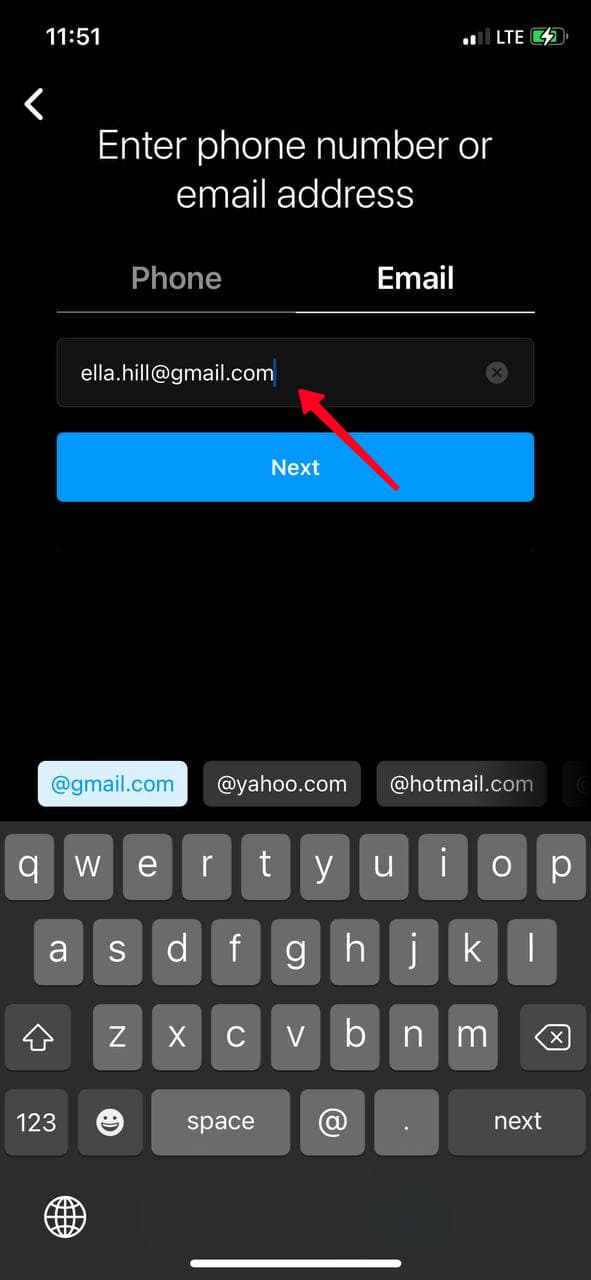
Later, you can change the phone number you use for signing up, or remove it so that no one can find you on Instagram using it. The same is about your email address, you can replace or delete it at any time.
Introduce yourself in the next step. Add your name so that other users can find you. It will be easier for them if you use your real names and write them in your native language. You can set up another name for your Instagram account in the future.
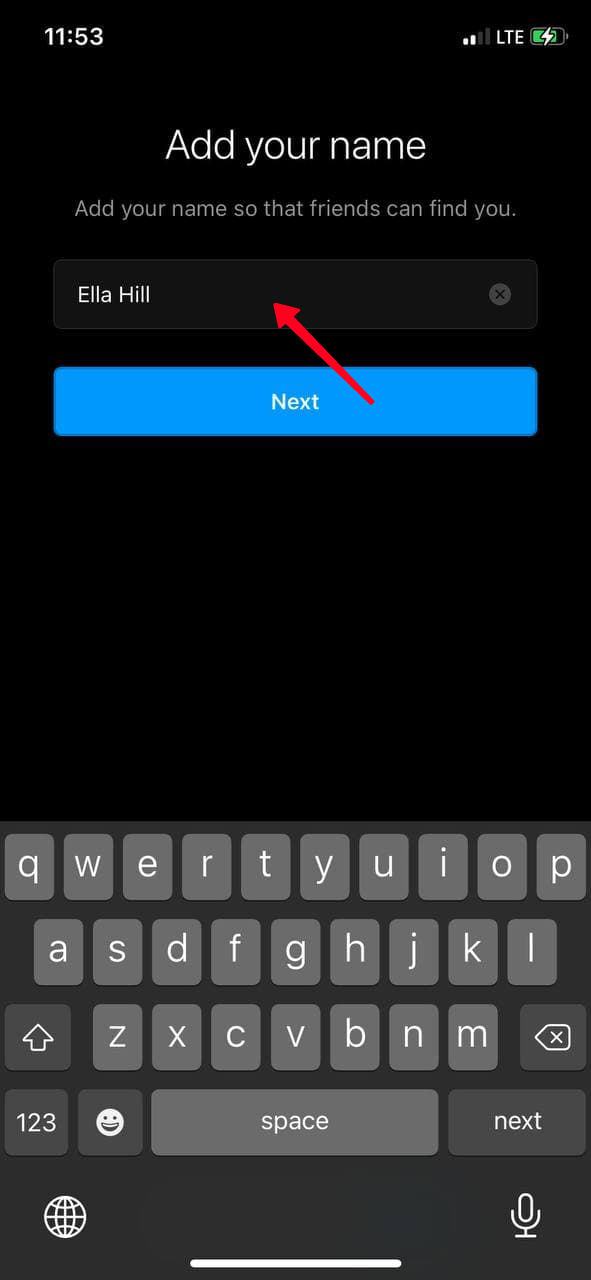
Now you need to confirm that you are a real person. In a few seconds, you will receive an SMS or email with the 6-digit code for confirmation. Enter it and tap Next.
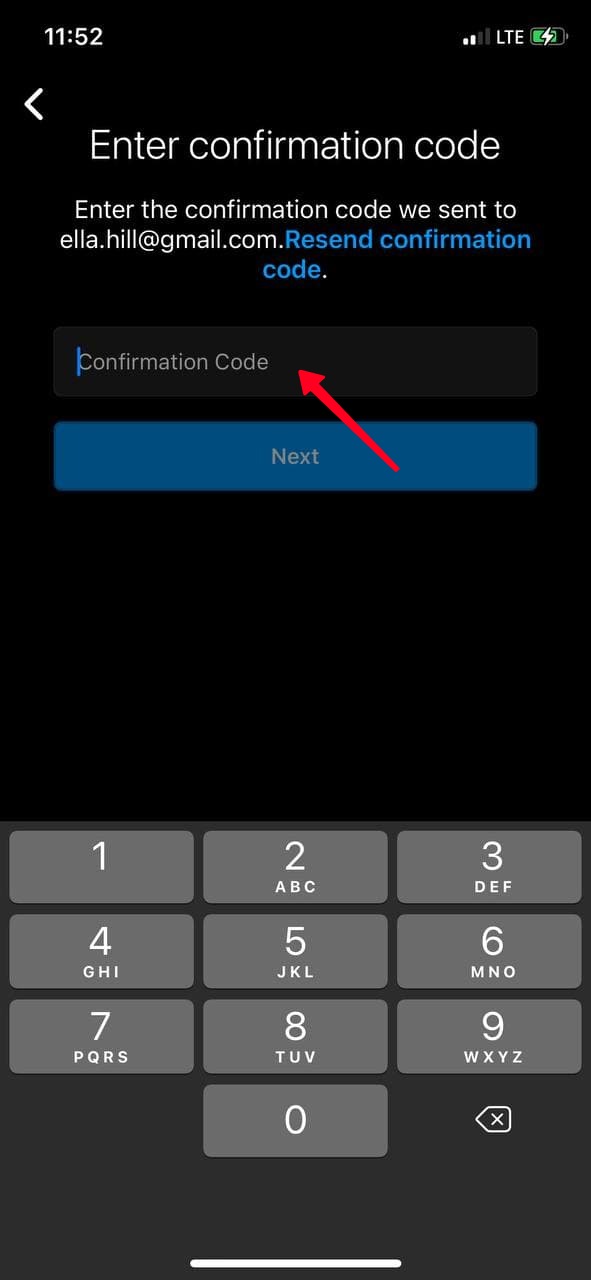
Safety is always the priority. Create a strong password when open an Instagram account. Use letters and numbers in the password so that it's impossible for hackers to get it. People who don't care about it and create a simple password for their profiles often become victims of hackers. In the future, you can set up a new password on Instagram.
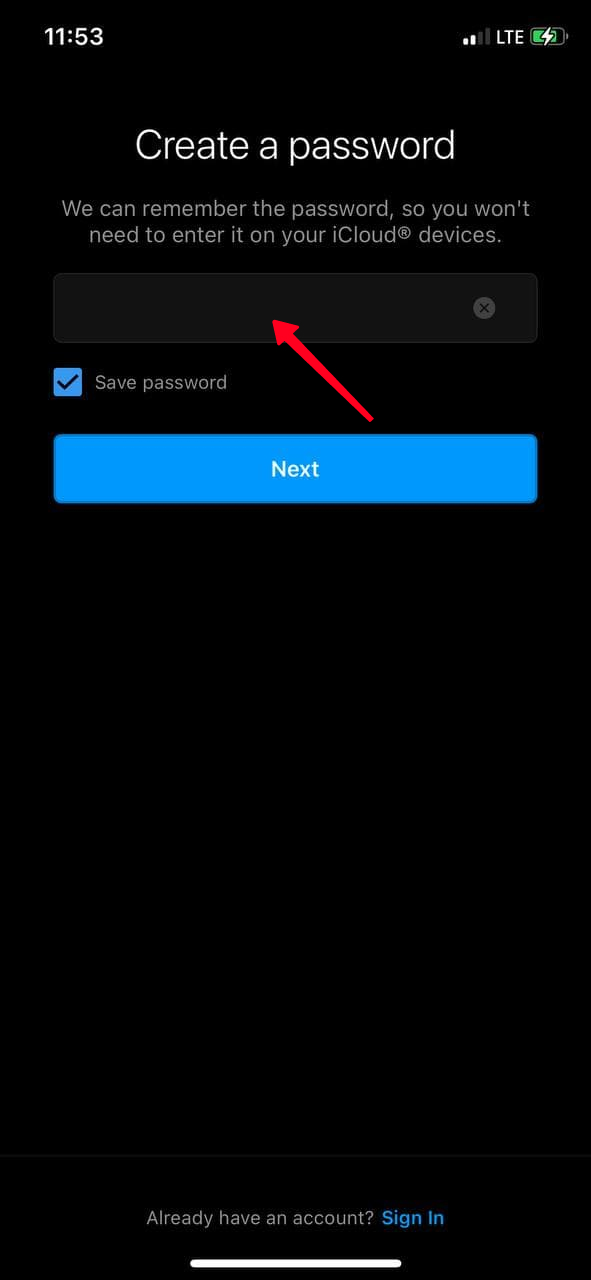
At this step, make up a username. This is a unique name of your Instagram account.
Don't worry if you can't create a catchy name for your account. You can find a good one among these creative Instagram username ideas. Besides, you can always change it in the profile settings later.
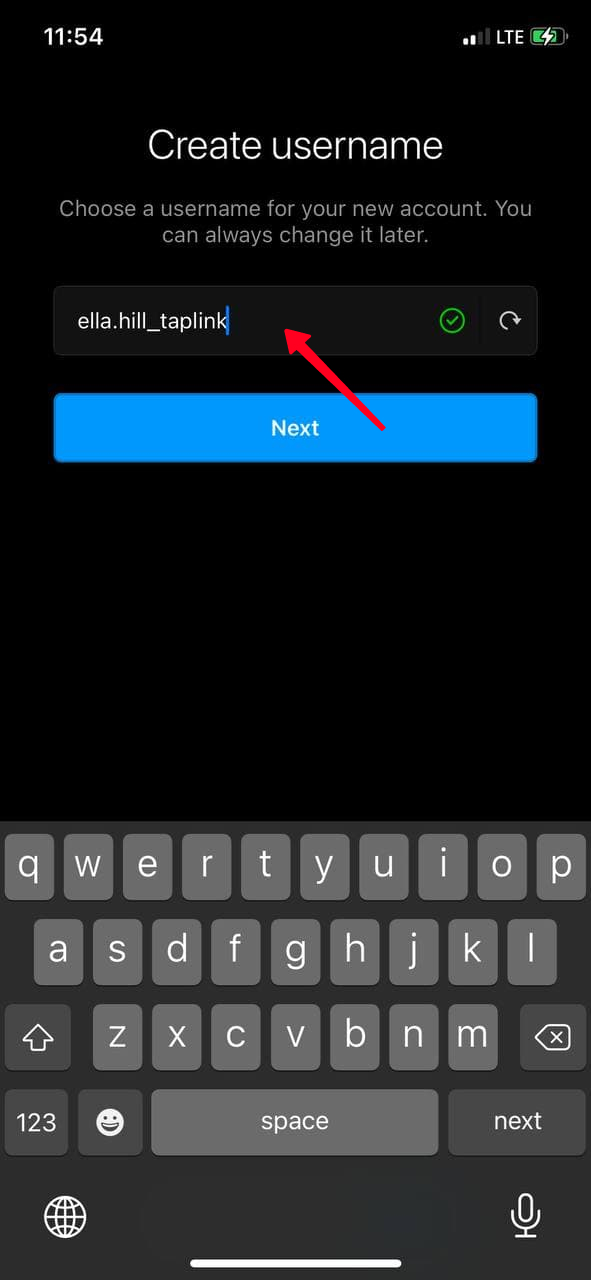
After that, you can go to the next step.
When you technically have created an Instagram account, only a few things left to set it up. First, the app will offer to connect your Instagram page to Facebook to find friends.
Let's skip this step for now. Later, you can find people who are interesting for you without problem on your own. Click the Skip button at the bottom of the screen.

It's not done about the friends. Instagram app really wants you to find them and offers you to connect your newly created account with your Contacts. You can allow access right now or later.
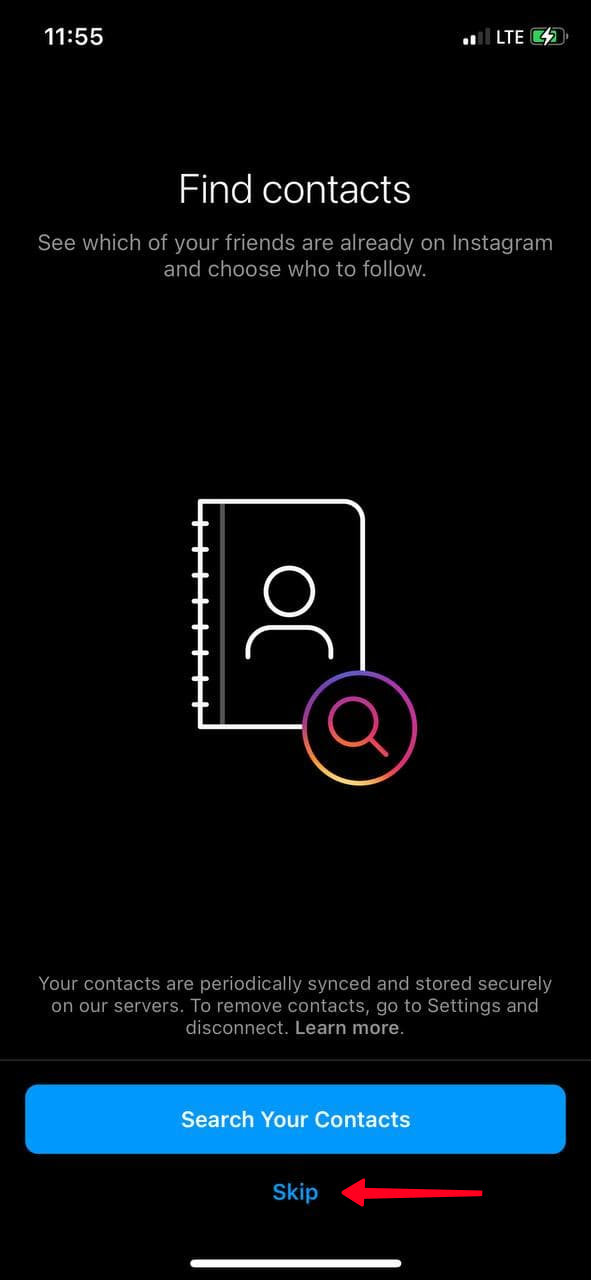
Now we are going to set up your Instagram account photo. Tap Add Photo and choose a beautiful and bright picture that can attract attention. The recommended Instagram profile picture size is 1080×1080 pixels.
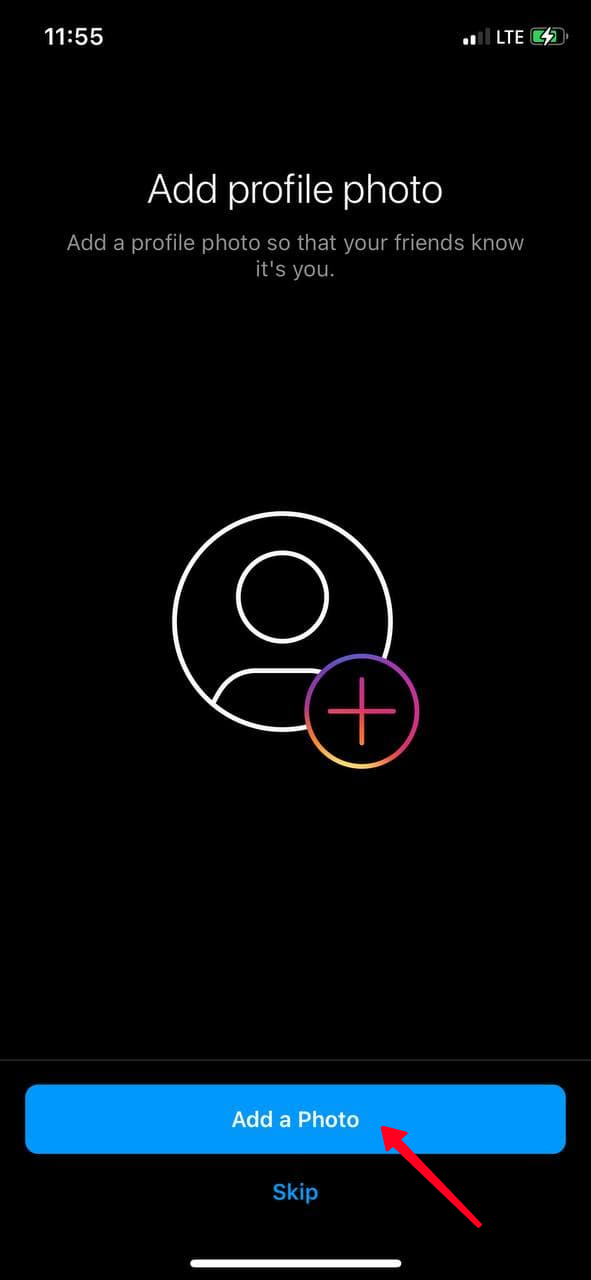
Instagram offers you to save your username and password so that you don't have to enter them constantly when logging in. This is convenient and we recommend it.
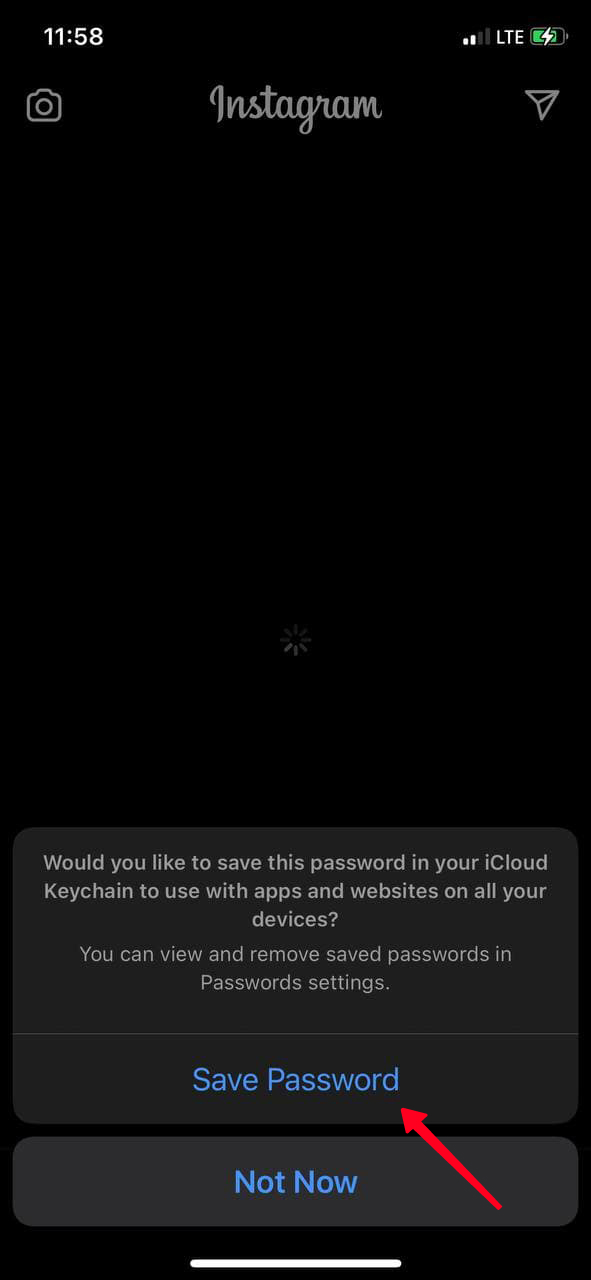
Now you can say your Instagram account is made and set up. The last step is to find people to follow so that your feed won't be a desert.
Instagram offers you to follow popular accounts. Don't hurry to follow every and each one. Instead you may want to add your friends, you can find them by phone number. Follow only those profiles that are interesting to you. You can monitor them later and for now, skip the step by taping Next.
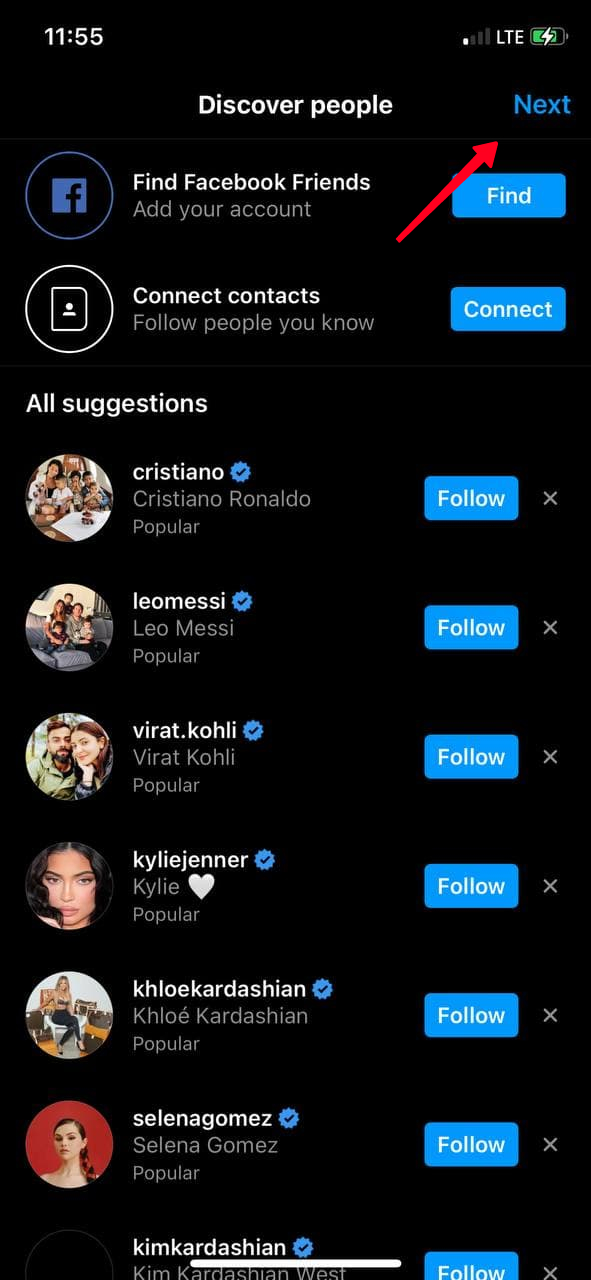
Congratulations! You have just signed up on Instagram and set up your account! Here are a few tips on how to use it.
At the bottom of the screen, you can find a magnifying glass icon. Tap on it.
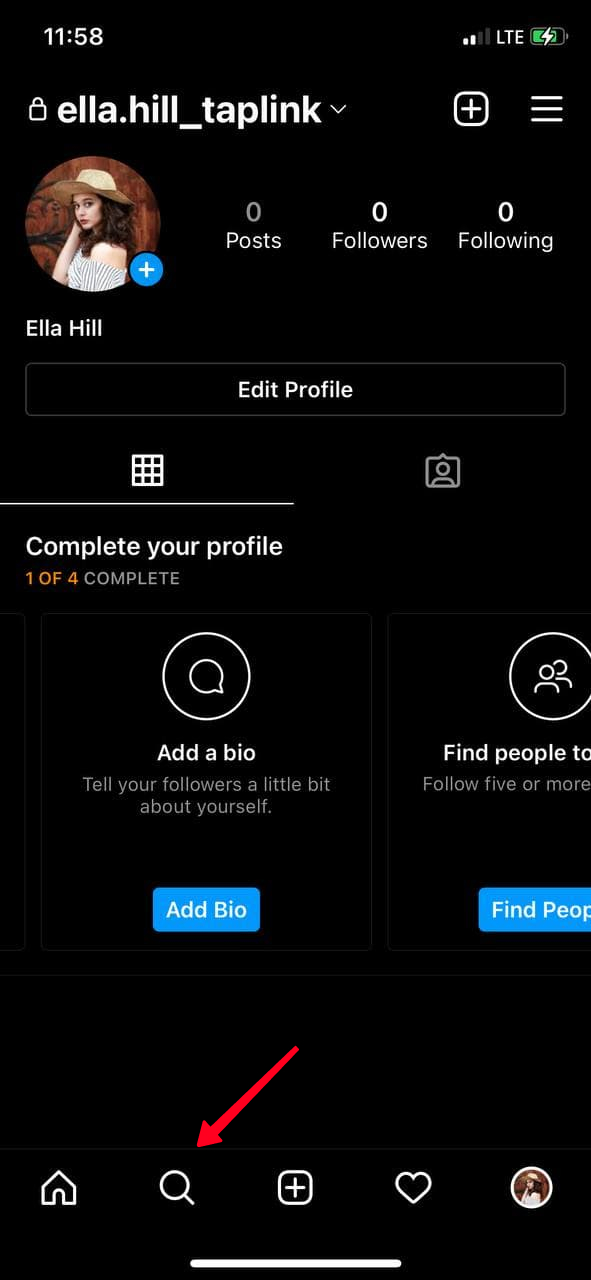
There you can see the content that's recommended to you by Instagram, or you can type someone's name or login in the Search Bar. That's more, you're able to find accounts by other keywords or hashtags.
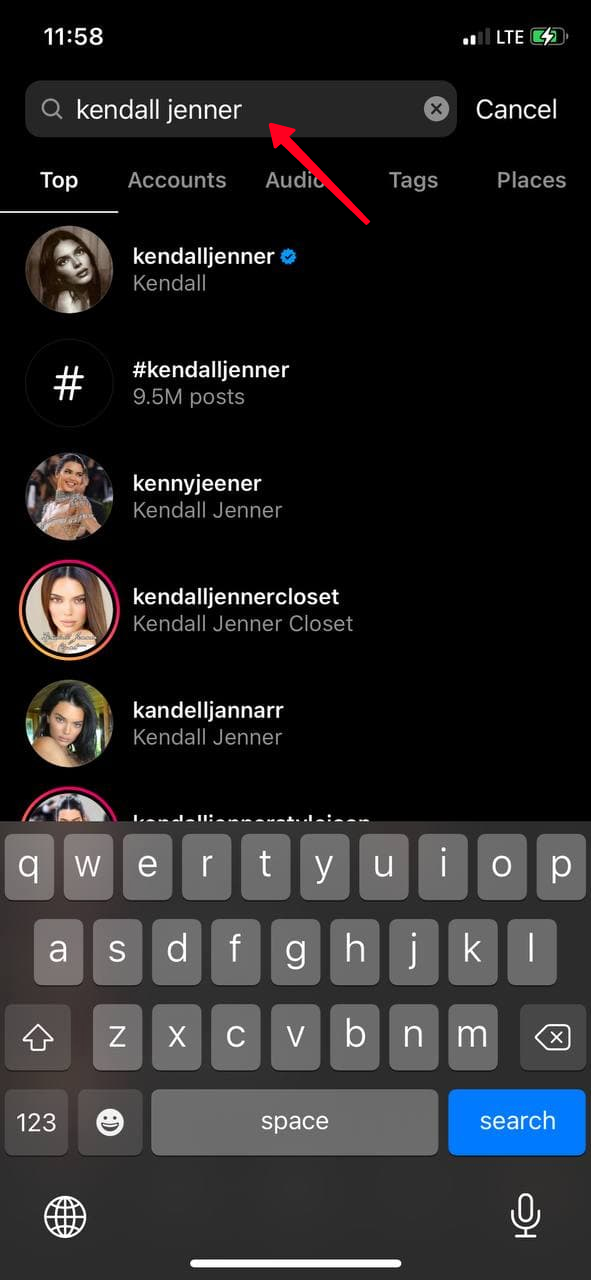

So, now you have your Instagram account. It's high time to work on your bio. Make sure it tells users who you are. Make it catchy with a cool quote.