How to add music to Instagram Story — full guide

- How to put music on IG Story from a phone
- Instagram Story Music sticker
- Old-school way to add music to an Instagram Story
- Applications and services that help to add music to Instagram Stories
- How to add music to Instagram Stories from other apps
- How to put music on an Instagram story video from a computer
- Why is music in Instagram Stories not working?
- Share music with your Instagram audience using a landing page
- The bottom line
If you still haven’t tried music in Stories, it’s prime time to open the app and add this new to your profile content. We will tell you how to put music on Instagram Story or post a song on it. At the end, we'll figure out how to deal with possible difficulties.
Use in-build app tools or additional applications to add music to your Instagram Stories. You can put songs both to photos and videos.
There is no easier way to put music on an Instagram Story than to add the sticker.
Add photo or video using one of the Instagram Stories tools:
- Choose Creator feature to post a Story with a couple of words instead of a visual.
- Upload files from the phone gallery by tapping Camera roll at the bottom left. Tap the squares icon at the top right to select up to ten files. Long videos are automatically divided into 15 second parts. Read about video quality for Instagram Stories.
- Record a video. You can see the recording process around the white button. One complete round means one recorded Story. If you keep holding the button, the second one starts recording. Release the button and tap once to continue.
- Create a Layout collage. Tap the icon again to see options for the pictures’ position. Videos are not available in this feature. Take up to 6 photos and tap Next.

- Multi-Capture enables posting multiple pictures in a row. If you want to add more photos, make them using the default camera app and upload through Camera roll.
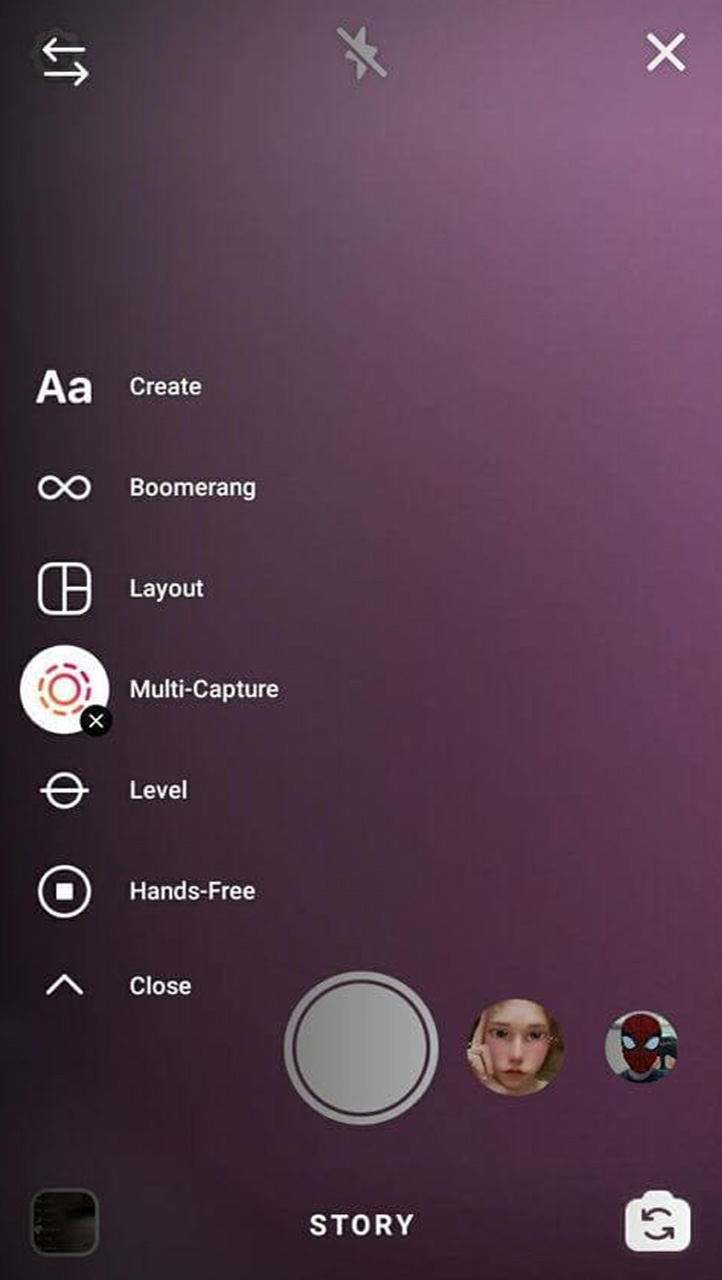
After files are uploaded, an editing menu will open. Tap the Music sticker to add music to your Instagram story.

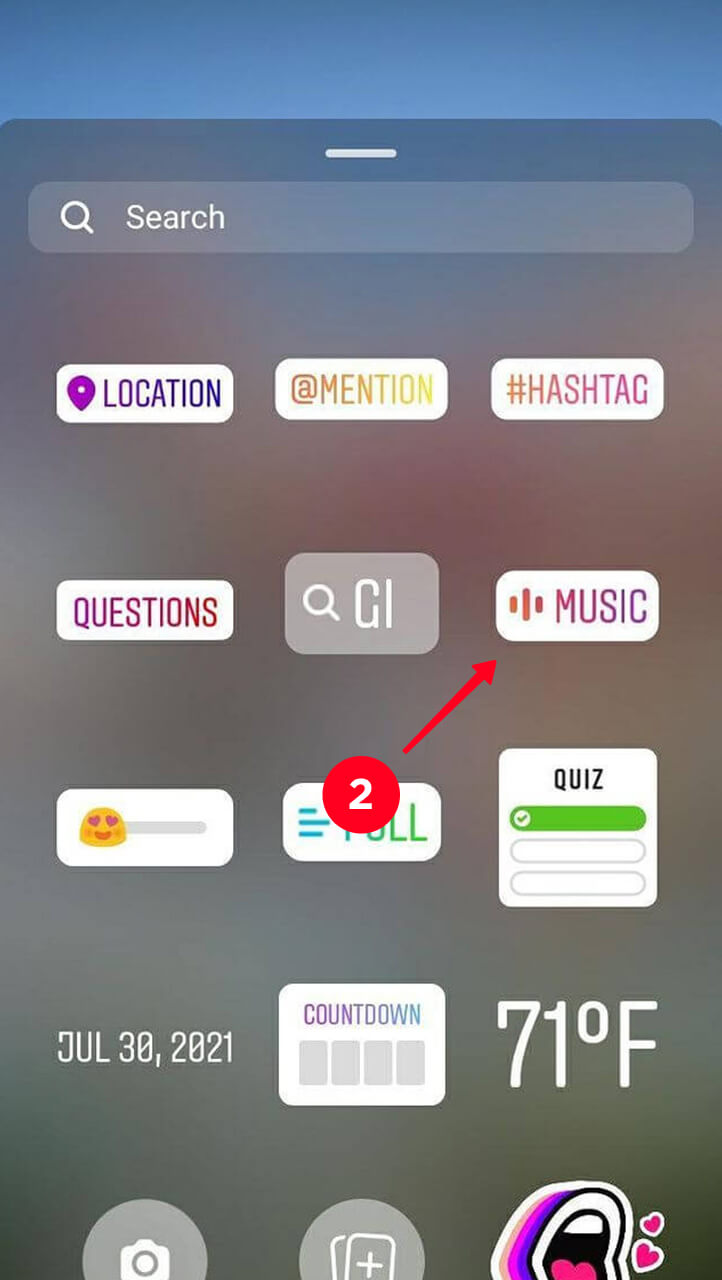
You will be offered a collection of songs for your Stories. In the Browse tab, you can find categorized music. Type a word from a song title or artist name to find a particular track.
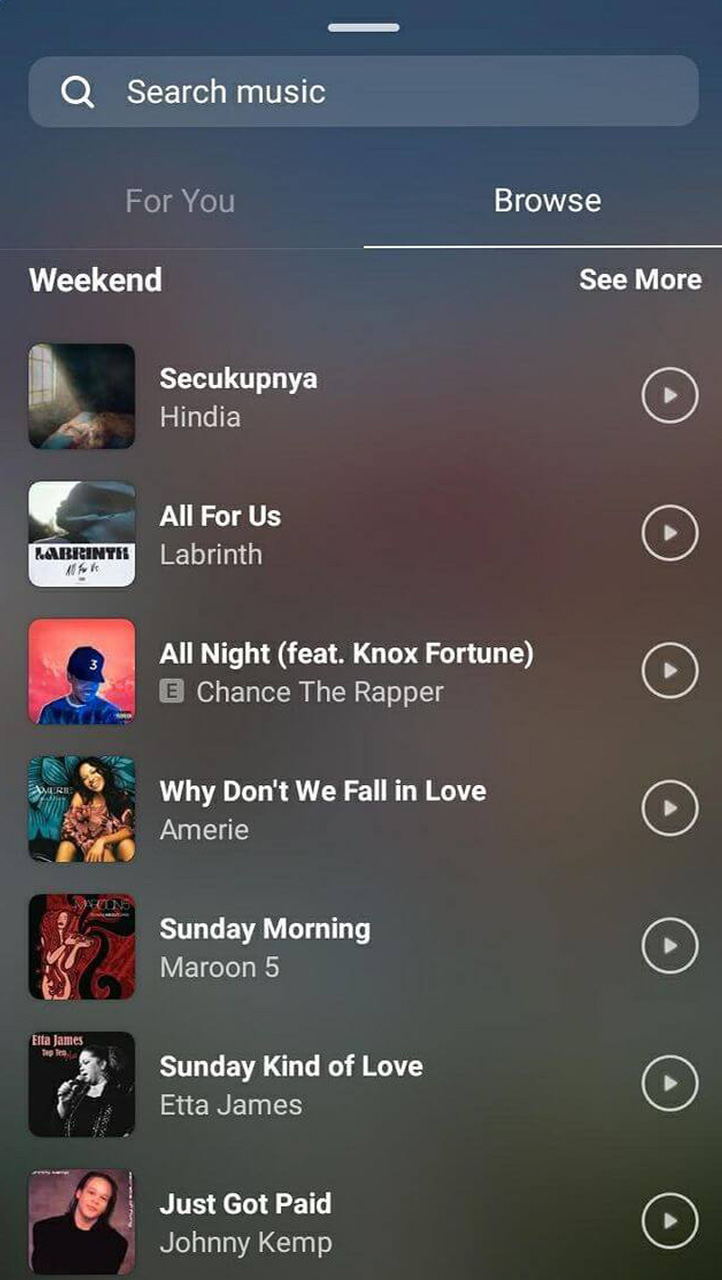
The music length is 15 seconds by default. Use the round with a number to change the time.
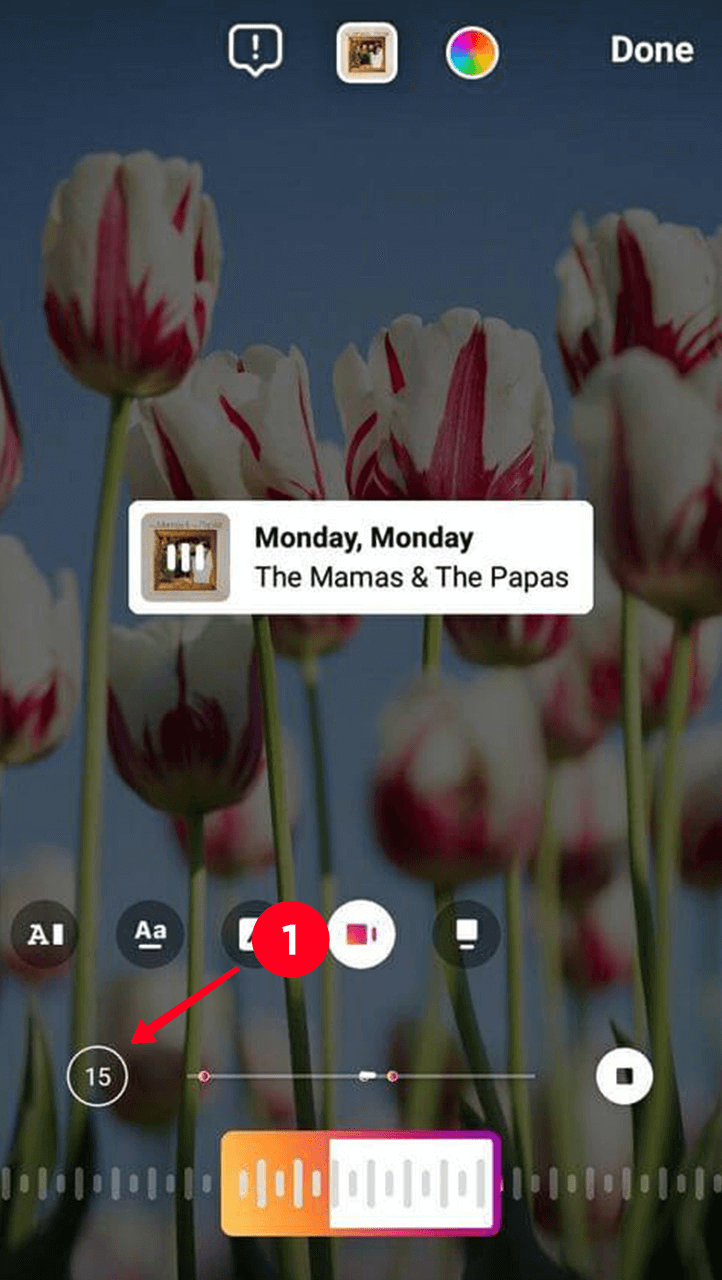
You can change the image of the sticker. Tap it or scroll the line with icons to choose a small sticker, album cover or subtitles.
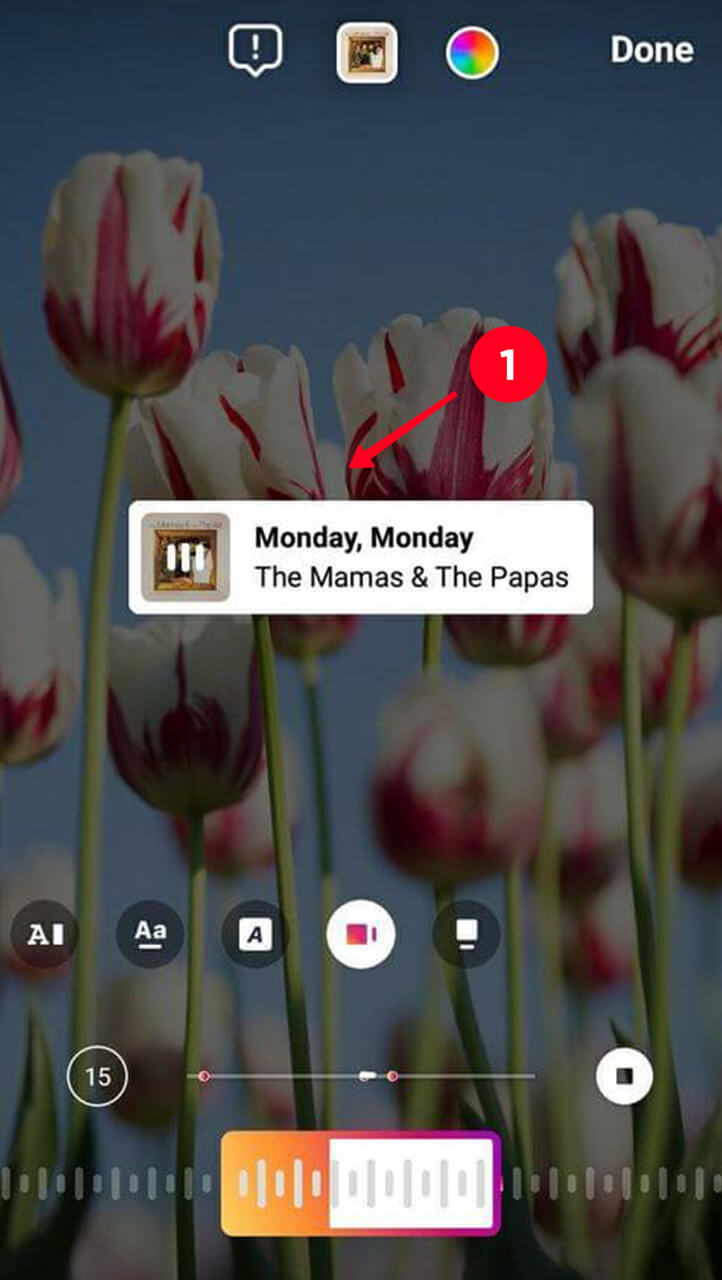
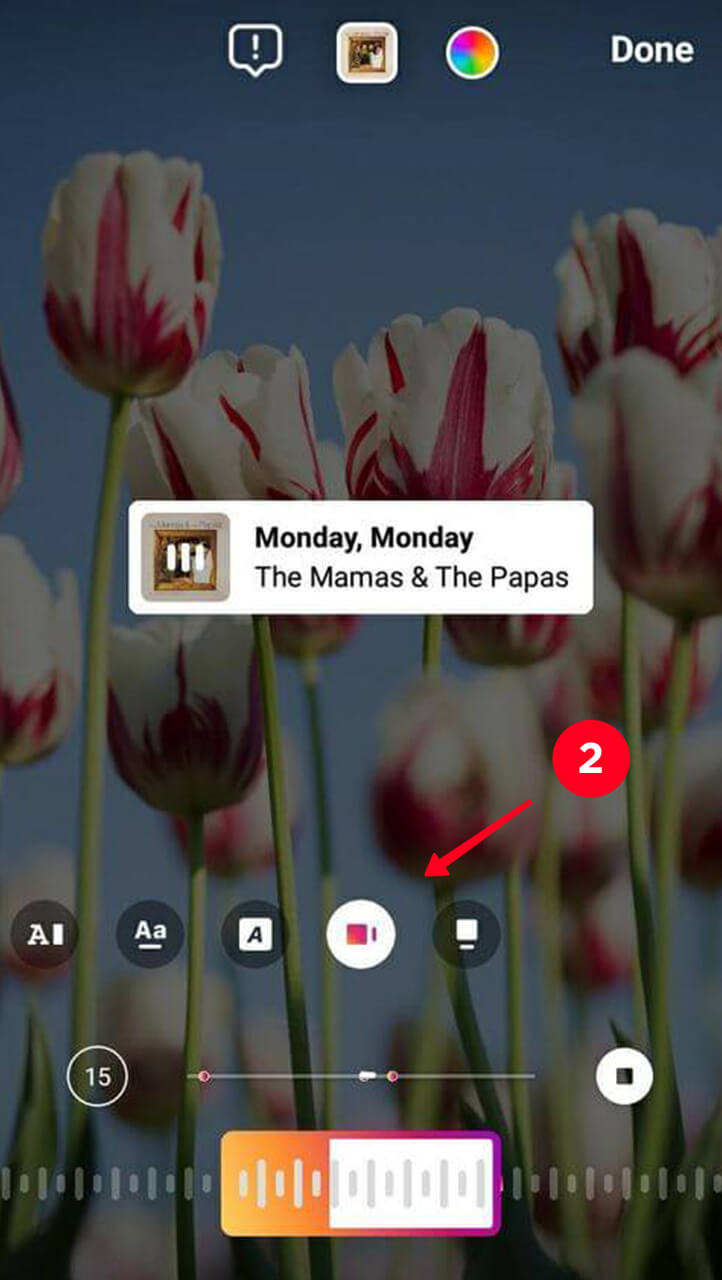
Then choose a part of the song. Below you can see a selection box on the timeline. Drag it to the left or right to choose a song part.
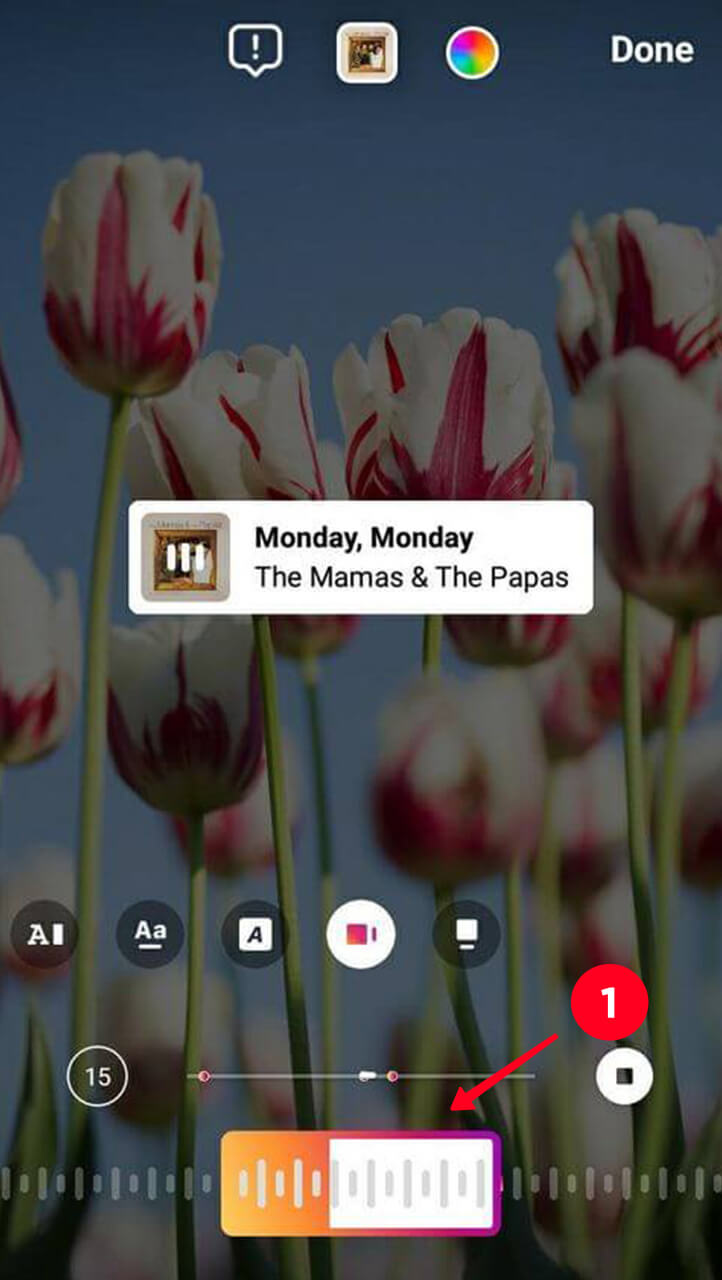
The Layout mode allows you to add music to an Instagram story that is a collage of multiple photos. But if you need to add a song to a sequence of photos or videos, add files using Camera roll, Multi-capture, or record several Stories.
At the bottom of the editing menu, you can switch between the photos and videos. You have to add music to each of the Instagram Stories separately. The end of the one part should be the beginning of the next.
You see the time by tapping on the selection box. The subtitles also help to orientate in a song.
For example, a 15-second part of a song starts at 1:04, it means the next one should start at 1:19.
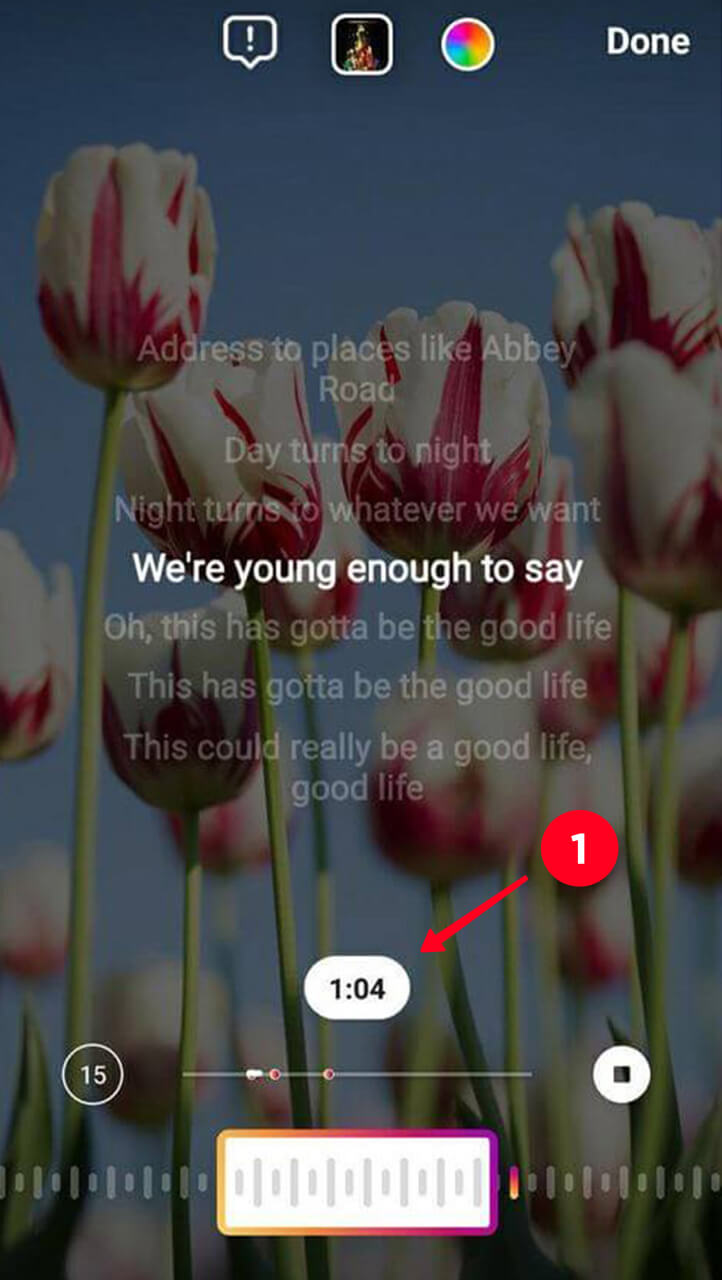
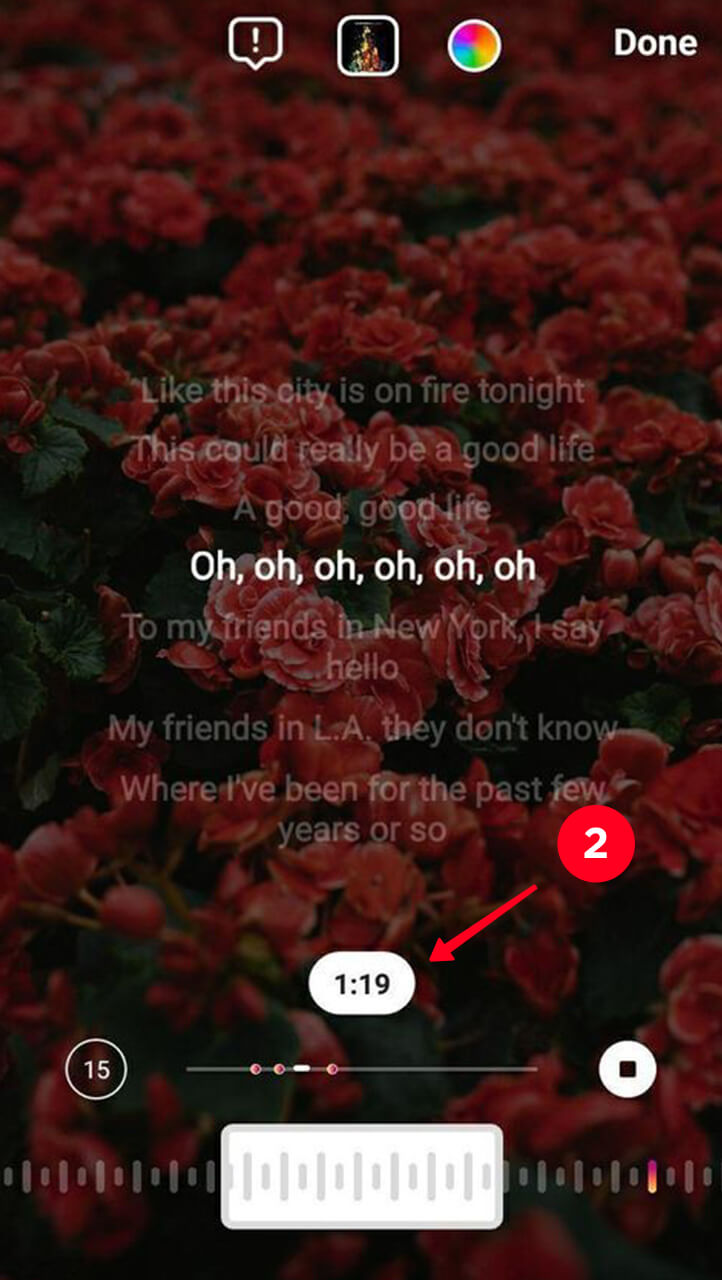
When you add music to an Instagram story, you may want to pay more attention to the song subtitles. Tap the spectrum icon at the top to change the subtitles color. The next icon, which is the album cover, opens Instagram music library. By the icon with an exclamation mark you can inform the developers about a mistake in subtitles text.
Choose a type of subtitles in the line below. There are words of different sizes, typing effect, focus on the current line and smooth switching.
Tap Done.
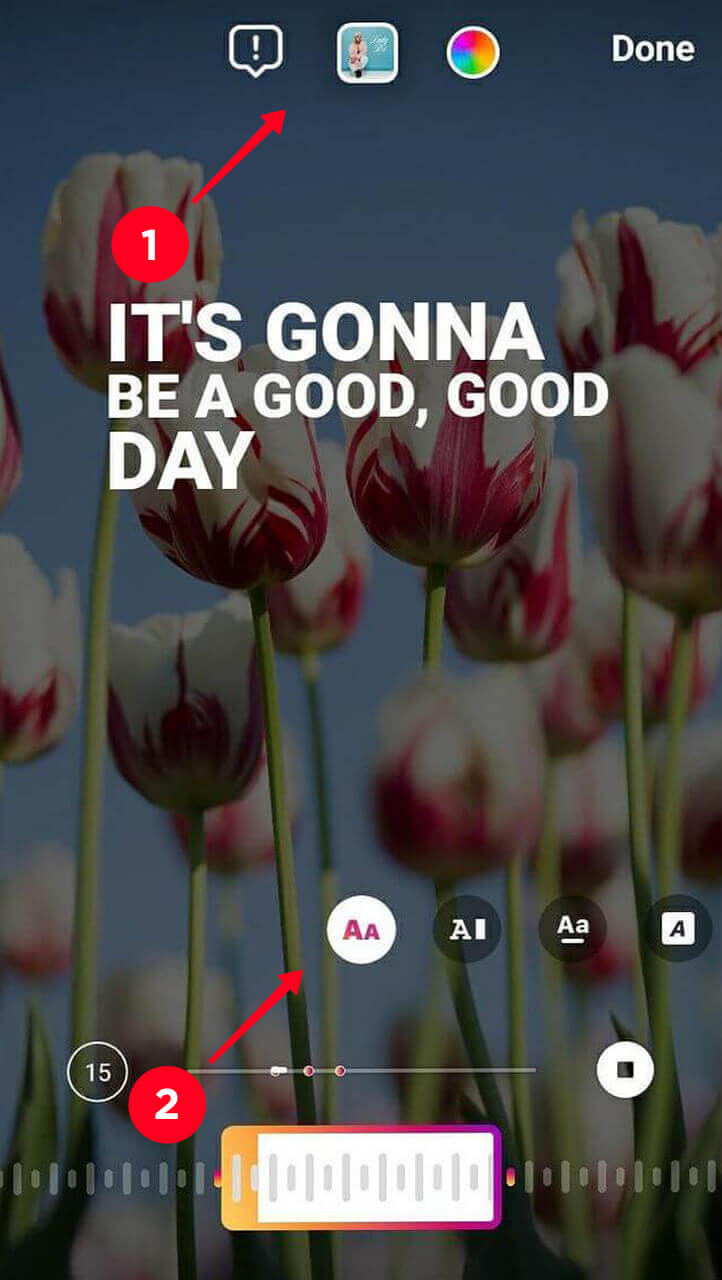
Just a few taps left to post a story with added music to your Instagram Stories. Move the sticker or change its size. Add other stickers, GIFs and emoji. Tap share to make the Story appear in your profile.
Check the full instructions in the article on How to add Instagram Stories in less than a minute.
You and other users can tap the music sticker while viewing your Instagram Story to learn more about the track. In the pop-up window, you can see the song title and artist name and listen to the full version.
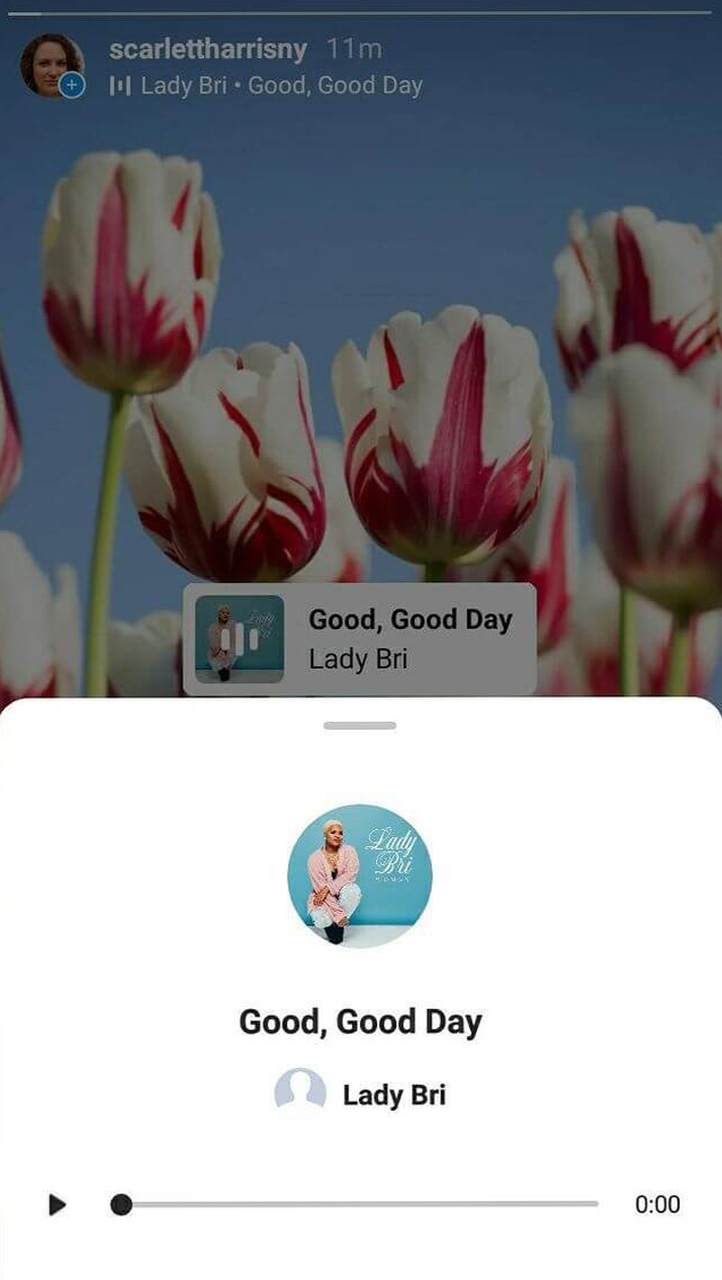
The Music sticker is still not available in some countries. Besides, using some songs may be prohibited in your region. That's why we offer one more way to add music to Instagram Stories. Users had used it before the sticker appeared giving the opportunity to put songs to the photos and videos.
Turn on a song in the app, allowing playing music in the background. It may be a default phone player or a downloaded app.
Open an Instagram Stories menu, tap the recording button while playing the song. Focus the camera on a stable object, if you need a static image like a photo.
You also can turn on music on another device, but the sound quality will be lower. However, modern phone microphones can record a good sound in a quiet place.
Tap share to add the video in your profile.
The advantage of the method is that you can record multiple Stories with added music in one go. Hold the button as long as you need, Instagram will separate the record in parts. The pauses still will be there, but the sound line will be divided accurately without a lost second.
There are also disadvantages. You can not record the beginning of a song. You have to figure out the moment to start the record at the right time and not to have it ended in the middle of a word.
Audio and video editors may be a help when you want to add music to Instagram Stories. They allow you to add your favorite music to a video lasting more than 15 seconds. Apart from that, they give more features to enhance audio and image.
There is an in-built app in iOS which is iMovie. Android users can install any simple editor, like Music Video Editor.
If you want to share a track without a big focus on the visual part, you can add music to an Instagram Story from a music app. You don’t have to think up a visual, there’ll be an album cover. The method is good for both iOS and Android.
As an example, we will show you how to add Spotify music to an Instagram Story:
- Play a song on Spotify.
- Disclose the three dot menu.
- Tap share.
- Choose Instagram.
A Stories editing menu will open. Instead of a photo, there will be an album cover.
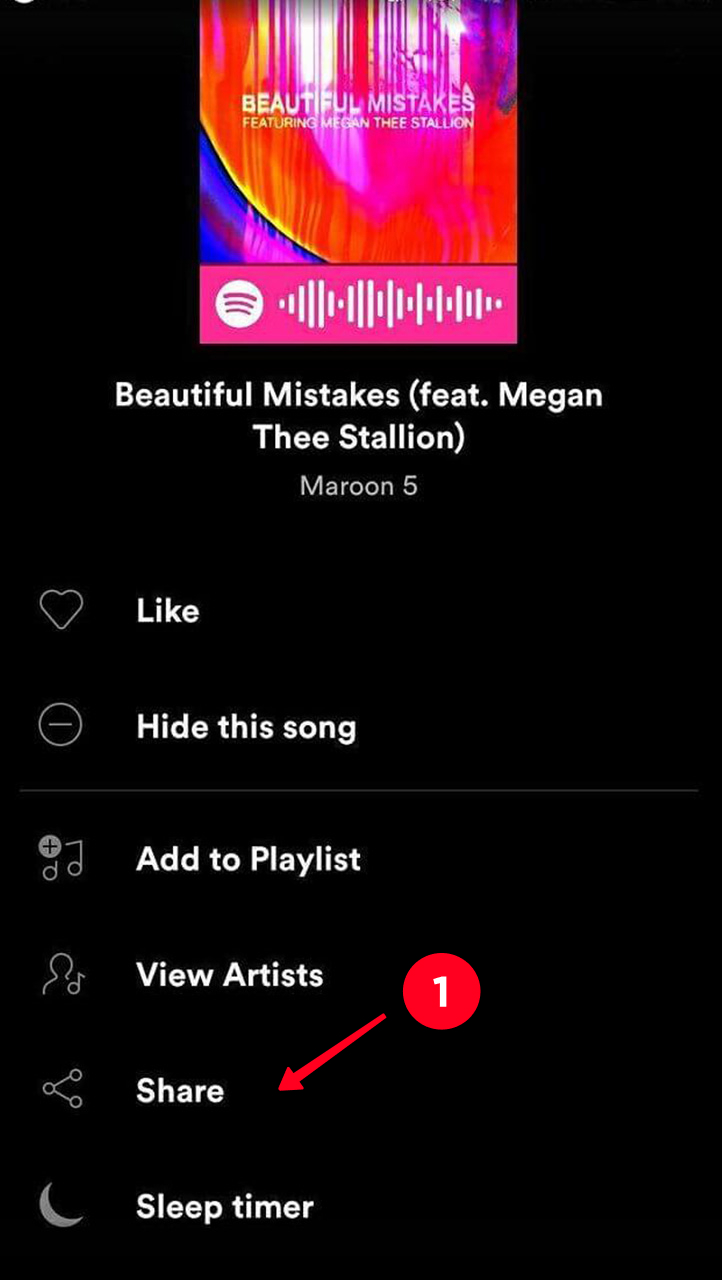
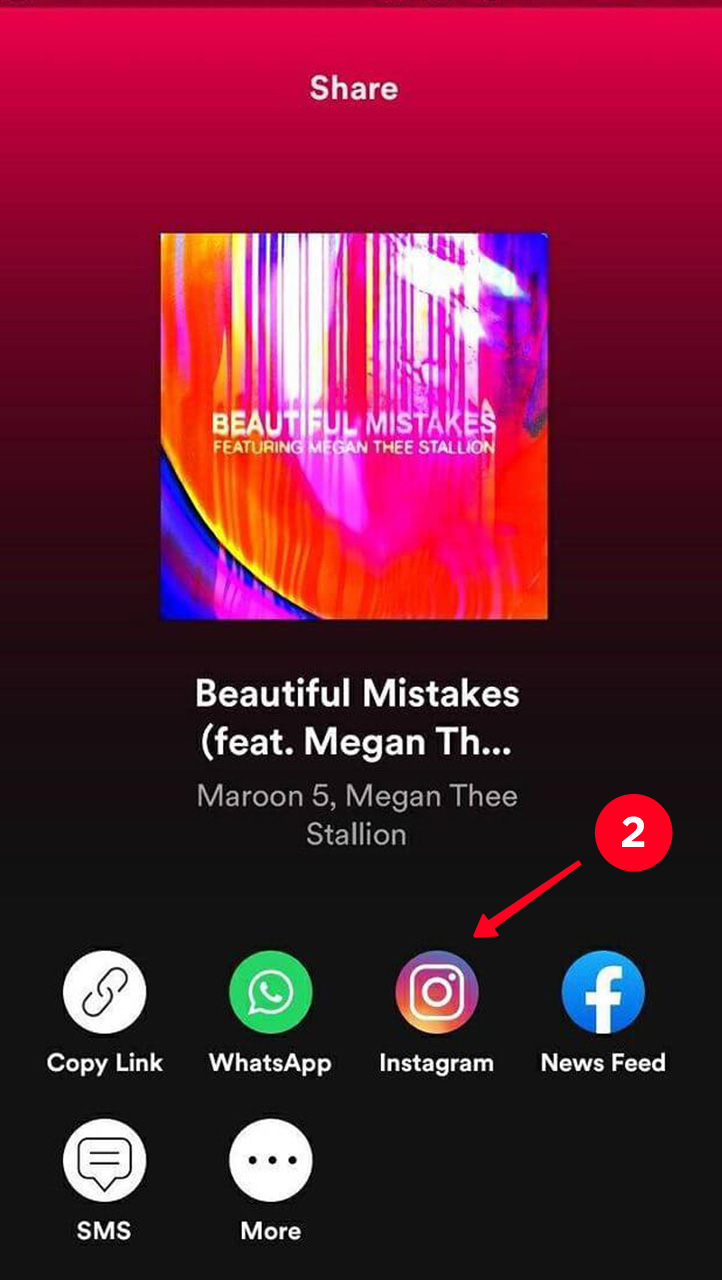
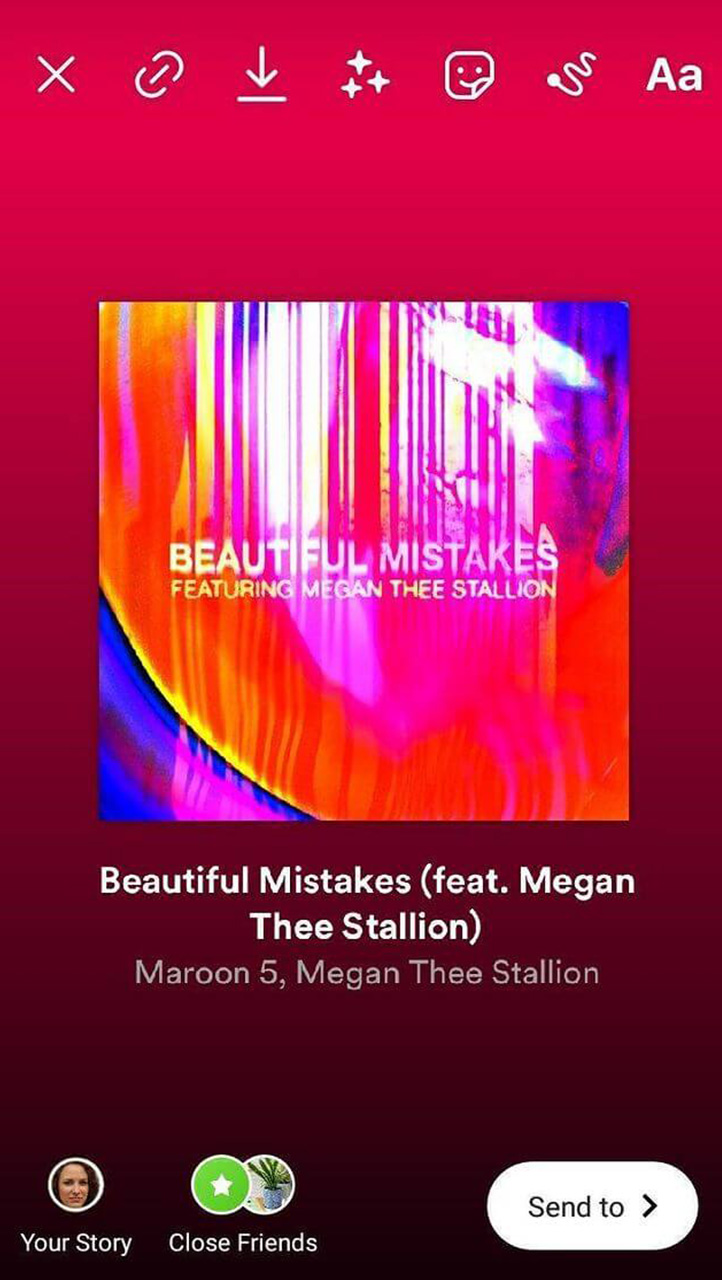
After you’ve posted a Spotify track in Insta Stories, it can be opened in the Spotify app.
- Open the Story.
- Tap the app under the username.
- Choose Open Spotify.
Users can listen to the full version of the song or add it to their playlists.
Other music apps may also have this feature apart from Spotify. For example, Deezer provides it.
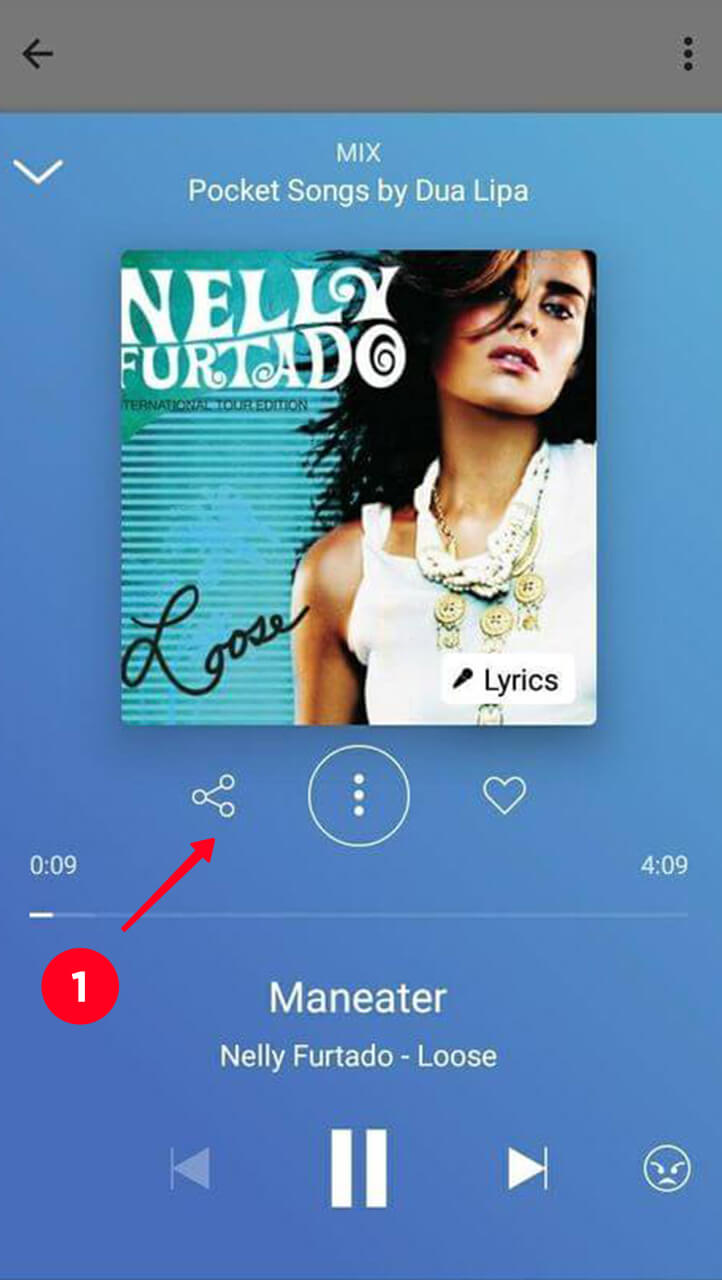
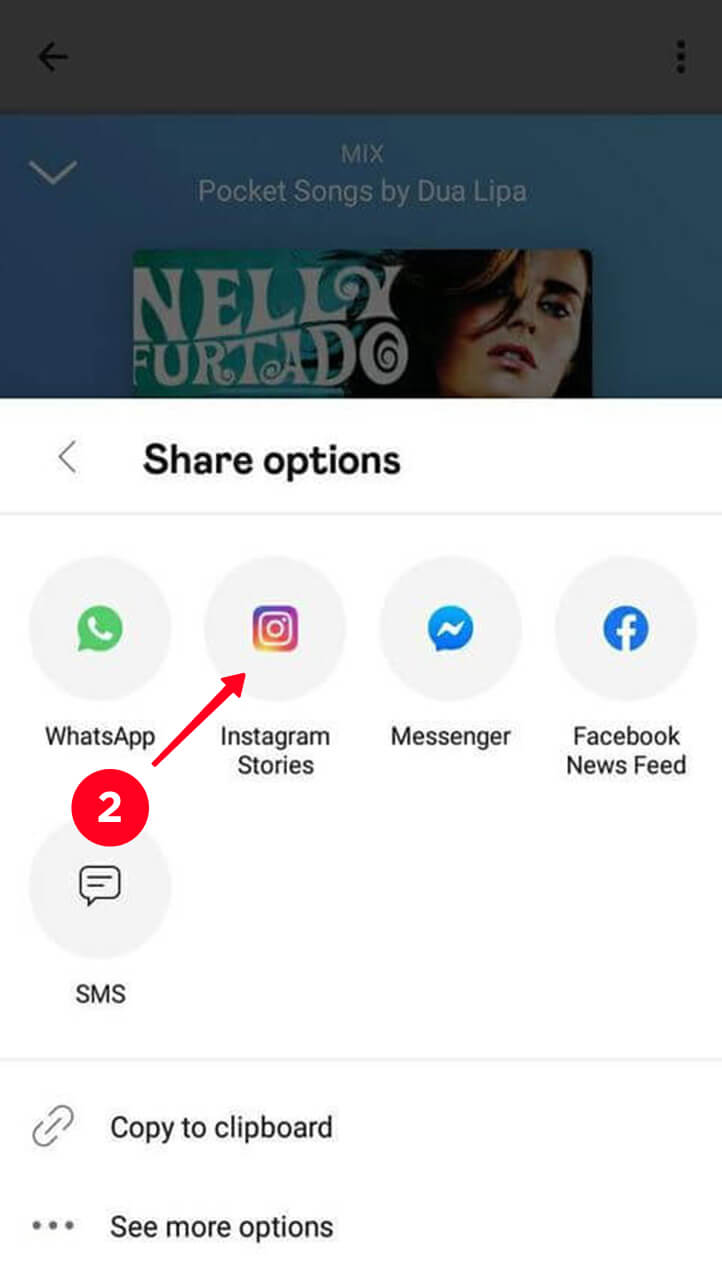
You can add music to Instagram Stories from a computer, too. It’s easier to edit content from a big screen using the mouse and keyboard. Besides, computers allow users to work with professional programs and big files.
Use video editors to put songs on Instagram stories . Choose a program popular among both Windows and Mac iOS users.
- Adobe Premiere
- Blender
- DaVinci Resolve
- Filmora
When music is put on a video, you need to add to Instagram Stories. The social network doesn’t have a desktop version. You can’t post it through a browser either. We suggest using one of the methods:
- Upload a file to Google drive or iCloud. Then download it to your phone and share in Instagram Stories.
- The BlueStack emulator and more ways to post from a computer are described in the article. Before posting files on Instagram, you have to import them from Windows to the emulator in the file manager.
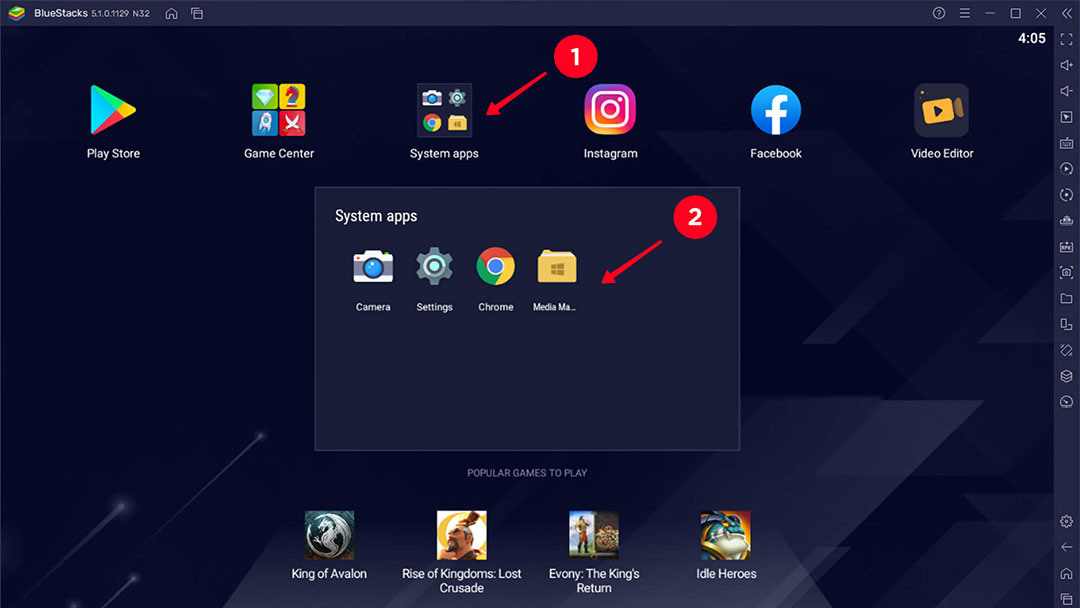
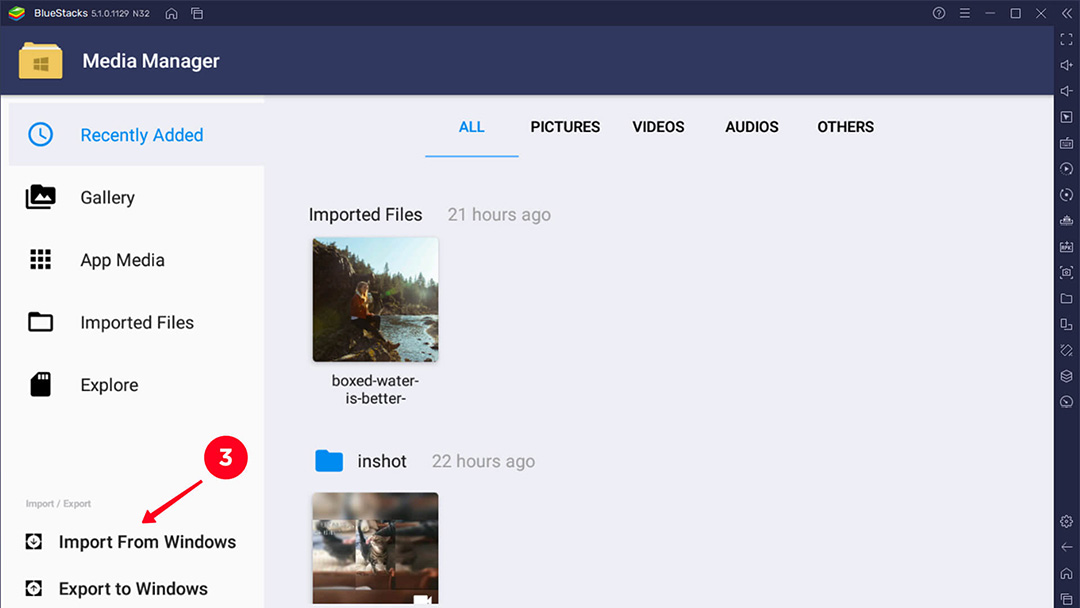
There are two reasons why the songs are not playing after you added music to Instagram Stories:
- Old app version. Update the Instagram app to have the music playing.
- Music sticker or the tracks are not available in your region. Use a proxy server.
The songs become available only to you. Subscribers living in your country won't be able to watch the story with sound, unless they also use a proxy server. Accounts with a local target audience better use a different song or another way to put music on an Instagram Story.
- You post from a Business account. Switch to Creator or personal account, or use Facebook’s Sound Collection.
- You are posting Branded Content Ads. In such accounts, the author must add a link to the sponsor, and can’t add emoji, GIFs, music or more than one sticker.
Hope this troubleshooting helped you with music in Instagram Stories.
A landing page is an easy way to share music with your Instagram audience. Just add songs on it and give the page link in Stories and your bio. You can create your page on Taplink. Use templates to create it quickly, they are available for signed-up users. For example: here are page templates for a music event or musician.
A landing page gives you a lot more opportunities to add and share music than Instagram Stories. There you can add:
- links to multiple songs.
- links to various platforms and apps.
- songs.
- playlists.
- official videos.
- buy / book button for concert tickets.

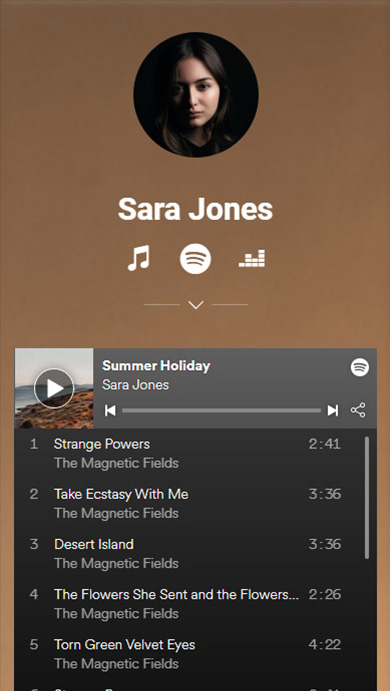

Use these blocks add songs to your Instagram bio page:
- Social networks block offers buttons for more than a dozen of musical services. Apple music, Spotify, SoundCloud, Beat Start, Pandora, Last.fm are among them. They navigate users to a page in a music app. A web page with a song is opened on a computer.
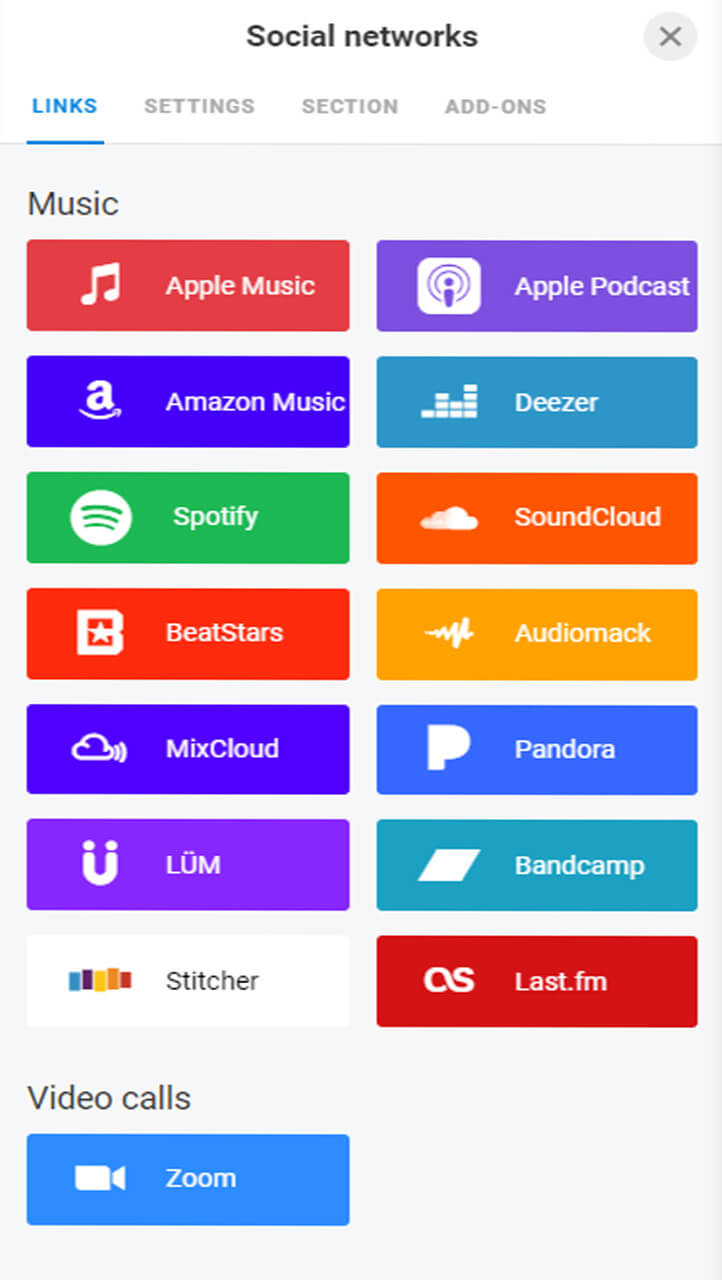
- HTML code block is displayed on the page as a small player. A user can listen to a song right on the landing page. Copy the code from a music service if it provides the feature. Below, you can see a Spotify example.
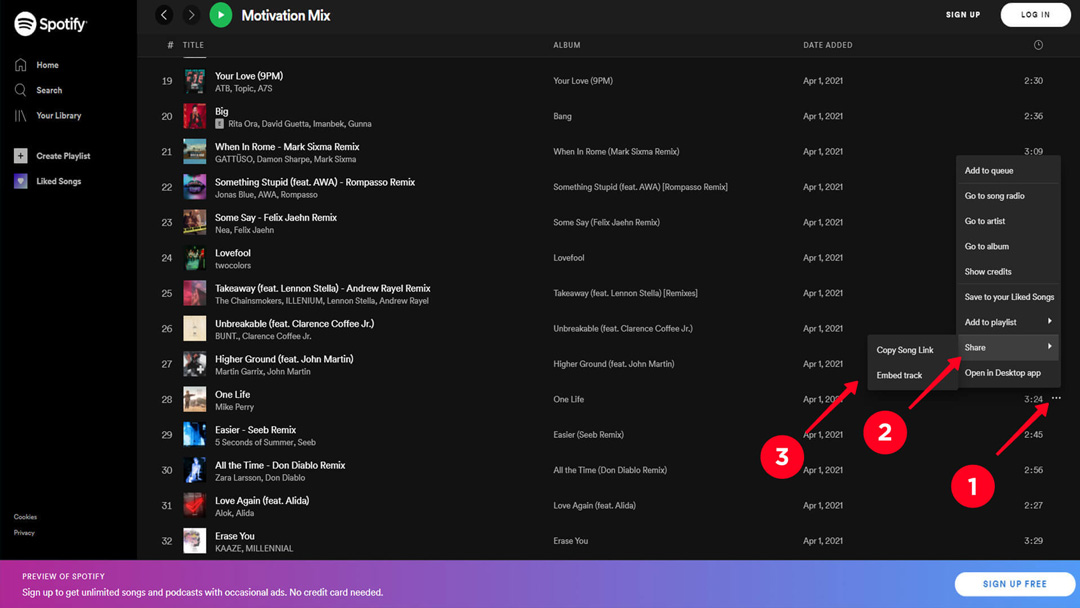
Design song pages using additional blocks, create your own color themes or use ready-made templates.
You have a choice how to add music to Instagram Stories. Add the music sticker, there are all popular songs in the library. If you can’t find the one you need, add a song from Spotify. Use Facebook’s Sound Collection for Business accounts.
The easiest way to put a song on multiple photos and videos is using audio-video editors. Don’t forget, Instagram divides long videos into 15 seconds pieces and a song is played with pauses.
If your content is mostly musical, you may want more ways to share songs in your profile. Put a music link in your Instagram bio and create a landing page with music and audio players on the best alternative to Linktree.