How to pin comments on Instagram

The new function is available for all the IG account types: Personal, Business or Creator Accounts. But there are some nuances.
- Now it works only in the app, so you can’t pin comments and see them in Instagram web-version.
- You can pin solely users’ comments, not yours or comments with hashtags.
- As soon as you pin someone’s comment, its author will get a notification about it.
- All in all, you can pin 3 comments under one Instagram post. They will be displayed in the top section of all the comments, independently of the date and time of its publishing.
1. Open the post, where you want to pin a comment, and choose the necessary one.
2. On iOS, swipe this comment to the left and tap on the pin icon. On Android, click on the comment, hold it till you see the panel with icons and tap on the pin icon.
3. The pinned comment automatically appears on the top. A pin icon with the word “pinned” will be shown under there.
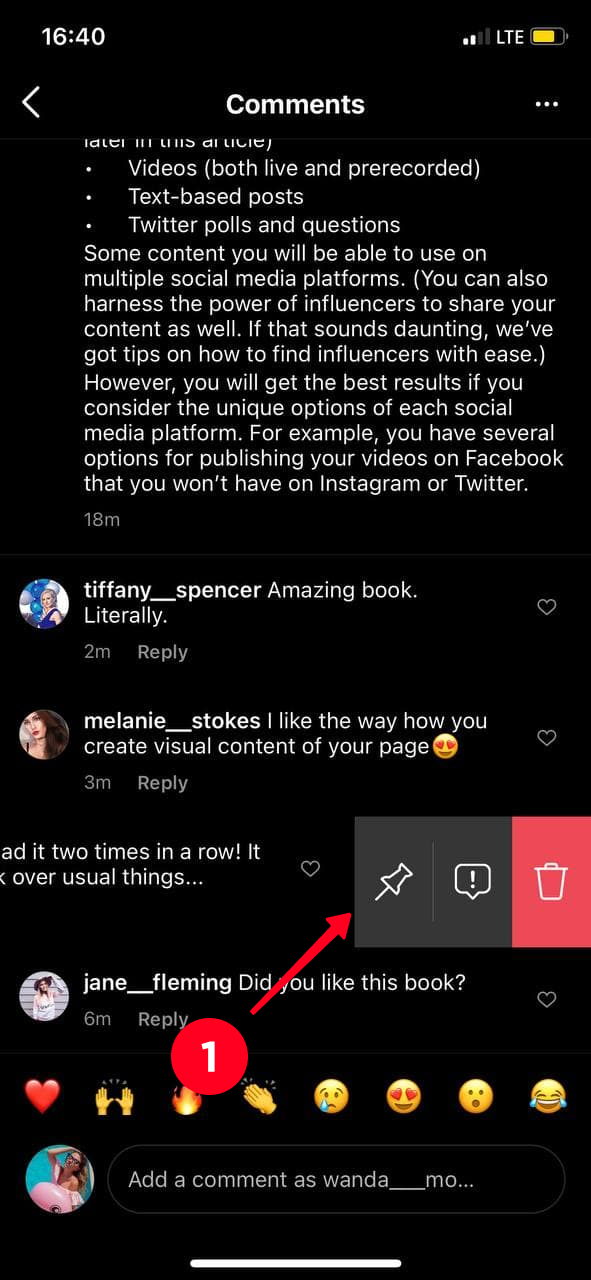
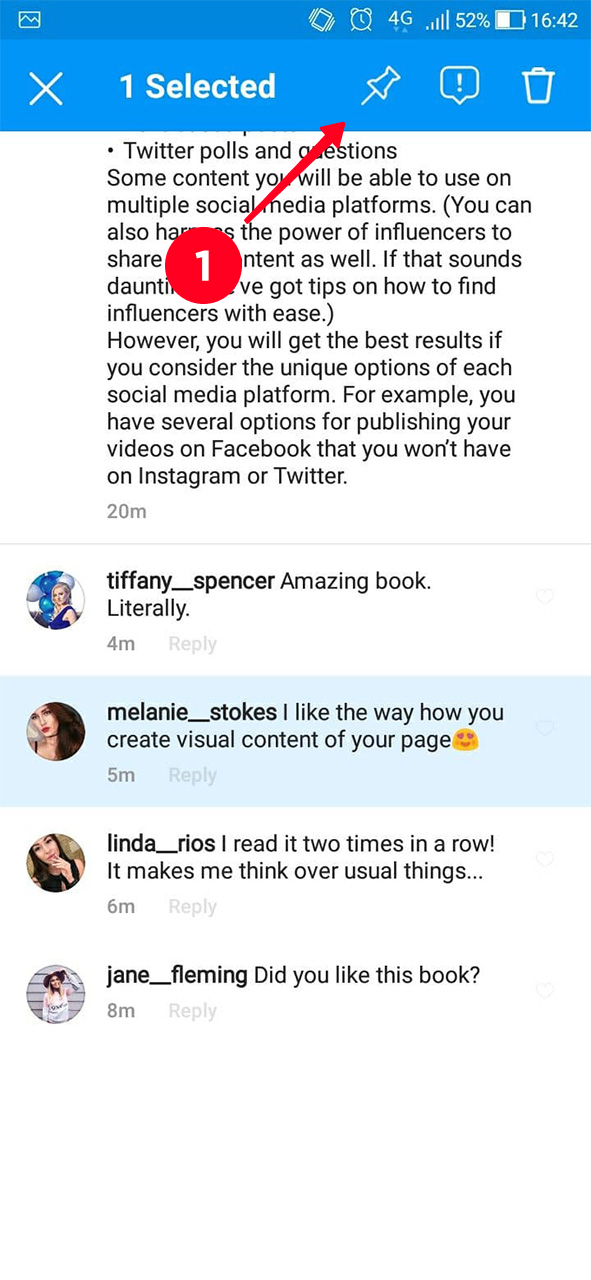
Here we suggest 3 viable ideas when you can pin your or someone's comment on Instagram.
If you are a business owner or blogger, you may want to pin a comment to increase the engagement in your Instagram account.
Post something in your profile, for example, a photo from backstage. Ask your audience to share their advice, tell a funny story, write an unusual comment, etc. Mention that you will pin 3 most useful/amusing comments. Or even more! Ask your Instagram followers to like the best to their opinion comment, and pin 3 most favorable to the audience.
For business, it’s better to choose a format of prize competition for motivation. It increases reach and engagement. For bloggers, try to interact with your audience. Each of them will be over the moon, if their favorite blogger notices or mentions them.
There is one more idea when to pin a comment under your Instagram post for business owners. This will enhance the brand's credibility and sales.
For instance, a cosmetic brand made a post about lipstick. One of the brand's followers left a comment that she’s thrilled by this lipstick in N color as it’s highly permanent and vivid. Basically, the brand merely responds to this comment. But if they pin it, more IG users see it, and some of them want to buy this product too. As an ordinary user wrote it with sincere appreciation, the review inspires trust.
Read also how to delete Instagram comments. You can remove a single one, all comments posted by a user, and also set up a filter for auto-deleting. This can help you to manage comments in your account.