How to unfollow everyone on Instagram

Instagram adheres to a very strict policy to limit spam and ensure the protection of user data. For this reason, the application does not have such features as the ability to mass unfollowing, see who unfollowed or visited the page. Such features would make life easier for many Instagram users, though.
The simplest way to delete everyone you follow on Instagram is to unfollow them manually. But there are some nuances here. There are limits on the number of accounts you remove from the list, and IG algorithms thoroughly monitor suspicious users' activity.
For example, the maximum number of Instagram pages that you can follow is 7500. When this limit is reached, you need to clean the list of followings to make a room for new ones.
The amount of unfollowings you can delete is also limited to no more than 150 accounts gradually during the day. If you unfollow more Instagram accounts, Instagram considers your actions as spam and ban for 1-48 hours.
Before we get to the ways of how to unfollow everyone on Instagram, we want to make sure you know about the Mute feature. This is a less drastic measure if you don't like users in your following list. You can use it to "mute" a user's posts or Stories in your feed. At the same time these users remain in the following list.
Many users are interested in how to delete all following on Instagram. There are ways to unfollow several accounts.
In some cases, users' goal is to delete those profiles with which there is the least interaction. In this regard, Instagram has developed a function — "Less interacted with". A special section in the following section that shows the users with whom you interact the least: how often you view their stories, put likes or scroll through their publications.
To delete everyone on Instagram who you least interact with, tap on "Following". At the very top of the screen, you will see two categories "Less Interacted With" and "Most Shown in Feed". Go to the first section and unfollow from those accounts that you are not interested in.
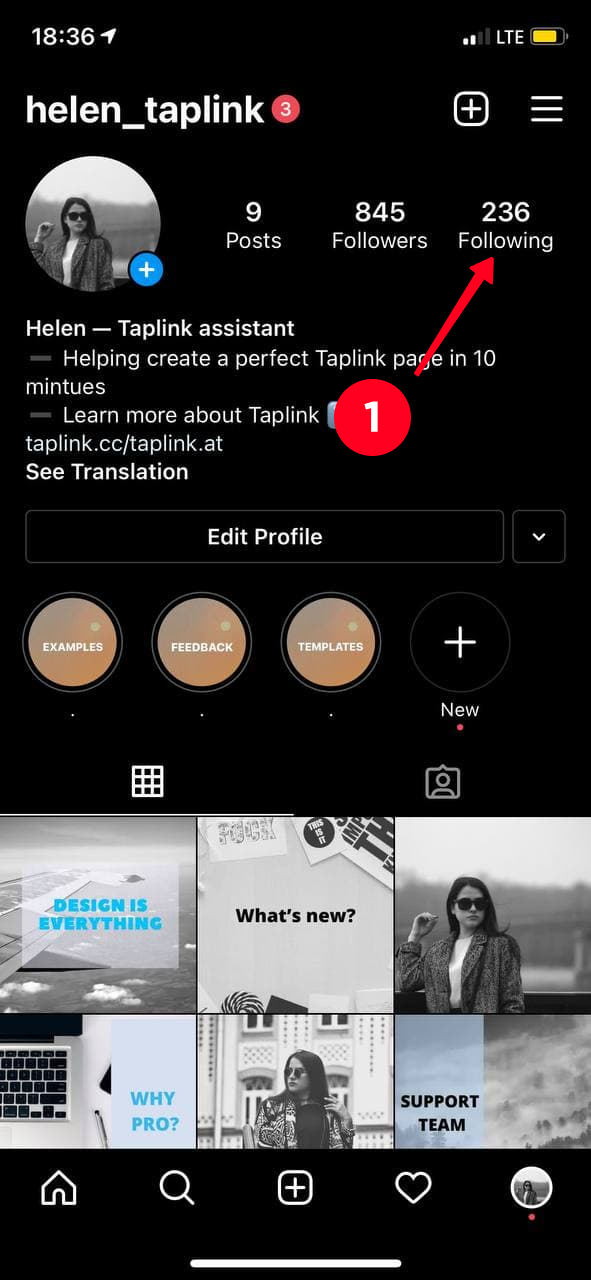
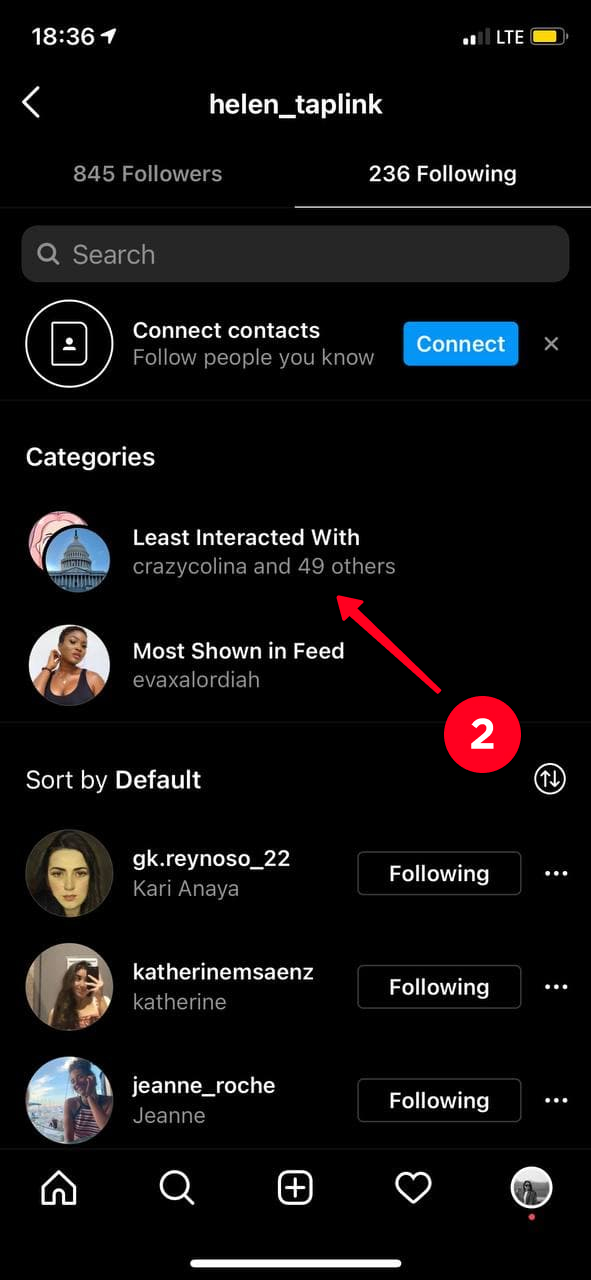
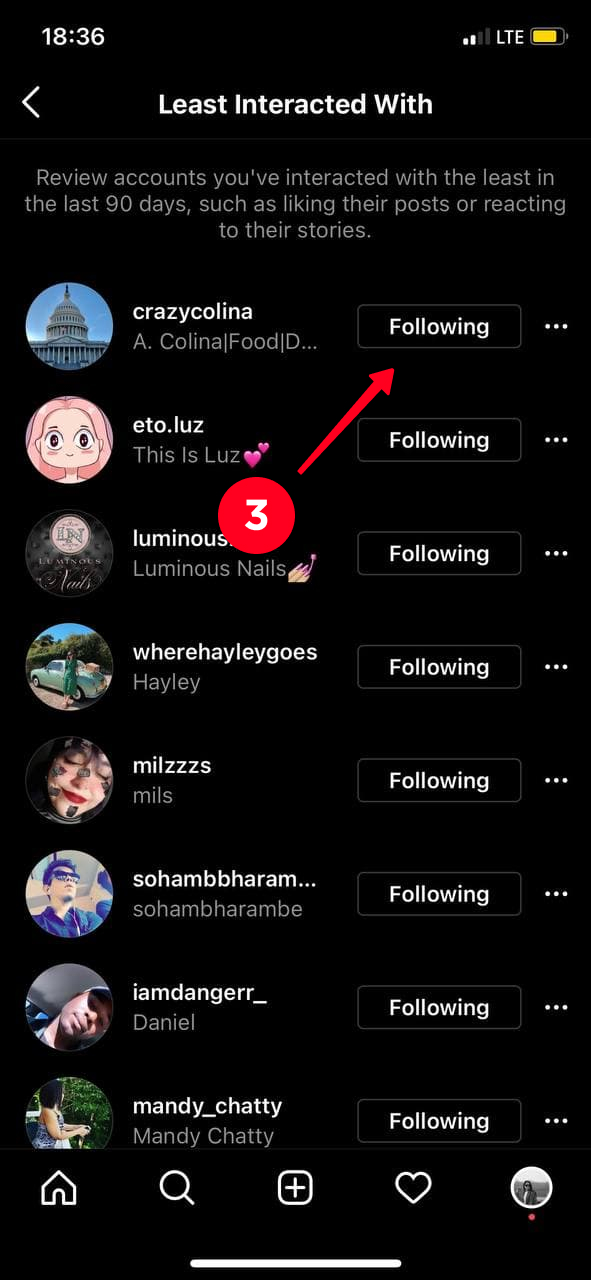
There are apps that allow you to delete all your following on Instagram at once. But they are not approved by the network. And using them may lead to your account being blocked or get shadowbanned on Instagram. Therefore, we do not advise you to waste your time on such apps.
In any case, whether to trust third-party applications or not depends only on you. If you are not afraid of losing your account, then make a request to the App store or Google play "Mass unfollowing" and download the app you like the most.
We advise you to use such app as "FollowMeter" if you want to automatically unfollow everyone. The app is designed to track statistics on Instagram: see who has unfollowed or followed you, who you’re not following back, who isn’t following you back, etc.
Go to the section "who isn’t following you back" and unsubscribe from those accounts that are least interesting to you. It is more convenient to do this in “FollowMeter“ than on Instagram because when you unsubscribe, you will not get a notification that you are unsubscribing from a private profile.
You can learn more about the "FollowMeter" functions in our article.
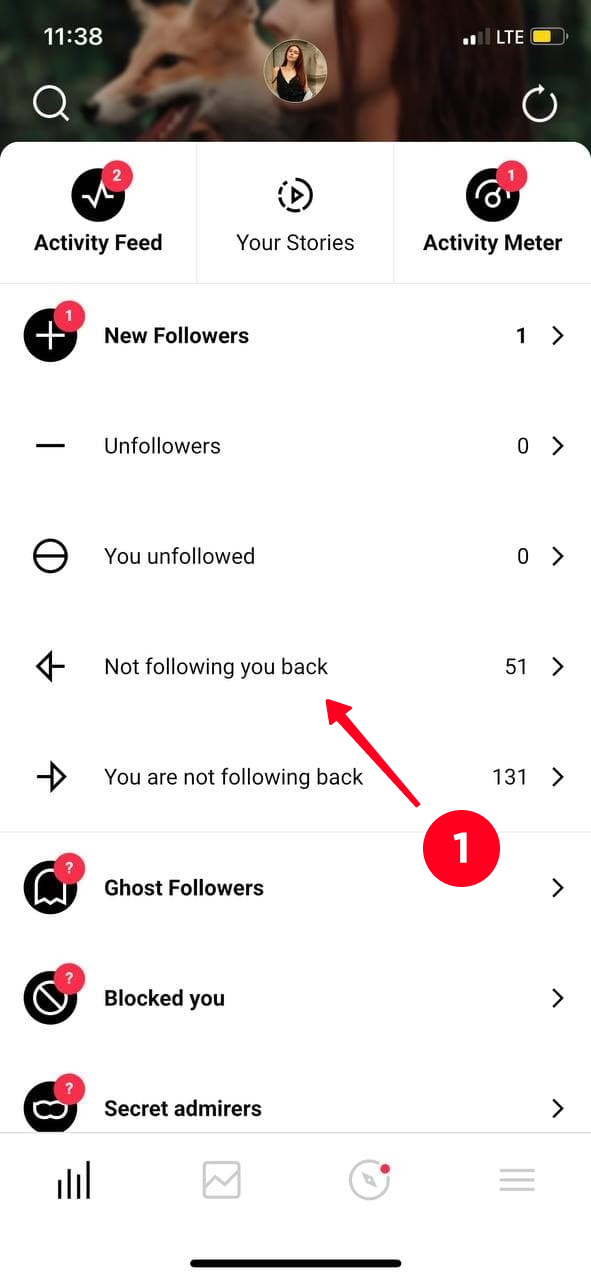
If your following list is very large, and the account is not very valuable for you, then it may be easier to create a new account. Be more selective with the following list this time. Removing suggested accounts on Instagram may help to resist the temptation of subscribing to users.
Before you delete your Instagram account with the blundered following list, make sure your followers can find your new account. Add the new username to your bio, update the link to your IG profile on your link in bio page and all your other social profiles.
Remember that unfollowing everyone on Instagram cause suspicion in the algorithms just like any numerous same actions. Therefore, mass unfollowing, even if you do it manually, may lead to the account being blocked.
If you want to unfollow everyone on Instagram to start it all over again, it's the right moment to clear the cache. This will boost your phone and the app.
People follow a large number of Instagram accounts and then unfollow them for various reasons. Let’s look at the most common cases:
- The content has become unexciting. People’s interests change very quickly. What was interesting a couple of years ago, may not cause a desire to devote your time to this now. Do not be afraid and unfollow Instagram accounts to avoid excessive content.
- Fake Instagram account. Perhaps for some reason you subscribed to a fake account. It is very easy to determine it. As a rule, such profiles have a lot of following and few followers.
- The page is abandoned. There are also cases when accounts are abandoned. If an Instagram account does not show any activity (new posts, stories, subscriptions), and therefore, it is abandoned, and you should not hesitate to unfollow it.
- Excessive activity of some users. There are a lot of people on Instagram who upload stories and posts every five minutes. If you are not interested in their content, then you shouldn't waste your time watching it.
- Exceeding the limit of 7,500 following. It is important to mention the fact that the number of subscriptions includes not only those accounts that appear in your following list, but also those accounts to which you have sent a follow request. They will be displayed in the total number only after users approve your application.
- Due to the big following count, it is difficult to find the right content. By subscribing to an impressive number of accounts, you increase the chance of missing out on vital publications for you. Since Instagram is constantly updating your feed, trying to show you the content of all accounts.
The principle of forming an ideal following list is based only on those accounts that are interesting to you. Do not waste time watching irrelevant content.
The situation can be poles apart. Everyone unfollows you on Instagram. If you want your audience to grow, and the number of subscriptions exceeds the number of unsubscriptions, then take a responsible attitude to maintaining your Instagram page.
- Be active so that users do not consider your profile to be abandoned.
- Choose an attractive nickname that will not be similar to those used by bots.
- Install an avatar and periodically upload photos to your profile.
- Watch Stories, leave comments and put likes on the publications of the accounts to which you are subscribed. Be active on Instagram if you don't want everyone to unfollow you!
- Pay special attention to the Bio section. If you want to tell about yourself, share links to other social networks, then use the service for creating pages with multiple links — Taplink. This is an advanced tool that will allow you to place all the crucial information in one place: information about you, ways to contact you, links to your other resources, etc. It will increase the confidence of users in your account. Place a link to your Taplink page in the “Bio” so that guests of your Instagram page can always quickly find essential information about you.