How to put music links in your Instagram bio

There can be only one clickable music link in your Instagram bio. Therefore, the link should be relevant to most of your audience.
You can put a link to a new or the most popular song in your Instagram bio, link to different music streaming platforms every day, and have your music played… not even close as many times as you'd have it with a link in bio page.
A link in bio page in your Instagram profile is relevant to all your audience. Each user can find what they are interested in on such page:
- Multiple track, album, and playlist links.
- Different music streaming platform links.
- Songs and videos to be played right on the page.
You may make money not on the song plays only:
- So you also have your merch? Show the items in all glory using photos, and give the links for purchasing the items.
- When is the next concert? At a certain stage of your successful way, you may be annoyed by questions like "When will you come to Tuscaloosa?". Prevent questions — add your tour dates, and also a timer and links for buying tickets.
Here is an example of an Instagram link in bio page created within 15 minutes on Taplink, which musicians can use for their Instagram bio:
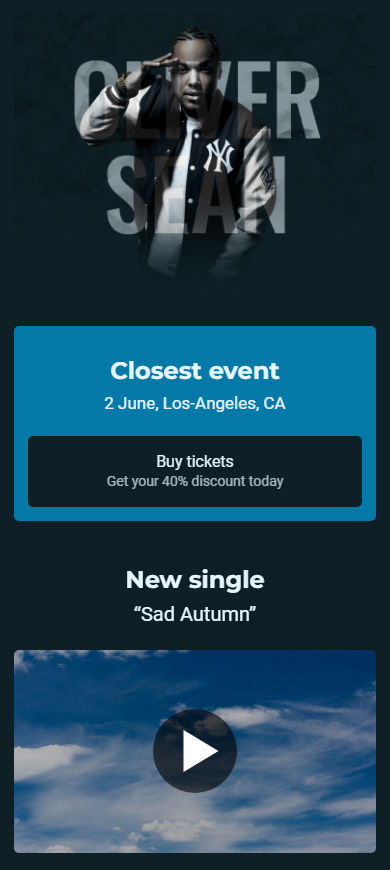

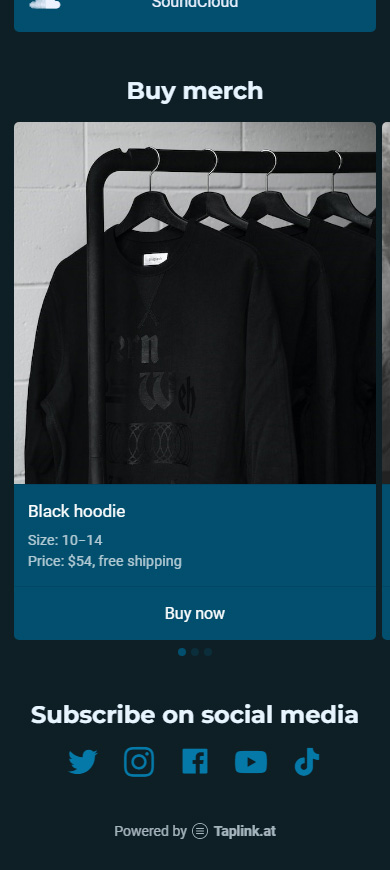
Follow the link to view the full page.
In short, direct users to your link in bio page from your Instagram profile. Thus, you can give each user the opportunity to play the music they want in the way they want. And so users will play the music more often. Compare for yourself:
| Direct link to a music streaming platform | Link in bio page |
| One link. | Multiple links to songs, albums, podcasts, and profiles. Links to various music streaming platforms: Apple Music, Spotify, YouTube Music, and others. And also: players for songs and videos, opt-in forms. |
| The link opens in the browser. Users have to log in before saving your music and subscribing to your profile. | Links open in apps. Users can easily save your music, and subscribe to your profile. |
| Low user satisfaction. Music and the platform are relevant only to a part of your audience. | High user satisfaction. Users can play the songs they want in 1–2 clicks. Everyone can choose the app they are used to. |
| Fewer song plays. | More song plays. |
| Merch and tickets are not available at the link in your bio. | Merch and tickets are also available at the link in your bio. |
Get your wonder-page with multiple music links for your Instagram bio on Taplink. You only need to choose a template and customize it. Below we give step-by-step instructions on how to do this.
First of all, you need to sign up to get your page with music links for your Instagram bio.
After that, you can create a page from scratch or using a template. We go the simpler way in the example below and choose a ready-made template:
- Go to the Lite website tab.
- Scroll through the categories to the right and select Music.
- Choose a template you like. Here is the link of the template we use in the example, tap the link to use the same template.
- Tap Choose.
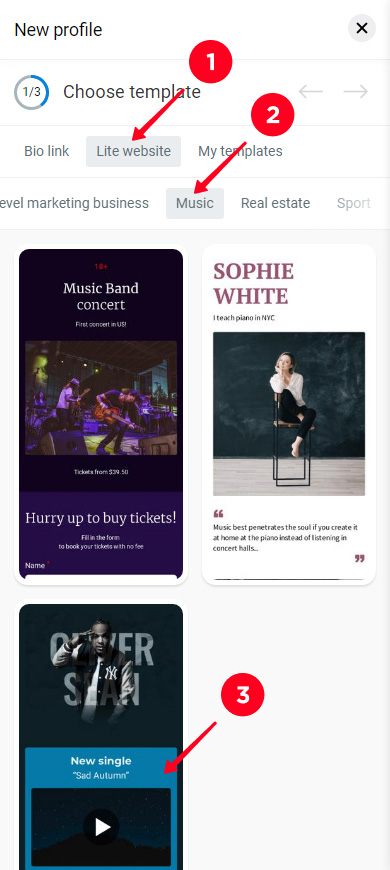

Next, you need to customize the page.
A page created using one of the templates for musicians has everything necessary for sharing songs with users on Instagram. You only need to specify your links. You can also edit text, photos, videos, and other things on the page.
First of all, let's put music links on your Instagram link in bio page. You have a choice of more than 20 streaming platforms which you can direct users to. Among them are:
- Amazon Music
- Apple Music
- Apple Podcast
- Audible
- Audiomack
- Bandcamp
- Beatport
- BeatStars
- Deezer
- Gaana
- Google Podcast
- JioSaavn
- Last.fm
- LUM
- Mixcloud
- Pandora
- SoundCloud
- Spotify
- Stitcher
- YouTube Music
Add music links:
01. Tap the block with music streaming platform links.
02. Tap a music streaming platform where you have your music published.
03. Paste a song, album, or profile link.
04. Repeat steps 2–3 for all the music streaming platforms you need.


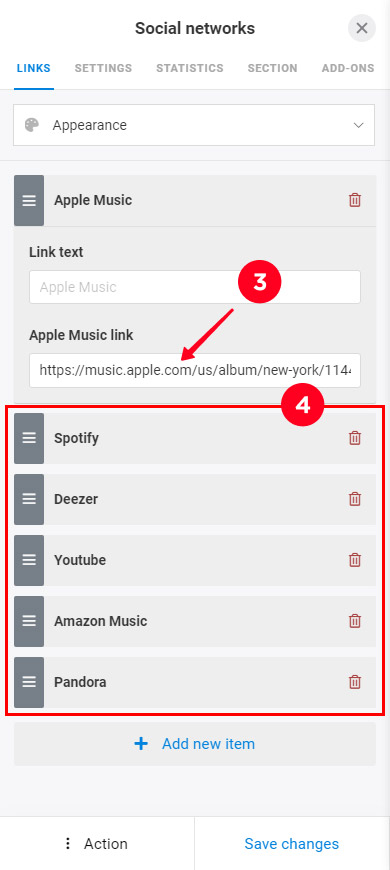
05. Add links to other music streaming platforms your Instagram audience may need. Tap + Add new item for this.
06. Select a streaming platform and specify a link as in step 3.
07. Remove the music platform links you don't need. Tap the trash icon next to the name of the platform.
08. Tap Save changes.
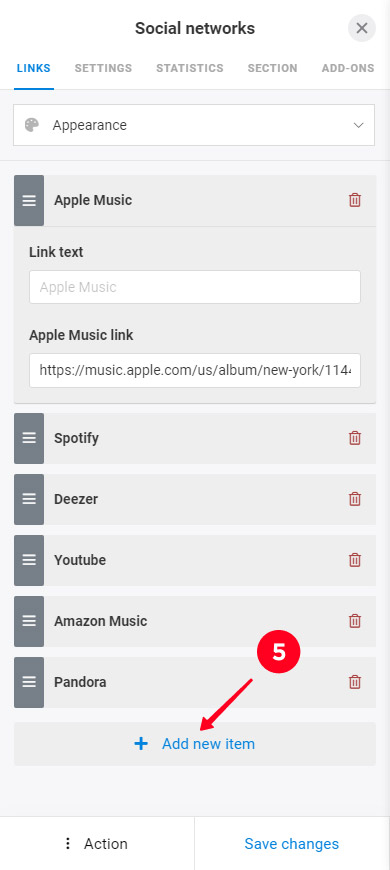
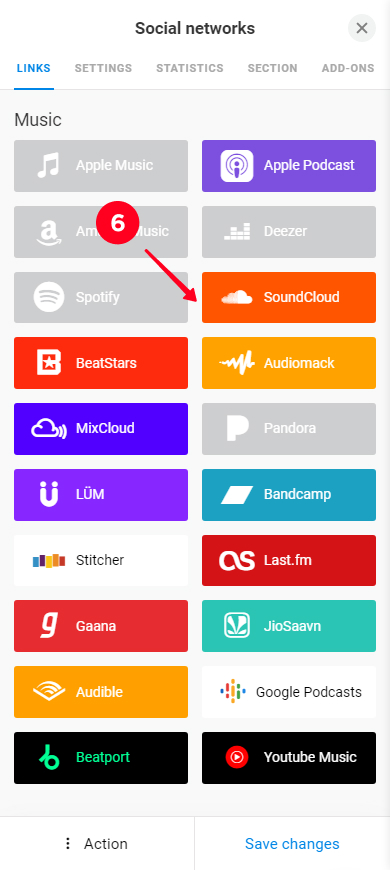

That's it, now there are music links on the Instagram link in bio page!
Edit all the other blocks on the page in the same way — tap a block and enter your information.
Don't limit yourself to putting song links on your Instagram link in bio page only, you can add other elements too. For example, you can put songs right on the page using the Music and Video blocks. Let people play one of your album tracks or watch its official music video.
Another example: add a timer for an upcoming concert. Add a Link block near it to send users to buy tickets.
There are 18 blocks on Taplink:
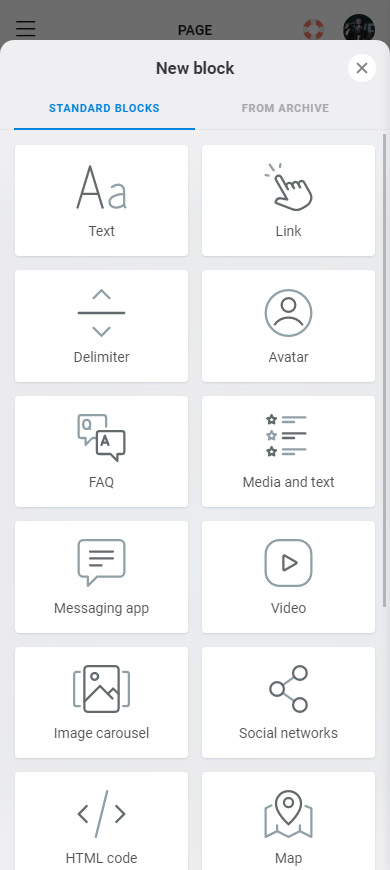
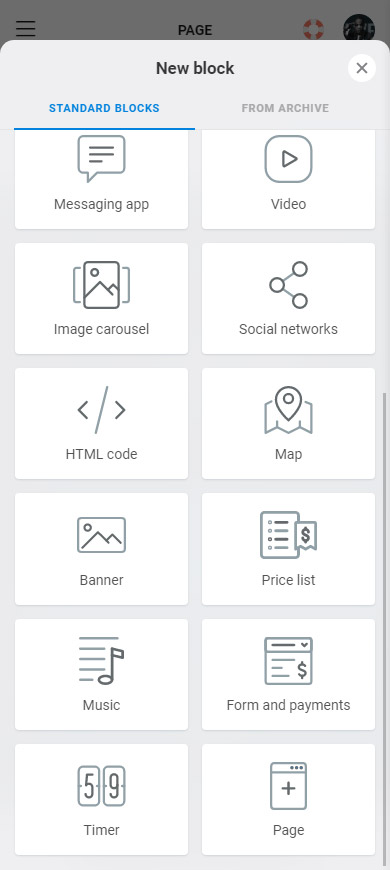
Add a new block on your link in bio page. We show how to do this using a music player as an example:
01. Tap Add block.
02. Select a block, we chose Music as an example.


03. Fill in the fields. In the case of the Music block, you need to specify the link and tap Add.
04. Tap Save changes.

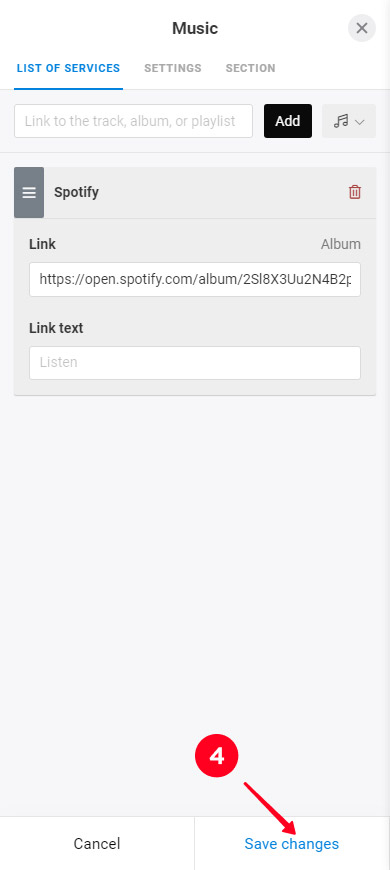
Done, a new block has been added. This is how the Music block looks on the page:
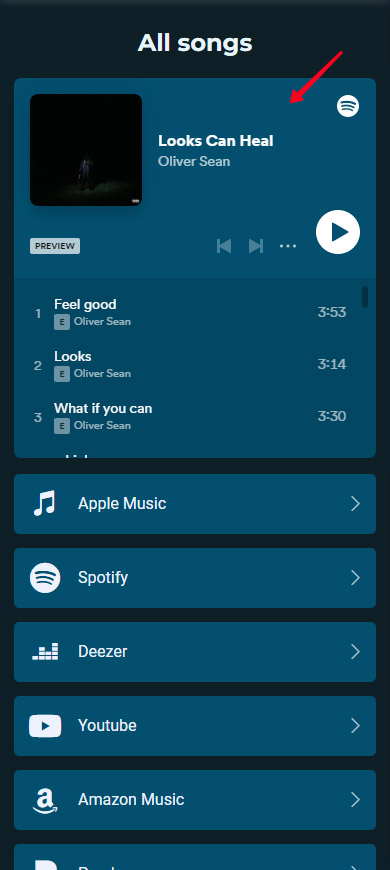
You can add other blocks in the same way. For example, we have also added a link for purchasing tickets, text, and also a merch block with photos and links.
If you don't need a template's block, you can delete it:
- Tap the block you don't need on your page.
- Open the Action menu.
- Select Delete.
- Tap Delete to confirm the deletion.
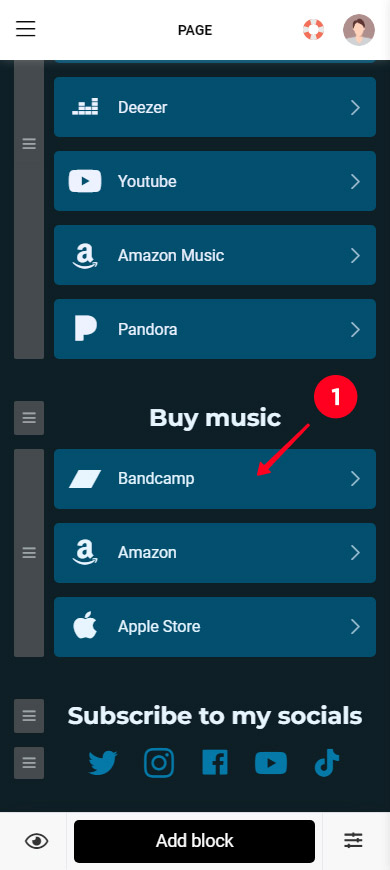

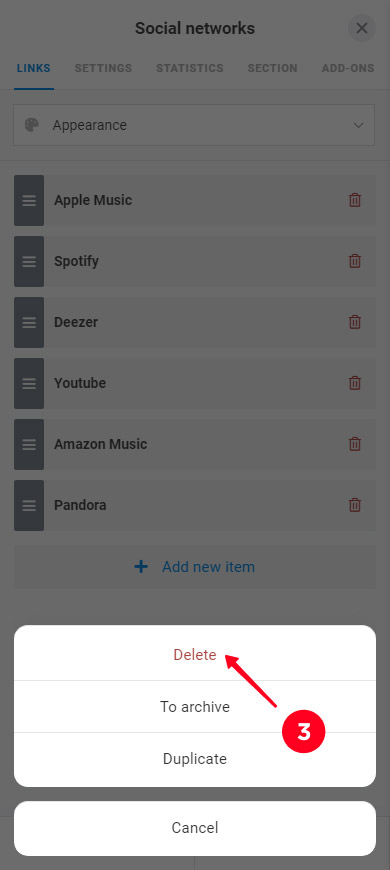
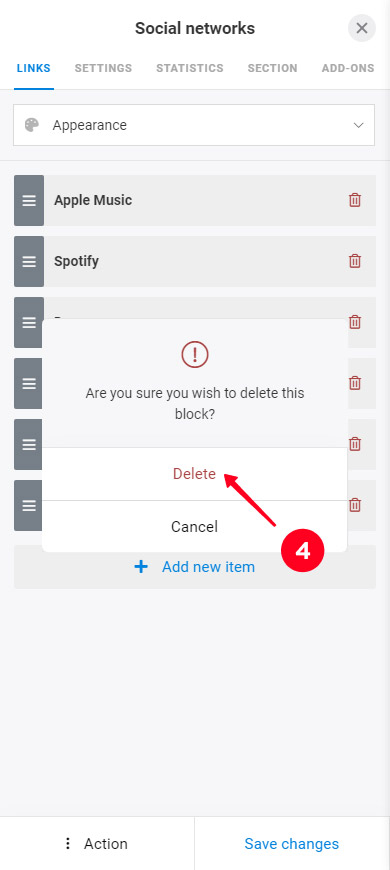
That's it, the block has been removed from your Instagram link in bio page, good job.
Now that the page with music links looks what you want it, share this page on Instagram and other social networks. First, get the page link:
- Continue by the publication.
- Complete the page web address. For example, write your stage name.
- Tap Connect.
- Tap Copy link.
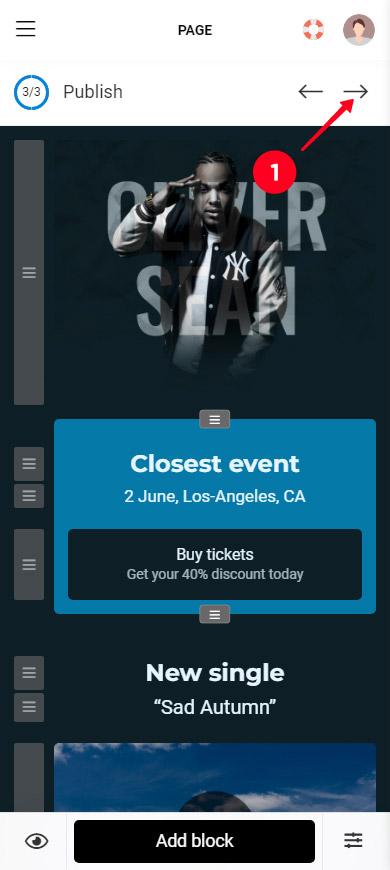
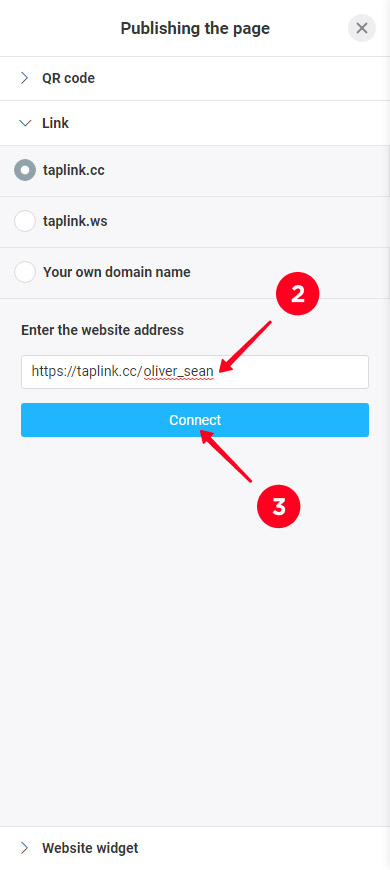
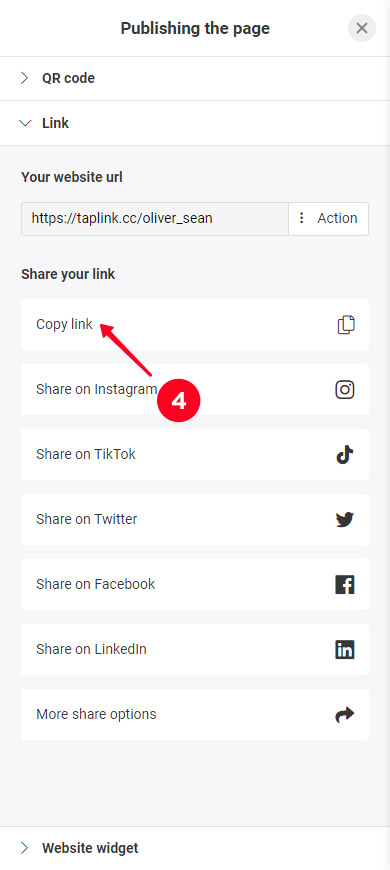
Share this page link with your audience. Below we have described how to do this.
Now that we have found out which link to add to a musician's Instagram bio, let's figure out how to add it. Put a link in your Instagram account settings to make it appear clickable in your bio. Here's what it looks like:

Add a link in your Instagram account settings:
01. Go to your profile.
02. Tap Edit profile.
03. Select Add link.


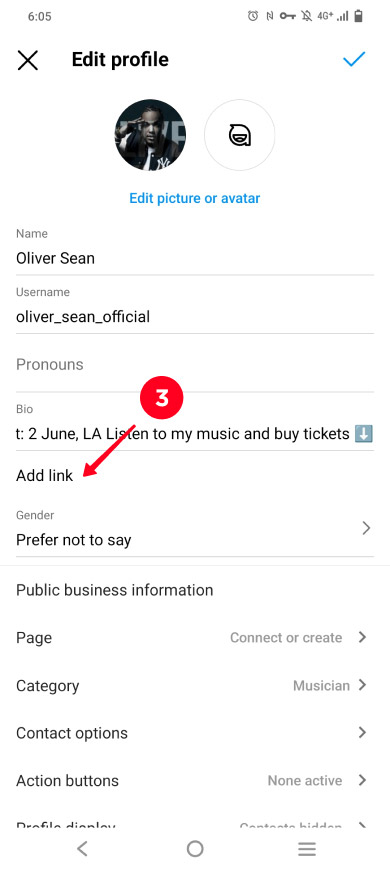
04. Select Add external link.
05. Paste a link.
06. Tap done.


That's it, now a clickable link has appeared in the Instagram bio.
A tip for musicians! Fun fact, users follow your links more often if you tell them to do it more often. Therefore, we recommend:
- Add a music link to your Instagram Stories. Remind your audience about yourself once again and invite them to listen to your songs. Use the Link sticker to add a clickable link to Stories.
- Tell users about the link in your bio in posts. Write in the post captions that users should follow the link in your bio.
- Add a call to action to your bio, Stories, and posts. Say what users should do exactly. For example, "Follow the link to listen to my new track".
- Share your link in bio page on other social networks. Add a link to your bio in all your social profiles and tell the users about it. Here you can find step-by-step instructions on how to add the links.

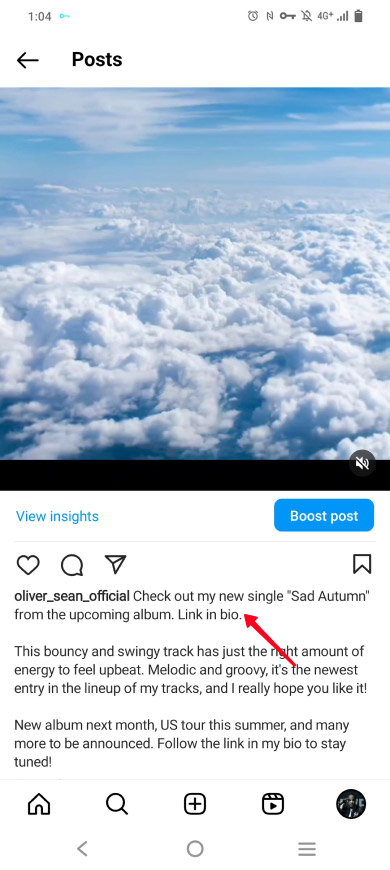
If you want to put music links in your Instagram bio, use a link in bio page. There you can add links to different music streaming platforms that direct users to your:
- songs.
- albums.
- profiles.
You can also add audio and video players to the page.
Share your link in bio page in your:
- Instagram bio.
- Instagram Stories.
- Other social profiles.
Also, tell users about the link in your bio in posts.
It won't take long to see the result — very soon you will multiply the number of song plays as well as merch and ticket sales.