Instagram video formats and specifications

Instagram supports most of the common video formats of mobile devices. When you upload files via your phone or tablet, there won't be any problems.
But if you use professional shooting equipment, you have to check your video for meeting the Instagram specifications. There are requirements for the should be of the file type, resolution, dimensions, bitrate, and shooting quality.
Vertical video format is the best to use in Instagram Stories. No doubt, you can upload a horizontal video, but it will be too small and take only the center part of the screen.
- total length: no more than 15 seconds for 1 Story or 60 seconds for the video that will be cut off in 4 parts.
- file type: MP4, MOV;
- audio parameters: 128 kbit/s, stereo sound;
- dimensions: 1080 x 1920 pixels;
- aspect ratio: 9:16;
- video codec: H.264;
- video size: up to 2.3 GB.
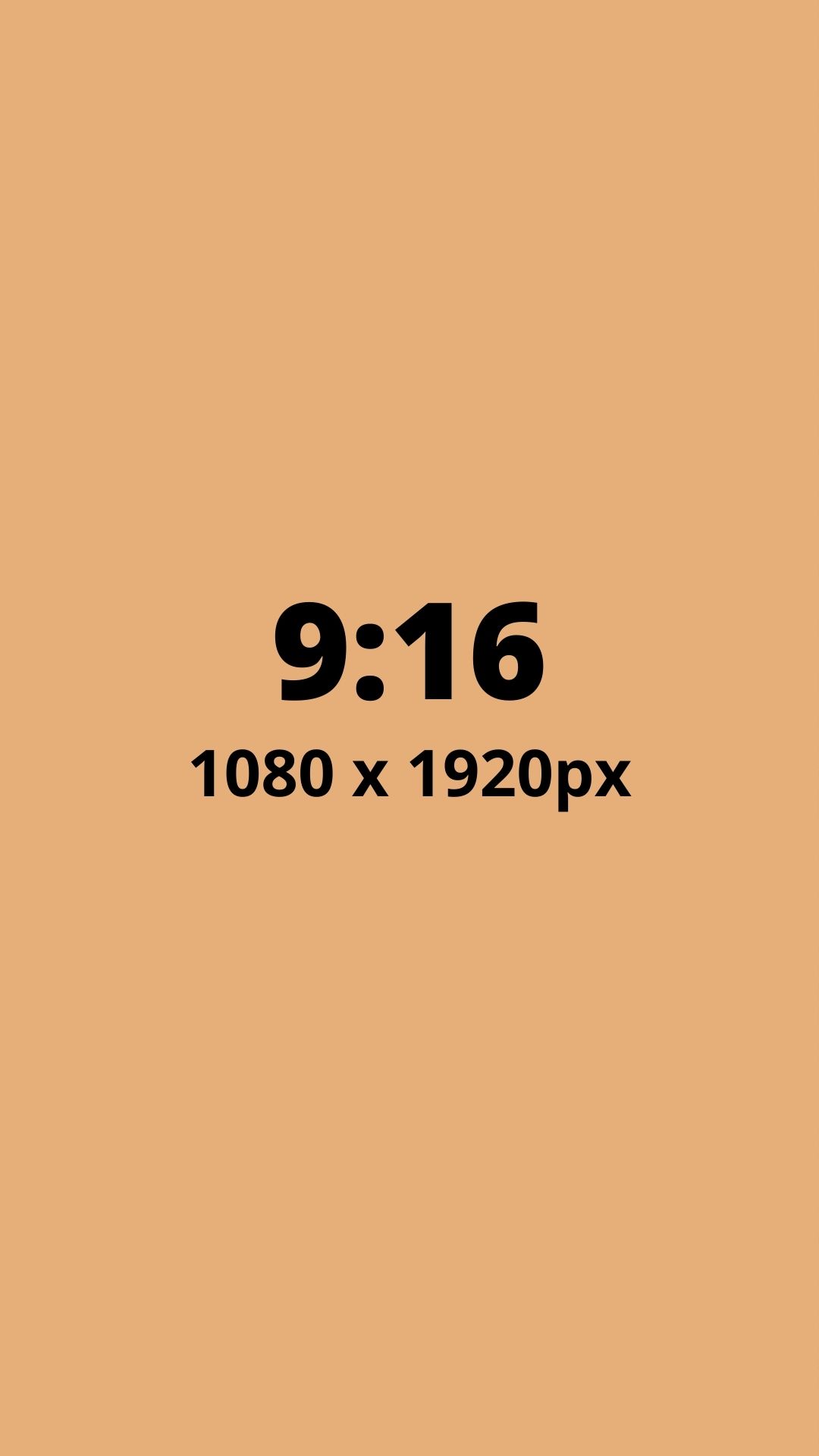
A high-quality image positively affects your Instagram account and attracts new followers. Don't post blurry videos, check the sound quality before publishing. We wrote a full guide on Instagram Stories size & dimensions that you can use to make sure you post a good photo or video.
In 2021, Instagram retired its IGTV feature. At the same time, the limit for in-feed videos was increased to 60 minutes.
In the Instagram feed, it doesn't matter what video format you use — horizontal or vertical. Both of them are suitable. The app allows you to choose the type, add filters, and work with the music.
But if you want the best option, then choose a horizontal one. Then, followers will see the caption while watching your post. Besides, Instagram won't crop or compress a video of this format.
A vertical video occupies almost the entire screen. A part of the video may be cut off. The caption is partially hidden and looks unfinished. On small displays, Instagram videos of this format may not be displayed correctly, completely covering the like button and the text.
- total length: up to 60 minutes;
- file type: mp4, MOV;
- audio parameters: 128 kbit/s, stereo sound;
- dimensions: from 1080 x 608 pixels (landscape) to 1080 x 1350 pixels (portrait);
- aspect ratio: from 1.91:1 to 4:5;
- video codec: H.264;
- the size limit depends on the length of the video. If the video runs for less than 10 minutes, its size should not exceed 650 MB. If the video takes 60 minutes of time, the size is limited to 3.6 GB.

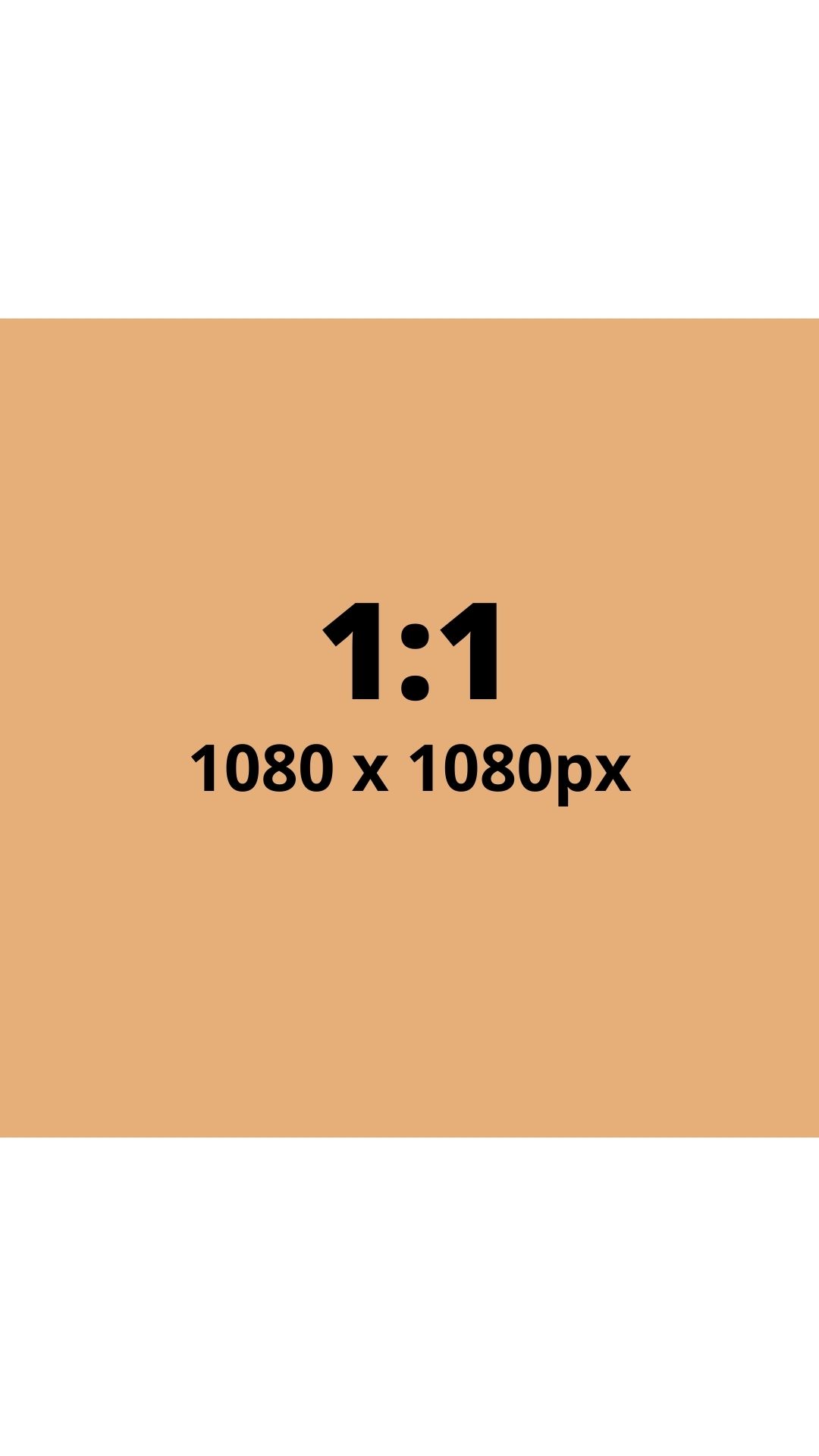
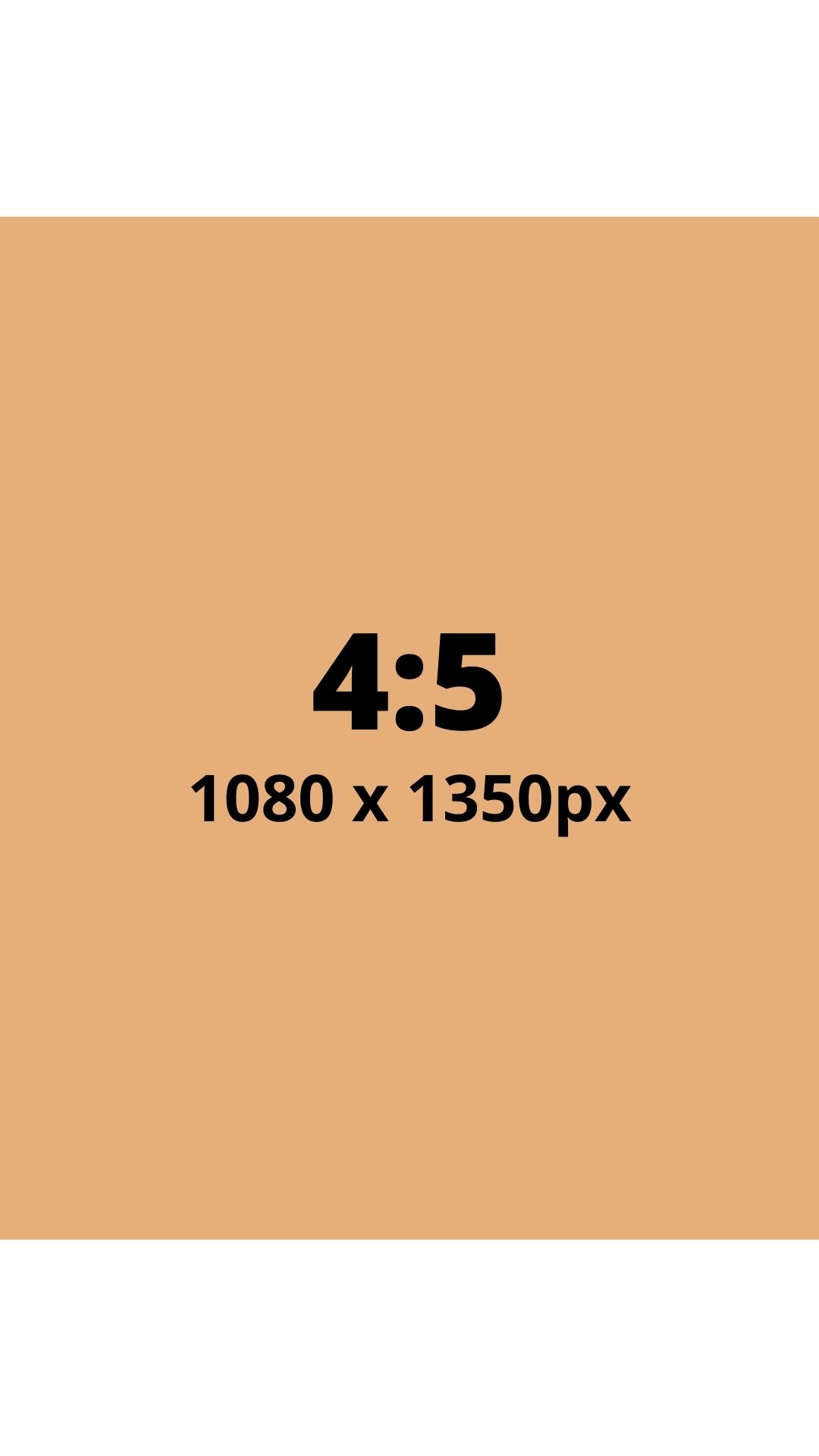
Reels started in the 2021 year. The developers were inspired by TikTok, so they decided to implement short multi-clips as a new format of videos on Instagram.
Reels look like Instagram Stories, this video format has the same dimensions, aspect ratio and other specifications.
- total length: no more than 60 seconds;
- file type: MP4, MOV;
- audio parameters: 128 kbit/s, stereo sound;
- dimensions: 1080 x 1920 pixels;
- aspect ratio: 9:16;
- video codec: H.264;
- video size: up to 4 GB.
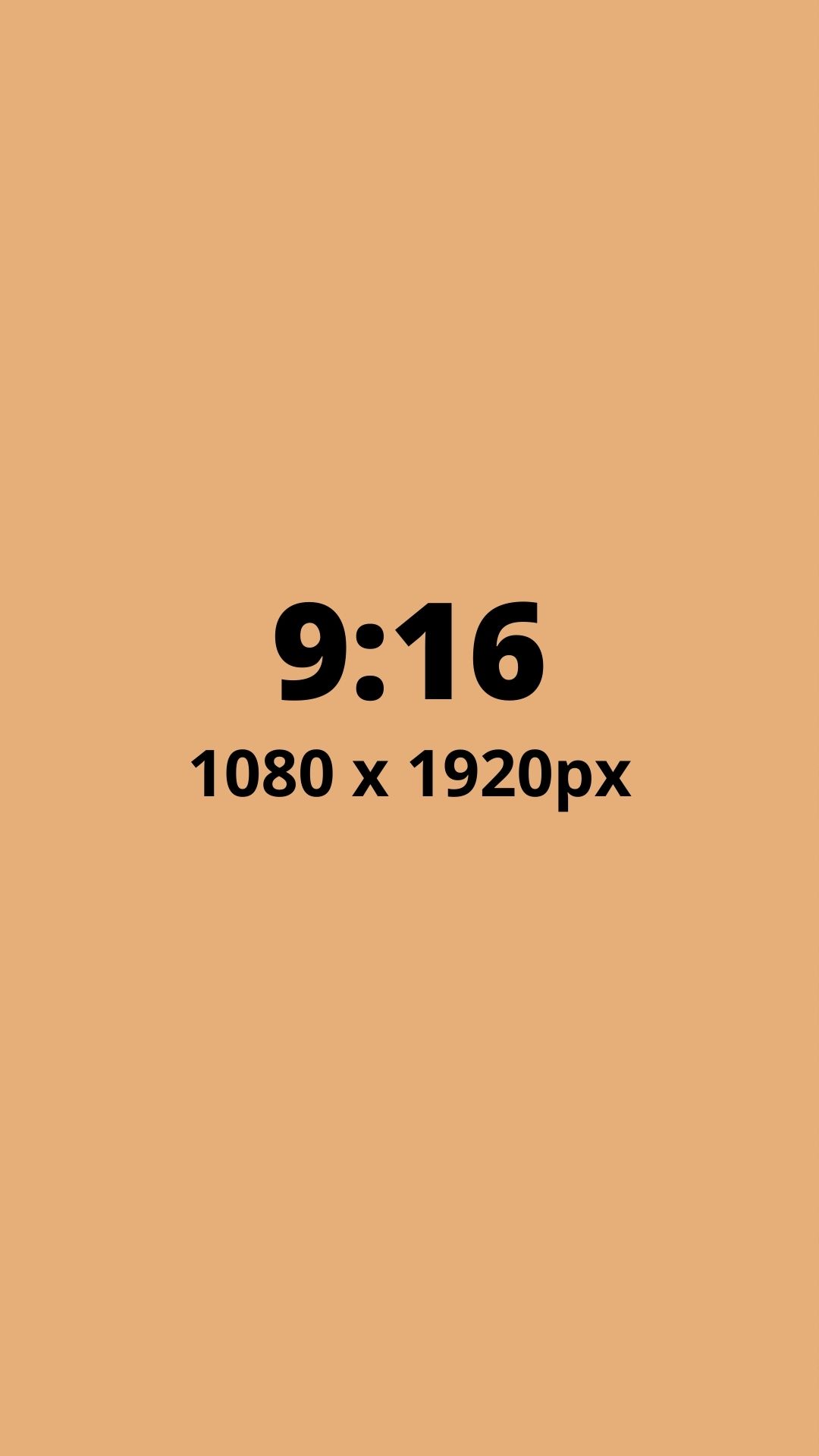
The best format and specifications for an Instagram video depend on the type of content. You can find the requirements you should follow in the table below.
| Stories | In-Feed Videos | Reels | |
| Length | <15 seconds for 1 Story or <60 seconds for a long video. | <60 minutes | <60 seconds |
| File type | MP4, MOV | MP4, MOV | MP4, MOV |
| Audio parameters | 128 kbit/s, stereo sound | 128 kbit/s, stereo sound; | 128 kbit/s, stereo sound |
| Dimensions | 1080 x 1920 pixels | from 1080 x 608 pixels (landscape) to 1080 x 1350 pixels (portrait) | 1080 x 1920 pixels |
| Aspect ratio | 9:16 | from 1,9:1 to 4:5 | 9:16 |
| Video codec | H.264 | H.264 | H.264 |
| Video size | <2.3 GB | <10-minute video — 650 MB; <60-minute video — 3.6 GB | <4 GB |
Dimension is a vital parameter for Insta videos. When shooting them, set the optimal settings or convert videos using programs:
If the video file doesn't fit the parameters, Instagram may automatically compress it. After that, the sound and picture quality will deteriorate.
High-quality videos have a positive effect on the reach of your Instagram blog and its popularity. That's why you should use the best format and specifications, check the image and sound quality when uploading a video to Instagram. Remember about the requirements for posts, Stories and Reels.
Use third-party conversion applications. This will help to increase the level of your account and attract new users. Moreover, read how to create stunning Instagram videos.