How to turn off active status on Instagram — guide and tips

Your activity status is displayed only in Direct and only in the app. If you're online, users will find a green circle near your profile picture and sometimes the words Active now. Only people with whom you have a DM dialog can see the circle and the words.
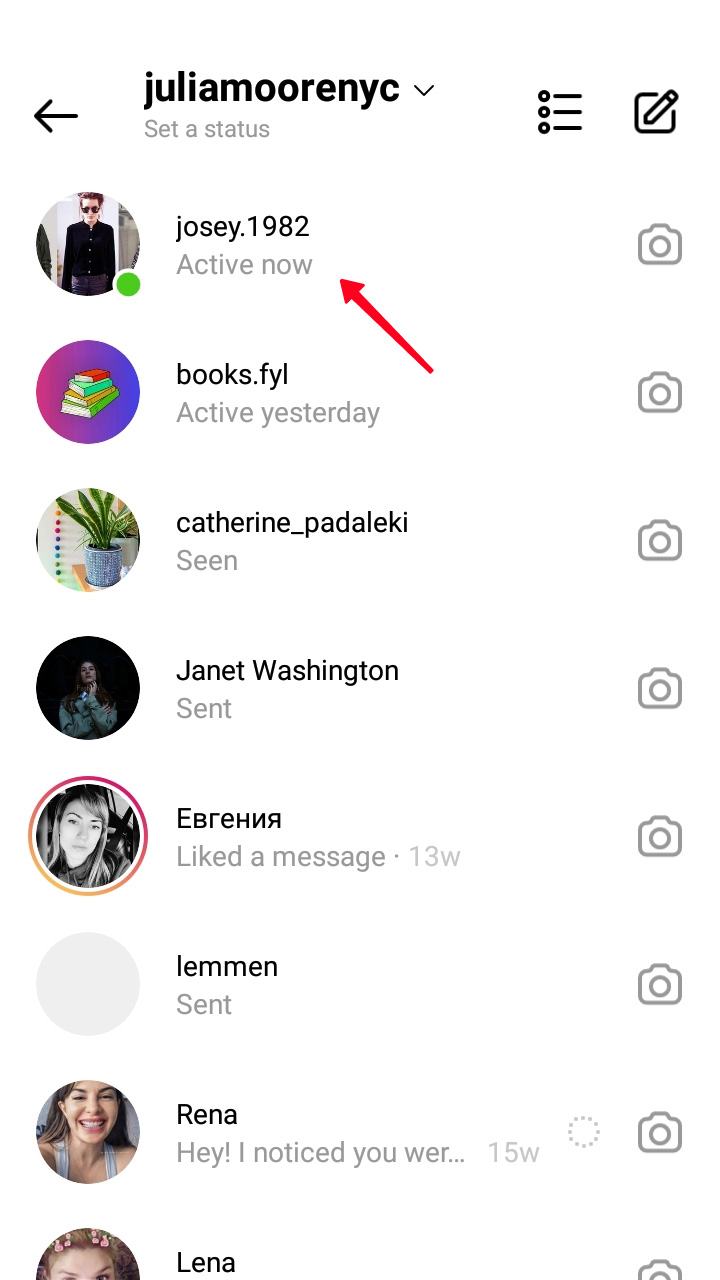
Instagram also tells users when you were last seen. This is displayed in the chats list in the app too. If you can’t find the last seen timestamp, you can open a dialog and look for it there.
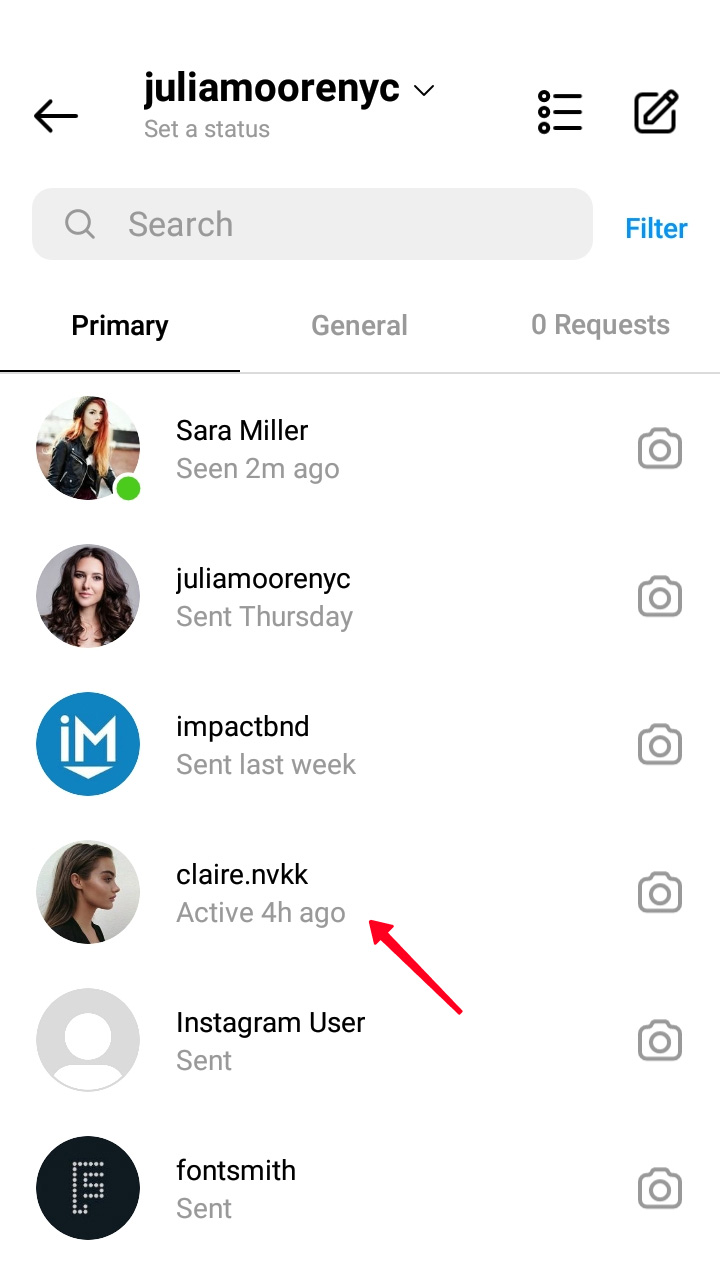

You may also see Sent or Seen instead of Active now. They both mean the last message in the dialog is yours. In the first case, the recipient hasn’t read your message. In the second — they have read. You can also tell whether your message is read when you open a dialogue.
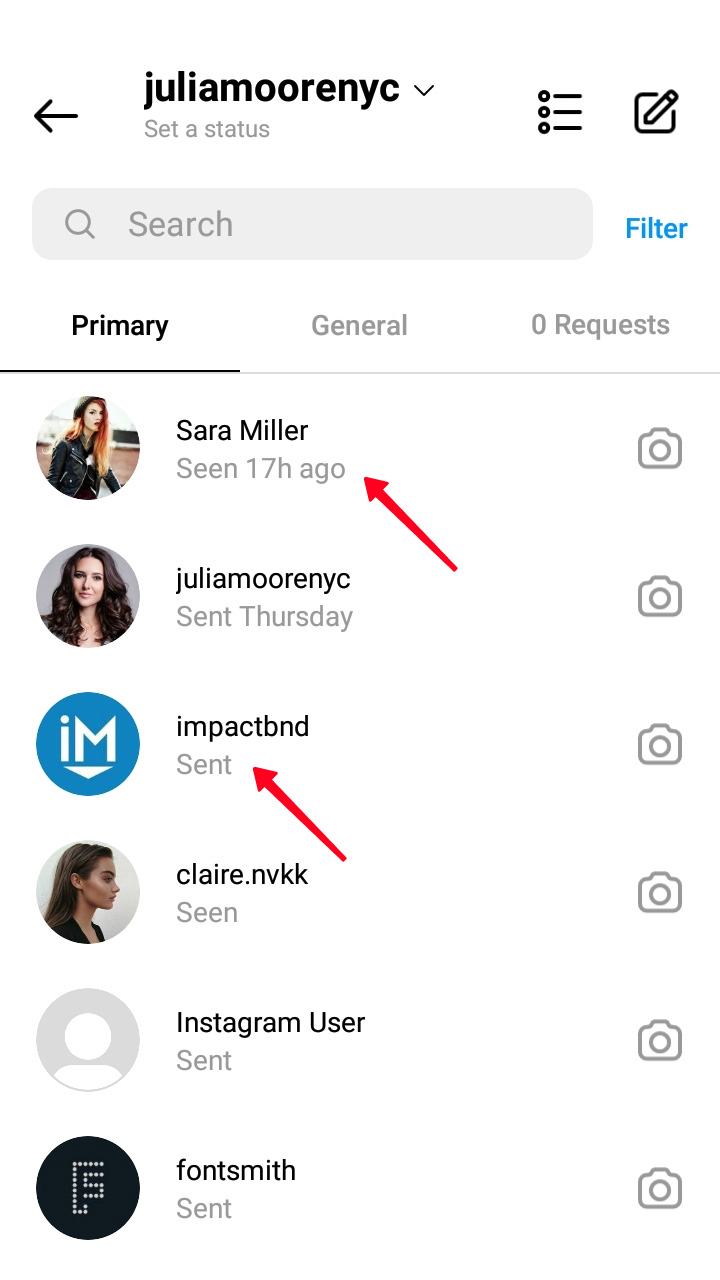
Bear in mind, there is other evidence that reveals your activity. We will tell you about it later.
For starters, let’s look at how you can turn off your active status and hide your last seen timestamp on Instagram. Be aware, if you do this, you won’t know about others' activity too.
You can turn off your activity status both in the app and from a computer browser.
In the app from your smartphone:
- Open account settings.
- Choose Settings.
- Go to Privacy.
- Open Activity Status.
- Tap the toggle to make it gray.
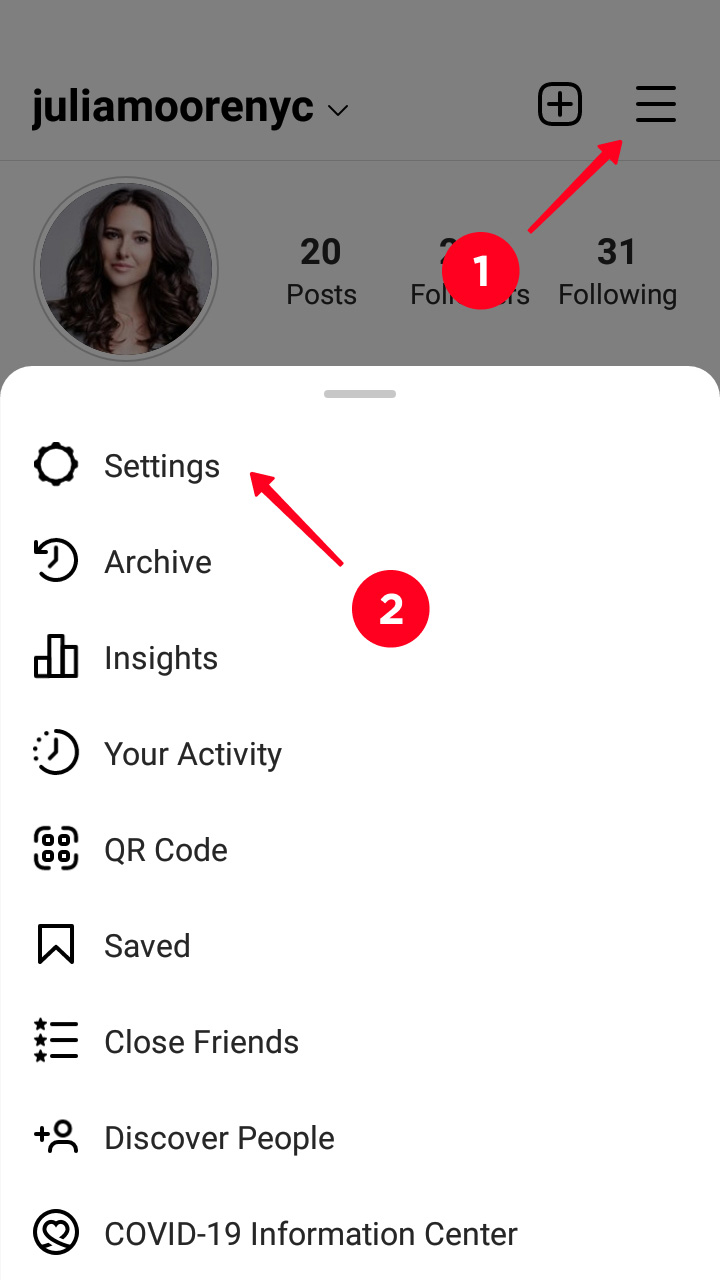
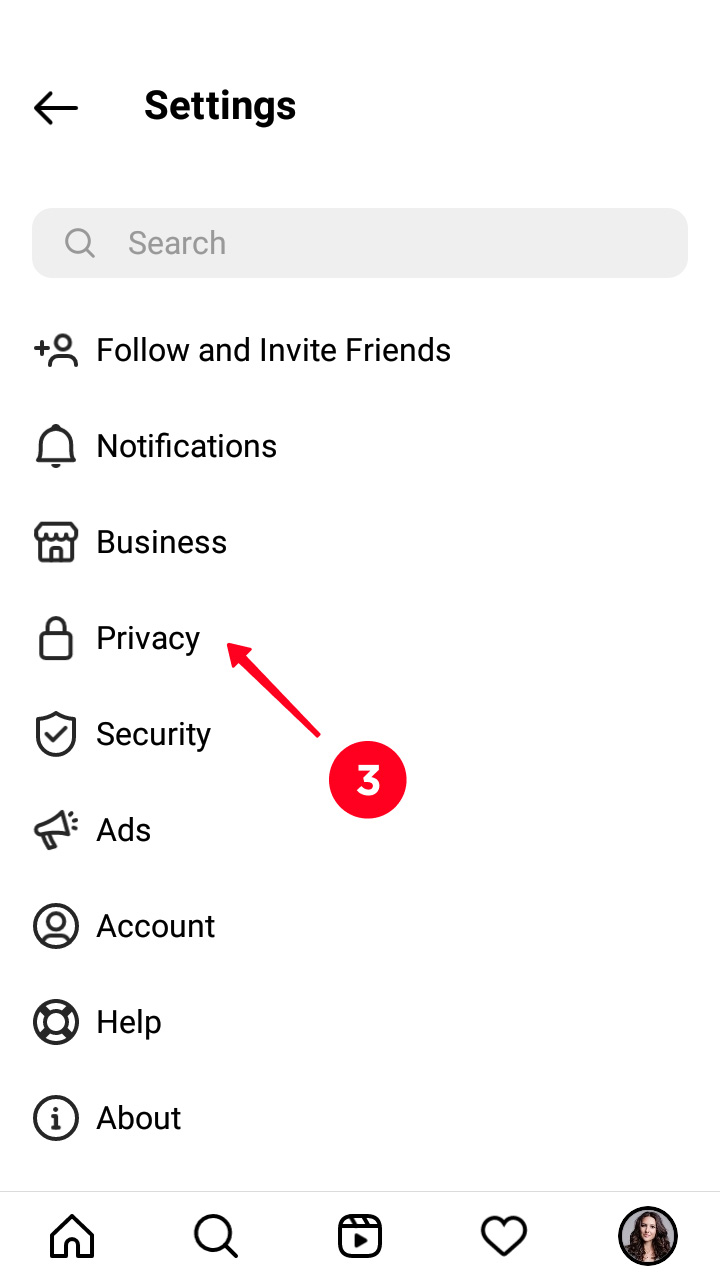
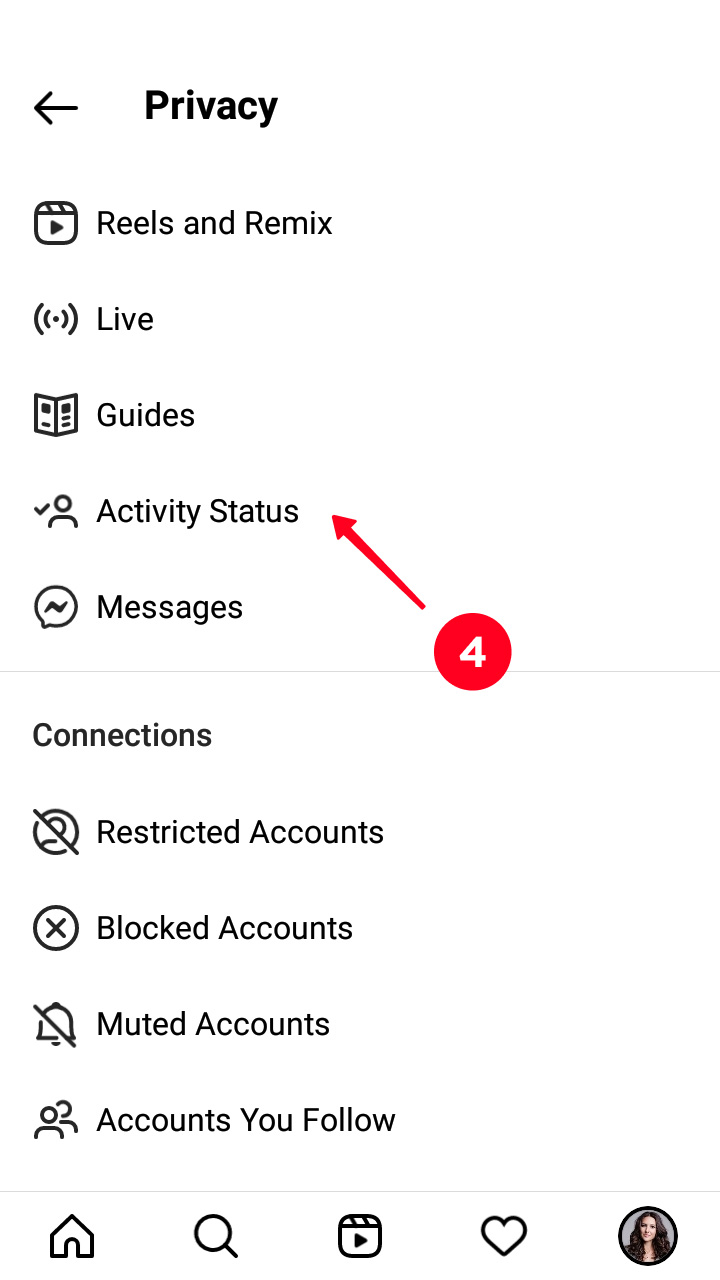
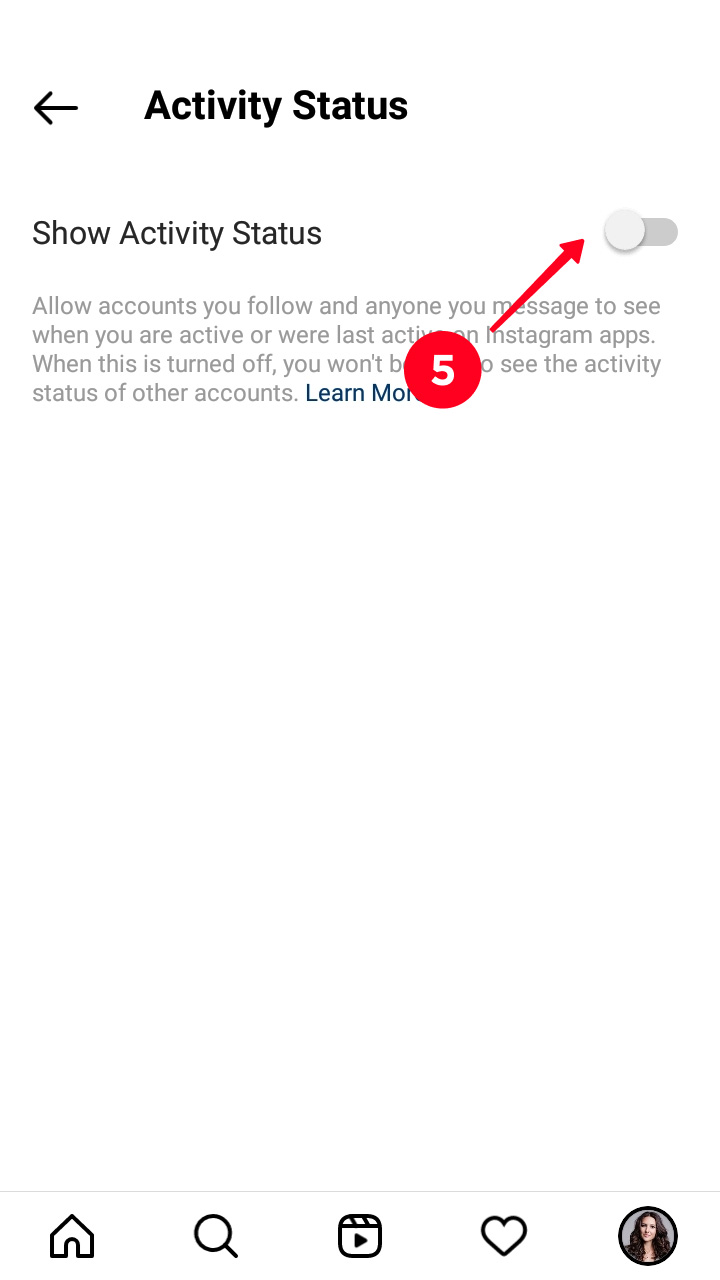
From a computer browser:
- Tap Edit Profile.
- Choose Privacy and Security.
- Remove the tick from the box.


Now, no user can see when you are online or you were last seen on Instagram.
If you want to show your activity status again, you need to tap the same toggle or put the tick in the box in a browser.
When someone really wants to know if you are active now on Instagram, they have a fighting chance to get to the truth even if you hide the status. That’s why we want to give you some more advice on how to not be noticed using the social network.
You can use this information to check if another user is active now too. Because if you hide your activity status on Instagram, you don’t see other's.
Here is how users can tell you are online:
- Read messages. No matter how tempting it is to know what’s that important and urgent in a message, don’t fall for it. Remember, people can know when you’ve read their messages. Seen appears in the dialogue even when you turn off your activity status. And if you do it after you read a message, it’s even more suspicious.

- Posting. If you are posting, you are probably online. There is "probably" because you may use services for scheduling posts on Instagram. But if you are not an active instagrammer, you are not likely to use it. And it will be difficult to persuade your friends into the opposite.
- Likes. Don’t leave likes under fresh posts if you turn off active status on Instagram. Otherwise, a user will understand you are or were recently checking your social media updates. Because you can’t like a post before it is published.
- Views. You can view posts, Reels, IGTV without a risk of being noticed. But Instagram Stories are another matter. Don’t watch Stories posted by a user you are hiding from, at least in the IG app. You should know, the author has a list of viewers.
- Lives. It’s obvious that if you are starting a Live you are using the app. If a user has their Instagram notifications turned on, they will know when you start a Live. Besides, after you joined one, your username is displayed to the users who are watching it. There is a chance that a user you are hiding from is among them. Don't try Instagram Lives when you turn off your activity status.
- Changes in your profile. Setting a new photo, username or name, and Highlights covers, editing bio text — these tell people you were recently online, and may still be. Of course, if they are not your fans, little changes on your page won’t be noticed. Still, you'd better not take this risk when you turn off your active status on Instagram.
You don’t have to turn off your activity settings on Instagram to avoid friends texting and disturbing you. You can adjust your IG notifications. Or you can mute someone's messages, in this article we also give tips on how to automate your answers and sales.
Besides, there is a new feature in the app, you can set Status. You can choose any emoji or write whatever you want. For example, if you can’t text right now, choose Busy, if you are ready to manage business questions, choose Working. And if you are too busy partying, the option Celebrating is for you.
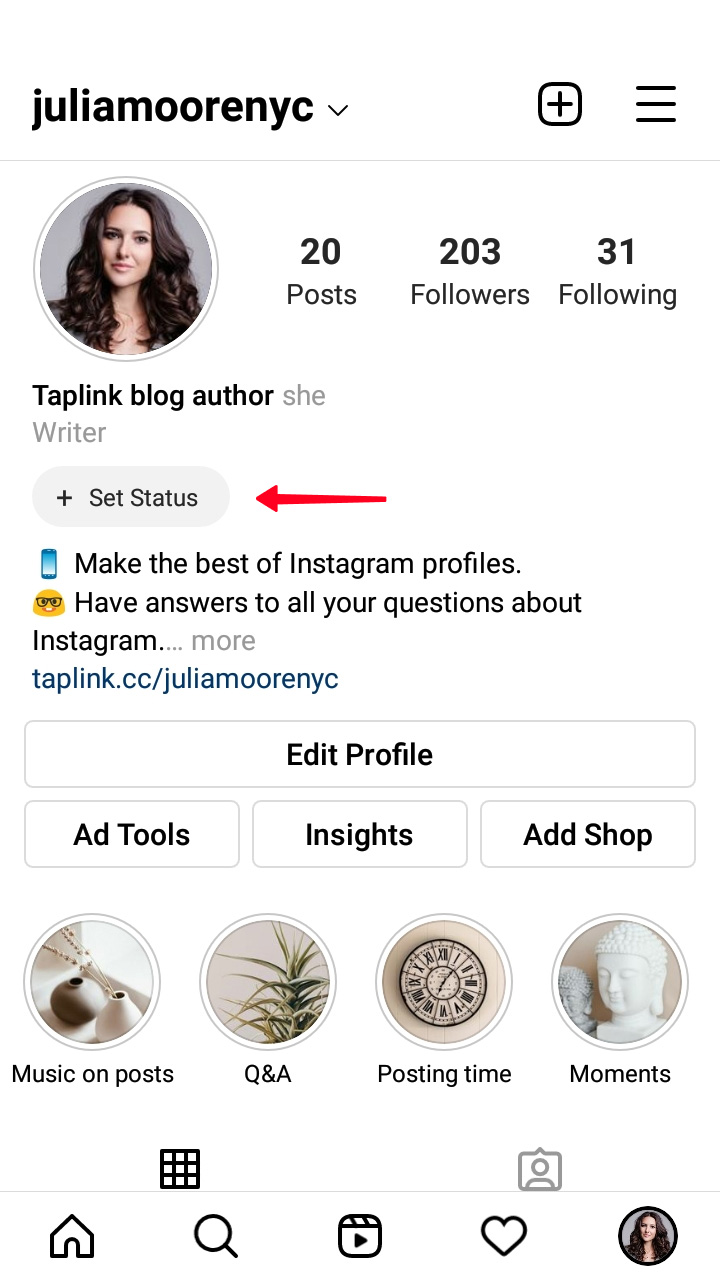

The Status is set for 24 hours and is displayed both on your Instagram page and Direct dialogues list. But only your followers who you follow back can see it. The emoji tells the users that you are busy and can't reply for the moment.

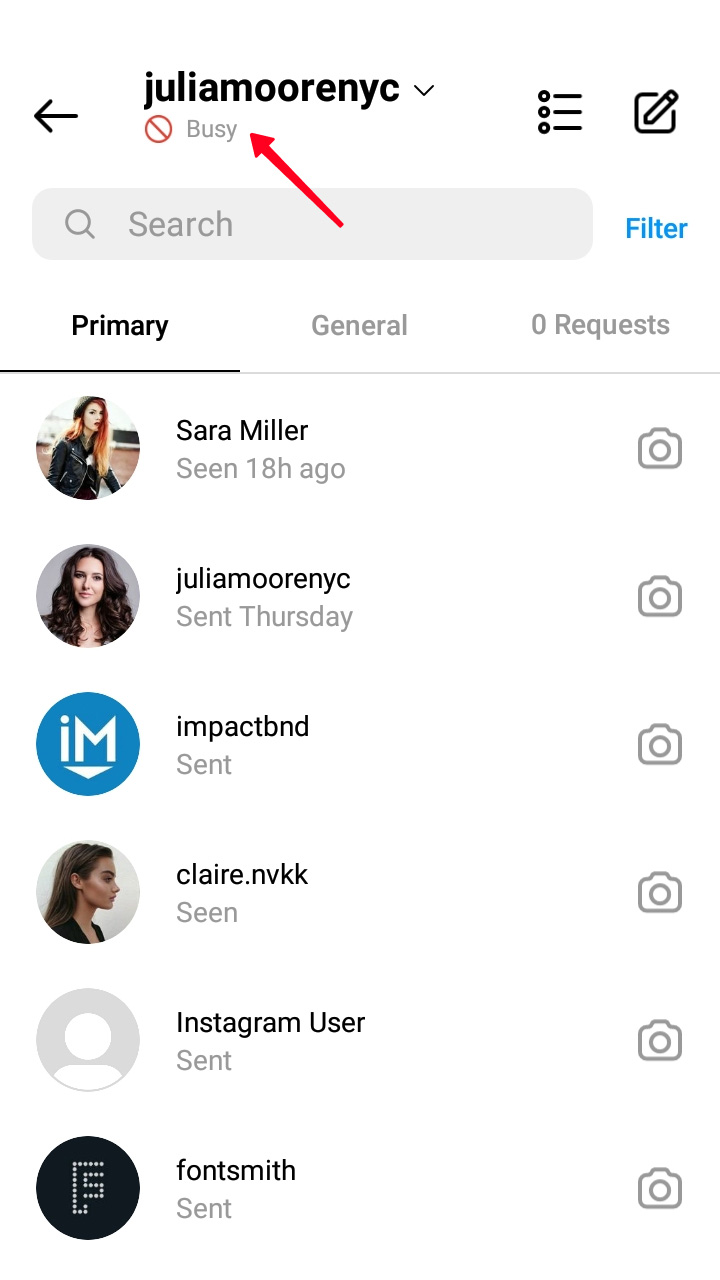
It’s not difficult to turn off active status on Instagram, but users can know you are online by other signs. That’s why, don’t be too active in social media when you hide your activity.
There are more ways to avoid unsolicited messages in Direct if you don’t want to reply. For example, you can disable notifications or mute a user in DM. You can also set Status Busy to show people you are not ready to chat.