How to create a social media calendar

- Why do you need to create a social media calendar?
- How to create a social media calendar?
- Do research
- Set your goals
- How to create a content calendar for your social media accounts
- Decide on the calendar dates
- Come up with the topics
- Choose content type
- Tools for creating your social media calendar
- Google Workspace
- Trello
- Evernote
- The bottom line
Whatever brand you promote, and whatever social media website you choose for this, you need to create a social media calendar first. This is what makes you know what to post today, tomorrow, and long ahead. You don't have to hastily make up an idea.
Of course, when you create a social media calendar or content plan you should always spare room for occasional posts. You can't know future trends, but you must be ready to join them.
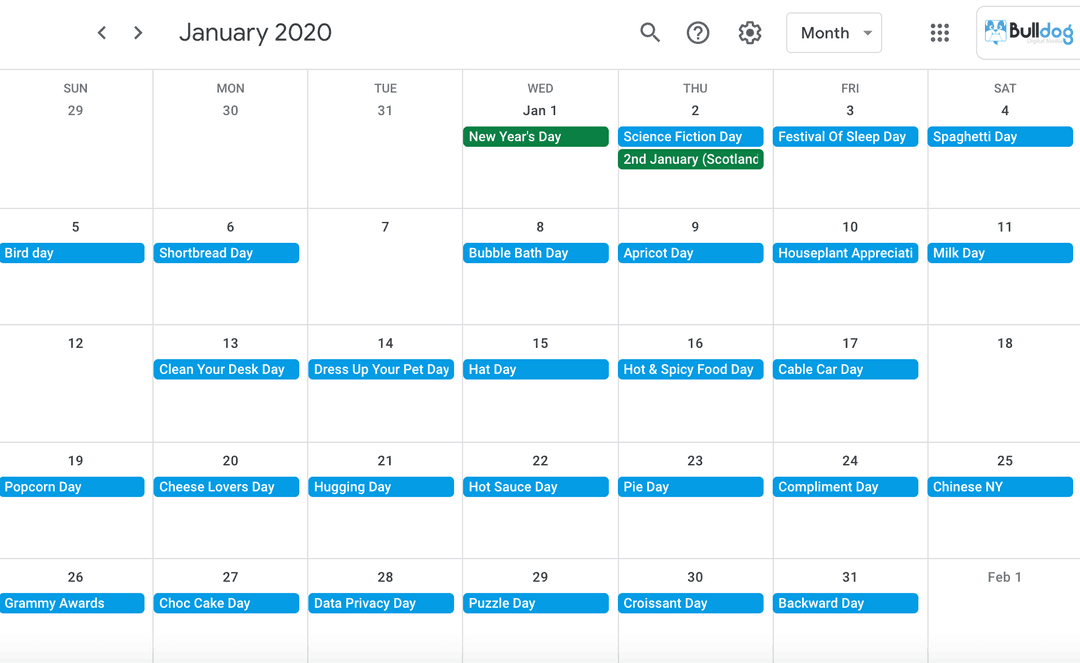
It's great if you can be spontaneous and sketch an urgent campaign, come up with a clever answer during an interview, etc. It's almost like improvising a rocking guitar solo. But if you think you don't need to create a social media calendar, here's a fun fact for you: most of the greatest solos played on the stage were planned and had been rehearsed hundred times.
Your social media content strategy should also be planned. It's always good to know in advance when and how you will entertain your followers. A social media calendar does the trick here, that's why you need to create one for your brand marketing.
Let's look closer at the benefits of building a social media calendar.
- You always know what to post. A social media calendar helps you plan your posts ahead. You will know for sure you have an idea for an Instagram post or Stories, Tweets, or TikTok videos to post today, tomorrow, and in a month.
- You can schedule posts. You can set posting ahead according to your social media calendar. There is an Instagram in-app feature for scheduling. When the time comes, a post will be uploaded with no need to disturb you. You can rest or do other work without worrying that you should be uploading a photo or video now.
- Users like your posts more since they can relate to them. Knowing what's popular this year, you can create and post content that users can relate to. For example, in the year of the Olympic games, a brand can focus on sports topics in their social media calendar. It can also upload posts for narrow audience segments. For example, cat lovers would relate to a post about International Cat Day.
- Posts increase in quality. When you create your social media calendar, and you post according to it, you have enough time for preparations. You can make thorough research on a future post topic, edit a video properly, etc.
So, we made sure you as a brand need to create a content calendar for your social media accounts. Now let's figure out what you need for making a good one.
Creating a social media calendar starts with collecting information, as everything in marketing does. If you already run accounts on social media, you should make research on them. You should always take a peek at your rivals who are more successful than you (for now).
You need to gather the information that gives an understanding of who you are going to post for, what they like, and how they act. All these will help to create a good content plan for your social media accounts, and estimate and optimize it in the future.
Here is what you should know before creating your social media calendar:
- Which social media platforms your target audience uses most often.
- Posts, stories, videos, etc that the audience like most. Here you should analyze their topics.
- Key statistics: engagement, reach, audience growth, etc.
- The best posting frequency.
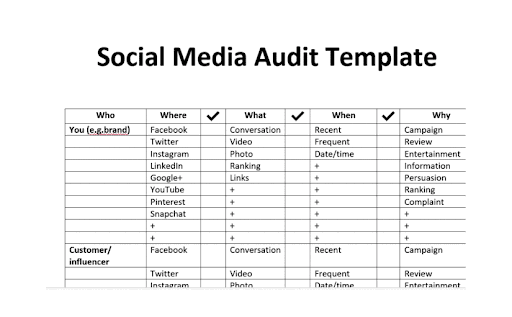
Analyzing your social media accounts gives you a clear understanding of the target audience and ideas to add to your social media calendar when creating it. It also gives you the figures that you will compare with those you'll get after implementing the content plan.
Fun wasn't the point of the research, you need to make use of it to create a good social media calendar. The statistics you've got should enable you to give reasonable answers to the following questions:
- Where to post? You don't need to post on every social network, choose those your audience uses more often. Add more to your social media calendar made for this network. You can post only about the main events on the network that your audience uses rarely. Read whether to choose Instagram or Facebook if you consider these websites.
- What to post? Find out what topics and content type your audience likes most. These are the posts it likes and comments on more often. Add more relevant events to your social media calendar. You should also consider your business goals.
- How often to post? Figure out the dependence of the posting frequency on your engagement rate. Post with the frequency that brings the highest engagement. This affects how tight your content calendar will be.
- What rates and goals do you want to achieve? You need this for estimating the effectiveness and optimizing the content calendar. Don't forget the goals should be achievable.
Once you have decided on the main points of your marketing strategy and collected all the necessary information, you are ready to create a social media calendar.
There are various tools that allow the creation of usable tables. They are perfect for arranging the information into a calendar. Let's look at the example of a content calendar for social media accounts created in Google sheets:
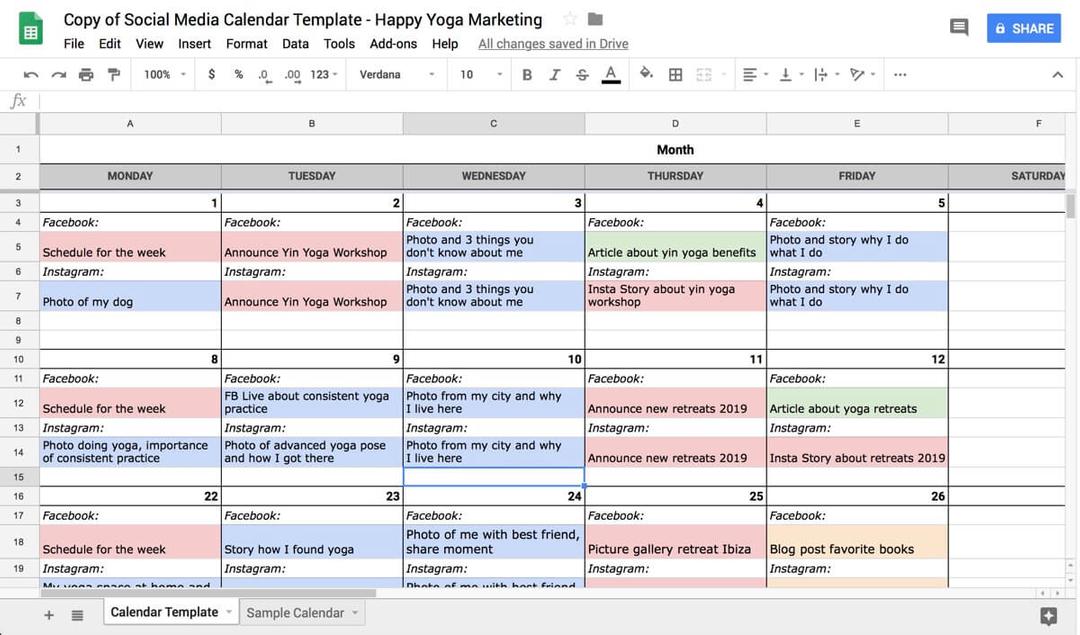
What you need to do to create your own social media calendar is to make the same table, or you can use templates.
You've created a table with social media networks and dates. This is the base of your social media calendar, now, let's add the content part to it.
Choose days that are best for posting and mark them in your social media calendar framework. Remember, you should post regularly and consistently. And keep within Instagram posting limits at the same time. You may add an additional post for a special event, and then skip one if you think it will be too much.
For example, if you usually post once a week on Mondays, but you want to wish Happy Christmas to the followers, which is on Friday, you can post twice on the Christmas week.
When you know the days for posting, you can get to the question of what to post about. This is the next thing you should state in your social media calendar when creating it. Try to post on the relevant events. If it's Christmas night coming, post wishes. If it's the first day of summer, post about the new season.
Remember, you should add posts about what your audience is interested in your social media calendar. Your followers may like special topics people usually are not excited about. For example, Family Day is a good topic for a February post, but only if your followers share relevant values.
Think about the post for other days because you shouldn't post only about events. Don't forget to add in your social media calendar posts about your brand and product, advertising posts, guides, etc.
Spare some posts in your social media calendar for hot topics when creating it. You will know what are they when the time comes. If nothing special happens, you can post on any topic relevant to your niche.
There are options, and you may want to know what exactly to post in advance. These may be guides and checklists, tips, advertising, and what not! You can also decide whether it will be photos or videos, so you can plan how much time you will need for making and editing them.
Now you know the most important steps and can create a social media calendar for your brand. There are tools that can make it easier, and it's not only Google Sheets, there is more to it.
Google Workspace is a set of Google tools. Each of them helps you at different stages of creating a social media calendar. The best thing about them is that they can be synced and shared with your colleagues. All these make the creating of your content plan and discussing it with your team convenient and easy.
Marketers also like Google Docs. The tool is perfect for content plan creation. Here you flesh out the details or show and describe the whole idea. Here you also have useful tools for explaining yourself, and you can have discussions with your colleagues using comments. Add links to the documents in your social media calendar in Google Sheets.
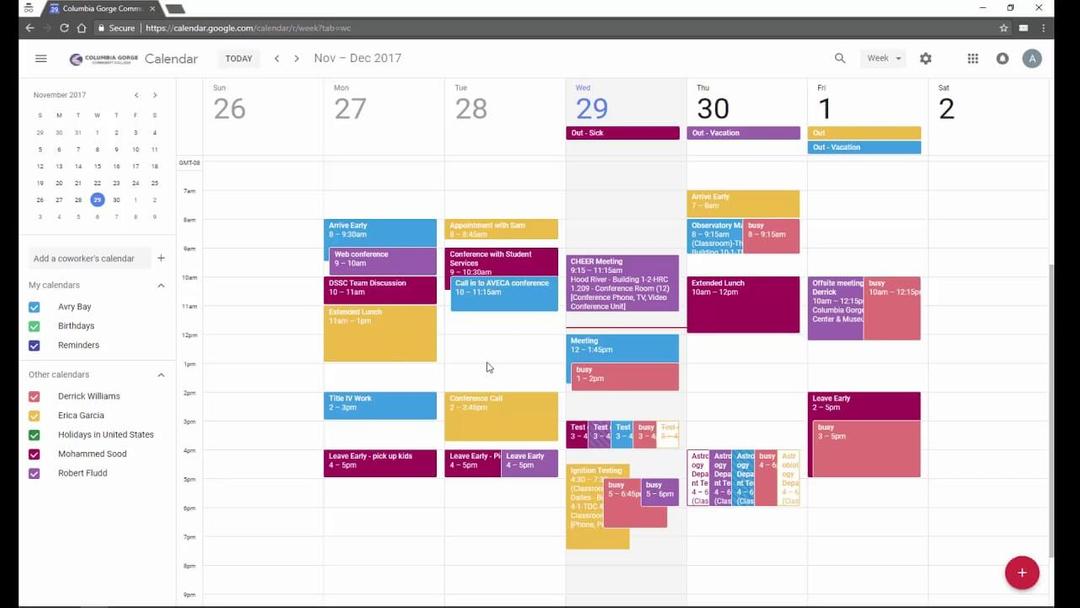
Trello is also claimed to be a good tool for those who want to create a social media calendar. It is a service for making quick notes. Use it when a great idea crossed your mind, but you are busy. So you won't forget it and can think about it later.
The notes are added to boards. You can share them with other people. Thus, you can refer to a note instead of describing an idea once again, for example, when you need to send a post to a designer so that they make it.
This tool is similar to Trello, and you can use it for creating a content calendar for your social media accounts too. The difference is in the interfaces. Choose the one you like more, or you can find both of them useful for your work.
Evernote allows making notes that can be edited, shared, commented on, etc. Your team can make updates on the campaign, offer new ideas, discuss better strategies, point out errors, and more.
Any marketer needs a social media calendar to do their work good. If you are one of them, use the article to create your own content plan. You need to clearly understand your audience and your goals first of all.
Use online tools to create a social media calendar, share and discuss it with your team. All together, you will make a perfect one for your brand.
We wrote articles about making content for blogs on several topics. You will find ready content social media calendars there, they are in Google Sheets.
Content plans for different professionals:
If you want to build a brand on social media, you definitely need to boost your social account.
Make sure to track your metrics on social media profile and website, you can use Google Analytics, Facebook Pixel, or the in-app statistics of a social account. Then you can tell whether your social media calendar is effective. You can also use them to know how to improve the content plan.
And the last thing — optimize your social media content calendar!