5 best Instagram tools for growth & content in 2026 that influencers use

- 1. Taplink
- Why you need it
- Service features
- Pricing
- Platform
- 2. Canva
- Why you need it
- Service features
- Pricing
- Platform
- 3. Inflact
- Why you need it
- Service features
- Pricing
- Platform
- 4. Creator.co
- Why you need it
- Service features
- Pricing
- Platform
- 5. Hootsuite
- Why you need it
- Service features
- Pricing
- Platform
- Step up to the new level
We wanted to make the list short because we value your time. At the same time, we wanted the tools to be enough to let you quickly:
- Make quality content and post it regularly.
- Increase your audience and engagement.
- Find sponsors and advertisers.
You can rest assured, we chose the best option in each of the tool categories. They provide more features than their alternatives. And you can use them for free!
We will tell you about each of the IG tools in depth. You will know how to and why you should use them. Each tool has a link that you can follow to start using it.
The list starts with an Instagram link in bio tool. It allows you to create a page with multiple links or a high-converting landing page. Such pages are to be added in your Instagram bio.
Add multiple clickable links in your IG bio, make a trade and collaboration offer.
You can create a page with multiple links on Taplink. You need to add buttons on the page to do this. They may lead users to web pages, your social profiles, and chats in messengers.
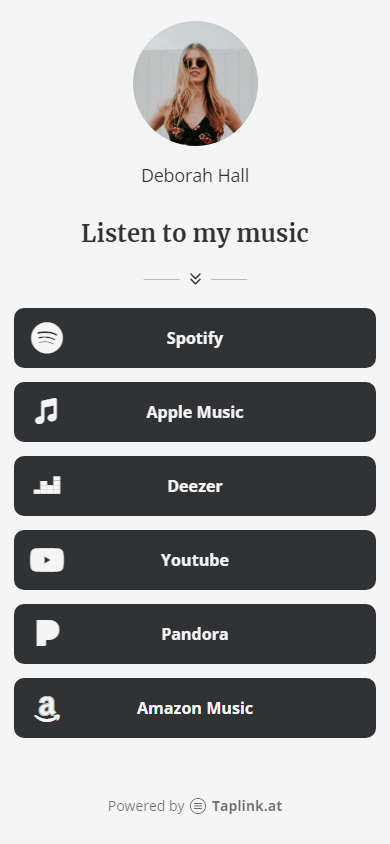
Deborah created a bio page to invite users to listen to her tracks on music platforms. She places links to them.
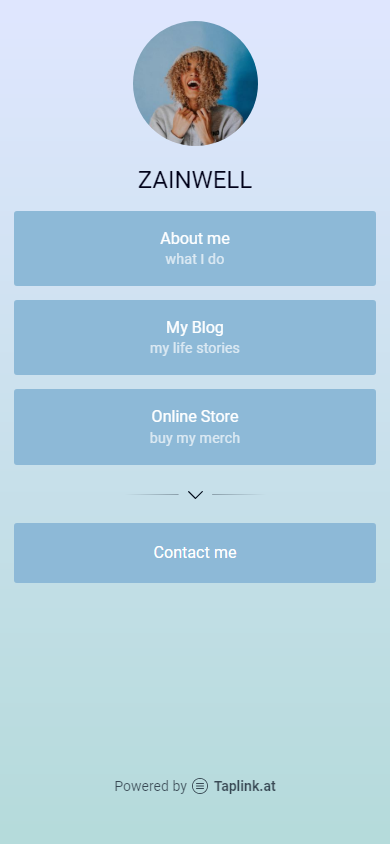
Zainwell added links that tell users more about her. People can read what she does, go to her blog, and buy merch. Zainwell also added a contact button that lets users reach out to her.
You can also create a micro landing page on Taplink. In this case, you need to add more elements, apart from the buttons.
Choose what to add to your page according to your goals:
- Generate more traffic to your social profiles, platforms or website, and find new followers. You need to add links leading to them. Encourage users to follow the links and subscribe by adding a call-to-action text. You can also add pictures and videos that you posted on the destination pages to get users interested.
- Get more leads and sales on socials. Create and design a trade offer using photos, videos, price-list, timer, and opt-in forms. Add one or more payment processors, there are 44 options in the service, and place a pay button. Thus, users can purchase on your page in a couple of clicks.
- Find sponsors and advertisers. Create a media kit: tell what you do, place your social accounts statistics, links to profiles, contacts, collaboration terms. If you already have a ready media kit, you can place a link to it.
- Tell about yourself even if you don’t sell anything on IG and other socials. Give more information about yourself: links to your other social accounts, important posts from profiles, helpful resources. You can also add buttons for donations, announce a live stream or offline meeting.
Let’s look at the examples of Taplink pages for different purposes.
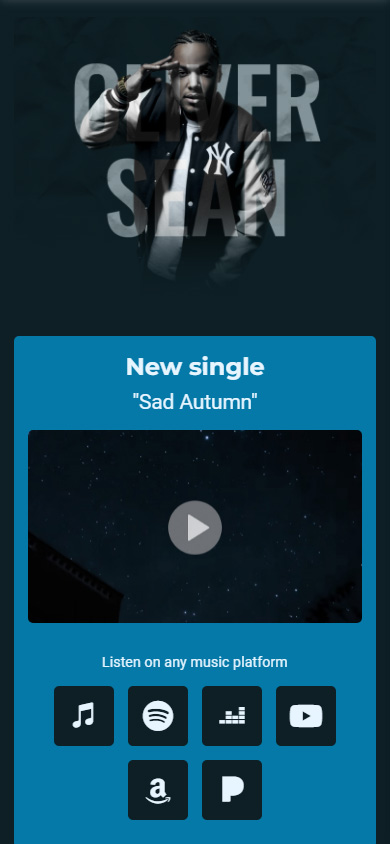
The first example is a page for generating additional traffic to music platforms and attracting new listeners. Firstly, Oliver suggests watching his new official music video. This must pique users' interest. Then, Oliver adds links to his accounts on 6 platforms. Those who like the song and video above will follow the links.
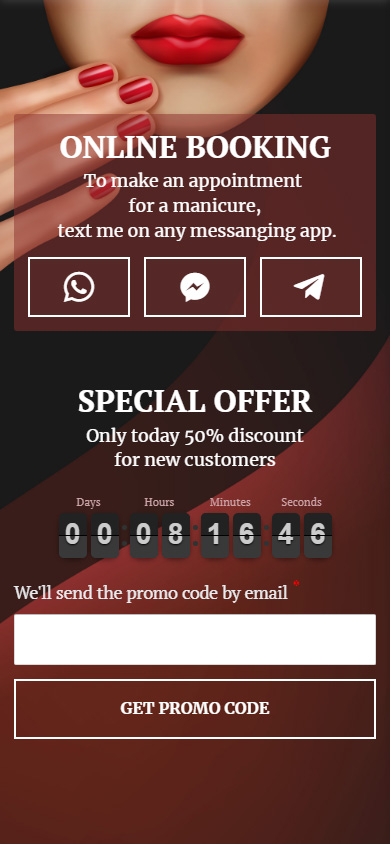
In this screenshot, you can see an example of a trade offer. A nail salon added a block for making an appointment. Users can choose a convenient way to contact the salon. Next, it placed a sale offer. The timer counts down hours, which makes users don’t think for too long but give their emails for a discount.
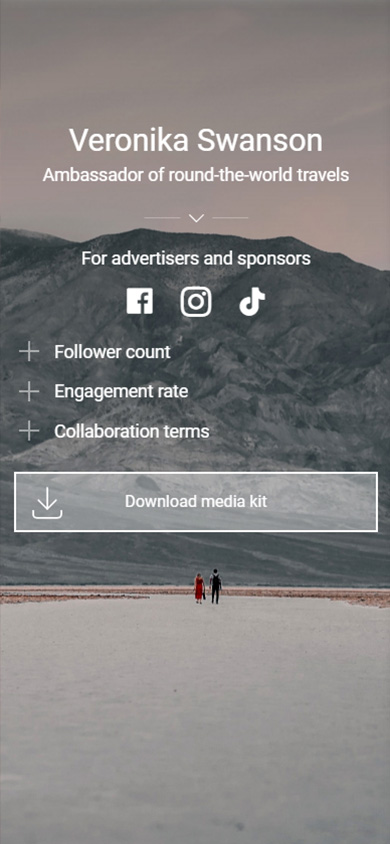
Veronika is a travel blogger, and she wants to find sponsors. That’s why she created a page with a media kit. At the beginning, the blogger introduces herself. Then, she gives short answers to the most important to sponsors and advertisers questions. She also provides a link for downloading her media kit with detailed information.

Mark created a page to tell users about himself. At the beginning of the page, he added his photo and then told about himself in a couple of words. After the introduction, Mark gives links to his blog and social profiles that may be interesting to the followers.
Taplink provides over 100 design templates that you can use to create a page quickly. They are templates for different niches. For example, here is one for a marketing course and another one for a clothing shop. You only need to sign up and then replace the contact info on them. Then, the page is ready to be published and added to your Instagram bio.
Free plan is available. You can create both pages with multiple links and micro landings on it.
Paid plans cost $2–$4 per month. They give you more elements to add to your page, more editing tools and ready templates, themes.
When you have upgraded your bio, you can go to the main influencers’ activity on social media — creating content. We chose a convenient photo and video editor for you. The tool will help you to make quality media content good enough for your Instagram. And this will contribute to your Instagram growth.
Create beautiful graphic designs quickly.
Canva provides pre-made graph templates for posts, Stories, Reels. You can edit them or post right away. Use them if you want to make a new publication quickly or don’t know what to post today.
Templates in Canva meet the dimensions of Instagram posts, Stories, Reels, and ads. That’s why you can be sure they will perfectly fit the frame and Instagram won’t cut the most interesting or beautiful part when you post.
Look at the pre-designed Canva templates for Instagram:
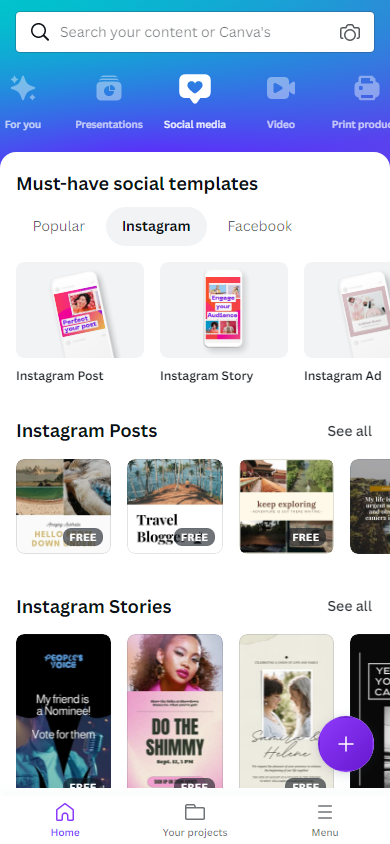
Canva spared a section for Instagram. Here you can start creating posts, Stories, Reels, ads from scratch or using templates.
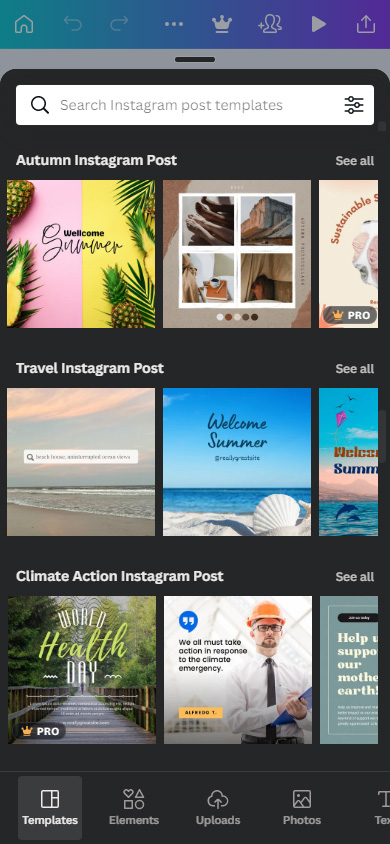
Each type of the content has a big variety of templates. For example, there are almost 300,000 ones for posts. Even if you choose a new template every day, you will have enough of them for your entire life. Search makes it easy to find a suitable template among the graphic immensity. Type a keyword and Canva suggests relevant options.
Canva has large media libraries, where you can pick photos, videos, music. Besides, you can find fonts, animations, frames, shapes, graphs, tables, grids there. They will make your graphic designs more eye-catching and help to express your idea.
You can upload your own photos, videos, audio to Canva. Use them when creating or editing posts, Stories, Reels, or ads designs. There is a tab for your files in the library.
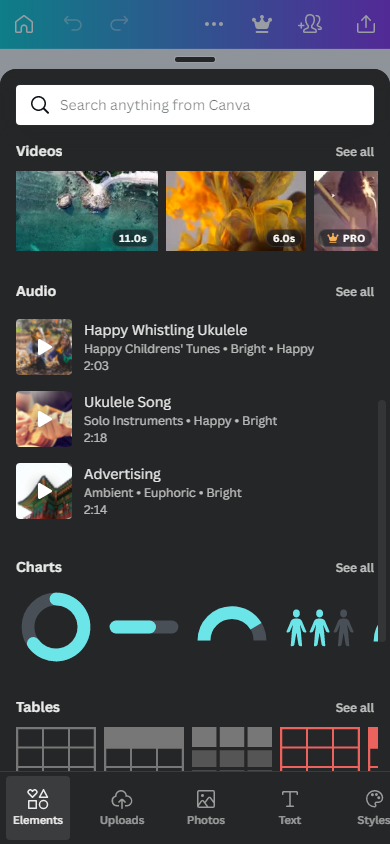
In this screenshot, you can see how Canva libraries look. In the Elements tab, you can find all Canva’s music, photos, videos, animations and other graphic elements.
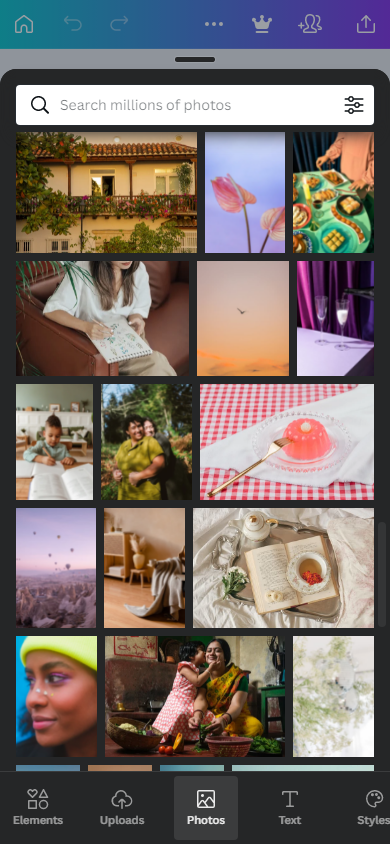
At the bottom, you can switch between the Canva libraries. There are all the same things that are in the Elements tab, and also fonts, color styles, and many more.
You can edit the files that you use:
- Change the size.
- Cut and crop.
- Add animation.
- Apply filters and effects.

Look at the panel at the bottom. There you can see audio editing features. They are: replacing and deleting a track; choosing a playing part; applying effects; adjusting the volume.
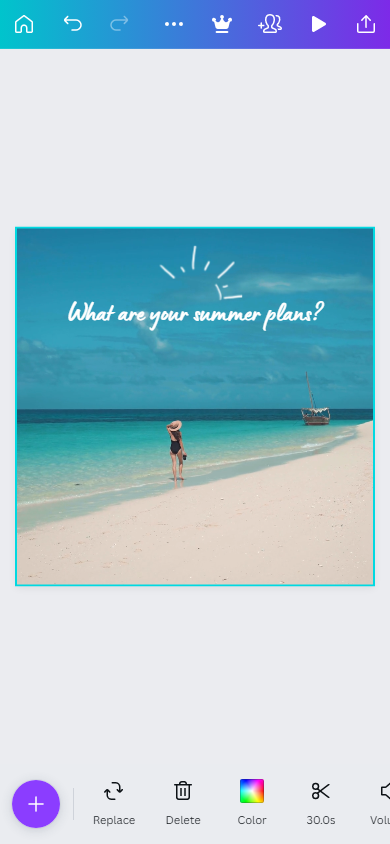
Here you can see video editing features. Unfortunately, all buttons can’t be shown in one screenshot, but know that you can: replace or delete a video; choose background color; change the duration; crop the frame, flip it, or make it transparent.
You can post photos and videos to Instagram right from Canva.
Free plan is available. It’s enough for creating new content designs every day.
Paid plan will cost you $119 per year if 1–5 people use the account. The plan gives you more media files, templates, fonts etc.
Web-version, iOS and Android application.
After you have created the content, you should think about how to show it to more people. And preferably to those who might be interested in it. Use hashtags, then, interested people, who don’t follow you, can see your photos and videos too.
Select hashtags for your posts, which will increase your reach; use diverse hashtags.
This Instagram growth tool will help you to generate hashtags when you don’t know which to use under your post.
The service offers three ways to get the tags. You can:
- Use a keyword.
- Upload a photo.
- Enter an Instagram post URL.
After that, Inflact will give you two lists of hashtags. Similar Hashtags includes those with the keyword or relevant to the picture. Related Organic includes those that are often used with the first ones. You need to use hashtags from both lists.
Both lists are divided into three categories by the number of Instagram posts with them. They are called Frequent, Average and Rare. You should select several hashtags from each of them to grow on Instagram. Inflact recommends adding 1–4 frequent tags, 10–15 average and 5–10 rare ones.
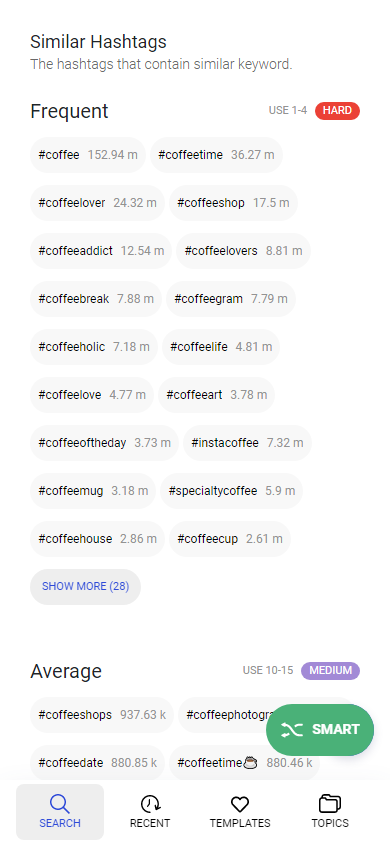
Here is an example of the list that contains hashtags with a keyword. You can see two frequency categories in the screenshot. They are Frequent and Average. The third category is not shown, but it’s also there.
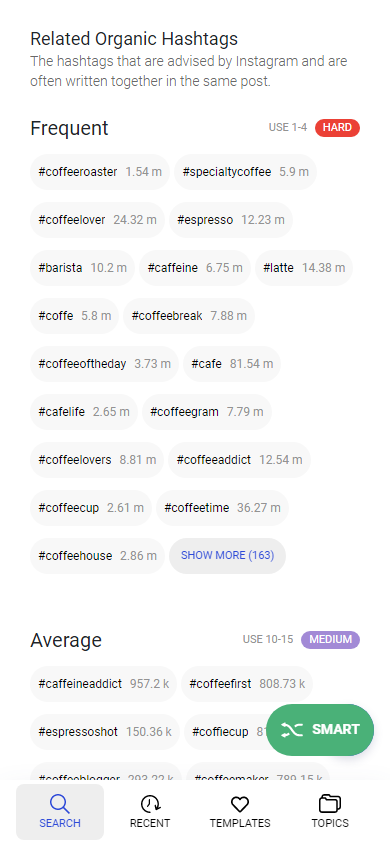
This screenshot displays a list of hashtags that are often used with those in the previous screenshot. There are also three categories on the list, but the screenshot displays only two.
You can collect a set of hashtags manually or automatically. In the first case, you should tap on those you need in order to mark them. In the second case, you tap the Smart button and get a list that contains up to 30 tags. You only have to copy all the tags with one button and add them under a post.
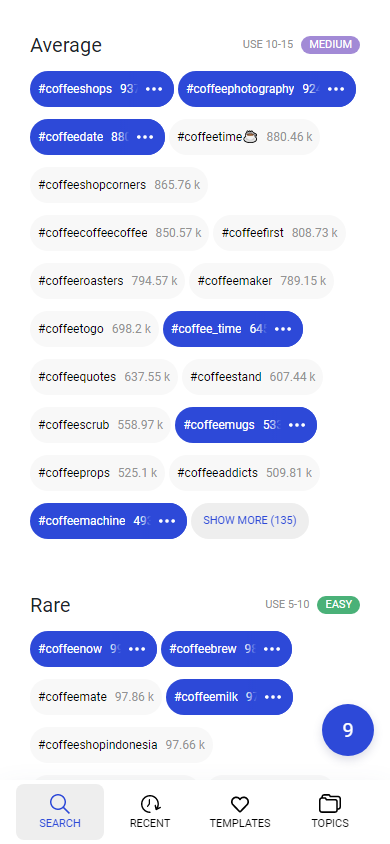
With manual collecting, selected hashtags become highlighted. You can see the number of selected tags in the circle at the bottom right.
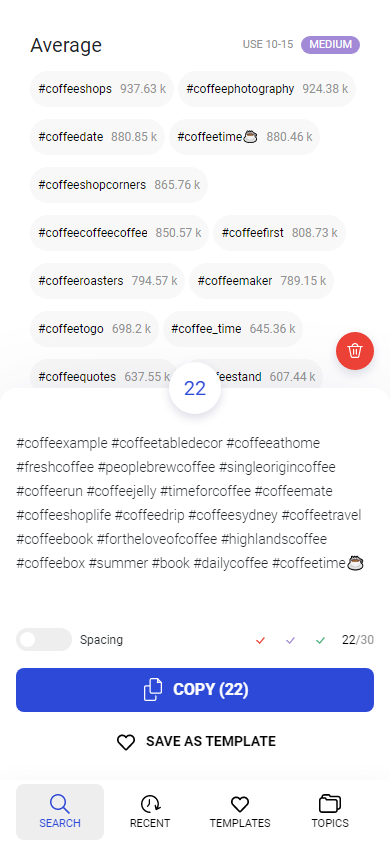
This is how the collected hashtags look with manual or automatic selection.
Free.
When your Instagram audience and engagement begins to grow, it’s time to think about making money. If sponsors and advertisers are not knocking on your door, you can contact them yourself. They reside on influencer marketing platforms.
Find brands that are willing to pay for recommending them in influencers’ profiles.
Creator.co provides several types of collaborations with brands:
- posting content for a fee.
- hosting draws with brand prizes.
Creator.co does not limit participants by the number of followers and engagement percentage. This is one of its differences from most alternatives, which only allow the partnership for accounts with at least 2,000 followers and 2% engagement. On Creator.co, you can collaborate with brands even if your numbers are lower.
Filters make it easier for you to find a brand. You can set a niche, country, required number of subscribers or engagement, and posting platform. You can also sort the list of campaigns by the reward sum, date, availability, required reach and engagement.
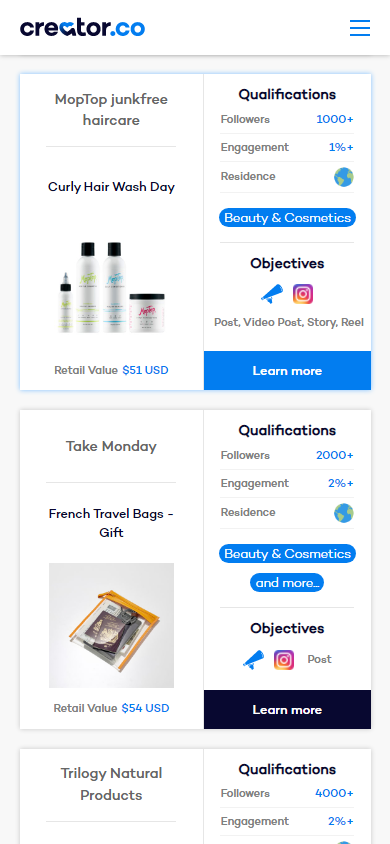
Take a look at the first campaign. You only need 1,000 followers and 1% engagement to opt in. These requirements are not high in comparison to what you would see on alternative platforms.
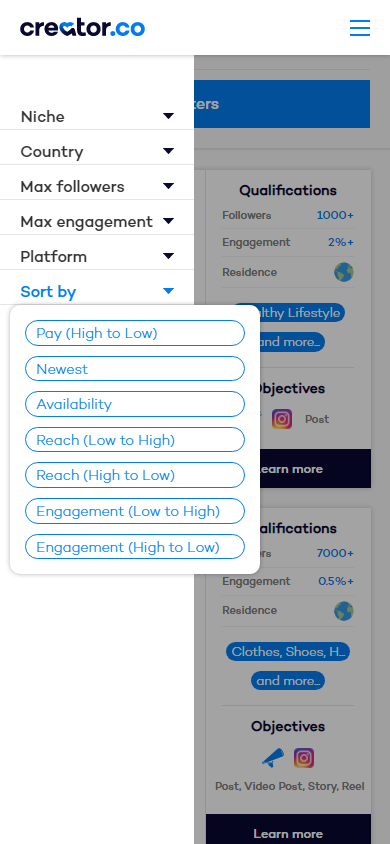
Filters and sorting help you find a brand for collaboration quicker.
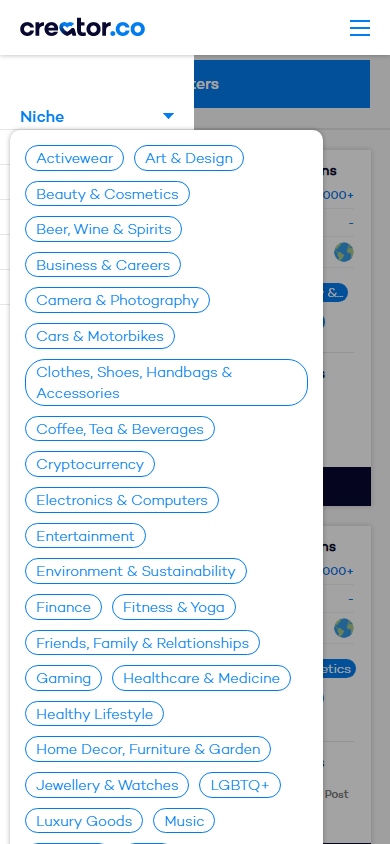
Creator.co offers many niches which you can choose to filter campaigns. Mark one or more that are relevant to your profile.
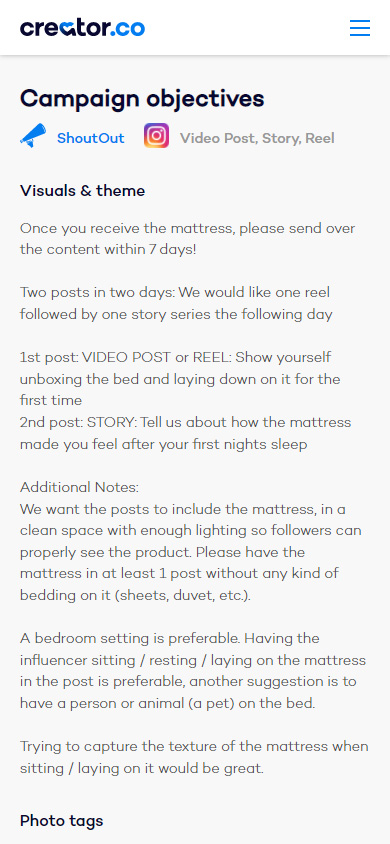
Tap a campaign to open its page. You will see more terms for collaboration. There, a brand explains what it expects from you.
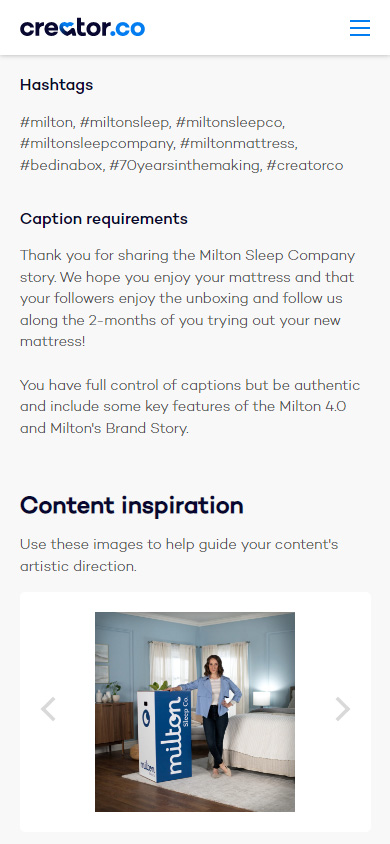
A brand can specify the tags that you must use. A brand, as a rule, also adds Content Examples. This helps you both to understand each other accurately. And it helps you personally to come up with a post, Stories, Reels idea if nothing comes to your mind.
Free.
So, you’ve got the content to post and brands to collaborate. Now you should regularly add posts and Stories to your profile and then track their performance. One tool helps with both of these tasks.
Schedule posting; analyze users' engagement.
You can create an Instagram post or Story and specify the time. The tool will post them on the set day, hour, minute. No additional actions involving you required.
The exception is the photo carousel. Unfortunately, no scheduler posts the carousel automatically. If you want to plan carousel posting ahead, use the Instagram in-app scheduling feature.
Below you can see Hootsuite scheduler interface.
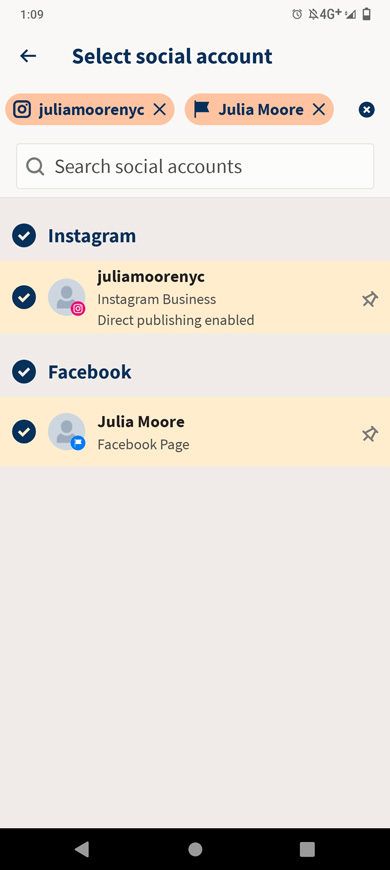
You can select several social accounts when creating a post. Then, the photos, videos, text will be posted in all of them.
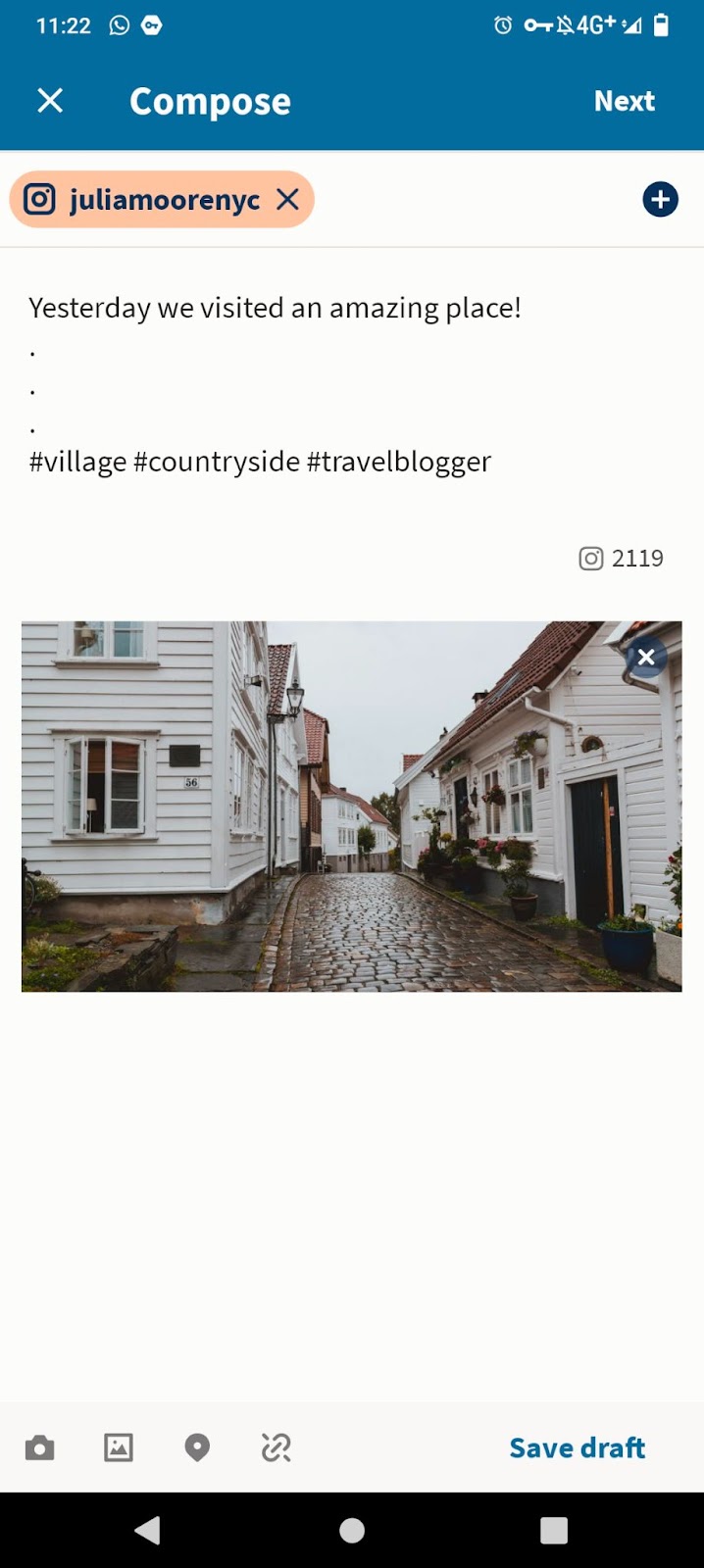
Upload a photo or video to create a post on Hootsuite. You can also write text and hashtags in the caption.
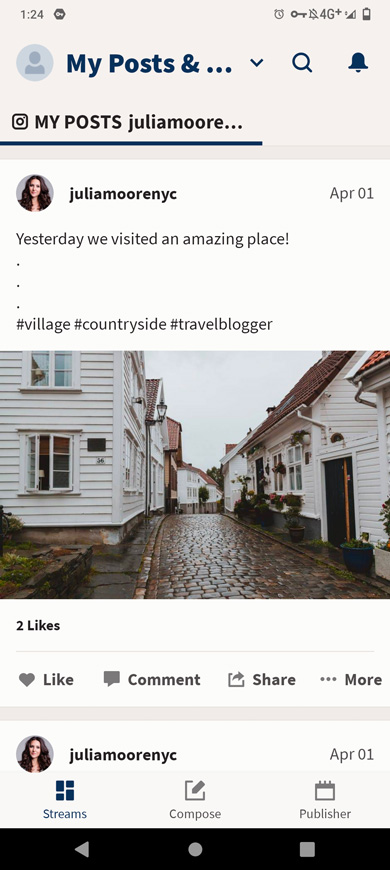
In the Streams tab, you can see all your published posts from Instagram and other social networks. Under each post, you will see the number of likes, comments, if there are any. You can like and reply to the comments directly from Hootsuite.
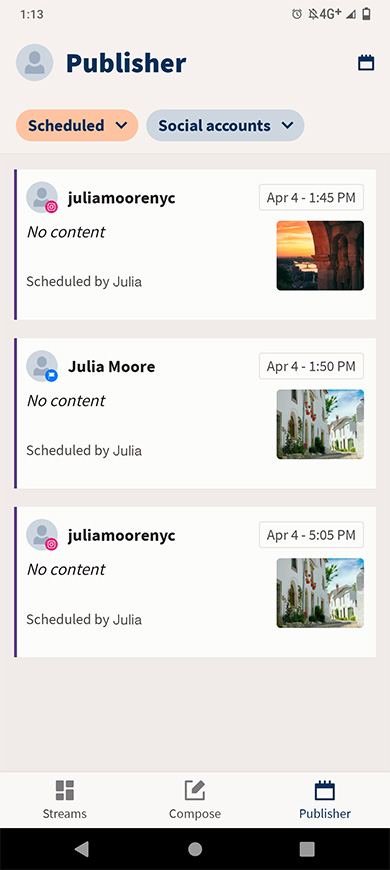
You can always view the list of scheduled posts, edit or publish them.
In the Analytics section, you will find your Instagram account statistics. Pay attention to the users’ engagement. It will help you find out what your audience likes, what they are interested in. If you post more of such content, you get higher engagement.
For example, if a posted meme’s got more likes than a helpful checklist, then you should post more entertaining content on IG. Or add jokes to your serious texts.
Free plan is available. You can add two social media accounts, schedule up to 5 posts at once on it.
Paid plans cost $49–$739 per month. On a paid plan, you can schedule an unlimited number of posts and Stories, add up to 35 social media accounts. Analytics becomes available to you.
Web-version, iOS and Android applications.
We described the best in our opinion Instagram growth tools, which are popular among influencers. You may also want to try collage apps for your Instagram content.
These tools will help to increase the number of followers. And those followers will be interested in your content. They will leave comments and likes. In other words, along with their number, you will also increase the engagement rate in your account.
The list also includes tools for making money on social media. You can use them to direct people from Instagram to other websites where you make money, and also to place a trade offer, find sponsors and advertisers.
Yet, these 5 tools won’t make you popular and rich overnight as if by magic. You still have to post regularly, work on the quality and idea of your posts, Stories, Reels.
Anyone can become an influencer, but we believe you will be one of the best ones! Use the tools, and success will not be long in coming.