Best collage apps for Instagram

Let's start this rating with the collage app that every of us definitely has — it's Instagram! This social network has great tools not only for sharing photos, but also photo editing and even collage making.
Instagram app offers you to try its classical collage maker that can combine 2, 3, 4, or 8 photos into one. You can upload files from the Camera roll or create new ones directly from the app. All this is absolutely free.

Another reason to name it one of the best apps for your collages is that you can post it to your Instagram account right away!
In Instagram Stories, you can make up one image from several pictures. Or, you can add them or videos as a sequence.
As for posts, you can add a slider collage to the feed using Instagram app. There can be photos and videos. If you want to make up a single picture from multiple ones, you should create them in Stories, download, and then post as a picture to your grid.
Here is how you can make up a collage from multiple pictures in Stories in the Instagram app:
- To do this, open Instagram and tap Your story in the upper left corner.
- Hit Layout.
- Tap Change Grid to choose the right one.

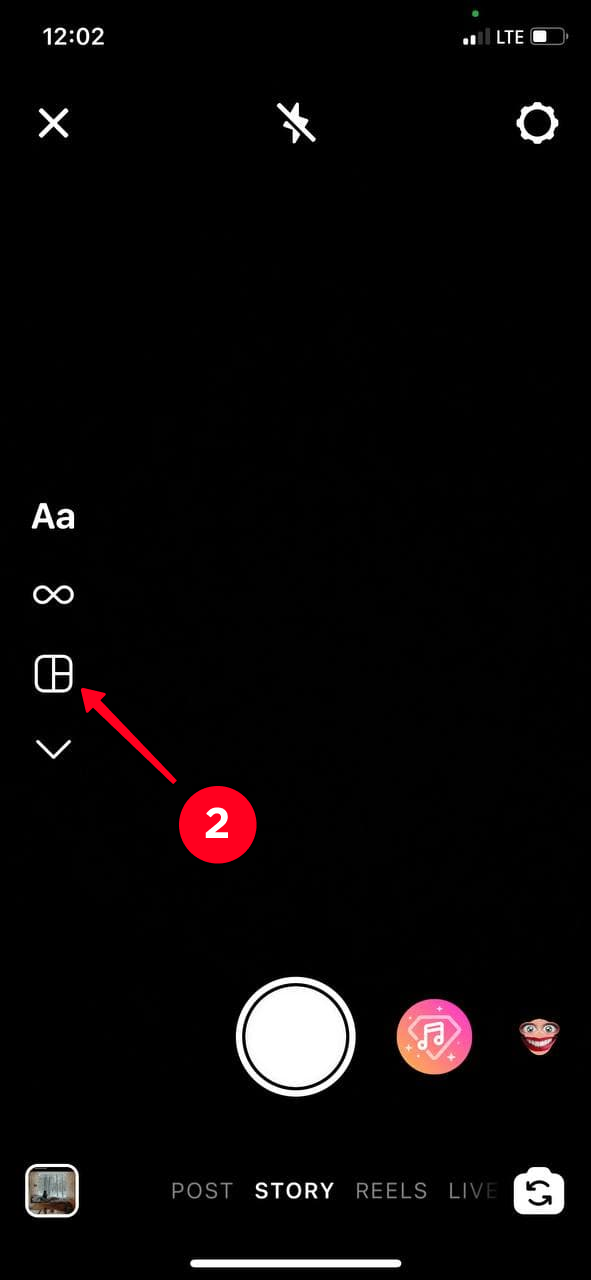
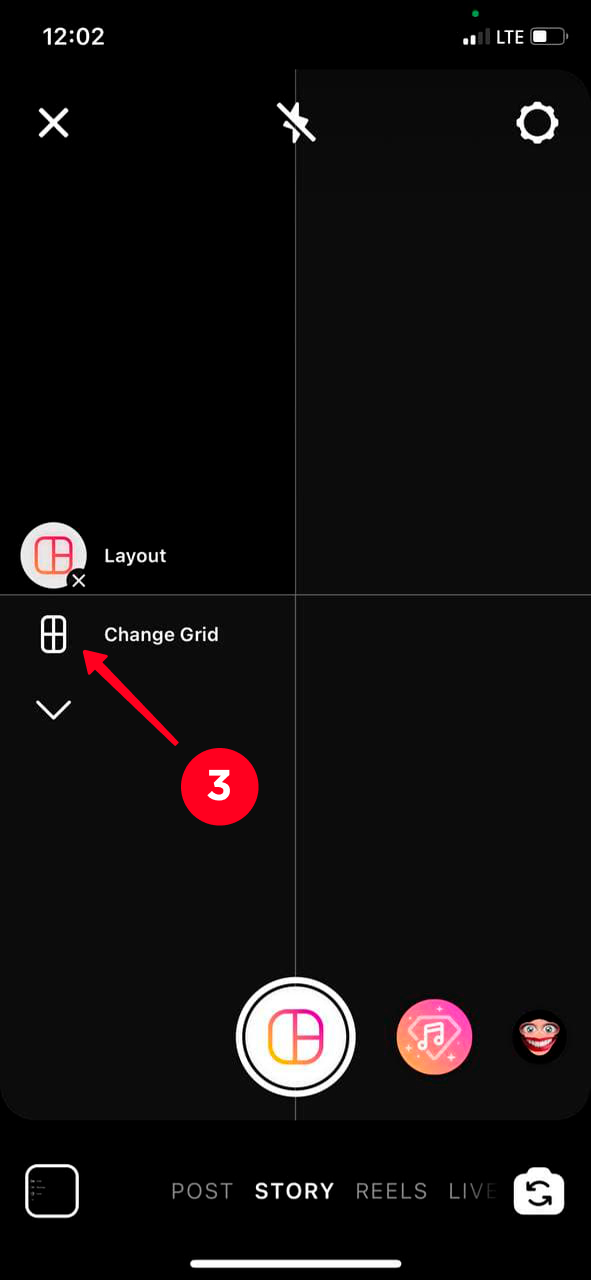
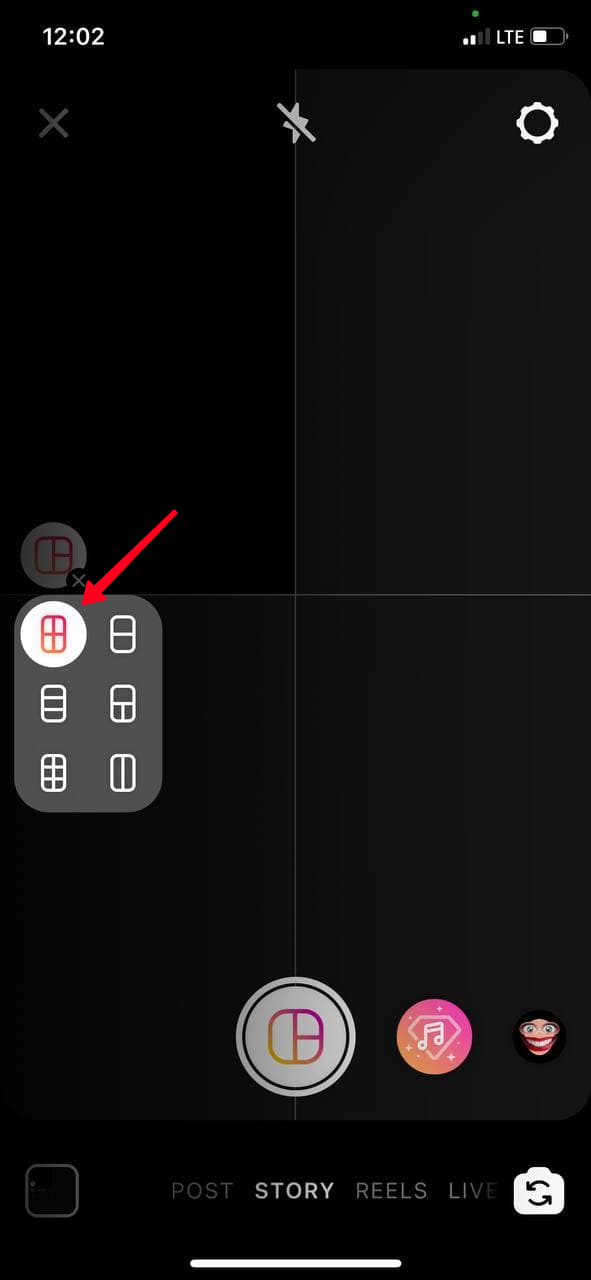
Here are examples of the Instagram Story collages made from photos.



PicArt is more than an app for Insta collages. This is a photo editing app with various features, starting with filters, contrast settings, clarity, up to stickers and painting. Moreover, PicsArt is a platform where users can share their work or get ideas for photo processing from other people.
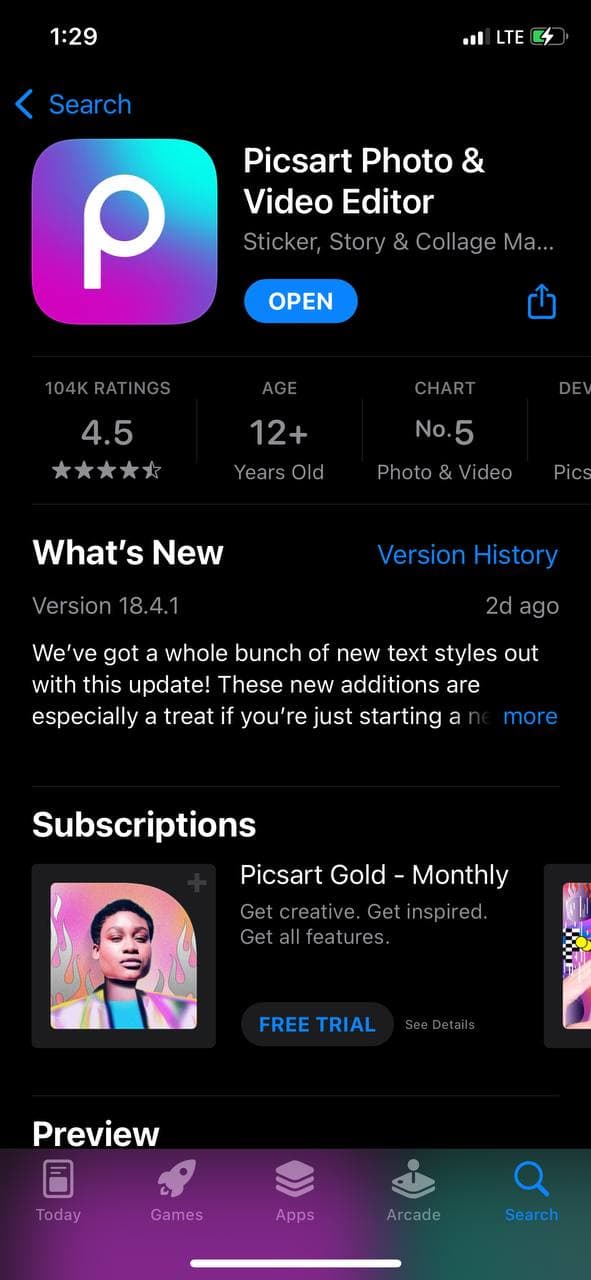
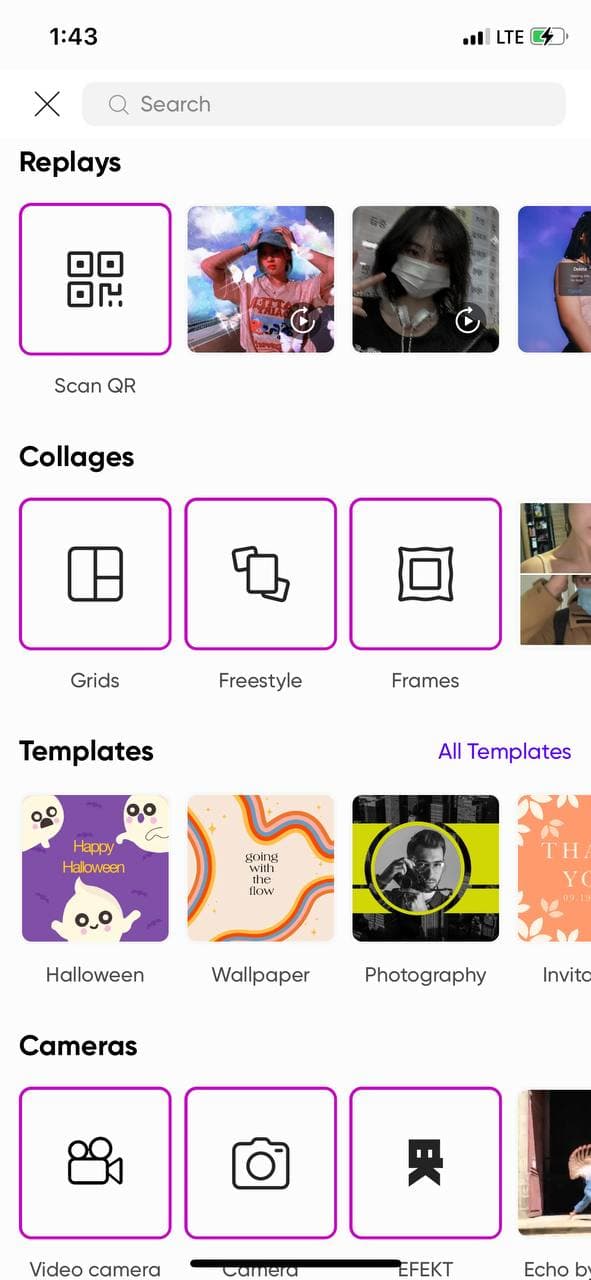
In the PicsArt app, you can add up to 10 images to one screen in different ways. It can be either a simple grid, or a poster with pictures placed in an unusual manner. Add filters, stickers, change colors and try other built-in features to make the collage for your Instagram more colorful. The great part of templates is available by paid subscription.
We've tried to make several collages for Instagram using free templates in this app.



To get access to more creative Instagram collage options, you can use the 7-day trial period of the app.
This app is designed specially for creating Insta collages. Upload photos, resize them, add text, draw, use animation, as well as search for pictures and set them to your collage without leaving the app!

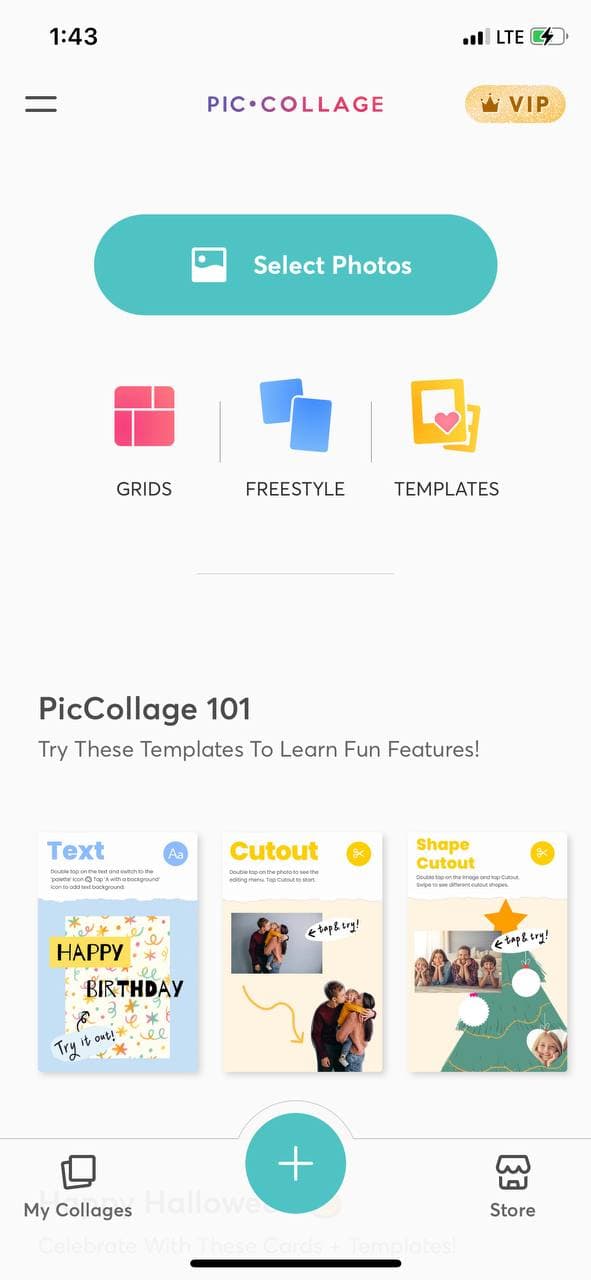
Piccolage has its own store. Here you can find stickers and backgrounds and add it to your Instagram collage. Buy a subscription to get access to all the store items. The app's prices range from 99 cents to $2.99. Use the 7-day trial period before subscribing.

There are three types of collages in Pic Collage:
- grids;
- freestyle;
- templates (make posters for birthdays, Halloween, wedding, etc).



App Store Rating: 4.8
Price: Free access to a limited number of features or $29.99 per year for full access
PhotoGrid is another collage app similar to PicCollage but with additional features. For instance, you can make a grid of pictures for your Instagram using only one photo. When you upload one, it is divided into 3, 6, 9, or 12 parts. This will give you several pictures for posting ahead.
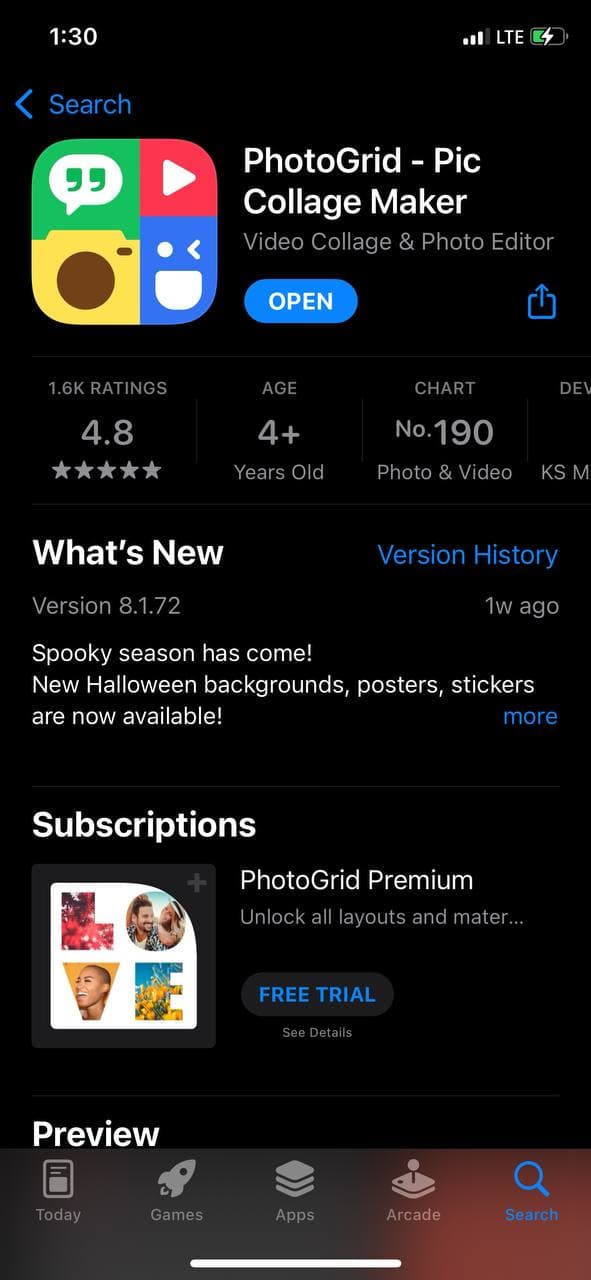

Alongside the traditional grids, you can use templates for placing photos in different interesting ways.


If you look in the app tools section, you can find even more features for creating a video, filmstrip, poster, meme, slideshow, etc. Everything you may want to post to Instagram feed or Stories.
Use PhotoGrid app for making a 3D Card. Add your memorable photos, and the app will create a slideshow in the format of a card. There are templates for Valentine's Day, Christmas, Birthday and Thanksgiving Day. That's more, you can create your own template.
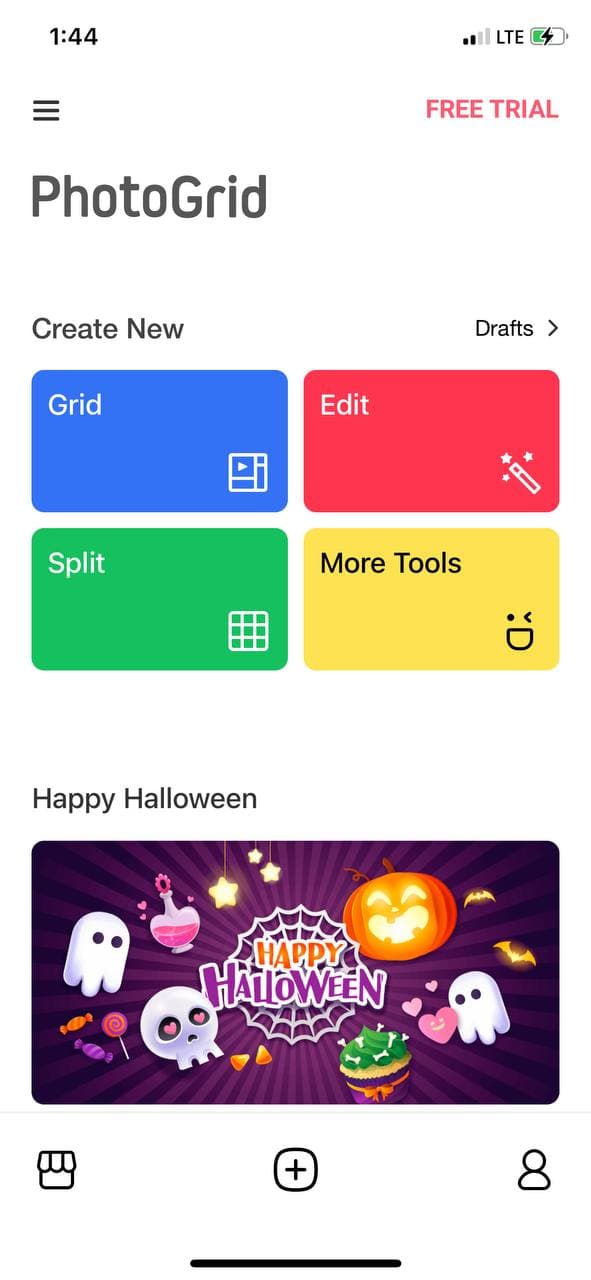
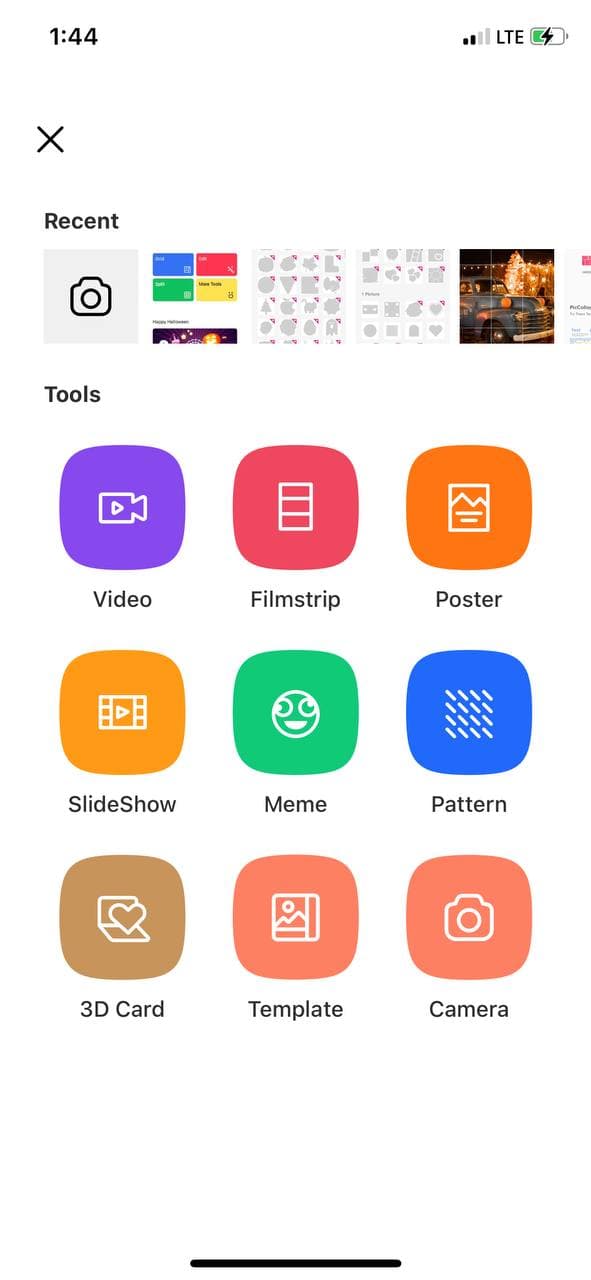

All these app features are free, but some templates are available by subscription. You can get acquainted with the features of the application during the 3-day trial period.
These Instagram collages can be made in the PhotoGrid app if you use its free templates:



App Store Rating: 4.7
Price: Free access to a limited number of features, or $19.99 per year for full access.
One more Instagram collage app that we couldn't skip. If you are tired of standard pictures arrange, where they are in the grid format, then the app will help you in making an aesthetic and Instagram collage thanks to unusual design options.
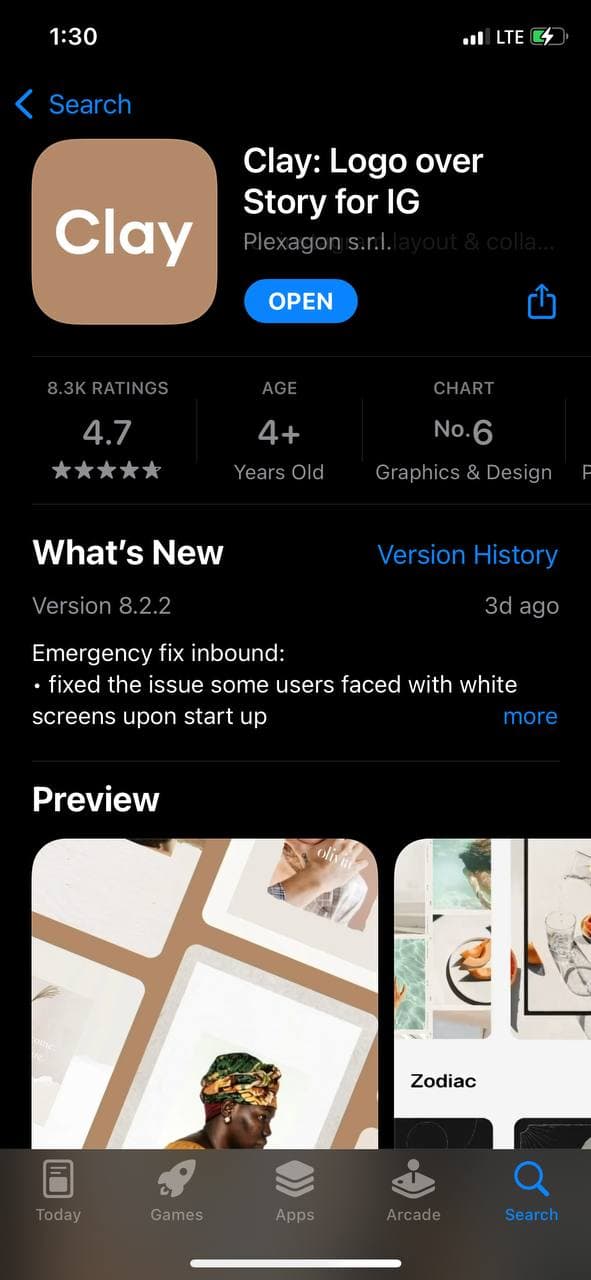
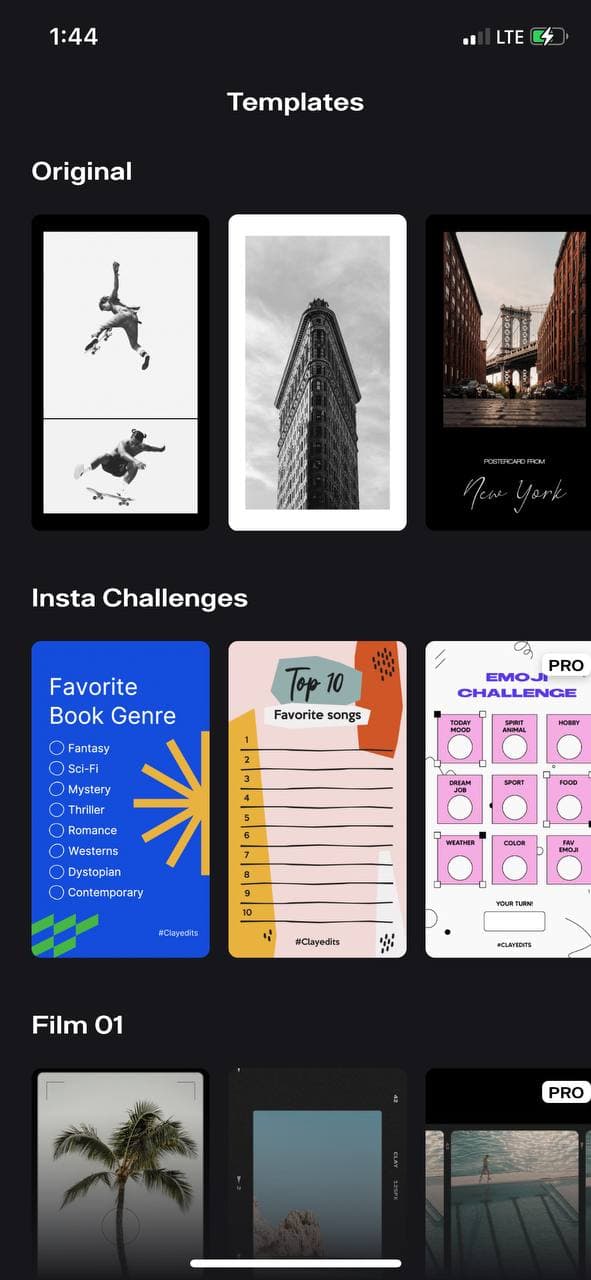
Most of the templates for Instagram are available in PRO plan of the collage app. You can activate a subscription to it immediately, or firstly try to use it during a 7-day trial period.
The pictures can be replaced either with your own, or with the pre-installed ones in the app. It's perfect for making Instagram Stories collages. Look for the full instructions on how to upload photos to Instagram Stories.
Since the number of templates in the app is very limited, we used the trial period to make collages for Instagram and show you the possibilities of Clay. That's what we got:
- photo collage for Instagram using a free template in the app;

- collages using paid templates in the app;


If none of the Instagram collage apps presented by us seemed worthy to you, then there are a few more options available on both iOS and Android.
Collages are trending in the Instagram world now. People add them to Stories and to the Instagram Feed to beautify it. Cards or posters are created based on collages.
Moreover, collages are the best option if you are a business owner. Thus, you can show your goods and products using them. For instance, if you are a nail service master, then create a collage to show the comparison of what was before and after your work. If you want to make your business even more efficient, use Taplink.
What collage application to use for Instagram depends only on your preferences. Each option does a great variety of features for creating collages. They differ only in templates, additional features and price.