How to add a link to your TikTok bio

You can add a clickable link to a specific website only in a Business account. The web address is displayed under your profile photo. You can see how it looks in the screenshot below.
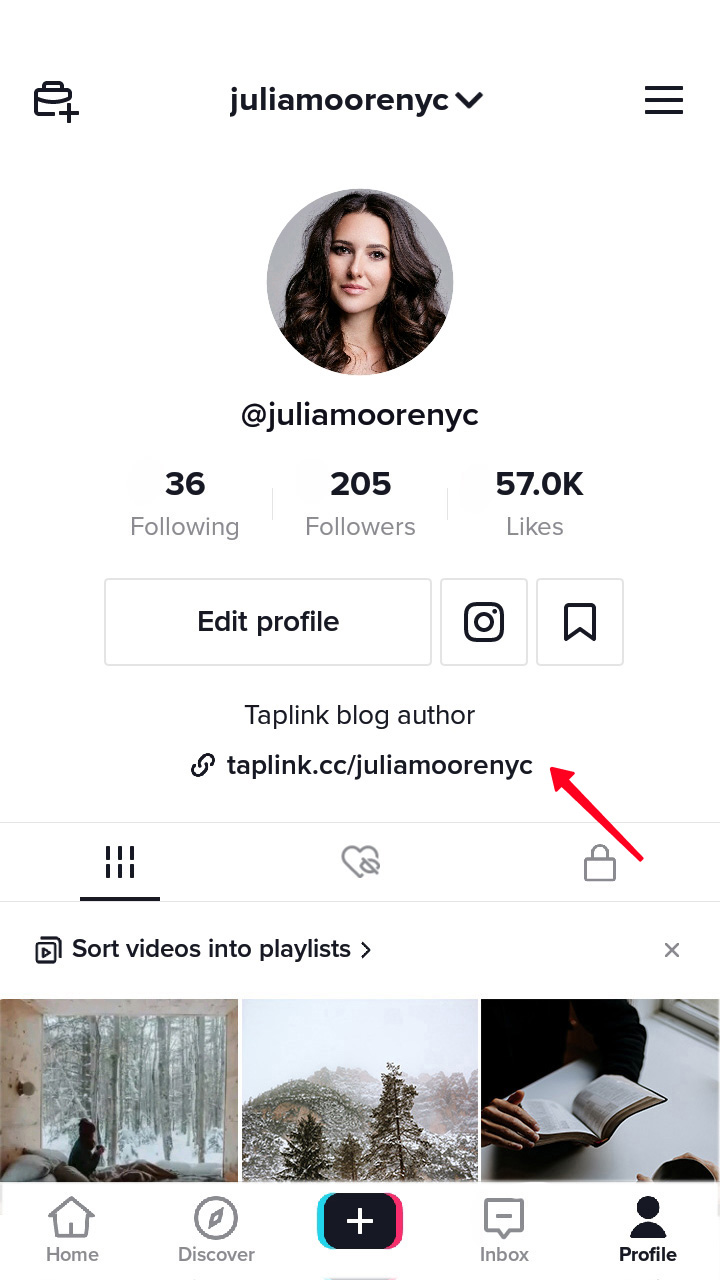
Before you put a link in TikTok, you need to make your account Business. If you have already done it, go to the second step.
You can switch to TikTok Business from your profile.
01. Tap the three lines.
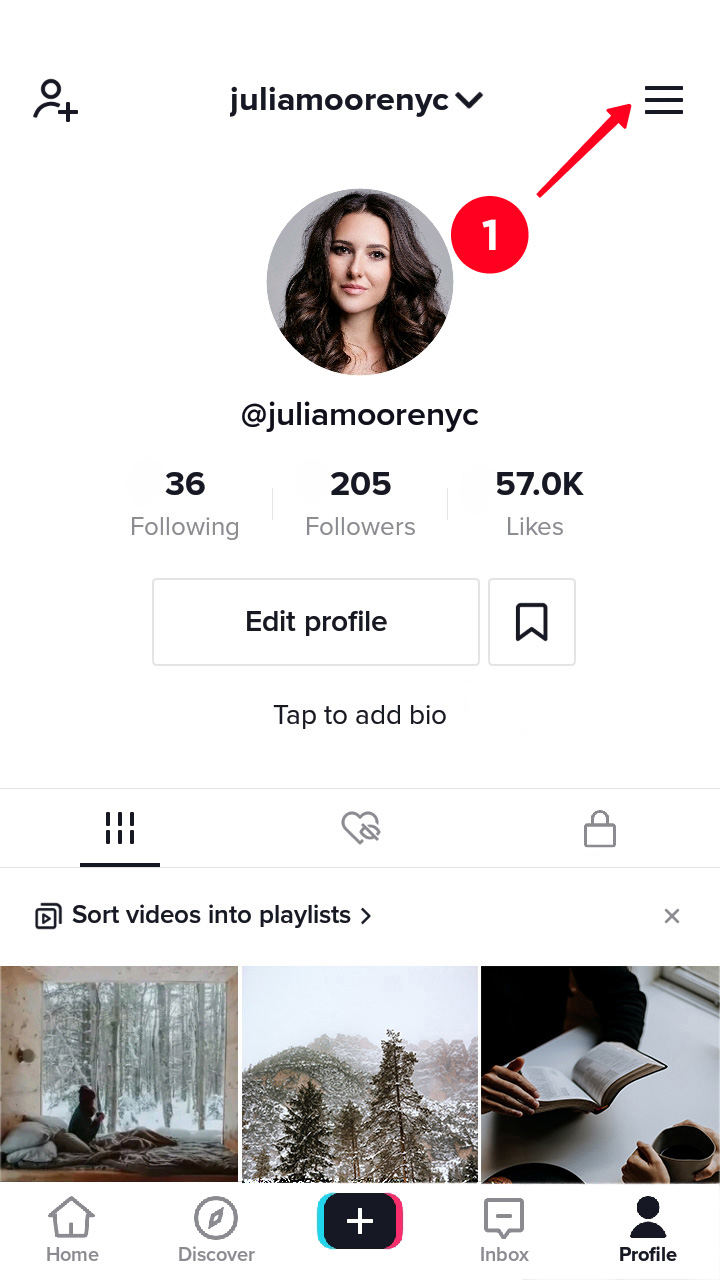
02. Choose Manage account.
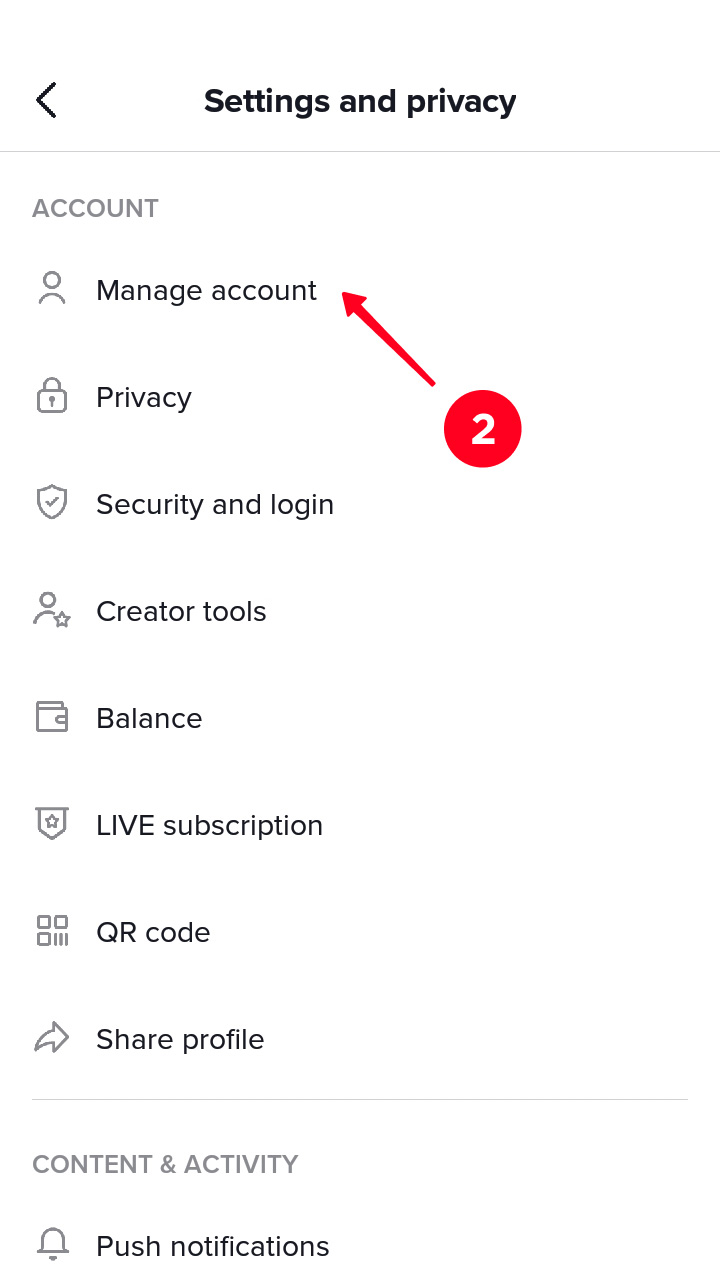
03. Tap Switch to Business Account.
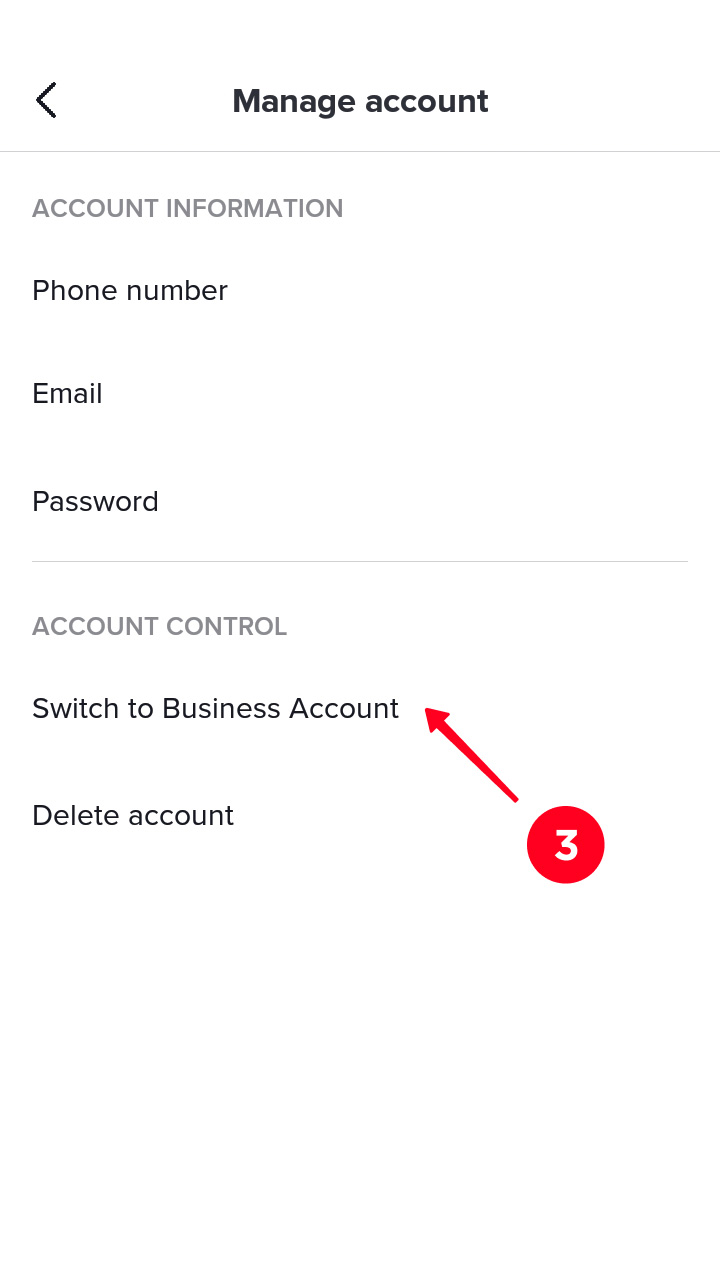
04. Tap Next.
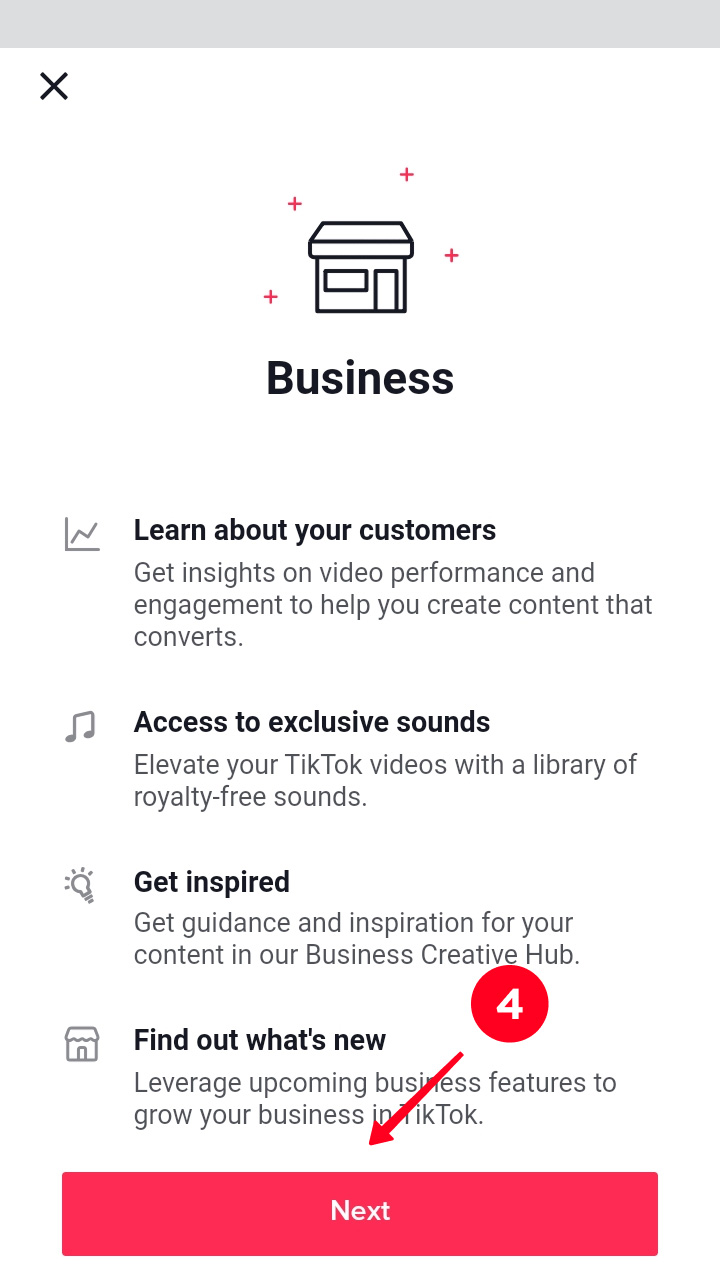
05. Choose a topic for your profile and tap the circle near it so to fill.
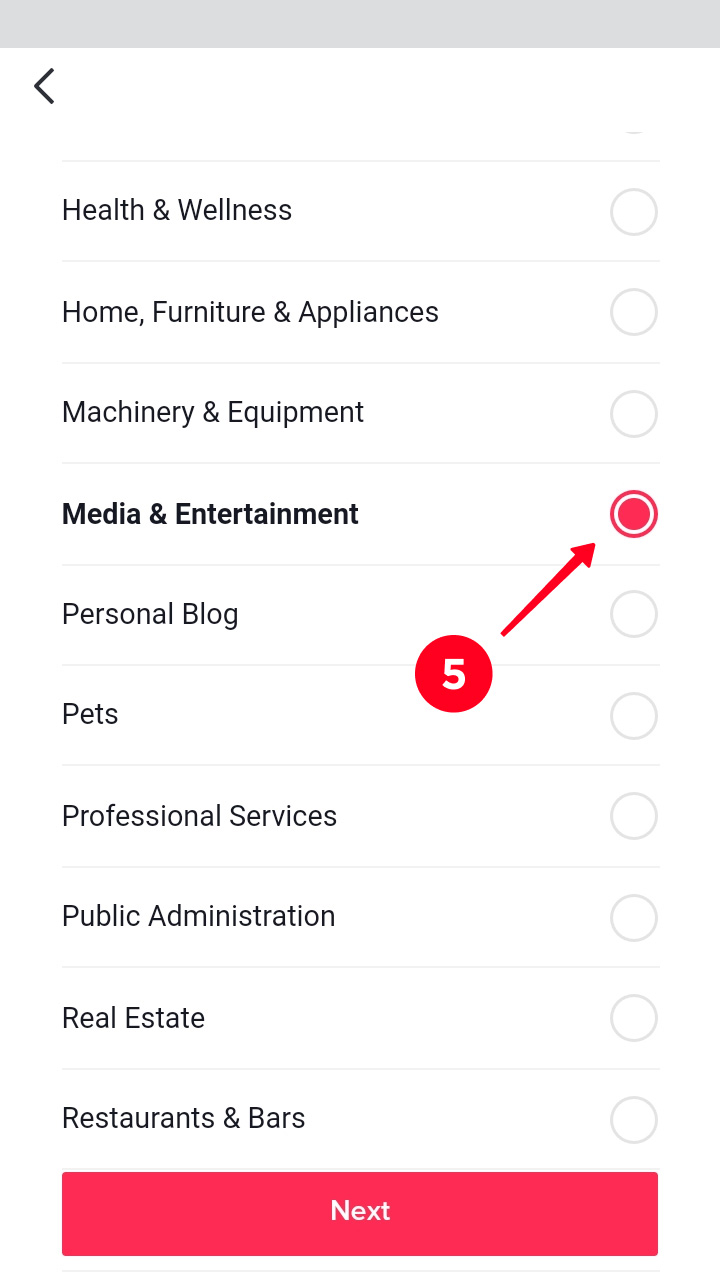
06. Tap Next.
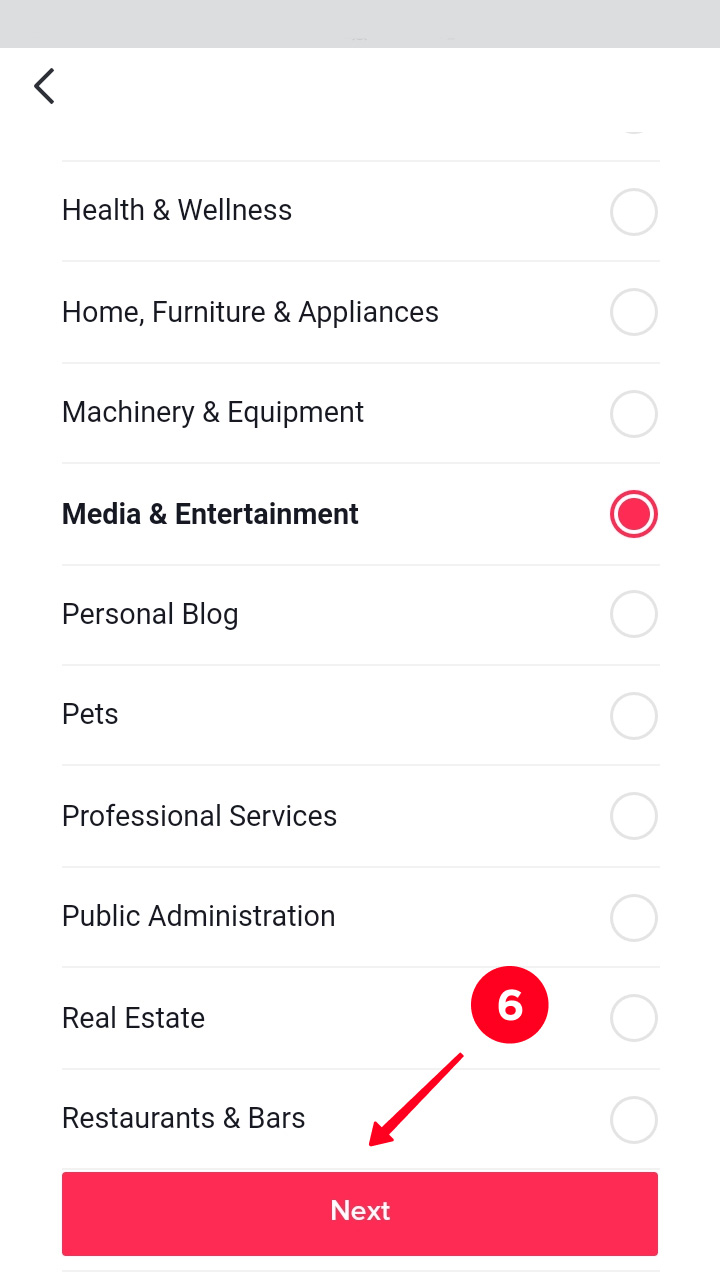
Now that you’ve switched your TikTok to Business, you can add a web adress and email. You also have tools for analyzing your audience and content. But there is a disadvantage, not all audio can be used in the videos for commercial purposes.
After you switch your account type on TikTok, you can add a clickable link. It may lead to your profile in another social network or a landing page with multiple links, we will tell you about it further.
Here is how you can add a web address on TikTok:
01. Tap Edit Profile.
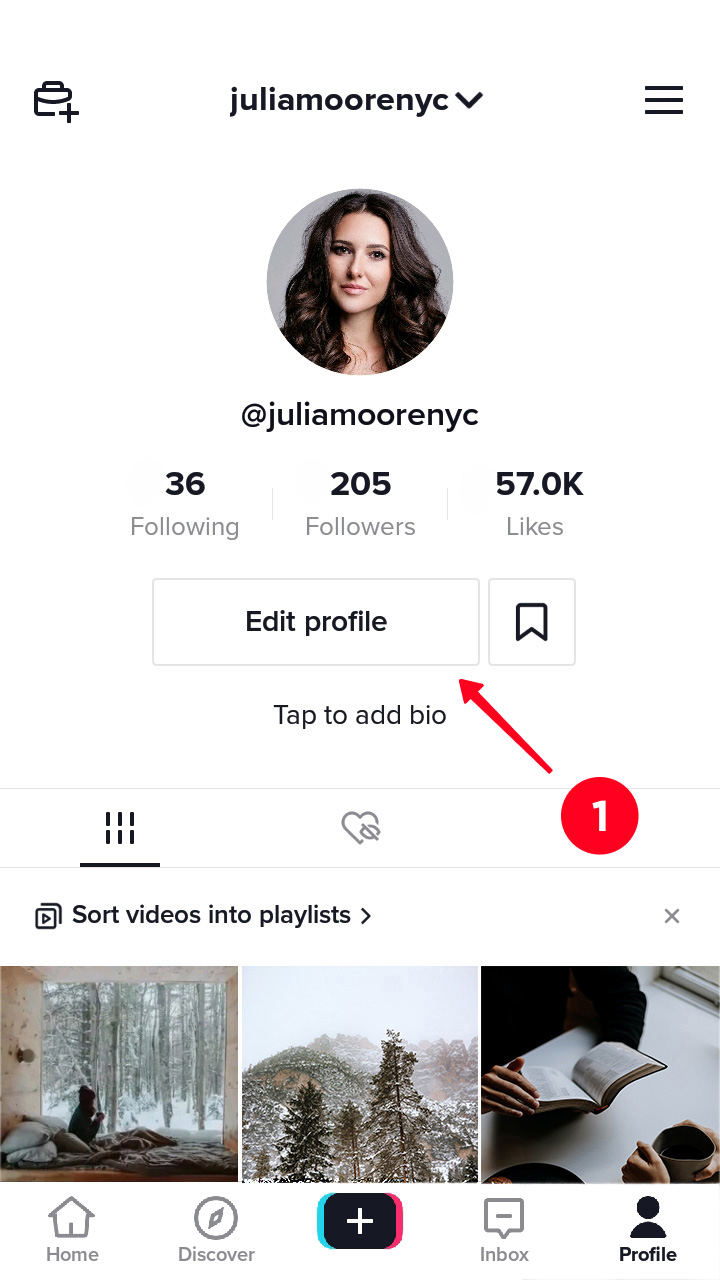
02. Choose Website.
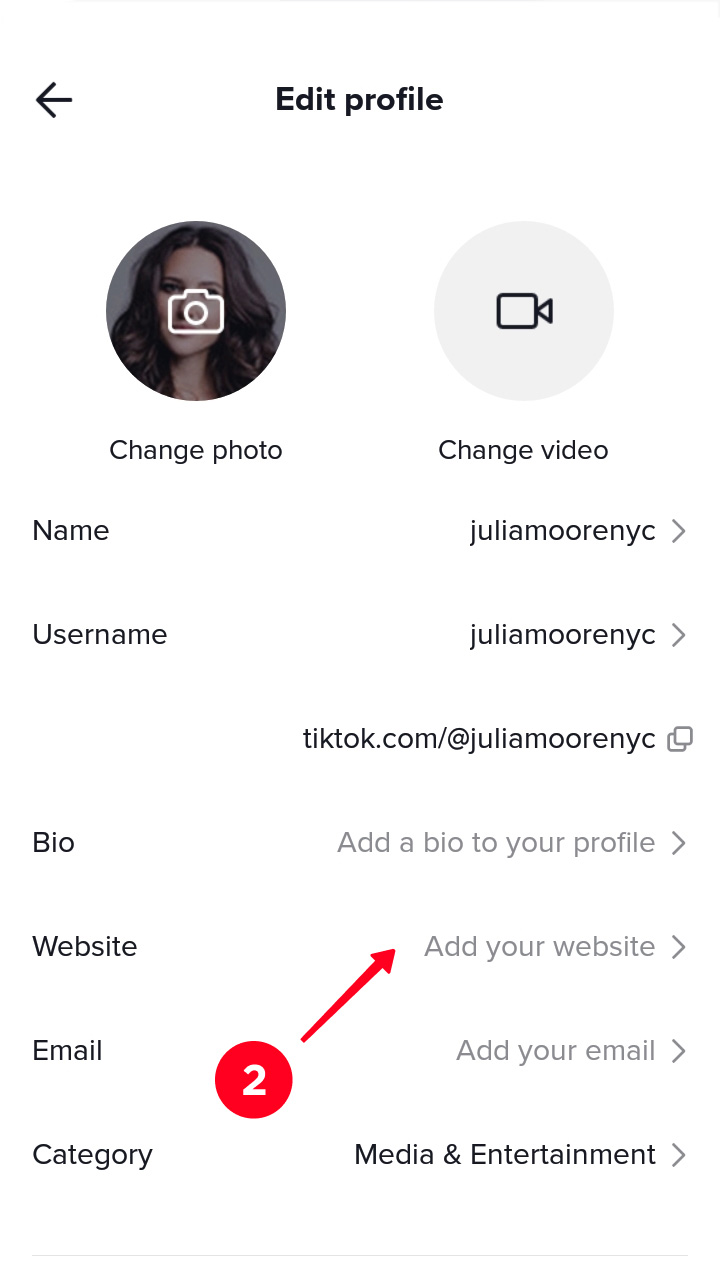
03. Enter a web address in the field.
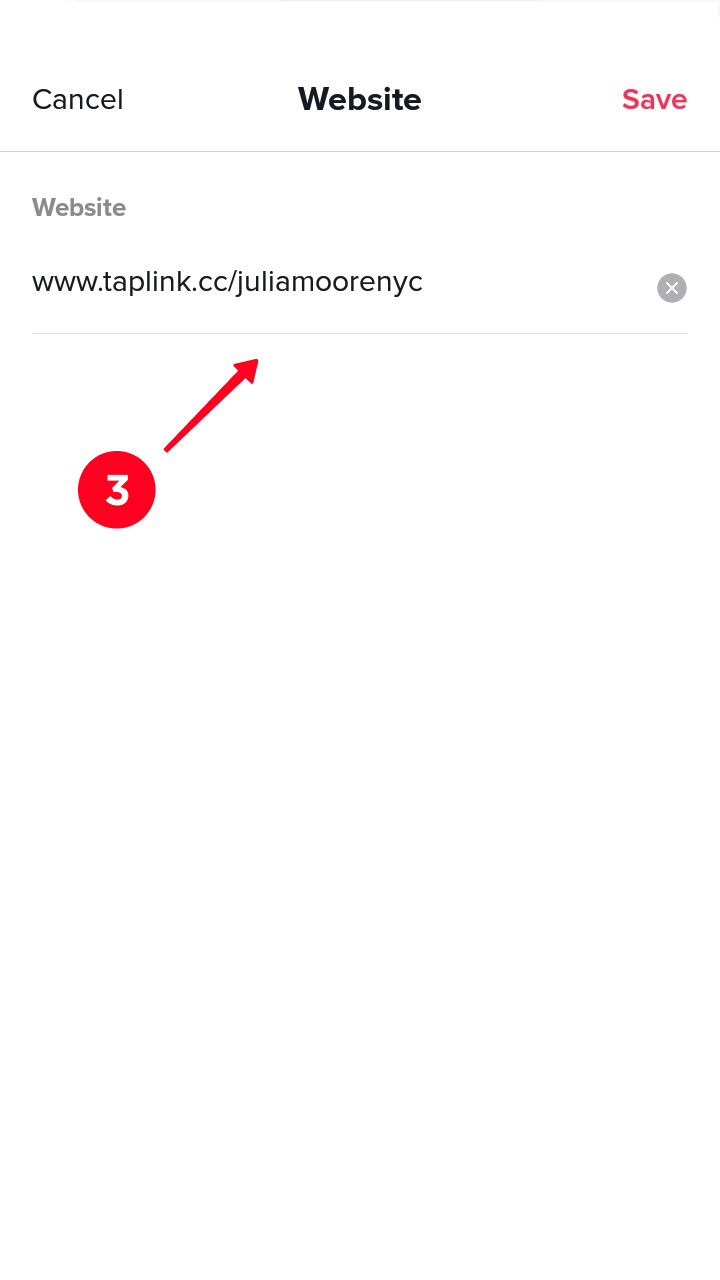
04. Tap Save.
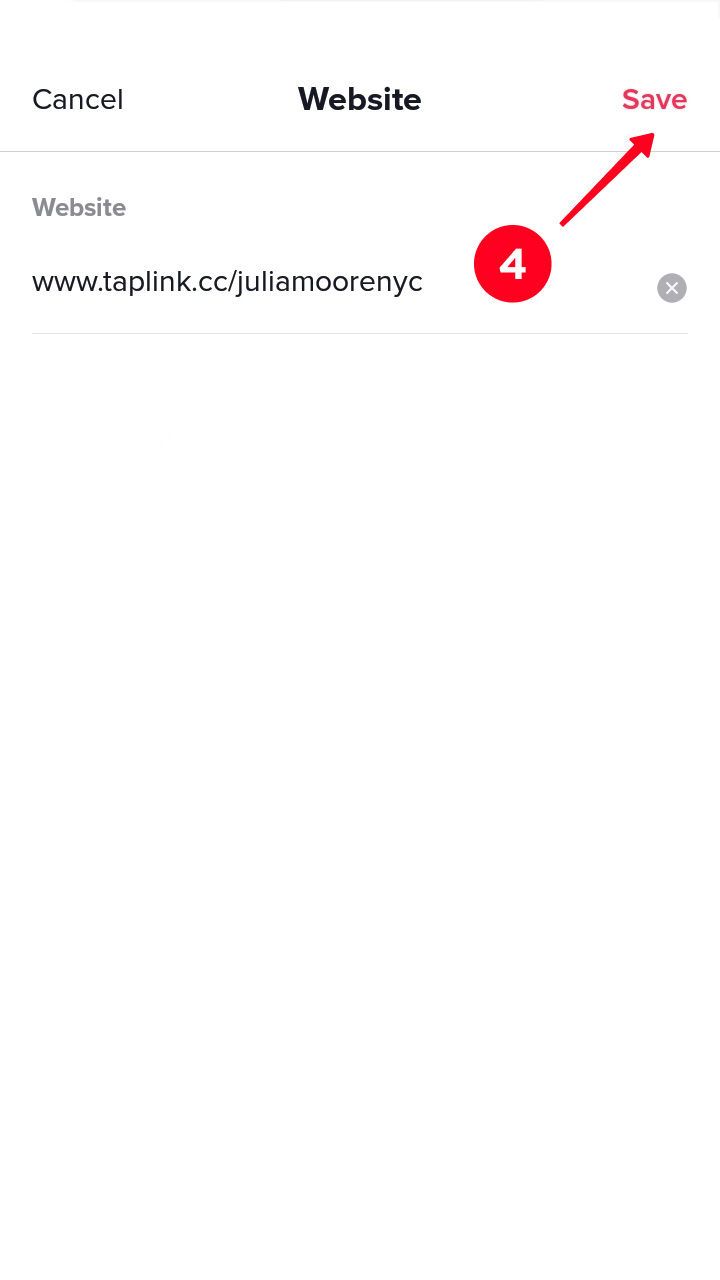
If you need to add more links to your TikTok bio, create a link tree page for your TikTok on Taplink. You can add as many links as you want there. You can also add buttons to other social networks and messaging apps, as well as text and photos to tell users more about you on the page.
Ok, but what does this have to do with TikTok? Put the link to your landing in your bio so that users can follow it and see all your links.
Below you can see an example of how such pages may look. You can use this template or choose another from more than 20 categories on Taplink. Here we created a photography portfolio website with a template. Or, you can well make a page with your custom design.
Let’s look at a landing for a pets’ beauty salon that is made using this template.
The page starts with a photo and the name at the top. The informative part of the landing starts with a slogan. Right under it, users will find a button for booking an appointment. It opens the default dialing app with the entered number on a user’s smartphone. There could be a button for sending messages or emails, or a page for making payments instead.
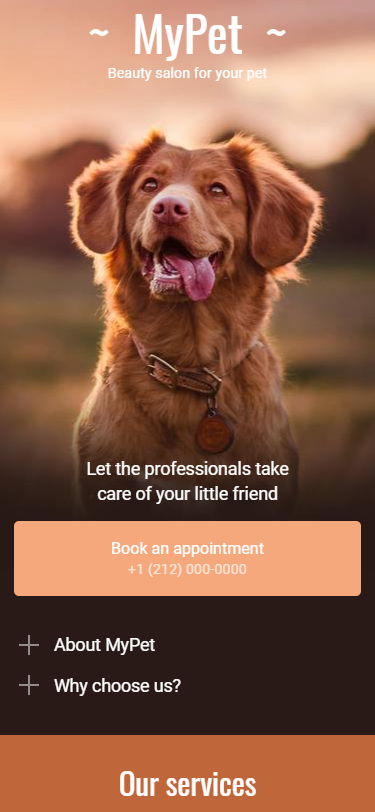
By opening the FAQ section, users can know more about the salon. If they still have some doubts, this information will help them to make a decision.
Scrolling the landing further, users can get more information. They can look at a price list. There is a WhatsApp button that users can tap to ask for an accurate sum and information about other services.
Positive clients’ reviews in the next block will convince potential clients from TikTok or other social media platforms that the offered prices are reasonable. The review block will be of much help for the companies that launched recently, and they are unknown so far.
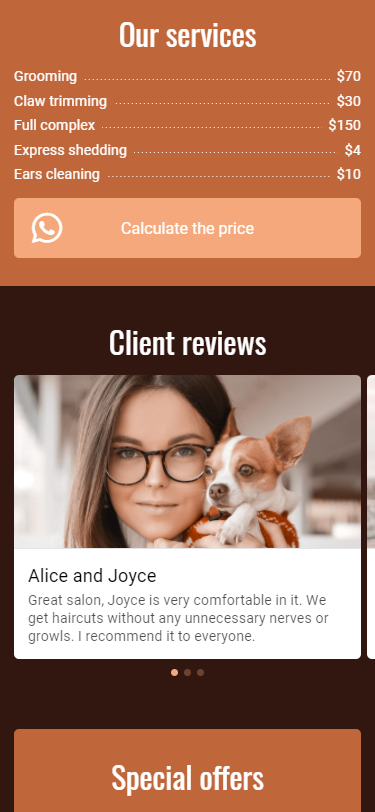
Special offers emphasize the clients’ benefit of choosing this salon. Users who are not appealed by the price list above can change their minds after reading this information.
At the end, there is the contact information. The salon added a map with the address tag, added their YouTube, Instagram, and Facebook links. Also, there are also messaging app buttons, the salon added Telegram, Facebook, Discord chat links.
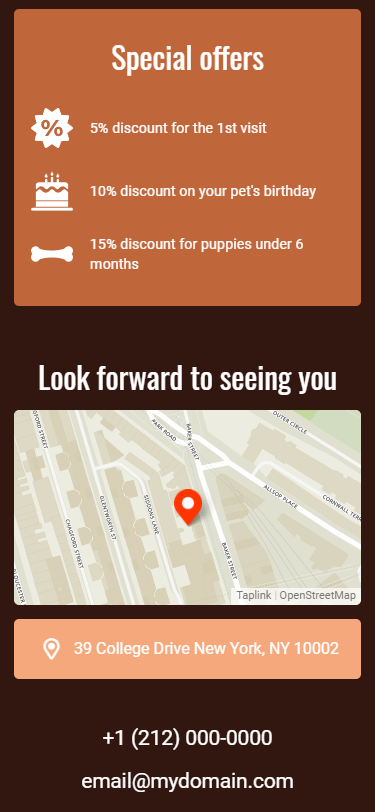
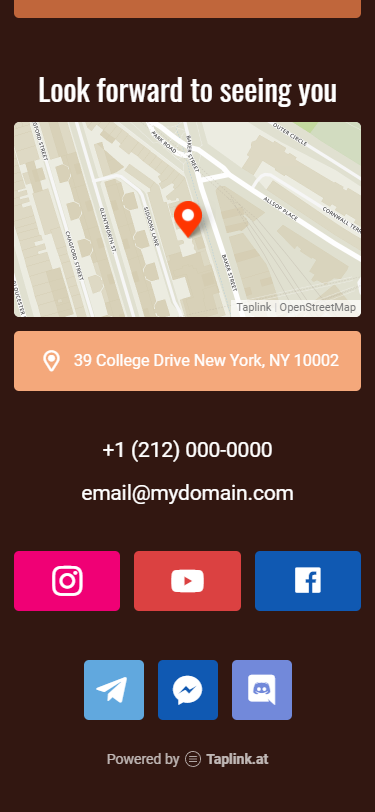
TikTok is not the only social media where you can add the link to your Taplink page. You can also put it in your bio on Instagram, Twitter, Facebook, LinkedIn.
Be sure to tell users on TikTok and all the other networks that they can follow the link in bio to find information and content they are interested in, contact you in messaging apps or on other social media platforms, or place an order and pay for it. Create TikTok link tree for free here.
You need to switch your TikTok to Business so that you are able to add a link. After that, additional settings appear in your account, including a field to enter a website address.
We recommend that you add a link to TikTok bio that navigates users to your Taplink page. This is a way to add a longer text and more links in your bio. You are not limited in the number of links, messaging apps and social networks buttons that you can place on it. Using ready-made templates, you can create such landings in a couple of minutes.