Linktree vs Carrd: the ultimate comparison guide

- TL;DR
- Linktree overview
- Carrd overview
- Linktree vs Carrd comparison
- Content
- Customization
- Monetization features
- Analytics
- Pricing
- Pros and cons of Carrd vs Linktree
- Linktree pros
- Linktree cons
- Carrd pros
- Carrd cons
- Alternative to Linktree and Carrd
- Comparison table
- FAQ
- What link in bio tool is better for a personal brand: Linktree vs Carrd?
- Should I choose Linktree or Carrd if I sell digital products?
- Do Linktree and Carrd allow using a custom domain?
- Carrd vs Linktree: what tool offers marketing tools?
- The bottom line
- Linktree: A good option for those who want a simple page with buttons linking to external platforms. Linktree lets you build a page fast since it uses button-focused content and offers only basic design customization. This link in bio tool is also a good fit for beginners in digital sales since you can sell on the free plan — just keep in mind the high commission.
- Carrd: Best for those who want to design a page that matches their brand. It offers full customization of each element and supports a wider variety of content blocks including images, videos, icons, and sections. While it doesn’t charge a commission, Carrd’s selling feature is only available on the highest-tier plan, so you’ll need enough sales to make it worthwhile.
Here is a table with key takeaways from the article.
| Linktree | Carrd | |
| Purpose | Page with multiple buttons | Micro landing page with branded design |
| Content blocks | Focused on adding buttons | Large set of content blocks, including images, videos, slideshows, lists, icons |
| Customization | Basic, focused on changing element colors | Advanced, allows changing every element parameter |
| Commission and payment providers | 0–12% commission, 3 payment providers | 0% commission, 1 payment provider |
| Analytics | Basic | None |
| Pricing | $0–$24 per month | $0–$49 per month |
Linktree is a simple tool that helps users create a page with links to different platforms.
Linktree was one of the first tools to solve the problem of having a limited number of links in bio. And to this day, its main focus is to let users add as many links to the page as they want.
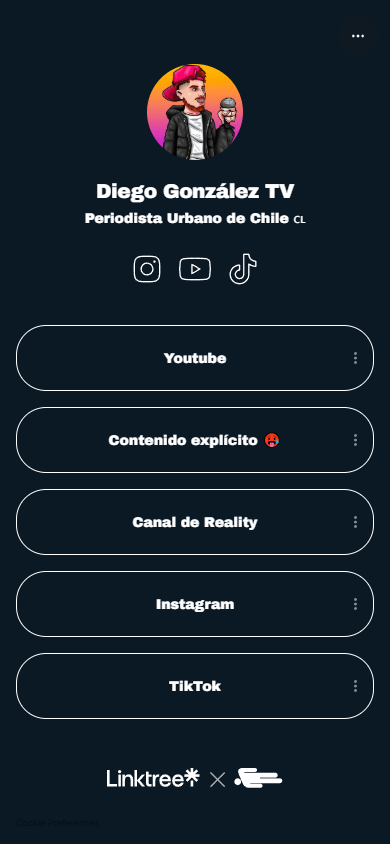
Carrd is more of a single-page website builder that lets you create a landing page without coding skills.
Carrd offers a wide range of content blocks and customization options, which makes it better than Linktree in this regard. With Carrd, you can not only collect links on a single page but also create a micro website or a portfolio.

Linktree and Carrd are two completely different tools. Which one is right for you depends on your specific needs. Let’s start to compare them with one of the most important criteria of what type of content you can add to Linktree and Carrd.
Both Linktree and Carrd let you add content formats like text, images, videos, audio, forms, and links to social media, online stores, and other platforms.
However, there are also some differences. Unlike Linktree, Carrd lets you add such content as a countdown timer, a table, and a slideshow.
The images below show the blocks you can add in Linktree (left) and Carrd (right).
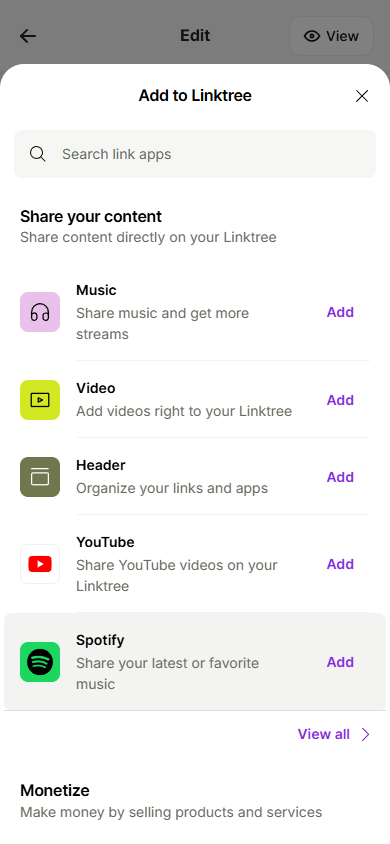
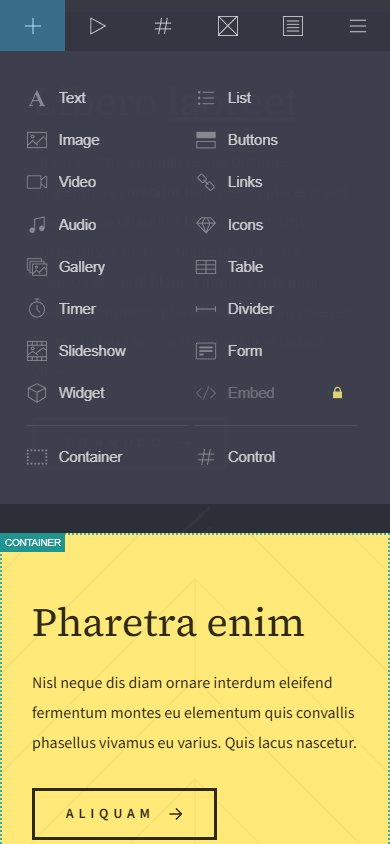
Linktree and Carrd also differ in how the content is displayed. What makes Linktree stand out is that content is shown as buttons on the page. After tapping the button, you can read the text, view the image, or go to another platform.
Carrd, on the other hand, displays content as it is. You can view an image or video or fill out a form without clicking a separate button to open the content. Still, both tools have a limited choice of content formats. For example, they don’t support adding a map, which is very useful when you provide services locally.
Linktree is much weaker than Carrd in terms of customization options.
There is only 41 templates in Linktree using which you can create a page. Meanwhile, Carrd offers a library of 264 templates.
The way you customize elements in these two link in bio tools also differs.
Linktree allows you to:
- Change the background.
- Customize button colors.
- Customize button shapes.
- Change text color.
- Choose a font from 42 available options.
With Carrd, you can:
- Change the background.
- Customize button colors.
- Customize button shapes.
- Change text color.
- Choose a font from over 400 available options.
- Adjust text alignment.
- Add sections for different content topics.
- Set letter and line spacing.
And many other element settings.
You can see the element settings available in Linktree on the left and in Carrd on the right.

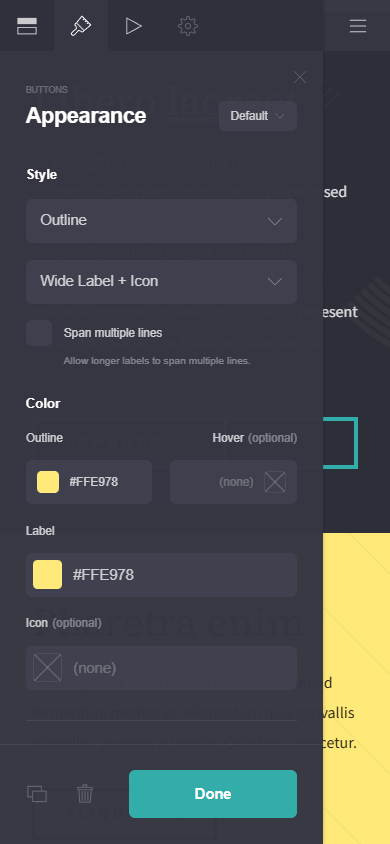
If you’re selling digital products or accepting donations or tips, you might want to compare Linktree vs Carrd in terms of monetization.
Let’s start with donations and tips:
- Linktree: Only available via the GoFundMe platform.
- Carrd: Only directly to your Stripe wallet.
When it comes to selling digital products, both Linktree and Carrd offer features for doing this. However, the difference is that with Linktree, you can do this on the free plan, while with Carrd, only on the highest-tier plan.
To accept payments, you need to know which payment providers are supported by each tool.
- Linktree: Square, PayPal, and Stripe.
- Carrd: Stripe only.
This means that, in both cases, the list of countries where you can accept payments is limited.
Many link in bio tools charge commissions on product sales. Let’s see if Linktree or Carrd charges a commission fee.
- Linktree: Charges a commission on each digital product sale, except for the Premium plan. On other plans, the commission can be as high as 12%.
- Carrd: Doesn’t charge any commission on digital product sales.
When you sell products, marketing tools may be of help to you. Let’s also consider them.
- Linktree: Allows you to add an email signup form to your page, which allows you to use email marketing to inform interested subscribers about new products, promotions, or news. You can also customize the text displayed to subscribers after they complete the form.
- Carrd: Lets you add an email signup form and configure the form-submission message. Carrd also allows you to add a countdown timer to notify users, for example, when your promotion or product sales end.


Let’s see what analytics features each tool offers.
- Linktree: Offers basic built-in analytics. Depending on your plan, you can track views, clicks, visitor locations, and devices. If you need advanced analytics, you can use Google Analytics, but this feature is available only on higher-priced plans.
- Carrd: Doesn’t have built-in analytics. The only way to track analytics is to connect Google Analytics and this is available on the two most expensive plans.
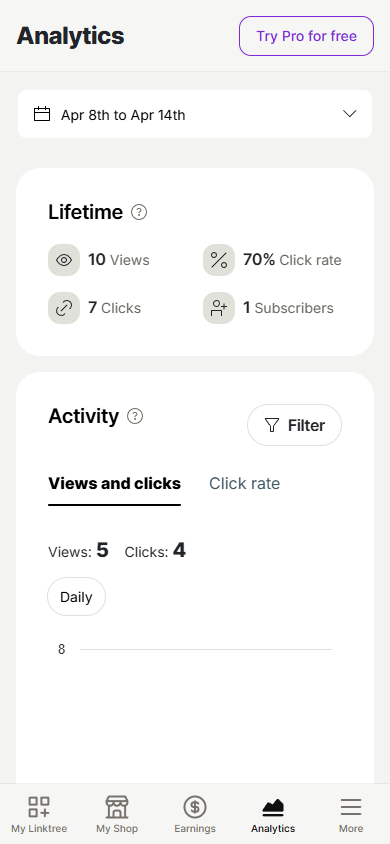
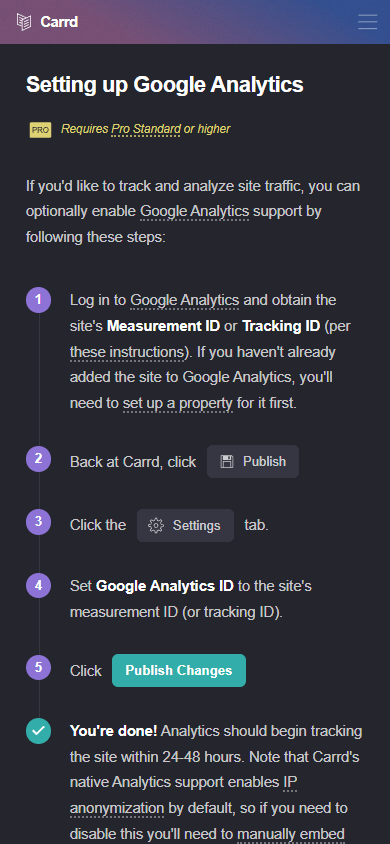
Linktree and Carrd offer both free and paid plans. Let’s look at them in detail.
Linktree plans:
- Free: Limited to 27 templates, background and button color changes, a 12% commission on digital product sales, and analytics offering view and click counts.
- Starter ($8/month): Adds button animations, reduces the commission on digital product sales to 9%, and analytics includes visitor devices.
- Pro ($9/month): Allows email collection, removes commissions on digital product sales, and provides full analytics features.
- Premium ($24/month): Adds an option of analytics export as a CSV file.

Carrd plans:
- Free: Allows adding text, images, videos, buttons, a timer, and a table to your page. Sets a limit of 50 elements per page. Only some templates from the library are available.
- Pro Lite ($9/month): Unlocks all templates, removes the element limit, and lets you add a slideshow.
- Pro Standard ($19/month): Allows you to add a form for email collection.
- Pro Plus ($49/month): Lets you sell digital products.

To make it even easier for you to compare Linktree vs Carrd, let’s take a look at the pros and cons of each tool.
Here are the advantages of Linktree:
✅ Easier and faster setup compared to Carrd.
✅ Marketing tools like an email signup form are available.
✅ Built-in analytics are available.
Here are the disadvantages of Linktree:
❌ Content is displayed as buttons only.
❌ Limited customization options.
❌ Commission fees for selling digital products on Free and Starter plans.
The advantages of Carrd include:
✅ Suitable not only for link-in-bio pages but also for micro landing pages.
✅ Large template library.
✅ No commission fees on digital product sales.
✅ Marketing tools like a countdown timer and an email signup form are available.
The disadvantages of Carrd include:
❌ Plans with monetization features are quite expensive.
❌ Payment acceptance only via Stripe.
❌ No built-in analytics.
If you still don’t know which tool suits you better — Linktree or Carrd — try Taplink. This link in bio tool might be the perfect solution for your needs because Taplink stands out compared to Linktree and Carrd and provides extra features. Let’s check what Taplink offers.
- Content: Taplink lets you add images, image carousels, videos, and music that can be played directly on your page. You can also add a map, a price list, forms, a FAQ section, and other content formats that aren’t available in Linktree or Carrd. And if you don’t feel like writing content yourself, Taplink’s AI generator can do it for you. Just describe your business, and get a ready-to-use unique page filled with content about your brand.
- Customization: Taplink has a library of over 100 templates and 400+ themes. You can customize the background and button colors, choose any font from Google Fonts, set element sizes and layouts, and divide your page into sections for different content topics. Unlike Linktree and Carrd, Taplink offers a graphic design editor that lets you create a design just like in Figma.
- Monetization: You can sell digital products online and accept donations with a 0% commission fee per sale. Unlike Linktree and Carrd, Taplink supports over 60 payment providers, so you can receive payments even in countries where PayPal or Stripe is rarely used. This link in bio tool also provides marketing features like a countdown timer, an email sign form, and an option to send an automatic email after a form is filled out.
- Analytics: Taplink’s built-in analytics shows page views, clicks, and conversion rates. If you collect customer data like emails or phone numbers, you can view all the data in the built-in CRM. You can also connect other analytics tools like Google Analytics or Hotjar.
- Pricing: Taplink is more cost-effective compared to Linktree and Carrd. Taplink offers three plans including Basic, Pro, and Business. Basic is free, Pro costs $3/month, and Business is $6/month.
Taplink lets you create a full-fledged landing page for your business. You can make your page go live using a template or customize your page in every detail. And if you sell digital products, Taplink is the most profitable solution. It charges no commission fees, and the plan costs only $6 per month.
Create your Taplink page in just 15 minutes using ready-to-use templates. And if you want a page like the one shown below, use this template.
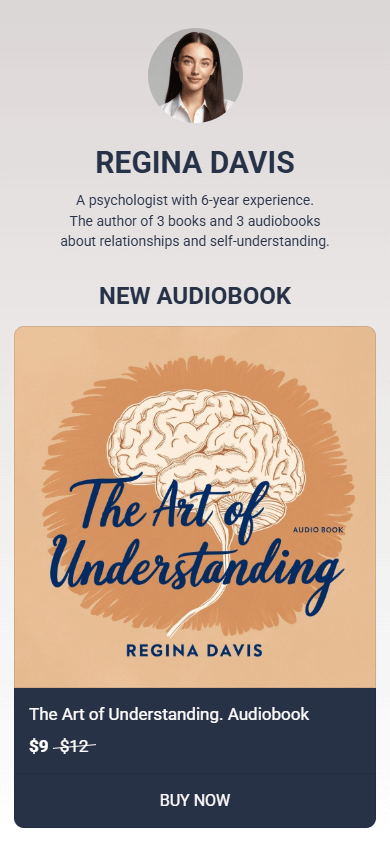

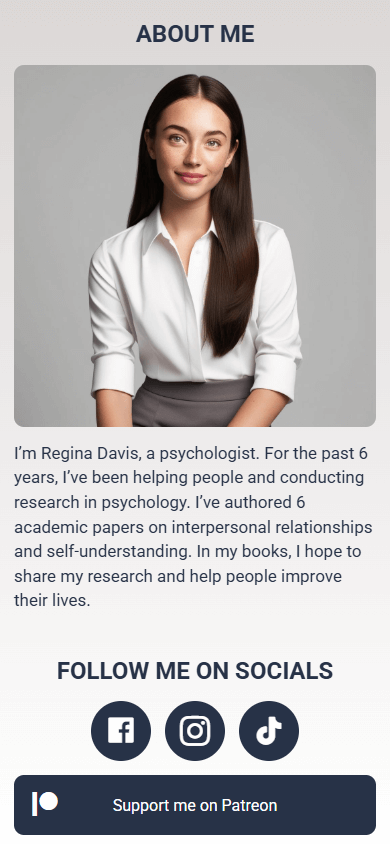
See the full page here.
Let’s summarize everything we’ve discussed in the article to make it easier for you to choose the tool that suits you the most.
| Linktree | Carrd | Taplink | |
| AI page generator | ❌ | ❌ | ✅ |
| Templates and themes | 0 templates, 41 themes | 264 templates, 0 themes | 100+ templates, 400+ themes |
| Detailed customization | No | Yes | Yes |
| Available content formats | Text, links, images, videos, music, forms, digital products | Text, links, images, videos, music, slideshows, forms, timers, tables, sections | Text, links, images, image carousels, videos, music, forms, FAQs, price lists, timers, maps, sections |
| Graphic design editor | ❌ | ❌ | ✅ |
| Form submission email | ❌ | ❌ | ✅ |
| Built-in CRM | ✅ | ❌ | ✅ |
| Digital product sales | ✅ | ✅ | ✅ |
| Payment acceptance | ✅ | ✅ | ✅ |
| The number of payment provides | 3 | 1 | 60+ |
| Commission | 0–12% | 0% | 0% |
| Built-in analytics | ✅ | ❌ | ✅ |
| Integrations | ✅ | ✅ | ✅ |
| Pricing | $0–$24 per month | $0–$49 per month | $0–$6 per month |
If you want to fully customize your page design to fit your brand, choose Carrd. This tool provides more customization options for elements: you can adjust colors, fonts, text alignment, line and letter spacing, and add various sections for content topics.
Your choice depends on your goals, sales volume, and pricing of the products you’re selling.
Linktree is good for selling digital products but takes a commission of up to 12% on the free plan. Carrd doesn’t charge a commission but only allows product sales on the most expensive plan, which costs $49 per month.
If you want to sell products without commissions and avoid paying for expensive plans, you can consider Taplink as an alternative to Linktree and Carrd. It offers more favorable terms for online sales.
Yes, both Linktree and Carrd allow you to connect a custom domain. However, this feature is only available on paid plans for both tools.
Yes, both platforms offer basic marketing tools.
Linktree lets you add an email signup form so you can notify followers about updates and promotions.
Carrd also lets you add an email signup form, plus a countdown timer to encourage urgency.
If you need additional marketing tools, Taplink is worth considering. It offers not just forms and timers but also allows you to send an automatic email after a form submission and use a built-in CRM.
Choosing between Carrd or Linktree depends on your goals and budget. Based on this, select the following tool:
- Linktree: If you need a simple page with buttons, basic design customization, and basic analytics. This link in bio tool also allows you to sell digital products even on the free plan, though with a high commission fee.
- Carrd: Best for those who want a unique page design to match their brand. However, the drawbacks include a lack of built-in analytics and high pricing plans. For digital product sellers, consider sales volume and product price, as selling is available only on the most expensive plan.
- Taplink: If you want a tool that combines Linktree’s simplicity with Carrd’s flexibility. Taplink allows you to customize your page design to match your brand, offers built-in analytics and CRM, and lets you sell digital products with no commission fee.