Carrd.co review: everything you want to know

Carrd is a website builder that lets you create a site for your business. The distinctive feature of Carrd is that it allows you to create only one-page sites.
You don’t need to know how to code to build a site with Carrd. You can choose any pre-made template and just edit its content and design.
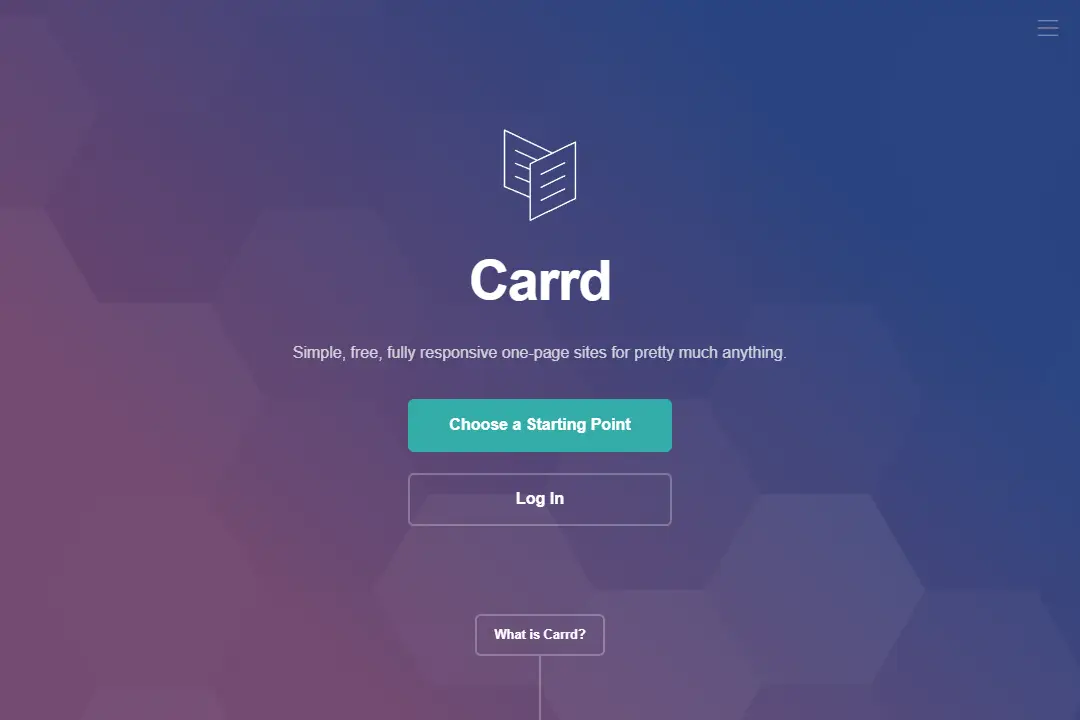
You can use Carrd to create a website for a business from almost any niche: for artists, musicians, restaurants, photographers, real estate agents, and so on. Many people build fan pages about their idols or personal about me pages.
What Carrd is unlikely to be the best option for selling physical or digital products. That’s because it doesn’t offer built-in tools for e-commerce. If you want to sell digital products, we recommend using another tool similar to Carrd.
Among the advantages that Carrd offers are the following:
✅ Lots of templates: Carrd’s library includes 200+ templates in various styles and for different purposes — personal pages, portfolios, forms, and others.
✅ Robust customization: This website builder lets you adjust the background, button and text colors, font, alignment, element sizes, animation, and many other settings.
✅ 20+ integrations: You can connect your Carrd landing page to more than 20 platforms such as Mailchimp, Typeform, Google Analytics, GetResponse, and others.
✅ Affordable pricing: Unlike most other tools, Carrd charges you yearly instead of monthly. And its plans are comparatively cheap. More on Carrd pricing.
Here is what the Carrd interface looks like.
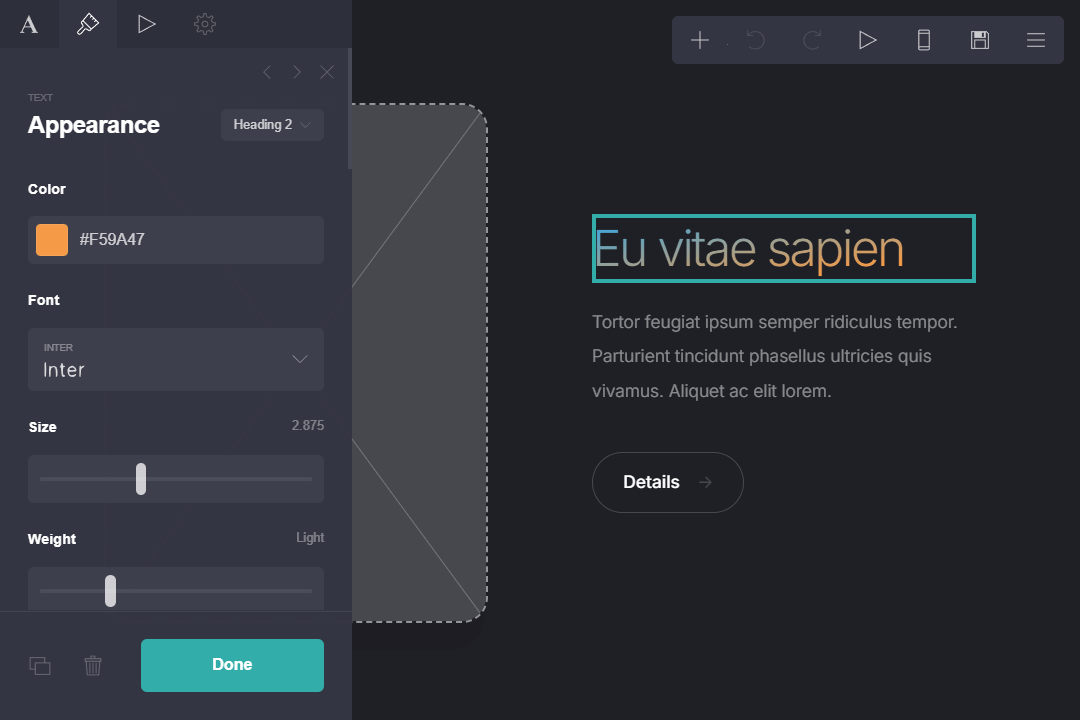
Here are the things that make Carrd lose out to other builders.
❌ One-page only: You can’t create multiple pages in Carrd. So if you need a full website with different tabs, this tool won’t work for you.
❌ No built-in analytics: Unlike many other builders, Carrd has no built-in analytics, not even basic ones. The only way to track site metrics is by using third-party integrations on a paid plan.
❌ No e-commerce features: You can’t upload and sell digital products directly from your Carrd page. While you can accept payment, only two payment processors — Stripe and PayPal — are supported.
Learn what tool doesn’t have Carrd’s drawbacks while offering its key advantages below.
Here, we’ve collected the best websites made with Carrd.
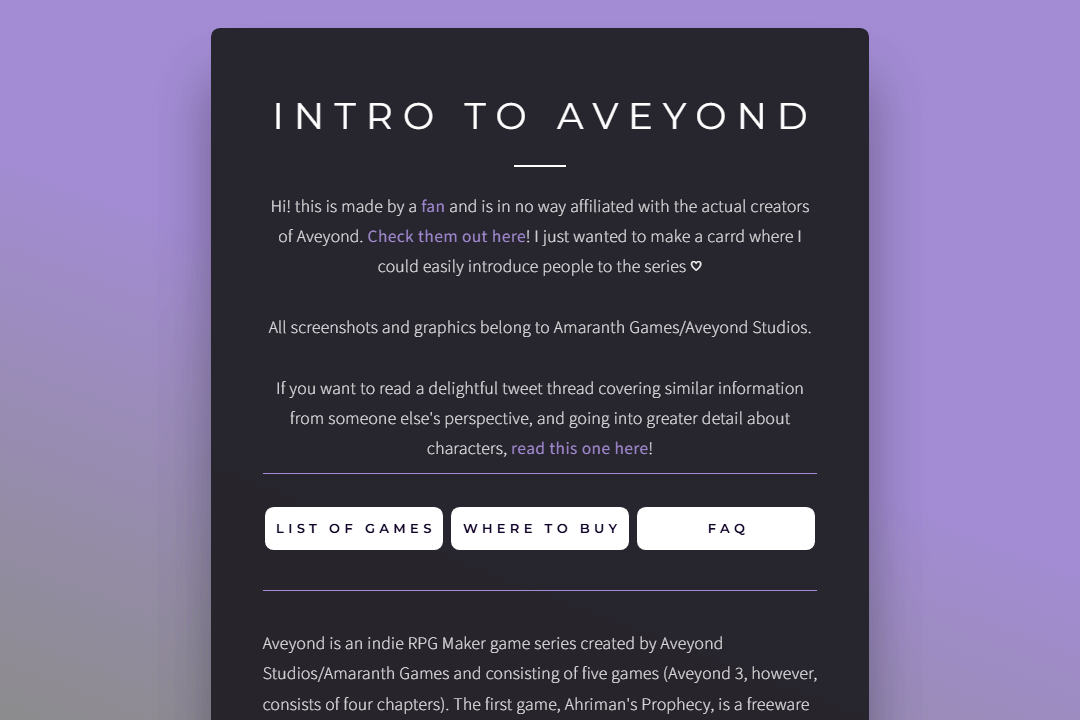
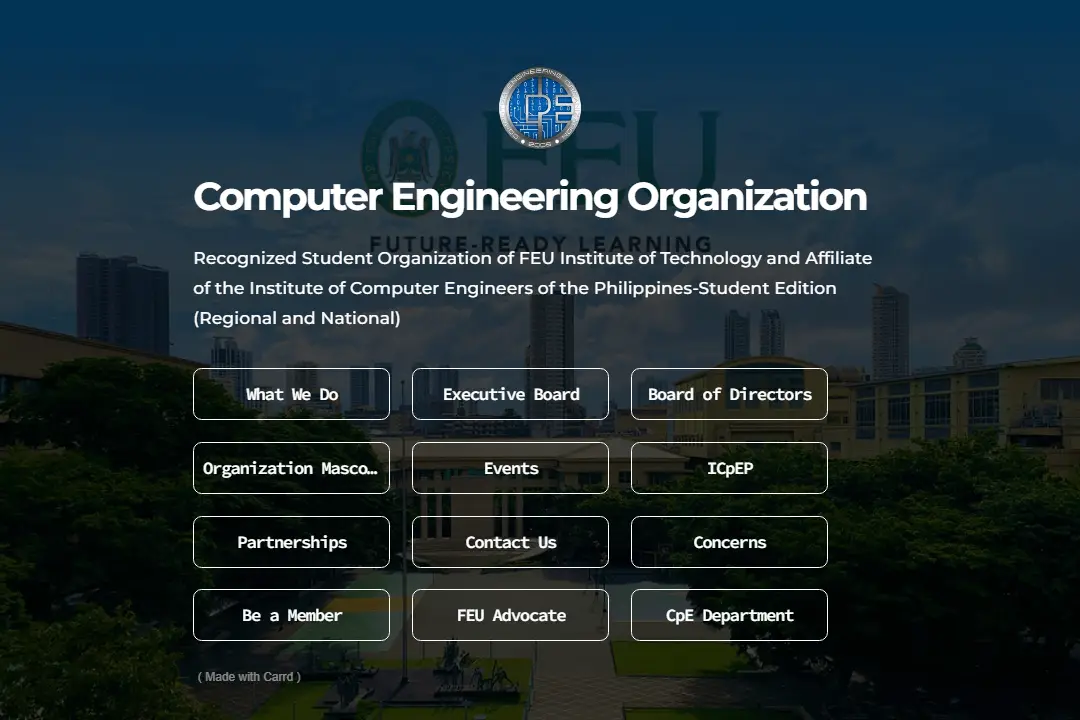

Carrd offers several options for each plan depending on the number of sites you can create with it. In the table below, you will see the price range that includes the cheapest and the most expensive option of each plan.
| Pricing plans | Features |
| Free: $0 / year | Gives access to several templates and some content blocks |
| Pro Lite: $9–29 / year | Allows you to create a QR code for your site and remove Carrd branding from the page |
| Pro Standard: $19–599 / year | Unlocks slideshows, forms, and Google Analytics, and lets you connect a custom domain |
| Pro Plus: $49–999 / year | Lets you download your site’s code, password-protect the site, insert dynamic content into some elements, and more |
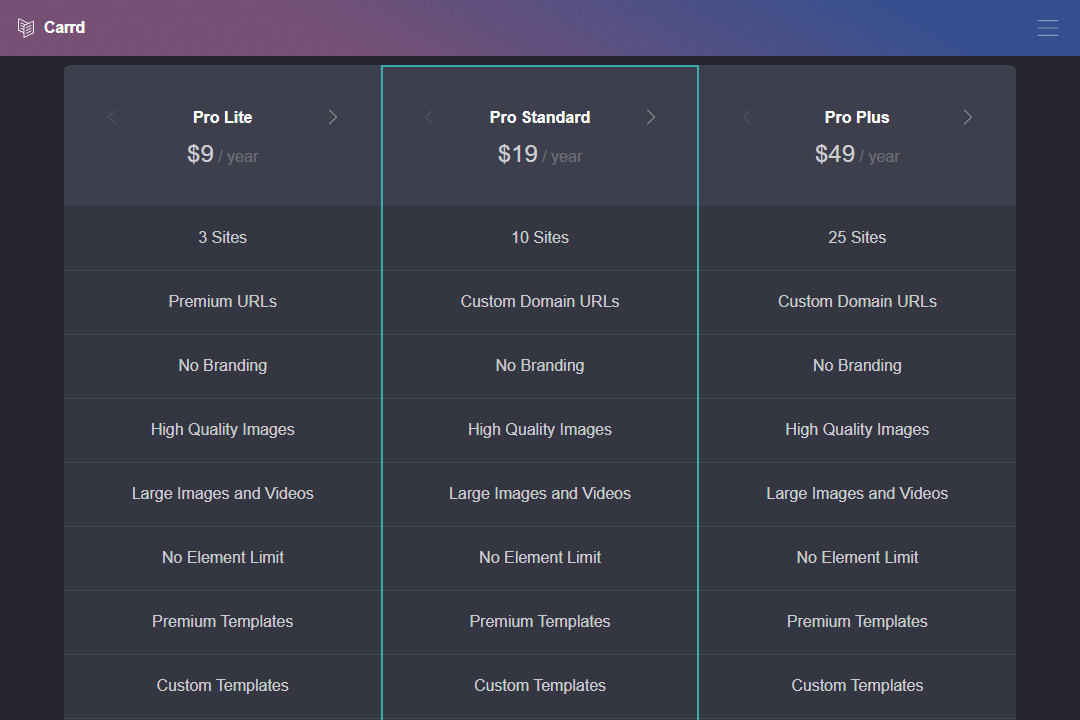
If you’re after e-commerce features or still unsure whether Carrd is the right fit for you, consider its alternative. A good Carrd alternative should offer all its key advantages and not have its drawbacks.
That alternative tool is the Taplink website builder. Take a look at the pages you can create with it.
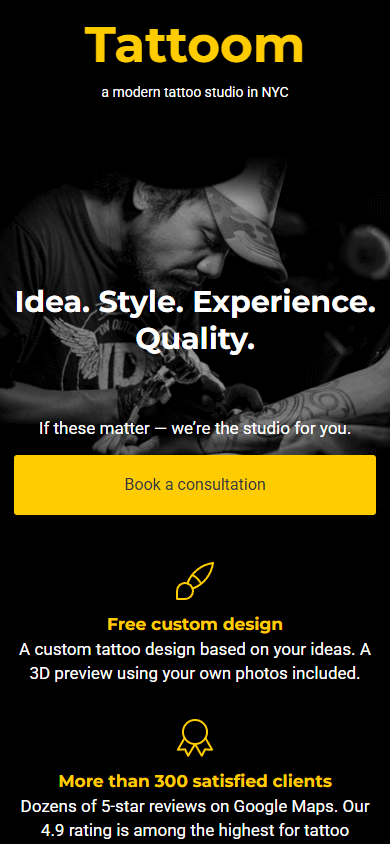
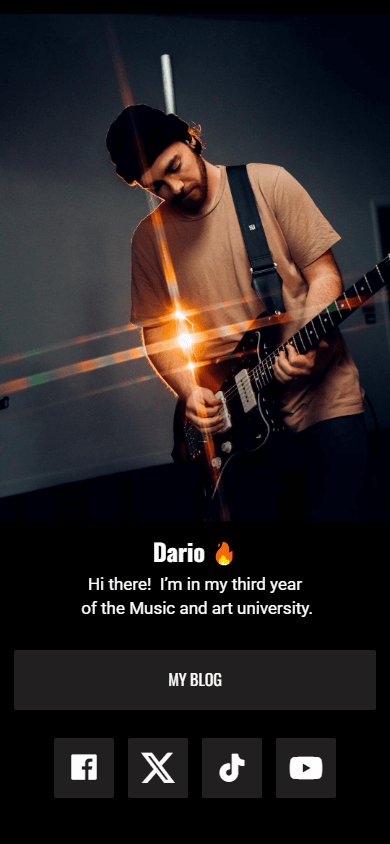
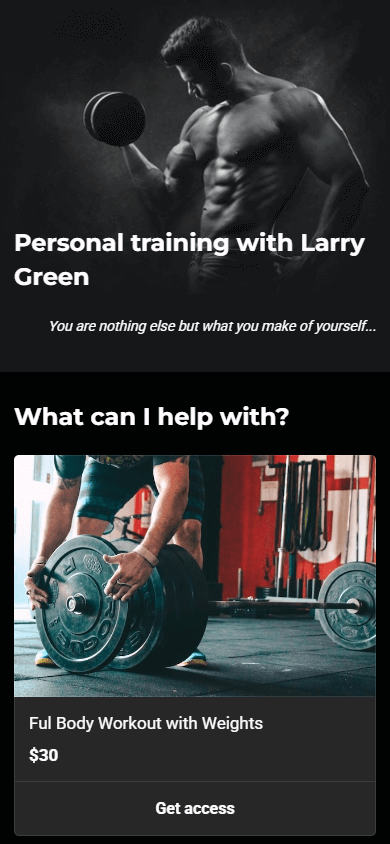
The unique feature of the Taplink builder is that its pages are specifically created for mobile. It’s because today, phones are the primary devices people use to browse web pages. That’s why Taplink focuses on this kind of page interface.
In the table below, you can see a brief comparison between Carrd and Taplink. More details about Taplink are provided below the table.
| Carrd | Taplink | |
| AI builder | ❌ | ✅ |
| Number of pages per site | 1 | 512 |
| Mobile-first design | ❌ | ✅ |
| Page customization | Advanced | Advanced |
| Content blocks | 16 content blocks | All blocks from Carrd + pricing plans, price lists, FAQ, maps, digital products |
| Digital product selling | ❌ | ✅ |
| Number of payment processors | 2 | 60+ |
| Integration support | ✅ | ✅ |
| Built-in analytics | ❌ | ✅ |
Now, let’s compare these two tools in more detail. So, unlike Carrd, Taplink offers you the following:
✅ AI builder: Taplink’s AI builder lets you create a full page in minutes. Plus, the AI builder is free.
✅ Multi-page sites: Unlike Carrd, which allows you to create only one-page websites, Taplink allows you to create a site with up to 512 pages.
✅ 20+ content blocks: In addition to the blocks Carrd offers, you can also add maps with your office location, ready-made blocks for your price list, pricing plans, and FAQ, as well as digital products to sell from the page.
✅ Digital product selling: If you sell digital goods, just add them to your page and sell directly from it. To accept payment from clients, you can use any of 60+ payment processors.
✅ Built-in analytics: Unlike Carrd, Taplink provides built-in analytics that lets you track page views, link clicks, and conversion rates. For more detailed data, you can connect Google Analytics.
As for pricing, Taplink offers affordable plans, including a free one. Here are they:
- Basic: $0.
- Pro: $3 per month.
- Business: $6 per month.
See more on Taplink pricing here.
To better explore its features, sign up on Taplink and create your own page. To do this:
- Use the AI builder or choose any template.
- Edit the page according to your needs.
- Publish your page.
For more detailed instructions on building a page, check here.
Carrd is a good website builder for creating a website. It gives you great customization options to build a unique design and doesn’t cost much. Still, it might not be the best fit for everyone because it limits you to one-page sites and lacks product-selling features.
If you’re selling digital goods or just couldn’t find what you need in Carrd, check out Taplink as an alternative. It also allows you to customize your page in detail and offers affordable pricing plans. And, unlike Carrd, it has a free AI page builder for you to instantly generate a page and allows you to sell digital products from your page. Sign up for Taplink and create a page for your business.