Bio.fm

Bio.fm is a link in bio tool that turns a bio link in social media into a customizable page. To this page, users can add links, social media posts, music, polls, an email subscription form, etc.
You can add the Bio.fm page link to your Instagram bio or the bio of any other social media. This way, your audience will have access to all links you would like to share with them.
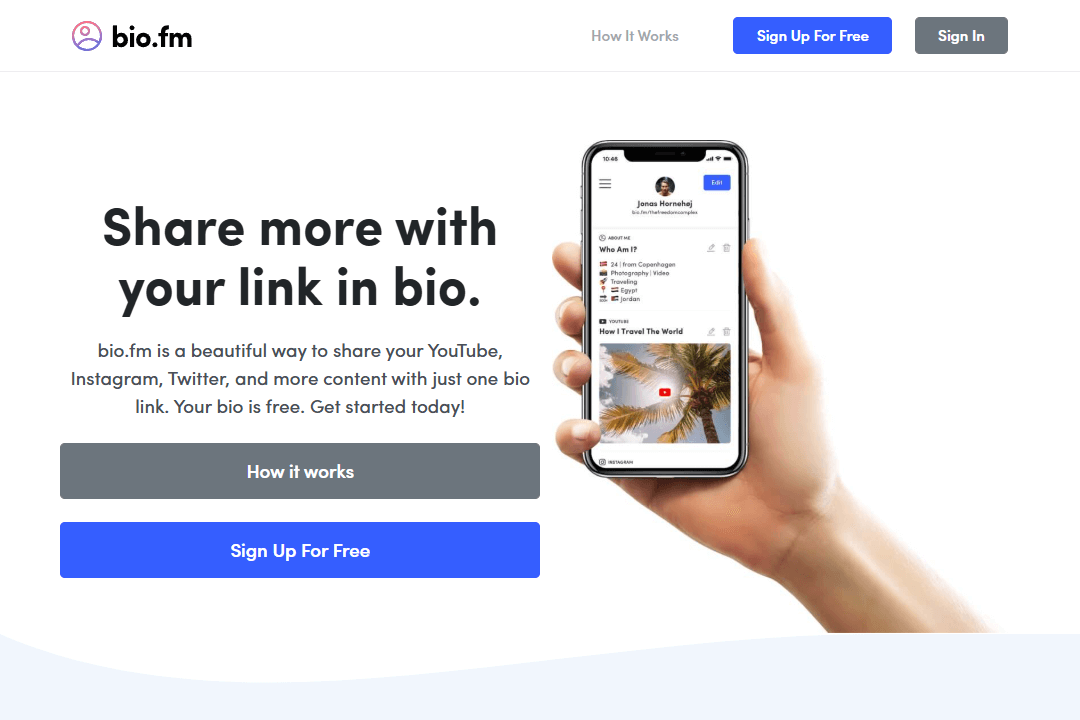
Knowing how to use Bio.fm is simple — just choose your content blocks, fill them out, and change their order if needed.
Below are examples of the pages created with Bio.fm.
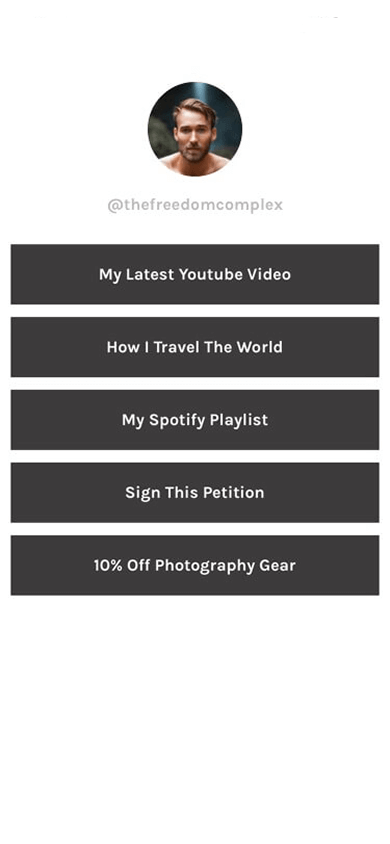
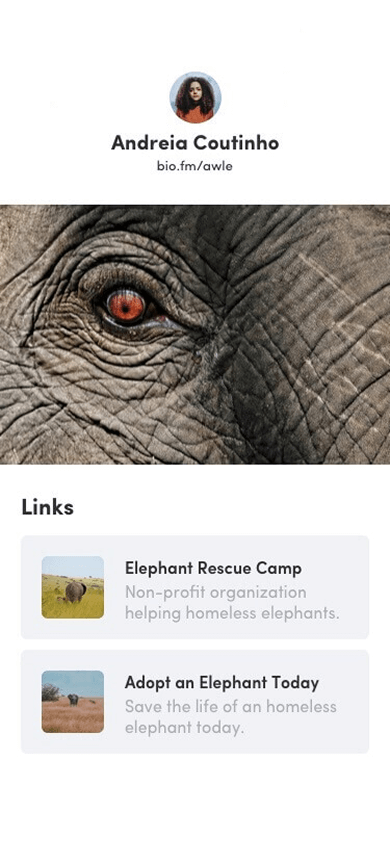
Bio.fm has a few features that set it apart from other link in bio tools:
✅ Fast set up: Thanks to its minimal interface and few customization options, creating and updating a page takes just a few minutes.
✅ Music embedding: You can embed music tracks to your page from such platforms as SoundCloud, Spotify, Bandcamp, Mixcloud, and Reverbnation.
✅ Third-party integrations: Bio.fm allows you to display content from Twitch, Medium, and X, helping creators keep all their platforms visible in one place.
✅ Built-in analytics: This tool provides basic analytics to track your page performance. You can monitor views and clicks count, but the feature is available on the paid plan only.
Bio.fm’s drawbacks may affect users who need more advanced functionality or flexibility. They include:
❌ Block limits: This is the most critical drawback of Bio.fm. You can only add 3 blocks on the free plan and 6 on the paid one, which significantly limits you in the information you can share on your page.
❌ No templates: There are no templates in Bio.fm, which makes all pages similar in their structure and layout.
❌ Limited customization: Bio.fm offers 4 standard themes that differ in background and button colors. It also lets you create your own theme and adjust colors and fonts, but this feature is only available on the paid plan.
❌ Performance issues: Pages with many media blocks can be slow to load. Users report experiencing bugs during Bio.fm login, especially when switching devices or accounts.
So is Bio.fm free? Yes, there is a free version, but this tool also offers a paid plan. Here is a breakdown of Bio.fm pricing plans:
- Free: $0/month — allows you to add 3 content blocks and use its default theme.
- Premium: $10/month — adds 3 extra blocks, custom URL, access analytics, other themes and theme creation, link scheduling, and Facebook Pixel integration.
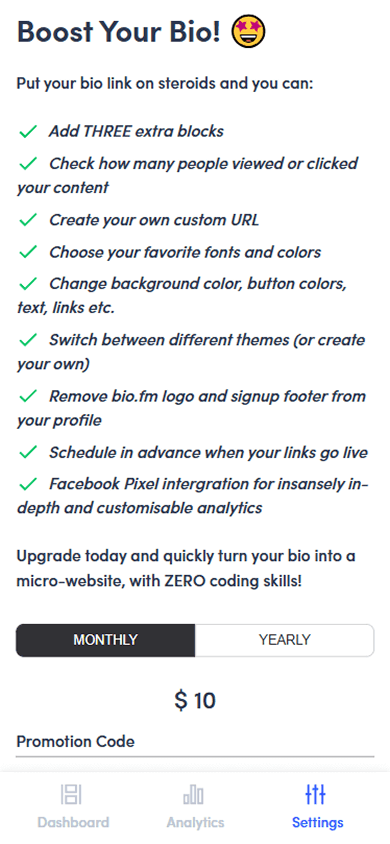
However, if you need more features for less money, there is an alternative link in bio tool that will suit your needs better.
If you’re looking for a tool like Bio.fm — but with fewer limits and more flexibility — Taplink is a strong alternative. It includes everything Bio.fm offers, plus features that help you grow, sell digital downloads, and manage your brand more effectively.
Taplink is a link in bio tool and website builder that suits any niche: personal brand, small business, digital products store, or influencer profile.
Compare the pages you can create with Taplink with the Bio.fm pages we’ve shown above.
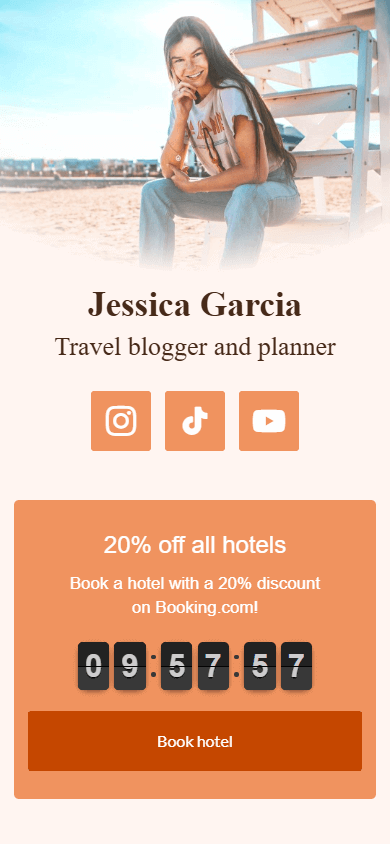

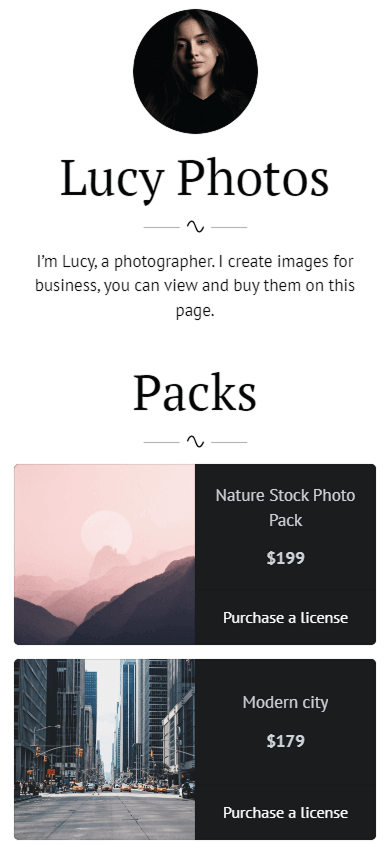
Here’s what makes Taplink a better alternative to Bio.fm:
✅ AI-powered setup: Generate a full page in minutes with AI by providing a short summary of your business like services, prices, and products.
✅ Unlimited number of blocks: Unlike Bio.fm’s 3- and 6-block limitation, with Taplink, you can add as many blocks as you want, even on the free plan.
✅ More content variety: Taplink supports everything from Bio.fm + images and image carousels, videos, price lists, maps, forms of any kind, and more.
✅ 100+ templates included: This tool offers templates to speed up page creation — a big advantage over Bio.fm, which doesn’t provide any templates.
✅ Full design control: You can divide your page into sections, animate elements, adjust spacing, or use a custom background.
✅ Built-in selling tools: Taplink allows you to add digital products to your page and accept payments with 0% commission using over 60 payment providers.
✅ Affordable plans: Taplink has a free plan and paid plans. The highest plan costs only $6/month, which is cheaper than Bio.fm’s highest plan. More on pricing.
Let’s visually compare Bio.fm with Taplink:
| Bio.fm | Taplink | |
| AI page generator | ❌ | ✅ |
| Templates | 0 | 100+ |
| Customization | Themes, fonts, colors | Everything from Bio.fm + more than 400 themes, animation, sections, etc. |
| Block limit per page | 6 | No limit |
| Content blocks | 13 | 20+ |
| Digital product selling | ❌ | ✅ |
| Pricing | $0–10/month | $0–6/month (when paid annually) |
If you want to try out Taplink, here’s a brief guide on it. Sign up on Taplink if you have no account yet, and then:
- Pick a template you like or try the AI generator.
- Edit the page content.
- Publish your page and see how it looks.
If you need help with setting up your Taplink page, read the detailed instructions on creating it with a template or generating it with AI.
Bio.fm is a decent solution for those who want a minimal link in bio page. However, its limitation on the block number, few customization options, and comparatively high price for its limited features may hold back creators who need more than just a digital business card.
If you’re looking for a Bio.fm alternative, you should consider Taplink. It covers everything Bio.fm offers — and more. It gives you an AI builder to create a page in minutes, rich customization tools to make your page truly unique, and costs less. Sign up on Taplink and create your own page.